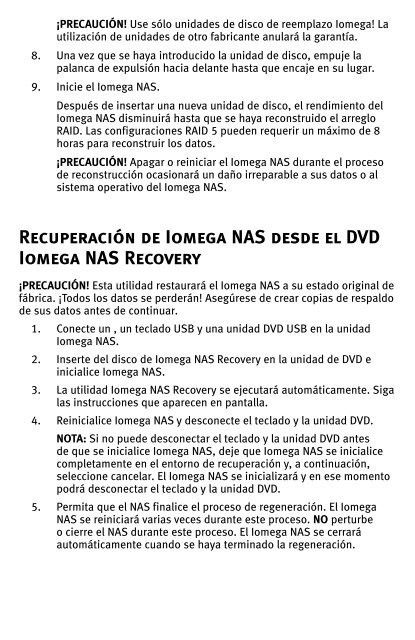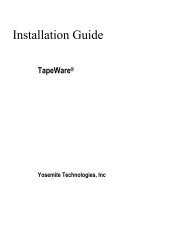Iomega NAS
Iomega NAS
Iomega NAS
You also want an ePaper? Increase the reach of your titles
YUMPU automatically turns print PDFs into web optimized ePapers that Google loves.
¡PRECAUCIÓN! Use sólo unidades de disco de reemplazo <strong>Iomega</strong>! La<br />
utilización de unidades de otro fabricante anulará la garantía.<br />
8. Una vez que se haya introducido la unidad de disco, empuje la<br />
palanca de expulsión hacia delante hasta que encaje en su lugar.<br />
9. Inicie el <strong>Iomega</strong> <strong>NAS</strong>.<br />
Después de insertar una nueva unidad de disco, el rendimiento del<br />
<strong>Iomega</strong> <strong>NAS</strong> disminuirá hasta que se haya reconstruido el arreglo<br />
RAID. Las configuraciones RAID 5 pueden requerir un máximo de 8<br />
horas para reconstruir los datos.<br />
¡PRECAUCIÓN! Apagar o reiniciar el <strong>Iomega</strong> <strong>NAS</strong> durante el proceso<br />
de reconstrucción ocasionará un daño irreparable a sus datos o al<br />
sistema operativo del <strong>Iomega</strong> <strong>NAS</strong>.<br />
Recuperación de <strong>Iomega</strong> <strong>NAS</strong> desde el DVD<br />
<strong>Iomega</strong> <strong>NAS</strong> Recovery<br />
¡PRECAUCIÓN! Esta utilidad restaurará el <strong>Iomega</strong> <strong>NAS</strong> a su estado original de<br />
fábrica. ¡Todos los datos se perderán! Asegúrese de crear copias de respaldo<br />
de sus datos antes de continuar.<br />
1. Conecte un , un teclado USB y una unidad DVD USB en la unidad<br />
<strong>Iomega</strong> <strong>NAS</strong>.<br />
2. Inserte del disco de <strong>Iomega</strong> <strong>NAS</strong> Recovery en la unidad de DVD e<br />
inicialice <strong>Iomega</strong> <strong>NAS</strong>.<br />
3. La utilidad <strong>Iomega</strong> <strong>NAS</strong> Recovery se ejecutará automáticamente. Siga<br />
las instrucciones que aparecen en pantalla.<br />
4. Reinicialice <strong>Iomega</strong> <strong>NAS</strong> y desconecte el teclado y la unidad DVD.<br />
NOTA: Si no puede desconectar el teclado y la unidad DVD antes<br />
de que se inicialice <strong>Iomega</strong> <strong>NAS</strong>, deje que <strong>Iomega</strong> <strong>NAS</strong> se inicialice<br />
completamente en el entorno de recuperación y, a continuación,<br />
seleccione cancelar. El <strong>Iomega</strong> <strong>NAS</strong> se inicializará y en ese momento<br />
podrá desconectar el teclado y la unidad DVD.<br />
5. Permita que el <strong>NAS</strong> finalice el proceso de regeneración. El <strong>Iomega</strong><br />
<strong>NAS</strong> se reiniciará varias veces durante este proceso. NO perturbe<br />
o cierre el <strong>NAS</strong> durante este proceso. El <strong>Iomega</strong> <strong>NAS</strong> se cerrará<br />
automáticamente cuando se haya terminado la regeneración.