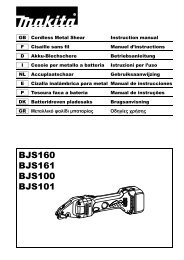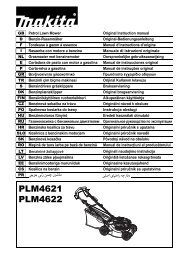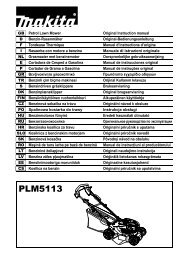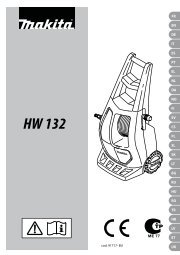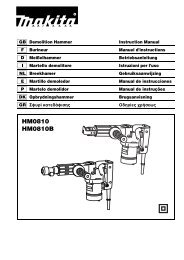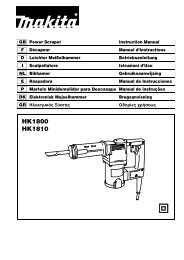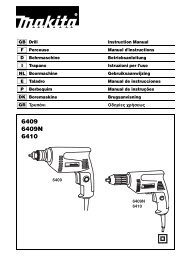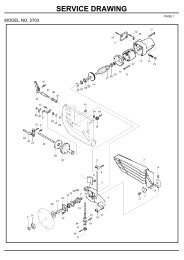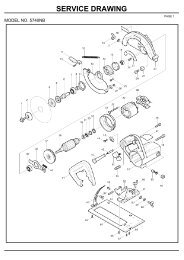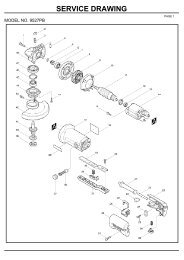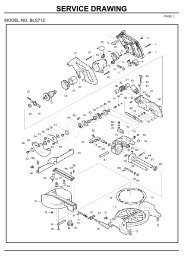BO5020 BO5021 - Makita
BO5020 BO5021 - Makita
BO5020 BO5021 - Makita
Create successful ePaper yourself
Turn your PDF publications into a flip-book with our unique Google optimized e-Paper software.
Speed adjusting dial (Fig. 2)<br />
For <strong>BO5021</strong> only<br />
The tool speed can be infinitely adjusted between 4,000<br />
and 12,000 orbit per minute by turning the speed adjusting<br />
dial. Higher speed is obtained when the dial is turned<br />
in the direction of number 5; lower speed is obtained<br />
when it is turned in the direction of number 1.<br />
Refer to the figure for the relationship between the number<br />
settings on the adjusting dial and the kind of work.<br />
Orbits per minute<br />
12000<br />
4000<br />
A<br />
A range: For polishing<br />
B range: For finish sanding<br />
C range: For regular sanding<br />
NOTE:<br />
The above figure shows standard applications. They<br />
may differ under certain conditions.<br />
ASSEMBLY<br />
CAUTION:<br />
Always be sure that the tool is switched off and<br />
unplugged before carrying out any work on the tool.<br />
Front grip (Fig. 3)<br />
Install the front grip on the tool so that its protrusions fit<br />
into the matching notches in the front of the tool. Secure<br />
the front grip using a screwdriver to tighten the screw<br />
through the hole in the front grip.<br />
Installing or removing abrasive disc (Fig. 4)<br />
CAUTION:<br />
Always use hook-and loop system abrasive discs.<br />
Never use pressure-sensitive abrasive discs.<br />
To install the abrasive disc, first remove all dirt or foreign<br />
matter from the pad. Then attach the abrasive disc to the<br />
pad, using the hook-and-loop system of the abrasive disc<br />
and the pad. Be careful to align the holes in the abrasive<br />
disc with those in the pad.<br />
Installing dust bag (Fig. 5)<br />
Install the dust bag on the tool so that the arrow with “UP”<br />
indicated on the dust nozzle points upward.<br />
Emptying dust bag<br />
When the dust bag is about half full, switch off and<br />
unplug the tool. Hold the tool and remove the dust bag<br />
from the dust nozzle while pressing the push button.<br />
(Fig. 6 & 7)<br />
After emptying the dust bag, insert the hook on the dust<br />
nozzle into the rectangular hole on one side of the dust<br />
bag frame and push up the dust bag frame until it clicks<br />
into place on the push button. (Fig. 8)<br />
B<br />
1 2 3<br />
Dial setting<br />
C<br />
4 5<br />
Installing paper dust bag<br />
Place the paper dust bag on the paper dust bag holder<br />
with its front side upward. Insert the front fixing cardboard<br />
of the paper dust bag into the groove of the paper<br />
dust bag holder. (Fig. 9)<br />
Then press the upper part of the front fixing cardboard in<br />
arrow direction to hook it onto the claws. (Fig. 10)<br />
Insert the notch of the paper dust bag into the guide of<br />
the paper dust bag holder. Then install the paper dust<br />
bag holder set on the tool. (Fig. 11 & 12)<br />
OPERATION<br />
Sanding operation (Fig. 13)<br />
CAUTION:<br />
Never run the tool without the abrasive disc. You may<br />
seriously damage the pad.<br />
Never force the tool. Excessive pressure may decrease<br />
the sanding efficiency, damage the abrasive disc or<br />
shorten tool life.<br />
Using the tool with the pad edge contacting the workpiece<br />
may damage the pad.<br />
Hold the tool firmly. Turn the tool on and wait until it<br />
attains full speed. Then gently place the tool on the workpiece<br />
surface. Keep the pad flush with the workpiece and<br />
apply slight pressure on the tool.<br />
ON-LOAD OFF-LOAD<br />
CAUTION:<br />
The sanding pad rotates clockwise during the loaded<br />
operation, but it may rotate counterclockwise during the<br />
no-load operation.<br />
Polishing operation<br />
For <strong>BO5021</strong> only<br />
CAUTION:<br />
Use only a <strong>Makita</strong> genuine sponge pad, felt pad or wool<br />
pad (optional accessories).<br />
Always operate the tool at low speed to prevent work<br />
surfaces from heating abnormally.<br />
Never force the tool. Excessive pressure may decrease<br />
the polishing efficiency and cause motor overload,<br />
resulting in tool malfunction.<br />
1. Applying wax (Fig. 14)<br />
Use an optional sponge pad. Apply wax to the<br />
sponge pad or work surface. Run the tool at low<br />
speed to smooth out wax.<br />
NOTE:<br />
First, wax a not conspicuous portion of the work<br />
surface to make sure that the tool will not scratch<br />
the surface or result in uneven waxing.<br />
Always run the tool at low speed. Running it at<br />
high speed may cause the wax to spatter.<br />
2. Removing wax (Fig. 15)<br />
Use an optional felt pad. Run the tool at low speed to<br />
remove wax.<br />
3. Polishing (Fig. 16)<br />
Use an optional wool pad. Run the tool at low speed<br />
and apply the wool pad gently to the work surface.<br />
5