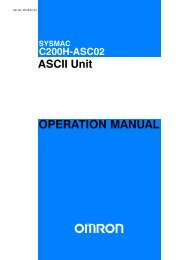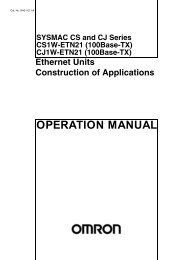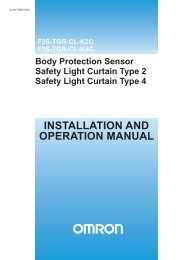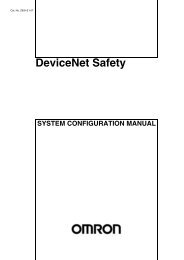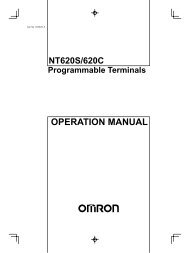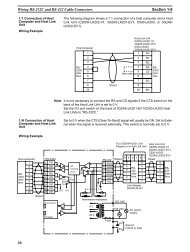Connexion distante CP1L via CJ1 + Ewon
Connexion distante CP1L via CJ1 + Ewon
Connexion distante CP1L via CJ1 + Ewon
You also want an ePaper? Increase the reach of your titles
YUMPU automatically turns print PDFs into web optimized ePapers that Google loves.
Fiche Technique<br />
Référence FT 047<br />
Révision 1.0<br />
Auteur JP Viskovic<br />
Date 03/02/2012<br />
+ Support http://support-omron.fr/<br />
<strong>Connexion</strong> <strong>distante</strong> <strong>CP1L</strong> <strong>via</strong> <strong>CJ1</strong> + <strong>Ewon</strong><br />
OMRON ELECTRONICS S.A.S.<br />
14 Rue de Lisbonne<br />
93561 Rosny-sous-Bois cedex<br />
I. Configuration du <strong>CJ1</strong> ................................................................................................2<br />
1. Port périphérique ..............................................................................................2<br />
2. Port série de la passerelle SCU............................................................................2<br />
3. Table de routage ..............................................................................................3<br />
II. Configuration des <strong>CP1L</strong> .............................................................................................4<br />
1. Port série.........................................................................................................4<br />
2. Table de routage ..............................................................................................4<br />
III. Configuration du driver FINS de l’<strong>Ewon</strong>........................................................................5<br />
IV. <strong>Connexion</strong> Cx-Programmer ........................................................................................6<br />
1. Automate <strong>CJ1</strong>...................................................................................................6<br />
2. Automate <strong>CP1L</strong>.................................................................................................7
Fiche Technique FT047 <strong>Connexion</strong> <strong>distante</strong> <strong>CP1L</strong> <strong>via</strong> <strong>CJ1</strong> + <strong>Ewon</strong><br />
I. Configuration du <strong>CJ1</strong><br />
A l’aide de Cx-Programmer<br />
1. Port périphérique<br />
1. Spécifiez le format personnalisé 9600,8,N,1<br />
2. Basculez le switch 4 en façade sur ON (format personnalisé)<br />
2. Port série de la passerelle SCU<br />
Basculez le port série en mode passerelle (Serial Gateway)<br />
JPV 03/02/2012 Page 2/9
Fiche Technique FT047 <strong>Connexion</strong> <strong>distante</strong> <strong>CP1L</strong> <strong>via</strong> <strong>CJ1</strong> + <strong>Ewon</strong><br />
3. Table de routage<br />
A l’aide du configurateur réseau Cx-Net accessible depuis Cx-Integrator ou bien directement<br />
depuis le menu Omron/CX-One/Cx-Programmer/Outil de configuration Cx-Net :<br />
1. Déclarez le réseau local série n° 111 ainsi que le réseau distant Ethernet n° 1<br />
2. Déclarez le réseau série local n° 5 du coupleur SCU<br />
3. Transférez la table de routage dans l’automate<br />
JPV 03/02/2012 Page 3/9
Fiche Technique FT047 <strong>Connexion</strong> <strong>distante</strong> <strong>CP1L</strong> <strong>via</strong> <strong>CJ1</strong> + <strong>Ewon</strong><br />
II. Configuration des <strong>CP1L</strong><br />
1. Port série<br />
A l’aide de Cx-Programmer, adaptez le format du port série à celui défini dans le <strong>CJ1</strong><br />
2. Table de routage<br />
La table de routage du <strong>CP1L</strong> va permettre de renvoyer les réponses vers le réseau expéditeur<br />
de la requête. Le <strong>CP1L</strong> n’a aucune visibilité réseau depuis son port série. C’est pourquoi il est<br />
nécessaire de lui indiquer comment atteindre les réseaux n° 111 et n° 1<br />
JPV 03/02/2012 Page 4/9
Fiche Technique FT047 <strong>Connexion</strong> <strong>distante</strong> <strong>CP1L</strong> <strong>via</strong> <strong>CJ1</strong> + <strong>Ewon</strong><br />
III. Configuration du driver FINS de l’<strong>Ewon</strong><br />
L’<strong>Ewon</strong> établit la passerelle entre les deux réseaux.<br />
L’<strong>Ewon</strong> voit à la fois le réseau série n° 111 et le réseau Ethernet n° 1 pour lequel nous<br />
lui avons attribué le nœud n° 53.<br />
Vous pouvez désormais tester la connexion à l’aide de Multiway depuis l’interface<br />
Ethernet de l’<strong>Ewon</strong>.<br />
JPV 03/02/2012 Page 5/9
Fiche Technique FT047 <strong>Connexion</strong> <strong>distante</strong> <strong>CP1L</strong> <strong>via</strong> <strong>CJ1</strong> + <strong>Ewon</strong><br />
IV. <strong>Connexion</strong> Cx-Programmer<br />
1. Automate <strong>CJ1</strong><br />
1. Déclarez l’automate passerelle <strong>CJ1</strong><br />
2. Sélectionnez le driver Ethernet FINS/TCP ou Ethernet (UDP à condition de ne pas<br />
passez pas par Internet.<br />
Note : Le driver Ethernet utilise UDP. Ce protocole n’est pas compatible avec<br />
Internet<br />
3. Spécifiez les adresses de nœud et réseau ainsi que l’adresse IP de l’<strong>Ewon</strong><br />
JPV 03/02/2012 Page 6/9
Fiche Technique FT047 <strong>Connexion</strong> <strong>distante</strong> <strong>CP1L</strong> <strong>via</strong> <strong>CJ1</strong> + <strong>Ewon</strong><br />
2. Automate <strong>CP1L</strong><br />
1- Ajouter le(s) <strong>CP1L</strong><br />
2- Désignez l’automate passerelle <strong>CJ1</strong> dans le type de réseau<br />
3- Spécifiez l’adresse réseau n° 5 du <strong>CP1L</strong> et l’adresse du réseau Ethernet (n° 1). Augmentez<br />
le délai de timeout (5s).<br />
4- Vous pouvez vous connecter<br />
JPV 03/02/2012 Page 7/9
Fiche Technique FT047 <strong>Connexion</strong> <strong>distante</strong> <strong>CP1L</strong> <strong>via</strong> <strong>CJ1</strong> + <strong>Ewon</strong><br />
Toutes les fiches techniques sur support-omron.fr<br />
FT001 <strong>Connexion</strong> SPMA (1 seul Point, Multiple-Accès aux équipements Omron)<br />
FT002 Mise en œuvre du serveur Web <strong>Ewon</strong><br />
FT003 <strong>Connexion</strong> PC-API <strong>via</strong> <strong>Ewon</strong> en liaison RTC<br />
FT004 <strong>Connexion</strong> PC-Modem-API<br />
FT005 <strong>Connexion</strong> PC-API et NS-API <strong>via</strong> Bluetooth (avec adapt. Promi-SD OA)<br />
FT006 <strong>Connexion</strong> PC-API <strong>via</strong> Wifi (avec adapt. WL-Dongle Acksys)<br />
FT007 Transfert carte mémoire Compact Flash (CF)<br />
FT008 <strong>Connexion</strong> Serial PC Link entre 2 <strong>CJ1</strong>M<br />
FT009 <strong>Connexion</strong> Modbus RTU maître avec les cartes SCU<br />
FT010 <strong>Connexion</strong> API-NS <strong>via</strong> ligne spécialisée (avec modem Gener)<br />
FT011 <strong>Connexion</strong> PC-API <strong>via</strong> liaison PPP <strong>Ewon</strong>/Ethernet API<br />
FT012 <strong>Connexion</strong> API en Modbus TCP avec cartes SCU + passerelle Acksys<br />
FT013 <strong>Connexion</strong> PC-API-NS <strong>via</strong> <strong>Ewon</strong> Ethernet/terminal NS en SPMA<br />
FT014 Méthodes de protection programme<br />
FT015 <strong>Connexion</strong>/Configuration carte CS/CJ ETN21<br />
FT016 Routage réseau FINS<br />
FT017 Nombres réels<br />
FT018 <strong>Connexion</strong> PC-NSJ série <strong>via</strong> <strong>Ewon</strong><br />
FT019 <strong>Connexion</strong> PC-API <strong>via</strong> modem routeur ADSL<br />
FT020 Envoi de mail avec carte ETN21<br />
FT021 Envoi de SMS avec modem GSM<br />
FT022 Modbus RTU esclave sur automate <strong>CP1L</strong><br />
FT023 Communication série sur <strong>CP1L</strong> & CP1H<br />
FT024 Adaptateur Ethernet CP1W-CIF41 (option dispo. sur série <strong>CP1L</strong>/CP1H)<br />
FT025 <strong>Connexion</strong> Internet CS1/<strong>CJ1</strong>/NS <strong>via</strong> VPN <strong>Ewon</strong><br />
FT026 Les solutions de télémaintenance des automates Omron<br />
FT027 <strong>Connexion</strong> Modbus aux variateurs V1000 (<strong>CP1L</strong>, SCU et terminaux NS)<br />
FT028 Protocole MBUS<br />
FT029 Installation d’une image disque sur un PC industriel Dyalox<br />
FT030 Communication CS/CJ et Trajexia protocole FINS<br />
FT031 Exemple Modbus maître sur carte SCU et bloc fonction<br />
FT032 Entrées et sous-programmes interruptifs sur <strong>CJ1</strong>M<br />
FT033 Tâche d’interruption cyclique et tâche coupure secteur<br />
FT034 Carte interruptive CS/CJ-INT01<br />
FT035 <strong>Connexion</strong> directe régulateur E5EN et NS5 (SAP)<br />
FT036 Configuration d’un réseau d’esclave <strong>CP1L</strong> avec maître <strong>CJ1</strong> + carte SCU<br />
FT037 Mise en œuvre de l’afficheur CP1W-DAM01<br />
FT039 <strong>Connexion</strong> à un <strong>CP1L</strong> <strong>via</strong> un NS en Ethernet<br />
FT040 Mise en œuvre de la carte Automate pour PC CS1PC-PCI<br />
JPV 03/02/2012 Page 8/9
Fiche Technique FT047 <strong>Connexion</strong> <strong>distante</strong> <strong>CP1L</strong> <strong>via</strong> <strong>CJ1</strong> + <strong>Ewon</strong><br />
Fiches techniques (suite)<br />
FT041 Client Modbus TCP vers esclaves Modbus RTU (exemple avec V1000)<br />
FT042 <strong>Connexion</strong> NS et API <strong>via</strong> Ethernet<br />
FT043 Echanges Inter-Automates Omron-Rockwell Logix 5550 <strong>via</strong> Ethernet/IP<br />
FT044 <strong>Connexion</strong> <strong>CP1L</strong> à un régulateur E5CN <strong>via</strong> Compoway/F<br />
FT045 Sauvegarde/Restauration des paramètres d’entrée/Sortie d’un GRT1<br />
FT046 Mise à jour CX-One<br />
FT047 <strong>Connexion</strong> <strong>distante</strong> <strong>CP1L</strong> <strong>via</strong> <strong>CJ1</strong> + <strong>Ewon</strong><br />
FT048 Création/Modification de l’interface Web de Cx-Supervisor<br />
FT049 Instructions Texte Structuré de Cx-Programmer<br />
FT050 Mise en œuvre de la carte CS1PC-PCI<br />
FT051 <strong>Connexion</strong> des Terminaux NQ à un API en RS485<br />
FT052 L’instruction STUP<br />
FT053 Client FTP sur carte <strong>CJ1</strong>W/CS1W-ETN21<br />
FT054 <strong>Connexion</strong> Terminaux NS et NQ en NT-Link 1:N à un API<br />
FT055 Les instructions réseaux SEND/RECV<br />
FT056 Pilotage JUNMA pulse avec un automate <strong>CP1L</strong><br />
FT057 <strong>Connexion</strong> de plusieurs Cx-Supervisor <strong>via</strong> FinsGateway<br />
FT058 Vitesse optimale du trapèze en fonction de Vmoy. (PLS2)<br />
FT059 <strong>Connexion</strong> CAN <strong>CJ1</strong>W-CORT21 et balance DIGI-SENS type CAN-MUX<br />
FT060 Communication Modbus RTU entre terminal tactile NQ et régulateur E5<br />
FT061 Procédure d’arrêt simple et double sur barrière de sécurité<br />
JPV 03/02/2012 Page 9/9