English - Philips
English - Philips
English - Philips
You also want an ePaper? Increase the reach of your titles
YUMPU automatically turns print PDFs into web optimized ePapers that Google loves.
Italiano – Istruzioni per l’uso<br />
Indice<br />
Un primo sguardo . . . . . . . . . . . . . . . . . . . . . . . . . . . . . . . . . . . . . . . . . 39<br />
Installazione del telecomando . . . . . . . . . . . . . . . . . . . . . . . . . . . . . . . . . 40<br />
Installazione dei vostri apparecchi. . . . . . . . . . . . . . . . . . . . . . . . . . . . . . 40<br />
Apprendimento dei tasti . . . . . . . . . . . . . . . . . . . . . . . . . . . . . . . . . . . . . 41<br />
Copia dei tasti . . . . . . . . . . . . . . . . . . . . . . . . . . . . . . . . . . . . . . . . . . . . . 42<br />
Programmazione delle macro . . . . . . . . . . . . . . . . . . . . . . . . . . . . . . . . . 42<br />
Modificare le impostazioni del display. . . . . . . . . . . . . . . . . . . . . . . . . . . 43<br />
Utilizzo del telecomando . . . . . . . . . . . . . . . . . . . . . . . . . . . . . . . . . . . . 43<br />
Selezionare un apparecchio . . . . . . . . . . . . . . . . . . . . . . . . . . . . . . . . . . 43<br />
Uso dei tasti touch screen e dei tasti rigidi . . . . . . . . . . . . . . . . . . . . . . 43<br />
Uso delle macro . . . . . . . . . . . . . . . . . . . . . . . . . . . . . . . . . . . . . . . . . . . 43<br />
Supporto . . . . . . . . . . . . . . . . . . . . . . . . . . . . . . . . . . . . . . . . . . . . . . . . 44<br />
Individuazione e risoluzione dei problemi . . . . . . . . . . . . . . . . . . . . . . . 44<br />
Bisogno di aiuto? . . . . . . . . . . . . . . . . . . . . . . . . . . . . . . . . . . . . . . . . . . . 44<br />
Helpline . . . . . . . . . . . . . . . . . . . . . . . . . . . . . . . . . . . . . . . . . . . . . . . . . 91<br />
Un primo sguardo<br />
Grazie per aver acquistato il telecomando universale <strong>Philips</strong> SRU9400. Con<br />
questo telecomando è possibile far funzionare 5 apparecchi:TV,VCR, DVD,<br />
settopbox e amplificatori.<br />
• Innanzitutto inserire le batterie nel telecomando, come illustrato a pagina 40.<br />
Nella maggior parte dei casi, potete già far funzionare i 5 apparecchi<br />
summenzionati, purché siano apparecchi <strong>Philips</strong>.<br />
• In seguito, procedere all’installazione del telecomando. È possibile:<br />
• far funzionare apparecchi diversi dal marchio <strong>Philips</strong>.<br />
• Apprendere le funzioni da altri telecomandi.<br />
• Copiare le funzioni da un tasto ad un altro.<br />
• Eseguire una serie di tasti premendo un solo tasto.<br />
Tutto questo è illustrato nel capitolo ‘Installazione del telecomando’ a pagina 40.<br />
• Utilizzo del telecomando. Fare riferimento all’illustrazione a pagina 2 e al<br />
capitolo ‘Utilizzo del telecomando’ a pagina 43 per maggiori informazioni sull’uso<br />
del telecomando.<br />
<br />
<br />
<br />
<br />
<br />
<br />
<br />
<br />
<br />
Tasto Standby<br />
Indicatori degli apparecchi<br />
Tasti Page<br />
Tasto Menu<br />
Tasto Mute<br />
Tasto Back/Exit<br />
Tasto Volume Up<br />
Tasto Volume Down<br />
Tasti colorati<br />
<br />
<br />
<br />
<br />
<br />
<br />
<br />
<br />
<br />
Tasto Mode<br />
Tasti touch screen<br />
Tasto Set-up<br />
Tasto Guide<br />
Tasti cursore e tasto OK<br />
Tasto Info<br />
Tasto Channel Up<br />
Tasto Channel Down<br />
Tasto Previous Program<br />
39<br />
ITALIANO


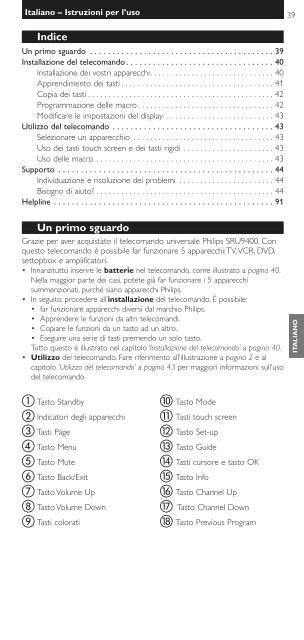






![03_[DE] - Philips](https://img.yumpu.com/25100096/1/184x260/03-de-philips.jpg?quality=85)







