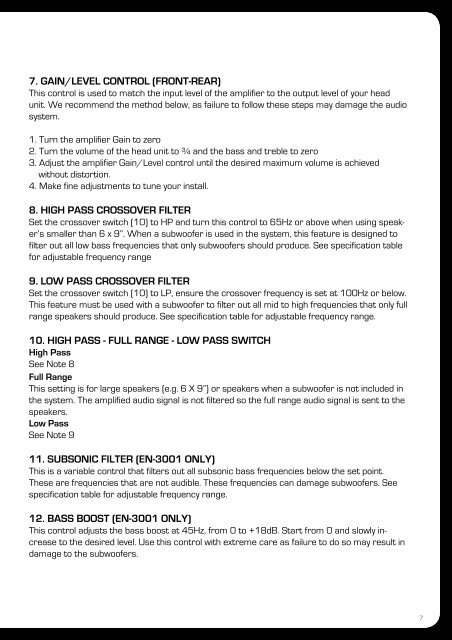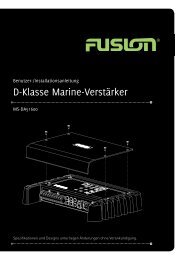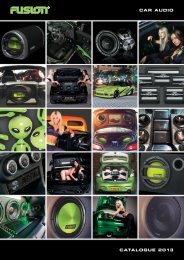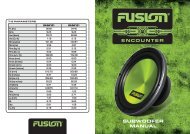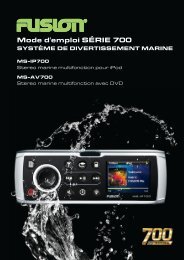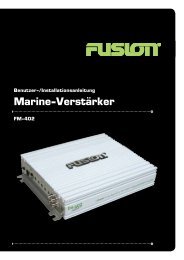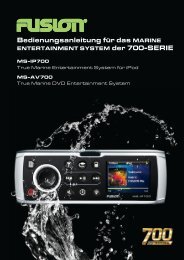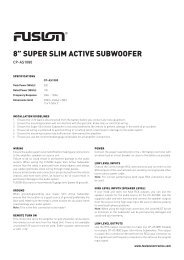ENCOUNTER AMPLIFIER MANUAL ENCOUNTER - Fusion
ENCOUNTER AMPLIFIER MANUAL ENCOUNTER - Fusion
ENCOUNTER AMPLIFIER MANUAL ENCOUNTER - Fusion
Create successful ePaper yourself
Turn your PDF publications into a flip-book with our unique Google optimized e-Paper software.
7. GAIN/LEVEL CONTROL (FRONT-REAR)<br />
This control is used to match the input level of the amplifier to the output level of your head<br />
unit. We recommend the method below, as failure to follow these steps may damage the audio<br />
system.<br />
1. Turn the amplifier Gain to zero<br />
2. Turn the volume of the head unit to ¾ and the bass and treble to zero<br />
3. Adjust the amplifier Gain/Level control until the desired maximum volume is achieved<br />
without distortion.<br />
4. Make fine adjustments to tune your install.<br />
8. HIGH PASS CROSSOVER FILTER<br />
Set the crossover switch (10) to HP and turn this control to 65Hz or above when using speaker’s<br />
smaller than 6 x 9”. When a subwoofer is used in the system, this feature is designed to<br />
filter out all low bass frequencies that only subwoofers should produce. See specification table<br />
for adjustable frequency range<br />
9. LOW PASS CROSSOVER FILTER<br />
Set the crossover switch (10) to LP, ensure the crossover frequency is set at 100Hz or below.<br />
This feature must be used with a subwoofer to filter out all mid to high frequencies that only full<br />
range speakers should produce. See specification table for adjustable frequency range.<br />
10. HIGH PASS - FULL RANGE - LOW PASS SWITCH<br />
High Pass<br />
See Note 8<br />
Full Range<br />
This setting is for large speakers (e.g. 6 X 9”) or speakers when a subwoofer is not included in<br />
the system. The amplified audio signal is not filtered so the full range audio signal is sent to the<br />
speakers.<br />
Low Pass<br />
See Note 9<br />
11. SUBSONIC FILTER (EN-3001 ONLY)<br />
This is a variable control that filters out all subsonic bass frequencies below the set point.<br />
These are frequencies that are not audible. These frequencies can damage subwoofers. See<br />
specification table for adjustable frequency range.<br />
12. BASS BOOST (EN-3001 ONLY)<br />
This control adjusts the bass boost at 45Hz, from 0 to +18dB. Start from 0 and slowly increase<br />
to the desired level. Use this control with extreme care as failure to do so may result in<br />
damage to the subwoofers.<br />
7