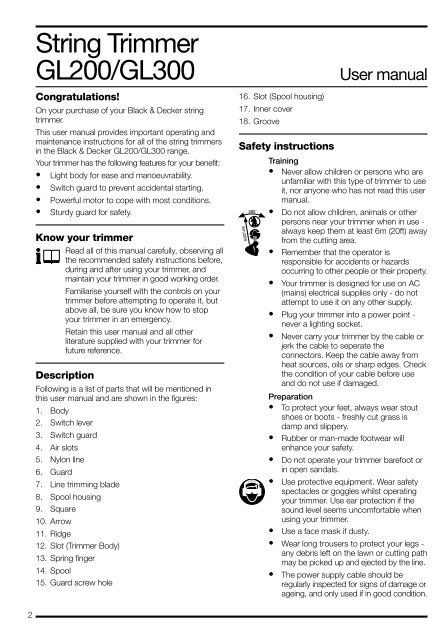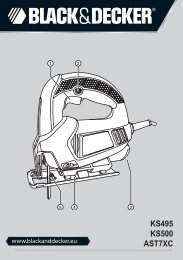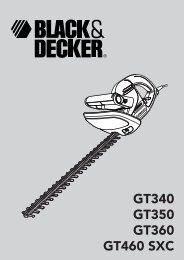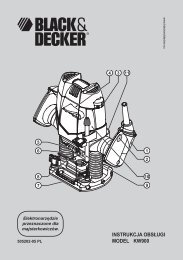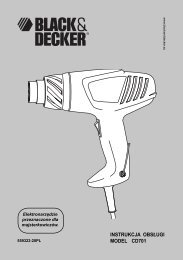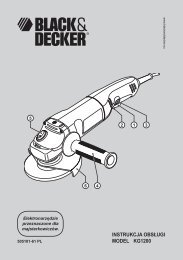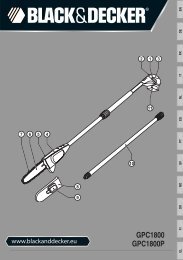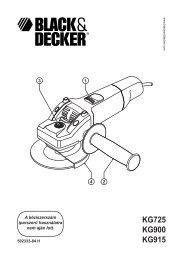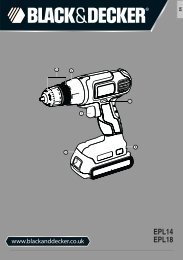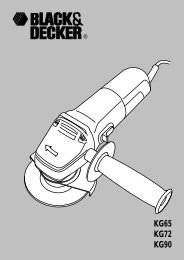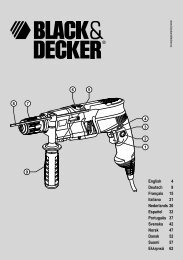You also want an ePaper? Increase the reach of your titles
YUMPU automatically turns print PDFs into web optimized ePapers that Google loves.
2<br />
String Trimmer<br />
GL200/GL300<br />
Congratulations!<br />
On your purchase of your Black & Decker string<br />
trimmer.<br />
This user manual provides important operating and<br />
maintenance instructions for all of the string trimmers<br />
in the Black & Decker GL200/GL300 range.<br />
Your trimmer has the following features for your benefit:<br />
• Light body for ease and manoeuvrability.<br />
• Switch guard to prevent accidental starting.<br />
• Powerful motor to cope with most conditions.<br />
• Sturdy guard for safety.<br />
Know your trimmer<br />
Read all of this manual carefully, observing all<br />
the recommended safety instructions before,<br />
during and after using your trimmer, and<br />
maintain your trimmer in good working order.<br />
Familiarise yourself with the controls on your<br />
trimmer before attempting to operate it, but<br />
above all, be sure you know how to stop<br />
your trimmer in an emergency.<br />
Retain this user manual and all other<br />
literature supplied with your trimmer for<br />
future reference.<br />
Description<br />
Following is a list of parts that will be mentioned in<br />
this user manual and are shown in the figures:<br />
1. Body<br />
2. Switch lever<br />
3. Switch guard<br />
4. Air slots<br />
5. Nylon line<br />
6. Guard<br />
7. Line trimming blade<br />
8. Spool housing<br />
9. Square<br />
10. Arrow<br />
11. Ridge<br />
12. Slot (Trimmer Body)<br />
13. Spring finger<br />
14. Spool<br />
15. Guard screw hole<br />
16. Slot (Spool housing)<br />
17. Inner cover<br />
18. Groove<br />
Safety instructions<br />
Training<br />
• Never allow children or persons who are<br />
unfamiliar with this type of trimmer to use<br />
it, nor anyone who has not read this user<br />
manual.<br />
360˚ • Do not allow children, animals or other<br />
persons near your trimmer when in use -<br />
always keep them at least 6m (20ft) away<br />
from the cutting area.<br />
• Remember that the operator is<br />
responsible for accidents or hazards<br />
occurring to other people or their property.<br />
• Your trimmer is designed for use on AC<br />
(mains) electrical supplies only - do not<br />
attempt to use it on any other supply.<br />
• Plug your trimmer into a power point -<br />
never a lighting socket.<br />
• Never carry your trimmer by the cable or<br />
jerk the cable to seperate the<br />
connectors. Keep the cable away from<br />
heat sources, oils or sharp edges. Check<br />
the condition of your cable before use<br />
and do not use if damaged.<br />
Preparation<br />
• To protect your feet, always wear stout<br />
shoes or boots - freshly cut grass is<br />
damp and slippery.<br />
• Rubber or man-made footwear will<br />
enhance your safety.<br />
• Do not operate your trimmer barefoot or<br />
in open sandals.<br />
• Use protective equipment. Wear safety<br />
spectacles or goggles whilst operating<br />
your trimmer. Use ear protection if the<br />
sound level seems uncomfortable when<br />
using your trimmer.<br />
• Use a face mask if dusty.<br />
• Wear long trousers to protect your legs -<br />
any debris left on the lawn or cutting path<br />
may be picked up and ejected by the line.<br />
• The power supply cable should be<br />
regularly inspected for signs of damage or<br />
ageing, and only used if in good condition.<br />
6m/20ft<br />
User manual