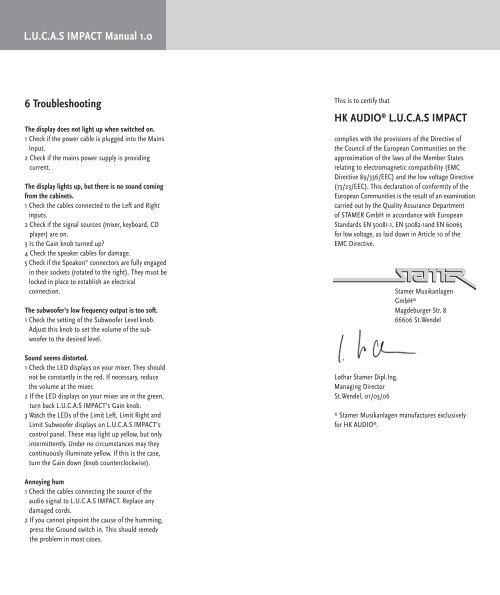Lucas Impact Manual 1.0
Lucas Impact Manual 1.0
Lucas Impact Manual 1.0
Create successful ePaper yourself
Turn your PDF publications into a flip-book with our unique Google optimized e-Paper software.
L.U.C.A.S IMPACT <strong>Manual</strong> <strong>1.0</strong><br />
6 Troubleshooting<br />
The display does not light up when switched on.<br />
1 Check if the power cable is plugged into the Mains<br />
Input.<br />
2 Check if the mains power supply is providing<br />
current.<br />
The display lights up, but there is no sound coming<br />
from the cabinets.<br />
1 Check the cables connected to the Left and Right<br />
inputs.<br />
2 Check if the signal sources (mixer, keyboard, CD<br />
player) are on.<br />
3 Is the Gain knob turned up?<br />
4 Check the speaker cables for damage.<br />
5 Check if the Speakon“ connectors are fully engaged<br />
in their sockets (rotated to the right). They must be<br />
locked in place to establish an electrical<br />
connection.<br />
The subwoofer’s low frequency output is too soft.<br />
1 Check the setting of the Subwoofer Level knob.<br />
Adjust this knob to set the volume of the subwoofer<br />
to the desired level.<br />
Sound seems distorted.<br />
1 Check the LED displays on your mixer. They should<br />
not be constantly in the red. If necessary, reduce<br />
the volume at the mixer.<br />
2 If the LED displays on your mixer are in the green,<br />
turn back L.U.C.A.S IMPACT’s Gain knob.<br />
3 Watch the LEDs of the Limit Left, Limit Right and<br />
Limit Subwoofer displays on L.U.C.A.S IMPACT’s<br />
control panel. These may light up yellow, but only<br />
intermittently. Under no circumstances may they<br />
continuously illuminate yellow. If this is the case,<br />
turn the Gain down (knob counterclockwise).<br />
This is to certify that<br />
HK AUDIO ® L.U.C.A.S IMPACT<br />
complies with the provisions of the Directive of<br />
the Council of the European Communities on the<br />
approximation of the laws of the Member States<br />
relating to electromagnetic compatibility (EMC<br />
Directive 89/336/EEC) and the low voltage Directive<br />
(73/23/EEC). This declaration of conformity of the<br />
European Communities is the result of an examination<br />
carried out by the Quality Assurance Department<br />
of STAMER GmbH in accordance with European<br />
Standards EN 50081-1, EN 50082-1and EN 60065<br />
for low voltage, as laid down in Article 10 of the<br />
EMC Directive.<br />
Lothar Stamer Dipl.Ing.<br />
Managing Director<br />
St.Wendel, 01/03/06<br />
Stamer Musikanlagen<br />
GmbH*<br />
Magdeburger Str. 8<br />
66606 St.Wendel<br />
* Stamer Musikanlagen manufactures exclusively<br />
for HK AUDIO ® .<br />
Annoying hum<br />
1 Check the cables connecting the source of the<br />
audio signal to L.U.C.A.S IMPACT. Replace any<br />
damaged cords.<br />
2 If you cannot pinpoint the cause of the humming,<br />
press the Ground switch in. This should remedy<br />
the problem in most cases.