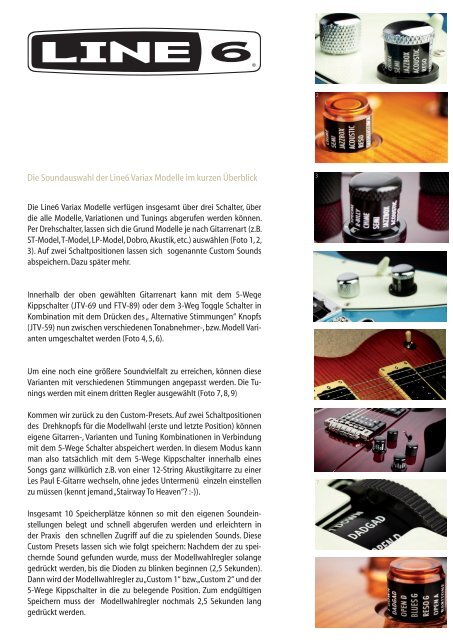Die Soundauswahl der Line6 Variax Modelle im kurzen Überblick
Die Soundauswahl der Line6 Variax Modelle im kurzen Überblick
Die Soundauswahl der Line6 Variax Modelle im kurzen Überblick
Create successful ePaper yourself
Turn your PDF publications into a flip-book with our unique Google optimized e-Paper software.
1<br />
2<br />
<strong>Die</strong> <strong>Soundauswahl</strong> <strong>der</strong> <strong>Line6</strong> <strong>Variax</strong> <strong>Modelle</strong> <strong>im</strong> <strong>kurzen</strong> <strong>Überblick</strong><br />
3<br />
<strong>Die</strong> <strong>Line6</strong> <strong>Variax</strong> <strong>Modelle</strong> verfügen insgesamt über drei Schalter, über<br />
die alle <strong>Modelle</strong>, Variationen und Tunings abgerufen werden können.<br />
Per Drehschalter, lassen sich die Grund <strong>Modelle</strong> je nach Gitarrenart (z.B.<br />
ST-Model, T-Model, LP-Model, Dobro, Akustik, etc.) auswählen (Foto 1, 2,<br />
3). Auf zwei Schaltpositionen lassen sich sogenannte Custom Sounds<br />
abspeichern. Dazu später mehr.<br />
4<br />
Innerhalb <strong>der</strong> oben gewählten Gitarrenart kann mit dem 5-Wege<br />
Kippschalter (JTV-69 und FTV-89) o<strong>der</strong> dem 3-Weg Toggle Schalter in<br />
Kombination mit dem Drücken des „ Alternative St<strong>im</strong>mungen“ Knopfs<br />
(JTV-59) nun zwischen verschiedenen Tonabnehmer-, bzw. Modell Varianten<br />
umgeschaltet werden (Foto 4, 5, 6).<br />
5<br />
Um eine noch eine größere Soundvielfalt zu erreichen, können diese<br />
Varianten mit verschiedenen St<strong>im</strong>mungen angepasst werden. <strong>Die</strong> Tunings<br />
werden mit einem dritten Regler ausgewählt (Foto 7, 8, 9)<br />
Kommen wir zurück zu den Custom-Presets. Auf zwei Schaltpositionen<br />
des Drehknopfs für die Modellwahl (erste und letzte Position) können<br />
eigene Gitarren-, Varianten und Tuning Kombinationen in Verbindung<br />
mit dem 5-Wege Schalter abspeichert werden. In diesem Modus kann<br />
man also tatsächlich mit dem 5-Wege Kippschalter innerhalb eines<br />
Songs ganz willkürlich z.B. von einer 12-String Akustikgitarre zu einer<br />
Les Paul E-Gitarre wechseln, ohne jedes Untermenü einzeln einstellen<br />
zu müssen (kennt jemand „Stairway To Heaven“? :-)).<br />
Insgesamt 10 Speicherplätze können so mit den eigenen Soundeinstellungen<br />
belegt und schnell abgerufen werden und erleichtern in<br />
<strong>der</strong> Praxis den schnellen Zugriff auf die zu spielenden Sounds. <strong>Die</strong>se<br />
Custom Presets lassen sich wie folgt speichern: Nachdem <strong>der</strong> zu speichernde<br />
Sound gefunden wurde, muss <strong>der</strong> Modellwahlregler solange<br />
gedrückt werden, bis die Dioden zu blinken beginnen (2,5 Sekunden).<br />
Dann wird <strong>der</strong> Modellwahlregler zu „Custom 1“ bzw. „Custom 2“ und <strong>der</strong><br />
5-Wege Kippschalter in die zu belegende Position. Zum endgültigen<br />
Speichern muss <strong>der</strong> Modellwahlregler nochmals 2,5 Sekunden lang<br />
gedrückt werden.<br />
6<br />
7<br />
8
1<br />
Selecting Line 6 <strong>Variax</strong> models at a glance<br />
The Line 6 <strong>Variax</strong> models come with a total of three controls which allow<br />
you to choose all models, variations and tunings. By rotary switch (Foto<br />
1, 2, 3) you can choose the model group (e.g. St-model, T-model, LP-model,<br />
Acoustic). Two of these positions are reserved for custom sounds.<br />
More on that later.<br />
2<br />
3<br />
Within the model group you can choose between model or pick-up variations<br />
by using the 5-way switch (JTV-69 and JTV-89) or by the 3-way<br />
toggle switch in combination with pressing the alternate tunings rotary<br />
switch. (JTV-59) (Foto 4, 5, 6)<br />
For an even larger sound variety you can use several alternative tunings<br />
on each of these variations by the second rotary switch (Fotos 7, 8, 9).<br />
Now let‘s come back to the custom-presets. On two positions of the rotary<br />
switch for the model group selection (first and last position) you<br />
can save your own combination of model, variation and tuning in conjunction<br />
with the 5-way switch (JTV-69 & JTV-89) or the 3-way toggle<br />
switch in combination with pressing the alternate tunings rotary switch.<br />
(JTV-59)(Foto 4,5, 6). In this mode you can actually jump arbitrarily between<br />
i.e. a 12-string acoustic and a Les Paul electric guitar. (anybody<br />
know „Stairway To Heaven“?:-)) A total of 10 presets can be programmed<br />
this way with your own sound creations and make quick access to<br />
even quite contrary sounds possible.<br />
Heres how to store your sound creation onto one of the custom<br />
presets:<br />
1. Be sure your sound is exactly as you want it, since This is going to store<br />
the guitar model, the tone knob settings and if desired, the tuning.<br />
2. Press and hold the Guitar Model Selector knob for 2.5 seconds or until<br />
the LEDs begins to blink to enter customization mode.<br />
3. Now turn the Guitar Model Selector to CUSTOM 1 or CUSTOM 2. It’s<br />
your choice. The Alternate Tuning LED is no longer lit.<br />
4. Move the Pickup Selector Switch to the desired position you want<br />
to store your sound to. JTV-59 Users: Push Alternate Tuning Knob then<br />
move Pickup Selector Switch to access positions 2 or 4.<br />
5. To save an alternate tuning to this position, select the desired tuning<br />
on your Alternate Tuning knob. Skip this step if you do not want an alternate<br />
tuning.<br />
6. Press and hold the Guitar Model Selector knob for 2.5 seconds.<br />
4<br />
5<br />
6<br />
7<br />
8<br />
Now you can recall your sound on this pre set position with just one flick<br />
of a switch. Don’t forget to set your Alternate Tuning knob to MODEL if<br />
you want to recall the tunings exactly the way you’ve saved them.