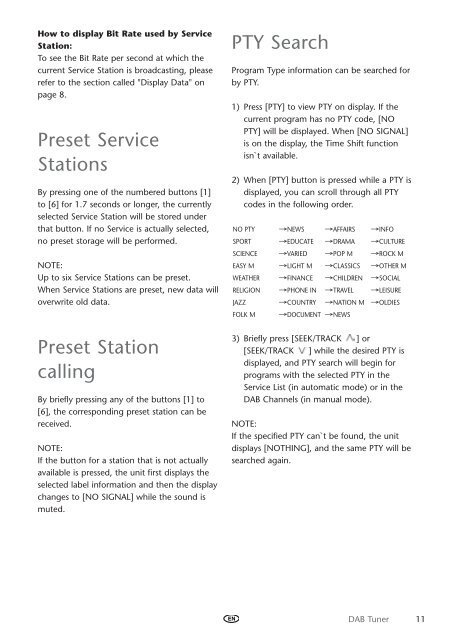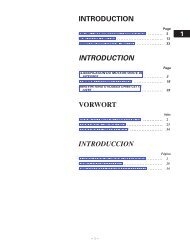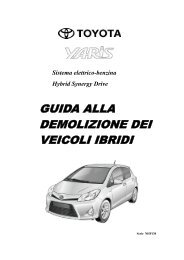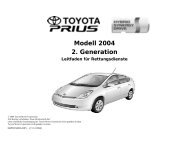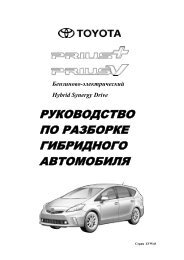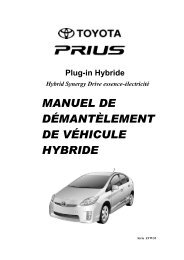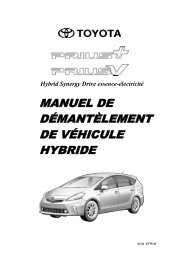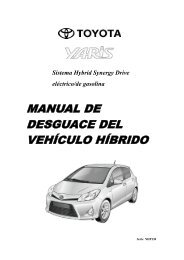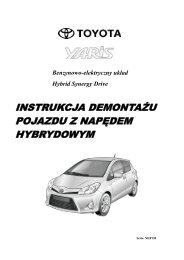1_01933 DAB_EN.qxd - Toyota-tech.eu
1_01933 DAB_EN.qxd - Toyota-tech.eu
1_01933 DAB_EN.qxd - Toyota-tech.eu
Create successful ePaper yourself
Turn your PDF publications into a flip-book with our unique Google optimized e-Paper software.
How to display Bit Rate used by Service<br />
Station:<br />
To see the Bit Rate per second at which the<br />
current Service Station is broadcasting, please<br />
refer to the section called "Display Data" on<br />
page 8.<br />
Preset Service<br />
Stations<br />
By pressing one of the numbered buttons [1]<br />
to [6] for 1.7 seconds or longer, the currently<br />
selected Service Station will be stored under<br />
that button. If no Service is actually selected,<br />
no preset storage will be performed.<br />
NOTE:<br />
Up to six Service Stations can be preset.<br />
When Service Stations are preset, new data will<br />
overwrite old data.<br />
Preset Station<br />
calling<br />
By briefly pressing any of the buttons [1] to<br />
[6], the corresponding preset station can be<br />
received.<br />
NOTE:<br />
If the button for a station that is not actually<br />
available is pressed, the unit first displays the<br />
selected label information and then the display<br />
changes to [NO SIGNAL] while the sound is<br />
muted.<br />
PTY Search<br />
Program Type information can be searched for<br />
by PTY.<br />
1) Press [PTY] to view PTY on display. If the<br />
current program has no PTY code, [NO<br />
PTY] will be displayed. When [NO SIGNAL]<br />
is on the display, the Time Shift function<br />
isn`t available.<br />
2) When [PTY] button is pressed while a PTY is<br />
displayed, you can scroll through all PTY<br />
codes in the following order.<br />
NO PTY<br />
SPORT<br />
SCI<strong>EN</strong>CE<br />
EASY M<br />
WEATHER<br />
RELIGION<br />
JAZZ<br />
FOLK M<br />
→NEWS<br />
→EDUCATE<br />
→VARIED<br />
→LIGHT M<br />
→FINANCE<br />
→PHONE IN<br />
→COUNTRY<br />
→AFFAIRS<br />
→DRAMA<br />
→POP M<br />
→CLASSICS<br />
→CHILDR<strong>EN</strong><br />
→TRAVEL<br />
→NATION M<br />
→INFO<br />
→CULTURE<br />
→ROCK M<br />
→OTHER M<br />
→SOCIAL<br />
→LEISURE<br />
→OLDIES<br />
→DOCUM<strong>EN</strong>T →NEWS<br />
3) Briefly press [SEEK/TRACK ] or<br />
[SEEK/TRACK ] while the desired PTY is<br />
displayed, and PTY search will begin for<br />
programs with the selected PTY in the<br />
Service List (in automatic mode) or in the<br />
<strong>DAB</strong> Channels (in manual mode).<br />
NOTE:<br />
If the specified PTY can`t be found, the unit<br />
displays [NOTHING], and the same PTY will be<br />
searched again.<br />
<strong>EN</strong><br />
<strong>DAB</strong> Tuner 11