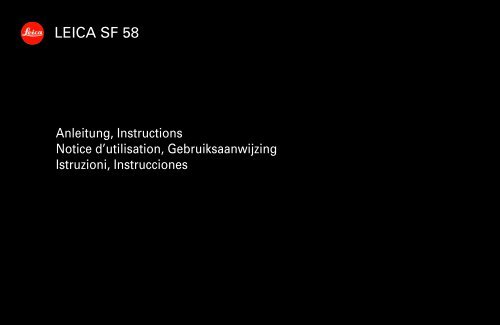You also want an ePaper? Increase the reach of your titles
YUMPU automatically turns print PDFs into web optimized ePapers that Google loves.
LEICA <strong>SF</strong> <strong>58</strong><br />
Anleitung, Instructions<br />
Notice d’utilisation, Gebruiksaanwijzing<br />
Istruzioni, Instrucciones
1.5b<br />
1.5a<br />
1.5<br />
1.4<br />
1.3<br />
1.2<br />
1.1<br />
1.1a<br />
1.1b<br />
1.1c<br />
1.6<br />
1.7<br />
1.8<br />
2<br />
1.12<br />
1.11<br />
1.10<br />
1.9<br />
1.4 a<br />
1.13 - 1.14<br />
1.15<br />
1.16<br />
1.17
Bezeichnung der Teile<br />
1 Blitzgerät<br />
1.1 Blitzfuß mit<br />
a Rändelmutter<br />
b Steuerkontakten<br />
c Sicherungsstift<br />
1.2 Messzelle<br />
1.3 Batteriefachdeckel<br />
1.4 Schwenk- und neigbarer Zoomkopf mit<br />
a Entriegelungsknopf<br />
1.5 Hauptreflektor mit<br />
a Weitwinkel-Streuscheibe<br />
b Reflektorkarte<br />
1.6 Slave-sensor<br />
1.7 Zweitreflektor<br />
1.8 Autofokus-Messlicht<br />
1.9 USB-Buchse<br />
1.10 Buchse für externe Stromversorgung<br />
1.11 Monitor<br />
1.12 Winkelangaben für Neigung<br />
1.13-1.14 Einstelltasten<br />
1.15 Einstelltaste, dient auch als Blitz-Erfolgsanzeige<br />
1.16 Einstelltaste, dient auch als Blitz-Bereitschaftsanzeige und (außerhalb<br />
der Menüsteuerung) als Testblitz-Auslöser<br />
1.17 Hauptschalter<br />
1<br />
2 Monitor-Anzeigen<br />
a Ausgangslage<br />
bBetriebsarten-Menü<br />
c Aufnahme-Parameter-Menü<br />
dGrundeinstellungs-Menü<br />
2.1-2.4 Tastenfunktionen, bzw. Symbol für Tastenverriegelung<br />
2.5 Reichweite, bzw. Entfernung für korrekte Blitzbelichtung<br />
2.6 Symbol für aktivierte automatische Abschaltung<br />
2.7 Betriebsart<br />
2.8 Symbol für aktivierten Zweitreflektor<br />
2.9 Symbol für aktivierte Beep-Funktion<br />
2.10 Blende<br />
2.11 Automatisch oder manuell eingestellte Brennweite /<br />
bzw. aktivierte Soft-Funktion<br />
2.12 Reflektorposition<br />
2.13 Empfindlichkeit, bzw. Blitz-Belichtungskorrektur<br />
2.14 Blende im Stroboskop-Blitzbetrieb<br />
2.15 Batteriewarnanzeige<br />
2.16 Anzahl der Blitze im Stroboskop-Blitzbetrieb<br />
2.17 Frequenz der Blitze im Stroboskop-Blitzbetrieb<br />
2.18 Teillicht-Leistung<br />
deutsch
Inhaltsverzeichnis<br />
Bezeichnung der Teile . . . . . . . . . . . . . . . . . . . . . . . . . . . . . . . . . . . . . . . . . . . .U1,1<br />
Entsorgung elektrischer und elektronischer Geräte . . . . . . . . . . . . . . . . . . . . . . .3<br />
Vorwort . . . . . . . . . . . . . . . . . . . . . . . . . . . . . . . . . . . . . . . . . . . . . . . . . . . . . . . . . . .4<br />
Verwendbare Kameras . . . . . . . . . . . . . . . . . . . . . . . . . . . . . . . . . . . . . . . . . . .4<br />
Sicherheitshinweise . . . . . . . . . . . . . . . . . . . . . . . . . . . . . . . . . . . . . . . . . . . . . . . . .5<br />
Vorbereitungen<br />
Stromversorgung<br />
Verwendbare Batterien / Akkus . . . . . . . . . . . . . . . . . . . . . . . . . . . . . . . . . . . .6<br />
Einlegen und Auswechseln der Batterien / Akkus . . . . . . . . . . . . . . . . . . . . .6<br />
Batterie / Akku-Entsorgung . . . . . . . . . . . . . . . . . . . . . . . . . . . . . . . . . . . . . . .7<br />
Aufsetzen / Abnehmen des LEICA <strong>SF</strong> <strong>58</strong> . . . . . . . . . . . . . . . . . . . . . . . . . . . . . . . . .8<br />
Ein- und Ausschalten des LEICA <strong>SF</strong> <strong>58</strong> . . . . . . . . . . . . . . . . . . . . . . . . . . . . . . . . . .8<br />
Automatische Geräteabschaltung . . . . . . . . . . . . . . . . . . . . . . . . . . . . . . . . . . .9<br />
Monitorbeleuchtung . . . . . . . . . . . . . . . . . . . . . . . . . . . . . . . . . . . . . . . . . . . . . . . .9<br />
Menüsteuerung / Einstellen der Funktionen . . . . . . . . . . . . . . . . . . . . . . . . . . . .10<br />
Betriebsarten-Menü . . . . . . . . . . . . . . . . . . . . . . . . . . . . . . . . . . . . . . . . . . . . . .10<br />
Aufnahme-Parameter-Menü . . . . . . . . . . . . . . . . . . . . . . . . . . . . . . . . . . . . . . .10<br />
Grundeinstellungs-Menü . . . . . . . . . . . . . . . . . . . . . . . . . . . . . . . . . . . . . . . . .11<br />
Die Reflektoren / Blitztechniken . . . . . . . . . . . . . . . . . . . . . . . . . . . . . . . . . . . . . . .12<br />
Hauptreflektor . . . . . . . . . . . . . . . . . . . . . . . . . . . . . . . . . . . . . . . . . . . . . . . . . .12<br />
Schwenken und Neigen für indirektes Blitzen . . . . . . . . . . . . . . . . . . . . . . .12<br />
Motor-Zoom Verstellung . . . . . . . . . . . . . . . . . . . . . . . . . . . . . . . . . . . . . . . .12<br />
Automatische Verstellung . . . . . . . . . . . . . . . . . . . . . . . . . . . . . . . . . . . . . . .13<br />
2<br />
Manuelle Verstellung . . . . . . . . . . . . . . . . . . . . . . . . . . . . . . . . . . . . . . . . . . .13<br />
Weichere Ausleuchtung . . . . . . . . . . . . . . . . . . . . . . . . . . . . . . . . . . . . . . . . .13<br />
18 mm-Weitwinkel-Streuscheibe . . . . . . . . . . . . . . . . . . . . . . . . . . . . . . . . .14<br />
Reflektorkarte für indirektes Blitzen . . . . . . . . . . . . . . . . . . . . . . . . . . . . . .14<br />
Zweitreflektor für indirektes Blitzen . . . . . . . . . . . . . . . . . . . . . . . . . . . . . . . . .14<br />
Die Anzeigen im Monitor . . . . . . . . . . . . . . . . . . . . . . . . . . . . . . . . . . . . . . . . . . . .15<br />
Blitzbereitschaftsanzeige . . . . . . . . . . . . . . . . . . . . . . . . . . . . . . . . . . . . . . . . . .15<br />
Belichtungskontrollanzeige . . . . . . . . . . . . . . . . . . . . . . . . . . . . . . . . . . . . . . . .15<br />
Reichweitenanzeige . . . . . . . . . . . . . . . . . . . . . . . . . . . . . . . . . . . . . . . . . . . . . .15<br />
Automatische Anpassung der Reichweitenanzeige . . . . . . . . . . . . . . . . . . .16<br />
Blitzsynchronisation . . . . . . . . . . . . . . . . . . . . . . . . . . . . . . . . . . . . . . . . . . . . . . . .16<br />
Automatische Blitzsynchronzeitsteuerung . . . . . . . . . . . . . . . . . . . . . . . . . . .16<br />
Normalsynchronisation . . . . . . . . . . . . . . . . . . . . . . . . . . . . . . . . . . . . . . . . . . .17<br />
Synchronisation auf das Ende der Belichtung . . . . . . . . . . . . . . . . . . . . . . . .17<br />
Automatische / manuelle Einstellung der Blitz-Aufnahme-Parameter . . . . . . .18<br />
Blitz-Betriebsarten . . . . . . . . . . . . . . . . . . . . . . . . . . . . . . . . . . . . . . . . . . . . . . . . .20<br />
TTL-Blitzbetrieb . . . . . . . . . . . . . . . . . . . . . . . . . . . . . . . . . . . . . . . . . . . . . . . . .20<br />
TTL-Blitzbetrieb mit Mess-Vorblitzen . . . . . . . . . . . . . . . . . . . . . . . . . . . . .20<br />
Automatisches TTL-Aufhellblitzen . . . . . . . . . . . . . . . . . . . . . . . . . . . . . . .21<br />
Automatik-Blitzbetrieb . . . . . . . . . . . . . . . . . . . . . . . . . . . . . . . . . . . . . . . . . . . .22<br />
Blitz-Belichtungskorrekturen . . . . . . . . . . . . . . . . . . . . . . . . . . . . . . . . . . . .23<br />
Manueller Blitzbetrieb . . . . . . . . . . . . . . . . . . . . . . . . . . . . . . . . . . . . . . . . . . . .24<br />
Stroboskop-Blitzbetrieb . . . . . . . . . . . . . . . . . . . . . . . . . . . . . . . . . . . . . . . . . . .25<br />
Manuelle Teillicht-Leistung . . . . . . . . . . . . . . . . . . . . . . . . . . . . . . . . . . . . .26<br />
HSS-Kurzzeitsynchronisation . . . . . . . . . . . . . . . . . . . . . . . . . . . . . . . . . . . . . .27
Grundeinstellungen . . . . . . . . . . . . . . . . . . . . . . . . . . . . . . . . . . . . . . . . . . . . . . . .28<br />
m - ft Umschaltung . . . . . . . . . . . . . . . . . . . . . . . . . . . . . . . . . . . . . . . . . . . . . .28<br />
Beep-Funktion . . . . . . . . . . . . . . . . . . . . . . . . . . . . . . . . . . . . . . . . . . . . . . . . . .28<br />
Tastatur-Verriegelung . . . . . . . . . . . . . . . . . . . . . . . . . . . . . . . . . . . . . . . . . . . .29<br />
Test Light . . . . . . . . . . . . . . . . . . . . . . . . . . . . . . . . . . . . . . . . . . . . . . . . . . . . . .29<br />
Verwendung als Zweitblitz . . . . . . . . . . . . . . . . . . . . . . . . . . . . . . . . . . . . . . . .30<br />
Zubehör . . . . . . . . . . . . . . . . . . . . . . . . . . . . . . . . . . . . . . . . . . . . . . . . . . . . . . . . . .31<br />
Wartung und Pflege . . . . . . . . . . . . . . . . . . . . . . . . . . . . . . . . . . . . . . . . . . . . . . . .31<br />
Firmware-Update . . . . . . . . . . . . . . . . . . . . . . . . . . . . . . . . . . . . . . . . . . . . . . . .31<br />
Reset . . . . . . . . . . . . . . . . . . . . . . . . . . . . . . . . . . . . . . . . . . . . . . . . . . . . . . . . . .31<br />
Formieren des Blitzkondensators . . . . . . . . . . . . . . . . . . . . . . . . . . . . . . . . . . .31<br />
Hilfe bei Störungen . . . . . . . . . . . . . . . . . . . . . . . . . . . . . . . . . . . . . . . . . . . . . . . .32<br />
Technische Daten . . . . . . . . . . . . . . . . . . . . . . . . . . . . . . . . . . . . . . . . . . . . . . . . . .34<br />
<strong>Leica</strong> Akademie . . . . . . . . . . . . . . . . . . . . . . . . . . . . . . . . . . . . . . . . . . . . . . . . . . .35<br />
im Internet . . . . . . . . . . . . . . . . . . . . . . . . . . . . . . . . . . . . . . . . . . . . . . . . . .35<br />
Infodienst . . . . . . . . . . . . . . . . . . . . . . . . . . . . . . . . . . . . . . . . . . . . . . . . . . .35<br />
Kundendienst . . . . . . . . . . . . . . . . . . . . . . . . . . . . . . . . . . . . . . . . . . . . . . .35<br />
Diese Anleitung wurde auf 100 % chlorfrei-gebleichtem Papier gedruckt, dessen<br />
aufwendiger Herstellungsprozess die Gewässer entlastet und damit unsere<br />
Umwelt schont.<br />
3<br />
Entsorgung elektrischer und elektronischer<br />
Geräte<br />
(Gilt für die EU, sowie andere europäische Länder mit getrennten Sammelsystemen)<br />
Dieses Gerät enthält elektrische und/oder elektronische Bauteile<br />
und darf daher nicht im normalen Hausmüll entsorgt werden!<br />
Stattdessen muss es zwecks Recycling an entsprechenden, von<br />
den Gemeinden bereitgestellten Sammelstellen abgegeben werden.<br />
Dies ist für Sie kostenlos.<br />
Falls das Gerät selbst wechselbare Batterien oder Akkus enthält,<br />
müssen diese vorher entnommen werden und ggf. ihrerseits vorschriftsmäßig<br />
entsorgt werden.<br />
Weitere Informationen zum Thema bekommen Sie bei Ihrer Gemeindeverwaltung,<br />
Ihrem Entsorgungsunternehmen, oder dem Geschäft, in dem Sie dieses<br />
Gerät erworben haben.<br />
deutsch
Vorwort<br />
Sehr geehrte/r Kundin/e<br />
<strong>Leica</strong> möchte sich bei Ihnen für den Erwerb des System-Blitzgeräts bedanken<br />
und Sie zu Ihrer Entscheidung beglückwünschen.<br />
Sie haben mit diesem Blitzgerät die beste Wahl für Ihre <strong>Leica</strong> Kamera getroffen.<br />
Wir wünschen Ihnen viel Freude und Erfolg mit Ihrem neuen Blitzgerät.<br />
Damit Sie die volle Leistungsfähigkeit Ihres LEICA <strong>SF</strong> <strong>58</strong> richtig nutzen, sollten<br />
Sie zunächst diese Anleitung lesen.<br />
Verwendbare Kameras<br />
Das LEICA <strong>SF</strong> <strong>58</strong> wurde für die <strong>Leica</strong> Modelle der R- und M-Baureihen entwickelt,<br />
die<br />
1. mit einer Through The Lens (durch das Objektiv)-Blitz-Innenmessung ausgestattet<br />
sind, und<br />
2. eine digitale Schnittstelle zur Übertragung der Daten und Steuersignale zwischen<br />
Kamera und Blitzgerät gemäß SCA 3502-Standard besitzen.<br />
Die entsprechenden Modelle sind: LEICA R 8, LEICA R 9, LEICA M 6 TTL,<br />
LEICA M 7, LEICA M 8 und LEICA M 8.2.<br />
Selbstverständlich kann das LEICA <strong>SF</strong> <strong>58</strong> auch an anderen <strong>Leica</strong> R- und M-Modellen<br />
eingesetzt werden, einschließlich der Modelle LEICA R 5, LEICA R 6,<br />
LEICA R 6.2, LEICA R 7, die zwar auch über eine TTL-Messung verfügen, jedoch<br />
eine analoge Schnittstelle gemäß SCA 352-Standard aufweisen. Dazu besitzt es<br />
eine eigene Messzelle und eine Automatiksteuerung mit sechs wählbaren Blendenstufen.<br />
Darüber hinaus steht der manuelle Betrieb zur Verfügung.<br />
4<br />
Hinweis:<br />
Die Beschreibungen in dieser Anleitung beschränken sich ausschließlich auf<br />
die Verwendung des LEICA <strong>SF</strong> <strong>58</strong> an und mit <strong>Leica</strong> Kameras.<br />
Die Verwendung des LEICA <strong>SF</strong> <strong>58</strong> an Kameras anderer Hersteller kann dagegen<br />
nur mit Vorbehalt empfohlen werden. So kann es bei ähnlich positionierten, jedoch<br />
mit abweichenden elektrischen Werten belegten Kontakten in den Blitzschuhen<br />
anderer Kameras zu einer inkompatiblen Verbindung kommen, die<br />
eines der - oder sogar beide – Geräte in Mitleidenschaft zieht.<br />
<strong>Leica</strong> schließt daher eine weitergehende Haftung aus, insbesondere für Schäden,<br />
die nicht am Blitzgerät selbst entstanden sind.<br />
Hinweis:<br />
In dieser Anleitung werden im Wesentlichen nur die Funktionen und Einstellungen<br />
des Blitzgeräts selbst beschrieben.<br />
Zusätzlich wird aufgeführt<br />
a. mit welchen Kameras diese zur Verfügung stehen, und<br />
b. welche Einstellungen dabei jeweils an den verwendeten Kameras notwendig,<br />
bzw. möglich sind.<br />
Die Ausführungen zur LEICA MP stehen dabei stellvertretend für alle Kameras<br />
ohne jede Datenübertragung, bzw. Steuerungssignalen zwischen Blitzgerät<br />
und Kameragehäuse, unabhängig davon, ob das LEICA <strong>SF</strong> <strong>58</strong> durch einen Blitzschuh-Mittenkontakt,<br />
oder per Kabel-Verbindung ausgelöst wird.<br />
Weitere Einzelheiten zu den Einstellungen der Kameras im Zusammenhang mit<br />
dem Blitzbetrieb entnehmen Sie bitte den entsprechenden Kamera-Anleitungen.
Sicherheitshinweise<br />
• Das Blitzgerät ist ausschließlich zur Verwendung im fotografischen Bereich<br />
vorgesehen und zugelassen.<br />
• Das Blitzgerät darf nur dann zusammen mit einem in die Kamera eingebauten<br />
Blitzgerät verwendet werden, wenn dieses vollständig ausgeklappt / ausgefahren<br />
werden kann!<br />
• In Umgebung von entflammbaren Gasen oder Flüssigkeiten (Benzin,<br />
Lösungsmittel etc.) darf das Blitzgerät keinesfalls ausgelöst werden.<br />
EXPLOSIONSGEFAHR!<br />
• Nicht aus kurzer Entfernung direkt in die Augen blitzen! Direktes Blitzen in die<br />
Augen von Personen oder Tieren kann zu Netzhautschädigungen führen und<br />
schwere Sehstörungen verursachen – bis hin zur Erblindung!<br />
• Auto-, Bus-, Fahrrad-, Motorrad- oder Zugfahrer etc. niemals während der<br />
Fahrt mit einem Blitzgerät fotografieren. Durch die Blendung kann die/der<br />
Fahrer/in einen Unfall verursachen!<br />
• Schützen Sie Ihr Blitzgerät vor großer Hitze und hoher Luftfeuchtigkeit!<br />
Bewahren Sie es z.B. nicht im Handschuhfach Ihres Autos auf.<br />
• Das Blitzgerät nicht Tropf- oder Spritzwasser (z.B. Regen) aussetzen!<br />
• Bei raschem Temperaturwechsel kann Feuchtigkeitsbeschlag (Kondensation)<br />
auftreten. Gerät akklimatisieren lassen!<br />
• Nach mehrfachem Blitzen die Streuscheibe nicht berühren. Verbrennungsgefahr!<br />
• Wenn Sie den Blitz auslösen, darf sich kein lichtundurchlässiges Material unmittelbar<br />
vor oder direkt auf der Streuscheibe befinden. Es kann sonst wegen<br />
der ggf. hohen Wärmeentwicklung zu Verbrennungen oder Fleckenbildungen<br />
des Materials bzw. der Streuscheibe kommen.<br />
• Bei Serienblitzaufnahmen mit voller Lichtleistung und den kurzen Blitzfolgezeiten<br />
insbesondere beim Betrieb mit NC-/NiMH-Akkus ist darauf zu achten,<br />
dass nach jeweils 15 Blitzen eine Pause von mindestens 10 Minuten eingehalten<br />
wird. Dadurch vermeiden Sie eine Überlastung des Gerätes.<br />
5<br />
• Bei Serienblitzaufnahmen mit voller Lichtleistung und kurzen Blitzfolgezeiten<br />
wärmt sich die Streuscheibe bei Zoompositionen von 35mm und weniger<br />
durch die hohe Lichtenergie stark auf. Das Blitzgerät schützt sich gegen Überhitzung,<br />
indem es die Blitzfolgezeit automatisch verlängert.<br />
• Blitzgerät nicht zerlegen! HOCHSPANNUNG! Reparaturen sollten ausschließlich<br />
von einem autorisierten Service ausgeführt werden.<br />
• Wurde das Gehäuse so stark beschädigt, dass Innenteile frei liegen, darf das<br />
Blitzgerät nicht mehr betrieben werden. Batterien/Akkus entnehmen!<br />
• Elektrische Kontakte des Blitzgerätes nicht berühren.<br />
• Nur die in der Bedienungsanleitung bezeichneten und zugelassenen Batterien/Akkus<br />
verwenden.<br />
• Batterien / Akkus nicht öffnen oder kurzschließen!<br />
• Batterien / Akkus keinesfalls hohen Temperaturen wie intensiver Sonneneinstrahlung,<br />
Feuer oder dergleichen aussetzen!<br />
• Verbrauchte Batterien / Akkus sofort aus dem Gerät entnehmen! Aus verbrauchten<br />
Batterien/Akkus können Chemikalien austreten (sogenanntes „Auslaufen“)<br />
und zur Beschädigung des Gerätes führen!<br />
• Keine schadhaften Batterien / Akkus verwenden!<br />
• Batterien („Primärzellen“) dürfen nicht geladen werden!<br />
deutsch
Vorbereitungen<br />
Stromversorgung<br />
Verwendbare Batterien / Akkus<br />
Das LEICA <strong>SF</strong> <strong>58</strong> kann wahlweise betrieben werden mit:<br />
• 4 NC-Akkus 1,2 V, Typ IEC KR6 (AA / Mignon), sie bieten sehr kurze Blitzfolgezeiten<br />
und sparsamen Betrieb, da sie wiederaufladbar sind.<br />
• 4 Nickel-Metall-Hydrid Akkus 1,2 V, Typ IEC HR6 (AA / Mignon), deutlich höhere<br />
Kapazität als NC-Akkus und weniger umweltschädlich, da cadmiumfrei.<br />
• 4 Alkali-Mangan-Batterien 1,5 V, Typ IEC LR6 (AA / Mignon), nicht wieder aufladbare<br />
Stromquelle für gemäßigte Leistungsanforderungen.<br />
• 4 Lithium-Batterien 1,5 V, Typ IEC FR6 (AA / Mignon), nicht wieder aufladbare<br />
Stromquelle mit hoher Kapazität und geringer Selbstentladung.<br />
Hinweise:<br />
• Neue und gebrauchte Batterien / Akkus, bzw. solche unterschiedlicher Kapazität<br />
oder verschiedener Hersteller sollten nicht zusammen verwendet werden.<br />
• Kälte reduziert die Leistung von Batterien / Akkus. Bei niedrigen Temperaturen<br />
sollte das Blitzgerät deshalb möglichst in Körpernähe getragen und mit<br />
frischen Batterien / Akkus benutzt werden.<br />
• Die Batterien / Akkus sind leer bzw. verbraucht, wenn die Blitzfolgezeit (Zeit<br />
vom Auslösen eines Blitzes mit voller Lichtleistung, z.B. bei M, bis zum erneuten<br />
Aufleuchten der Blitzbereitschaftsanzeige (1.16) über 60 Sekunden<br />
ansteigt.<br />
6<br />
• Sind die Batterien / Akkus teil-entladen, kann nach einer Serie von mehreren<br />
Blitzaufnahmen hintereinander die Zeit bis zur erneuten Bereitschaft etwas<br />
länger werden. Nach einer kurzen Pause, wenn sich die Batterien / Akkus<br />
„erholt“ haben, kann in der Regel weiter fotografiert werden.<br />
• Wenn Sie das Blitzgerät längere Zeit nicht benutzen, entfernen Sie bitte die<br />
Batterien / Akkus aus dem Gerät.<br />
Einlegen und Auswechseln der Batterien / Akkus<br />
1. Blitzgerät mit dem Hauptschalter (1.17) ausschalten (siehe dazu auch „Einund<br />
Ausschalten des Blitzgerätes“, S. 8).<br />
2. Batteriefachdeckel (1.3) nach unten schieben und aufklappen.<br />
3. Batterien / Akkus in Längsrichtung entsprechend den Symbolen auf der<br />
Innenseite des Batteriefachdeckels einlegen.<br />
Wichtig:<br />
Vertauschte Pole, d.h. falsch eingesetzte Batterien / Akkus können zur Zerstörung<br />
des Gerätes führen! Explosionsgefahr bei unsachgemäßem Auswechseln<br />
der Batterien / Akkus!<br />
4. Batteriefachdeckel durch zuklappen und nach oben schieben schließen
Batterie / Akku-Entsorgung<br />
Verbrauchte Batterien / Akkus sollten nicht in den normalen Abfall geworfen<br />
werden, denn sie enthalten umweltbelastende Substanzen. Um sie einem Recycling<br />
zuzuführen, sollten sie beim Handel abgegeben oder zum Sondermüll<br />
(Sammelstelle) gegeben werden.<br />
Bitte bedienen Sie sich bei der Rückgabe verbrauchter Batterien / Akkus eines<br />
in Ihrem Land evtl. vorhandenen Rücknahmesystems.<br />
Für Deutschland gilt:<br />
Als Verbraucher sind Sie gesetzlich verpflichtet, gebrauchte Batterien / Akkus<br />
zurückzugeben.<br />
Sie können Ihre alten Batterien / Akkus überall dort unentgeltlich abgeben, wo<br />
Batterien verkauft werden. Ebenso bei den öffentlichen Sammelstellen in Ihrer<br />
Stadt oder Gemeinde.<br />
Diese Zeichen finden Sie auf schadstoffhaltigen Batterien / Akkus:<br />
Pb = Batterie / Akku enthält Blei<br />
Cd = Batterie / Akku enthält Cadmium<br />
Hg = Batterie / Akku enthält Quecksilber<br />
Li = Batterie / Akku enthält Lithium<br />
7<br />
deutsch
Aufsetzen / Abnehmen des LEICA <strong>SF</strong> <strong>58</strong><br />
Hinweis:<br />
Schalten Sie grundsätzlich Blitzgerät und Kamera vor dem Aufsetzen /Abnehmen<br />
aus (s. dazu den nächsten Abschnitt).<br />
Aufsetzen<br />
1. Rändelmutter (1.1a) bis zum Anschlag nach oben gegen das Blitzgerät drehen.<br />
Der Sicherungsstift (1.1c) ist jetzt vollkommen im Fuß (1.1) des Blitzgerätes<br />
versenkt.<br />
2. Blitzgerät mit seinem Fuß bis zum Anschlag in den Blitzschuh der Kamera<br />
schieben.<br />
3. Rändelmutter bis zum Anschlag nach unten gegen den Blitzschuh des Kameragehäuses<br />
drehen und dadurch das Blitzgerät festklemmen.<br />
Hinweis:<br />
Bei Kameragehäusen mit Blitzschuhen, die keine Sicherungsbohrung aufweisen,<br />
versenkt sich der federgelagerte Sicherungsstift im Fuß des Blitzgerätes,<br />
damit die Oberfläche des Blitzschuhs nicht beschädigt wird.<br />
Abnehmen<br />
1. Rändelmutter (1.1a) bis zum Anschlag nach oben gegen das Blitzgerät drehen.<br />
2. Blitzgerät aus dem Blitzschuh der Kamera herausziehen.<br />
8<br />
Ein- und Ausschalten des LEICA <strong>SF</strong> <strong>58</strong><br />
Das LEICA <strong>SF</strong> <strong>58</strong> wird mit dem Hauptschalter (1.17) ein- und ausgeschaltet. Zum<br />
Einschalten wird der Schalter nach rechts in die „ON“-Stellung geschoben,<br />
zum Ausschalten in die linke Stellung.<br />
Besitzen die Batterien / Akkus genügend Kapazität, leuchtet nach ca. 5 s die Bereitschaftsanzeige<br />
(1.16) auf. Gleichzeitig ertönt – sofern die Funktion aktiviert<br />
ist – ein akustisches Signal (siehe dazu auch „Beep-Funktion“, S. 28) Die ordnungsgemäße<br />
Funktion des Blitzgeräts kann daraufhin durch Betätigen dieser<br />
gleichzeitig als Blitz-Auslöser arbeitenden Taste überprüft werden. Die folgenden<br />
Ladevorgänge sollten nach ca. 0,5-3,5 s abgeschlossen sein.<br />
Sollte die Bereitschaftsanzeige erst wesentlich später oder gar nicht aufleuchten,<br />
müssen die Batterien / Akkus gegen frische, bzw. aufgeladene ausgetauscht<br />
werden. Wenn auch dann keine Reaktion erfolgt, kann dies daran liegen,<br />
dass die Kontakte der Stromquellen oder die im Blitzgerät verschmutzt<br />
sind. In diesem Fall müssen sie mit einem sauberen, trockenen und fusselfreien<br />
Tuch abgewischt werden.<br />
Hinweise:<br />
• Bei der LEICA R 8 / R 9, sowie den LEICA M 6 TTL-, M 7- und M 8-Modellen wird<br />
die Blitz-Bereitschaft gleichzeitig auch in deren Sucher-Anzeigen angegeben.<br />
• Liegt (noch) keine Blitz-Bereitschaft vor, schalten die <strong>Leica</strong>-Modelle mit<br />
TTL–Steuerung automatisch um und arbeiten in der an ihnen eingestellten<br />
Betriebsart wie ohne aufgesetztes Blitzgerät.<br />
• Ist das <strong>SF</strong> <strong>58</strong> nicht auf der LEICA R 8 / R 9, den LEICA M 6 TTL-, M 7- oder<br />
M8–Modellen aufgesetzt, bzw. sind die genannten Kameras nicht eingeschaltet<br />
und bestromt, leuchtet die Bereitschaftsanzeige (1.16) des Blitzgeräts nur<br />
bei Einstellung des Blitzgeräts auf A<br />
oder M auf.<br />
• Wird das Blitzgerät längere Zeit nicht benötigt, sollte es grundsätzlich immer<br />
mit dem Hauptschalter ausgeschaltet, und die Stromquellen (Batterien,<br />
Akkus) entnommen werden.
Automatische Geräteabschaltung<br />
Das LEICA <strong>SF</strong> <strong>58</strong> kann so eingestellt werden, dass es entweder ca. 2 oder<br />
10 Minuten<br />
• nach dem Einschalten,<br />
• nach dem Auslösen eines Blitzes,<br />
• nach dem Antippen des Kameraauslösers,<br />
• nach dem Ausschalten des Kamera-Belichtungsmesssystems<br />
in den „Standby“-Betrieb schaltet, um Energie zu sparen und die Stromquellen<br />
vor unbeabsichtigtem Entladen zu schützen. Bei eingeschalteter automatischer<br />
Geräteabschaltung wird im Monitor das Symbol angezeigt.<br />
Schaltet sich das Blitzgerät in den Standby-Betrieb, verlöschen die Blitzbereitschaftsanzeige<br />
(1.16) und die Anzeigen auf dem Monitor. Die zuletzt benutzten<br />
Einstellungen bleiben nach der automatischen Abschaltung erhalten und stehen<br />
nach dem Einschalten sofort wieder zur Verfügung.<br />
Das Blitzgerät wird durch Drücken einer beliebigen Taste bzw. durch Antippen<br />
des Kamera-Auslösers (Wake-Up-Funktion) wieder eingeschaltet.<br />
Einstellen der Funktion (siehe dazu auch „Menüsteuerung / Einstellen der<br />
Funktionen“, S. 10)<br />
1. Wählen Sie im Grundeinstellungs-Menü Menu den Menüpunkt Standby ,<br />
und<br />
2. dort die gewünschte Funktion 2 min, 10 min, oder OFF<br />
Werksseitig ist das Blitzgerät auf 10 min eingestellt.<br />
9<br />
Monitorbeleuchtung<br />
Bei jedem ersten Drücken der Tasten 1.13, 1.14 oder 1.15 am Blitzgerät wird die<br />
Beleuchtung des Monitors für ca. 10 s eingeschaltet. Beim Auslösen eines Blitzes<br />
durch die Kamera oder durch den Handauslöser (1.16) am Blitzgerät wird<br />
die Beleuchtung abgeschaltet.<br />
deutsch
Menüsteuerung / Einstellen der Funktionen<br />
Sämtliche Einstellungen am LEICA <strong>SF</strong> <strong>58</strong> erfolgen über Menüs und mit Hilfe der<br />
4 Tasten 1.13, 1.14, 1.15 und 1.16 unterhalb des Monitors (1.11). Diese Tasten<br />
nehmen bei unterschiedlichen Einstellschritten verschiedene Funktionen an.<br />
Im Monitor, direkt über den einzelnen Tasten, werden stets deren jeweilige<br />
Funktionen angezeigt. In der Ausgangslage, nach dem Einschalten des Blitzge-<br />
räts, sind dies:<br />
– (1.13): Betriebsarten-Menü<br />
– (1.14): Aufnahme-Parameter-Menü<br />
– (1.15): Grundeinstellungs-Menü<br />
– „ “ (1.16): Handauslöser (für Testblitz)<br />
Betriebsarten-Menü<br />
Nach dem Aufrufen des Menüs durch zweimaliges Drücken der -Taste1 Mode<br />
Set<br />
Menu<br />
Mode (1.<br />
Schritt), erscheint im Monitor die Liste der zur Verfügung stehenden Blitz-Betriebsarten,<br />
wobei die aktivierte durch einen schwarzen Balken gekennzeichnet ist.<br />
Gleichzeitig wechseln die Tasten ihre Funktion:<br />
� (1.13), � (1.14): zum Anwählen der Betriebsarten in der Liste<br />
(2. Schritt)<br />
Hinweis:<br />
Die Liste ist keine „endlos-Schleife“, d.h. am obersten Punkt kann nur die Taste<br />
� , am untersten nur die Taste � verwendet werden.<br />
Set (1.15), (1.16): zum Bestätigen und Aktivieren der gewählten<br />
Betriebsart<br />
(3. Schritt, beide Tasten verwendbar)<br />
Die Anzeige im Monitor kehrt zur Ausgangslage<br />
zurück.<br />
10<br />
Aufnahme-Parameter-Menü<br />
Nach dem Aufrufen des Menüs durch zweimaliges Drücken der -Taste1 Set<br />
(1. Schritt) erscheint im Monitor der erste der veränderlichen Parameter.<br />
Gleichzeitig wechseln die Tasten ihre Funktion:<br />
Set (1.14): zum Wählen des gewünschten Parameters durch ggf.<br />
mehrfaches Drücken (2. Schritt)<br />
– (1.15), + (1.16): zum Verringern, bzw. Vergrößern der Parameter-<br />
Werte (3.Schritt)<br />
(1.13): zum Bestätigen und Aktivieren der gewählten Einstellung/en<br />
(4. Schritt)<br />
Die Anzeige im Monitor kehrt zur Ausgangslage zurück.<br />
1 Durch einmaliges Drücken wird die Monitor-Beleuchtung eingeschaltet (s. S. 9).
Grundeinstellungs-Menü<br />
Nach dem Aufrufen des Menüs durch zweimaliges Drücken der -Taste 1<br />
Menu<br />
(1. Schritt), erscheint im Monitor die Liste der zur Verfügung stehenden Grundeinstellungen,<br />
wobei die aktivierte durch einen schwarzen Balken gekennzeichnet ist.<br />
Gleichzeitig wechseln die Tasten ihre Funktion:<br />
� (1.13), � (1.14): a. zum Anwählen der Grundeinstellungen in der<br />
Liste (2. Schritt),<br />
sowie<br />
b. zum Anwählen der gewünschten Funktionsvariante<br />
innerhalb der gewählten Grundeinstellung<br />
(4. Schritt).<br />
Hinweis:<br />
Sowohl die Liste der Grundeinstellungen, als auch die der 2 Funktionsvarianten<br />
mit mehr als 2 Einstellungen sind keine „endlos-Schleifen“, d.h. an den obersten<br />
Punkten kann nur die Taste<br />
verwendet werden.<br />
� , an den untersten nur die Taste �<br />
Set (1.15): durch das erste Drücken:<br />
Aufrufen der Liste der Funktionsvarianten der jeweiligen Grundeinstellung<br />
(3. Schritt)<br />
durch erneutes Drücken:<br />
Bestätigen und Aktivieren der gewählten Funktionsvarianten<br />
(5. Schritt)<br />
Gleichzeitig kehrt die Anzeige im Monitor zur vorigen Stufe<br />
zurück.<br />
11<br />
(1.16): durch das erste Drücken:<br />
Bestätigen und Aktivieren der gewählten Funktionsvarianten<br />
(5. Schritt)<br />
Die Anzeige im Monitor kehrt zur vorigen Stufe zurück.<br />
durch erneutes Drücken:<br />
Zurückkehren zur Ausgangslage der Menüsteuerung und der<br />
Anzeige im Monitor (6. Schritt)<br />
Grundsätzlich gilt:<br />
Unabhängig davon, ob Sie Ihre jeweiligen Einstellungen wie beschrieben mit<br />
einer Taste bestätigt haben, kehren die Menüsteuerung und die Anzeige im<br />
Monitor automatisch 3 Sekunden nach Ihrer letzten Eingabe in die Ausgangslage<br />
zurück. Auch in diesem Fall ist dann die zuletzt angewählte Betriebsart / Einstellung<br />
aktiviert.<br />
1 Durch einmaliges Drücken wird die Monitor-Beleuchtung eingeschaltet (s. S. 9).<br />
deutsch
Die Reflektoren / Blitztechniken<br />
Das LEICA <strong>SF</strong> <strong>58</strong> besitzt zwei Reflektoren, den Haupt- und den Zweitreflektor.<br />
Der Hauptreflektor (1.5) ist als schwenk- und neigbarer, motorisierter Zoomkopf<br />
ausgeführt. Er ist zusätzlich mit 18 mm-Streuscheibe und Reflektorkarte ausgestattet.<br />
Der Zweitreflektor (1.7) ist wahlweise zuschaltbar, seine Leistung kann geregelt<br />
werden.<br />
Hauptreflektor<br />
Schwenken und Neigen für indirektes Blitzen<br />
In seiner Ruheposition ist der Zoomkopf (1.4) zur Sicherheit gegen versehentliche<br />
Verstellungen verriegelt. Durch Drücken und Festhalten des Entriegelungsknopfs<br />
(1.4a) kann er für indirektes Blitzen stufig auf verschiedene Raststellungen<br />
geschwenkt und/oder geneigt werden:<br />
Schwenken (horizontal): 30° / 60° / 90° / 120° / 150° / 180° gegen den Uhrzeigersinn<br />
30° / 60° / 90° / 120° im Uhrzeigersinn<br />
Neigen (vertikal): 7° nach unten<br />
45° / 60° / 75° / 90° nach oben<br />
Durch indirektes Blitzen wird das Motiv weicher ausgeleuchtet und die ausgeprägte<br />
Schattenbildung verringert. Zusätzlich wird der physikalisch bedingte<br />
Lichtabfall vom Vordergrund zum Hintergrund vermindert.<br />
Zur Vermeidung von Farbstichen in den Aufnahmen sollte die Reflexfläche (z.B.<br />
Decke oder Wand) farbneutral bzw. weiß sein. Für eine Frontalaufhellung kann<br />
der Zweitreflektor zusätzlich aktiviert werden (s. „Zweitreflektor für indirektes<br />
Blitzen“, S. 14).<br />
12<br />
Damit kein direktes Licht vom Reflektor auf das Motiv fallen kann, sollte der<br />
Winkel beim Neigen mindestens 60° betragen.<br />
Im Nahbereich und bei Makroaufnahmen kann es durch den Parallaxefehler<br />
zwischen Blitzgerät und Objektiv am unteren Bildrand zu Abschattungen kommen.<br />
Um dies auszugleichen, kann der Zoomkopf um einen Winkel von 7° nach<br />
unten geneigt werden.<br />
Ist der Zoomkopf nach unten geneigt, wird als Hinweis dafür im Monitor „TILT“<br />
angezeigt.<br />
Bei geschwenktem oder geneigtem Zoomkopf erfolgt keine Reichweitenanzeige,<br />
außer wenn er in der 7° nach unten geneigten Position ist.<br />
Hinweise zu Nahaufnahmen:<br />
• Bei Aufnahmen im Nahbereich ist zu beachten, dass bestimmte Mindest-Beleuchtungsabstände<br />
eingehalten werden müssen, um eine Überbelichtung zu<br />
vermeiden. Der Mindest-Beleuchtungsabstand beträgt ca. 10 % der im Monitor<br />
angezeigten Reichweite.<br />
• Achten Sie darauf, dass bei Nahaufnahmen das Blitzlicht nicht durch das Objektiv<br />
abgeschattet wird, insbesondere durch längere Modelle wie Teles und<br />
Tele-Zooms.<br />
Motor-Zoom Verstellung<br />
Als Zoompositionen stehen 24, 28, 35, 50, 75, 90 und 105 (Brennweite in mm * )<br />
zur Verfügung.<br />
* Der angezeigte Brennweiten-Wert bezieht sich auf das Kleinbild-Format (24 x 36 mm). Bei<br />
Kameras mit kleinerem Format können auf Grund der effektiv kleineren Bildwinkel ggf.<br />
auch Aufnahmen mit kürzeren Brennweiten-Einstellungen des Hauptreflektors erfolgen<br />
als die, die im Monitor angezeigt werden. Beispiel:<br />
Mit einer LEICA M 8 / M 8.2 und 21 mm-Objektiv ergibt auch die 24 mm-Reflektorstellung<br />
eine einwandfreie Ausleuchtung.
Automatische Verstellung<br />
Verfügt das verwendete Objektiv über entsprechende Kennungen, und werden<br />
diese Informationen durch die Kamera an das LEICA <strong>SF</strong> <strong>58</strong> übertragen (siehe<br />
die entsprechenden Anleitungen), passt sich die Position des Hauptreflektors<br />
automatisch der Objektivbrennweite an. Das Blitzgerät ist nach jedem Einschalten<br />
– und nachdem die Kamera durch Antippen des Auslösers bestromt wurde<br />
- grundsätzlich auf automatische Verstellung eingestellt.<br />
Dies gilt genauso im Fall der <strong>Leica</strong> M 8 / M 8.2-Modelle mit ihrem gegenüber<br />
Kleinbild kleineren Bildformat. Dies wird bei der automatischen Verstellung<br />
berücksichtigt.<br />
Beispiel: Mit einem 21 mm-Objektiv wird der Hauptreflektor auf seine „28“-Position<br />
gestellt.<br />
Im Monitor des Blitzgerätes werden „AZoom“ und die Reflektorposition angezeigt.<br />
Manuelle Verstellung<br />
Unabhängig davon, ob eine digitale Datenübertragung zwischen Kamera und<br />
Blitzgerät stattfindet oder nicht (z.B. mit Objektiven ohne Kennung), kann der<br />
Hauptreflektor auch manuell eingestellt werden.<br />
Im Monitor des Blitzgerätes werden „MZoom“ und die eingestellte Reflektorposition<br />
angezeigt.<br />
Einstellen (siehe dazu auch „Menüsteuerung / Einstellen der Funktionen“, S. 10)<br />
1. Wählen Sie im Aufnahme-Parameter-Menü Set den Menüpunkt „Zoom“,<br />
und<br />
2. dort den gewünschten Wert. Die Einstellung wird sofort wirksam.<br />
13<br />
Weichere Ausleuchtung<br />
Beim „SOFT “-Betrieb wird die Brennweite des Hauptreflektors um eine Stufe<br />
gegenüber der Objektivbrennweite verringert. Die resultierende, großflächigere<br />
Ausleuchtung sorgt in Räumen für zusätzliches Streulicht (Reflexionen),<br />
und damit für eine weichere Blitzlicht-Ausleuchtung.<br />
Beispiel:<br />
Die Objektivbrennweite beträgt 50 mm. Im „SOFT “-Betrieb stellt das Blitzgerät<br />
den Hauptreflektor auf 35 mm.<br />
Im Monitor des Blitzgerätes wird weiter 50 mm angezeigt.<br />
Einstellen der Funktion (siehe dazu auch „Menüsteuerung / Einstellen der<br />
Funktionen“, S. 10)<br />
1. Wählen Sie im Grundeinstellungs-Menü Menu<br />
den Menüpunkt<br />
„SOFT “, und<br />
2. dort, ob Sie die Funktion ein- „SOFT ON“, oder ausschalten „SOFT OFF“<br />
möchten.<br />
Bei aktiviertem „SOFT “-Betrieb wird im Monitor neben der Brennweite<br />
(2.12) „ASoft“ bzw. „MSoft“ (2.11, je nach eingestellter Betriebsart) angezeigt.<br />
Systembedingt wird der „SOFT “-Betrieb für Objektive mit Nennbrennweiten<br />
ab 28 mm unterstützt.<br />
deutsch
18 mm Weitwinkel-Streuscheibe<br />
Das LEICA <strong>SF</strong> <strong>58</strong> besitzt eine integrierte Weitwinkel-Streuscheibe. Mit ihr können<br />
Brennweiten ab 18 mm ausgeleuchtet werden.<br />
Im Ruhezustand befindet sich die Streuscheibe (1.5a) eingeschoben oben im<br />
Kopf des Hauptreflektors (1.5). Soll sie eingesetzt werden, wird sie nach vorne<br />
bis zum Anschlag herausgezogen und losgelassen. Sie klappt daraufhin selbsttätig<br />
nach unten.<br />
Der Hauptreflektor wird dabei automatisch auf die 24 mm-Position gestellt. Im<br />
Monitor werden die Zoom– (auf 18 [mm], 2.12) und Entfernungswerte (2.5) entsprechend<br />
korrigiert.<br />
Wenn die Streuscheibe nicht mehr eingesetzt werden soll, wird sie um 90°<br />
nach oben geklappt und vollständig eingeschoben.<br />
Hinweis:<br />
Der Hauptreflektor wird, nachdem die Streuscheibe wieder eingeschoben wurde,<br />
erst dann wieder auf die korrekte Brennweite eingestellt (die des angesetzten<br />
Objektivs, bzw. der am Objektiv eingestellten Brennweite), wenn die Datenübertragung<br />
zwischen Kamera und Blitzgerät durch Antippen des Kamera-Auslösers<br />
wieder erfolgt.<br />
Entsprechend ist auch dann erst wieder die Anzeige der korrekten Brennweite<br />
im Monitor des Blitzgeräts möglich.<br />
Reflektorkarte für indirektes Blitzen<br />
Das LEICA <strong>SF</strong> <strong>58</strong> besitzt eine integrierte Reflektorkarte. Mit ihr kann beim indirekten<br />
Blitzen bei Personen Spitzlichter in den Augen erzeugt werden.<br />
Im Ruhezustand befindet sich die Reflektorkarte (1.5b) eingeschoben oben im<br />
Kopf des Hauptreflektors (1.5). Soll sie eingesetzt werden, wird<br />
1. der Reflektorkopf um 90° nach oben geneigt,<br />
2. die Reflektorkarte gemeinsam mit der Weitwinkel-Streuscheibe (1.5a) nach<br />
vorne bis zum Anschlag herausgezogen,<br />
3. die Reflektorkarte gehalten, und<br />
4. die Streuscheibe in den Kopf zurück geschoben.<br />
14<br />
Zweitreflektor für indirektes Blitzen<br />
Der Zweitreflektor (1.7) dient zur Frontalaufhellung des Hauptmotivs bei indirekter<br />
Beleuchtung, d.h. wenn der Hauptreflektor (1.5) seitlich geschwenkt<br />
und/oder nach oben geneigt ist. Der Einsatz des Zweitreflektors ist grundsätzlich<br />
nur in solchen Fällen sinnvoll, deshalb wird er bei der Aufnahme selbst<br />
dann nicht ausgelöst, wenn die Funktion zwar eingeschaltet ist, der Hauptreflektor<br />
sich aber in seiner Ruheposition befindet.<br />
Ist die Lichtmenge des Zweitreflektors zu groß, so kann diese verringert werden.<br />
Einstellen der Funktion (siehe dazu auch „Menüsteuerung / Einstellen der<br />
Funktionen“, S. 10)<br />
1. Wählen Sie im Grundeinstellungs-Menü Menu<br />
den Menüpunkt „ “, und<br />
2. dort, ob Sie die Funktion ein- oder ausschalten „ OFF“ möchten, sowie<br />
3. welche Leistung Sie wünschen, „ 1/1“ (volle Lichtleistung), „ 1/2“ (halbe<br />
Lichtleistung), oder „ 1/4“ (viertel Lichtleistung).<br />
Bei aktiviertem Zweitreflektor wird das Symbol im Monitor angezeigt.<br />
Hinweis: Selbst wenn er eingeschaltet ist, blitzt der Zweitreflektor nicht, wenn<br />
– die Blitz-Betriebsarten Stroboskop, TestLight und<br />
den,<br />
– der Hauptreflektor nach unten geneigt ist.<br />
M -Slave verwendet wer
Anzeigen im Monitor<br />
Blitzbereitschaftsanzeige<br />
Bei aufgeladenem Blitzkondensator leuchtet am LEICA <strong>SF</strong> <strong>58</strong> die Blitzbereitschaftsanzeige<br />
(1.16) auf und zeigt damit die Blitzbereitschaft an. Das bedeutet,<br />
dass für die nächste Aufnahme Blitzlicht verwendet werden kann. Die Blitzbereitschaft<br />
wird auch an die Kameramodelle LEICA R 8 / 9, LEICA M 8 / 8.2,<br />
LEICA M 7 und LEICA M 6 TTL übertragen und sorgt in deren Sucheranzeigen für<br />
ein entsprechendes Signal.<br />
Lösen Sie aus, bevor im Kamerasucher die Anzeige für die Blitzbereitschaft<br />
erscheint, so wird das Blitzgerät nicht ausgelöst und die Aufnahme unter<br />
Umständen falsch belichtet, falls die Kamera bereits auf die Blitzsynchronzeit<br />
umgeschaltet hat.<br />
Belichtungskontrollanzeige<br />
Als Belichtungskontrollanzeige dient das rote Aufleuchten der Taste (1.15). Sie<br />
leuchtet nur auf, wenn die Aufnahme im TTL- bzw. Automatik-Blitzbetrieb richtig<br />
belichtet wurde*.<br />
Leuchtet sie nach der Aufnahme nicht auf, so wurde die Aufnahme unterbelichtet<br />
und Sie müssen die nächst größere Blende, d.h. den nächst kleineren Blendenwert<br />
einstellen (z.B. anstatt Blende 11 die Blende 8) und/oder die Entfernung<br />
zum Motiv bzw. zur Reflexfläche (z.B. beim indirekten Blitzen) verkleinern<br />
und die Aufnahme wiederholen. Beachten Sie deshalb stets die Reichweitenanzeige<br />
im Monitor des Blitzgerätes.<br />
* Die Blitz-Bereitschaftsanzeige im Sucher der LEICA M 8 / M 8.2-Modelle arbeitet prinzipbedingt<br />
ausschließlich als Blitzbereitschaftsanzeige, nicht jedoch als Belichtungs-Kontrollanzeige.<br />
15<br />
Reichweitenanzeige<br />
Im Monitor des LEICA <strong>SF</strong> <strong>58</strong> wird entweder der Wert für die maximale Reichweite<br />
des Blitzlichtes angezeigt (bei den TTL- und A-Blitz-Betriebsarten), oder<br />
die Entfernung, in der das Blitzlicht ein Motiv korrekt ausleuchtet (bei den<br />
manuellen Blitz-Betriebsarten). Der angezeigte Wert bezieht sich auf einen<br />
Reflexionsgrad von 25 % des Motivs, was für die meisten Aufnahmesituationen<br />
zutrifft. Starke Abweichungen des Reflexionsgrades, z.B. bei sehr stark oder<br />
sehr schwach reflektierenden Motiven können die Reichweite beeinflussen.<br />
Im TTL- und Automatik-Blitzbetrieb sollte sich das Motiv im mittleren Drittel<br />
des angezeigten Wertes befinden. Damit wird der Belichtungsautomatik genügend<br />
Spielraum zum Ausgleich gegeben. Der Mindestabstand zum Motiv sollte<br />
10 % des angezeigten Wertes nicht unterschreiten, um Überbelichtungen zu<br />
vermeiden!<br />
Die Anpassung an die jeweilige Aufnahmesituation kann z.B. durch Ändern des<br />
Blendenwertes erreicht werden.<br />
Im manuellen Blitzbetrieb M kann die Anpassung an die jeweilige Aufnahmesituation<br />
z.B. durch Ändern der Objektivblende und/oder durch Wahl zwischen<br />
voller Lichtleistung und einer Teillicht-Leistung „P“ erreicht werden.<br />
Die Reichweite / Entfernung kann wahlweise in Meter oder Feet erfolgen (siehe<br />
„m-ft-Umschaltung“, S. 28). Bei geschwenktem und/oder geneigtem Hauptreflektor<br />
und im Slave-Betrieb erfolgt keine Reichweiten-/Entfernungsanzeige.<br />
Wenn der Hauptreflektor um 7° nach unten geneigt wird, bleibt die Reichweiten-/Entfernungsanzeige<br />
erhalten.<br />
deutsch
Automatische Anpassung der Reichweitenanzeige<br />
Die Kameras übertragen die Blitzparameter (z.B. für Lichtempfindlichkeit ISO,<br />
Objektivbrennweite, Blende und Umlicht-Belichtungskorrektur) an das Blitzgerät.<br />
Das Blitzgerät passt dadurch seine Einstellungen automatisch an. Aus den<br />
Blitzparametern und der Leitzahl wird die maximale Reichweite berechnet und<br />
im Monitor angezeigt.<br />
Dazu muss zwischen Kamera und Blitzgerät ein Datenaustausch stattfinden,<br />
z.B. durch Antippen des Kameraauslösers!<br />
16<br />
Blitzsynchronisation<br />
Automatische Blitzsynchronzeitsteuerung<br />
Je nach Kameratyp und an der Kamera eingestellter Belichtungs-Betriebsart<br />
wird bei Erreichen der Blitzbereitschaft die Verschlusszeit auf die Blitzsynchronzeit<br />
umgeschaltet (siehe Kamera-Anleitung).<br />
Kürzere Verschlusszeiten als die Blitzsynchronzeit können nicht eingestellt werden<br />
(außer mit den Blitz-Betriebsarten TTL<br />
-HSS und M -HSS, s. „HSS-Kurzzeitsynchronisation“,<br />
S. 27), bzw. werden auf die Blitzsynchronzeit umgeschaltet.<br />
Dagegen können längere Verschlusszeiten als die Blitzsynchronzeit je nach an der<br />
Kamera gewählter Belichtungs-Betriebsart sehr wohl verwendet werden.<br />
Hinweise:<br />
• Die LEICA R 9 arbeitet in der Programmautomatik mit variablen Verschlusszeiten.<br />
Sie werden von der Kamera in Abhängigkeit vom Umgebungslicht und<br />
der verwendeten Objektivbrennweite automatisch gesteuert (siehe Kamera-<br />
Anleitung).<br />
• Wenn Sie sicherstellen möchten, dass das LEICA <strong>SF</strong> <strong>58</strong> seine volle Lichtleistung<br />
nutzen kann, sollten Sie keine kürzeren Verschlusszeiten als 1/125 s<br />
wählen.<br />
• Kameras, bzw. Objektive mit Zentralverschluss besitzen keine Synchronzeit,<br />
da mit ihnen jede Verschlusszeit auch mit Blitz eingesetzt werden kann. Infolgedessen<br />
erfolgt mit ihnen auch keine automatische Einstellung irgendeiner<br />
Verschlusszeit.
Normalsynchronisation<br />
Bei der Normalsynchronisation wird das LEICA <strong>SF</strong> <strong>58</strong> zum Beginn der Belichtungszeit<br />
ausgelöst, also unmittelbar nach dem Öffnen des Verschlusses. Diese Synchronisation<br />
ist der Standardbetrieb und wird von allen Kameras ausgeführt. Sie<br />
ist für die meisten Blitzaufnahmen geeignet.<br />
Die Kamera wird abhängig von der eingestellten Belichtungs-Betriebsart auf<br />
die Blitzsynchronzeit umgeschaltet.<br />
Am Blitzgerät erfolgt keine Einstellung bzw. Anzeige für diesen Betrieb.<br />
Anmerkung:<br />
In Anlehnung an die in der Mehrzahl, insbesondere der Systemkameras verwendeten<br />
Schlitzverschlüsse mit ihren 2 Vorhängen, wird diese Synchronisation<br />
üblicherweise „auf den 1. Verschlussvorhang“ genannt.<br />
Im Fall der in den meisten Kompaktkameras und manchen Wechselobjektiven<br />
verwendeten Zentralverschlüssen ist diese Bezeichnung jedoch nicht zutreffend.<br />
Deshalb wird in dieser Anleitung von der in beiden Fällen zutreffenden<br />
Synchronisation der Belichtung auf den Beginn der Belichtung gesprochen –<br />
oder auf das Ende, siehe den folgenden Abschnitt.<br />
17<br />
Synchronisation auf das Ende der Belichtung<br />
Einige Kameras bieten die Möglichkeit zur Synchronisation auf das Ende der<br />
Belichtungszeit (meist bezeichnet als „auf den 2. Verschlussvorhang“). Dies ist<br />
vor allem bei Belichtungen mit langen Verschlusszeiten (> 1/30 s) und bewegten<br />
Motiven mit eigener/n Lichtquelle/n, bzw. Motiven mit Lichtreflexionen von<br />
Vorteil, weil die bewegten Lichtquellen dann einen Lichtschweif „hinter sich<br />
herziehen“, anstatt ihn, wie beim Synchronisieren auf den Beginn der Belichtung,<br />
„vor sich herschieben“. Dies ergibt bei bewegten Lichtquellen eine<br />
„natürlichere“ Wiedergabe der Aufnahmesituation.<br />
Die Synchronisation auf das Ende der Belichtung wird an der Kamera eingestellt<br />
(siehe Kamera-Anleitung)! In Abhängigkeit der eingestellten Belichtungs-<br />
Betriebsart steuert die Kamera dann, insbesondere bei Aufnahmen dunklerer<br />
Motive längere Verschlusszeiten als die Blitzsynchronzeit ein.<br />
Hinweis:<br />
Verwenden Sie bei langen Verschlusszeiten ein Stativ um verwackelte Aufnahmen<br />
zu vermeiden!<br />
deutsch
Automatische / manuelle Einstellung der Blitz-<br />
Aufnahme-Parameter<br />
Die im Parameter-Menü Set aufgeführten Einstellungen sind entscheidend<br />
für die Steuerung der Blitz-Belichtung. In Abhängigkeit von der eingestellten<br />
Blitz-Betriebsart (s. S. 20) werden in diesem Menü unterschiedlich viele der insgesamt<br />
7 Parameter angezeigt:<br />
1 Lichtempfindlichkeit<br />
2 Blende<br />
3 Brennweite / Reflektorposition<br />
4 Manuelle Blitzbelichtungskorrektur<br />
5 Manuelle-Teillichtleistung<br />
6 Stroboskop-Blitzanzahl<br />
7 Stroboskop-Blitzfrequenz<br />
TTL<br />
TTL<br />
A<br />
-HSS<br />
Einzelheiten zu den Blitz-Parametern 4-7 finden Sie in den entsprechenden<br />
Abschnitten auf den S. 23 (4), 26 (5), 25 (6) und 25 (7).<br />
ISO<br />
F<br />
A/M/Zoom<br />
EV<br />
–<br />
–<br />
–<br />
M<br />
M -HSS<br />
ISO ISO<br />
F F<br />
A/M/Zoom A/M/Zoom<br />
–<br />
–<br />
P P<br />
– N<br />
–<br />
f<br />
18<br />
Je nach Kameratyp werden die Blitz-Parameter 1-3 automatisch am Blitzgerät<br />
eingestellt, oder sie müssen manuell am Blitzgerät eingegeben werden:<br />
ISO<br />
Blende<br />
Brennweite<br />
LEICA R 8 / R 9<br />
LEICA M 8 / M 8.2<br />
LEICA M 7<br />
LEICA M 6 TTL<br />
LEICA MP<br />
(Empfindlichkeit)<br />
Automatisch<br />
Automatisch<br />
Automatisch<br />
Automatisch<br />
Manuell<br />
(von der Kamera automatisch gesteuert<br />
oder am Objektiv manuell vorgegeben)<br />
Automatisch 1<br />
Manuell<br />
Manuell<br />
Manuell<br />
Manuell<br />
Automatisch1,2 Automatisch3 Manuell<br />
Manuell<br />
Manuell<br />
1 Nur mit R-Objektiven, die mit ROM-Speicher und Kontaktleiste ausgerüstet sind.<br />
2 Je nach Ausstattung des Objektivs<br />
3 Nur mit M-Objektiven, die mit 6-Bit-Kodierung ausgerüstet sind.
Automatische Übertragung<br />
Für die automatische Übertragung dieser Blitz-Parameter muss das<br />
LEICA <strong>SF</strong> <strong>58</strong> auf die Kamera aufgesetzt und beide Geräte eingeschaltet sein.<br />
Zusätzlich muss ein Datenaustausch zwischen Kamera und Blitzgerät stattfinden.<br />
Dazu den Kameraauslöser kurz antippen.<br />
Die Werte für Lichtempfindlichkeit (ISO) und Blende (F) können bei automatischer<br />
Übertragung ausschließlich direkt an der jeweiligen Kamera, bzw. dem<br />
Objektiv verändert werden, nicht jedoch am Blitzgerät * .<br />
Manuelle Einstellung (siehe dazu auch „Menüsteuerung / Einstellen der<br />
Funktionen“, S. 10)<br />
3. Wählen Sie im Parameter-Menü den gewünschten Punkt, und<br />
4. dort den gewünschten Wert.<br />
Im Monitor (1.11) wird folgendes angezeigt<br />
1. Die automatisch übertragenen, bzw. manuell eingegebenen Werte für ISO<br />
und Blende10 Set<br />
.<br />
2. AZoom, bzw. MZoom (für die automatische, bzw. manuelle Einstellung), sowie<br />
der jeweilige Brennweiten-Wert. Die maximale Reichweite (bei den TTLund<br />
A- Betriebsarten), bzw. die Entfernung, in der ein Motiv vom Blitzlicht<br />
korrekt belichtet wird (in den M-und Stroboskop-Betriebsarten) entsprechend<br />
den eingestellten Blitz-Parametern.<br />
* Am Objektiv eingestellte Blendenwerte werden bei LEICA M 8 / M 8.2 nicht übertragen.<br />
Infolgedessen müssen sie auch am Blitzgerät manuell eingegeben werden.<br />
19<br />
deutsch
Blitz-Betriebsarten<br />
Das LEICA <strong>SF</strong> <strong>58</strong> bietet insgesamt 6 Blitz-Betriebsarten an:<br />
TTL TTL-Blitzbetrieb<br />
TTL -HSS TTL-Blitzbetrieb mit HSS-Kurzzeitsynchronisation<br />
A Automatik-Blitzbetrieb<br />
M Manueller Blitzbetrieb<br />
M -HSS Manueller Blitzbetrieb mit HSS-Kurzzeitsynchronisation<br />
M -Slave Kameraferner Betrieb als Zweitblitz mit drahtloser Auslösung<br />
Stroboskop-Blitzbetrieb<br />
Je nach Ausstattung der Kameras stehen nicht sämtliche dieser Betriebsarten<br />
zur Verfügung:<br />
LEICA R 8 / R 9<br />
LEICA M 8 / M 8.2<br />
LEICA M 7<br />
LEICA MP<br />
LEICA M 6 TTL<br />
TTL<br />
x<br />
x 3<br />
x<br />
– 4<br />
x<br />
TTL -HSS<br />
x 2<br />
–<br />
–<br />
–<br />
–<br />
A<br />
x<br />
x<br />
x<br />
x<br />
x<br />
M -HSS<br />
1 Funktion ist ausschließlich für den kamerafernen Betrieb als Zweitblitz vorgesehen.<br />
Das Blitzgerät wird bei dieser Funktion ausschließlich über seinen<br />
Slave–Sensor (1.6) von einem anderen Blitzgerät ausgelöst.<br />
2 Nur mit LEICA R 9<br />
3 Mit Mess-Vorblitz (s. „TTL-Blitzbetrieb mit Mess-Vorblitzen“, S. 20)<br />
4 Funktion wird zwar im Monitor des Blitzgeräts angezeigt, jedoch von Kameras,<br />
die nur einen Mittenkontakt haben, nicht unterstützt und kann daher mit diesen<br />
Kameras fehlerhafte Belichtungen verursachen.<br />
M<br />
x<br />
x<br />
x<br />
x<br />
x<br />
x 2<br />
–<br />
–<br />
–<br />
–<br />
M<br />
-Slave 1<br />
x<br />
x<br />
x<br />
x<br />
x<br />
20<br />
TTL-Blitzbetrieb<br />
Im TTL-Blitzbetrieb erreichen Sie auf einfache Art sehr gute Blitzaufnahmen. In<br />
dieser Blitzbetriebsart wird die Belichtungsmessung von einem Sensor in der<br />
Kamera vorgenommen. Dieser misst das durchs Objektiv (TTL = „Trough The<br />
Lens“) einfallende Licht. Der Vorteil dieses Blitzbetriebes liegt darin, dass alle<br />
Faktoren, welche die Belichtung beeinflussen (Aufnahmefilter, Blenden- und<br />
Brennweitenänderungen bei Zoom-Objektiven, Auszugsverlängerungen für<br />
Nahaufnahmen usw.), automatisch bei der Regelung des Blitzlichtes berücksichtigt<br />
werden.<br />
TTL-Blitzbetrieb mit Mess-Vorblitzen<br />
Der TTL-Blitzbetrieb mit Mess-Vorblitzen mit den <strong>Leica</strong> M-Digitalmodellen ist<br />
eine Weiterentwicklung des Standard TTL-Blitzbetriebes analoger Kameras. Bei<br />
der Aufnahme wird/werden vor der eigentlichen Belichtung ein oder mehrere<br />
fast unsichtbare Mess-Vorblitze vom Blitzgerät abgegeben. Das reflektierte<br />
Licht der Mess-Vorblitze wird von der Kamera ausgewertet. Entsprechend der<br />
Auswertung wird die nachfolgende Blitzbelichtung von der Kamera an die Aufnahmesituation<br />
angepasst.<br />
Hinweise<br />
• In Abhängigkeit vom Kameratyp erfolgen die Mess-Vorblitze zeitlich so kurz<br />
vor dem Hauptblitz, dass diese praktisch nicht vom Hauptblitz unterschieden<br />
werden können!<br />
• Die Mess-Vorblitze tragen nicht zur Belichtung der Aufnahme bei.
Automatisches TTL-Aufhellblitzen<br />
Innerhalb des TTL-Blitzbetriebs wird bei manchen Kameras automatisch eine<br />
TTL-Aufhell-Blitzsteuerung aktiviert: Bei den LEICA R 8 / 9-Modellen in der Programmautomatik<br />
P, bei den LEICA M 8 / M 8.2-Modellen sowohl bei Zeitautomatik<br />
A und der Schnappschuss-Automatik S als auch bei manueller Belichtungseinstellung.<br />
Je nach den vorherrschenden Helligkeitsverhältnissen sorgt dabei<br />
das Mess-System der Kamera für die geeignete Kombination von Verschlusszeit,<br />
Arbeitsblende und Blitzleistung (siehe Kamera-Anleitung).<br />
Die TTL-Aufhell-Blitzsteuerung kann störende Schatten beseitigen und bei Gegenlichtaufnahmen<br />
eine ausgewogene Belichtung zwischen Motiv und Bildhintergrund<br />
erreichen.<br />
Hinweise:<br />
• Achten Sie darauf, dass Gegenlichtquellen nicht direkt ins Objektiv scheinen –<br />
dies könnte fehlerhafte Belichtungen verursachen.<br />
• Eine Einstellung oder Anzeige für den automatischen TTL-Aufhellblitzbetrieb<br />
am Blitzgerät erfolgt in diesem Fall nicht.<br />
Einstellen der Funktion am Blitzgerät (siehe dazu auch „Menüsteuerung /<br />
Einstellen der Funktionen“, S. 10)<br />
1. Rufen Sie das Betriebsarten-Menü Mode auf, und<br />
2. wählen Sie aus der Liste TTL .<br />
21<br />
Einstellungen an der Kamera<br />
– Der TTL-Blitzbetrieb wird von allen Belichtungs-Betriebsarten - Programm<br />
„P“, Zeitautomatik „A“, Blendenautomatik „S“ und Manuell „M“ – unterstützt.<br />
– Die Synchronzeit (Verschlusszeit bei Blitzbetrieb) wird je nach Belichtungs-Betriebsart<br />
und Kameratyp automatisch eingestellt, oder sie muss manuell vorgegeben<br />
werden, siehe dazu die jeweilige Kamera-Anleitung (s. dazu auch<br />
„Blitzsynchronisation“, S. 16).<br />
– Die Blitzparameter für ISO, Blende und Objektiv-Brennweite bzw. Reflektorposition<br />
werden je nach Kameratyp automatisch eingestellt, oder sie müssen<br />
manuell am Blitzgerät eingegeben werden (s. „Automatische / manuelle Einstellung<br />
der Blitz-Aufnahme-Parameter“, S. 18).<br />
Anzeigen im Monitor des Blitzgerätes / im Sucher der Kamera<br />
(s. dazu auch „Anzeigen im Monitor“, S. 15)<br />
– Die Reichweitenanzeige im Monitor (2.5) des Blitzgerätes erfolgt gemäß den<br />
von der Kamera übertragenen, bzw. manuell am Blitzgerät eingegebenen<br />
Blitz-Parametern (s. „Automatische / manuelle Einstellung der Blitz-Aufnahme-Parameter“,<br />
S. 18).<br />
– Blitz-Bereitschaft und der Status einer erfolgten Blitzaufnahme werden in den<br />
Sucheranzeigen aller aufgeführten <strong>Leica</strong> Kameras außer der LEICA MP signalisiert.<br />
– Bei einer korrekt belichteten Aufnahme leuchtet für ca. 3s die Belichtungs-<br />
Erfolgsanzeige (1.15) (Bei den LEICA M 8 / M 8.2-Modellen erfolgt diese Anzeige<br />
nicht).<br />
deutsch
Automatik-Blitzbetrieb<br />
Im Automatik-Blitzbetrieb A misst der Fotosensor (1.2) des LEICA <strong>SF</strong> <strong>58</strong> das<br />
vom Motiv reflektierte Licht. Der Fotosensor hat einen Messwinkel von ca. 25°<br />
und misst nur während der eigenen Lichtabgabe. Bei ausreichender Lichtmenge<br />
schaltet die Belichtungsautomatik des Blitzgerätes das Blitzlicht ab. Der<br />
Fotosensor (muss auf das Motiv gerichtet sein.<br />
Am Monitor wird die maximale Reichweite (2.5) angezeigt. Die kürzeste Aufnahmeentfernung<br />
beträgt ca. 10 % der maximalen Reichweite. Das Motiv sollte<br />
sich etwa im mittleren Drittel der angezeigten Reichweite befinden, damit die<br />
Belichtungsautomatik Spielraum zum Ausgleichen hat.<br />
Einstellen der Funktion am Blitzgerät (siehe dazu auch „Menüsteuerung /<br />
Einstellen der Funktionen“, S. 10)<br />
1. Rufen Sie das Betriebsarten-Menü Mode auf, und<br />
2. wählen Sie aus der Liste A .<br />
Einstellungen an der Kamera<br />
– Der Automatik-Blitzbetrieb setzt die manuelle Einstellung einer Blende am<br />
Objektiv voraus, kann also nur mit den Belichtungs-Betriebsarten Zeitautomatik<br />
A und Manuell M eingesetzt werden.<br />
– Die Synchronzeit (Verschlusszeit bei Blitzbetrieb) wird je nach Belichtungs-Betriebsart<br />
und Kameratyp automatisch eingestellt, oder sie muss manuell vorgegeben<br />
werden, siehe dazu die jeweilige Kamera-Anleitung (s. dazu auch<br />
„Blitzsynchronisation“, S. 16).<br />
- Die Blitzparameter für ISO und Objektiv-Brennweite bzw. Reflektorposition<br />
werden je nach Kameratyp automatisch eingestellt, oder sie müssen manuell<br />
am Blitzgerät eingegeben werden (s. „Automatische / manuelle Einstellung<br />
der Blitz-Aufnahme-Parameter“, S. 18.<br />
22<br />
Anzeigen im Monitor des Blitzgerätes/ im Sucher der Kamera<br />
(s. dazu auch „Anzeigen im Monitor“, S. 15)<br />
– Die Reichweitenanzeige im Monitor (2.5) des Blitzgerätes erfolgt gemäß den<br />
von der Kamera übertragenen, bzw. manuell am Blitzgerät und am Objektiv<br />
eingegebenen/eingestellten Blitz-Parametern (s. „Automatische / manuelle<br />
Einstellung der Blitz-Aufnahme-Parameter“, S. 18).<br />
– Die Blitz-Bereitschaft wird in den Sucheranzeigen aller aufgeführten <strong>Leica</strong><br />
Kameras außer der LEICA MP signalisiert.<br />
– Bei einer korrekt belichteten Aufnahme leuchtet für ca. 3 s die Belichtungs-<br />
Erfolgsanzeige (1.15).
Blitz-Belichtungskorrekturen<br />
Bei starken Helligkeits- und/oder erheblichen Entfernungs-Unterschieden zwischen<br />
den Motivteilen im Bildfeld (insbesondere zwischen Hauptmotiv und<br />
Hintergrund) kann eine manuelle Blitz-Belichtungskorrektur sinnvoll sein, um<br />
die korrekte Belichtung Ihres Hauptmotivs sicherzustellen. Erläuterung:<br />
Die TTL-Steuerung der Kameras (außer LEICA MP) wie auch die Blitz-Belichtungsautomatik<br />
von Blitzgeräten ist auf einen Reflexionsgrad von 25 % (durchschnittlicher<br />
Reflexionsgrad von Blitzmotiven) abgestimmt. Ein dunkler Hintergrund, der<br />
viel Licht absorbiert oder ein heller Hintergrund, der stark reflektiert (z.B. Gegenlichtaufnahmen),<br />
können zu Über- bzw. Unterbelichtung des Motivs führen.<br />
Um diesen Effekt zu kompensieren, kann die Blitzbelichtung manuell mit einem<br />
Korrekturwert der Situation angepasst werden. Am LEICA <strong>SF</strong> <strong>58</strong> können im TTLund<br />
Automatik-Blitzbetrieb manuelle Korrekturwerte für die Blitz-Belichtung<br />
von –3 EV (Blendenwerte) bis +3 EV (Blendenwerte) in Drittel-Stufen eingestellt<br />
werden.<br />
Die Höhe des Korrekturwertes ist vom Kontrast zwischen Motiv und Bildhintergrund<br />
abhängig:<br />
Dunkles Motiv vor hellem Hintergrund:<br />
Positiver Korrekturwert<br />
Helles Motiv vor dunklem Hintergrund:<br />
Negativer Korrekturwert<br />
23<br />
Einstellen der Funktion (siehe dazu auch „Menüsteuerung / Einstellen der<br />
Funktionen“, S. 10)<br />
1. Wählen Sie im Aufnahme-Parameter-Menü Set<br />
den Menüpunkt „EV“<br />
(EV= Exposure Value; Blendenwert), und<br />
2. dort den gewünschten Wert.<br />
Hinweis:<br />
Beim Einstellen einer Blitz-Belichtungskorrektur kann sich die Reichweitenanzeige<br />
(2.5) im Monitor des Blitzgerätes ändern (die mit einer Plus-Korrektur<br />
erfolgende stärkere Ausleuchtung kann nur bis zu einer geringeren Entfernung<br />
geleistet werden, umgekehrt die geringere mit einer Minus-Korrektur auch in<br />
einer größeren Entfernung).<br />
deutsch
Manueller Blitzbetrieb<br />
Im manuellen Blitzbetrieb wird vom LEICA <strong>SF</strong> <strong>58</strong> ungeregelt die volle Energie<br />
abgestrahlt, bzw. die verringerte Energiemenge, die in Form einer Teillichtleistung<br />
(s. S. 26) eingestellt ist. Manuelle Blitz-Belichtungen können daher immer<br />
nur in einer bestimmten Entfernung zum Hauptmotiv korrekt sein. Die Anpassung<br />
der Belichtung muss infolgedessen für jede Aufnahme erfolgen: Durch<br />
die Wahl der Blende, und/oder die Veränderung der Entfernung zum Motiv,<br />
und/oder das Einstellen einer geeigneten manuellen Teillichtleistung.<br />
Einstellen der Funktion am Blitzgerät (siehe dazu auch „Menüsteuerung /<br />
Einstellen der Funktionen“, S. 10)<br />
1. Rufen Sie das Betriebsarten-Menü Mode auf, und<br />
2. wählen Sie aus der Liste M .<br />
Einstellungen an der Kamera<br />
– Der manuelle Blitzbetrieb setzt die manuelle Einstellung einer Blende am<br />
Objektiv voraus, kann also nur mit den Belichtungs-Betriebsarten Zeitautomatik<br />
A und Manuell M eingesetzt werden.<br />
– Die Synchronzeit (Verschlusszeit bei Blitzbetrieb) wird je nach Belichtungs-Betriebsart<br />
und Kameratyp automatisch eingestellt, oder sie muss manuell vorgegeben<br />
werden, siehe dazu die jeweilige Kamera-Anleitung (s. dazu auch<br />
„Blitzsynchronisation“, S. 16).<br />
– Die Blitzparameter für ISO und Objektiv-Brennweite bzw. Reflektorposition<br />
werden je nach Kameratyp automatisch eingestellt, oder sie müssen manuell<br />
am Blitzgerät eingegeben werden (s. „Automatische / manuelle Einstellung<br />
der Blitz-Aufnahme-Parameter“, S. 18).<br />
24<br />
Anzeigen im Monitor des Blitzgerätes / im Sucher der Kamera (s. dazu<br />
auch „Anzeigen im Monitor“, S. 15)<br />
– Die Entfernungsanzeige im Monitor (2.5) des Blitzgerätes erfolgt gemäß den<br />
von der Kamera übertragenen, bzw. manuell am Blitzgerät und am Objektiv<br />
eingegebenen/eingestellten Blitz-Parametern (s. „Automatische / manuelle<br />
Einstellung der Blitz-Aufnahme-Parameter“, S. 18).<br />
– Die Blitz-Bereitschaft wird in den Sucheranzeigen aller aufgeführten <strong>Leica</strong><br />
Kameras außer der LEICA MP signalisiert.
Stroboskop-Blitzbetrieb<br />
Beim Stroboskop-Betrieb werden - während der Verschluss der Kamera offen<br />
ist - mehrere Blitze in kurzer Folge abgegeben. Dadurch erscheinen diejenigen<br />
Motivteile mehrfach im Bild, die sich während der Aufnahme bewegen und im<br />
Wesentlichen vom Blitzlicht beleuchtet werden. Das ist besonders interessant<br />
bei Bewegungsstudien und Effektaufnahmen.<br />
Hinweis:<br />
Um die Wirksamkeit der Darstellung zu unterstützen, empfiehlt es sich, das<br />
Hauptmotiv vor einem möglichst dunklen Hintergrund zu fotografieren (den<br />
das Blitzlicht nicht ausleuchtet).<br />
Da die verfügbare Gesamtleistung für eine Stroboskop-Aufnahme auf mehrere<br />
Blitze aufgeteilt werden muss, ist diese Funktion nur mit einer Teillichtleistung<br />
von max. 1/4 oder weniger realisierbar. Infolgedessen sind die möglichen Entfernungen<br />
zum Hauptmotiv entsprechend geringer. Deshalb, und weil die Leistung<br />
der Einzelblitze nicht weiter verändert werden kann/wird, erfolgt die Bestimmung<br />
der Belichtung dabei wie beim Manuellbetrieb (s. S. 24).<br />
Die Leistung der Einzelblitze selbst wird durch die beiden möglichen Einstellungen<br />
festgelegt - Blitzanzahl und Blitzfrequenz. Es kann sowohl die Blitzfrequenz<br />
(Blitze pro Sekunde) als auch die Anzahl der Blitze gewählt werden.<br />
Einstellen der Funktion am Blitzgerät (siehe dazu auch „Menüsteuerung /<br />
Einstellen der Funktionen“, S. 10)<br />
1. Rufen Sie das Betriebsarten-Menü Mode auf, und<br />
2. wählen Sie aus der Liste .<br />
25<br />
Stroboskop-Blitzanzahl und -Blitzfrequenz<br />
Blitzanzahl (N) und Blitzfrequenz (f) lassen sich von 2 bis 50, bzw. 1 bis 50 in<br />
Einer-Schritten einstellen. Die maximal mögliche manuelle Teillichtleistung<br />
wird dabei automatisch angepasst. Sie ist abhängig von ISO- und Blendenwert.<br />
Sie können zur Erzielung von kurzen Blitzleuchtzeiten die Teillichtleistung manuell<br />
bis auf den Minimalwert von 1/256 einstellen (s. S. 26).<br />
Im Monitor wird die zu den eingestellten Parametern gültige Entfernung angezeigt.<br />
Falls Sie Ihr Hauptmotiv jedoch aus einer anderen Entfernung fotografieren<br />
möchten (z. B. aus gestalterischen Gründen, oder weil die Ausdehnung des<br />
Bewegungsablaufs dies erfordert) kann der angezeigte Entfernungswert durch<br />
Verändern des Blendenwertes oder der Teillichtleistung angeglichen werden.<br />
Einstellen von Blitzfrequenz und -anzahl (siehe dazu auch „Menüsteuerung<br />
/ Einstellen der Funktionen“, S. 10)<br />
1. Wählen Sie im Aufnahme-Parameter-Menü Set<br />
den Menüpunkt N, bzw. f,<br />
und<br />
2. dort die gewünschten, jeweiligen Werte.<br />
Hinweis:<br />
Der Zweitreflektor wird im Stroboskop-Blitzbetrieb nicht unterstützt. Selbst<br />
wenn er eingeschaltet ist, blitzt er im Stroboskop-Blitzbetrieb nicht mit! Im<br />
Monitor wird dabei das Symbol für den Zweitreflektor nicht angezeigt!<br />
deutsch
Einstellungen an der Kamera<br />
– Der Stroboskop-Blitzbetrieb setzt die manuelle Einstellung einer Blende am<br />
Objektiv voraus, kann also nur mit den Belichtungs-Betriebsarten Zeitautomatik<br />
A und Manuell M eingesetzt werden.<br />
– Die Synchronzeit (Verschlusszeit bei Blitzbetrieb) wird je nach Belichtungs-Betriebsart<br />
und Kameratyp automatisch eingestellt, oder sie muss manuell vorgegeben<br />
werden, siehe dazu die jeweilige Kamera-Anleitung (s. dazu auch<br />
„Blitzsynchronisation“, S. 16).<br />
– Die Blitzparameter für ISO und Objektiv-Brennweite bzw. Reflektorposition<br />
werden je nach Kameratyp automatisch eingestellt, oder sie müssen manuell<br />
am Blitzgerät eingegeben werden (s. „Automatische / manuelle Einstellung<br />
der Blitz-Aufnahme-Parameter“, S. 18).<br />
Anzeigen im Monitor des Blitzgerätes / im Sucher der Kamera (s. dazu<br />
auch „Anzeigen im Monitor“, S. 15)<br />
– Die Entfernungsanzeige im Monitor (2.5) des Blitzgerätes erfolgt gemäß den<br />
von der Kamera übertragenen, bzw. manuell am Blitzgerät und am Objektiv<br />
eingegebenen/eingestellten Blitz-Parametern (s. „Automatische / manuelle<br />
Einstellung der Blitz-Aufnahme-Parameter“, S. 18).<br />
– Die Blitz-Bereitschaft wird in den Sucheranzeigen aller aufgeführten <strong>Leica</strong><br />
Kameras außer der LEICA MP signalisiert.<br />
26<br />
Manuelle Teillicht-Leistung<br />
Im manuellen Blitzbetrieb und Stroboskop-Betrieb lässt sich die Lichtleistung<br />
des LEICA <strong>SF</strong> <strong>58</strong> durch Einstellen einer manuellen Teillicht-Leistung (P) der Aufnahmesituation<br />
anpassen. Der Einstellbereich erstreckt sich im manuellen Blitzbetrieb<br />
M<br />
von P 1/1 (volle Lichtleistung) bis P 1/256 in Drittel-Stufen.<br />
Einstellen der Funktion (siehe dazu auch „Menüsteuerung / Einstellen der<br />
Funktionen“, S. 10)<br />
1. Wählen Sie im Aufnahme-Parameter-Menü Set den Menüpunkt „P“, und<br />
2. dort den gewünschten Wert.<br />
Hinweise zur Teillicht-Leistung in Verbindung mit Stroboskop-Betrieb:<br />
• Die maximal einstellbare Teillicht-Leistung passt sich den eingestellten Blitzparametern<br />
an.<br />
• Die Verringerung der manuellen Teillicht-Leistung ist nur in ganzen Stufen<br />
möglich!<br />
• Beim Zurückstellen der Blitzanzahl (N) und der Blitzfrequenz (f) wird die Teillicht-Leistung<br />
nicht zurückgestellt.
HSS-Kurzzeitsynchronisation<br />
Einige Kameras unterstützen die HSS–Kurzzeitsynchronisation (siehe Kamera-<br />
Anleitung). Mit dieser Blitz-Betriebsart ist es möglich, Blitzgeräte auch bei kürzeren<br />
Verschlusszeiten als der Blitzsynchronzeit einzusetzen.<br />
Interessant ist diese Betriebsart z.B. bei Portrait-Aufnahmen in sehr hellem<br />
Umgebungslicht, wenn durch eine weit geöffnete Blende (z.B. F 2,0) die Schärfentiefe<br />
begrenzt werden soll! Das LEICA <strong>SF</strong> <strong>58</strong> unterstützt die HSS–Kurzzeitsynchronisation<br />
in den Blitzbetriebsarten TTL -HSS und M -HSS.<br />
Physikalisch bedingt, wird durch die HSS–Kurzzeitsynchronisation die Leitzahl,<br />
und damit auch die Reichweite des Blitzgerätes ggf. erheblich eingeschränkt!<br />
Dies ist auch von der verwendeten Verschlusszeit abhängig - je kürzer die Verschlusszeit<br />
desto geringer die Leitzahl! Beachten Sie daher die Reichweitenanzeige<br />
im Monitor des Blitzgerätes.<br />
Die HSS–Kurzzeitsynchronisation wird automatisch ausgeführt, wenn an der<br />
Kamera manuell oder automatisch eine kürzere Verschlusszeit als die Blitzsynchronzeit<br />
eingestellt ist, bzw. eingesteuert wird.<br />
Einstellen der Funktion am Blitzgerät (siehe dazu auch „Menüsteuerung /<br />
Einstellen der Funktionen“, S. 10, und „Blitz-Betriebsarten“, S. 20)<br />
3. Rufen Sie das Betriebsarten-Menü Mode auf, und<br />
4. wählen Sie aus der Liste TTL -HSS oder M -HSS.<br />
27<br />
Einstellungen an der Kamera<br />
Siehe Kamera-Anleitung<br />
Anzeigen im Monitor des Blitzgerätes / im Sucher der Kamera (s. dazu<br />
auch „Anzeigen im Monitor“, S. 15)<br />
– Die Entfernungsanzeige im Monitor (2.5) des Blitzgerätes erfolgt gemäß den<br />
von der Kamera übertragenen, bzw. manuell am Blitzgerät und am Objektiv<br />
eingegebenen/eingestellten Blitz-Parametern (s. „Automatische / manuelle<br />
Einstellung der Blitz-Aufnahme-Parameter“, S. 18).<br />
– Die Blitz-Bereitschaft wird in den Sucheranzeigen aller aufgeführten <strong>Leica</strong><br />
Kameras außer der LEICA MP signalisiert.<br />
deutsch
Grundeinstellungen<br />
Je nach eingestellter Blitz-Betriebsart stehen verschiedene Sonderfunktionen<br />
zur Auswahl.<br />
m - ft Umschaltung<br />
Die Reichweiten-, bzw. Entfernungsanzeige im Monitor des LEICA <strong>SF</strong> <strong>58</strong> kann<br />
wahlweise in Meter „m“ oder Feet „ft“ erfolgen.<br />
Einstellen der Funktion (siehe dazu auch „Menüsteuerung / Einstellen der<br />
Funktionen“, S. 10)<br />
1. Wählen Sie im Grundeinstellungs-Menü Menu den Menüpunkt „m/ft“, und<br />
2. dort die gewünschte Maßeinheit.<br />
Beep-Funktion<br />
Mit der Beep-Funktion kann sich der Benutzer einige Gerätefunktionen des<br />
Blitzgerätes akustisch mitteilen lassen. Dadurch kann sich der Fotograf voll auf<br />
Motiv und Aufnahme konzentrieren und muss nicht auf zusätzliche optische<br />
Statusanzeigen achten!<br />
Die Beep-Funktion signalisiert akustisch das Erreichen der Blitzbereitschaft, die<br />
korrekte Blitzbelichtung oder eine Fehlbedienung.<br />
Akustische Meldung nach dem Einschalten des Blitzgerätes<br />
Ein kurzes (ca. 2 s) ununterbrochenes Beep-Signal nach dem Einschalten zeigt<br />
die Blitzbereitschaft des Blitzgerätes an.<br />
28<br />
Beep-Signale nach der Aufnahme<br />
• Ein kurzes (ca. 2 s) ununterbrochenes Beep-Signal direkt nach der Aufnahme<br />
zeigt an, dass die Aufnahme richtig belichtet wurde und die Blitzbereitschaft<br />
weiter fortbesteht. Erfolgt direkt nach der Aufnahme kein Beep-Signal, so<br />
wurde die Aufnahme unterbelichtet.<br />
• Ein intermittierendes (— — —) Beep-Signal direkt nach der Aufnahme, ist das<br />
Zeichen für eine korrekt belichtete Blitzlichtaufnahme. Die Blitzbereitschaft<br />
besteht aber erst nach einem folgenden (ca. 2 s) Dauerton (Beep).<br />
Hinweise:<br />
• Das Beep-Signal als Anzeige der erneuten Blitzbereitschaft nach einer Aufnahme<br />
erfolgt nur, wenn vorher die gesamte Leistung abgegeben wurde, also in<br />
der Betriebsart „M“ grundsätzlich (mögliche Ausnahme: geringe Leistungsabgabe<br />
bei eingestellter Teillicht-Leistung), mit „A“ und TTL“ jedoch nur dann,<br />
wenn selbst die maximale Leistungsabgabe nicht ausreichend für eine korrekte<br />
Belichtung war.<br />
• Im Fall der LEICA M 8 / M 8.2-Modelle erfolgt ein Beep-Signal bei TTL-Betrieb<br />
ausschließlich nach Abgabe der vollen Blitzleistung und dann als Anzeige der<br />
Blitzbereitschaft, nicht jedoch als Belichtungs-Kontrollsignal.<br />
Einstellen der Funktion (siehe dazu auch „Menüsteuerung / Einstellen der<br />
Funktionen“, S. 10)<br />
1. Wählen Sie im Grundeinstellungs-Menü Menu<br />
den Menüpunkt „Beep“, und<br />
2. dort die gewünschte Einstellung.<br />
Bei eingeschalteter Beep-Funktion wird im Monitor zusätzlich das Symbol<br />
angezeigt.
Tastatur-Verriegelung<br />
Mit der Funktion zur Tastatur-Verriegelung (KEYLOCK) lassen sich die Tasten<br />
des LEICA <strong>SF</strong> <strong>58</strong> gegen unbeabsichtigte Verstellung verriegeln. Bei aktivierter<br />
Tastatur-Verriegelung wird im Monitor über den Tasten 1.13, 1.14 und 1.15 das<br />
Symbol angezeigt.<br />
Einstellen der Funktion (siehe dazu auch „Menüsteuerung / Einstellen der<br />
Funktionen“, S. 10)<br />
4. Wählen Sie im Grundeinstellungs-Menü Menu den Menüpunkt „KeyLock“,<br />
und<br />
5. dort, ob Sie die Funktion ein- „KeyLock ? YES?“, oder ausschalten „KeyLock<br />
? NO?“ möchten.<br />
Aufheben der Tastaturverriegelung<br />
Beim Betätigen einer Taste erscheint im Monitor die Anzeige „UNLOCK? Press<br />
these keys“. Als Hinweis, dass die Tastatur verriegelt ist, erscheint das Symbol<br />
.<br />
Zum Aufheben der Tastaturverriegelung die Tasten 1.14 und 1.15 für ca. 3 s<br />
drücken. Sobald die Tastatur-Verriegelung ausgeschaltet ist, erscheinen im<br />
Monitor wieder die normalen Anzeigen.<br />
29<br />
Test Light<br />
Bei dieser Funktion handelt es sich um eine Folge mehrerer Blitze mit hoher<br />
Frequenz. Während der ca. 3 s dauernden Blitzfolge entsteht der Eindruck eines<br />
Dauerlichtes. So kann die Lichtverteilung und Schattenbildung bereits vor einer<br />
Aufnahme beurteilt werden.<br />
Einstellen der Funktion (siehe dazu auch „Menüsteuerung / Einstellen der<br />
Funktionen“, S. 10)<br />
1. Wählen Sie im Grundeinstellungs-Menü Menu<br />
den Menüpunkt „TestLight“,<br />
und<br />
2. dort, ob Sie die Funktion ein- „TestLight ON“, oder ausschalten „TestLight<br />
OFF“ möchten.<br />
Hinweise:<br />
• Die Test Light Funktion steht mit dem drahtlosen M -Slave Betrieb (s. S. 30)<br />
nicht zur Verfügung.<br />
• Zusammen mit der Test Light Funktion steht der Zweitreflektor nicht zur Verfügung.<br />
deutsch
Verwendung als Zweitblitz<br />
Manchmal kann eine gewünschte Ausleuchtung nur durch den Einsatz mehrerer<br />
Lichtquellen erzielt werden. Neben der meist für die frontale Ausleuchtung<br />
verwendeten Hauptlichtquelle sind, z.B. bei Portraits zusätzliche Lichtquellen<br />
zur Vermeidung von harten Schatten, zur Erzeugung von Spitzlichtern in den<br />
Augen, u.s.w. notwendig.<br />
Das LEICA <strong>SF</strong> <strong>58</strong> besitzt zu diesem Zweck einen Slave-Sensor (1.6), so dass es<br />
nicht nur direkt an der Kamera als Haupt-Blitzlichtquelle verwendet werden<br />
kann, sondern auch als drahtlos (d.h. allein durch den Blitz des Haupt-Blitzgeräts)<br />
ausgelöster Zweitblitz. Der mitgelieferte Standfuß erlaubt eine einfache<br />
und sichere Aufstellung des als Zweitblitz genutzten Geräts auf jeder ebenen<br />
Unterlage.<br />
Einstellen der Funktion (siehe dazu auch „Menüsteuerung / Einstellen der<br />
Funktionen“, S. 10)<br />
Wählen Sie im Betriebsarten-Menü Mode den Menüpunkt M -Slave.<br />
Im Monitor des Blitzgerätes wird angezeigt:<br />
– M -Slave für die Betriebsart<br />
– „MZoom“ und die momentan eingestellte Brennweite/Position des Zoomkopfs<br />
– die momentan eingestellte Teillicht-Leistungsstufe<br />
Die beiden letzteren Anzeigen weisen auf die einzigen weiteren Einstellungen<br />
hin, die beim Slave-Betrieb möglich sind.<br />
Hinweise:<br />
• Bei Erreichen der Blitzbereitschaft leuchtet zusätzlich zur Blitzbereitschaftsanzeige<br />
(1.16) auch das untere Autofokus-Messlicht (1.8).<br />
• Bei der Verwendung mit den LEICA M 8 / M 8.2-Modellen sollte das als Hauptblitz<br />
genutzte Gerät auf die Betriebsart „A“ oder „M“ eingestellt werden, nicht<br />
jedoch auf „TTL“.<br />
Grund: Da der Slave-Sensor (1.6) des als Zweitblitz genutzten Geräts auch<br />
schon auf schwache Lichtimpulse reagiert, würden bereits die TTL-Vorblitze<br />
des Hauptgeräts die Zweitgeräte auslösen. Beim unmittelbar darauf folgenden<br />
Hauptblitz wären die Zweitblitzgeräte noch nicht wieder blitzbereit.<br />
30<br />
Einstellen von Teillicht-Leistungen und der Brennweite/Reflektorposition<br />
1. Wählen Sie durch zweimaliges Drücken der -Taste (1.14) den ersten<br />
der beiden Punkte „P1/x * “, und<br />
2. dort mit den Tasten (1.15), (1.16) den gewünschten Wert.<br />
Einstellbar sind Leistungsstufen zwischen 1/1 und 1/256, einschließlich<br />
Zwischenwerten in Drittel-Blendenstufen.<br />
Angezeigt wird jeweils die Leistungsstufe plus ggf. Zwischenwert als „-1/3“<br />
oder „-2/3“. Nach der Einstellung wird im Display für den Zwischenwert<br />
„-1/3“ nur noch „–“ bzw. für den Zwischenwert „-2/3“ nur noch „– –“ angezeigt.<br />
Hinweis:<br />
Bei Voll-Leistung („P1/1“) kann die Leistung nur verringert werden, es steht<br />
also in dem Fall nur die -Taste (1.15) zur Verfügung.<br />
3. Wählen Sie durch erneutes Drücken der -Taste (1.14) den zweiten der<br />
beiden Punkte „MZoom 50 * Set<br />
–<br />
+<br />
–<br />
Set<br />
“, und<br />
4. dort mit den Tasten – (1.15), + (1.16) die gewünschte<br />
Brennweite/Reflektorposition.<br />
Beide Einstellungen werden sofort wirksam.<br />
* Anzeigen sind Beispiele
Zubehör<br />
Wichtig:<br />
Für Fehlfunktionen und Schäden am Blitzgerät, verursacht durch die Verwendung<br />
von Zubehör anderer Hersteller, wird keine Gewährleistung übernommen!<br />
Diffusorscheibe (Best-Nr. 14 489)<br />
Mit dieser Diffusorscheibe erreichen Sie auf einfachste Weise eine weiche Ausleuchtung.<br />
Die Gesichtsfarbe von Personen wird natürlicher wiedergegeben.<br />
Darüber hinaus wird durch die stärkere Streuung des Lichts auch der Bildwinkel<br />
von 16 mm-Objektiven ausgeleuchtet.<br />
Die Grenzreichweiten verringern sich entsprechend dem Lichtverlust circa auf<br />
die Hälfte.<br />
31<br />
Wartung und Pflege<br />
• Entfernen Sie Schmutz und Staub mit einem weichen, trockenen Tuch.<br />
• Verwenden Sie keine Reinigungsmittel - die Kunststoffteile könnten beschädigt<br />
werden.<br />
Firmware-Update<br />
Die Firmware des Blitzgerätes kann über die USB-Buchse (1.9) aktualisiert und<br />
im technischen Rahmen an die Funktionen zukünftiger Kameras angepasst<br />
werden (Firmware-Update).<br />
Nähere Informationen finden Sie im Internet auf der <strong>Leica</strong> <strong>Camera</strong> <strong>AG</strong> Homepage:<br />
www.leica-camera.com<br />
Reset<br />
Das Blitzgerät kann auf die Werkseinstellung bei Auslieferung zurück gestellt werden.<br />
Dazu die Taste Mode<br />
drücken und für ca. 3 s gedrückt halten. Anschließend<br />
wird im Monitor „RESET“ angezeigt. Nach ca. 3 s wechselt die Anzeige auf den<br />
Auslieferungszustand.<br />
Firmware-Updates des Blitzgerätes sind dabei nicht betroffen!<br />
Formieren des Blitzkondensators<br />
Der im Blitzgerät eingebaute Blitzkondensator erfährt eine physikalische Veränderung,<br />
wenn das Gerät längere Zeit nicht eingeschaltet wird. Aus diesem Grund<br />
ist es notwendig, das Gerät im vierteljährlichen Abstand für ca. 10 Min. einzuschalten.<br />
Die Stromquellen müssen dabei so viel Energie liefern, dass die Blitzbereitschaft<br />
längstens 1 Min. nach dem Einschalten aufleuchtet.<br />
deutsch
Hilfe bei Störungen<br />
Sollte es einmal zu fehlerhafter Funktion kommen, so schalten Sie das Blitzgerät<br />
für ca. 10 Sekunden mit dem Hauptschalter (1.17) aus.<br />
Überprüfen Sie die korrekte Montage des Blitzgerätefußes im Zubehörschuh<br />
der Kamera und die Kameraeinstellungen.<br />
Tauschen Sie die Batterien bzw. Akkus gegen neue Batterien bzw. frisch geladene<br />
Akkus aus!<br />
Das Blitzgerät sollte nach dem Einschalten wieder korrekt funktionieren. Ist dies<br />
nicht der Fall, so wenden Sie sich bitte an Ihren Fachhändler.<br />
Nachfolgend sind einige Probleme aufgeführt, die in der Blitz-Praxis auftreten<br />
können. Unter den jeweiligen Punkten sind mögliche Ursachen bzw. Abhilfen<br />
für diese Probleme aufgeführt.<br />
Im Monitor erfolgt keine Reichweitenanzeige.<br />
• Der Hauptreflektor befindet sich nicht in der Normalposition.<br />
• Am Blitzgerät ist der M -Slave Betrieb eingestellt.<br />
Im Monitor erscheint die Anzeige „TILT“<br />
• Der Hauptreflektor ist für Nah- bzw. Makroaufnahmen nach unten<br />
geschwenkt.<br />
32<br />
Im Monitor erscheint eine Batteriewarnanzeige<br />
Bei Erscheinen der Batteriewarnanzeige steht noch so viel Energie zur Verfügung,<br />
dass einige Blitze abgegeben werden können. Siehe auch „Batterien /<br />
Akkus austauschen“, S. 6.<br />
Es gibt aber auch Batteriechargen, bei denen die Batteriewarnanzeige relativ<br />
früh erscheint, obwohl noch bis zu 50 % der Blitze verfügbar sein können.<br />
Im M<br />
-Slave Betrieb ist eine Batteriewarnanzeige systembedingt nicht möglich.<br />
Die Reflektor-Position wird nicht automatisch der aktuellen Zoom-<br />
Position des Objektivs angepasst.<br />
• Die Kamera überträgt keine digitalen Daten an das Blitzgerät<br />
• Es findet kein Datenaustausch zwischen Blitzgerät und Kamera statt. Kameraauslöser<br />
antippen!
Der Zweitreflektor lässt sich nicht aktivieren bzw. löst kein Blitzlicht<br />
aus<br />
• Die Blitzbetriebsarten Stroboskop, M<br />
-Slave und TestLight werden vom<br />
Zweitreflektor nicht unterstützt. In diesen Betriebsarten kann der Zweitreflektor<br />
nicht aktiviert werden bzw. löst der Zweitreflektor kein Blitzlicht aus.<br />
• Der Hauptreflektor ist in der Normalposition oder nach unten geschwenkt.<br />
Es findet keine automatische Umschaltung auf die Blitzsynchronzeit<br />
statt<br />
• Die Kamera arbeitet mit HSS-Kurzzeitsynchronisation (Kamera-Einstellung).<br />
Dabei findet keine Umschaltung auf Synchronzeit statt.<br />
• Die Kamera arbeitet mit Verschlusszeiten, die länger als die Blitzsynchronzeit<br />
sind. In Abhängigkeit von der Kamera Belichtungs-Betriebsart wird dabei nicht<br />
auf die Blitzsynchronzeit umgeschaltet (siehe Kamera-Bedienungsanleitung).<br />
Die Aufnahmen sind an der Bildunterseite abgeschattet.<br />
Durch die Parallaxe zwischen Objektiv und Blitzgerät kann die Aufnahme im<br />
Nahbereich in Abhängigkeit von der Brennweite an der Bildunterseite nicht<br />
vollständig ausgeleuchtet werden. Neigen Sie den Hauptreflektor nach unten<br />
bzw. schwenken Sie die Weitwinkelstreuscheibe vor den Reflektor.<br />
33<br />
Die Aufnahmen sind zu dunkel.<br />
• Das Motiv liegt außerhalb der Reichweite des Blitzgerätes. Beachten Sie:<br />
Beim indirekten Blitzen verringert sich die Reichweite des Blitzgerätes.<br />
• Das Motiv enthält sehr helle oder reflektierende Bildpartien. Dadurch wird<br />
das Messsystem der Kamera bzw. des Blitzgerätes getäuscht. Stellen Sie eine<br />
positive manuelle Blitzbelichtungskorrektur ein, z.B. +1 EV.<br />
Die Aufnahmen sind zu hell.<br />
Im Nahbereich kann es zu Überbelichtungen (zu hellen Aufnahmen) kommen,<br />
wenn die kürzeste Leuchtzeit vom Blitzgerät unterschritten wird. Der Mindestabstand<br />
zu Motiv sollte mindestens 10 % der im Monitor angezeigten Reichweite<br />
betragen.<br />
Die Blitz-Parameter für Lichtempfindlichkeit ISO und die Blende F lassen<br />
sich am Blitzgerät nicht verstellen.<br />
Zwischen Blitzgerät und Kamera findet ein digitaler Datenaustausch statt.<br />
Dabei werden die Werte für ISO und Blende F automatisch am Blitzgerät eingestellt.<br />
Ein manuelles Verstellen von ISO und Blende ist dabei nicht möglich!<br />
deutsch
Technische Daten<br />
Leitzahl (bei ISO 100/21°, Voll-Leistung, in m/ft)<br />
18 mm 24 mm 28 mm 35 mm 50 mm 75 mm 90 mm 105 mm<br />
25 / 82 29 / 95 31 / 101 35 / 114 42 / 137 46 / 150 52 / 170 <strong>58</strong> / 190<br />
Automatische Blendeneinstellung (bei ISO 100/21°) F0,95 bis F45 einschließlich<br />
Zwischenwerten<br />
Manuelle Teillichtleistungen P1/1 - P1/256 in Drittelstufen.<br />
Blitzleuchtzeiten 1/125 s (bei Voll-Leistung) bis 1/33000 s (bei 1/256 Leistung)<br />
Fotosensor-Messwinkel ca. 25°<br />
Farbtemperatur ca. 5600 K<br />
Empfindlichkeits- Einstellungen ISO 6 bis 6400<br />
Synchronisation Niederspannungs-IGBT-Zündung<br />
Blitzanzahlen (bei jeweils voller Lichtleistung, ca.) 180 mit NiMH Akkus<br />
1600 mAh / 180 mit Hochleistungs Alkali-Mangan-Batterien<br />
Blitzfolgezeit (bei jeweils voller Lichtleistung, ca.) 5 s mit NiMH Akkus / 5 s<br />
mit Hochleistungs Alkali-Mangan-Batterien<br />
34<br />
Ausleuchtung (bezogen auf Kleinbild-Format 24 x 36 mm) Hauptreflektor ab<br />
24 mm, Hauptreflektor mit Weitwinkelscheibe ab 18 mm, Zweitreflektor ab<br />
35 mm, mit dem als Zubehör erhältlichen Diffusor bis 16 mm<br />
Schwenkbereiche und Raststellungen des Reflektors<br />
vertikal 7° / 45° / 60° / 75° / 90°,<br />
horizontal gegen den Uhrzeigersinn 30° / 60° / 90° / 120° / 150° / 180°,<br />
horizontal im Uhrzeigersinn 30° / 60° / 90° / 120°<br />
Abmessungen (B x H x T) 71 x 148 x 99 mm<br />
Gewicht (ohne Stromquellen) 355 g<br />
Lieferumfang Blitzgerät mit integrierter Weitwinkelstreuscheibe, Tasche,<br />
Standfuß, Batterien, Bedienungsanleitung, Garantiekarte.
<strong>Leica</strong> Akademie<br />
Neben anspruchsvollen Produkten der Höchstleistungsklasse von der Beobachtung<br />
bis zur Wiedergabe bieten wir als besonderen Service seit vielen Jahren<br />
in der <strong>Leica</strong> Akademie praxisgerechte Seminare und Schulungen an, in denen<br />
das Wissen um die Welt der Fotografie , der Projektion und der Vergrößerung<br />
sowohl Anfängern als auch fortgeschrittenen Foto-Enthusiasten nahegebracht<br />
wird.<br />
Die Inhalte der Kurse - die in modern ausgestatteten Kursräumen im Werk<br />
Solms sowie im nahegelegenen Gut Altenberg von einem ausgebildeten Team<br />
von Fachreferenten durchgeführt werden - variieren von allgemeiner Fotografie<br />
bis zu interessanten Spezialgebieten und bieten eine Fülle von Anregungen,<br />
Informationen und Ratschlägen für die Praxis.<br />
Nähere Auskünfte und das aktuelle Seminarprogramm sind erhältlich bei:<br />
<strong>Leica</strong> <strong>Camera</strong> <strong>AG</strong><br />
<strong>Leica</strong> Akademie<br />
Oskar-Barnack Str. 11<br />
D- 35606 Solms<br />
Tel.: +49 (0) 6442-208-421<br />
Fax: +49 (0) 6442-208-425<br />
la@leica-camera.com<br />
<strong>Leica</strong> im Internet<br />
Aktuelle Informationen zu Produkten, Neuheiten, Veranstaltungen und dem<br />
Unternehmen <strong>Leica</strong> erhalten Sie auf unserer Homepage im Internet unter:<br />
http://www.leica-camera.de<br />
35<br />
<strong>Leica</strong> Infodienst<br />
Anwendungstechnische Fragen zum <strong>Leica</strong> Programm beantwortet Ihnen,<br />
schriftlich, telefonisch, oder per e-mail der <strong>Leica</strong> Informations-Service:<br />
<strong>Leica</strong> <strong>Camera</strong> <strong>AG</strong><br />
Informations-Service<br />
Postfach 1180<br />
D 35599 Solms<br />
Tel.: +49 (0) 6442-208-111<br />
Fax: +49 (0) 6442-208-339<br />
info@leica-camera.com<br />
<strong>Leica</strong> Kundendienst<br />
Für die Wartung Ihrer <strong>Leica</strong> Ausrüstung sowie in Schadensfällen steht Ihnen<br />
der Customer Service der <strong>Leica</strong> <strong>Camera</strong> <strong>AG</strong> oder der Reparatur-Service einer<br />
<strong>Leica</strong> Landesvertretung zur Verfügung (Adressenliste siehe Garantiekarte).<br />
<strong>Leica</strong> <strong>Camera</strong> <strong>AG</strong><br />
Customer Service<br />
Solmser Gewerbepark 8<br />
D 35606 Solms<br />
Tel.: +49 (0) 6442-208-189<br />
Fax: +49 (0) 6442-208-339<br />
customer.service@leica-camera.com<br />
deutsch
Description of parts<br />
1 Flash unit<br />
1.1 Flash shoe with<br />
a Knurled nut<br />
b Control contacts<br />
c Locking pin<br />
1.2 Metering cell<br />
1.3 Battery compartment cover<br />
1.4 Swivel and tilt zoom head with<br />
a Release button<br />
1.5 Main reflector with<br />
a Wide-angle diffuser<br />
b Reflector card<br />
1.6 Slave Sensor<br />
1.7 Secondary reflector<br />
1.8 Auto-focus metering lamp<br />
1.9 USB port<br />
1.10 Socket for external power supply<br />
1.11 Monitor<br />
1.12 Angle information for tilt<br />
1.13-1.14Setting buttons<br />
1.15 Setting button, also serves as flash exposure control signal<br />
1.16 Setting button, also serves as flash-ready indicator and (outside of the<br />
menu navigation) as test flash trigger<br />
1.17 Main switch<br />
36
Description of parts<br />
(cont.)<br />
2 Monitor displays<br />
a Starting Position<br />
b Operating mode menu<br />
c Exposure parameter menu<br />
d Basic settings menu<br />
2.1-2.4 Button functions / Keylock function<br />
2.5 Range / distance for correct exposure<br />
2.6 Symbol for activated automatic power off<br />
2.7 Operating mode<br />
2.8 Symbol for activated secondary reflector<br />
2.9 Symbol for activated Beep mode<br />
2.10 Aperture<br />
2.11 Automatically or manually set focal length<br />
or symbol for activated Soft mode<br />
2.12 Main reflector position<br />
2.13 Sensitivity / flash exposure compensation value<br />
2.14 Aperture in strobe mode<br />
2.15 Battery warning indicator<br />
2.16 Number of flashes in strobe mode<br />
2.17 Flash frequency in strobe mode<br />
2.18 Reduced output level<br />
37<br />
english
Table of contents<br />
Description of parts . . . . . . . . . . . . . . . . . . . . . . . . . . . . . . . . . . . . . . . . . . . . .36,37<br />
Disposal of electrical and electronic equipment . . . . . . . . . . . . . . . . . . . . . . . .39<br />
Introduction . . . . . . . . . . . . . . . . . . . . . . . . . . . . . . . . . . . . . . . . . . . . . . . . . . . . . .40<br />
Suitable cameras . . . . . . . . . . . . . . . . . . . . . . . . . . . . . . . . . . . . . . . . . . . . . .40<br />
Safety instructions . . . . . . . . . . . . . . . . . . . . . . . . . . . . . . . . . . . . . . . . . . . . . . . .41<br />
Preparations<br />
Power supply<br />
Suitable disposable / rechargeable batteries . . . . . . . . . . . . . . . . . . . . . .42<br />
Insertion and replacement of disposable / rechargeable batteries . . . .42<br />
Disposal of batteries . . . . . . . . . . . . . . . . . . . . . . . . . . . . . . . . . . . . . . . . . .43<br />
Attaching / removing the LEICA <strong>SF</strong> <strong>58</strong> . . . . . . . . . . . . . . . . . . . . . . . . . . . . . . . . .44<br />
Switching the LEICA <strong>SF</strong> <strong>58</strong> on and off . . . . . . . . . . . . . . . . . . . . . . . . . . . . . . . . .44<br />
Automatic device shutdown . . . . . . . . . . . . . . . . . . . . . . . . . . . . . . . . . . . . . .45<br />
Monitor illumination . . . . . . . . . . . . . . . . . . . . . . . . . . . . . . . . . . . . . . . . . . . . . . .45<br />
Menu navigation / setting the functions . . . . . . . . . . . . . . . . . . . . . . . . . . . . . . .46<br />
Operating mode menu . . . . . . . . . . . . . . . . . . . . . . . . . . . . . . . . . . . . . . . . . . .46<br />
Exposure parameter menu . . . . . . . . . . . . . . . . . . . . . . . . . . . . . . . . . . . . . . .46<br />
Basic settings menu . . . . . . . . . . . . . . . . . . . . . . . . . . . . . . . . . . . . . . . . . . . . .47<br />
The reflectors / flash techniques . . . . . . . . . . . . . . . . . . . . . . . . . . . . . . . . . . . . .48<br />
Main reflector . . . . . . . . . . . . . . . . . . . . . . . . . . . . . . . . . . . . . . . . . . . . . . . . . .48<br />
Swiveling and tilting for bounce flash . . . . . . . . . . . . . . . . . . . . . . . . . . . . .48<br />
Motor zoom adjustment . . . . . . . . . . . . . . . . . . . . . . . . . . . . . . . . . . . . . . . .48<br />
Automatic adjustment . . . . . . . . . . . . . . . . . . . . . . . . . . . . . . . . . . . . . . . . . .49<br />
38<br />
Manual adjustment . . . . . . . . . . . . . . . . . . . . . . . . . . . . . . . . . . . . . . . . . . . .49<br />
Softer illumination . . . . . . . . . . . . . . . . . . . . . . . . . . . . . . . . . . . . . . . . . . . . .49<br />
18 mm wide-angle diffuser . . . . . . . . . . . . . . . . . . . . . . . . . . . . . . . . . . . . .50<br />
Reflector card for bounce flash . . . . . . . . . . . . . . . . . . . . . . . . . . . . . . . . .50<br />
Secondary reflector for bounce flash . . . . . . . . . . . . . . . . . . . . . . . . . . . . . . .50<br />
The displays on the monitor . . . . . . . . . . . . . . . . . . . . . . . . . . . . . . . . . . . . . . . .51<br />
Flash-ready indication . . . . . . . . . . . . . . . . . . . . . . . . . . . . . . . . . . . . . . . . . . .51<br />
Exposure control indication . . . . . . . . . . . . . . . . . . . . . . . . . . . . . . . . . . . . . . .51<br />
Range indication . . . . . . . . . . . . . . . . . . . . . . . . . . . . . . . . . . . . . . . . . . . . . . . .51<br />
Automatic adjustment of the range indication . . . . . . . . . . . . . . . . . . . . . .52<br />
Flash synchronization . . . . . . . . . . . . . . . . . . . . . . . . . . . . . . . . . . . . . . . . . . . . . .52<br />
Automatic flash sync speed control . . . . . . . . . . . . . . . . . . . . . . . . . . . . . . . .52<br />
Normal synchronisation . . . . . . . . . . . . . . . . . . . . . . . . . . . . . . . . . . . . . . . . .53<br />
End of exposure synchronization . . . . . . . . . . . . . . . . . . . . . . . . . . . . . . . . . .53<br />
Automatic / manual setting of flash exposure parameters . . . . . . . . . . . . . . . .54<br />
Flash operating modes . . . . . . . . . . . . . . . . . . . . . . . . . . . . . . . . . . . . . . . . . . . . .56<br />
TTL flash mode . . . . . . . . . . . . . . . . . . . . . . . . . . . . . . . . . . . . . . . . . . . . . . . . .56<br />
TTL flash mode with metering pre-flash . . . . . . . . . . . . . . . . . . . . . . . . . . .56<br />
Automatic TTL fill-in flash mode . . . . . . . . . . . . . . . . . . . . . . . . . . . . . . . . .57<br />
Automatic flash mode . . . . . . . . . . . . . . . . . . . . . . . . . . . . . . . . . . . . . . . . . . .<strong>58</strong><br />
Flash exposure compensation . . . . . . . . . . . . . . . . . . . . . . . . . . . . . . . . . . .59<br />
Manual flash mode . . . . . . . . . . . . . . . . . . . . . . . . . . . . . . . . . . . . . . . . . . . . . .60<br />
Strobe flash mode . . . . . . . . . . . . . . . . . . . . . . . . . . . . . . . . . . . . . . . . . . . . . .61<br />
Manual partial light output . . . . . . . . . . . . . . . . . . . . . . . . . . . . . . . . . . . . . .62<br />
HSS-High Speed Synchronization . . . . . . . . . . . . . . . . . . . . . . . . . . . . . . . . .63
Basic settings . . . . . . . . . . . . . . . . . . . . . . . . . . . . . . . . . . . . . . . . . . . . . . . . . . . .64<br />
Switching between metres/feet . . . . . . . . . . . . . . . . . . . . . . . . . . . . . . . . . . . .64<br />
Beep function . . . . . . . . . . . . . . . . . . . . . . . . . . . . . . . . . . . . . . . . . . . . . . . . . .64<br />
Keylock . . . . . . . . . . . . . . . . . . . . . . . . . . . . . . . . . . . . . . . . . . . . . . . . . . . . . . .65<br />
TestLight . . . . . . . . . . . . . . . . . . . . . . . . . . . . . . . . . . . . . . . . . . . . . . . . . . . . . .65<br />
Using as secondary flash unit . . . . . . . . . . . . . . . . . . . . . . . . . . . . . . . . . . . . .66<br />
Accessories . . . . . . . . . . . . . . . . . . . . . . . . . . . . . . . . . . . . . . . . . . . . . . . . . . . . . .67<br />
Care and maintenance . . . . . . . . . . . . . . . . . . . . . . . . . . . . . . . . . . . . . . . . . . . . .67<br />
Firmware update . . . . . . . . . . . . . . . . . . . . . . . . . . . . . . . . . . . . . . . . . . . . . . .67<br />
Reset . . . . . . . . . . . . . . . . . . . . . . . . . . . . . . . . . . . . . . . . . . . . . . . . . . . . . . . . .67<br />
Conditioning the flash capacitor . . . . . . . . . . . . . . . . . . . . . . . . . . . . . . . . . . .67<br />
Troubleshooting . . . . . . . . . . . . . . . . . . . . . . . . . . . . . . . . . . . . . . . . . . . . . . . . . .68<br />
Technical data . . . . . . . . . . . . . . . . . . . . . . . . . . . . . . . . . . . . . . . . . . . . . . . . . . . .70<br />
<strong>Leica</strong> Academy . . . . . . . . . . . . . . . . . . . . . . . . . . . . . . . . . . . . . . . . . . . . . . . . . . .71<br />
on the Internet . . . . . . . . . . . . . . . . . . . . . . . . . . . . . . . . . . . . . . . . . . . . . . .71<br />
Information Service . . . . . . . . . . . . . . . . . . . . . . . . . . . . . . . . . . . . . . . . . . .71<br />
Customer Service . . . . . . . . . . . . . . . . . . . . . . . . . . . . . . . . . . . . . . . . . . . .71<br />
These instructions have been printed on 100 % non-chlorinated paper that has<br />
been produced by an elaborate process to prevent water and, therefore, our environment<br />
from being polluted.<br />
39<br />
Disposal of electrical and electronic equipment<br />
(Applies within the EC, and for other European countries with segregated<br />
waste collection systems)<br />
This device contains electrical and/or electronic components<br />
and should therefore not be disposed of in general household<br />
waste!<br />
Instead it should be disposed of at a recycling collection point<br />
provided by the local authority. This costs you nothing.<br />
If the device itself contains exchangeable (re-chargeable) batteries, these must<br />
be removed first and, if necessary, also be disposed of according to the relevant<br />
regulations.<br />
Further information on this point is available at your local administration, your<br />
local waste collection company, or in the store where you purchased this device.<br />
english
Introduction<br />
Dear customer,<br />
<strong>Leica</strong> would like to thank you for acquiring this LEICA <strong>SF</strong> <strong>58</strong> system flash unit<br />
and congratulate you on your choice.<br />
By buying this flash, you have made the best choice for your <strong>Leica</strong> camera.<br />
We wish you a lot of enjoyment and success with your new flash.<br />
In order to fully exploit the potential of your LEICA <strong>SF</strong> <strong>58</strong>, you should first read<br />
this manual.<br />
Suitable cameras<br />
The LEICA <strong>SF</strong> <strong>58</strong> was designed for those <strong>Leica</strong> R- and M-series cameras equipped<br />
with<br />
1. Through The Lens flash exposure metering, and<br />
2. an SCA 3502 standard digital interface for the transmission of data and control<br />
signals between camera and flash unit.<br />
The cameras that fulfil these requirements are: LEICA R 8, LEICA R 9, LEICA M 6 TTL,<br />
LEICA M 7, LEICA M 8, and LEICA M 8.2.<br />
Of course, the LEICA <strong>SF</strong> <strong>58</strong> can also be used with other <strong>Leica</strong> R- and M-models.<br />
For this purpose, it has its own metering cell and automatic control with six<br />
selectable f-stops. In addition, manual operation is available.<br />
40<br />
Note:<br />
The descriptions in this manual apply only to use of the LEICA <strong>SF</strong> <strong>58</strong> on and<br />
with <strong>Leica</strong> cameras.<br />
The use of the LEICA <strong>SF</strong> <strong>58</strong> on cameras from other manufacturers can only be<br />
recommended with reservations. Contacts in the accessory shoes of other<br />
cameras that are similarly positioned, but have differing electrical values e.g.<br />
can result in incompatible connections that adversely affect the performance of<br />
one or even both devices.<br />
<strong>Leica</strong> therefore excludes any additional liability, especially for damage that<br />
does not occur on the flash unit itself.<br />
Note:<br />
Primarily, only the functions and settings of the flash unit itself are described in<br />
this manual.<br />
In addition, there is a list of<br />
a. the cameras with which these are available and<br />
b. settings that are necessary or possible on the cameras used.<br />
The information on the LEICA MP in this connection is representative of all<br />
cameras without any data transmission or control signals between flash unit<br />
and camera body, irrespective of whether the LEICA <strong>SF</strong> <strong>58</strong> is triggered by a<br />
flash hot-shoe contact or via cable connection.<br />
Please refer the corresponding camera manuals for further details on the settings<br />
of the cameras in connection with flash mode.
Safety instructions<br />
• The flash unit is exclusively designed and authorized for use in the photographic<br />
applications.<br />
• The flash unit may only be used in combination with a camera-integrated<br />
flash if the flash can be folded out completely!<br />
• The flash unit may under no circumstances be activated in the vicinity of<br />
inflammable gases or liquids (petroleum, solvents etc.).<br />
RISK OF EXPLOSIONS!<br />
• Do not flash directly into the eyes from a close distance! Direct flashing into<br />
the eyes of persons or animals can cause damage to the retina and severe<br />
disruption of the vision – up to and including permanent blindness!<br />
• Never use a flash unit to photograph car, bus, bicycle, motorbike or train drivers,<br />
etc. while they are driving. Blinding the driver can lead to an accident!<br />
• Protect your flash unit from high temperatures and high air humidity! For<br />
example, do not keep it in the glove compartment of your car.<br />
• Do not expose the flash unit to water drops and splashes (e.g. rain)!<br />
• Rapid changes in temperature may lead to condensation. Allow time for the<br />
unit to become acclimatized!<br />
• After repeated flashing, do not touch the diffuser. Risk of burns!<br />
• When you activate the flash, there should be no opaque material directly in<br />
front of or on the reflector cover. The intense energy emissions can otherwise<br />
lead to scorching or spotting of the material and/or the reflector cover.<br />
• When taking flash shots at full light output and in rapid succession, especially<br />
when operating with NC-/NiMH rechargeable batteries, an interval of at least<br />
10 minutes after 15 flashes must be observed. In this way you will avoid overloading<br />
the unit.<br />
41<br />
• When taking a series of flash shots at full light output and with rapid recycling<br />
times, and with zoom positions of 35 mm and less, the diffuser heats up due<br />
to the high level of light energy. To protect itself from overheating, the flash<br />
unit will automatically increase the recycling time.<br />
• Do not dismantle the flash unit! HIGH VOLT<strong>AG</strong>E! Repairs should only be performed<br />
by authorized service personnel.<br />
• If the housing has been damaged in such a way that internal components are<br />
exposed, the flash unit may no longer be used. Remove the batteries!<br />
• Do not touch the electrical contacts of the flash unit.<br />
• Only use the disposable and rechargeable batteries designated and authorized<br />
in the operating manual.<br />
• Do not open the batteries or short them!<br />
• Under no circumstances expose the batteries to high temperatures like direct<br />
sunlight, fire or similar!<br />
• Remove the used batteries immediately from the device! Chemicals can escape<br />
from used batteries (so-called “leaks”) resulting in damage to the device!<br />
• Do not use any defective disposable or rechargeable batteries!<br />
• Disposable batteries (“primary cells”) may not be recharged!<br />
english
Preparations<br />
Power supply<br />
Suitable disposable / rechargeable batteries<br />
The LEICA <strong>SF</strong> <strong>58</strong> can optionally be operated with:<br />
• 4 NC rechargeable batteries 1.2 V, type IEC KR6 (AA / mignon). They provide very<br />
fast recycling times and are economical in operation as they are rechargeable.<br />
• 4 nickel metal hydride rechargeable batteries type IEC 1.2 V (AA / mignon),<br />
significantly higher capacity than NC batteries and less harmful to the environment<br />
than the NC batteries as they are cadmium-free.<br />
• 4 alkali manganese disposable batteries 1.5 V type IEC LR6 (AA / mignon),<br />
non-rechargeable power source for moderate power requirements.<br />
• 4 lithium batteries 1.5 V, type IEC FR6 (AA / mignon), non-rechargeable power<br />
source with high capacity and low self-discharge rate.<br />
Notes:<br />
• New and used batteries or batteries of different capacities or from different<br />
manufacturers should not be used together.<br />
• Cold reduces the power of disposable and rechargeable batteries. In the event<br />
of low temperatures, the flash unit should consequently be carried as close to<br />
the body as possible and used with fresh batteries.<br />
• The batteries are empty or dead if the recycling time (time from the triggering<br />
of a full-power flash, e.g. in the M mode, to the moment the flash-ready indicator<br />
(1.16) lights up again) exceeds 60 seconds.<br />
42<br />
• If the batteries are partially discharged, the time for renewed readiness can be<br />
a little longer after a series of several flash exposures in a row. After a brief<br />
pause, once the batteries have “recovered”, it is normally possible to continue<br />
shooting.<br />
• If you do not use the flash unit for a prolonged period, remove the batteries<br />
from the device.<br />
Insertion and replacement of disposable / rechargeable batteries<br />
1. Switch off flash unit with the main switch (1.17) (for this see “Switching the<br />
flash unit on and off“, p. 44).<br />
2. Slide the battery compartment cover (1.3) downwards and fold open.<br />
3. Insert the batteries lengthwise according to the symbols on the inside of the<br />
battery compartment cover.<br />
Important:<br />
Incorrect polarity, i.e. incorrectly inserted batteries can result in the destruction<br />
of the device! Risk of explosion in the event of improper replacement of disposable<br />
/ rechargeable batteries!<br />
4. Close the battery compartment cover by folding it back and sliding it<br />
upwards.
Disposal of batteries<br />
Used batteries should not be disposed of in the normal garbage, since they<br />
contain environmentally damaging substances. To have them returned to a<br />
recycling center, they should be brought back to the retailer or handed in as<br />
special waste (collecting point).<br />
Please use any existing disposal systems for the return of used batteries in<br />
your respective country.<br />
In Germany:<br />
as a consumer, you are legally obliged to return used batteries.<br />
You can return your used batteries free of charge where the batteries are sold.<br />
The same applies at the public collection points provided in your town or by<br />
your local authority.<br />
You will find this symbol on batteries that contain harmful substances:<br />
Pb = battery / rechargeable battery contains lead<br />
Cd = battery / rechargeable battery contains cadmium<br />
Hg = battery / rechargeable battery contains mercury<br />
Li = battery / rechargeable battery contains lithium<br />
43<br />
english
Attaching / removing the LEICA <strong>SF</strong> <strong>58</strong><br />
Note:<br />
In general, switch off the flash unit and the camera before attaching / removing<br />
the flash unit (see next Section).<br />
1. Turn the knurled nut (1.1a) upwards all the way towards the flash unit housing.<br />
The locking pin (1.1c) is now fully retracted in the adapter foot (1.1) of<br />
the flash unit.<br />
2. Slide the flash unit with its foot all the way into the flash shoe of the camera.<br />
3. Turn the knurled nut all the way downwards against the flash shoe of the<br />
camera body and thus clamp the flash unit in place.<br />
Note:<br />
In camera bodies with flash shoes lacking a hole, the spring-loaded locking pin<br />
retracts into the foot of the flash unit to avoid damage to the surface of the<br />
flash shoe.<br />
Removal<br />
1. Turn the knurled nut (1.1a) upwards towards the flash unit housing all the<br />
way.<br />
2. Remove the flash unit from the flash shoe of the camera.<br />
44<br />
Switching the LEICA <strong>SF</strong> <strong>58</strong> on and off<br />
The LEICA <strong>SF</strong> <strong>58</strong> is switched on and off with the main switch (1.17). To switch it<br />
on, the switch is pushed towards the right to the “ON”-position, to switch off,<br />
to the left position.<br />
If the batteries have enough capacity, the ready indicator (1.16) will light up<br />
after about 5 seconds. At the same time – if the function is activated – an acoustic<br />
signal will sound (see “Beep function”, p. 64). The proper functioning of the<br />
flash unit can then be checked by activating this button, which functions simultaneously<br />
as flash trigger. The following charging processes should be completed<br />
after about 0.5-3.5 s.<br />
If the flash-ready indicator only lights up much later or does not light up at all,<br />
the batteries must be replaced with new or recharged ones. If there is then still<br />
no reaction, this may be because the contacts of the power sources or those in<br />
the flash unit are soiled. In this case, they must be wiped clean with a clean,<br />
dry and lint-free cloth.<br />
Notes:<br />
• In the case of the LEICA R 8 / R 9 and the LEICA M 6 TTL-, M 7- and M 8 models,<br />
a flash-ready indication is simultaneously shown in their viewfinder displays<br />
too.<br />
• If there is no flash-ready indication (yet), the <strong>Leica</strong> models with TTL control<br />
will automatically switch to using the operating mode they are set to without<br />
an attached flash unit.<br />
• If the <strong>SF</strong> <strong>58</strong> is not attached to the LEICA R 8 / R 9, the LEICA M 6 TTL-, M 7 or M 8<br />
models, or if the cameras mentioned are not switched on and powered up,<br />
the ready indicator of the flash unit (1.16) will only light up if the flash unit is<br />
set to A<br />
or M .<br />
• If the flash unit is not required for a lengthy period, it should always be switched<br />
off by the main switch and the power sources (batteries/rechargeable batteries)<br />
should be removed from the flash unit.
Automatic power off<br />
The LEICA <strong>SF</strong> <strong>58</strong> can be set so that it switches to standby mode either after<br />
about two or ten minutes<br />
• after being switched on,<br />
• after a flash is fired,<br />
• after the camera’s shutter release button is actuated,<br />
• after the exposure metering system of the camera is switched off,<br />
to save battery power and prevent inadvertent battery drain. When the<br />
AUTO-off function is activated, the symbol appears in the display.<br />
If the flash unit switches to the standby mode, the flash-ready indicator (1.16)<br />
and the displays on the monitor go out. The most recently used settings are<br />
retained after automatic power off and are immediately restored when the<br />
camera is switched on.<br />
The flash unit can be turned on again by pressing any button or by pressing<br />
the camera’s shutter release button (wake-up function).<br />
Setting the function (see also “Menu navigation / setting the functions”, p. 46)<br />
1. In the basic settings menu Menu , select the menu item Standby<br />
and<br />
2. there the desired function 2 min, 10 min or OFF<br />
The factory setting of the flash unit is 10 min.<br />
45<br />
Monitor illumination<br />
Whenever the buttons 1.13, 1.14 or 1.15 on the flash unit are pressed for the<br />
first time, the illumination of the monitor is switched on for about ten seconds.<br />
When a flash is fired via the camera or the hand release (1.16) on the flash unit,<br />
the illumination is switched off.<br />
english
Menu navigation / setting the functions<br />
All settings on the LEICA <strong>SF</strong> <strong>58</strong> are made via the menus and with help of the<br />
four buttons 1.13, 1.14, 1.15 and 1.16 below the monitor (1.11). These buttons<br />
assume different functions with different setting steps.<br />
Their respective functions are always shown on the monitor, directly above the<br />
individual buttons. In the starting position, after switching on the flash unit,<br />
these are:<br />
– (1.13): Operating mode menu<br />
– (1.14): Exposure parameter menu<br />
– (1.15): Basic settings menu<br />
– „ “ (1.16): Hand release (for test flash)<br />
Operating mode menu<br />
After calling the menu by pressing the button 1<br />
Mode<br />
Set<br />
Menu<br />
Mode twice (first step), the list of<br />
flash operating modes available appears on the monitor, and the one activated is<br />
identified by a black bar.<br />
Simultaneously, the buttons change their function:<br />
�<br />
Note:<br />
(1.13), � (1.14): to select the operating modes in the list (second step)<br />
The list is not an “endless loop”, i.e. at the highest item, only the � button<br />
can be used, at the lowest, only � .<br />
Set (1.15), (1.16): to confirm and activate the selected operating mode<br />
(third step, both buttons can be used)<br />
The display on the monitor returns to the starting<br />
position.<br />
46<br />
Exposure parameter menu<br />
After calling the menu by pressing the button 1<br />
Set<br />
twice (first step), the first<br />
of the changeable parameters appears on the monitor.<br />
Simultaneously, the buttons change their function:<br />
Set (1.14): for selecting the desired parameter by pressing several times if<br />
necessary (second step)<br />
– (1.15), + (1.16): to reduce or increase the parameter values<br />
(third step)<br />
(1.13): to confirm and activate the selected setting(s) (fourth step).<br />
The display on the monitor returns to the starting position.<br />
1 Pressing once switches on the monitor illumination (see p. 45).
Basic settings menu<br />
After calling the menu by pressing the button1 Menu twice (first step), the list<br />
of basic settings available appears on the monitor, and the one activated is<br />
identified by a black bar.<br />
Simultaneously, the buttons change their function:<br />
�<br />
Note:<br />
(1.13), � (1.14): a. for selecting the basic settings in the list<br />
(second step),<br />
and<br />
b. to select the desired function version within the<br />
selected basic setting (fourth step).<br />
Both the list of basic settings as well as the second function version with more<br />
than two settings are not „endless loops”, i.e. at the highest item only the<br />
� button can be used, at the lowest only � .<br />
Set (1.15): by pressing the first time:<br />
Calling the list of the function versions of the respective basic<br />
setting (third step)<br />
by repeated pressing:<br />
To confirm and activate the selected function versions (fifth<br />
step)<br />
At the same time, the display on the monitor returns to the previous<br />
step.<br />
47<br />
(1.16): by pressing the first time:<br />
To confirm and activate the selected function versions<br />
(fifth step)<br />
The display on the monitor returns to the previous step.<br />
by repeated pressing:<br />
Return to the starting position of the menu navigation and the<br />
display on the monitor (sixth step)<br />
In general, the following applies:<br />
Irrespective of whether you have confirmed your particular settings as described<br />
with a button, the menu navigation and the display on the monitor automatically<br />
return to their starting position three seconds after your last entry. In<br />
this case too, the last selected operating mode / setting is activated.<br />
1 Pressing once switches on the monitor illumination (see p. 45).<br />
english
The reflectors / flash techniques<br />
The LEICA <strong>SF</strong> <strong>58</strong> has two reflectors, the main reflector and the secondary reflector.<br />
The main reflector is designed as a motorized swivel and tilt zoom head. In<br />
addition, it is equipped with an 18 mm diffuser and a reflector card.<br />
The secondary reflector is optionally switchable, its output can be regulated.<br />
Main reflector<br />
Swiveling and tilting for bounce flash<br />
In its resting position, the zoom head (1.4) is locked to prevent accidental settings.<br />
By pressing and holding the release button (1.4a), it can be swivelled<br />
and/or tilted by stages for bounce flash to various indexed positions:<br />
Swivelling (horizontal):30° / 60° / 90° / 120° / 150° / 180° anti-clockwise<br />
30° / 60° / 90° / 120° clockwise<br />
Tilting (vertical): 7° downwards<br />
45° / 60° / 75° / 90° upwards<br />
Bounce flash illuminates the subject more softly and reduces dense shadows.<br />
It also reduces the drop in light from foreground to background that occurs for<br />
physical reasons.<br />
To avoid color casts in your shots, the reflective surface (e.g. ceiling or wall)<br />
should be color-neutral or white. For frontal fill-in lighting, the secondary<br />
reflector can be activated additionally (see “Secondary reflector for bounce<br />
flash”, p. 50).<br />
48<br />
To prevent direct light from the reflector reaching the subject, the tilting angle<br />
should be at least 60°.<br />
In close-ups and macro shots, the parallax error between flash unit and lens<br />
may result in shadows on the lower edge of the image. To compensate for this,<br />
the main reflector can be tilted downwards by an angle of 7°.<br />
If the zoom head is tilted downwards, “TILT” is shown on the display as indication.<br />
With the exception of this 7° downwards position, flash ranges do not appear<br />
on the display when the zoom head is swiveled or tilted.<br />
Notes on close-ups:<br />
• Certain minimum lighting distances must be maintained for close-up shots to<br />
avoid over-exposure. The minimum lighting distance is about 10 % of the range<br />
displayed on the monitor.<br />
• For close-up shots, make sure that the flash light is not obscured by the lens,<br />
especially in the case of longer models such as telephoto- and telephotozoom<br />
lenses.<br />
Motor zoom adjustment<br />
24, 28, 35, 50, 75, 90 and 105 (focal length in mm*) are available as zoom positions.<br />
* The focal length values shown refer to the 35 mm format (24 x 36 mm). In the case of<br />
cameras with smaller formats as a result of their effectively smaller angle of view, exposures<br />
may also be made with shorter focal length settings of the main reflector than<br />
those shown on the monitor. Example: With a LEICA M 8 / M 8.2 and a 21 mm lens, the<br />
24 mm reflector position also produces flawless illumination.
Automatic adjustment<br />
If the lens used has the corresponding identification and the respective information<br />
is transmitted to the LEICA <strong>SF</strong> <strong>58</strong> by the camera (see the corresponding<br />
instructions), the position of the main reflector adjusts automatically to the<br />
lens’ focal length. In general, the flash unit is set to automatic adjustment every<br />
time it is switched on - and after the camera is activated by pressing the shutter<br />
release button.<br />
This is equally true in the case of the <strong>Leica</strong> M 8 / M 8.2 models with their smaller<br />
image format compared to the 24 x 36 mm format. This is incorporated with the<br />
automatic adjustment. Example: With a 21 mm lens, the main reflector is set to<br />
its “28” position. „A-Zoom“ and the reflector position are displayed on the<br />
monitor of the flash unit.<br />
Manual adjustment<br />
Irrespective of whether digital data transmission occurs between the camera<br />
and the flash unit or not (e.g. with lens without identification), the main reflector<br />
can also be set manually.<br />
„MZoom“ and the reflector position set appear on the monitor of the flash unit.<br />
Setting (see also “Menu navigation / setting the functions”, p. 46)<br />
1. In the exposure parameter menu Set , select the menu item “Zoom” and<br />
2. there the desired value. The setting will take effect immediately.<br />
49<br />
Softer illumination<br />
In „SOFT “ mode the focal length of the main reflector is reduced by one<br />
step compared to the focal length of the camera lens. The resulting wider illumination<br />
provides additional diffuse lighting (reflections) inside rooms and<br />
thus results in a softer flash illumination.<br />
Example:<br />
The focal length of the camera lens is 50 mm. In „SOFT “ mode the flash<br />
unit sets the main reflector to 35 mm.<br />
50 mm continues to be displayed on the monitor of the flash unit.<br />
Setting the function (see also “Menu navigation / setting the functions”, p. 46)<br />
1. In the basic settings menu Menu<br />
, select the function on „SOFT “ and<br />
2. there whether you wish to switch on the function on “SOFT ON” or off<br />
“SOFT OFF”.<br />
When the „SOFT “ mode is activated, apart from the focal length (2.12),<br />
“ASoft” or „MSoft“(2.11, depending on the set mode) is displayed on the<br />
monitor.<br />
For system requirements, the „SOFT “ mode is supported for lenses with<br />
nominal focal lengths as of 28 mm.<br />
english
18 mm Wide-angle diffuser<br />
The LEICA <strong>SF</strong> <strong>58</strong> has an integrated wide-angle diffuser. Focal lengths as of<br />
18 mm can be illuminated with it.<br />
In its resting position, the diffuser (1.5a) is retracted at the top in the head of<br />
the main reflector (1.5). If it is to be used, it is pulled out forwards up to the<br />
stopper and released. It then folds downwards automatically.<br />
The main reflector is automatically set to the 24mm position. On the monitor,<br />
the zoom value (to 18 [mm], 2.12) and the distance information (2.5) is correspondingly<br />
corrected.<br />
If the diffuser is not going to be used any longer, it is folded upwards by 90°<br />
and pushed back in completely.<br />
Note:<br />
When the diffuser is pushed back in, the main reflector is only set back to the<br />
correct focal length (the attached lens’ focal length or the one it is set to) after<br />
data transmission between the camera and the flash unit is activated again by<br />
pressing the camera’s shutter release button.<br />
Correspondingly, it is only then possible for the flash unit monitor to display<br />
the correct focal length.<br />
Reflector card for bounce flash<br />
The LEICA <strong>SF</strong> <strong>58</strong> has an integrated reflector card. With it, highlights can be produced<br />
in people’s eyes when using bounce flash.<br />
In its resting position, the reflector card (1.5b) is retracted at the top in the head<br />
of the main reflector (1.5). If it is to be used,<br />
1. tilt the reflector head upwards by 90°,<br />
2. pull out the reflector card together with the wide-angle diffuser (1.5a) forwards<br />
up to the stopper,<br />
3. hold the reflector card and<br />
4. push the diffuser back into the head.<br />
50<br />
Secondary reflector for bounce flash<br />
The secondary reflector (1.7) is for frontal fill-in lighting of the main subject in the<br />
case of indirect lighting, i.e. when the main reflector (1.5) is swiveled to the side<br />
and/or tilted upwards. Using the secondary reflector is generally practical and feasible<br />
only in such cases. Consequently, it is not triggered even when the shot is<br />
taken if the function is switched on, but the main reflector is in its resting position.<br />
If the secondary reflector’s output is too high, it can be reduced.<br />
Setting the function (see also “Menu navigation / setting the functions”, p. 46)<br />
1. In the basic settings menu Menu<br />
, select the menu item “ ”<br />
2. there whether you wish to switch the function “<br />
and<br />
ON/OFF” on or off there<br />
3. the output you wish, “<br />
(quarter output).<br />
1/1” (full output), “ 1/2” (half output” or “ 1/4”<br />
If the secondary reflector is activated, the symbol „<br />
monitor.<br />
Note:<br />
“ is displayed on the<br />
Even when it is switched on, the secondary reflector does not flash if<br />
- the flash modes Strobe, TestLight and M -Slave are used,<br />
- the main reflector is tilted downwards.
Displays on the monitor<br />
Flash-ready indication<br />
When the flash capacitor is charged, the flash-ready symbol (1.16) lights up on<br />
the LEICA <strong>SF</strong> <strong>58</strong>, indicating that the flash is ready to fire. This means that the<br />
flash light can be used for the next shot. The readiness of the flash unit is also<br />
transmitted to the camera models LEICA R 8 / 9, LEICA M 8 / 8.2, LEICA M 7 and<br />
LEICA M 6 TTL and ensures a corresponding signal in their viewfinder displays.<br />
If a shot is taken before the flash-ready indicator appears in the camera’s viewfinder,<br />
then the flash unit will not be triggered, and if the camera has already<br />
switched to flash sync speed, the shot may have the wrong exposure.<br />
Exposure control indication<br />
The button 1.15 lights up in red as exposure control indication. It only appears in<br />
TTL or automatic flash mode, and only if the exposure was properly exposed*.<br />
If it does not appear after the shot, then the shot was underexposed. You will<br />
need to repeat the shot with the next larger aperture, i.e. the next smaller<br />
f–number (for example, f/8 instead of f/11) and/or the distance to the subject or<br />
reflecting surface (for example, with bounce flash) should be reduced. Therefore,<br />
always pay attention to the range indication on the monitor of the flash<br />
unit.<br />
* The flash-ready indicator in the viewfinder of the LEICA M 8 / M 8.2 models works in principle<br />
exclusively as a flash-ready display, but not as an exposure control display.<br />
51<br />
Range indication<br />
On the monitor of the LEICA <strong>SF</strong> <strong>58</strong>, either the value for the maximum flash<br />
range (in the TTL and A-flash modes) or the distance at which the flash will correctly<br />
illuminate the subject (in the case of the manual flash modes) is indicated.<br />
The range indicated relates to subjects with a reflection factor of 25 %,<br />
which applies to most photographic situations. Strong deviations from this<br />
reflection factor, as in the case of highly or poorly reflective subjects, may<br />
affect the flash range. In TTL and automatic flash mode, the subject should be<br />
in the middle third of the indicated range. This will give the automatic exposure<br />
control sufficient margin for compensation. To avoid overexposure, the<br />
minimum distance to the subject should not be less than 10 % of the indicated<br />
value!<br />
Adjustment to the photographic situation at hand can be achieved by, for<br />
example, changing the f-stops.<br />
In the manual flash mode M, adjustment to the respective photographic situation<br />
can be achieved, for example by changing the lens aperture and/or by<br />
choosing between full light output and partial lighting output “P”.<br />
The range/distance can be displayed optionally in meters or feet (see “Switching<br />
between meters/feet”, p. 64). Flash ranges-/distances do not appear on the<br />
display when the main reflector is swiveled or tilted or in the slave mode.<br />
When the main reflector is tilted downwards by 7°, the range/distance display<br />
is retained.<br />
english
Automatic adjustment of the range indication<br />
The cameras transmit the flash parameters (e.g. for ISO sensitivity, lens focal<br />
length, aperture, and ambient light exposure compensation) to the flash unit.<br />
As a result, the flash unit automatically adjusts its settings accordingly. The<br />
maximum flash range is calculated on the basis of the flash parameters and<br />
the guide number, and displayed on the monitor.<br />
For this, data exchange must occur between the camera and flash unit, e.g. by<br />
pressing the camera’s shutter release button!<br />
52<br />
Flash synchronization<br />
Automatic flash sync speed control<br />
Depending on the camera model and the exposure mode set on the camera,<br />
the shutter speed is switched to flash sync speed when readiness of flash is<br />
reached (see camera instr.).<br />
Shutter speeds faster than the flash sync speed cannot be set (except with the<br />
flash modes TTL<br />
-HSS and M -HSS, see “HSS high speed synchronization”,<br />
p. 63) and/or are switched to the flash sync speed. In contrast, slower shutter<br />
speeds than the flash sync speed can be used depending on the illumination<br />
mode selected on the camera.<br />
Notes:<br />
• The LEICA R 9 operates with variable shutter speeds in program exposure<br />
mode. They are automatically controlled by the camera depending on the<br />
ambient light and focal length of the lens used (see camera instr.).<br />
• If you want to ensure that the LEICA <strong>SF</strong> <strong>58</strong> can use its full light output, you<br />
should not select shutter speeds faster than 1/125 s .<br />
• <strong>Camera</strong>s or lenses with central shutters have no sync speed, since with these<br />
lenses, any shutter speed can be also be used with flash. As a result, there is<br />
no automatic setting of any shutter speed in this case.
Normal synchronization<br />
With normal synchronization, the LEICA <strong>SF</strong> <strong>58</strong> is fired at the beginning of the<br />
exposure , that is, immediately after the shutter opens. This synchronization is<br />
the standard mode and is carried out on all cameras. It is suitable for most<br />
flash shots.<br />
The camera, depending on the illumination mode set, is switched to the flash<br />
sync speed.<br />
There is no setting or display on the flash unit for this mode.<br />
Note:<br />
Following the focal plane shutters with their two curtains used in the majority<br />
of system cameras, in particular system cameras, this synchronization is usually<br />
called “with the first curtain.”<br />
However, in the case of the between-the-lens shutters used in most compact<br />
cameras and some interchangeable lenses, this designation is incorrect. Consequently,<br />
in this manual, the synchronization of the exposure applicable in<br />
both cases is mentioned in the beginning or at the end, see section below.<br />
53<br />
End of exposure synchronization<br />
Several cameras offer the feature of synchronization with the end of the exposure<br />
(usually termed “second curtain synchronization”). This is particularly<br />
advantageous when used with slow shutter speeds (>1/30 s) and moving subjects<br />
that have their own source of light or that reflect light. With second curtain<br />
synchronization, a moving light source will “trail a light streak” instead of<br />
“building one up ahead of itself”, as it does when the flash is synchronized<br />
with the beginning of the exposure. This produces a „more natural“ image of<br />
the photographic situation in the case of moving light sources.<br />
The synchronization with the end of the exposure is set on the camera (see the<br />
camera’s instr.)! Depending on the exposure mode set, the camera then sets<br />
shutter speeds slower than its sync speed, especially in the case of darker subjects.<br />
Note:<br />
Use a tripod when shooting with slow shutter speeds to avoid blurred images!<br />
english
Automatic / manual setting of flash exposure<br />
parameters<br />
The settings listed in the parameter menu Set are decisive for the control of<br />
the flash exposure. Depending on the flash mode set (see p. 56), a varying<br />
number of the total of seven parameters will be displayed in this menu:<br />
1 Sensitivity<br />
2 Aperture<br />
3 Focal length / reflector position<br />
4 Manual flash exposure correction<br />
5 Manual partial lighting<br />
6 Stroboscopic-number of flashes<br />
7 Stroboscopic-flash frequency<br />
TTL<br />
TTL<br />
A<br />
-HSS<br />
Details on the flash parameters 4-7 are available in the corresponding sections<br />
on p. 59 (4), 62 (5), 61 (6) and (7).<br />
ISO<br />
F<br />
A/M/Zoom<br />
EV<br />
–<br />
–<br />
–<br />
M<br />
M -HSS<br />
ISO ISO<br />
F F<br />
A/M/Zoom A/M/Zoom<br />
–<br />
–<br />
P P<br />
– N<br />
–<br />
f<br />
54<br />
Depending on the camera type, the flash parameters 1-3 are either set automatically<br />
or they have to be entered manually on the flash unit:<br />
LEICA R 8 / R 9<br />
LEICA M 8 / M 8.2<br />
LEICA M 7<br />
LEICA M 6 TTL<br />
LEICA MP<br />
ISO<br />
(Sensitivity)<br />
Automatic<br />
Automatic<br />
Automatic<br />
Automatic<br />
Manuel<br />
Aperture<br />
(controlled automatically by the camera<br />
or preset manually on the lens)<br />
Automatic 1<br />
Manuel<br />
Manuel<br />
Manuel<br />
Manuel<br />
1 Only with R-lenses, equipped with ROM memory and contact strip.<br />
2 Depending on features of the lens<br />
3 Only with M-lenses equipped with 6-bit coding.<br />
Focal<br />
length<br />
Automatic 1,2<br />
Automatic 3<br />
Manuel<br />
Manuel<br />
Manuel
Automatic transmission<br />
For the automatic transmission of these flash parameters, the LEICA <strong>SF</strong> <strong>58</strong> must<br />
be attached to the camera and both devices switched on. In addition, a data<br />
exchange must take place between the camera and the flash unit. For this, briefly<br />
press the camera’s shutter release button.<br />
In the case of automatic transmission, the values for sensitivity (ISO) and aperture<br />
(F) can only be changed directly on the particular camera or lens, but not<br />
on the flash unit10 .<br />
Manual setting (see also “Menu navigation / setting the functions”, p. 46)<br />
1. In the parameter menu Set<br />
, select the desired item and<br />
2. there the desired value.<br />
The following is displayed on the monitor (1.11)<br />
– The automatically transmitted or manually entered values for ISO and aperture*.<br />
– AZoom or MZoom (for the automatic or manual setting) and the respective<br />
focal length value. The maximum range (in the TTL and A-modes) or the<br />
distance at which a subject is correctly exposed by the flash (in the M- and<br />
strobe modes) according to the set flash parameters (2.16 / 2.17).<br />
* Aperture values set on the lens are not transmitted by the LEICA M 8 / M 8.2. As a result, they<br />
must be entered manually on the flash unit.<br />
55<br />
english
Flash operating modes<br />
The LEICA <strong>SF</strong> <strong>58</strong> has a total of six flash modes:<br />
TTL TTL flash mode<br />
TTL -HSS TTL flash mode with HSS-High Speed Synchronisation<br />
A Automatic flash mode<br />
M Manual flash mode<br />
M -HSS Manual flash mode with HSS-High Speed Synchronization<br />
M -Slave Off-the-camera operation as secondary flash with wireless release<br />
Strobe flash mode<br />
Depending on the features of the camera, not all of these modes are available:<br />
LEICA R 8 / R 9<br />
LEICA M 8 / M 8.2<br />
LEICA M 7<br />
LEICA MP<br />
LEICA M 6 TTL<br />
TTL<br />
x<br />
x 3<br />
x<br />
– 4<br />
x<br />
TTL -HSS<br />
x 2<br />
–<br />
–<br />
–<br />
–<br />
A<br />
x<br />
x<br />
x<br />
x<br />
x<br />
M -HSS<br />
1 Function is intended only for off-the-camera operation as secondary flash. With<br />
this function, the flash unit can only be triggered by another flash unit through its<br />
slave-sensor.<br />
2 Only with LEICA R 9<br />
3 With metering pre-flash (see “TTL flash mode with metering pre-flash”, p. 56)<br />
4 The function is inicated on the monitor of the flash unit, but is not supported by<br />
cameras which only have one hot-shoe contact. It can therefore cause defective<br />
exposures with these cameras.<br />
M<br />
x<br />
x<br />
x<br />
x<br />
x<br />
x 2<br />
–<br />
–<br />
–<br />
–<br />
M<br />
-Slave 1<br />
x<br />
x<br />
x<br />
x<br />
x<br />
56<br />
TTL flash mode<br />
With TTL flash mode, you can achieve very good flash shots easily. In this<br />
mode, the exposure is measured by a sensor in the camera. It measures the<br />
light entering the camera through the lens (TTL = “Through The Lens“).<br />
The advantage of this flash mode is that all factors influencing the exposure<br />
(filters, aperture changes, and focal length changes with zoom lenses, extensions<br />
for close-ups, etc.) are automatically taken into account in controlling the<br />
flash output.<br />
TTL flash mode with metering pre-flash<br />
The TTL flash mode with metering pre-flash with the digital <strong>Leica</strong> M- models is<br />
a further development of the standard TTL flash mode of analog cameras.<br />
Immediately after the shutter button is pressed, and before the actual exposure,<br />
one or more almost invisible metering pre-flashes are executed by the<br />
flash unit. The reflected light of the metering pre-flash/es is evaluated by the<br />
camera. According to the evaluation, the subsequent flash exposure is adapted<br />
to the photographic situation by the camera.<br />
Notes:<br />
• Depending on the camera model, the metering pre-flashes precede the main<br />
flash by such a short interval that they cannot be practically distinguished<br />
from the main flash!<br />
• The metering pre-flashes do not contribute to the exposure.
Automatic TTL fill-in flash mode<br />
Within the TTL flash mode, a TTL fill-in flash mode is automatically activated in<br />
some cameras: In the <strong>Leica</strong> R 8 / 9 models with program mode P, in the <strong>Leica</strong> M 8 /<br />
M8.2 models, with aperture priority mode A, automatic snapshot mode S and<br />
also in manual exposure setting. Depending on the prevailing light situation, the<br />
metering system of the camera ensures the appropriate combination of shutter<br />
speed, aperture and flash output (see camera instr.).<br />
The TTL fill-in flash control can avoid annoying shadows and achieve a balanced<br />
exposure between subject and background in backlight shots.<br />
Notes:<br />
• Ensure that the no secondary light sources shine directly into the lens – this<br />
could cause faulty exposures.<br />
• An adjustment or display for the automatic TTL fill-in flash mode on the flash<br />
unit does not occur in this case.<br />
Setting the function on the flash unit (see also “Menu navigation / setting<br />
the functions”, p. 46)<br />
1. Choose Mode menu and<br />
2. select TTL from the list.<br />
57<br />
Settings on the camera<br />
– TTL flash mode is supported by all exposure modes – program “P”, aperture<br />
priority “A”, speed priority “S” and manual “M”.<br />
– The sync speed (shutter speed for flash mode) is set automatically depending<br />
on the exposure mode and camera type or it must be manually preset, for<br />
this, see the respective camera instr. (see also „Flash synchronization“, p. 52).<br />
– The flash parameters for ISO, aperture and lens focal length or reflector position<br />
are set automatically depending on camera type or they must be entered<br />
manually on the flash unit (see “Automatic / manual setting of flash exposure<br />
parameters”, p. 54).<br />
Displays on the monitor of the flash unit/ in the viewfinder of the<br />
camera (see also “Displays on the monitor”, p. 51)<br />
– The range (2.5) on the monitor of the flash unit is indicated according to the<br />
flash parameters transmitted by the camera or manually entered on the flash<br />
unit (see “Automatic / manual setting of flash exposure parameters”, p. 54).<br />
– Flash readiness and the results of a flash exposure are indicated in the viewfinders<br />
of all <strong>Leica</strong> cameras listed excluding the LEICA MP.<br />
– A correctly exposed shot is indicated by the button 1.15 lighting up for about<br />
three seconds. (This is not indicated in the case of the LEICA M 8 / 8.2)<br />
english
Automatic flash mode<br />
In the automatic flash mode A, the photo sensor (1.2) of the LEICA <strong>SF</strong> <strong>58</strong> measures<br />
the light reflected by the subject. The sensor has a coverage of about 25°<br />
and measures the light only while the unit’s own flash is fired. For correct<br />
exposure, the flash is cut off as soon as sufficient light has been emitted.<br />
The photo sensor must be directed at the subject.<br />
The maximum range is shown on the monitor. The shortest shooing distance is<br />
approximately 10 % of the maximum range. The subject should be located within<br />
the middle third of the indicated distance range to give the automatic exposure<br />
control sufficient margin for compensation.<br />
Setting the function on the flash unit (see also “Menu navigation / setting<br />
the functions”, p. 46)<br />
1. Choose Mode menu and<br />
2. select A from the list.<br />
Settings on the camera<br />
– The automatic flash mode requires the aperture on the lens to be set manually.<br />
Consequently, it can only be used with the aperture priority A and<br />
manual exposure modes.<br />
– The sync speed (shutter speed for flash mode) is set automatically depending<br />
on the exposure mode and camera type or it must be manually preset, for<br />
this, see the respective camera instr. (see also „Flash synchronization“, p. 52).<br />
– The flash parameters for ISO and lens focal length or reflector position are<br />
set automatically depending on camera type or they must be entered manually<br />
on the flash unit (see “Automatic / manual setting of flash exposure parameters”,<br />
p. 54).<br />
<strong>58</strong><br />
Displays on the monitor of the flash unit / in the viewfinder of the<br />
camera (see also “Displays on the monitor”, p. 51)<br />
– The range (2.5) on the monitor of the flash unit is indicated according to the<br />
flash parameters transmitted by the camera or manually entered on the flash<br />
unit (see “Automatic / manual setting of flash exposure parameters”, p. 54).<br />
– Flash readiness and the results of a flash exposure are indicated in the viewfinders<br />
of all <strong>Leica</strong> cameras listed excluding the LEICA MP.<br />
– A correctly exposed shot is indicated by the button 1.15 lighting up for about<br />
three seconds.
Flash exposure compensation<br />
In the case of major differences in brightness and/or distance between the subject<br />
parts in the image field (especially between the main subject and the background),<br />
a manual flash exposure compensation may be advised to ensure the<br />
correct exposure of your main subject. Explanation:<br />
The TTL control of the cameras (excluding LEICA MP) as well as the automatic<br />
flash exposure system of flash units is adjusted to a reflection factor of 25 %<br />
(the average reflection factor of flash subjects). A dark background, which<br />
absorbs too much light, or a bright background, which reflects strongly (e.g.<br />
backlit shots) can lead to over or under exposure of the subject.<br />
To counteract this effect, the flash exposure can be manually adjusted to the<br />
photographic situation with a compensation value. On the LEICA <strong>SF</strong> <strong>58</strong>, in the<br />
TTL and automatic flash mode, manual compensation factors for the flash<br />
exposure from -3 EV (f-stops) to +3 EV (f-stops) can be set in 1/3 step increments.<br />
The level of the compensation value depends on the contrast between the subject<br />
and the image background:<br />
Dark subject in front of a bright background:<br />
Positive compensation value<br />
Bright subject in front of a dark background:<br />
Negative compensation value<br />
59<br />
Setting the function (see also “Menu navigation / setting the functions”, p. 46)<br />
1. In the exposure parameter menu<br />
(EV= exposure value; f-stops) and<br />
2. there the desired value.<br />
Note:<br />
Set<br />
, select the menu item “EV”<br />
When setting the flash exposure compensation, the range indication (2.5) on<br />
the monitor of the flash unit can change (the more powerful illumination occurring<br />
with a plus compensation can only be produced up to a shorter distance;<br />
conversely, the weaker with a minus compensation also at a greater distance).<br />
english
Manual flash mode<br />
In the manual flash mode the LEICA <strong>SF</strong> <strong>58</strong> is not controlled and therefore emits<br />
its total energy, or the reduced amount determined by a partial light output setting<br />
(see p. 66). Therefore, manual flash exposures can always only be correct<br />
at a particular distance to the main subject. Consequently, the adjustment of<br />
the exposure must occur for every shot: Through the selection of the aperture<br />
and/or changing the distance to the subject and/or setting a suitable partial<br />
light output.<br />
Setting the function on the flash unit (see also “Menu navigation / setting<br />
the functions”, p. 46)<br />
1. Choose the Mode menu and<br />
2. select M from the list.<br />
Settings on the camera<br />
– The automatic flash mode requires the aperture on the lens to be set manually.<br />
Consequently, it can only be used with the aperture priority A and<br />
manual exposure modes.<br />
– The sync speed (shutter speed for flash mode) is set automatically depending<br />
on the exposure mode and camera type, or it must be manually preset, for<br />
this, see the respective camera instr. (see also „Flash synchronization“, p. 52).<br />
– The flash parameters for ISO and lens focal length or reflector position are<br />
set automatically depending on camera type or they must be entered manually<br />
on the flash unit (see “Automatic / manual setting of flash exposure parameters”,<br />
p. 54).<br />
60<br />
Displays on the monitor of the flash unit/ in the viewfinder of the<br />
camera (see also “Displays on the monitor”, p. 45)<br />
– The range (2.5) on the monitor of the flash unit is indicated according to the<br />
flash parameters transmitted by the camera or manually entered on the flash<br />
unit (see “Automatic / manual setting of flash exposure parameters”, p. 54).<br />
– Flash readiness and the results of a flash exposure are indicated in the viewfinders<br />
of all <strong>Leica</strong> cameras listed excluding the LEICA MP.
Strobe flash mode<br />
In strobe flash mode, several flashes are emitted in quick succession while the<br />
shutter of the camera is open. As a result, those parts of the subject which<br />
moved during the shot and were primarily illuminated by the flash appear in<br />
the picture several times. This is particularly interesting in movement studies<br />
and effect shots.<br />
Note:<br />
To support the effectiveness of the technique, we recommend shooting the<br />
main subject against the darkest possible background (which the flash does<br />
not illuminate).<br />
Since the overall output available for strobe mode has to be divided between<br />
several flashes, this function can only be realized with a partial light output of a<br />
max. of 1/4 or less. Consequently, the possible distances to the main subject<br />
are correspondingly shorter. For this reason, and because the output of the<br />
individual flashes cannot be/is not further changed, the exposure must be<br />
determined here as in the manual mode (see p. 60).<br />
The output of the individual flashes themselves is determined by the two possible<br />
settings – number and frequency of flashes. Both the frequency of the<br />
flashes (flashes per second) as well as the number of flashes can be selected.<br />
Setting the function on the flash unit (see also “Menu navigation / setting<br />
the functions”, p. 46)<br />
1. Choose the Mode menu and<br />
2. select from the list.<br />
61<br />
Strobe flash number and frequency<br />
The flash number (N) can be set from 2 to 50, the flash frequency (f) from 1 to<br />
50 in increments of one. The maximum possible manual partial light output is<br />
automatically adjusted at the same time. It depends on ISO and aperture value.<br />
If you desire short flashes, you can manually reduce the partial light output to<br />
the minimum value of 1/256 (see p. 62).<br />
The valid distance for the set parameters is displayed on the monitor. However,<br />
if you wish to photograph your main subject from a different distance (e. g. for<br />
compositional reasons or because the expansion of the sequence of movements<br />
requires this), the distance value displayed can be adjusted by changing<br />
the f-stop or the partial light output.<br />
Setting of flash frequency and number (see also “Menu navigation / setting<br />
the functions”, p. 46)<br />
1. In the exposure parameter menu Set<br />
, select the menu item N or f and<br />
2. the desired respective value.<br />
Note:<br />
The secondary reflector is not supported in strobe flash mode. Even if it is switched<br />
on, it does not flash in strobe flash mode! The symbol for the secondary reflector is<br />
not displayed on the monitor!<br />
english
Settings on the camera<br />
– The strobe flash mode assumes the manual setting of an aperture on the<br />
lens. Consequently, it can only be used with the aperture priority A and<br />
manual exposure modes.<br />
– The sync speed (shutter speed during flash mode) is set automatically depending<br />
on the exposure mode and camera type or it must be manually preset, for this see<br />
the respective camera instr. (see also „Flash synchronization“, p. 52).<br />
– The flash parameters for ISO and lens focal length or reflector position are<br />
set automatically depending on camera type or they must be entered manually<br />
on the flash unit (see “Automatic / manual setting of flash exposure parameters”,<br />
p. 54).<br />
Displays on the monitor of the flash unit/ in the viewfinder of the<br />
camera (see also “Displays on the monitor”, p. 45)<br />
– The range (2.5) on the monitor of the flash unit is indicated according to the<br />
flash parameters transmitted by the camera or manually entered on the flash<br />
unit (see “Automatic / manual setting of flash exposure parameters”, p. 54).<br />
– Flash readiness and the results of a flash exposure are indicated in the viewfinders<br />
of all <strong>Leica</strong> cameras listed excluding the LEICA MP.<br />
62<br />
Manual partial light output<br />
In the manual and strobe flash modes, the light output of the LEICA <strong>SF</strong> <strong>58</strong> can<br />
be adjusted to the photographic situation by the setting of a manual partial<br />
light output (P). The setting range in the manual flash mode M<br />
ranges from<br />
P 1/1 (maximum light output) to P 1/256 in one-third steps.<br />
Setting the function (see also “Menu navigation / setting the functions”, p. 46)<br />
1. In the exposure parameter menu Set , select the menu item “P” and<br />
2. there the desired value.<br />
Notes on partial light output in combination with strobe mode:<br />
• The maximum partial light output that can be set is automatically adjusted to<br />
the set flash parameters.<br />
• The reduction of the manual partial light output is only possible in full steps!<br />
• Resetting the number of flashes (N) and the flash frequency (f) does not lead<br />
to the partial light output being reset.
HSS-High Speed Synchronization<br />
Some cameras support HSS-High Speed Synchronization (see camera instr.).<br />
This flash mode allows using a flash unit even with shutter speeds faster than<br />
the sync speed.<br />
The mode is helpful, for example in the case of portrait shots when a wide<br />
open aperture (e.g. F/2.0) is to be used in spite of very bright ambient light in<br />
order to limit the depth of field! The LEICA <strong>SF</strong> <strong>58</strong> supports high speed synchronization<br />
in TTL -HSS and M -HSS modes.<br />
For physical reasons, HSS-High Speed Synchronization significantly reduces<br />
the guide number and as a result also the range of the flash unit! This also<br />
depends on the shutter speed used – the faster the shutter speed, the lower the<br />
guide number! Therefore, always pay attention to the range indication on the<br />
monitor of the flash unit<br />
HSS-High Speed Synchronization is activated automatically if a shutter speed<br />
faster than the flash sync speed is manually set or automatically adjusted on<br />
the camera.<br />
Setting the function on the flash unit (see also “Menu navigation / setting<br />
the functions”, p. 46, and “Flash modes”, p. 56)<br />
3. Choose the Mode menu and<br />
4. select TTL -HSS or M -HSS from the list.<br />
63<br />
Settings on the camera<br />
See operating instructions of the camera.<br />
Displays on the monitor of the flash unit/ in the viewfinder of the<br />
camera (see also “Displays on the monitor”, p. 45)<br />
– The range (2.5) on the monitor of the flash unit is indicated according to the<br />
flash parameters transmitted by the camera or manually entered on the flash<br />
unit (see “Automatic / manual setting of flash exposure parameters”, p. 54).<br />
– Flash readiness and the results of a flash exposure are indicated in the viewfinders<br />
of all <strong>Leica</strong> cameras listed excluding the LEICA MP.<br />
english
Basic settings<br />
Depending on the flash mode set, various special functions can be selected.<br />
Switching over between meters / feet<br />
The range or distance indication on the monitor of the LEICA <strong>SF</strong> <strong>58</strong> can be<br />
optionally shown in meters or feet.<br />
Setting the function (see also “Menu navigation / setting the functions”, p. 46)<br />
1. In the basic settings menu Menu , select the item “m/ft” and<br />
2. there the desired unit.<br />
Beep function<br />
The beep function allows the user to receive an acoustic signal for certain functions<br />
of the flash unit. This allows the photographer to concentrate fully on the<br />
subject and taking the picture, and not worry about any optical status indicators!<br />
The beep function signals acoustically when the flash is ready, when the correct<br />
flash exposure has been achieved or when an error occurs.<br />
Acoustic signal after the flash unit has been turned on<br />
A short (about two seconds) uninterrupted beep signal after turning the flash<br />
unit on indicates that it is ready.<br />
64<br />
Beep signals after taking a photograph<br />
• A short (about two seconds) uninterrupted beep signal directly after a picture<br />
is taken indicates that the shot was exposed correctly and the flash is ready<br />
again. If no beep signal sounds, then the shot was underexposed.<br />
• An intermittent (– – –) beep signal directly after a shot indicates that it was<br />
correctly exposed. However, the flash is only ready after a second (about two<br />
seconds) continuous beep.<br />
Notes :<br />
• The beep signal indicating renewed flash readiness after a picture is taken<br />
occurs only after a full capacity output. This means it always occurs with flash<br />
mode M (with the exception of a partial capacity output due to a respective<br />
setting), and with the A and TTL flash modes only if even a maximum output<br />
was not sufficient for a correct exposure.<br />
• In the case of the <strong>Leica</strong> M 8 / M 8.2 models and TTL mode, the beep signal<br />
occurs only after a full capacity output, indicating only the renewed flash readiness,<br />
not a successful exposure.<br />
Setting the function (see also “Menu navigation / setting the functions”, p. 46)<br />
1. In the basic settings menu Menu<br />
, select the item “Beep” and<br />
2. there the desired setting.<br />
When the beep function is turned on, the symbol is also displayed on the<br />
monitor.
Keylock<br />
The KEYLOCK function enables the user to lock the buttons on the flash unit to<br />
prevent any accidental settings. When the KEYLOCK function is activated, a<br />
symbol appears above the buttons 1.13, 1.14 and 1.15.<br />
Setting the function (see also “Menu navigation / setting the functions”, p. 46)<br />
1. In the basic settings menu Menu , select the item “KeyLock” and<br />
2. there whether you wish to activate the function – “KeyLock ? YES?” or<br />
switch it off “KeyLock ? NO?”.<br />
Deactivating the KEYLOCK function<br />
When a button is pressed, ”UNLOCK? Press these keys.” is displayed on the monitor.<br />
The symbol is displayed to indicate that the buttons are locked.<br />
To deactivate the KEYLOCK function, press the buttons 1.14 and 1.15 for about<br />
three seconds. As soon as the KEYLOCK function has been switched off, the<br />
normal displays reappear on the monitor.<br />
65<br />
TestLight<br />
This function involves a series of several flashes at a high frequency. During<br />
the series of flashes lasting about three seconds, the impression of permanent<br />
light is created. In this way, it is possible to assess light distribution and the formation<br />
of shadows before taking pictures.<br />
Setting the function (see also “Menu navigation / setting the functions”, p. 46)<br />
1. In the basic settings menu Menu<br />
, select the item “TestLight” and<br />
2. there whether you wish to switch the function on “TestLight ON” or off<br />
“TestLight OFF”.<br />
Notes:<br />
• The TestLigh function is not available with the wireless M -Slave mode (see<br />
p. 66.<br />
• The secondary reflector is not available with the TestLight function.<br />
english
Using as secondary flash unit<br />
Sometimes the desired illumination can only be achieved with the use of several<br />
light sources. Apart from the main light source, usually employed for frontal<br />
illumination, additional light sources are required e.g. in the case of portraits to<br />
avoid hard shadows, to produce highlights in the eyes, etc.<br />
For this purpose, the LEICA <strong>SF</strong> <strong>58</strong> has a photocell (1.2), so that it can not only be<br />
used directly on the camera as main flash source, but also as a wirelessly-fired<br />
(i.e. solely by the flash of the main flash unit) secondary flash unit. The mounting<br />
base included in delivery permits easy and secure setting up of the device<br />
used as secondary flash unit on any even surface.<br />
Setting the function (see also “Menu navigation / setting the functions”, p. 46)<br />
In the Mode menu, select the menu item “ M -Slave”.<br />
The following display appears on the monitor of the flash unit:<br />
– M -Slave for the mode<br />
– “MZoom” and the currently set focal length/position of the zoom head<br />
– the currently set partial light output level<br />
The last two displays indicate the only other settings possible with slave mode.<br />
Note:<br />
• Upon reaching the readiness to flash state, in addition to the readiness to<br />
flash indicator (1.16), the lower auto-focus metering light (1.8) also lights up.<br />
• In the case of the <strong>Leica</strong> M 8/M 8.2 models, the flash unit being used as the<br />
main unit should be set to A or M mode, but not to TTL mode.<br />
Reason: Since the slave sensor (1.6) of the flash unit being used as a secondary<br />
unit is sensitive even to weaker signals, it would already be triggered by TTL<br />
pre flashes of the main flash unit. In turn, the secondary unit would not be ready<br />
again for the main flash following immediately afterwards.<br />
66<br />
Setting of partial light outputs and the focal length/reflector position<br />
1. Press the Set<br />
button (1.14) twice to select the first of the two points<br />
“P1/x*” and<br />
2. there the desired value with the – (1.15) or + (1.16) buttons.<br />
Output levels between 1/1 and 1/256 are possible, including intermediate<br />
values in one-third f-stops.<br />
In each case, the output level and any intermediate value is displayed as<br />
“-1/3“ or “-2/3”. After adjusting the setting, the display now only shows “–”<br />
for the intermediate value “-1/3” and/ or “– –” for the intermediate value<br />
“-2/3”.<br />
Note:<br />
At full output (“P1/1”), the output can only be reduced, and in this case, only<br />
the – button (1.15) is available.<br />
3. Press the Set button (1.14) again to select the second of the two points<br />
“MZoom 50*” and<br />
4. there desired focal length/reflector position with the<br />
(1.16) buttons.<br />
Both settings take effect immediately.<br />
– (1.15), +<br />
* Displays are examples
Accessories<br />
Important:<br />
We accept no liability for malfunctions of or damage to the flash unit caused by<br />
the use of accessories of other manufacturers!<br />
Diffuser (Order no. 14 489)<br />
With this diffuser, soft lighting can be achieved very simply. Skin tones are<br />
reproduced more naturally. In addition, as a result of the wider diffusion of the<br />
light, the angle of view of 16mm lenses is also covered.<br />
Corresponding to the light loss, the maximum working ranges are reduced by<br />
about a half.<br />
67<br />
Care and maintenance<br />
• Remove any dirt and dust with a soft, dry cloth.<br />
• Do not use any cleaning agents – plastic components could be damaged.<br />
Firmware update<br />
The flash unit firmware can be updated through the USB socket (1.9) and adapted<br />
to the functions of future cameras as far as is technically possible (firmware update)<br />
More information is available on the Internet at the <strong>Leica</strong> <strong>Camera</strong> <strong>AG</strong> homepage:<br />
www.leica-camera.com<br />
Reset<br />
The flash unit can be reset to the factory settings implemented when delivered.<br />
To do so, press and hold the Mode<br />
button (1.13) for about three seconds.<br />
“RESET” will then appear on the monitor. After about three seconds, the<br />
display switches to the state when it was delivered.<br />
This will not affect firmware updates for the flash unit!<br />
Conditioning the flash capacitor<br />
The flash capacitor built into the flash unit is subject to a physical change when<br />
the device has not been used for a long time. For this reason, it is necessary to<br />
switch on the device every three months for approximately ten minutes. The<br />
battery must deliver enough power so that the flash ready indication (1.16)<br />
lights up no later than one minute after switching on.<br />
english
Troubleshooting<br />
Should the flash unit fail to function properly, switch the flash unit off with the<br />
main switch (1.17) for about ten seconds.<br />
Check the camera settings and make sure the foot of the flash unit is mounted<br />
correctly in the camera’s accessory shoe.<br />
Replace the disposable or rechargeable batteries with new or freshly charged<br />
batteries!<br />
After that, the flash unit should function normally when it is switched on. If this<br />
is not the case, contact your dealer.<br />
Below is a list of some problems that may occur when using the flash unit. For<br />
each one, possible causes and remedies are listed.<br />
No range indication appears on the monitor.<br />
• The main reflector is not in normal position.<br />
• The flash unit has been set to M -Slave operation.<br />
“TILT” appears on the monitor<br />
• The main reflector is tilted downwards for close-up or macro shots.<br />
68<br />
A battery warning appears on the monitor<br />
When the battery warning appears on the monitor, there is still enough power<br />
left for a few flashes. See also “Replacing batteries”, p. 42.<br />
There are, however, battery batches in which the battery warning appears relatively<br />
early, even though there may still be up to 50 % of the flashes still available.<br />
In the M<br />
-Slave mode, it is not possible to provide a battery warning for<br />
system-related reasons.<br />
The reflector position is not automatically adjusted to the current<br />
zoom position of the lens.<br />
• The specific camera cannot transmit any digital data to the flash unit.<br />
• There is no exchange of data between the flash unit and the camera. Press<br />
the shutter release buttonof the camera!
The secondary reflector cannot be activated or no flash is triggered<br />
• The secondary reflector does not support the flash modes stroboscopic,<br />
M -Slave and test light. In these modes, the secondary reflector cannot be<br />
activated, or the secondary reflector does not trigger a flash.<br />
• The main reflector is in its normal position or tilted downwards.<br />
The flash sync speed is not automatically set<br />
• The camera is operating with HSS-High Speed Synchronization (camera setting).<br />
In this case, automatic sync speed setting is not accessible.<br />
• The camera is operating with shutter speeds that are slower than the flash<br />
sync speed. Depending on the camera exposure mode, automatic sync speed<br />
setting is not accessible (see camera’s instr.).<br />
The images are dark at the bottom.<br />
Due to parallax error between lens and flash unit, close-up shots, depending<br />
on the focal length, cannot be completely illuminated at the bottom of the image.<br />
Tilt the main reflector downwards or place turn the wide-angle diffuser in<br />
front of the reflector.<br />
69<br />
The shots are too dark.<br />
• The subject is beyond the range of the flash unit. Note: Using bounce flash<br />
reduces the range of the flash unit.<br />
• The subject contains very bright or highly reflective areas. The metering<br />
system of the camera or flash unit is deceived as a result. Set a positive<br />
manual flash exposure compensation, e.g. +1 EV.<br />
The shots are too bright.<br />
In close-up shots, overexposure (shots that are too bright) may result if a flash<br />
duration is necessary that is shorter than the flash can deliver. The minimum<br />
distance from the subject should be at least 10 % of the maximum range indicated<br />
on the monitor.<br />
The flash parameters for ISO film speed and the aperture (f-stop) cannot<br />
be adjusted on the flash unit.<br />
Digital data exchange takes place between flash unit and camera. Thus the ISO<br />
and aperture (f) values are automatically adjusted on the flash unit. In such<br />
cases, manual setting of ISO and aperture is not possible!<br />
english
Technical data<br />
Guide number (at ISO 100/21°, full output, in m/ft)<br />
18 mm 24 mm 28 mm 35 mm 50 mm 75 mm 90 mm 105 mm<br />
25 / 82 29 / 95 31 / 101 35 / 114 42 / 137 46 / 150 52 / 170 <strong>58</strong> / 190<br />
Automatic aperture adjustment (at ISO 100/21°) F0.95 to F45 including<br />
intermediate values<br />
Manual partial light output levels P1/1 - P1/256 in one-third increments.<br />
Flash duration 1/125 s (at full output) to 1/33000 s (at 1/256 output)<br />
Sensor metering angle approx. 25°<br />
Color temperature approx. 5600 K<br />
Sensitivity settings ISO 6 to 6400<br />
Synchronisation low voltage IGBT ignition<br />
Number of flashes (at full light output, approx.) 180 with NiMH batteries<br />
1600 mAh / 180 with high capacity alkaline manganese batteries<br />
Flash recycle time (at full output, approx.) 5 s with NiMH batteries /<br />
5 s with high capacity alkaline manganese batteries<br />
70<br />
Light coverage (based on 35 mm format 24 x 36 mm) Main reflector from<br />
24 mm, main reflector with wide-angle diffuser from 18 mm, secondary reflector<br />
from 35 mm, with the diffuser available as accessory up to 16 mm<br />
Swivelling ranges and locking positions of the reflector<br />
vertical 7° / 45° / 60° / 75° / 90°,<br />
horizontal anti-clockwise 30° / 60° / 90° / 120° / 150° / 180°,<br />
horizontal clockwise 30° / 60° / 90° / 120°<br />
Dimensions (WxHxD) 71 x 148 x 99 mm<br />
Weight (without power sources) 355 g<br />
Included in delivery Flash with integrated wide-angle diffuser, bag,<br />
mounting base, alkaline manganese batteries, instructions, Warranty Card.
<strong>Leica</strong> Academy<br />
As well as outstanding high-performance products for taking, reproducing and<br />
viewing photographs, for many years we have also been offering the special<br />
services of the <strong>Leica</strong> Academy, with practical seminars and training courses,<br />
which are intended to share our knowledge about the world of photography,<br />
projection and magnification with both beginners and advanced photographic<br />
enthusiasts.<br />
The contents of the courses, which are run by a trained team of experts in the<br />
modern, well-equipped training suite at our Solms factory and in the nearby<br />
Gut Altenberg, vary from general photography to areas of special interest and<br />
offer a range of suggestions, information and advice for your own work.<br />
More detailed information and the current <strong>Leica</strong> Academy brochure are available<br />
from:<br />
<strong>Leica</strong> <strong>Camera</strong> <strong>AG</strong><br />
<strong>Leica</strong> Akademie<br />
Oskar-Barnack-Straße 11<br />
D-35606 Solms<br />
Tel: +49 (0) 6442-208-421<br />
Fax: +49 (0) 6442-208-425<br />
la@leica-camera.com<br />
<strong>Leica</strong> on the Internet<br />
Current information about products, news, events and the <strong>Leica</strong> company is<br />
available on our homepage on the Internet at:<br />
http://www.leica-camera.us<br />
http://www.leica-camera.co.uk<br />
71<br />
<strong>Leica</strong> information service<br />
The <strong>Leica</strong> information service can provide you with an answer to any technical<br />
questions relating to the <strong>Leica</strong> range either in writing, on the telephone or by<br />
e-mail.<br />
<strong>Leica</strong> <strong>Camera</strong> <strong>AG</strong><br />
Informations-Service<br />
Postfach 1180<br />
D-35599 Solms<br />
Tel: +49 (0) 6442-208-111<br />
Fax: +49 (0) 6442-208-339<br />
info@leica-camera.com<br />
<strong>Leica</strong> Customer Service<br />
<strong>Leica</strong> <strong>AG</strong>’s Customer Service center, or the repair service of the <strong>Leica</strong> national<br />
offices (see the Warranty Card for an address list), is available to assist you in<br />
maintaining your <strong>Leica</strong> equipment or in case of damage. Please contact your<br />
nearest authorised <strong>Leica</strong> dealer.<br />
<strong>Leica</strong> <strong>Camera</strong> <strong>AG</strong><br />
Customer Service<br />
Solmser Gewerbepark 8<br />
D-35606 Solms<br />
Tel: +49 (0) 6442-208-189<br />
Fax: +49 (0) 6442-208-339<br />
customer.service@leica-camera.com<br />
english
Désignation des pièces<br />
1 Flash<br />
1.1 Pied du flash avec<br />
a Ecrou moleté<br />
b Contacts de commande<br />
c Goupille de sécurité<br />
1.2 Cellule de mesure<br />
1.3 Couvercle du compartiment à piles<br />
1.4 Tête zoom pivotante et orientable avec<br />
a Bouton de déverrouillage<br />
1.5 Réflecteur principal avec<br />
a Diffuseur grand angle<br />
b Carte de réflecteur<br />
1.6 Slave-Senseur<br />
1.7 Réflecteur secondaire<br />
1.8 Lumière de mesure autofocus<br />
1.9 Prise USB<br />
1.10 Prise pour alimentation électrique externe<br />
1.11 Ecran<br />
1.12 Indication de l’angle pour l’orientation<br />
1.13-1.14Boutons de réglage<br />
1.15 Le bouton de réglage sert également de témoin de flash réussi<br />
1.16 Le bouton de réglage sert également de témoin de disponibilité du<br />
flash et (en dehors des commandes de menu) de déclencheur d’un<br />
éclair de test<br />
1.17 Interrupteur principal<br />
72
Désignation des pièces<br />
(continuation)<br />
2 Affichages à l’écran<br />
a Menu initial<br />
b Menu des modes de fonctionnement<br />
c Menu paramètres de prise de vue<br />
d Menu des réglages de base<br />
2.1-2.4 Fonctions des touches et symbole de blocage des touches<br />
2.5 Portée ou distance pour une exposition correcte au flash<br />
2.6 Symbole lorsque l’arrêt automatique est activé<br />
2.7 Mode de fonctionnement<br />
2.8 Symbole de réflecteur secondaire activé<br />
2.9 Symbole de fonction bip activée<br />
2.10 Diaphragme<br />
2.11 Focale réglée automatiquement ou manuellement<br />
ou fonction Soft activée<br />
2.12 Position du réflecteur<br />
2.13 Sensibilité ou correction de l’exposition au flash<br />
2.14 Diaphragme en mode flash stroboscope<br />
2.15 Signal d’épuisement de batterie<br />
2.16 Nombre de flashs en mode flash stroboscope<br />
2.17 Fréquence des éclairs en mode flash stroboscope<br />
2.18 Puissance lumineuse partielle<br />
73<br />
français
Sommaire<br />
Avant-propos . . . . . . . . . . . . . . . . . . . . . . . . . . . . . . . . . . . . . . . . . . . . . . . . . . . . .76<br />
Appareils photo compatibles . . . . . . . . . . . . . . . . . . . . . . . . . . . . . . . . . . . .76<br />
Désignation des pièces . . . . . . . . . . . . . . . . . . . . . . . . . . . . . . . . . . . . . . . . . . . . .72<br />
Élimination des appareils électriques et électroniques . . . . . . . . . . . . . . . . . . .75<br />
Consignes de sécurité . . . . . . . . . . . . . . . . . . . . . . . . . . . . . . . . . . . . . . . . . . . . .77<br />
Préparations<br />
Alimentation électrique<br />
Batteries / accus utilisables . . . . . . . . . . . . . . . . . . . . . . . . . . . . . . . . . . . . . .78<br />
Mise en place et remplacement des piles/accus . . . . . . . . . . . . . . . . . . . . .78<br />
Elimination des piles/accus . . . . . . . . . . . . . . . . . . . . . . . . . . . . . . . . . . . . . .79<br />
Mise en place/Retrait du LEICA <strong>SF</strong> <strong>58</strong> . . . . . . . . . . . . . . . . . . . . . . . . . . . . . . . . .80<br />
Mise marche et arrêt du LEICA <strong>SF</strong> <strong>58</strong> . . . . . . . . . . . . . . . . . . . . . . . . . . . . . . . . . .80<br />
Coupure automatique de l’appareil . . . . . . . . . . . . . . . . . . . . . . . . . . . . . . . .81<br />
Eclairage de l’écran . . . . . . . . . . . . . . . . . . . . . . . . . . . . . . . . . . . . . . . . . . . . . . . .81<br />
Commande Menu / Réglage des fonctions . . . . . . . . . . . . . . . . . . . . . . . . . . . . .82<br />
Menu des modes de fonctionnement . . . . . . . . . . . . . . . . . . . . . . . . . . . . . . .82<br />
Menu paramètres de prise de vue . . . . . . . . . . . . . . . . . . . . . . . . . . . . . . . . .82<br />
Menu des réglages de base . . . . . . . . . . . . . . . . . . . . . . . . . . . . . . . . . . . . . . .83<br />
Les réflecteurs / techniques de flash . . . . . . . . . . . . . . . . . . . . . . . . . . . . . . . . . .84<br />
Réflecteur principal . . . . . . . . . . . . . . . . . . . . . . . . . . . . . . . . . . . . . . . . . . . . .84<br />
Orientation et position pour un éclair indirect . . . . . . . . . . . . . . . . . . . . . .84<br />
Réglage du zoom motorisé . . . . . . . . . . . . . . . . . . . . . . . . . . . . . . . . . . . . . .84<br />
Réglage automatique . . . . . . . . . . . . . . . . . . . . . . . . . . . . . . . . . . . . . . . . . .85<br />
74<br />
Réglage manuel . . . . . . . . . . . . . . . . . . . . . . . . . . . . . . . . . . . . . . . . . . . . . . .85<br />
Lumière flash plus douce . . . . . . . . . . . . . . . . . . . . . . . . . . . . . . . . . . . . . . .85<br />
Diffuseur grand angle 18 mm . . . . . . . . . . . . . . . . . . . . . . . . . . . . . . . . . .86<br />
Carte de réflecteur pour un flash indirect . . . . . . . . . . . . . . . . . . . . . . . . .86<br />
Réflecteur secondaire pour un flash indirect . . . . . . . . . . . . . . . . . . . . . . . . .86<br />
Les affichages à l’écran . . . . . . . . . . . . . . . . . . . . . . . . . . . . . . . . . . . . . . . . . . . .87<br />
Affichage de disponibilité du flash . . . . . . . . . . . . . . . . . . . . . . . . . . . . . . . . .87<br />
Témoin de bonne exposition au flash . . . . . . . . . . . . . . . . . . . . . . . . . . . . . .87<br />
Affichage de la portée . . . . . . . . . . . . . . . . . . . . . . . . . . . . . . . . . . . . . . . . . . .87<br />
Adaptation automatique de l’affichage de la portée . . . . . . . . . . . . . . . . .88<br />
Synchronisation du flash . . . . . . . . . . . . . . . . . . . . . . . . . . . . . . . . . . . . . . . . . . .88<br />
Vitesse de synchro-flash automatique . . . . . . . . . . . . . . . . . . . . . . . . . . . . . .88<br />
Synchronisation normale . . . . . . . . . . . . . . . . . . . . . . . . . . . . . . . . . . . . . . . .89<br />
Synchronisation sur la fin de l’exposition . . . . . . . . . . . . . . . . . . . . . . . . . . .89<br />
Réglage automatique / manuel des paramètres de prise de vue au flash . . .90<br />
Modes de fonctionnement du flash . . . . . . . . . . . . . . . . . . . . . . . . . . . . . . . . . .92<br />
Mode flash TTL . . . . . . . . . . . . . . . . . . . . . . . . . . . . . . . . . . . . . . . . . . . . . . . . .92<br />
Mode flash TTL avec pré-éclair de mesure . . . . . . . . . . . . . . . . . . . . . . . . .92<br />
Dosage automatique flash/ambiance TTL (fill in) . . . . . . . . . . . . . . . . . . . .93<br />
Mode flash automatique . . . . . . . . . . . . . . . . . . . . . . . . . . . . . . . . . . . . . . . . .94<br />
Corrections d’exposition du flash . . . . . . . . . . . . . . . . . . . . . . . . . . . . . . .95<br />
Mode flash manuel . . . . . . . . . . . . . . . . . . . . . . . . . . . . . . . . . . . . . . . . . . . . . .96<br />
Mode flash stroboscope . . . . . . . . . . . . . . . . . . . . . . . . . . . . . . . . . . . . . . . . .97<br />
Puissance lumineuse partielle manuelle . . . . . . . . . . . . . . . . . . . . . . . . . . .98<br />
Synchronisation haute vitesse HSS . . . . . . . . . . . . . . . . . . . . . . . . . . . . . . . .99
Réglages de base . . . . . . . . . . . . . . . . . . . . . . . . . . . . . . . . . . . . . . . . . . . . . . . .100<br />
Commutation m - ft . . . . . . . . . . . . . . . . . . . . . . . . . . . . . . . . . . . . . . . . . . . .100<br />
Fonction bip . . . . . . . . . . . . . . . . . . . . . . . . . . . . . . . . . . . . . . . . . . . . . . . . . .100<br />
Verrouillage des touches . . . . . . . . . . . . . . . . . . . . . . . . . . . . . . . . . . . . . . . .101<br />
Test flash . . . . . . . . . . . . . . . . . . . . . . . . . . . . . . . . . . . . . . . . . . . . . . . . . . . . .101<br />
Utilisation comme flash secondaire . . . . . . . . . . . . . . . . . . . . . . . . . . . . . . .102<br />
Accessoires . . . . . . . . . . . . . . . . . . . . . . . . . . . . . . . . . . . . . . . . . . . . . . . . . . . . .103<br />
Maintenance et entretien . . . . . . . . . . . . . . . . . . . . . . . . . . . . . . . . . . . . . . . . . .103<br />
Mise à jour du progiciel . . . . . . . . . . . . . . . . . . . . . . . . . . . . . . . . . . . . . . . . .103<br />
Réinitialisation . . . . . . . . . . . . . . . . . . . . . . . . . . . . . . . . . . . . . . . . . . . . . . . .103<br />
Activation du condensateur du flash . . . . . . . . . . . . . . . . . . . . . . . . . . . . . .103<br />
Aide en cas de dysfonctionnement . . . . . . . . . . . . . . . . . . . . . . . . . . . . . . . . . .104<br />
Caractéristiques techniques . . . . . . . . . . . . . . . . . . . . . . . . . . . . . . . . . . . . . . . .106<br />
<strong>Leica</strong> Akademie . . . . . . . . . . . . . . . . . . . . . . . . . . . . . . . . . . . . . . . . . . . . . . . . . .107<br />
sur Internet . . . . . . . . . . . . . . . . . . . . . . . . . . . . . . . . . . . . . . . . . . . . . . . . .107<br />
Service d’information . . . . . . . . . . . . . . . . . . . . . . . . . . . . . . . . . . . . . . . .107<br />
Service clientèle . . . . . . . . . . . . . . . . . . . . . . . . . . . . . . . . . . . . . . . . . . . . .107<br />
Ce mode d’emploi a été imprimé sur du papier blanchi à 100 % sans chlore,<br />
selon un procédé qui ne pollue pas nos cours d’eau et qui contribue par conséquent<br />
à la préservation de notre environnement.<br />
75<br />
Elimination des appareils électriques et<br />
électroniques<br />
(applicable à l'UE ainsi qu'aux autres pays européens avec des systèmes de<br />
collecte séparés)<br />
Cet appareil contient des composants électriques et/ou électroniques<br />
et ne peut donc pas être jeté dans les ordures ménagères<br />
ordinaires!<br />
Il doit être déposé à un point de collecte municipal adapté afin<br />
d'être recyclé. Ce dépôt est gratuit.<br />
Si l'appareil contient des piles ou des accumulateurs remplaçables, ils doivent<br />
être préalablement retirés et, le cas échéant, éliminés séparément conformément<br />
aux règlements en vigueur.<br />
D'autres informations à ce sujet sont disponibles auprès de l'administration<br />
municipale, de la société de traitement des déchets ou du ma-gasin dans<br />
lequel vous avez acheté cet appareil.<br />
français
Avant-propos<br />
Chère cliente, cher client,<br />
<strong>Leica</strong> vous remercie de l’achat du système flash LEICA <strong>SF</strong> <strong>58</strong> et vous félicite de<br />
votre décision.<br />
Vous n’auriez pas pu faire meilleur choix pour votre appareil photo <strong>Leica</strong>.<br />
Nous vous souhaitons beaucoup de plaisir et de réussite avec votre nouveau<br />
flash.<br />
Nous vous prions de lire ce mode d’emploi afin de pouvoir profiter pleinement<br />
de toutes les performances de votre LEICA <strong>SF</strong> <strong>58</strong>.<br />
Appareils photo compatibles<br />
Le LEICA <strong>SF</strong> <strong>58</strong> a été développé pour les modèles <strong>Leica</strong> des séries R et M,<br />
équipés<br />
1) de la mesure intérieure de flash Through The Lens (à travers l’objectif) et<br />
2) d’une interface numérique de transmission des données et des signaux de<br />
commande entre l’appareil photo et le flash conformément à la norme<br />
SCA 3502.<br />
Les modèles concernés sont : LEICA R 8, LEICA R 9, LEICA M 6 TTL, LEICA M 7,<br />
LEICA M 8 et LEICA M 8.2. Le LEICA <strong>SF</strong> <strong>58</strong> peut bien entendu être également utilisé<br />
avec d’autres modèles des séries R et M, y compris avec les modèles<br />
LEICA R 5, LEICA R 6, LEICA R 6.2, LEICA R 7 qui disposent certes d’une mesure<br />
TTL, mais qui sont cependant équipés d’une interface analogique conformément<br />
à la norme SCA 352. Il dispose à cet effet d’une cellule de mesure propre<br />
et d’une commande automatique avec six niveaux d’ouverture au choix. En<br />
outre, un fonctionnement manuel est également disponible.<br />
76<br />
Remarque:<br />
Les descriptions de ce mode d’emploi concernent exclusivement l’utilisation<br />
du LEICA <strong>SF</strong> <strong>58</strong> avec des appareils photo <strong>Leica</strong>.<br />
Nous ne pouvons cependant recommander que sous toutes réserves l’utilisation<br />
du flash LEICA <strong>SF</strong> <strong>58</strong> sur des appareils photo d’autres marques. C’est ainsi<br />
que des contacts de position semblable mais ayant toutefois des valeurs électriques<br />
différentes sur des griffes de flash d’appareils photo d’autres marques<br />
peuvent entraîner une connexion incompatible qui peut endommager un des<br />
deux appareils, voire les deux.<br />
C’est pourquoi <strong>Leica</strong> exclut une garantie supplémentaire, en particulier en cas<br />
de dommages qui ne se sont pas produits au niveau du flash lui-même.<br />
Remarque:<br />
Ce mode d’emploi ne décrit que les fonctions et réglages du flash. Il explique<br />
également<br />
a. avec quels appareils photos ces derniers sont disponibles, et<br />
b. les réglages nécessaires ou possibles pour les appareils photo respectifs<br />
Les descriptions du LEICA MP sont applicables à tous les appareils photos sans<br />
transfert de données ou signaux de commande entre le flash et le boîtier,<br />
indépendamment du fait que le LEICA <strong>SF</strong> <strong>58</strong> soit déclenché par un contact central<br />
dans la griffe ou par câble.<br />
Les détails sur les réglages entre les appareils photos et le flash sont à consulter<br />
dans les modes d’emploi des appareils photo correspondants.
Consignes de sécurité<br />
• Le flash est conçu et agréé uniquement pour une utilisation dans le domaine<br />
photographique.<br />
• Le flash ne doit être utilisé avec un appareil avec flash intégré que lorsque<br />
celui-ci peut être entièrement retiré<br />
• Le flash ne doit en aucun cas être déclenché à proximité de gaz ou de liquides<br />
inflammables (essence, solvants, etc.). RISQUE D’EXPLOSION !<br />
• Ne pas utiliser le flash dans les yeux à proximité immédiate ! L’utilisation<br />
directe du flash dans les yeux de personnes ou animaux peut provoquer des<br />
lésions de la rétine et occasionner des troubles de la vue, voire une cécité !<br />
• Ne jamais photographier les conducteurs de voiture, bus, vélo, moto ou train<br />
pendant la conduite. Ces derniers pourraient provoquer un accident sous le<br />
coup de l’éblouissement !<br />
• Protéger l’appareil des fortes chaleurs et d’une humidité élevée ! Ne pas le<br />
conserver dans une boîte à gants par exemple.<br />
• Ne pas exposer le flash à des gouttes ou projections d’eau (par ex. la pluie) !<br />
• De la condensation peut apparaître en cas de changement rapide de température,.<br />
Laisser l’appareil s’acclimater<br />
• Ne pas toucher au diffuseur en cas de flash répété. Risque de brûlure<br />
• Lorsque vous déclenchez le flash, aucun matériel opaque ne doit se trouver<br />
directement devant ou sur le diffuseur. Les dégagements d’énergies pourraient<br />
entraîner des brûlures ou la formation de tâches sur le matériel ou le diffuseur.<br />
• Si vous effectuez des séries de photos au flash à pleine puissance en bénéficiant<br />
de temps de recyclage courts, veillez à respecter une pause d’au moins<br />
10 minutes après chaque série de 15 flashs pour évitez ainsi une surcharge de<br />
l’appareil.<br />
77<br />
• En cas de prises de vue en série avec flash à pleine puissance avec des temps<br />
de recyclage courts, la raison pour laquelle diffuseur chauffe tient davantage<br />
à la position 35 mm du zoom qu’à l’intensité de l’énergie lumineuse. Le flash<br />
dispose d’un dispositif de protection contre une surchauffe allongeant automatiquement<br />
le temps de recyclage.<br />
• Ne pas démonter le flash HAUTE TENSION Les travaux de réparation doivent<br />
être effectués uniquement par un service autorisé.<br />
• Ne plus utiliser le flash si le boîtier est endommagé à tel point que les pièces<br />
intérieures ne sont plus fixées. Retirer les piles/accus<br />
• Ne pas toucher les contacts électriques du flash.<br />
• Utiliser exclusivement les piles/accus autorisés et mentionnés dans le présent<br />
mode d’emploi.<br />
• Ne pas ouvrir ni court-circuiter les piles/accus<br />
• Les piles/accus ne doivent en aucun cas être exposés à une température élevée,<br />
par ex. à un rayonnement solaire intense, au feu, etc.<br />
• Retirer immédiatement les piles/accus usagés de l’appareil Des produits chimiques<br />
peuvent s’échapper des piles/accus usagés (ce qu’on appelle «fuite»)<br />
et endommager l’appareil<br />
• Ne pas utiliser de piles / d’accus endommagés<br />
• Les piles (« cellules primaires ») ne doivent pas être rechargées<br />
français
Préparations<br />
Alimentation électrique<br />
Batteries / accus utilisables<br />
Le LEICA <strong>SF</strong> <strong>58</strong> peut fonctionner au choix avec :<br />
• 4 Accus NC 1,2 V, type IEC KR6 (AA / Mignon), ils permettent des temps de<br />
recyclage courts et un fonctionnement économique car ils sont rechargeables.<br />
• 4 accus nickel-hydrure métalliques de type IEC HR6 (AA / Mignon), capacité<br />
sensiblement plus élevée que les accus NC, moins nuisibles à l’environnement<br />
que les accus NC car exempts de cadmium.<br />
• 4 piles sèches alcalines au manganèse de 1,5 V de type IEC LR6 (AA / Mignon),<br />
source de courant non rechargeable pour répondre à des exigences de<br />
performance moyennes.<br />
• 4 piles 1,5 V au lithium, type IEC FR03 (AA / Mignon), source de courant non<br />
rechargeable avec capacité élevée et faible autodécharge.<br />
Remarques :<br />
• Remplacez toujours les piles ou accus par un jeu complet de piles/accus identiques<br />
d’un même fabricant et de même capacité.<br />
• Le froid réduit les performances des piles/accus. Lorsque les températures<br />
sont basses, le flash devrait, dans la mesure du possible, être porté le plus<br />
près possible du corps et être utilisé avec des piles/accus neufs.<br />
• Les piles/accus sont vides ou usagés lorsque le temps de recyclage (durée<br />
entre le déclenchement du flash à pleine puissance lumineuse, par ex.. pour<br />
la série M, jusqu’à ce de le témoin de disponibilité du flash (1.16) s’allume à<br />
nouveau) dépasse les 60 sec.<br />
78<br />
• Si les piles/accus sont déchargés partiellement après une série de plusieurs<br />
prises de vue consécutives au flash, le temps jusqu’à la disponibilité du flash<br />
peut être légèrement plus long. Après une courte pause, lorsque les<br />
piles/accus se sont « reposés », il est en principe possible de prendre à nouveau<br />
des photos.<br />
• Si le flash reste inutilisé pendant une période prolongée, retirer les<br />
piles/accus de l’appareil.<br />
Mise en place et remplacement des piles/accus<br />
1. Éteignez le flash en appuyant sur l’interrupteur principal (1.17), reportezvous<br />
également « Mise en marche et arrêt du flash », p. 80).<br />
2. Repoussez le couvercle du compartiment des piles (1.3) vers le bas et ouvrez-le.<br />
3. Insérer les piles/accus conformément aux symboles à l’intérieur du couvercle<br />
du compartiment.<br />
Remarques importantes :<br />
Une inversion de la polarité, c’est-à-dire des piles/accus mal posés, peut conduire<br />
à la destruction de l’appareil. Un remplacement non conforme des<br />
piles/accus peut engendrer une explosion.<br />
4. Refermer le compartiment des piles en le rabattant puis en le poussant vers<br />
le haut.
Elimination des piles/accus<br />
Les piles/accus ne doivent pas être jetés avec les ordures ménagères car ils<br />
contiennent des substances nuisibles à l’environnement. Pour permettre leur<br />
recyclage, vous pouvez les déposer dans le commerce ou les déposer dans les<br />
déchets dangereux (dépôt).<br />
Faites appel à un système de reprise existant éventuellement dans votre pays<br />
pour vous débarrasser des piles et accumulateurs usés.<br />
En Allemagne :<br />
En tant que consommateur, la loi vous contraint de restituer les piles/accus<br />
usagés.<br />
Vous pouvez déposer gratuitement les piles/accus aux endroits où ils sont vendus.<br />
Il en va de même pour les dépôts officiels de votre ville ou commune.<br />
Les symboles suivants sont présents sur les piles contenant des substances<br />
nocives :<br />
Pb = la pile/l’accu contient du plomb<br />
Cd = la pile/l’accu contient du cadmium<br />
Hg = la pile/l’accu contient du mercure<br />
Li = la pile/l’accu contient du lithium<br />
79<br />
français
Mise en place/Retrait du LEICA <strong>SF</strong> <strong>58</strong><br />
Remarque :<br />
Éteignez tout d’abord le flash et l’appareil photo avant de mettre en place/retirer<br />
le flash (voir la section suivante).<br />
Mise en place<br />
1. Tourner l’écrou moleté (1.1a) vers le haut contre le flash jusqu’à la butée. La<br />
goupille de sécurité (1.1c) est à présent totalement intégrée dans le pied (1.1)<br />
du flash.<br />
2. Engager le sabot du flash dans la griffe porte accessoires de l’appareil photo<br />
jusqu’à la butée.<br />
3. Tourner l’écrou moleté vers le bas jusqu’à la butée contre la griffe porte<br />
accessoire de boîtier de l’appareil photo pour le fixer solidement.<br />
Remarque :<br />
Pour les boîtiers avec des sabots sans trou de sécurité, la goupille de sécurité à<br />
ressort se loge dans le pied du flash pour que la surface de la griffe porte<br />
accessoire ne soit pas endommagée.<br />
Retrait<br />
1. Tourner l’écrou moleté (1.1a) vers le haut contre le flash jusqu’à la butée.<br />
2. Retirer le flash de la griffe porte flash de l’appareil photo.<br />
80<br />
Mise marche et arrêt du LEICA <strong>SF</strong> <strong>58</strong><br />
Le LEICA <strong>SF</strong> <strong>58</strong> se met en route et s’éteint au moyen du commutateur principal<br />
(1.17). Pour mettre le flash en service, mettre le commutateur sur la position<br />
«ON» en le poussant vers la droite, et vers la gauche pour l’éteindre.<br />
Si les piles/accus ont suffisamment de capacité, le témoin de disponibilité<br />
(1.16) s’allume après env. 5 sec. Un signal acoustique retentit à ce moment si la<br />
fonction correspondante est activée (voir «Fonction bip», p. 100). Le bon fonctionnement<br />
du flash peut être désormais testé en appuyant simultanément sur<br />
la touche déclenchant le flash. Les chargements suivants devraient être achevés<br />
après env. 0,5 à 3,5 sec.<br />
Si le témoin de disponibilité s’allume sensiblement plus tard ou pas du tout,<br />
les piles/accus doivent être remplacés par de nouveaux ou être rechargés. Si le<br />
flash ne réagit toujours pas, il se peut que les contacts des sources d’énergie<br />
ou celle dans le flash soit encrassés. Dans ce cas, les nettoyer à l’aide d’un chiffon<br />
propre, sec et non pelucheux.<br />
Remarques :<br />
• Pour les modèles LEICA R 8 / R 9 ainsi que LEICA M 6 TTL, M 7 et 8, la disponibilité<br />
du flash est également indiquée dans le viseur de l’appareil photo.<br />
• Si le flash n’est pas (encore) prêt, les modèles <strong>Leica</strong> avec commande TTL passent<br />
automatiquement à leur mode normal sans flash.<br />
• Si le <strong>SF</strong> <strong>58</strong> n’est pas monté sur les modèles LEICA R 8 / R 9, LEICA M 6 TTL,<br />
LEICA M 7 ou LEICA M 8, ou si les appareils photos cités ne sont pas allumés<br />
et alimentés, le témoin de disponibilité du flash (1.16) ne s’allume que lorsqu’il<br />
est réglé sur A<br />
ou M .<br />
• Si le flash reste inutilisé pendant une période prolongée, le laisser éteint à<br />
l’aide de l’interrupteur général et les sources d’énergies (piles/accus) retirées<br />
du flash.
Arrêt automatique de l’appareil<br />
Le LEICA <strong>SF</strong> <strong>58</strong> peut être réglé de telle sorte qu’il passe en « Stand-by » (mode<br />
veille) au bout d’env. 2 ou 10 minutes<br />
• après la mise en marche,<br />
• après le déclenchement d’un éclair,<br />
• après avoir effleuré du doigt le déclencheur de l’appareil photo,<br />
• après l’arrêt du système de mesure de l’exposition de l’appareil photo<br />
pour économiser l’énergie et éviter toute décharge involontaire des sources<br />
d’énergie. Le symbole s’affiche à l’écran lorsque le mode d’arrêt automatique<br />
est activé.<br />
Lorsque le flash passe en mode stand-by, le témoin de disponibilité du flash<br />
(1.16) et les indications à l’écran disparaissent. Les derniers réglages effectués<br />
avant l’arrêt automatique sont conservés et rétablis immédiatement à la remise<br />
en marche.<br />
Le flash peut être réactivé en appuyant sur une touche quelconque ou en<br />
effleurant du doigt le déclencheur de l’appareil photo (fonction de réveil).<br />
Réglage de la fonction (voir également « Commande des menus/Réglages<br />
des fonctions », p. 82)<br />
1. Sélectionnez Standby dans le menu des réglages de base Menu , et<br />
2. la durée désirée 2 min, 10 min ou OFF<br />
Les paramètres d’usine règlent le flash sur 10 min.<br />
81<br />
Eclairage de l’écran<br />
A chaque première pression sur les touches 1.13, 1.14 ou 1.15 sur le flash, l’éclairage<br />
de l’afficheur est activé pour env. 10 sec. L’écran s’éteint lorsqu’un éclair est<br />
déclenché avec l’appareil photo ou avec le bouton manuel du flash (1.16).<br />
français
Commande Menu / Réglage des fonctions<br />
L’ensemble des réglages du LEICA <strong>SF</strong> <strong>58</strong> s’effectue par les menus et à l’aide de<br />
4 touches 1.13, 1.14, 1.15 et 1.16 sous l’écran (1.11). Ces touches correspondent<br />
à différentes fonctions selon les niveaux de réglage.<br />
Chacune de leur fonction est toujours indiquée à l’écran. Dans le menu initial<br />
après la mise en marche du flash, les fonctions sont les suivantes:<br />
– Mode (1.13): Menu des modes de fonctionnement<br />
– Set (1.14): Menu paramètres de prise de vue<br />
– Menu (1.15): Menu des réglages de base<br />
– (1.16): Bouton du flash (pour le test)<br />
Menu des modes de fonctionnement<br />
1 En appuyant deux fois sur la touche Mode (1er niveau), l’écran affiche une<br />
liste des différents modes de fonctionnement disponibles du flash, le mode sur<br />
fond noir signalise le mode activé.<br />
Parallèlement, les touches changent de fonction :<br />
� (1.13), � (1.14): pour sélectionner les modes de fonctionnement<br />
dans la liste (2e niveau)<br />
Remarque :<br />
La liste n’est pas une «boucle sans fin», c.-à-d. qu’en haut de la liste, seule la<br />
touche � peut être utilisée et qu’en bas de la liste uniquement la touche<br />
� .<br />
Set (1.15), (1.16): pour confirmer et activer le mode de fonctionnement<br />
sélectionné<br />
(3eniveau, les deux touches sont utilisables)<br />
L’affichage à l’écran retourne au menu initial.<br />
82<br />
Menu paramètres de prise de vue<br />
En appuyant deux fois sur la touche<br />
mier des paramètres modifiables.<br />
Set<br />
1 (1er niveau), l’écran affiche le pre-<br />
Parallèlement, les touches changent de fonction :<br />
Set (1.14): appuyer plusieurs fois pour sélectionner le paramètre<br />
souhaité (2ème niveau)<br />
– (1.15), + (1.16): pour réduire ou augmenter les valeurs des<br />
paramètres (3ème niveau).<br />
(1.13): pour confirmer et activer le(s) réglage(s) sélectionnés<br />
(4ème niveau).<br />
L’affichage à l’écran retourne au menu initial.<br />
1 En appuyant une seule fois, l’écran s’éclaire (voir p. 81).
Menu des réglages de base<br />
1 En appuyant deux fois sur la touche Menu (1er niveau), l’écran affiche une<br />
liste des différents modes de fonctionnement disponibles du flash, le mode sur<br />
fond noir signalise le mode activé.<br />
Parallèlement, les touches changent de fonction :<br />
� (1.13), � (1.14): a. pour sélectionner les réglages de base dans la<br />
liste (2ème niveau),<br />
ainsi que<br />
b. pour sélectionner le mode de fonctionnement souhaité<br />
au sein des réglages de base (4ème niveau).<br />
Remarque :<br />
La liste des réglages de base et les 2 variantes possibles avec plus de 2 réglages<br />
ne sont pas des « boucles sans fin », c.-à-d. qu’en haut de la liste, seule la<br />
touche<br />
liste.<br />
� peut être utilisée et uniquement la touche � en bas de la<br />
Set (1.15): en appuyant une fois :<br />
Affichage de la liste des choix de fonctionnement du réglage de<br />
base correspondant (3ème niveau)<br />
en appuyant une fois de plus:<br />
Confirmation et activation du choix de fonctionnement (5eme<br />
niveau)<br />
L’afficheur retourne simultanément au menu précédent.<br />
83<br />
(1.16): en appuyant une fois :<br />
Confirmation et activation du choix de fonctionnement (5ème<br />
niveau)<br />
L’afficheur retourne au niveau précédent.<br />
en appuyant une fois de plus:<br />
Retour au menu initial et à l’affichage à l’écran (6ème niveau)<br />
En règle générale :<br />
Que vous ayez ou non confirmé des réglages respectifs en appuyant sur la touche,<br />
les menus et l’affichage retournent automatiquement au menu initial 3<br />
secondes après la dernière saisie. Dans ce cas également, le dernier mode de<br />
fonctionnement ou réglage est activé.<br />
1 En appuyant une seule fois, l’écran s’éclaire (voir p. 81).<br />
français
Les réflecteurs / techniques de flash<br />
Le LEICA <strong>SF</strong> <strong>58</strong> est équipé de deux réflecteurs : le réflecteur principal et le<br />
réflecteur secondaire.<br />
Le réflecteur principal (1.5) dispose d’une tête zoom motorisée pivotante et<br />
orientable. Il est en outre équipé d’un diffuseur 18 mm et d’une carte de réflecteur.<br />
Le réflecteur secondaire (1.7) peut être ajouté, sa puissance est réglable.<br />
Réflecteur principal<br />
Orientation et position pour un éclair indirect<br />
La tête zoom (1.4) est verrouillée en position de veille pour éviter d’être déréglée<br />
par inadvertance. En maintenant appuyé le bouton de déverrouillage 1.4a,<br />
il est possible de régler le flash sur différentes orientations et/ou positions pour<br />
un flash indirect:<br />
Orientation (horizontale): 30° / 60° / 90° / 120° / 150° / 180° dans le sens inverse<br />
des aiguilles d’une montre<br />
30° / 60° / 90° / 120° dans le sens des aiguilles d’une montre<br />
Inclinaison (verticale): 7° vers le bas<br />
45° / 60° / 75° / 90° vers le haut<br />
L’éclair indirect permet d’éclairer le sujet en douceur et de réduire les ombres<br />
portées. De plus, la perte de lumière due aux lois de la physique du premier<br />
plan à l’arrière-plan est réduite.<br />
Pour éviter des dominantes colorées sur les prises de vue, la surface réfléchissante<br />
(par ex.. le plafond ou la paroi) devrait être de teinte neutre ou blanche.<br />
En outre, le réflecteur secondaire peut être activé pour un éclairage frontal<br />
(voir « Réflecteur secondaire pour flash indirect », p. 86).<br />
84<br />
L’angle d’inclinaison doit être d’au moins 60° pour éviter que la lumière du<br />
réflecteur tombe directement sur le motif.<br />
En photographie rapprochée et en macrophotographie, il peut se produire des<br />
obscurcissements au bord inférieur de la prise de vue en raison de l’erreur de<br />
parallaxe entre le flash et l’objectif.<br />
Pour compenser cette erreur, vous pouvez incliner la tête zoom d’un angle de<br />
7° vers le bas.<br />
Si la tête zoom est inclinée vers le bas, l’écran le précise en affichant « TILT ».<br />
Lorsque la tête zoom est inclinée ou basculée, la portée n’est pas affichée sauf<br />
si la tête zoom est inclinée à 7° vers le bas.<br />
Remarques pour la macrophotographie:<br />
• En macrophotographie, veuillez respecter une certaine distance d’éclairage<br />
minimale au sujet pour éviter une surexposition. La distance d’éclairage minimale<br />
est d’environ 10 % de la portée affichée à l’écran.<br />
• Veillez à ce qu’en macrophotographie, l’objectif ne projette pas d’ombre sur<br />
l’éclair, en particulier avec des objectifs télé ou zooms télé.<br />
Réglage du zoom motorisé<br />
Le flash dispose des positions de zoom 24, 28, 35, 50, 75, 90 et 105 (distance<br />
focale en mm*).<br />
* La valeur de la focale affichée se rapporte au petit format de film (24 x 36 mm). En raison<br />
des angles de champs plus petits, les appareils photo de plus petit format peuvent effectuer<br />
des prises de vues avec des réglages de focale plus courts du réflecteur principal<br />
que celles indiquées à l’écran. Exemple : Avec un LEICA M 8 / M 8.2 et un objectif de<br />
21 mm, un réglage du réflecteur sur 24 mm donne également un éclairage optimal.
Réglage automatique<br />
Lorsque l’objectif utilisé dispose des caractéristiques correspondantes et si ces<br />
informations sont transmises au LEICA <strong>SF</strong> <strong>58</strong> par l’appareil photo (voir les<br />
modes d’emploi respectifs) la position du réflecteur principal s’adapte automatiquement<br />
à la distance focale de l’objectif. Le flash est toujours paramétré sur<br />
le réglage automatique après chaque allumage, et après l’alimentation de l’appareil<br />
photo avoir effleuré du doigt le déclencheur.<br />
Cela s’applique également dans le cas des modèles LEICA M8/M8.2 avec leur<br />
format de film plus réduit par rapport au petit format. Il en est tenu compte lors<br />
du réglage automatique. Exemple : avec un objectif 21 mm, le réflecteur principal<br />
est réglé sur sa position « 28 ».<br />
« A-Zoom » et la position du réflecteur s’affichent à l’écran.<br />
Réglage manuel<br />
Qu’il y ait ou non un transmission numérique des données entre l’appareil<br />
photo et le flash (par ex.. avec des objectifs sans identification), le réflecteur<br />
principal peut également être réglé manuellement.<br />
« MZoom » et la position du réflecteur s’affichent alors à l’écran.<br />
Réglage de la fonction (voir également „Commande des menus/Réglages<br />
des fonctions“, p. 82)<br />
1. Sélectionnez « Zoom » dans le menu des réglages de base Set , et<br />
2. la valeur désirée. Le réglage prend effet immédiatement.<br />
85<br />
Lumière flash plus douce<br />
Dans le mode «SOFT », la distance focale du réflecteur principal est réduite<br />
d’un cran par rapport à la focale réglée sur l’objectif de l’appareil photo. L’élargissement<br />
et l’agrandissement du faisceau procure en intérieur davantage de<br />
lumière diffuse (réflexions) et adoucit ainsi l’éclairage au flash.<br />
Exemple :<br />
La focale de l’objectif est de 50 mm. En mode «SOFT » le flash règle le<br />
réflecteur principal sur 35 mm.<br />
L’écran du flash affichera toujours 50 mm.<br />
Réglage de la fonction (voir également « Commande des menus/Réglages<br />
des fonctions », p. 82)<br />
1. Sélectionnez «SOFT » dans le menu des réglages de base Menu<br />
, et<br />
2. «SOFT ON» si vous désirez activer la fonction ou «SOFT OFF» pour la désactiver.<br />
Lorsque le mode «SOFT » est activé, « ASoft » ou « MSoft » est affiché à<br />
côté de la distance focale (2.11, en fonction du mode de fonctionnement réglé)<br />
à l’écran.<br />
Le mode «SOFT » est compatible avec des objectifs avec des focales nominales<br />
à partir de 28 mm.<br />
français
Diffuseur grand angle<br />
Le LEICA <strong>SF</strong> <strong>58</strong> dispose d’un diffuseur grand angle intégré. Celui-ci vous permet<br />
d’éclairer à partir de focales de 18 mm.<br />
En mode veille, le diffuseur (1.5a) est inséré en haut de la tête du réflecteur<br />
principal. S’il doit être utilisé, le sortir vers le haut jusqu’à la butée puis le relâcher.<br />
Il se rabat ensuite automatiquement vers le bas.<br />
Le réflecteur principal est réglé automatiquement en position 24 mm. Les données<br />
relatives à la distance (2.5) et à la valeur du zoom (à 18 [mm], 2.12) sont corrigées<br />
en conséquence à l'écran.<br />
Lorsque l’utilisation du diffuseur n’est pas nécessaire, il est alors relevé de 90°<br />
et totalement inséré.<br />
Remarque:<br />
Une fois que le diffuseur a été réinséré, le réflecteur principal est de nouveau<br />
réglé sur la distance focale correcte (la distance focale de l’objectif utilisé ou<br />
celle réglée sur l’objectif), lorsque la transmission des données entre l’appareil<br />
photo et le flash a de nouveau lieu en activant le déclencheur de l'appareil<br />
photo. Ce n’est donc qu’alors que l’affichage de la distance focale correcte à<br />
l’écran du flash est de nouveau possible.<br />
Carte de réflecteur pour un flash indirect<br />
Le LEICA <strong>SF</strong> <strong>58</strong> dispose d’une carte de réflecteur intégrée. L’éclairage indirect<br />
au flash permet de générer des reflets de lumière dans les yeux des personnes:<br />
En mode veille, la carte de réflecteur (1.5b) est insérée en haut de la tête du<br />
réflecteur principal (1.5). Si elle doit être utilisée<br />
1. la tête du réflecteur doit être orienté de 90° vers le haut,<br />
2. la carte de réflecteur et le diffuseur grand angle (1.5a) doivent être tirés vers<br />
l’avant jusqu’à la butée,<br />
3. la carte de réflecteur tenue, et<br />
4. le diffuseur réinséré dans la tête.<br />
86<br />
Réflecteur secondaire pour un flash indirect<br />
Le réflecteur secondaire (1.7) permet l’éclairage frontal du motif principal dans<br />
les situations de luminosité indirecte lorsque le réflecteur principal (1.5) est<br />
orienté vers le côté ou vers le haut. L’utilisation du réflecteur secondaire n’est<br />
principalement judicieuse, c’est pourquoi il ne se déclenche pas lors de la prise<br />
de vue quand la fonction est activée et que le réflecteur principal est en veille.<br />
Si la quantité de lumière du réflecteur secondaire est trop importante, celle-ci<br />
peut être réduite.<br />
Réglage de la fonction (voir également « Commande des menus/Réglages<br />
des fonctions », p. 82)<br />
1. Sélectionnez « » dans le menu des réglages de base Menu<br />
, et<br />
2. puis si vous désirez activer ou désactiver la fonction « OFF », ainsi que<br />
3. la puissance souhaitée « 1/1“ (puissance lumineuse à 100 %), « 1/2“<br />
(puissance lumineuse à 50 %) ou « 1/4“ (puissance lumineuse à 25 %).<br />
Le symbole s’affiche à l’écran lorsque le réflecteur secondaire est activé.<br />
Remarque: Même s’il est activé, le réflecteur secondaire ne flashe pas lorsque<br />
– le flash est en mode stroboscope, test light et M -Slave,<br />
– le réflecteur principal est incliné vers le bas.
Les affichages de l’écran<br />
Affichage de disponibilité du flash<br />
Lorsque le condensateur du flash est chargé, le témoin de disponibilité du flash<br />
(1.16) s’allume sur le LEICA <strong>SF</strong> <strong>58</strong> et indique que le flash est disponible. Il signale<br />
ainsi que la prochaine photo peut être prise avec l’éclairage par le flash. La<br />
disponibilité du flash est également transmise aux modèles LEICA R 8 / R 9, LEICA<br />
M 8/8.2, LEICA M 7 et LEICA M 6 TTL et s’affiche dans le viseur.<br />
Si vous prenez la photo avant l’apparition du témoin de disponibilité du flash<br />
dans le viseur de l’appareil photo, le flash n’est pas déclenché, ce qui peut conduire<br />
éventuellement à une sous-exposition si l’appareil photo a déjà été réglé<br />
sur la vitesse de synchro-flash.<br />
Témoin de bonne exposition au flash<br />
La touche 1.15 qui s’allume en rouge sert de témoin de bonne exposition. Elle<br />
ne s’allume qui si la prise de vue effectuée avec le mode flash TTL ou automatique<br />
a été correctement exposée *.<br />
Si le témoin de bonne exposition au flash (la touche 1.15) ne s'allume pas<br />
après la prise de vue, c'est que la photo a été sous-exposée et qu'il faut la refaire<br />
avec une plus grande ouverture du diaphragme (plus petit indice d'ouverture<br />
en fonction, par exemple f/8 au lieu de f/11) ou en se rapprochant du sujet<br />
ou de la surface réfléchissante (p. ex. en éclairage indirect). C'est pourquoi<br />
vous devez tenir compte de l'indication de la portée qui s'affiche à l'écran du<br />
flash.<br />
* Le témoin de disponibilité du flash visible dans le viseur des modèles LEICA M 8 / M 8.2<br />
fonctionne, au vu son principe, uniquement comme un témoin de disponibilité du flash et<br />
non pas comme un témoin de bonne exposition au flash.<br />
87<br />
Affichage de la portée<br />
L’écran du LEICA <strong>SF</strong> <strong>58</strong> affiche soit la valeur pour la portée maximale de l’éclair<br />
du flash (pour les modes TTL et A-Eclair), ou la distance à laquelle le motif sera<br />
correctement éclairé (pour les modes de flash manuel). La valeur affichée se<br />
rapporte à une réflectance de 25 % du sujet, ce qui est le cas dans la plupart<br />
des situations de prise de vue. Des écarts importants de la réflectance peuvent<br />
influencer la portée du flash, par exemple pour des sujets très fortement ou<br />
très faiblement réfléchissants.<br />
En mode TTL et automatique, le motif devrait se trouver dans le deuxième tiers<br />
de la valeur affichée. Le système électronique dispose ainsi d’une latitude suffisante<br />
pour doser la lumière. La distance minimale flash-sujet à respecter pour<br />
éviter toute surexposition ne devrait pas être inférieure à 10 % de la valeur affichée.<br />
L’adaptation à la situation de prise de vue est possible par exemple en modifiant<br />
l’ouverture du diaphragme.<br />
L’adaptation à la situation de prise de vue est possible en mode manuel M par<br />
exemple en modifiant l’ouverture du diaphragme et/ou en choisissant une<br />
puissance totale et une puissance partielle « P ».<br />
La portée/distance peut être affichée soit en mètres, soit en pieds (voir la section<br />
« Commutation mètres-pieds (m/ft) » à la page 100). Lorsque le réflecteur<br />
principal est orienté et/ou incliné et en mode esclave, il n’y a pas d’affichage de<br />
la portée et de la distance. Si le réflecteur principal est incliné à 7° vers le bas,<br />
la portée et la distance restent affichées à l’écran.<br />
français
Adaptation automatique de l’affichage de la portée<br />
Les appareils photo transmettent les paramètres du flash (par ex. relatifs à la<br />
sensibilité ISO, l’ouverture du diaphragme, la distance focale de l’objectif et la<br />
valeur de correction d’exposition) au flash. Le flash adapte ainsi automatiquement<br />
ses réglages. La portée maximale de l’éclair est calculée à partir des paramètres<br />
du flash et du nombre-guide et s’affiche à l’écran.<br />
A cet effet, un échange de données doit avoir eu lieu entre l’appareil photo et<br />
le flash, par exemple en effleurant du doigt le déclencheur de l’appareil photo.<br />
88<br />
Synchronisation du flash<br />
Vitesse de synchro-flash automatique<br />
Suivant le modèle d’appareil photo et le mode d’éclairage sélectionné, le recyclage<br />
du flash s’accompagne de la commutation automatique sur la vitesse de<br />
synchro-flash (voir mode d’emploi de l’appareil photo).<br />
Il n’est pas possible de régler une vitesse plus rapide que la vitesse de synchroflash<br />
(sauf dans les modes TTL<br />
-HSS ou M -HSS, voir « Synchronisation en<br />
vitesse rapide HSS », p. 99) ou alors, elle est commutée automatiquement sur<br />
cette vitesse. Suivant le mode sélectionné sur l’appareil et le mode de synchronization<br />
choisi pour le flash, il est possible de sélectionner une vitesse plus lente<br />
que la vitesse de synchro-flash.<br />
Remarques :<br />
• Le LEICA R9 fonctionne dans le mode automatique des programmes avec<br />
des vitesses d’obturation variables Elles sont réglées automatiquement par<br />
l’appareil photo en fonction de la lumière ambiante et de la focale de l’objectif<br />
(voir le mode d’emploi de l’appareil photo).<br />
• Pour obtenir la pleine puissance lumineuse du LEICA <strong>SF</strong> <strong>58</strong>, nous recommandons<br />
de ne pas régler sur l’appareil photo une vitesse d’obturation inférieure<br />
à 1/125e de seconde.<br />
• Les appareils photos ou objectifs avec obturation centrale n’ont pas de vitesse<br />
de synchronisation car le flash peut être utilisé avec toutes les vitesses d’obturation.<br />
Par conséquent, il n’y a donc également aucun réglage automatique de<br />
la vitesse d’obturation.
Synchronisation normale<br />
En synchronisation normale, le LEICA <strong>SF</strong> <strong>58</strong> est déclenché au début du temps<br />
de pose donc juste après l’ouverture de l’obturateur. Cette synchronisation est<br />
le mode de fonctionnement standard et est effectuée par tous les appareils<br />
photo. Elle convient à la plupart des prises de vue au flash.<br />
Suivant le mode sélectionné, l’appareil photo est commuté sur la vitesse de<br />
synchro-flash.<br />
Ce mode n’exige pas de réglage sur le flash et n’y est pas signalé de façon particulière.<br />
Remarque:<br />
Pour suivre l’exemple de la majorité, en particulier des systèmes d’appareils<br />
photo avec des obturateurs avec 2 rideaux, cette synchronisation est habituellement<br />
appelée « 1er rideau ».<br />
Pour la plupart des appareils compacts et pour quelques appareils à objectif<br />
interchangeable utilisant des obturateurs centraux, cette désignation n’est toutefois<br />
pas pertinente. C’est pourquoi nous parlons dans ce mode d’emploi de la<br />
synchronisation dans les deux cas basée sur le début de l’exposition ou de sa<br />
fin, voir le paragraphe suivant.<br />
89<br />
Synchronisation sur la fin de l’exposition<br />
Certains appareils photo permettent de synchroniser sur la fin de l’exposition<br />
(souvent appelée « sur le 2ème rideau »). Cela est surtout avantageux pour des<br />
prises de vue avec un long temps de pose (> 1/30ème de seconde) et pour des<br />
sujets animés portant une source lumineuse ou des sujets avec des réflexions de<br />
lumière, car la source lumineuse mobile laisse alors derrière elle une traînée, contrairement<br />
à ce qui se passe avec la synchronisation sur le début de l’exposition<br />
où la « traînée » précède la source lumineuse. La synchronisation sur le 2ème<br />
rideau permet donc de rendre les sujets lumineux animés avec plus de «naturel».<br />
La synchronisation sur la fin de l’exposition est réglée sur l’appareil photo (voir le<br />
mode d’emploi de l’appareil photo). Des vitesses d’obturation plus longues que la<br />
vitesse de synchro-flash sont cependant réglées selon le mode de fonctionnement<br />
de l’appareil photo, en particulier pour la prise de sujets plus sombres.<br />
Remarque:<br />
Pour les longs temps de pose, utilisez un pied afin d’éviter tout flou de la prise<br />
de vue.<br />
français
Réglage automatique / manuel des paramètres<br />
de prise de vue au flash<br />
Les réglages dans le menu des paramètres Set sont décisifs pour la commande<br />
du flash. Selon le mode de fonctionnement du flash choisi (voir p. 92),<br />
ce menu affiche un nombre variable<br />
des 7 paramètres au total :<br />
TTL M<br />
1 Sensibilité lumineuse<br />
2 Diaphragme<br />
3 Distance focale / Position du réflecteur<br />
4 Correction manuelle d’exposition au flash<br />
5 Puissances partielles manuelles<br />
6 Nombre d’éclairs en mode flash stroboscope<br />
7 Fréquence des éclairs en mode flash stroboscope<br />
TTL<br />
A<br />
-HSS<br />
Les détails pour les paramètres du flash 4 à 7 sont disponibles dans les sections<br />
aux pages 95 (4), 98 (5), 97 (6) et 97 (7).<br />
ISO<br />
F<br />
A/M/Zoom<br />
EV<br />
–<br />
–<br />
–<br />
M -HSS<br />
ISO ISO<br />
F F<br />
A/M/Zoom A/M/Zoom<br />
–<br />
–<br />
P P<br />
– N<br />
–<br />
f<br />
90<br />
Selon le type d’appareil photo, les paramètres 1 à 3 sont automatiquement<br />
réglés sur le flash ou doivent être réglés manuellement sur le flash.<br />
LEICA R 8 / R 9<br />
LEICA M 8 / M 8.2<br />
LEICA M 7<br />
LEICA M 6 TTL<br />
LEICA MP<br />
ISO<br />
(Sensibilité)<br />
Automatique<br />
Automatique<br />
Automatique<br />
Automatique<br />
Manuel<br />
Diaphragme<br />
(réglé automatiquement par l’appareil<br />
photo ou manuellement sur l’objectif)<br />
Automatique 1<br />
Manuel<br />
Manuel<br />
Manuel<br />
Manuel<br />
Distance<br />
focale<br />
Automatique 1,2<br />
Automatique 3<br />
Manuel<br />
Manuel<br />
Manuel<br />
1 Uniquement avec les objectifs R équipés de mémoire ROM et de bornes de contact.<br />
2 selon les caractéristiques de l’objectif<br />
3 Uniquement avec les objectifs M équipés d’un codage 6 bits.
Transmission automatique<br />
Pour une transmission automatique des paramètres du flash, le LEICA <strong>SF</strong> <strong>58</strong><br />
doit être monté sur l’appareil photo et les deux doivent être allumés. Un échange<br />
de données doit en outre avoir lieu entre l’appareil photo et le flash. A cet<br />
effet, effleurer du doigt le déclencheur de l’appareil photo.<br />
Les valeurs pour la sensibilité lumineuse (ISO) et le diaphragme (F) ne peuvent<br />
être modifiées que sur l’appareil photo ou l’objectif dans le cas d’une transmission<br />
automatique des données, mais pas sur le flash10 .<br />
Réglage manuel (voir également „Commande des menus / Réglages des fonctions“,<br />
p. 82)<br />
1. Sélectionnez le point désiré dans le menu des paramètres Set<br />
, et<br />
2. la valeur désirée.<br />
L’écran (1.11) affiche alors:<br />
– Les valeurs ISO et de diaphragme transmises automatiquement ou saisies<br />
manuellement*.<br />
– AZoom ou MZoom (pour le réglage automatique ou manuel) ainsi que la<br />
valeur de la distance focale respective. La portée maximale (pour les modes<br />
TTL et A), ou la distance à laquelle le sujet sera correctement éclairé par le<br />
flash (pour les modes M et stroboscope) en fonction des paramètres de flash<br />
réglés (2.16 / 2.17).<br />
* Les valeurs du diaphragme réglées à l’objectif ne sont pas transmises avec le<br />
LEICA M 8 / M 8.2. Il faut, par conséquent, les saisir également manuellement sur le flash.<br />
91<br />
français
Modes de fonctionnement du flash<br />
Le LEICA <strong>SF</strong> <strong>58</strong> propose 6 modes de fonctionnement :<br />
TTL Mode flash TTL<br />
TTL -HSS Modes de fonctionnement flash TTL avec synchronisation haute vitesse HSS<br />
A Mode flash automatique<br />
M Mode flash manuel<br />
M -HSS Modes de fonctionnement flash manuel avec synchronisation haute vitesse HSS<br />
M -Slave Fonctionnement externe à l’appareil photo comme flash secondaire<br />
avec déclenchement sans fil.<br />
Mode flash stroboscope<br />
Ces modes de fonctionnement ne sont pas disponibles pour tous les appareils<br />
photos :<br />
TTL TTL -HSS<br />
M -HSS -Slave1 A M<br />
M<br />
LEICA R 8 / R 9<br />
LEICA M 8 / M 8.2<br />
LEICA M 7<br />
LEICA MP<br />
LEICA M 6 TTL<br />
x<br />
x 3<br />
x<br />
– 4<br />
x<br />
x 2<br />
–<br />
–<br />
–<br />
–<br />
x<br />
x<br />
x<br />
x<br />
x<br />
1 Fonction prévue uniquement pour une utilisation externe à l’appareil comme flash<br />
secondaire. Dans cette fonction, le flash est exclusivement déclenché par un autre<br />
flash à partir de sa propre senseur slave (1.6).<br />
2 Uniquement avec LEICA R 9<br />
3 Avec éclair de pré-éclair de mesure (voir «Mode TTL avec pré-éclair de mesure», p. 92)<br />
4 La fonction est certes affichée à l’écran du flash mais pas pris en charge pour les<br />
appareils photo n’ayant qu’un contact central, ce qui peut entraîner une exposition<br />
incorrecte.<br />
x<br />
x<br />
x<br />
x<br />
x<br />
x 2<br />
–<br />
–<br />
–<br />
–<br />
x<br />
x<br />
x<br />
x<br />
x<br />
92<br />
Mode flash TTL<br />
Le mode flash TTL vous permet de réussir sans peine de très bonnes prises de<br />
vue au flash. Dans ce mode, la mesure de l’exposition est effectuée par un capteur<br />
situé dans l’appareil photo qui mesure la lumière entrant par l’objectif<br />
(TTL = « Through The Lens »). L’avantage de ce mode flash réside dans le fait<br />
que tous les facteurs exerçant une influence sur l’exposition (filtres, modifications<br />
d’ouverture et de couverture des zooms, augmentation du tirage en<br />
macrophotographie, etc.) sont automatiquement pris en compte lors du réglage<br />
de l’éclair.<br />
Mode flash TTL avec pré-éclair de mesure<br />
Le mode flash TTL avec pré-éclair de mesure des modèles numériques <strong>Leica</strong> M<br />
est un perfectionnement du mode flash TTL standard des appareils photo argentiques.<br />
Au moment de prendre une photo, le flash émet un ou plusieurs prééclairs<br />
de mesure presque invisibles avant l’exposition proprement dite. La lumière<br />
réfléchie du pré-éclair est analysée par l’appareil photo. L’exposition consécutive<br />
est adaptée aux conditions d’exposition en fonction de cette analyse.<br />
Remarques:<br />
• En fonction du type d’appareil photo, les pré-éclairs de mesure sont déclenchés<br />
tout juste avant le flash principal, si bien qu’il est pratiquement impossible<br />
de les différencier du flash principal.<br />
• Les pré-éclairs de mesure ne jouent aucun rôle dans l’exposition de la prise<br />
de vue.
Dosage automatique flash/ambiance TTL (fill-in)<br />
Dans le mode TTL, un fill-in est automatiquement activé avec certains appareils<br />
photo : pour les modèles LEICA R 8 / R 9 dans le mode programme automatique<br />
P, pour les LEICA M 8 / M 8.2 dans le mode temps de pose automatique A et le<br />
mode cliché automatique S et également dans le mode d’exposition manuelle.<br />
Selon les conditions de luminosité, le système de mesure de l’appareil photo<br />
élabore la bonne combinaison entre l’obturation, l’ouverture de diaphragme et<br />
la puissance du flash (voir mode d’emploi de l’appareil photo).<br />
Le fill-in TTL peut faire disparaître des ombres gênantes et assurer un bon<br />
équilibre de l’exposition entre le sujet et le fond pour des prises de vue à contre-jour.<br />
Remarques :<br />
• Faites attention à ce que les sources de lumière en contre-jour ne soient pas<br />
directement dirigées vers l’objectif, l’exposition pourrait alors être incorrecte.<br />
• Un réglage ou un affichage pour le fill-in automatique sur le flash n’a pas lieu<br />
dans ce cas.<br />
Réglage de la fonction sur le flash (voir également «Commande des<br />
menus/Réglages des fonctions», p. 82)<br />
1. Affichez le menu des modes de fonctionnement Mode et<br />
2. sélectionnez TTL dans la liste.<br />
93<br />
Réglages sur l’appareil photo<br />
– Le mode TTL est prise en charge par tous les modes d’exposition, Programme<br />
«P», temps de pose automatique (A), ouverture de diaphragme automatique<br />
«S» et manuel «M».<br />
– Selon le mode d’exposition et le type d’appareil photo, la vitesse de synchronisation<br />
(vitesse d’obturation en mode flash) est réglée automatiquement ou<br />
doit l’être manuellement ; voir à cet effet le mode d’emploi des appareils<br />
photo respectifs (voir également «Synchronisation du flash», p. 88).<br />
– Selon le type d’appareil photo, les paramètres du flash pour la sensibilité<br />
ISO, l’ouverture et la focale de l’objectif ou position du réflecteur sont réglés<br />
automatiquement, ou doivent l’être manuellement sur le flash (voir «Réglage<br />
automatique / manuel des paramètres de prise de vue au flash», p. 90)<br />
Affichage à l’écran de flash / dans le viseur de l’appareil photo (voir<br />
également « Affichages à l’écran », p. 82)<br />
– La portée affichée à l’écran (2.5) du flash est déterminée en fonction des paramètres de<br />
flash transmis par l’appareil photo ou réglés manuellement sur le flash (voir «Réglage<br />
automatique / manuel des paramètres de prise de vue au flash», p. 90)<br />
– La disponibilité du flash et le statut d’une prise de vue au flash sont affichés<br />
dans le viseur de tous les appareils photo <strong>Leica</strong>, sauf sur le LEICA MP.<br />
– Lors d’une prise de vue correctement exposée, le témoin de bonne exposition<br />
au flash s’allume pendant 3 secondes environ (1.15) (Pour le M8 / 8.2, cet<br />
affichage n’est pas présent).<br />
français
Mode flash automatique<br />
En mode flash automatique A, le capteur de lumière (1.2) du LEICA <strong>SF</strong> <strong>58</strong> mesure<br />
la lumière réfléchie par le sujet avec un angle de mesure d’env. 25° et mesure<br />
uniquement pendant l’envoi de lumière. Lorsque la quantité de lumière est<br />
suffisante, le système automatique du flash éteint la lumière du flash. Le capteur<br />
de lumière doit être dirigé vers le sujet.<br />
L’écran indique la portée maximale (2.5). La distance minimale de prise de vue<br />
est d’environ 10 % de la portée maximale. Le sujet devrait se situer environ<br />
dans le deuxième tiers de la portée indiquée pour que l’automatisme d’exposition<br />
ait une marge de compensation.<br />
Réglage de la fonction sur le flash (voir également «Commande des<br />
menus/Réglages des fonctions», p. 82)<br />
1. Affichez le menu des modes de fonctionnement Mode et<br />
2. sélectionnez A dans la liste.<br />
Réglages sur l’appareil photo<br />
– Le mode de flash automatique suppose un réglage manuel du diaphragme<br />
sur l’objectif et ne peut donc fonctionner qu’avec les modes d’exposition de<br />
pose automatique A et manuel M .<br />
– Selon le mode d’exposition et le type d’appareil photo, la vitesse de synchronisation<br />
(vitesse d’obturation en mode flash) est réglée automatiquement ou<br />
doit l’être manuellement ; voir à cet effet les modes d’emploi des appareils<br />
photo respectifs (voir également «Synchronisation du flash», p. 88).<br />
– Selon le type d’appareil, les paramètres du flash pour la sensibilité ISO et<br />
distance focale de l’objectif ou position du réflecteur sont réglés automatiquement<br />
ou doivent l’être manuellement sur le flash (voir «Réglage automatique<br />
/ manuel des paramètres de prise de vue au flash», p. 90<br />
94<br />
Affichage à l’écran de flash / dans le viseur de l’appareil photo (voir<br />
également « Affichages à l’écran », p. 82)<br />
– La portée affichée à l’écran (2.5) du flash est déterminée en fonction des paramètres<br />
de flash transmis par l’appareil photo ou réglés manuellement sur le<br />
flash (voir « Réglage automatique / manuel des paramètres de prise de vue<br />
au flash », p. 90)<br />
– La disponibilité du flash est affichée dans le viseur de tous les appareils<br />
photo <strong>Leica</strong>, sauf sur le LEICA MP.<br />
– Lors d’une prise de vue correctement exposée, le témoin de bonne exposition<br />
au flash s’allume pendant environ 3 secondes (1.15).
Corrections d’exposition du flash<br />
En présence d’écarts de luminance et/ou de distance importants entre les parties<br />
du sujet dans le champ d’image (en particulier entre le sujet principal et le<br />
fond), une correction de l’exposition du flash peut être judicieuse afin d’assurer<br />
une bonne exposition du sujet principal. Explication :<br />
La commande TTL de l’appareil photo (sauf sur le LEICA MP) ainsi que l’automatisme<br />
d’exposition au flash des flashs est calibré pour une réflectance du<br />
sujet de 25 % (réflectance moyenne des sujets photographiés au flash). Un<br />
fond sombre qui absorbe beaucoup de lumière ou un fond clair très réfléchissant<br />
(par exemple les prises de vue à contre-jour) peuvent se traduire respectivement<br />
par une surexposition ou sous-exposition du sujet.<br />
Pour compenser cet effet, on peut adapter manuellement avec une valeur de<br />
correction l’exposition au flash à la prise de vue. Sur le LEICA <strong>SF</strong> <strong>58</strong>, il est possible<br />
de régler en mode flash TTL et en mode flash automatique des facteurs de<br />
correction manuels pour l’exposition au flash de -3 EV (valeurs du diaphragme)<br />
jusqu’à +3EV (valeurs du diaphragme) par paliers de tiers.<br />
L’importance de la valeur de correction dépend du contraste entre le motif et le<br />
fond de l’image :<br />
Sujet sombre sur fond clair:<br />
valeur de correction positive<br />
Sujet clair sur fond sombre:<br />
valeur de correction négative<br />
95<br />
Réglage de la fonction (voir également « Commande des menus/Réglages<br />
des fonctions », p. 82)<br />
1. Sélectionnez « EV » (EV = Exposure Value, valeur du diaphragme) dans le<br />
menu des réglages des paramètres de prise de vue Set<br />
, et<br />
2. La valeur désirée.<br />
Remarque:<br />
Lors du réglage d’une correction d’exposition au flash, l’affichage de la portée<br />
(2.5) peut se modifier à l’écran du flash (un éclairage plus important consécutif<br />
à une correction positive n’est assuré qu’à une distance plus réduite et inversement,<br />
un éclairage plus faible dû à une correction négative n’est assuré qu’à<br />
une distance plus importante).<br />
français
Mode flash manuel<br />
En mode flash manuel, le LEICA <strong>SF</strong> <strong>58</strong> non réglé émet un éclair à pleine puissance<br />
ou une puissance réduite réglée sous la forme d’une puissance lumineuse<br />
partielle (voir p. 98). Les expositions en mode manuel ne peuvent donc être<br />
correctes qu’à une certaine distance du sujet principal. L’adaptation de l’exposition<br />
doit par conséquent être effectuée à chaque prise de vue : en choisissant<br />
le diaphragme et/ou une modification de la distance au sujet principal, et/ou un<br />
réglage manuel d’une puissance d’éclairage partielle (voir à ce sujet p. 98).<br />
Réglage de la fonction sur le flash (voir également «Commande des<br />
menus/Réglages des fonctions», p. 82)<br />
1. Affichez le menu des modes de fonctionnement Mode et<br />
2. sélectionnez M dans la liste.<br />
Réglages sur l’appareil photo<br />
– Le mode de flash manuel suppose un réglage manuel du diaphragme sur<br />
l’objectif et ne peut donc fonctionner qu’en mode temps de pose automatique<br />
A et manuel M .<br />
– Selon le mode d’exposition et le type d’appareil photo, la vitesse de synchronisation<br />
(vitesse d’obturation en mode flash) est réglée automatiquement ou<br />
doivent l’être manuellement ; voir à cet effet les modes d’emploi des appareils<br />
photo respectifs (voir également « Synchronisation du flash », p. 88).<br />
– Selon le type d’appareil, les paramètres du flash pour la sensibilité ISO et<br />
distance focale de l’objectif ou position du réflecteur sont réglés automatiquement,<br />
ou doivent l’être manuellement sur le flash (voir « Réglage automatique/manuel<br />
des paramètres de prise de vue au flash », p. 90)<br />
96<br />
Affichage à l’écran de flash / dans le viseur de l’appareil photo (voir<br />
également « Affichages à l’écran », p. 82)<br />
– La portée affichée à l’écran (2.5) du flash est déterminée en fonction des paramètres<br />
de flash transmis par l’appareil photo ou réglés manuellement sur le<br />
flash et sur l’objectif (voir « Réglage automatique / manuel des paramètres<br />
de prise de vue au flash », p. 90)<br />
– La disponibilité du flash est affichée dans le viseur de tous les appareils<br />
photo <strong>Leica</strong>, sauf sur le LEICA MP.
Mode flash stroboscope<br />
En mode stroboscope, plusieurs éclairs sont déclenchés sur une courte période<br />
lorsque l’obturateur de l’appareil photo est ouvert. Ainsi les éléments du sujet<br />
qui ont bougé durant la prise de vue apparaissent plusieurs fois à l’image et<br />
ont été éclairés par le flash. C’est particulièrement intéressant pour les études<br />
de mouvement et pour les prises de vue avec effet.<br />
Remarque:<br />
Pour assurer une meilleure efficacité de l’image, il est recommandé de photographier<br />
le sujet principal sur un fond sombre (qui n’est pas éclairé par le<br />
flash).<br />
La puissance totale disponible pour une prise de vue stroboscope étant répartie<br />
sur plusieurs éclairs, cette fonction n’est réalisable qu’avec une puissance<br />
de lumière partielle de 1/4 max. Par conséquent les distances possibles au<br />
sujet principal sont proportionnellement plus réduites. C’est pourquoi, et aussi<br />
parce que la puissance des éclairs individuels ne peut être / ne sera davantage<br />
modifiée, la détermination de l’exposition est réalisée comme en mode manuel<br />
(voir p. 96).<br />
La puissance des éclairs individuels est déterminée par les deux réglages<br />
disponibles : le nombre d’éclairs et la fréquence. Il est possible de choisir la<br />
fréquence des éclairs (éclairs par seconde) et le nombre d’éclairs.<br />
Réglage de la fonction sur le flash (voir également « Commande des<br />
menus/Réglages des fonctions », p. 82)<br />
1. Affichez le menu des modes de fonctionnement Mode et<br />
2. sélectionnez dans la liste.<br />
97<br />
Nombre d’éclairs et fréquence en mode flash stroboscope<br />
Le nombre d’éclairs (N) et la fréquence (f) peuvent être réglés respectivement<br />
entre 2 et 50 ou 1 à 50 par paliers de un. La puissance lumineuse partielle<br />
maximale possible est automatiquement adaptée. Elle est déterminée en fonction<br />
de la sensibilité ISO et de la valeur de diaphragme. Pour obtenir une durée<br />
d’éclair plus courte, vous pouvez régler manuellement la puissance partielle à<br />
une valeur minimum de 1/256 (voir p. 98).<br />
L’écran indique la distance valable pour les paramètres choisis. Si vous désirez<br />
photographier votre sujet principal à une autre distance (par ex. pour des raisons<br />
artistiques ou parce que l’extension du mouvement l’exige), la valeur de<br />
la distance affichée peu être ajustée en modifiant la valeur du diaphragme ou<br />
de la puissance lumineuse partielle.<br />
Réglage de la fréquence et du nombre d’éclairs (voir également « Commande<br />
des menus/Réglages des fonctions », p. 82)<br />
1. Sélectionnez N ou f dans le menu des paramètres de prise de vue Set<br />
,<br />
et<br />
2. Les valeurs désirées.<br />
Remarque:<br />
Le réflecteur additionnel n’est pas pris en charge en mode flash stroboscope.<br />
Même s’il est activé, le réflecteur secondaire ne flashe pas en mode stroboscope.<br />
Le symbole du réflecteur additionnel n’apparaît pas à l’écran.<br />
français
Réglages sur l’appareil photo<br />
– Le mode de flash stroboscope suppose un réglage manuel du diaphragme<br />
sur l’objectif et ne peut donc fonctionner qu’avec les modes d’exposition de<br />
pose automatique A et manuel M .<br />
– Selon le mode d’exposition et le type d’appareil photo, la vitesse de synchronisation<br />
(vitesse d’obturation en mode flash) est réglée automatiquement, ou<br />
doit l’être manuellement, voir les modes d’emploi des appareils photo<br />
respectifs (voir également « Synchronisation du flash », p. 88).<br />
– Selon le type d’appareil, les paramètres du flash pour la sensibilité ISO et<br />
distance focale de l’objectif ou position du réflecteur sont réglés automatiquement,<br />
ou doivent l’être manuellement sur le flash (voir « Réglage automatique<br />
/ manuel des paramètres de prise de vue au flash », p. 90)<br />
Affichage à l’écran de flash / dans le viseur de l’appareil photo (<br />
voir 81)<br />
– La portée affichée à l’écran (2.5) du flash est déterminée en fonction des paramètres<br />
de flash transmis par l’appareil photo ou réglés manuellement sur le<br />
flash et sur l’objectif (voir « Réglage automatique / manuel des paramètres<br />
de prise de vue au flash », p. 90)<br />
– La disponibilité du flash est affichée dans le viseur de tous les appareils<br />
photo <strong>Leica</strong>, sauf sur le LEICA MP.<br />
98<br />
Puissance lumineuse partielle manuelle<br />
En mode manuel et stroboscope, la puissance lumineuse du LEICA <strong>SF</strong> <strong>58</strong> peut<br />
être adaptée à la situation de la prise de vue en réglant une puissance lumineuse<br />
partielle (P) manuelle. La plage de réglage en mode flash manuel M<br />
s’étend<br />
entre P 1/1 (pleine puissance lumineuse) à P 1/256 par paliers de tiers.<br />
Réglage de la fonction (voir également « Commande des menus/Réglages<br />
des fonctions », p. 82)<br />
1. Sélectionnez « P » dans le menu des paramètres de prise de vue Set ,<br />
et<br />
2. la valeur désirée.<br />
Remarques sur la puissance lumineuse partielle en parallèle avec le<br />
mode stroboscope:<br />
• La puissance lumineuse partielle maximale s’adapte aux paramètres du flash.<br />
• La réduction manuelle de la puissance lumineuse partielle n’est possible que<br />
par paliers entiers.<br />
• Lors de la réinitialisation du nombre d’éclairs (N) et de la fréquence des<br />
éclairs (f), la puissance lumineuse partielle n’est pas réinitialisée.
Synchronisation haute vitesse HSS<br />
Certains appareils photos prennent en charge la synchronisation haute vitesse<br />
HSS (voir le mode d’emploi de l’appareil photo). Ce mode flash permet d’utiliser<br />
un flash même en cas de vitesse d’obturation plus courte que le temps de<br />
synchronisation du flash.<br />
Ce mode est intéressant par ex. pour les portraits en lumière ambiante très<br />
claire, si la profondeur de champ doit être limitée par une large ouverture du<br />
diaphragme (par ex. F 2,0). Le LEICA <strong>SF</strong> <strong>58</strong> prend en charge la synchronisation<br />
haute vitesse HSS dans les modes flash TTL -HSS et M -HSS.<br />
Cependant, en raison des lois de la physique, le nombre-guide et donc aussi la<br />
portée du flash sont parfois considérablement limités par la synchronisation<br />
haute vitesse. Cela dépend également de la vitesse d’obturation utilisée, plus<br />
elle est réduite, plus le nombre guide l’est également. C’est pourquoi vous<br />
devez tenir compte de l’indication de la portée qui s’affiche à l’écran du flash.<br />
La synchronisation haute vitesse HSS est automatiquement utilisée si une<br />
vitesse d’obturation plus courte que la vitesse de synchro-flash est réglée sur<br />
l’appareil photo de manière manuelle ou automatique.<br />
Réglage de la fonction sur le flash (voir également « Commande des<br />
menus/Réglages des fonctions », p. 82, et « Modes de fonctionnement du<br />
flash », p. 92)<br />
1. Affichez le menu des modes de fonctionnement Mode et<br />
2. sélectionnez TTL -HSS ou M -HSS dans la liste.<br />
99<br />
Réglages sur l’appareil photo<br />
Voir le mode d’emploi de l’appareil photo<br />
Affichage à l’écran de flash / dans le viseur de l’appareil photo (voir<br />
également «Affichages à l’écran», p. 81)<br />
– La portée affichée à l’écran (2.5) du flash est déterminée en fonction des paramètres<br />
de flash transmis par l’appareil photo ou réglés manuellement sur le<br />
flash et sur l’objectif (voir « Réglage automatique / manuel des paramètres<br />
de prise de vue au flash », p. 90)<br />
– La disponibilité du flash est affichée dans le viseur de tous les appareils<br />
photo <strong>Leica</strong>, sauf sur le LEICA MP.<br />
français
Réglages de base<br />
Selon le mode de fonctionnement du flash, différentes fonctions spéciales peuvent<br />
être sélectionnées.<br />
Commutation m - ft<br />
L’affichage de la portée ou de la distance à l’écran du LEICA <strong>SF</strong> <strong>58</strong> peut être en<br />
mètres « m » ou en feet « ft » (pieds).<br />
Réglage de la fonction (voir également « Commande des menus / Réglage<br />
des fonctions », p. 82)<br />
1. Sélectionnez « m/ft » dans le menu des réglages de base Menu , et<br />
2. La valeur désirée.<br />
Fonction bip<br />
La fonction bip permet à l’utilisateur d’être informé acoustiquement des fonctions<br />
de l’appareil. Le photographe peut ainsi se concentrer pleinement sur son<br />
sujet et à sa prise de vue et ne doit pas faire attention à des indications optiques<br />
supplémentaires du flash.<br />
La fonction bip signale acoustiquement la disponibilité du flash, l’exposition<br />
correcte au flash ou une erreur de manipulation.<br />
Signal acoustique après la mise en route du flash<br />
Un bip court (d’env. 2 secondes) ininterrompu après la mise en route du flash<br />
indique sa disponibilité.<br />
100<br />
Bips après la prise de vue<br />
• Un bip court (d‘env. 2 secondes) ininterrompu juste après la prise de vue<br />
indique que la prise de vue a été correctement exposée et que le flash est toujours<br />
disponible. Si aucun bip ne retentit après la prise de vue, celle-ci est<br />
alors sous-exposée.<br />
• Un bip intermittent (— — —) juste après la prise de vue indique que la prise<br />
de vue a été correctement exposée. La disponibilité du flash est à nouveau<br />
atteinte après un bip continu (d’env. 2 secondes).<br />
Remarque:<br />
• Le bip signalant que le flash est de nouveau disponible après une prise de<br />
vue ne retentit que si toute la puissance a été émise auparavant, c’est-à-dire<br />
systématiquement en mode de fonctionnement M<br />
(exception possible :<br />
faible puissance émise en cas de puissance lumineuse partielle réglée), et en<br />
mode A et TTL uniquement si la puissance maximale émise ne suffisait<br />
pas elle-même à obtenir une exposition correcte de la prise de vue.<br />
• Dans le cas des modèles LEICA M 8 / M 8.2, un bip retentit en mode TTL uniquement<br />
après émission de la puissance complète du flash et en guise de<br />
témoin de disponibilité du flash, mais pas comme signal de contrôle de bonne<br />
exposition de la prise de vue.<br />
Réglage de la fonction (voir également « Commande des menus / Réglage<br />
des fonctions », p. 82)<br />
1. Sélectionnez « Beep » dans le menu des réglages de base Menu , et<br />
2. La valeur désirée.<br />
Le symbole s’affiche à l’écran lorsque le mode bip est activé.
Verrouillage des touches<br />
La fonction de verrouillage des touches (KEYLOCK) permet d’éviter des déréglages<br />
involontaires du LEICA <strong>SF</strong> <strong>58</strong>. Lorsque le mode de verrouillage des touches est activé,<br />
le symbole est affiché au-dessus des touches 1.13, 1.14 et 1.15.<br />
Réglage de la fonction (voir également « Commande des menus / Réglage<br />
des fonctions », p. 82)<br />
1. Sélectionnez « KeyLock » dans le menu des réglages de base Menu , et<br />
2. «KeyLock ? YES ?» si vous désirez activer la fonction ou «KeyLock ? NO ?»<br />
pour la désactiver.<br />
Déverrouiller le clavier<br />
En appuyant sur une touche, l’écran affiche «UNLOCK ? Press these keys».<br />
Pour indiquer que le clavier est verrouillé, le symbole apparaît.<br />
Pour déverrouiller le clavier, appuyer sur les touches 1.14 et 1.15 pendant<br />
3 secondes environ. Dès que le clavier est déverrouillé, les affichages normaux<br />
apparaissent à nouveau à l’écran.<br />
101<br />
Test Light<br />
Cette fonction permet de déclencher une série de plusieurs éclairs à haute fréquence.<br />
La série d’éclairs de 3 secondes environ donne l’impression d’une<br />
lumière permanente. Cela permet ainsi de juger de la répartition de la lumière<br />
et de la formation des ombres avant même la prise de vue.<br />
Réglage de la fonction (voir également « Commande des menus / Réglage<br />
des fonctions », p. 82)<br />
1. Sélectionnez « TestLight » dans le menu des réglages de base Menu<br />
, et<br />
2. «TestLight ON» si vous désirez activer la fonction ou «TestLight OFF» pour la<br />
désactiver.<br />
Remarques:<br />
• La fonction TestLight n’est pas disponible en mode M -Slave sans fil<br />
(voir p. 102).<br />
• Le réflecteur secondaire n’est pas disponible avec la fonction TestLight.<br />
français
Utilisation comme flash secondaire<br />
Il arrive parfois que l’éclairage souhaité ne puisse être obtenu qu’en utilisant<br />
plusieurs sources de lumière. A côté de la source de lumière principale majoritairement<br />
utilisée pour un éclairage frontal, des sources lumineuses supplémentaires<br />
pour les portraits peuvent être utiles pour éviter les ombres «dures»,<br />
pour générer des reflets de lumière dans les yeux, etc.<br />
Le LEICA <strong>SF</strong> <strong>58</strong> est équipé à cet effet d’une cellule photoélectrique (1.6), de telle<br />
sorte qu’il peut être utilisé non seulement directement à partir de l’appareil<br />
photo comme source de lumière principale, mais aussi comme flash secondaire<br />
déclenché par un dispositif sans fil (c.-à-d. uniquement par le réflecteur du<br />
flash principal). Le pied (compris dans la livraison) permet un montage simple<br />
et sûr sur toute surface plane de l’appareil utilisé comme flash secondaire.<br />
Réglage de la fonction (voir également « Commande des menus / Réglage<br />
des fonctions », p. 82)<br />
Sélectionnez M -Slave dans le menu des modes de fonctionnement Mode .<br />
À l’écran du flash s’affiche :<br />
– M -Slave comme mode de fonctionnement<br />
– «MZoom» pour le réglage temporaire de la distance focale et de la position<br />
de la tête zoom<br />
– le réglage momentané de la puissance lumineuse partielle<br />
Les deux derniers affichages indiquent les seuls réglages supplémentaires<br />
disponibles en mode esclave.<br />
Remarque:<br />
• Une fois le flash disponible, la lumière de mesure autofocus inférieure (1.8)<br />
est également indiquée en plus du témoin de disponibilité du flash (1.16).<br />
• En cas d’utilisation du flash avec les modèles LEICA M 8 / M 8.2, l’appareil utilisé<br />
comme flash principal doit être réglé sur le mode de fonctionnement A<br />
ou M et non pas sur TTL . Motif : étant donné que le capteur asservi (1.6)<br />
de l’appareil utilisé comme flash secondaire réagit déjà également aux faibles<br />
impulsions lumineuses, les pré-éclairs TTL de l’appareil principal déclencheraient<br />
les appareils secondaires. Les flashs secondaires ne seraient alors pas<br />
encore opérationnels au moment de l’éclair principal qui suivrait immédiate- * Les affichages sont à titre d’exemple<br />
ment.<br />
102<br />
Réglage des puissances lumineuses partielles et de la distance focale/position<br />
du réflecteur<br />
1. En appuyant deux fois sur la touche<br />
des deux choix « P1/x* » et<br />
Set<br />
(1.14), sélectionnez le premier<br />
2. procédez au réglage souhaité à l’aide des touches – (1.15)<br />
et + (1.16).<br />
Il est possible de régler des niveaux de puissance entre 1/1 et 1/256, ainsi que<br />
des valeurs intermédiaires par paliers de tiers de degré d’ouverture.<br />
Le niveau de puissance respectif s’affiche et le cas échéant la valeur intermédiaire<br />
sous forme de « -1/3 » ou « -2/3 ». Une fois le réglage effectué, «–»<br />
apparaît encore à l’écran pour la valeur intermédiaire «-1/3», et «– –» pour la<br />
valeur intermédiaire «-2/3».<br />
Remarque:<br />
A pleine puissance (« P1/1“), la puissance ne peut être que réduite, et dans ce<br />
cas seule la touche – (1.15) est disponible.<br />
3. En appuyant à nouveau sur la touche<br />
deux choix «MZoom 50*», et<br />
Set sélectionnez le deuxième des<br />
4. procédez au réglage souhaité de la distance focale et de la position du réflecteur<br />
à l’aide des touches – (1.15) et + (1.16).<br />
Le réglage des deux paramètres prend immédiatement effet.
Accessoires<br />
Remarques importantes:<br />
La garantie ne s’applique pas en cas de dysfonctionnement ou de dommages<br />
du flash dus à l’utilisation d’accessoires provenant d’autres fabricants.<br />
Filtre du diffuseur (n° de commande 14 489)<br />
Avec ce filtre de diffuseur vous obtenez un éclairage plus doux de la manière la<br />
plus simple. La couleur du visage des personnes est rendue de manière plus<br />
naturelle. Grâce à la dispersion plus forte de la lumière, l’angle de champ des<br />
objectifs de 16 mm est en outre également éclairé.<br />
Les valeurs limites de portée se réduisent environ de moitié en fonction de la<br />
perte de lumière.<br />
103<br />
Maintenance et entretien<br />
• Retirer la saleté et la poussière à l’aide d’un chiffon doux et sec.<br />
• N’utiliser aucun produit nettoyant car cela peut endommager les pièces en<br />
plastique.<br />
Mise à jour du progiciel<br />
Le progiciel du flash peut être actualisé et adapté aux fonctions des appareils<br />
ultérieurs d’un point de vue technique à l’aide de la prise USB (1.9) (mise à jour<br />
du progiciel).<br />
De plus amples informations sont disponibles sur le site Internet de <strong>Leica</strong><br />
<strong>Camera</strong> <strong>AG</strong> : www.leica-camera.com<br />
Réinitialisation<br />
Lors de la livraison, vous pouvez réinitialiser le flash en réglage usine. Pour ce<br />
faire, appuyez sur la touche Mode<br />
et maintenez-la enfoncée pendant 3 secondes<br />
environ. À l’écran du flash s’affiche ensuite « Reset ». Après 3 secondes<br />
environ, l’affichage revient à l’état initial de livraison.<br />
Cette réinitialisation n’affecte pas les mises à jour du progiciel du flash.<br />
Activation du condensateur du flash<br />
Le condensateur intégré au flash subit une modification physique si l’appareil<br />
n’est pas mis en route durant une période prolongée. Par conséquent, il est<br />
nécessaire d’allumer l’appareil pendant environ 10 minutes tous les trois mois.<br />
Les sources de courant doivent permettre que la disponibilité du flash s’allume<br />
au maximum 1 min. après sa mise en route.<br />
français
Aide en cas de dysfonctionnement<br />
Si des dysfonctionnements apparaissent, éteignez le flash avec l’interrupteur<br />
principal (1.17) pendant 10 secondes environ.<br />
Vérifiez le montage correct du pied du flash dans la griffe porte-accessoires de<br />
l’appareil photo et les réglages de l’appareil photo.<br />
Remplacer les piles par de nouvelles ou les accus par des accus rechargés.<br />
Le flash devrait de nouveau fonctionner correctement une fois mis en route. Si<br />
ce n’est pas le cas, veuillez vous adresser à votre revendeur spécialisé.<br />
La liste suivante énumèrent quelques problèmes pouvant apparaître lors de<br />
l’utilisation du flash. Les causes ou les solutions aux différents problèmes sont<br />
également fournies.<br />
La portée ne s’affiche pas à l’écran.<br />
• Le réflecteur principal n’est pas en position normale.<br />
• Le flash est en mode de M -Slave .<br />
Le message « TILT » s’affiche à l’écran.<br />
• Le réflecteur principal est orienté vers le bas pour des prises de vue en gros<br />
plan ou macro.<br />
104<br />
Un signal d’épuisement de batterie s’affiche à l’écran .<br />
Lorsque le signal d’épuisement de batterie s’affiche, celle-ci contient encore<br />
suffisamment d’énergie pour fournir quelques éclairs. Voir aussi « Remplacer<br />
les piles/accus », p. 79.<br />
Il existe également des piles avec lesquelles le signal d’épuisement apparaît<br />
relativement tôt bien que 50 % des flashes soient encore disponibles.<br />
En commandant l’appareil à M<br />
-Slave, celui-ci ne peut pas afficher le signal<br />
d’épuisement de batterie pour des raisons techniques.<br />
La position du réflecteur n’est pas automatiquement adaptée à la<br />
position zoom de l’objectif.<br />
• L’appareil photo ne transmet aucune donnée numérique au flash<br />
• L’échange de données entre le flash et l’appareil photo n’a pas eu lieu. Activez<br />
le déclencheur de l’appareil.
Le réflecteur secondaire ne s’active pas ou ne produit pas d’éclair<br />
• Les modes de fonctionnement stroboscope, M -Slave et Test Light ne sont<br />
pas pris en charge par le réflecteur secondaire. Dans ces modes de fonctionnement,<br />
le réflecteur secondaire ne peut être activé ou ne déclenche pas<br />
d’éclair.<br />
• Le réflecteur principal est en position normale ou orienté vers le bas.<br />
Aucune commutation automatique sur la vitesse de synchro-flash n’a lieu.<br />
• L’appareil photo fonctionne avec la synchronisation haute vitesse HSS (réglage<br />
de l’appareil photo). Aucune commutation sur la vitesse de synchronisation<br />
n’a lieu.<br />
• L’appareil photo fonctionne avec des vitesses d’obturation plus longues que la<br />
vitesse de syncro-flash. Suivant le mode d’exposition sélectionné par l’appareil<br />
photo, la commutation sur la vitesse de synchro-flash n’est pas effec-tuée (voir<br />
mode d’emploi de l’appareil photo).<br />
Les prises de vue présentent des ombres au bord inférieur.<br />
Par la parallaxe entre l’objectif et le flash, la prise en vue en plan rapproché<br />
peut ne pas être totalement éclairée en fonction de la distance focale et du<br />
bord inférieur de l’image. Orientez le réflecteur principal vers le bas ou basculez<br />
le diffuseur grand angle devant le réflecteur.<br />
105<br />
Les prises de vue sont trop sombres.<br />
• Le sujet est en dehors de la portée du flash. Attention : en flash indirect, la<br />
portée du flash est réduite.<br />
• Le sujet contient des parties très claires ou réfléchissantes. Cela induit le<br />
système de mesure de l’appareil photo ou du flash en erreur. Réglez manuellement<br />
une correction positive d’exposition au flash, par ex. +1EV.<br />
Les prises de vue sont trop claires.<br />
En plan rapproché, une surexposition (prises de vues trop claires) peut se produire<br />
lorsque le temps d’éclairage le plus court est inférieur à celui du flash. La<br />
distance minimale au sujet doit être au moins de 10 % de la portée affichée à<br />
l’écran.<br />
Il est impossible de modifier les paramètres du flash pour la sensibilité<br />
à la lumière ISO et le diaphragme F.<br />
Un échange de données électronique est en cours entre le flash et l’appareil<br />
photo. Cela permet de régler automatiquement les valeurs ISO et le diaphragme<br />
F sur le flash. Il est impossible de régler manuellement la sensibilité ISO et<br />
le diaphragme.<br />
français
Caractéristiques techniques<br />
Nombre guide (pour ISO 100/21°, pleine puissance en m/ft)<br />
18 mm 24 mm 28 mm 35 mm 50 mm 75 mm 90 mm 105 mm<br />
25 / 82 29 / 95 31 / 101 35 / 114 42 / 137 46 / 150 52 / 170 <strong>58</strong> / 190<br />
Réglage automatique de l’ouverture (pour ISO 100/21°) F0,95 à F45, valeurs<br />
intermédiaires comprises<br />
Puissance lumineuse partielle manuelle P1/1 à P1/256 par paliers de tiers.<br />
Durée de l’éclair 1/125 s (en pleine puissance) à 1/33000 s (en puissance 1/256)<br />
Angle de mesure du capteur de lumière environ 25°<br />
Température de couleur env. 5600 K<br />
Réglage de la sensibilité ISO 6 à ISO 6400<br />
Synchronisation amorçage à très basse tension – IGBT<br />
Autonomie (à pleine puissance, environ) 180 avec des accus NiMH 1600 mAh /<br />
180 avec des piles alcalines haute performance au manganèse<br />
Temps de recyclage (à pleine puissance, valeurs d’approximation) 5 sec. avec<br />
des accus NiMH / 5 sec. avec des piles alcalines haute performance au manganèse<br />
106<br />
Couverture (rapporté au format 24 x 36 mm) Réflecteur principal à partir de<br />
24 mm, réflecteur principal avec diffuseur grand angle à partir de 18 mm, réflecteur<br />
secondaire à partir de 35 mm, avec le diffuseur disponible en accessoire<br />
jusqu’à 16 mm<br />
Orientations et positions d’enclenchement du réflecteur<br />
verticalement 7° / 45° / 60° / 75° / 90°, horizontalement dans le sens contraire des<br />
aiguilles d’une montre 30° / 60° / 90° / 120° / 150° / 180°, horizontalement dans le<br />
sens des aiguilles d’une montre 30° / 60° / 90° / 120°<br />
Dimensions (l x h x p) 71 x 148 x 99 mm<br />
Poids (sans sources de courant) 355 g<br />
Contenu de la livraison : flash avec diffuseur grand angle intégré, sacoche,<br />
pied, piles alcalines, mode d’emploi, Carte de Garantie.
<strong>Leica</strong> Akademie<br />
Outre les prestigieux produits qui affichent des performances superlatives de l’observation<br />
à la reproduction, nous offrons aux enthousiastes de la photographie<br />
depuis de nombreuses années déjà, à la <strong>Leica</strong> Akademie, des stages (en allemand)<br />
axés sur la pratique dans lesquels l’univers de la photographie, de la projection et<br />
de l’agrandissement fait l’objet d’une initiation ou d’un approfondissement.<br />
Les cours, qui se déroulent dans des locaux<br />
modernes à l’usine de Solms et dans les locaux proches à Altenberg, sont assurés<br />
par une équipe d’instructeurs qualifiés et couvrent aussi bien la photographie générale<br />
que des domaines spécialisés en offrant de nombreux encouragements, informations<br />
et conseils.<br />
Pour plus de renseignements sur le programme de formation courant, ainsi que sur<br />
les voyages photos:<br />
<strong>Leica</strong> <strong>Camera</strong> <strong>AG</strong><br />
<strong>Leica</strong> Akademie<br />
Oskar-Barnack-Straße 11<br />
D-35606 Solms<br />
Tél.: +49 (0) 6442-208-421<br />
Fax: +49 (0) 6442-208-425<br />
la@leica-camera.com<br />
<strong>Leica</strong> sur Internet<br />
De plus amples informations sur nos produits, nos nouveautés, nos manifestations<br />
et au su-jet de la société <strong>Leica</strong> vous sont fournies sur notre site Web:<br />
http://fr.leica-camera.com<br />
107<br />
Service Info <strong>Leica</strong><br />
Le service d’information <strong>Leica</strong> se fera un plaisir de répondre par écrit, par téléphone,<br />
par fax ou par courrier électronique à toutes les questions d’ordre technique<br />
se rapportant à la gamme de produits <strong>Leica</strong>:<br />
<strong>Leica</strong> <strong>Camera</strong> <strong>AG</strong><br />
Informations-Service<br />
Postfach 1180<br />
D-35599 Solms<br />
Tél.: +49 (0) 6442-208-111<br />
Fax: +49 (0) 6442-208-339<br />
info@leica-camera.com<br />
Service après-vente <strong>Leica</strong><br />
Le Customer Service de la société <strong>Leica</strong> <strong>Camera</strong> <strong>AG</strong> et les services après-vente<br />
des représentants <strong>Leica</strong> (liste des adresses sur la Carte de Garantie) se tiennent à<br />
votre disposition pour entretenir et réparer vos équipements <strong>Leica</strong>. Veuillez vous<br />
adresser à votre commerçant agréé ou Centre Conseil <strong>Leica</strong>.<br />
<strong>Leica</strong> <strong>Camera</strong> <strong>AG</strong><br />
Customer Service<br />
Solmser Gewerbepark 8<br />
D-35606 Solms<br />
Tél.: +49 (0) 6442-208-189<br />
Fax: +49 (0) 6442-208-339<br />
customer.service@leica-camera.com<br />
français
Namen van de onderdelen<br />
1 Flitser<br />
1.1 Flitservoet met<br />
a kartelmoer<br />
b stuurcontacten<br />
c borgpennetje<br />
1.2 Meetcel<br />
1.3 Deksel van het batterijvak<br />
1.4 Draai- en neigbare zoomkop met<br />
a ontgrendelknop<br />
1.5 Hoofdreflector met<br />
a groothoekdiffusor<br />
b reflectiekaart<br />
1.6 Slave-Sensor<br />
1.7 Hulpreflector<br />
1.8 Autofocusmeetlicht<br />
1.9 USB-aansluiting<br />
1.10 Aansluitbus voor externe voeding<br />
1.11 Monitor<br />
1.12 Hoekaanduidingen voor het neigen<br />
1.13-1.14 Insteltoetsen<br />
1.15 Insteltoets, dient ook als aanduiding van de flitscontrole<br />
1.16 Insteltoets, dient ook als flitsparaataanduiding en (behalve voor de<br />
menusturing) als ontspanknop voor een proefflits<br />
1.17 Hoofdschakelaar<br />
108
Namen van de onderdelen<br />
(Voortzetting)<br />
2 Aanduidingen in de monitor<br />
a Fabrieksinstelling<br />
b Menu van de flitsfuncties<br />
c Menu van de opnameparameters<br />
d Menu van de basisinstelling<br />
2.1-2.4 Toetsfuncties, c.q. symbool voor de toetsvergrendeling<br />
2.5 Reikwijdte, c.q. de afstand voor een korrekte flitsbelichting<br />
2.6 Symbool voor geactiveerde automatische uitschakeling<br />
2.7 Functie<br />
2.8 Symbool voor geactiveerde hulprefelctor<br />
2.9 Symbool voor geactiveerde Beep-functie<br />
2.10 Diafragmawaarde<br />
2.11 Automatisch of met de hand ingestelde brandpuntsafstand /<br />
c.q. geactiveerde softfunctie<br />
2.12 Reflectorstand<br />
2.13 Gevoeligheid, c.q. correctie op de flitsbelichting<br />
2.14 Diafragmawaarde in de stroboscoopfunctie<br />
2.15 Waarschuwing voor de batterij<br />
2.16 Aantal flitsen in de stroboscoopfunctie<br />
2.17 Frequentie van de flitsen in de stroboscoopfunctie<br />
2.18 Deelvermogen<br />
109<br />
nederlands
Inhoudsopgave<br />
Namen van de onderdelen . . . . . . . . . . . . . . . . . . . . . . . . . . . . . . . . . . . . . . . . .108<br />
Milieuvriendelijk afvoeren elektrische en elektronische apparatuur . . . . . . .111<br />
Voorwoord . . . . . . . . . . . . . . . . . . . . . . . . . . . . . . . . . . . . . . . . . . . . . . . . . . . . . .112<br />
Te gebruiken camera‘s . . . . . . . . . . . . . . . . . . . . . . . . . . . . . . . . . . . . . . . . .112<br />
Veiligheidsaanwijzingen . . . . . . . . . . . . . . . . . . . . . . . . . . . . . . . . . . . . . . . . . . .113<br />
Voorbereidingen<br />
Voeding<br />
Te gebruiken batterijen/accu‘s . . . . . . . . . . . . . . . . . . . . . . . . . . . . . . . . . . .114<br />
Inleggen en verwisselen van de batterijen / accu‘s . . . . . . . . . . . . . . . . . .114<br />
Afvoer van batterijen/accu‘s . . . . . . . . . . . . . . . . . . . . . . . . . . . . . . . . . . . .115<br />
Opzetten / afnemen van de LEICA <strong>SF</strong> <strong>58</strong> . . . . . . . . . . . . . . . . . . . . . . . . . . . . . .116<br />
In- en uitschakelen van de LEICA <strong>SF</strong> <strong>58</strong> . . . . . . . . . . . . . . . . . . . . . . . . . . . . . . .116<br />
Automatische uitschakeling van het apparaat . . . . . . . . . . . . . . . . . . . . . . .117<br />
Monitorverlichting . . . . . . . . . . . . . . . . . . . . . . . . . . . . . . . . . . . . . . . . . . . . . . . .117<br />
Menusturing / instellen van de functies . . . . . . . . . . . . . . . . . . . . . . . . . . . . . .118<br />
Menu van de flitsfuncties . . . . . . . . . . . . . . . . . . . . . . . . . . . . . . . . . . . . . . . .118<br />
Menu van de opnameparameters . . . . . . . . . . . . . . . . . . . . . . . . . . . . . . . . .118<br />
Menu van de basisinstelling . . . . . . . . . . . . . . . . . . . . . . . . . . . . . . . . . . . . . .119<br />
De reflectoren / flitstechnieken . . . . . . . . . . . . . . . . . . . . . . . . . . . . . . . . . . . . . .120<br />
Hoofdreflector . . . . . . . . . . . . . . . . . . . . . . . . . . . . . . . . . . . . . . . . . . . . . . . . .120<br />
Draaien en neigen voor indirect flitsen . . . . . . . . . . . . . . . . . . . . . . . . . . .120<br />
Motorische verstelling van de zoomkop . . . . . . . . . . . . . . . . . . . . . . . . . .120<br />
Automatische verstelling . . . . . . . . . . . . . . . . . . . . . . . . . . . . . . . . . . . . . . .121<br />
110<br />
Verstelling met de hand . . . . . . . . . . . . . . . . . . . . . . . . . . . . . . . . . . . . . . . .121<br />
Zachter flitslicht . . . . . . . . . . . . . . . . . . . . . . . . . . . . . . . . . . . . . . . . . . . . . .121<br />
18 mm-groothoekdiffusor . . . . . . . . . . . . . . . . . . . . . . . . . . . . . . . . . . . . .122<br />
Reflectiekaart voor indirect flitsen . . . . . . . . . . . . . . . . . . . . . . . . . . . . . .122<br />
Hulpreflector voor indirect flitsen . . . . . . . . . . . . . . . . . . . . . . . . . . . . . . . . .122<br />
De aanduidingen in de monitor . . . . . . . . . . . . . . . . . . . . . . . . . . . . . . . . . . . .123<br />
Aanduiding van flitsparaatheid . . . . . . . . . . . . . . . . . . . . . . . . . . . . . . . . . . .123<br />
Aanduiding van de belichtingscontrole . . . . . . . . . . . . . . . . . . . . . . . . . . . .123<br />
Aanduiding van de reikwijdte . . . . . . . . . . . . . . . . . . . . . . . . . . . . . . . . . . . .123<br />
Automatische aanpassing van de aanduiding van de reikwijdte . . . . . . .124<br />
Flitssynchronisatie . . . . . . . . . . . . . . . . . . . . . . . . . . . . . . . . . . . . . . . . . . . . . . . .124<br />
Automatische sturing naar de flitssynchronisatietijd . . . . . . . . . . . . . . . . .124<br />
Normale synchronisatie . . . . . . . . . . . . . . . . . . . . . . . . . . . . . . . . . . . . . . . . .125<br />
Synchronisatie aan het eind van de belichting . . . . . . . . . . . . . . . . . . . . . . .125<br />
Automatische / met de hand uitgevoerde instelling<br />
van de opnameparameters . . . . . . . . . . . . . . . . . . . . . . . . . . . . . . . . . . . . . . . . .126<br />
Flitserfuncties . . . . . . . . . . . . . . . . . . . . . . . . . . . . . . . . . . . . . . . . . . . . . . . . . . . .128<br />
TTL-flitsfunctie . . . . . . . . . . . . . . . . . . . . . . . . . . . . . . . . . . . . . . . . . . . . . . . . .128<br />
TTL-flitsfunctie met meetflits vooraf . . . . . . . . . . . . . . . . . . . . . . . . . . . . . .128<br />
Automatisch TTL-invulflitsen . . . . . . . . . . . . . . . . . . . . . . . . . . . . . . . . . . .129<br />
Automatisch-flitsenfunctie . . . . . . . . . . . . . . . . . . . . . . . . . . . . . . . . . . . . . . .130<br />
Correcties op de flitsbelichting . . . . . . . . . . . . . . . . . . . . . . . . . . . . . . . . . .131<br />
Met de hand in te stellen flitsfunctie . . . . . . . . . . . . . . . . . . . . . . . . . . . . . .132<br />
Stroboscopisch-flitsenfunctie . . . . . . . . . . . . . . . . . . . . . . . . . . . . . . . . . . . . .133<br />
Met de hand in te stellen deelvermogens . . . . . . . . . . . . . . . . . . . . . . . . .134<br />
HSS-synchronisatie met korte belichtingstijden . . . . . . . . . . . . . . . . . . . . .135
Basisinstellingen . . . . . . . . . . . . . . . . . . . . . . . . . . . . . . . . . . . . . . . . . . . . . . . . .136<br />
Omschakeling van m naar ft . . . . . . . . . . . . . . . . . . . . . . . . . . . . . . . . . . . . .136<br />
Beep-functie . . . . . . . . . . . . . . . . . . . . . . . . . . . . . . . . . . . . . . . . . . . . . . . . . . .136<br />
Vergrendeling van de toetsen . . . . . . . . . . . . . . . . . . . . . . . . . . . . . . . . . . . .137<br />
Instellicht . . . . . . . . . . . . . . . . . . . . . . . . . . . . . . . . . . . . . . . . . . . . . . . . . . . . .137<br />
Gebruik als tweede flitser . . . . . . . . . . . . . . . . . . . . . . . . . . . . . . . . . . . . . . . .138<br />
Toebehoven . . . . . . . . . . . . . . . . . . . . . . . . . . . . . . . . . . . . . . . . . . . . . . . . . . . . .139<br />
Onderhoud en verzorging . . . . . . . . . . . . . . . . . . . . . . . . . . . . . . . . . . . . . . . . . .139<br />
Update van de firmware . . . . . . . . . . . . . . . . . . . . . . . . . . . . . . . . . . . . . . . . .139<br />
Reset . . . . . . . . . . . . . . . . . . . . . . . . . . . . . . . . . . . . . . . . . . . . . . . . . . . . . . . . .139<br />
Formeren van de flitsercondensator . . . . . . . . . . . . . . . . . . . . . . . . . . . . . . .139<br />
Troubleshooting . . . . . . . . . . . . . . . . . . . . . . . . . . . . . . . . . . . . . . . . . . . . . . . . . .140<br />
Technische gegevens . . . . . . . . . . . . . . . . . . . . . . . . . . . . . . . . . . . . . . . . . . . . .142<br />
<strong>Leica</strong> Akademie . . . . . . . . . . . . . . . . . . . . . . . . . . . . . . . . . . . . . . . . . . . . . . . . .143<br />
in het internet . . . . . . . . . . . . . . . . . . . . . . . . . . . . . . . . . . . . . . . . . . . . . .143<br />
infodienst . . . . . . . . . . . . . . . . . . . . . . . . . . . . . . . . . . . . . . . . . . . . . . . . .143<br />
klantenservice . . . . . . . . . . . . . . . . . . . . . . . . . . . . . . . . . . . . . . . . . . . . .143<br />
Deze handleiding werd op 100 % chloorvrij gebleekt papier gedrukt, waarvan<br />
de hoogwaardige fabricage het water ontlast en daarmee het milieu spaart.<br />
111<br />
Milieuvriendelijk afvoeren elektrische en<br />
elektronische apparatuur<br />
(geldt voor de EU en overige Europese landen met gescheiden inzameling)<br />
Dit toestel bevat elektrische en/ of elektronische onderdelen en<br />
mag daarom niet met het normale huisvuil worden meegegeven!<br />
In plaats daarvan moet het voor recycling op door de gemeenten<br />
beschikbaar gestelde inzamelpunten worden afgegeven. Dit is<br />
voor u gratis.<br />
Als het toestel zelf verwisselbare batterijen of accu’s bevat, moeten deze vooraf<br />
worden verwijderd en evt. volgens de voorschriften mi-lieuvriendelijk worden<br />
afgevoerd.<br />
Meer informatie over dit onderwerp ontvangt u bij uw gemeentelijke instantie,<br />
uw afvalverwerkingsbedrijf of de zaak waar u het toestel hebt gekocht.<br />
nederlands
Voorwoord<br />
Geachte klant,<br />
<strong>Leica</strong> bedankt u voor het aanschaffen van de systeemflitser LEICA <strong>SF</strong> <strong>58</strong> en feliciteert<br />
u met deze beslissing.<br />
Met deze flitser heeft u de beste keuze voor uw <strong>Leica</strong> camera gedaan. Wij wensen<br />
u veel plezier en succes met uw nieuwe flitser.<br />
Om de prestaties van uw LEICA <strong>SF</strong> <strong>58</strong> ten volle uit te kunnen buiten, raden wij u<br />
graag het lezen van deze gebruiksaanwijzing aan.<br />
Te gebruiken camera‘s<br />
De LEICA <strong>SF</strong> <strong>58</strong> is speciaal voor de <strong>Leica</strong>-Modellen uit de R- en M-reeksen ontwikkeld<br />
die<br />
1. met een Through The Lens (door het objectief heen) interne flitsmeting uitgerust<br />
zijn en<br />
2. een digitale interface voor de overdracht van de gegevens en stuursignalen<br />
tussen camera en flitser in overeenstemming met de SCA 3502 standaard<br />
bezitten.<br />
De overeenkomende modellen zijn: LEICA R 8, LEICA R 9, LEICA M 6 TTL, LEICA<br />
M 7, LEICA M 8 en de LEICA M 8.2.<br />
Vanzelfsprekend kan de LEICA <strong>SF</strong><strong>58</strong> ook op andere <strong>Leica</strong> R- en M-modellen<br />
ingezet worden, inclusief de modellen LEICA R 5, LEICA R 6, LEICA R 6.2,<br />
LEICA R 7, die weliswaar ook over TTL-meting beschikken, maar die een analoge<br />
interface volgens de SCA 352 standaard bezitten. Daarvoor bezit hij een<br />
eigen meetcel en een automatische sturing met keuze uit zes diafragmawaarden.<br />
Bovendien staat er een met de hand in te stellen functie ter beschikking.<br />
112<br />
Aanwijzing:<br />
De beschrijvingen in deze gebruiksaanwijzing beperken zich uitsluitend tot het<br />
gebruik van de LEICA <strong>SF</strong> <strong>58</strong> op en met <strong>Leica</strong> camera’s.<br />
Het gebruik van de LEICA <strong>SF</strong> <strong>58</strong> op camera’s van andere fabrikanten kan echter<br />
slechts onder voorbehoud worden aanbevolen. Zo kan het voorkomen, dat bij<br />
gelijk geplaatste, maar van afwijkende elektrische waarden voorziene contactpunten<br />
in de flitsschoen van andere camera’s er een incompatibele verbinding<br />
ontstaat. Daardoor kan één of kunnen zelfs beide apparaten schade oplopen.<br />
<strong>Leica</strong> sluit daarom een verdergaande aansprakelijkheid, in het bijzonder voor<br />
schades die niet aan de flitser zelf ontstaan zijn, uit.<br />
Aanwijzing:<br />
In deze gebruiksaanwijzing worden in principe alleen de functies en instellingen<br />
van de flitser zelf beschreven.<br />
Bovendien wordt aangegeven:<br />
a. met welke camera’s deze ter beschikking zijn en<br />
b. welke instellingen daarbij op de te gebruiken camera’s nodig, c.q. mogelijk<br />
zijn.<br />
De uiteenzettingen met betrekking tot de LEICA MP staan daarbij als voorbeeld<br />
voor alle camera’s zonder gegevensoverdracht, c.q. stuursignalen tussen flitser<br />
en camerahuis, onafhankelijk ervan, of de flits van de LEICA <strong>SF</strong> <strong>58</strong> via een flitsschoen<br />
met middencontact, dan wel via een kabelverbinding wordt ontstoken.<br />
Verdere details met betrekking tot de instellingen op de camera’s in combinatie<br />
met de flitsfunctie vindt u in de betreffende gebruiksaanwijzingen van die<br />
camera’s.
Veiligheidsaanwijzingen<br />
• De flitser is uitsluitend voor het gebruik in het fotografische bereik gemaakt<br />
en toegelaten.<br />
• De flitser mag alleen samen met een in de camera ingebouwde flitser worden<br />
gebruikt als deze geheel uitgeklapt kan worden!<br />
• In de omgeving van ontvlambare gassen of vloeistoffen (benzine, oplosmiddelen<br />
e.d.) mag in geen geval een flits worden ontstoken.<br />
GEVAAR VOOR EXPLOSIE!<br />
• Flits niet rechtstreeks van dichtbij in de ogen! Rechtstreeks in de ogen van<br />
mens of dier flitsen kan leiden tot beschadiging van het netvlies en zware<br />
gezichtsstoringen, tot zelfs blindheid toe, veroorzaken!<br />
• Auto- en buschauffeurs, treinbestuurders, motorrijders en fietsers enz. nooit<br />
tijdens het rijden flitsen. Door het verblindende effect kan de bestuurder/rijder<br />
een ongeval krijgen, dan wel veroorzaken!<br />
• Bescherm uw flitser tegen grote hitte en hoge luchtvochtigheid! Bewaar hem<br />
bijvoorbeeld niet in het handschoenvak van de auto.<br />
• Stel de flitser niet bloot aan drup- of spatwater (bijv. regen)!<br />
• Bij snelle temperatuurwisselingen kan vocht neerslaan (condensatie). Laat het<br />
apparaat acclimatiseren!<br />
• Raak na meervoudig flitsen het flitservenster niet aan. Gevaar voor verbranding!<br />
• Als u de flits ontsteekt mag er zich geen materiaal dat licht niet doorlaat direct<br />
voor of op het flitservenster bevinden. Het kan anders vanwege de soms hoge<br />
warmteontwikkeling tot verbranding van dat materiaal of vlekvorming op het<br />
flitservenster leiden.<br />
113<br />
• Bij serieflitsen met vol vermogen en de korte flitsvolgtijden, in het bijzonder<br />
bij voeding uit NC-/NiMH-accu’s, moet u er op letten dat u telkens na 15 flitsen<br />
een pauze van minstens 10 minuten inlast. Daardoor vermijdt u overbelasting<br />
van het apparaat.<br />
• Bij serieflitsen met vol vermogen en korte flitsvolgtijden warmt het flitservenster<br />
bij zoomstanden van 35 mm en minder door de grote hoeveelheid lichtenergie<br />
sterk op. De flitser beschermt zichzelf tegen oververhitting door de<br />
flitsvolgtijd automatisch te verlengen.<br />
• Haal de flitser niet uit elkaar! HOOGSPANNING! Laat reparaties alleen door<br />
een gekwalificeerde service uitvoeren.<br />
• Als het flitserhuis zo zeer beschadigd zou raken dat zijn ingewanden vrij toegankelijk<br />
zijn, mag de flitser niet meer worden gebruikt. Neem de<br />
batterijen/accu’s uit!<br />
• Raak de elektrische contacten van de flitser niet aan.<br />
• Gebruik alleen de in deze gebruiksaanwijzing aangegeven en toegelaten batterijen/accu’s.<br />
• Batterijen en accu’s niet open maken of kortsluiten!<br />
• Stel batterijen/accu’s niet bloot aan hoge temperaturen zoals aan intensieve<br />
zonnestraling, vuur of dergelijke!<br />
• Neem verbruikte batterijen/accu’s onmiddellijk uit de flitser! Uit verbruikte<br />
batterijen kunnen chemicaliën lekken (het zogenaamde ‚uitlopen‘) en tot<br />
beschadiging van het apparaat leiden!<br />
• Gebruik geen batterijen/accu’s die beschadigd zijn!<br />
• Batterijen kunnen/mogen niet worden opgeladen!<br />
nederlands
Voorbereidingen<br />
Voeding<br />
Te gebruiken batterijen/accu‘s<br />
De LEICA <strong>SF</strong> <strong>58</strong> kan naar keuze worden gevoed uit:<br />
• 4 NC-accu‘s 1,2 V, type IEC KR6 (AA / penlight), deze bieden zeer korte flitsvolgtijden<br />
en zijn spaarzaam in het gebruik omdat ze herlaadbaar zijn;<br />
• 4 Nikkel-Metaahydride accu’s 1,2 V, type IEC HR6 (AA / penlight), duidelijk<br />
hogere capaciteit dan NC-accu’s en minder schadelijk voor het milieu, omdat<br />
ze geen cadmium bevatten;<br />
• 4 Alkalimagaanbatterijen 1,5 V, Typ IEC LR6 (AA / penlight), niet op te laden<br />
voedingsbron voor gematigde prestaties;<br />
• 4 Lithiumbatterijen 1,5 V, Typ IEC FR6 (AA / penlight), niet op te laden voedingsbron<br />
met grote capaciteit en geringe zelfontlading.<br />
Aanwijzingen:<br />
• Nieuwe en gebruikte batterijen/accu’s of met verschillende capaciteit of van<br />
verschillende fabrikanten moeten niet samen worden gebruikt.<br />
• Kou reduceert de prestaties van batterijen/accu’s. Draag bij lage temperaturen<br />
de flitser zo dicht mogelijk tegen uw lichaam en voorzie hem van verse batterijen/accu’s.<br />
• De batterijen/accu’s zijn leeg, c.q. verbruikt als de flitsvolgtijd (de tijd tussen<br />
een flits op vol vermogen bijv. bij M) tot het opnieuw oplichten van de flitsparaataanduiding<br />
(1.16) meer dan 60 seconden gaat duren.<br />
114<br />
• Als de batterijen/accu’s deels ontladen zijn, kan na een serie van meerdere flitsopnamen<br />
achter elkaar de tijd tot het opnieuw oplichten van de hernieuwde<br />
flitsparaatheid iets langer worden. Na een korte pauze, als de batterijen/accu’s<br />
zich ‚hersteld‘ hebben kan in de regel verder worden gefotografeerd.<br />
• Neem, als u de flitser gedurende een langere tijd niet gebruikt, s.v.p. de batterijen/accu’s<br />
uit het apparaat.<br />
Inleggen en verwisselen van de batterijen/accu‘s<br />
1. Schakel de flitser via zijn hoofdschakelaar (1.17) uit (zie daarvoor ook: ‚In- en<br />
uitschakelen van de flitser’, bladz. 116);<br />
2. schuif het deksel van het batterijvak (1.3) naar beneden en klap het open;<br />
3. leg de batterijen/accu’s in de lengte, in overeenstemming met de symbolen<br />
aan de binnenzijde van het deksel van het batterijvak in.<br />
Belangrijk:<br />
Verkeerde poling (d.w.z. verkeerd ingezette batterijen/accu’s) kunnen het apparaat<br />
vernielen! Gevaar voor explosie bij ondeskundig verwisselen van de batterijen/accu‘s!<br />
4. Sluit het deksel van het batterijvak door het dicht te klappen en naar boven<br />
te schuiven.
Het afvoeren van batterijen/accu‘s<br />
Verbruikte batterijen/accu’s horen niet in het huisvuil: ze bevatten voor het<br />
milieu schadelijke stoffen. Lever ze bij de handel in om ze te laten recyclen,<br />
geef ze af als klein chemisch afval of bij de speciale verzamelpunten.<br />
Gebruik s.v.p. bij het teruggeven van verbruikte batterijen/accu’s de hier in<br />
Nederland overal aanwezige terugneemsystemen.<br />
Voor Nederland geldt:<br />
Als verbruiker bent u verplicht, gebruikte batterijen/accu’s in te leveren.<br />
U kunt ze overal afgeven waar ze ook verkocht worden, evenals bij de openbare<br />
verzamelpunten in uw stad of gemeente.<br />
Deze tekens vindt u op batterijen/accu’s die schadelijke stoffen bevatten:<br />
Pb = batterij/accu bevat lood<br />
Cd = batterij/accu bevat cadmium<br />
Hg = batterij/accu bevat kwik<br />
Li = batterij/accu bevat lithium<br />
115<br />
nederlands
Opzetten / afnemen van de LEICA <strong>SF</strong> <strong>58</strong><br />
Aanwijzing:<br />
Schakel in principe flitser en camera vóór het opzetten/afnemen uit (zie hiervoor<br />
de volgende paragraaf).<br />
Opzetten<br />
1. Draai de kartelmoer (1.1a) tot de aanslag naar boven tegen de flitser. Het<br />
borgpennetje (1.1c) is nu geheel in de voet van de flitser (1.1) verzonken;<br />
2. schuif de flitser met zijn voet tot de aanslag in de flitsschoen van de camera;<br />
3. draai de kartelmoer tot de aanslag naar beneden tegen de flitsschoen van de<br />
camera en klem daardoor de flitser vast.<br />
Aanwijzing:<br />
Bij camerahuizen met een flitsschoen die geen borggat heeft, verzinkt het<br />
verende borgpennetje in de voet van de flitser zodat het oppervlak van de flitsschoen<br />
niet wordt beschadigd.<br />
Afnemen<br />
1. Draai de kartelmoer (1.1a) tot de aanslag naar boven tegen de flitser;<br />
2. schuif de flitser uit de flitsschoen van de camera.<br />
116<br />
In- en uitschakelen van de LEICA <strong>SF</strong> <strong>58</strong><br />
De LEICA <strong>SF</strong> <strong>58</strong> wordt via zijn hoofdschakelaar (1.17) in- en uitgeschakeld.<br />
Schuif, om de flitser in te schakelen, de schakelaar naar rechts in de ‚ON‘ stand;<br />
om hem uit te schakelen naar links.<br />
Als de batterijen/accu’s voldoende capaciteit hebben, licht de flitsparaataanduiding<br />
(1.16) na ong. 5 sec. op. Tegelijkertijd klinkt – voor zover de functie is geactiveerd<br />
– een akoestisch signaal (zie daarvoor ook: ‘Beep-functie’, bladz. 136).<br />
Het juist functioneren van de flitser kan dan, door op deze als flitsontspanner<br />
werkende toets te drukken, worden getest. De volgende oplaadtijden zullen<br />
niet langer dan ong. 0,5 – 3,5 seconden bedragen.<br />
Zou de aanduiding van de flitsparaatheid pas veel later of helemaal niet oplichten,<br />
dan moeten de batterijen/accu’s door verse, c.q. opgeladen exemplaren worden<br />
vervangen. Als er ook dan geen reactie volgt kan dat daaraan liggen, dat de<br />
contacten van de voeding of die in de flitser vervuild zijn. In dat geval moeten<br />
deze, met een schone, droge en niet pluizende doek, schoongemaakt worden.<br />
Aanwijzingen:<br />
• Bij de LEICA R 8/R 9, alsook bij de LEICA M 6 TTL-, M 7- en M 8-modellen wordt<br />
de flitsparaatheid tegelijkertijd ook in hun zoeker aangegeven.<br />
• Is de flitser (nog) niet opgeladen, dan schakelen de <strong>Leica</strong>-modellen met<br />
TTL–sturing automatisch om en werken ze in de erop ingestelde functie alsof<br />
er geen flitser op aanwezig is.<br />
• Als de LEICA <strong>SF</strong> <strong>58</strong> niet op de LEICA R 8 / R 9, de LEICA M 6 TTL-, M 7- of de<br />
M 8-modellen is gezet, c.q. als deze camera’s niet ingeschakeld en van stroom<br />
voorzien zijn, dan licht de aanduiding van flitsparaatheid van de flitser (1.16)<br />
alleen op als op de flitser A<br />
of M is ingesteld.<br />
• Als de flitser gedurende langere tijd niet wordt gebruikt, moet hij in principe<br />
altijd via zijn hoofdschakelaar worden uitgeschakeld en is het ‘t beste, dat de<br />
voeding (batterijen/accu’s) er uit worden genomen.
Automatische uitschakeling van het apparaat<br />
De LEICA <strong>SF</strong> <strong>58</strong> kan zo worden ingesteld, dat hij ong. 2 of 10 minuten<br />
• na het inschakelen;<br />
• na het ontsteken van een flits;<br />
• na het aantippen van de ontspanknop op de camera;<br />
• na het uitschakelen van het belichtingssysteem van de camera<br />
naar de functie ‚Stand-by‘ omschakelt om energie te sparen en de voedingsbronnen<br />
tegen onbedoeld ontladen te beschermen. Bij geactiveerde automatische<br />
uitschakeling van het apparaat wordt in de monitor het symbool aangegeven.<br />
Als de flitser naar de functie stand-by omschakelt, doven de aanduidingen van<br />
flitsparaatheid (1.16) en de aanduidingen in de monitor. De het laatst gebruikte<br />
instellingen blijven na de automatische uitschakeling behouden en zijn na het<br />
herinschakelen onmiddellijk weer ter beschikking.<br />
De flitser wordt door op een willekeurige toets te drukken, c.q. door het aantippen<br />
van de ontspanknop op de camera weer ingeschakeld (Wake-Up-functie).<br />
Het instellen van de functie (zie daarvoor ook ‚Menusturing / instellen van<br />
de functies’, bladz. 118).<br />
1. Kies in het menu ‚Basisinstellingen‘ Menu het menupunt Standby en daarin<br />
2. de gewenste functie 2 min., 10 min., of OFF<br />
In de fabriek werd de flitser op 10 min. ingesteld.<br />
117<br />
Monitorverlichting<br />
Telkens als u de eerste keer op de toetsen 1.13, 1.14 of 1.15 op de flitser drukt,<br />
wordt de verlichting van de monitor gedurende ong. 10 sec. ingeschakeld. Bij<br />
het ontsteken van een flits door de camera of door de ontspanknop (1.16) op<br />
de flitser, wordt die verlichting uitgeschakeld.<br />
nederlands
Menusturing / instellen van de functies<br />
Alle instellingen op de LEICA <strong>SF</strong> <strong>58</strong> vinden via menu’s met behulp van de 4<br />
toetsen 1.13, 1.14, 1.15 en 1.16 onder de monitor (1.11) plaats. Deze toetsen<br />
hebben bij de verschillende instelstappen verschillende functies.<br />
In de monitor, direct boven de toetsen wordt steeds hun dan dienende functie<br />
aangegeven. In de uitgangspositie, na het inschakelen van de flitser, zijn dit:<br />
– (1.13): menu van de functies;<br />
– (1.14): menu van de opnameparameters;<br />
– (1.15): menu van de basisinstellingen;<br />
– „ “ (1.16): handontspanknop (voor een proefflits).<br />
Menu van de functies<br />
Na het oproepen van het menu door twee maal te drukken op de -toets 1<br />
Mode<br />
Set<br />
Menu<br />
Mode<br />
(eerste stap), verschijnt in de monitor een lijst van de ter beschikking staande<br />
flitserfuncties, waarbij de geactiveerde functie door een zwarte balk gekenmerkt<br />
wordt.<br />
Tegelijkertijd wisselen de toetsen hun functie:<br />
� (1.13), � (1.14): voor het kiezen van de functie in de lijst (tweede stap)<br />
Aanwijzing:<br />
De lijst is geen ‚eindloze lus‘, dat betekent dat op het bovenste punt kan alleen<br />
de toets � , op het onderste punt alleen de toets � gebruikt worden.<br />
Set (1.15), (1.16): om de keuze van een functie te bevestigen en het<br />
activeren van de gekozen functie (derde stap, beide<br />
toetsen zijn te gebruiken).<br />
De aanduiding in de monitor keert naar de uitgangspositie<br />
terug.<br />
118<br />
Menu van de opnameparameters<br />
Na het, door tweemaal te drukken op -toets 1<br />
Set<br />
(eerste stap), oproepen van<br />
het menu verschijnt in de monitor de eerste van de veranderbare parameters.<br />
Tegelijkertijd wisselen de toetsen hun functie:<br />
Set (1.14): voor het kiezen van de gewenste parameter door er eventueel<br />
meerdere malen op te drukken (tweede stap).<br />
– (1.15), + (1.16): voor het verkleinen, c.q vergroten van de parameter<br />
waarden (derde stap)<br />
(1.13) : voor het bevestigen en activeren van de gekozen instelling/en<br />
(vierde stap).<br />
De aanduiding in de monitor keert naar de uitgangspositie terug.<br />
1 Door eenmalig drukken wordt de monitorverlichting ingeschakeld (zie bladz. 117)
Menu van de basisinstellingen<br />
Na het oproepen van het menu door tweemaal te drukken op -toets 1<br />
Menu<br />
(eerste stap) verschijnt in de monitor de eerste van de veranderbare parameters.<br />
Tegelijkertijd wisselen de toetsen hun functie:<br />
� (1.13), � (1.14): a. voor het kiezen van de basisinstellingen in de lijst<br />
(tweede stap’,<br />
alsmede<br />
b. voor het kiezen van de gewenste functievariant<br />
binnen de gekozen basisinstelling (vierde stap).<br />
Aanwijzing:<br />
Zowel de lijst van de basisinstellingen, als ook de twee functievarianten met<br />
meer den twee instellingen zijn geen ´eindloze lussen´, dat betekent dat aan de<br />
bovenste punten alleen de toets<br />
kan worden gebruikt.<br />
� , aan de onderste alleen de toets �<br />
Set (1.15): door er de eerste maal op te drukken:<br />
oproepen van de lijst van functievarianten van de betreffende<br />
basisinstelling (derde stap).<br />
Door er opnieuw op te drukken:<br />
bevestigen en activeren van de gewenste functievariant<br />
(vijfde stap).<br />
Tegelijkertijd keert de monitor terug naar de vorige stap.<br />
119<br />
(1.16): door er de eerste maal op te drukken:<br />
bevestigen en activeren van de gekozen functievariant<br />
(vijfde stap)<br />
Tegelijkertijd keert de monitor terug naar de vorige stap.<br />
door er opnieuw op te drukken:<br />
terugkeren naar de uitgangspositie van de menusturing en de<br />
aanduidingen in de monitor (zesde stap).<br />
In principe geldt:<br />
Onafhankelijk ervan of u de betreffende instellingen, zoals hierboven beschreven<br />
door op een toets te drukken hebt bevestigd, keren de menusturing en de<br />
aanduidingen in de monitor automatisch 3 seconden na uw laatste invoer naar<br />
de uitgangspositie terug. Ook in dat geval is de laatst ingestelde functie / instelling<br />
geactiveerd.<br />
1 Door eenmalig drukken wordt de monitorverlichting ingeschakeld (zie bladz. 118)<br />
nederlands
De reflectoren/flitstechnieken<br />
De LEICA <strong>SF</strong> <strong>58</strong> bezit twee reflectoren, de hoofd- en een hulpreflector.<br />
De hoofdreflector (1.5) is als draai- en neigbare, gemotoriseerde zoomkop uitgevoerd.<br />
Hij is bovendien met een 18 mm diffusor en reflectiekaart uitgerust.<br />
De hulpreflector (1.7) kan worden ingeschakeld, zijn vermogen kan worden<br />
geregeld.<br />
Hoofdreflector<br />
Draaien en neigen voor indirect flitsen<br />
In zijn ruststand is de zoomkop (1.4) voor de veiligheid tegen onbedoeld verstellen<br />
vergrendeld. Door drukken en vasthouden van de ontgrendelknop 1.4a<br />
kan hij voor indirect flitsen getrapt in verschillende klikstanden worden gedraaid<br />
en/of geneigd worden:<br />
Draaien (horizontaal): 30° / 60° / 90° / 120° / 150° / 180° tegen de wijzers van de klok<br />
in<br />
30° / 60° / 90° / 120° in de richting van de wijzers van de<br />
klok<br />
Neigen (verticaal): 7° naar beneden<br />
45° / 60° / 75° / 90° naar boven<br />
Door indirect te flitsen wordt het onderwerp zachter verlicht en worden duidelijk<br />
harde schaduwen verzacht. Bovendien wordt de natuurkundig bepaalde<br />
lichtafval van voor- naar achtergrond verminderd.<br />
Om kleurzweem te vermijden moet het aangestraalde reflectievlak (bijv. plafond<br />
of wand) neutraal van kleur, c.q. wit zijn. Voor frontale opheldering kan als<br />
extra de hulpreflector worden geactiveerd (zie: ‘Hulpreflector voor indirect flitsen’,<br />
bladz. 122).<br />
120<br />
Om er voor te zorgen dat er geen rechtstreeks licht uit de hoofdreflector op het<br />
onderwerp valt, moet de hoek bij het neigen minstens 60° bedragen.<br />
In het dichtbijgebied en bij macro-opnamen kan, vanwege de parallax tussen<br />
flitser en cameraobjectief aan de onderrand van het beeld schaduw optreden.<br />
Om dit te voorkomen kan de zoomkop met een hoek van 7° naar beneden<br />
geneigd worden.<br />
Als de zoomkop naar beneden is geneigd, wordt, als aanwijzing daarvoor, in de<br />
monitor ‚TILT’ aangegeven.<br />
Bij verdraaide of geneigde zoomkop vindt er geen aanduiding van de reikwijdte<br />
plaats, berhalve wanneer hij in de 7° naar beneden gerichte stand staat.<br />
Aanwijzingen voor dichtbijopnamen:<br />
• Let er bij opnamen van dichtbij op, dat bepaalde minimale flitsafstanden aangehouden<br />
moeten worden om een te ruime belichting te vermijden. De minimale<br />
flitsafstand bedraagt ong. 10 % van de in de monitor aangegeven reikwijdte.<br />
• Let er ook op, dat het flitslicht niet door het objectief afgeschaduwd wordt,<br />
wat vooral optreedt bij langere modellen zoals tele- of telezoomobjectieven.<br />
Motorische zoomverstelling<br />
Als zoomstanden staan 24, 28, 35, 50, 75, 90 en 105 (brandpuntsafstand in mm*)<br />
ter beschikking.<br />
* De aangegeven waarde van de brandpuntsafstand heeft betrekking op het kleinbeeldformaat<br />
(24 x 36 mm). Bij camera’s met een kleiner formaat kunnen, op grond van de<br />
effectief kleinere beeldhoeken soms ook opnamen gemaakt worden met in de hoofdreflector<br />
instellingen op kortere brandpuntsafstanden dan die welke in de monitor worden<br />
aangegeven. ten opzichte van de brandpuntsafstand van het objectief. Voorbeeld:<br />
met een LEICA M 8 / M 8.2 en een f = 21 mm objectief wordt met de 24 mm reflectorstand<br />
een perfecte uitlichting van het onderwerp verkregen.
Automatische verstelling<br />
Als het gebruikte objectief over die betreffende identificatie beschikt en deze<br />
identificatie door de camera naar de LEICA <strong>SF</strong> <strong>58</strong> wordt overgebracht, (zie de<br />
betreffende gebruiksaanwijzingen), past de stand van de reflector zich automatisch<br />
aan de brandpuntsafstand van het objectief aan. De flitser wordt telkens<br />
bij iedere inschakeling – en nadat de camera door het aantippen van zijn ontspanknop<br />
van stroom wordt voorzien – in principe op automatische verstelling<br />
ingesteld.<br />
Dit geldt eveneens in het geval van de LEICA M 8 / M 8.2-modellen met hun, ten<br />
opzichte van kleinbeeld, kleinere beeldformaat. Dit wordt bij de automatische<br />
verstelling in acht genomen. Voorbeeld: met een f = 21 mm objectief wordt de<br />
hoofdreflector dan in zijn ‘28’ stand gezet.<br />
In de monitor van de flitser worden ‘Azoom‘ en de reflectorstand aangegeven.<br />
Verstellen met de hand<br />
Of er nu wel of geen digitale overdracht van gegevens tussen camera en flitser<br />
plaats heeft gevonden (bijv. vanwege een objectief zonder identificatie) kan de<br />
hoofdreflector ook met de hand worden ingesteld.<br />
In de monitor van de flitser worden dan ‚MZoom‘ en de ingestelde reflectorstand<br />
aangegeven.<br />
Instellen (zie doorvoor ook ‚Menusturing / instellen van de functies‘, bladz. 118)<br />
1. Kies in het menu opnameparameters Set het menupunt ,Zoom’ en<br />
2. daar de gewenste waarde. De instelling treedt onmiddellijk in werking.<br />
121<br />
Zachtere verlichting<br />
In de ‚SOFT ‘ functie wordt de brandpuntsafstand van de hoofdreflector ten<br />
opzichte van de brandpuntsafstand van het objectief één stap lager gezet. De<br />
daaruit resulterende, grotere verlichtingshoek zorgt in ruimten voor extra<br />
strooilicht (reflecties) en daarmee voor een zachtere flitslichtverlichting.<br />
Voorbeeld:<br />
De brandpuntsafstand van het objectief bedraagt 50 mm. In de ‚SOFT ‘ functie<br />
stelt de flitser de hoofdreflector in op 35 mm.<br />
In de monitor wordt nog wel 50 mm aangegeven.<br />
Het instellen van de functie (zie doorvoor ook ‚Menusturing / instellen van<br />
de functies‘, bladz. 118).<br />
1. Kies in het menu ‚Basisinstellingen‘ (menu) het menupunt ‚SOFT ’ en<br />
2. daar of u de functie aan: ‘SOFT ON’ of uit: ‘SOFT OFF’ wilt zetten.<br />
Bij geactiveerde ‚SOFT ‘ functie wordt in de monitor, behalve de brandpuntsafstand<br />
(2.12) ook ‘ASoft‘ of ‘MSoft‘ (2.11, afhankelijk van de ingestelde functie)<br />
aangegeven.<br />
Het systeem bepaalt, dat de ‚SOFT ‘ functie voor objectieven met brandpuntsafstanden<br />
vanaf 28 mm worden ondersteund.<br />
nederlands
Groothoekdiffusor<br />
De LEICA <strong>SF</strong> <strong>58</strong> bezit een ingebouwde groothoekdiffusor. Daarmee kunnen<br />
brandpuntsafstanden vanaf 18 mm worden uitgelicht.<br />
In de ruststand zit de diffusor (1.5a) ingeschoven in de kop van de hoofdreflector<br />
(1.5). Als hij moet worden gebruikt schuift u hem er naar voren toe tot de<br />
aanslag uit en laat u hem los. Hij klapt dan uit zichzelf naar beneden.<br />
De hoofdreflector wordt daarbij automatisch in de 24 mm stand gezet. In de<br />
monitor worden de zoom- (op 18 [mm], 2.12) en afstandswaarden (2.5)<br />
overeenkomstig gecorrigeerd.<br />
Als de diffusor niet meer moet worden gebruikt, klapt u hem 90° naar boven en<br />
schuift u hem helemaal in.<br />
Aanwijzing:<br />
De hoofdreflector wordt, nadat u er de diffusor voorgeschoven heeft, pas dan<br />
weer op de correcte brandpuntsafstand ingesteld (die van het op de camera<br />
geplaatste objectief, c.q. de daarop ingestelde brandpuntsafstand), als de<br />
overdracht van gegevens tussen camera en flitser door het aantippen van de<br />
ontspanknop op de camera, plaats heeft gevonden.<br />
In overeenstemming daarmee is dan ook pas weer de aanduiding van de<br />
correcte brandpuntsafstand in de monitor van de flitser mogelijk.<br />
Reflectiekaart voor indirect flitsen<br />
De LEICA <strong>SF</strong> <strong>58</strong> bezit een ingebouwde reflectiekaart. Daarmee kan bij indirect<br />
flitsen van personen spitslichtjes in de ogen worden verkregen.<br />
In de ruststand bevindt de reflectiekaart (1.5b) zich boven in de kop van de<br />
hoofdreflector (1.5). Als hij gebruikt moet worden, moet<br />
1. De kop van de reflector 90° naar boven worden geneigd;<br />
2. de reflectiekaart samen met de groothoekdiffusor (1.5a) tot de aanslag naar<br />
voren worden uitgetrokken;<br />
3. de reflectiekaart vastgehouden worden, en<br />
4. de diffusor terug in de kop worden geschoven.<br />
122<br />
Hulpreflector voor indirect flitsen<br />
De hulpreflector (1.7) dient voor de frontale opheldering van het onderwerp bij<br />
indirecte verlichting; dat betekent wanneer de hoofdreflector (1.5) opzij gedraaid<br />
en/of naar boven of beneden geneigd is. Het inzetten van de hulpreflector<br />
is in principe alleen in die gevallen slechts zinvol, daarom wordt hij dan ook<br />
niet ontstoken als de hoofdreflector in de ruststand staat, ook niet als de functie<br />
geactiveerd zou zijn.<br />
Als de hoeveelheid licht uit de hulpreflector te groot is kan die hoeveelheid<br />
worden verminderd.<br />
Het instellen van de functie (zie daarvoor ook ´Menusturing / Instellen van<br />
de functies´, bladz. 118)<br />
1. Kies in het menu Basisinstellingen Menu<br />
het menupunt ‘ ’ en<br />
2. daar of u de functie aan of uit ‚ OFF‘ alsook<br />
3. welk vermogen u hem wenst te geven, ‚ 1/1‘ (vol vermogen), ‚ 1/2’ (half<br />
vermogen) of ‚ 1/4’ (een kwart vermogen).<br />
Bij geactiveerde hulpreflector wordt het symbool in de monitor getoond.<br />
Aanwijzing:<br />
zelfs als hij is ingeschakeld flitst de hulpreflector niet wanneer<br />
– de flitsfuncties stroboscoop, proefflits en M -Slave worden gebruikt,<br />
– de hoofdreflector naar beneden geneigd is.
Aanduidingen in de monitor<br />
Aanduiding van flitsparaatheid<br />
Zodra de flitscondensator is opgeladen licht op de LEICA <strong>SF</strong> <strong>58</strong> de aanduiding<br />
voor flitsparaatheid (1.16) op, waarmee aangegeven wordt, dat de flitser klaar<br />
staat. Dat betekent dat voor de eerstvolgende opname flitslicht kan worden<br />
gebruikt. Het paraatheidssignaal wordt ook aan de cameramodellen LEICA R 8 / 9,<br />
LEICA M 8 / 8.2, LEICA M 7 en LEICA M 6 TTL overgebracht en zorgt in hun zoekers<br />
voor een overeenkomstig symbool.<br />
Als u een opname maakt alvorens in de zoeker van de camera de aanduiding<br />
van flitsparaatheid verschijnt, wordt er geen flits ontstoken en kan de opname<br />
onder bepaalde omstandigheden onderbelicht worden als de camera al naar<br />
de flitssynchronisatietijd is omgeschakeld.<br />
Aanduiding van de belichtingscontrole<br />
Als aanduiding van de belichtingscontrole dient het rood oplichten van de<br />
toets 1.15. Deze licht alleen op als de opname in de TTL-, c.q. de automatischflitsenfunctie<br />
goed werd belicht**.<br />
Als hij na de opname niet oplicht, werd de opname te krap belicht en moet<br />
deze worden overgemaakt met de dichtstbij liggende, grotere diafragmaopening,<br />
dat is een lagere diafragmawaarde (bijv. diafragma 8 in plaats van 11) en<br />
of een kortere afstand tot het onderwerp of het reflecterende vlak (bij indirect<br />
flitsen). Let daarom steeds op de aanduiding van de reikwijdte van de flits in de<br />
monitor van de flitser.<br />
** De aanduiding in de zoeker van de LEICA M 8 / M 8.2 modellen werkt principieel alleen<br />
als aanduiding dat de flitser paraat is, niet echter als aanduiding van de belichtingscontrole.<br />
123<br />
Aanduiding van de reikwijdte<br />
In de monitor van de LEICA <strong>SF</strong> <strong>58</strong> wordt óf de waarde voor de maximale reikwijdte<br />
van het flitslicht aangegeven (bij de TTL- en A-flitsfuncties) óf de afstand<br />
waarbij het flitslicht het onderwerp correct verlicht wordt (bij de met de hand in<br />
te stellen flitsfuncties). De aangegeven waarde heeft betrekking op een reflectiegraad<br />
van 25 % van het onderwerp, zoals dat voor de meeste flitsopnamen<br />
geldt. Sterke afwijkingen van die reflectiegraad, bijv. bij zeer sterk of zeer zwak<br />
reflecterende onderwerpen, kunnen de reikwijdte beïnvloeden.<br />
In de TTL- en de automatisch-flitsenfunctie is het ‘t beste, dat het onderwerp<br />
zich in het midden van een derde van de aangegeven afstand bevindt. Daarmee<br />
wordt de elektronica voldoende speelruimte voor een goede flitsbelichting<br />
geboden. De minimale flitsafstand tot het onderwerp mag niet korter worden<br />
dan 10 % van de aangegeven waarde, om overbelichting te vermijden!<br />
Aanpassing aan de betreffende opnamesituatie kan bijv. door het veranderen<br />
van de diafragmawaarde worden bereikt.<br />
In de met de hand in te stellen flitsfunctie M kan de aanpassing aan de heersende<br />
opnamesituatie bijv. door het veranderen van de diafragmawaarde aan<br />
het objectief en/of de keuze tussen vol vermogen en een deelvermogen ‘P’<br />
worden bereikt.<br />
De reikwijdte /afstand kan naar keuze in meters of in feet plaatsvinden (zie. ‘M-ftomschakeling‘,<br />
bladz.136). Bij gedraaide en/of geneigde hoofdreflector en in de<br />
slaaffunctie verschijnt er geen aanduiding van de reikwijdte- of de flitsafstand.<br />
Als de hoofdreflector 7° naar beneden wordt geneigd, blijft de aanduiding van<br />
de reikwijdte behouden.<br />
nederlands
Automatische aanpassing van de aanduiding van de reikwijdte<br />
De camera’s geven de flitsparameters (bijv. die voor de lichtgevoeligheid ISO,<br />
diafragmawaarde en correcties op het omgevingslicht) door naar de flitser. De<br />
flitser past daardoor zijn instellingen automatisch aan. Uit de flitsparameters<br />
en het richtgetal wordt de maximale reikwijdte berekend en in de monitor aangegeven.<br />
Hiervoor moet tussen camera en flitser een uitwisseling van gegevens plaats<br />
hebben gevonden, bijv. door het aantippen van de ontspanknop op de camera!<br />
124<br />
Flitssynchronisatie<br />
Automatische omschakeling naar de flitssynchronisatietijd<br />
Afhankelijk van het type camera en de op die camera ingestelde belichtingsfunctie<br />
wordt bij het bereiken van de flitsparaatheid de belichtingstijd naar de<br />
flitssynchronisatietijd omgeschakeld (zie de gebruiksaanwijzing van de<br />
camera).<br />
Kortere belichtingstijden dan de flitssynchronisatietijd kunnen niet worden<br />
ingesteld (behalve in de flitsfuncties TTL<br />
-HSS en M -HSS, zie ‚HSS-synchronisatie<br />
bij korte belichtingstijden‘, bladz. 135), c.q. worden naar de flitssynchronisatie<br />
omgeschakeld. Daarentegen kunnen langere belichtingstijden dan de<br />
flitssynchronisatietijd, afhankelijk van de op de camera gekozen belichtingsfunctie,<br />
zeer wel worden gebruikt.<br />
Aanwijzingen:<br />
•.De LEICA R 9 werkt in de programautomatiek met variabele belichtingstijden.<br />
Deze worden door de camera, afhankelijk van het omgevingslicht en de<br />
gebruikte brandpuntsafstand van het objectief, automatisch gestuurd (zie de<br />
gebruiksaanwijzing van de camera);<br />
•.als u er zeker van wilt zijn dat de LEICA <strong>SF</strong> <strong>58</strong> zijn volle vermogen kan gebruiken,<br />
moet u geen kortere belichtingstijd dan 1/125 sec. kiezen;<br />
•.camera’s, c.q. objectieven met centraalsluiter hebben geen flitssynchronisatietijd<br />
omdat daarmee bij elke belichtingstijd ook met flits kan worden<br />
gewerkt. Daarom vindt bij die camera’s ook geen automatische omschakeling,<br />
naar wat voor belichtingstijd dan ook, plaats.
Normale synchronisatie<br />
Bij de normale synchronisatie wordt de LEICA <strong>SF</strong> <strong>58</strong> aan het begin van de<br />
belichtingstijd ontstoken, dus zodra de sluiter geheel open staat. Deze synchronisatie<br />
is de standaardfunctie en wordt door alle camera’s uitgevoerd. Hij is<br />
geschikt voor de meeste flitsopnamen.<br />
De camera wordt, afhankelijk van de erop ingestelde belichtingsfunctie, naar<br />
de flitssynchronisatietijd omgeschakeld.<br />
Op de flitser hoeft voor deze functie niets te worden ingesteld, er wordt ook<br />
geen aparte aanduiding voor gegeven.<br />
Aanmerking:<br />
Als aansluiting aan de meerderheid van vooral de in systeemcamera’s gebruikelijke<br />
spleetsluiters met hun twee ‘gordijnen’ wordt deze synchronisatie onjuist maar in<br />
het algemeen ‘synchronisatie op het eerste gordijn’ genoemd.<br />
In het geval van de meeste compactcamera’s en vele wisselobjectieven is deze<br />
benaming niet correct. Daarom wordt in deze gebruiksaanwijzing voor de in<br />
beide gevallen betreffende synchronisatie van de belichting gesproken over<br />
het flitsen aan het begin van de belichtingstijd – of aan het einde ervan, zie de<br />
volgende paragraaf.<br />
125<br />
Synchronisatie aan het einde van de belichting<br />
Sommige camera’s bieden de mogelijkheid tot synchronisatie aan het einde<br />
van de belichtingstijd (vaak genoemd ‘synchronisatie op het tweede gordijn’).<br />
Dit is vooral bij belichtingen met lange tijden (>1/30 sec.) en bewegende onderwerpen<br />
met (een) eigen lichtbron(nen), c.q. onderwerpen met lichtreflecties<br />
van voordeel, omdat de bewegende lichtbronnen dan een lichtstaart ‚achter<br />
zich aan‘ trekken in plaats van hem, zoals bij synchronisatie aan het begin van<br />
de belichtingstijd, ‚voor zich heen‘ schuiven. Dit geeft bij bewegende lichtbronnen<br />
een ‚natuurlijker‘ weergave van de opnamesituatie.<br />
De synchronisatie aan het einde van de belichtingstijd moet op de camera worden<br />
ingesteld (zie de gebruiksaanwijzing van de camera)! Afhankelijk van de<br />
ingestelde belichtingsfunctie stuurt de camera dan, vooral bij opnamen in donkere<br />
omgevingen, langere belichtingstijden dan de flitssynchronisatietijd aan.<br />
Aanwijzing:<br />
Gebruik bij lange belichtingstijden een statief om bewogen opnamen te vermijden!<br />
nederlands
Automatische of met de hand in te stellen flitsopname-parameters<br />
De in het parametermenu Set opgevoerde instellingen zijn beslissend voor<br />
de sturing van de flitsbelichting. Afhankelijk van de ingestelde flitserfunctie (zie<br />
bladz. 128) worden in dit menu verschillende van de in totaal 7 parameters<br />
aangegeven:<br />
TTL M<br />
1 Lichtgevoeligheid<br />
2 Diafragmawaarde<br />
3 Brandpuntsafstand /reflectorstand<br />
4 Manual correctie op de flitsbelichting<br />
5 Manual ingesteld deelvermogen<br />
6 Stroboscopisch, aantal flitsen<br />
7 Stroboscopisch, flitsfrequentie<br />
TTL<br />
A<br />
-HSS<br />
ISO<br />
F<br />
A/M/Zoom<br />
EV<br />
–<br />
–<br />
–<br />
M -HSS<br />
ISO ISO<br />
F F<br />
A/M/Zoom A/M/Zoom<br />
–<br />
–<br />
P P<br />
– N<br />
–<br />
f<br />
Detail met betrekking tot de flitsparameters 4-7 vindt u in de betreffende paragrafen<br />
op bladz. 131 (4), 134 (5), 133 (6) en 133 (7).<br />
126<br />
Afhankelijk van het type camera worden de flitsparameters 1-3 automatisch op<br />
de flitser ingesteld, of ze moeten met de hand (manual) op de flitser worden<br />
ingevoerd:<br />
LEICA R 8 / R 9<br />
LEICA M 8 / M 8.2<br />
LEICA M 7<br />
LEICA M 6 TTL<br />
LEICA MP<br />
ISO<br />
(gevoeligheid)<br />
Automatisch<br />
Automatisch<br />
Automatisch<br />
Automatisch<br />
Met de hand<br />
Diafragmawaarde<br />
(door de camera automatisch gestuurd of<br />
met de hand aan het objectief ingesteld)<br />
Automatisch 1<br />
Met de hand<br />
Met de hand<br />
Met de hand<br />
Met de hand<br />
Brandpuntsafstand<br />
Automatisch 1,2<br />
Automatisch 2<br />
Met de hand<br />
Met de hand<br />
Met de hand<br />
1 alleen met R-objectieven, die met een ROM-geheugen en de betreffende contacten<br />
uitgerust zijn.<br />
2 afhankelijk van de uitrusting van het objectief<br />
3 alleen met M-objectieven, die met 6-Bits codering uitgerust zijn.
Automatische overbrenging<br />
Voor het automatisch overbrengen van deze flitsparameters moet de LEICA<br />
<strong>SF</strong> <strong>58</strong> op de camera opgezet en moeten beide apparaten ingeschakeld zijn.<br />
Bovendien moet er een uitwisseling van gegevens plaatsvinden. Tip daarvoor<br />
even de ontspanknop van de camera aan.<br />
De waarden voor de lichtgevoeligheid (ISO) en diafragma (F) kunnen bij automatische<br />
overbrenging weliswaar rechtstreeks op de betreffende camera, c.q.<br />
het objectief worden veranderd, echter niet op de flitser10 .<br />
Met de hand instellen (zie hiervoor ook ‚Menusturing / Instellen van de functies,<br />
bladz. 118).<br />
1. Kies in het parametermenu Set<br />
het gewenste punt en<br />
2. daar de gewenste parameter.<br />
In de monitor (1.11) wordt nu het volgende aangegeven:<br />
– de automatisch overgebrachte, c.q. de met de hand ingestelde waarden voor<br />
ISO en diafragma*;<br />
– AZoom, c.q. MZoom (voor de automatische, c.q. met de hand gedane instelling),<br />
evenals de betreffende waarde van de brandpuntsafstand. De maximale<br />
reikwijdte (bij de TTL- en A- functies), c.q. de afstand waarop een onderwerp<br />
correct door de flitser wordt belicht (in de M- en stroboscopische functies) in<br />
overeenstemming met de ingestelde flitsparameters (2.16 / 2.17)<br />
* De op het objectief ingestelde diafragmawaarden worden bij de LEICA M 8 / M 8.2 niet aan<br />
de flitser doorgegeven. Dientengevolge moeten ze op de flitser met de hand op de flitser<br />
worden ingevoerd.<br />
127<br />
nederlands
Flitsfuncties<br />
De LEICA <strong>SF</strong> <strong>58</strong> biedt in totaal 6 flitsfuncties aan:<br />
TTL TTL-flitsfunctie;<br />
TTL -HSS TTL-flitsfunctie met HSS-synchronisatie bij korte belichtingstijden<br />
A Automatisch-flitsenfunctie<br />
M Manual flitsfunctie<br />
M -HSS Manual flitsfunctie met HSS-synchronisatie bij korte belichtings-tijden<br />
M -Slave Flitsen, los van de camera als tweede flitser met draadloze ont-steking<br />
Stroboscopische flitsfunctie<br />
Afhankelijk van de uitrusting van de camera’s staan niet al deze flitsfuncties ter<br />
beschikking:<br />
TTL TTL -HSS<br />
M -HSS -Slave1 A M<br />
M<br />
LEICA R 8 / R 9<br />
LEICA M 8 / M 8.2<br />
LEICA M 7<br />
LEICA MP<br />
LEICA M 6 TTL<br />
x<br />
x 3<br />
x<br />
– 4<br />
x<br />
x 2<br />
–<br />
–<br />
–<br />
–<br />
x<br />
x<br />
x<br />
x<br />
x<br />
1 Deze functie is alleen voor het los van de camera functioneren als tweede flitser<br />
bedoeld. De flits wordt bij deze functie uitsluitend via zijn slave-sensor (1.6) door<br />
een andere flitser ontstoken.<br />
2 Alleen met de LEICA R 9<br />
3 Met meetflits vooraf (zie „TTL-flitsfunctie met meetflits vooraf“, zie bladz. 128)<br />
4 Deze functie wordt weliswaar in de monitor van de flitser aangegeven, echter<br />
door camera’s die alleen een middencontact hebben niet ondersteund en kan<br />
daarom bij die camera’s foute belichtingen veroorzaken.<br />
x<br />
x<br />
x<br />
x<br />
x<br />
x 2<br />
–<br />
–<br />
–<br />
–<br />
x<br />
x<br />
x<br />
x<br />
x<br />
128<br />
TTL-flitsfunctie<br />
In de TTL-flitsfunctie krijgt u op eenvoudige wijze zeer goede flitsopnamen. In<br />
deze flitsfunctie wordt de belichtingsmeting door een in de camera ingebouwde<br />
sensor uitgevoerd. Deze meet het door het objectief (TTL = ‘Trough The<br />
Lens’) binnenvallende licht. Het voordeel van deze flitsfunctie ligt hierin, dat<br />
alle factoren die de belichting kunnen beïnvloeden (opnamefilters, diafragmaen<br />
brandpuntsveranderingen bij zoomobjectieven, uittrekverlenging bij dichtbijopnamen<br />
enz.), bij het regelen van de hoeveelheid flitslicht automatisch in<br />
acht worden genomen.<br />
TTL-flitsfunctie met meetflitsen vooraf<br />
De TTL-flitsfunctie met meetflitsen vooraf met de digitale <strong>Leica</strong> M-modellen is<br />
een evolutionaire ontwikkeling van de standaard TTL-flitsfunctie van analoge<br />
camera’s. Bij de opname wordt/worden, vóór de eigenlijke belichting, een of<br />
meer nagenoeg onzichtbare meetflitsen door de flitser afgegeven. Het gereflecteerde<br />
licht van de meetflitsen wordt door de camera geëvalueerd. In overeenstemming<br />
met deze evaluatie wordt de erop volgende flitsbelichting door de<br />
camera aan de opnamesituatie aangepast.<br />
Aanwijzingen:<br />
• afhankelijk van het type camera vinden de meetflitsen zo kort vóór hoofdflits<br />
plaats, dat deze praktisch niet van de hoofdflits te onderscheiden zijn;<br />
• de meetflitsen dragen niet bij aan de belichting van de opname.
Automatisch TTL-invulflitsen<br />
Binnen de TTL-flitsfunctie wordt bij sommige camera’s automatisch de sturing van<br />
een TTL-invulflits geactiveerd: bij de LEICA R 8 / 9-modellen in de programautomatiek<br />
P, bij de LEICA M 8 / M 8.2-modellen zowel bij de tijdautomatiek A en de snapshot-automatiek<br />
S alsook bij de manual belichting. Rekening houdend met de heersende<br />
helderheid zorgt de camera voor de juiste combinatie van belichtingstijd,<br />
werkdiafragma en flitsvermogen (zie de gebruiksaanwijzing van de camera).<br />
De TTL-invulflitsregeling kan storende schaduwen wegwerken en bij tegenlicht<br />
voor een uitgebalanceerde belichting tussen onderwerp en achtergrond zorgen.<br />
Aanwijzingen:<br />
• let erop, dat tegenlichtbronnen niet rechtstreeks in het objectief schijnen – dat<br />
zou foutieve belichtingen kunnen veroorzaken;<br />
• een instelling voor of aanduiding van de automatische TTL-invulflitsfunctie<br />
vindt in dit geval niet plaats.<br />
Het instellen van de functie op de flitser (zie hiervoor ook: ‚Menusturing /<br />
instellen van de functies’, bladz. 118).<br />
1. Roep het functiemenu Mode op en<br />
2. kies TTL uit de lijst.<br />
129<br />
Instellingen op de camera<br />
– De TTL-flitsfunctie wordt in alle belichtingsfuncties van de camera - Program<br />
‘P‘, tijdautomatiek A, diafragma-automatiek ‘S’ en manual M – ondersteund.<br />
– De flitssynchronisatietijd (belichtingstijd bij flitsen) wordt, afhankelijk van de<br />
belichtingsfunctie en het type camera, automatisch ingesteld of deze moet<br />
met de hand worden ingesteld, zie daarvoor de gebruiksaanwijzing van de<br />
betreffende camera (zie hiervoor ook:’Flitssynchronisatie’, bladz. 124).<br />
– De flitsparameters voor ISO, diafragma en brandpuntsafstand van het objectief,<br />
c.q. de stand van de zoomreflector worden, afhankelijk van het type<br />
camera automatisch ingesteld of ze moeten met de hand op de flitser worden<br />
ingesteld (zie: ‘Automatische /manual instelling van de parameters voor de<br />
flitsopname’, bladz. 126).<br />
Aanduidingen in de monitor van de flitser / in de zoeker van de camera<br />
(zie hiervoor ook: ‚Aanduidingen in de monitor’, bladz. 118)<br />
– De aanduiding van de reikwijdte (2.5) van de flitser vindt, in overeenstemming<br />
met de door de camera overgebrachte, c.q. met de hand op de flitser<br />
ingestelde flitsparameters plaats (zie: ‘Automatische / manual instelling van<br />
de opname-flitsparameters’, bladz. 126).<br />
– De flitsparaatheid en de status van een gemaakte flitsopname worden in de<br />
zoekers van alle hier opgevoerde <strong>Leica</strong> camera’s, behalve de LEICA MP gesignaleerd.<br />
– Na een correct belichte opname licht gedurende ong. 3 sec. de aanduiding<br />
van de belichtingscontrole ‘o.k.’ op (1.15). (Bij de LEICA M8/M8.2 vindt deze<br />
aanduiding niet plaats)<br />
nederlands
Automatisch-flitsenfunctie<br />
In de automatisch-flitsenfunctie A meet de fotosensor (1.2) van de LEICA <strong>SF</strong> <strong>58</strong><br />
het door het onderwerp gereflecteerde licht. De fotosensor heeft een meethoek<br />
van ong. 25° en meet alleen gedurende de eigen lichtuitstraling. Zodra hij voldoende<br />
licht heeft afgegeven, schakelt de belichtingsautomatiek de flitser uit.<br />
De fotosensor moet op het onderwerp gericht staan.<br />
In de monitor wordt de maximale reikwijdte (2.5) aangegeven. De kortste flitsafstand<br />
bedraagt ong. 10 % van de maximale reikwijdte. Als u er voor zorgt<br />
dat het onderwerp zich ongeveer in het middelste derde gedeelte van de aangegeven<br />
reikwijdte bevindt, heeft de belichtingsautomatiek voldoende speelruimte<br />
voor een goed belichte opname.<br />
Het instellen van de functie op de flitser (zie hiervoor ook: ‚Menusturing /<br />
instellen van de functies’, bladz. 118)<br />
1. Roep in het functiemenu Mode op en<br />
2. kies A uit de lijst.<br />
Instellingen op de camera<br />
– De automatisch-flitsenfunctie stelt als voorwaarde, dat de instelling van een<br />
diafragmawaarde aan het objectief met de hand wordt gedaan; hij kan dus<br />
alleen met de belichtingsfunctie tijdautomatiek A en manual M worden<br />
uitgevoerd.<br />
– De synchronisatietijd (belichtingstijd bij het flitsen) wordt, afhankelijk van de<br />
belichtingsfunctie en het type camera automatisch ingesteld of deze moet<br />
met de hand worden ingesteld, zie daarvoor de gebruiksaanwijzing van de<br />
betreffende camera (zie daarvoor ook ‘Flitssynchronisatie’, bladz. 124).<br />
– De flitsparameters voor ISO en de brandpuntsafstand van het objectief, c.q. de<br />
stand van de reflector worden, afhankelijk van het type camera, automatisch<br />
ingesteld of ze moeten met de hand op de flitser worden ingesteld (zie: ‘Automatische<br />
/ manual instelling van de flitsopname-parameters’, bladz. 126).<br />
130<br />
Aanduidingen in de monitor van de flits / in de zoeker van de camera’s<br />
(zie hiervoor ook: ‘Aanduidingen in de monitor’, bladz. 118)<br />
– De aanduidingen van de reikwijdte (2.5) van de flitser vinden in overeenstemming<br />
met de door de camera overgebrachte, c.q. de met de hand op<br />
flitser en objectief ingevoerde/ingestelde flitsparameters (zie: ‚Automatische /<br />
manual instellingen van de flitsparameters’, bladz. 126 plaats.<br />
– De flitsparaatheid wordt in de zoeker van alle <strong>Leica</strong> camera’s, behalve in die<br />
van de LEICA MP weergegeven.<br />
– Na een correcte belichting licht gedurende ong. 3 sec. de aanduiding van de<br />
belichtingscontrole (1.15) op.
Correcties op de flitsbelichting<br />
Bij grote helderheidsverschillen en/of grote verschillen in de afstand tussen de<br />
delen van het onderwerp in het beeld (vooral tussen hoofdonderwerp en achtergrond)<br />
kan het zin hebben een met de hand in te stellen correctie op de flitsbelichting<br />
uit te voeren om een juiste belichting van het hoofdonderwerp te<br />
verzekeren.<br />
Verklaring: de TTL-sturing van de camera’s (behalve de LEICA MP) alsook de<br />
flitsbelichtingsautomatiek van flitsers zijn op een reflectiegraad van 25 % (de<br />
gemiddelde reflectiegraad van flitsonderwerpen) afgestemd. Een donkere achtergrond<br />
die veel licht absorbeert, of een lichte achtergrond die sterk reflecteert<br />
(bijv. tegenlichtopnamen) kunnen tot over- of onderbelichting van het onderwerp<br />
leiden.<br />
Om dat effect te compenseren kan de flitsbelichting via een met de hand in te<br />
voeren correctie op de flitsbelichting, aan de situatie worden aangepast. Op de<br />
LEICA <strong>SF</strong> <strong>58</strong> kunnen in de TTL- en de automatisch-flitsenfunctie met de hand<br />
correctiewaarden van –3 EV (diafragmawaarden) tot +3 EV (diafragmawaarden)<br />
in stappen van 1/3 diafragmawaarde worden ingesteld.<br />
De grootte van de correctie hangt af van het contrast tussen onderwerp en achtergrond:<br />
Donker onderwerp tegen een lichte achtergrond:<br />
Positieve correctiewaarde.<br />
Licht onderwerp tegen een donkere achtergrond:<br />
Negatieve correctiewaarde.<br />
131<br />
Het instellen van de functie (zie daarvoor ook: ‚Menusturing / instellen van<br />
de functies’, bladz. 118)<br />
1. Kies in het opname-parametermenu Set<br />
het menupunt ‚EV’ (EV= Exposure<br />
Value; diafragmawaarde) en<br />
2. daar de gewenste waarde.<br />
Aanwijzing:<br />
Bij het instellen van een correctie op de flitsbelichting kan de aanduiding van<br />
de reikwijdte (2.5) in de monitor van de flitser veranderen (de met een pluscorrectie<br />
plaatsvindende, sterkere verlichting kan alleen op een kleinere afstand<br />
worden geëffectueerd, omgekeerd zal door een mincorrectie minder sterke ook<br />
op een grotere afstand effect hebben).<br />
nederlands
Manual flitsfunctie<br />
In de manual functie wordt door de LEICA <strong>SF</strong> <strong>58</strong> niet-geregeld de volle energie<br />
uitgestaald, c.q. de verminderde hoeveelheid energie die in de vorm van deelenergie<br />
(zie bladz. 134) is ingesteld. Manual flitsbelichtingen kunnen daarom<br />
alleen op een bepaalde flitsafstand tot het onderwerp correct zijn. De aanpassing<br />
van de belichting moet daarom voor elke opname plaatsvinden: door de<br />
keuze van het diafragma en/of het veranderen van de afstand tot het onderwerp<br />
en het instellen van een geschikt, met de hand in te stellen deelvermogen(<br />
zie daarvoor bladz. 134).<br />
Het instellen van de functie op de flitser (zie daarvoor ook: ‚Menusturing /<br />
instellen van de functies‘, bladz. 118)<br />
1. roep het functiemenu Mode op en<br />
2. kies M uit de lijst.<br />
Instellingen op de camera<br />
– In de manual flitsfunctie moet eerst de diafragmawaarde op het objectief<br />
worden ingesteld en deze kan dus alleen met de belichtingsfunctie tijdautomatiek<br />
A en manual M worden uitgevoerd.<br />
– De synchronisatietijd (belichtingstijd bij het flitsen) wordt, afhankelijk van de<br />
belichtingsfunctie en het type camera, automatisch ingesteld of hij moet met<br />
de hand worden ingesteld, zie daarvoor de gebruiksaanwijzing van de betreffende<br />
camera (zie ook:’Flitssynchronisatie’, bladz. 124).<br />
– De flitsparameters voor ISO en brandpuntsafstand van het objectief, c.q. de<br />
stand van de zoomreflector worden, afhankelijk van het type camera, automatisch<br />
of moeten met de hand op de flitser worden ingevoerd (zie: ‘Automatische<br />
/ manual instellingen van de flitsparameters’, bladz. 126).<br />
132<br />
Aanduidingen in de monitor van de flits / in de zoeker van de camera<br />
(zie daarvoor ook: ‘Aanduidingen in de monitor’, bladz. 117)<br />
– De afstandswaarde in de monitor (2.5) van de flitser vindt plaats in overeenstemming<br />
met de door de camera automatisch overgebrachte, c.q. met de hand<br />
op de flitser en op het objectief ingevoerde/ingestelde flitsparameters (zie:’Automatische<br />
/ manual instelling van de flitsopname-parameters’, bladz. 126).<br />
– De aanduiding van flitsparaatheid wordt in de zoeker van alle hier opgevoerde<br />
<strong>Leica</strong> camera’s, behalve in die van de LEICA MP gesignaleerd.
De functie van stroboscopisch flitsen<br />
In de stroboscoopfunctie worden – zolang de sluiter van de camera opens staat<br />
– meerdere flitsen kort na elkaar ontstoken. Daardoor komen steeds die delen<br />
van het onderwerp die zich gedurende de belichting bewegen en in principe<br />
door het flitslicht belicht worden, meerdere malen in beeld. Dat is in het bijzonder<br />
interessant voor bewegingsstudies en effectopnamen.<br />
Aanwijzing:<br />
Om het effect van de afbeelding te benadrukken bevelen wij aan, het hoofdonderwerp<br />
tegen een donkere achtergrond (die niet door de flitser wordt verlicht)<br />
te fotograferen.<br />
Daar het ter beschikking staande totale vermogen bij een stroboscoopopname<br />
over meerdere flitsen verdeeld moet worden, is deze functie alleen met een<br />
deelvermogen van max. 1/4 van het totale vermogen te realiseren. Als gevolg<br />
daarvan zijn de mogelijke afstanden tot het onderwerp overeenkomstig minder<br />
groot. Daarom en omdat het vermogen van de flitsen niet verder kan worden<br />
veranderd, volgt het bepalen van de belichting net als bij de manualfunctie (zie<br />
bladz. 132).<br />
Het vermogen van de flitsen zelf wordt door de beide mogelijke instellingen<br />
vastgelegd – het aantal flitsen en de flitsfrequentie. Zowel de flitsfrequentie<br />
(aantal flitsen per seconde) als ook het aantal flitsen kan worden gekozen.<br />
Het instellen van de functie op de flitser (zie daarvoor ook: ‚Menusturing /<br />
instellen van de functies’, bladz. 118)<br />
1. Roep het functiemenu Mode op en<br />
2. kies dan uit de lijst.<br />
133<br />
Stroboscoop – aantal flitsen en flitsfrequentie<br />
Het aantal flitsen (N) en de flitsfrequentie (f) zijn van 2 tot 50, c.q. van 1 tot 50 in<br />
enkelvoudige stappen in te stellen. Het maximaal mogelijke met de hand in te<br />
stellen deelvermogen wordt daar automatisch aan aangepast. Het is afhankelijk<br />
van de ISO- en de diafragmawaarde. U kunt voor het verkrijgen van een korte<br />
flits het deelvermogen tot op de minimale waarde van 1/256 instellen (zie.<br />
bladz. 134).<br />
In de monitor wordt de voor de parameters geldige flitsafstand aangegeven.<br />
Mocht u echter uw hoofdonderwerp toch vanaf een andere afstand willen fotograferen<br />
(bijv. om creatieve redenen, of omdat de uitbreiding van de bewegingen<br />
dat vereist), dan kan de aangegeven afstandswaarde door het veranderen van<br />
de diafragmawaarde of van het deelvermogen, daaraan worden aangepast.<br />
Het instellen van het aantal flitsen en de flitsfrequentie (zie daarvoor<br />
ook: ‚Menusturing / instellen van de functies, bladz.118)<br />
1. Kies in het menu van de opnameparameters Set<br />
het menupunt N, c.q. f en<br />
2. daar respectievelijk de gewenste waarde.<br />
Aanwijzing:<br />
De hulpreflector wordt in de stroboscoopfunctie niet ondersteund.<br />
Zelfs als hij ingeschakeld zou zijn, flitst hij in de stroboscoopfunctie niet mee!<br />
In de monitor wordt hierbij het symbool voor de hulpreflector niet getoond!<br />
nederlands
Instellingen op de camera<br />
– De stroboscoopfunctie vereist een met de hand in te stellen diafragma op het<br />
objectief en kan daarom alleen met de camerafuncties tijdautomatiek A en<br />
manual M worden ingezet.<br />
– De flitssynchronisatietijd (belichtingstijd bij het flitsen) wordt, afhankelijk van<br />
de belichtingsfunctie en het type camera, automatisch ingesteld of deze moet<br />
met de hand worden ingevoerd, zie daarvoor de gebruiksaanwijzing van de<br />
betreffende camera (zie ook: ‘Flitssynchronisatie’, bladz. 124).<br />
– De flitsparameters voor ISO en brandpuntsafstand van het objectief, c.q. de<br />
stand van de zoomreflector worden, afhankelijk van het type camera, automatisch<br />
ingesteld of ze moeten met de hand op de flitser worden ingevoerd<br />
(zie: ‘Automatische / manual instelling van de flitsparameters’, bladz. 126).<br />
Aanduidingen in de monitor van de flits / in de zoeker van de camera<br />
(zie daarvoor ook: ‚Aanduidingen in de monitor’, bladz. 118)<br />
– De afstandsaanduiding in de monitor (2.5) van de flitser vindt plaats in overeenstemming<br />
met de door de camera overgebrachte, c.q. de met de hand op<br />
flitser en objectief ingestelde flitsparameters (zie:’Automatische / manual<br />
instelling van de flitsparameters’, bladz. 126).<br />
– De flitsparaatheid wordt in de zoeker van alle opgevoerde <strong>Leica</strong> camera’s,<br />
behalve in die van de LEICA MP, gesignaleerd.<br />
134<br />
Met de hand ingesteld deelvermogen<br />
In de met de hand ingestelde (manual) flitsfunctie en de stroboscoopfunctie is<br />
het flitsvermogen van de LEICA <strong>SF</strong> <strong>58</strong> door het manual instellen een deelvermogen<br />
(P) aan de opnamesituatie aan te passen. Het instelbereik strekt zich in<br />
de manual flitsfunctie M<br />
uit van P 1/1 (vol vermogen) tot P 1/256 in stappen<br />
van een derde stop.<br />
Het instellen van de functie (zie daarvoor ook ‚Menusturing / instellen van<br />
de functies‘, bladz. 118)<br />
1. Kies in het menu ‚Opnameparameters‘ Set het menupunt ‚P‘ en<br />
2. daar de gewenste waarde.<br />
Aanwijzing voor het deelvermogen in combinatie met de stroboscoopfunctie:<br />
• Het maximaal instelbare deelvermogen past zich aan de flitsparameters aan.<br />
• Het manual verminderen van het deelvermogen is alleen in hele stappen<br />
mogelijk!<br />
• Bij het lager zetten van het aantal flitsen (N) en de flitsfrequentie (f) wordt het<br />
deelvermogen niet lager gezet.
HSS-synchronisatie bij korte belichtingstijden<br />
Sommige camera’s ondersteunen de HSS-synchronisatie bij korte belichtingstijden<br />
(zie de gebruiksaanwijzing van de camera). Met deze flitsfunctie is het<br />
mogelijk flitsers ook bij kortere belichtingstijden dan de flitssynchronisatietijd<br />
in te zetten.<br />
Interessant is deze functie bijv. bij portretopnamen in zeer heldere omgevingen,<br />
als door een ver geopend diafragma (bijv. diafragmawaarde 2.0) de<br />
scherptediepte begrensd moet worden! De LEICA <strong>SF</strong> <strong>58</strong> ondersteunt de<br />
HSS–synchronisatie bij korte belichtingstijden in de functies TTL -HSS en<br />
M -HSS.<br />
Natuurkundig bepaald, wordt door de HSS–synchronisatie het richtgetal en<br />
daarmee ook de reikwijdte van de flits soms behoorlijk ingeperkt. Dit hangt<br />
vooral van de gebruikte belichtingstijd af – hoe korter de belichtingstijd, des te<br />
lager het richtgetal! Let daarom goed op de aanduiding van de reikwijdte in de<br />
monitor van de flitser.<br />
De HSS–synchronisatie wordt automatisch uitgevoerd, als op de camera met<br />
de hand of automatisch een kortere belichtingstijd dan de flitssynchronisatietijd<br />
is ingesteld, c.q. wordt ingevoerd.<br />
Het instellen van de functie op de flitser (zie daarvoor ook ‚Menusturing /<br />
instellen van de functies‘, bladz. 118 en ‘Flitsfuncties’, bladz. 128)<br />
1. Roep het functiemenu Mode op en<br />
2. kies TTL -HSS of M -HSS uit de lijst.<br />
135<br />
Instellingen op de camera<br />
Zie de gebruiksaanwijzing van de camera<br />
Aanduidingen in de monitor van de flits / in de zoeker van de camera<br />
(zie daarvoor ook: ‘Aanduidingen in de monitor’, bladz. 118)<br />
– De afstandsaanduiding in de monitor (2.5) van de flitser vindt in overeenstemming<br />
met de door de camera overgebrachte, c.q. de met de hand op flitser<br />
en objectief ingevoerde/ingestelde flitsparameters plaats (zie ‚Automatische<br />
/ manual instelling van de flitsparameters‘, bladz. 126).<br />
– De flitsparaatheid wordt in de zoeker van alle opgevoerde <strong>Leica</strong> camera’s,<br />
behalve in die van de LEICA MP, gesignaleerd.<br />
nederlands
Basisinstellingen<br />
Afhankelijk van de ingestelde flitsfunctie kunt u uit meerdere bijzondere functies<br />
kiezen.<br />
M - ft omschakeling<br />
De reikwijdte, c.q. afstandsaanduiding in de monitor van de LEICA <strong>SF</strong> <strong>58</strong> kan<br />
naar keuze in meter ‘m’ of feet ‘ft’ plaatsvinden.<br />
Het instellen van de functie (zie daarvoor ook ‚Menusturing / instellen van<br />
de functies’, bladz. 118)<br />
1. Kies in het menu ‚Basisinstellingen‘ Menu het menupunt ‚m/ft‘ en<br />
2. daar de gewenste maateenheid.<br />
Beep-functie<br />
Met de Beep-functie kan de gebruiker zich enkele apparaatfuncties van de flitser<br />
akoestisch laten mededelen. Daardoor kan de fotograaf zich geheel op<br />
onderwerp en opname concentreren en hoeft hij niet op optische statusaanduidingen<br />
te letten!<br />
De Beep-functie signaleert akoestisch het bereiken van de flitsparaatheid, de<br />
correcte flitsbelichting of een bedieningsfout.<br />
Akoestische melding na het inschakelen van de flitser<br />
Een kort (ong. 2 sec.) ononderbroken piepje na het inschakelen geeft de flitsparaatheid<br />
van de flitser aan.<br />
136<br />
Piepsignalen na de opname<br />
• Een kort (ong. 2 sec.) ononderbroken piepje direct na de opname geeft aan<br />
dat de opname correct werd belicht en de flitser verder weer paraat is. Als er<br />
direct na de opname geen piepsignaal klinkt, dan werd de opname te krap<br />
belicht.<br />
• Een intermitterend (— — —) piepsignaal, onmiddellijk na de opname is het<br />
teken voor een correcte flitsopname, waarbij de flitser echter pas na een volgende<br />
(ong. 2 sec.) continupiep weer paraat is.<br />
Aanwijzingen:<br />
• Het piepsignaal als aanduiding dat de flitser na een opname weer paraat is<br />
vindt alleen plaats als tevoren het gehele vermogen werd afgegeven, in principe<br />
dus in de functie M<br />
(mogelijke uitzondering: geringe vermogensafgifte<br />
bij ingesteld deelvermogen), met A en TTL echter alleen dan, als zelfs het<br />
maximaal afgegeven flitsvermogen voor een correcte belichting niet toereikend<br />
geweest zou zijn.<br />
• In het geval van de LEICA M 8 / M 8.2-modellen klinkt het piepsignaal in de<br />
TTL–functie uitsluitend na afgifte van het volle flitsvermogen en dan slechts<br />
als aanduiding dat de flitser paraat is, niet echter als signaal van de controle<br />
op de flitsbelichting.<br />
Het instellen van de functie (zie hiervoor ook ‚Menusturing / instellen van<br />
de functies‘, bladz. 118)<br />
1. Kies in het menu ‚Basisinstellingen‘ Menu het menupunt ‚Beep‘ en<br />
2. daarin de gewenste instelling.<br />
Bij ingeschakelde Beep-functie wordt in de monitor bovendien het symbool<br />
aangegeven.
Toetsvergrendeling<br />
Met de functie voor de vergrendeling van de toetsen (KEYLOCK) zijn de toetsen<br />
van de LEICA <strong>SF</strong> <strong>58</strong> tegen onbedoeld verstellen te vergrendelen. Bij geactiveerde<br />
toetsvergrendeling wordt in de monitor via de toetsen 1.13, 1.14 en 1.15 het<br />
symbool aangegeven.<br />
Het instellen van de functie (zie daarvoor ook: ‚Menusturing / instellen van<br />
de functies’, bladz. 118)<br />
1. Kies in het menu ‚Basisinstellingen‘ Menu het menupunt ‚KeyLock’ en<br />
2. daar, of u de functie in: ‚KeyLock ? YES?‘ of uit: ‚KeyLock ? NO?‘ wilt schakelen.<br />
Opheffen van de toetsvergrendeling<br />
Bij het drukken op een toets verschijnt in de monitor de aanduiding ‚UNLOCK?<br />
Press these keys‘. Als aanwijzing dat de toetsen vergrendeld zijn verschijnt het<br />
symbool .<br />
Voor het opheffen van de toetsvergrendeling drukt u gedurende 3 seconden op<br />
de toetsen 1.14 en 1.15. Zodra de toetsvergrendeling is uitgeschakeld, verschijnen<br />
in de monitor weer de normale aanduidingen.<br />
137<br />
Instellicht<br />
Bij deze functie gaat het om een serie van meerdere flitsen met een hoge frequentie.<br />
Gedurende het ong. 3 sec. durende flitsen ontstaat de indruk van een<br />
continulicht. Zo kan de lichtverdeling en schaduwvorming al vóór de opname<br />
worden beoordeeld.<br />
Het instellen van de functie (zie daarvoor ook: ‚Menusturing / instellen van<br />
de functies‘, bladz. 118)<br />
1. Kies in het menu ‚Basisinstellingen‘ Menu<br />
het menupunt ‘TestLight’ en<br />
2. daar of u de functie in: ‚TestLight ON‘ of uit: ‚TestLight OFF‘ wilt schakelen.<br />
Aanwijzingen:<br />
• De instellichtfunctie staat met de draadloze M -Slave functie (zie bladz. 138)<br />
niet ter beschikking.<br />
• De hulpreflector staat niet samen met de instellichtfunctie ter beschikking.<br />
nederlands
Het gebruik als tweede flitser<br />
Soms kan een gewenste uitlichting alleen door de inzet van meerdere lichtbronnen<br />
worden verkregen. Behalve de meestal voor de frontale verlichting<br />
ingezette hoofdlichtbron zijn, bijv. bij portretten extra lichtbronnen voor het<br />
vermijden van harde schaduwen, ter verkrijging van spitslichtjes in de ogen<br />
enz. nodig.<br />
De LEICA <strong>SF</strong> <strong>58</strong> bezit voor dit doel een Slave-sensor (1.6), zodat hij ook niet<br />
rechtstreeks als hoofdlichtbron op de camera kan worden gebruikt, maar ook<br />
draadloos (dat betekent dat hij alleen wordt ontstoken door de flits van de<br />
hoofdflitser) als tweede flitser kan worden ontstoken. De meegeleverde standvoet<br />
veroorlooft een eenvoudige en veilige opstelling van het als tweede flitser<br />
gebruikte apparaat op elk effen grondvlak.<br />
Het instellen van de functie (zie hiervoor ook: ‚Menusturing / instellen van<br />
de functies‘, bladz. 118)<br />
Kies in het functiemenu Mode het menupunt ‚ M -Slave‘.<br />
In de monitor van de flitser wordt ‚ M -Slave‘ voor de functie aangegeven<br />
– M -Slave voor de functie,<br />
– ‚MZoom‘ voor de op dat moment ingestelde brandpuntsafstand /stand van de<br />
zoomkop en het op dat moment ingestelde deelvermogen.<br />
Beide laatste aanduidingen verwijzen naar de enige verdere instellingen die in<br />
de slaaffunctie mogelijk zijn.<br />
Aanwijzing:<br />
• Bij het bereiken van de flitsparaatheid licht bovendien aan de aanduiding van<br />
flitsparaatheid (1.16) ook het onderste autofocusmeetlicht (1.8) op.<br />
• Bij het gebruik van de LEICA M 8 / M 8.2-modellen zou het als hoofdflitser gebruikte<br />
apparaat in de functie A of M ingesteld moeten worden, niet echter<br />
in de functie TTL .<br />
Reden: daar de slaafsensor (1.6) van het als tweede flitser gebruikte apparaat<br />
ook reeds op zwakke lichtimpulsen reageert, zouden reeds de TTL-voorafflitsen<br />
van de hoofdflitser de slaafflitsers doen afflitsen. Bij de dan onmiddellijk<br />
daarna afrgegeven hoofdflits zouden de slaafflitserts nog niet paraat zijn.<br />
138<br />
Het instellen van deelvermogens en de brandpuntsafstand/stand van<br />
de reflector<br />
1. Kies, door tweemaal te drukken op de toets<br />
de punten ‘P1/x*’ en<br />
Set<br />
(1.14) het eerste van bei-<br />
2. daar met de toetsen – (1.15), + (1.16) de gewenste waarde.<br />
Instelbaar zijn deelvermogens tussen 1/1 en 1/256 inclusief tussenwaarden in<br />
stappan van 1/3 stop.<br />
Aangegeven wordt telkens het deelvermogen plus een eventuele tussenwaarde<br />
als -1/3‘ of -2/3‘. Na het instellen wordt in het display voor de tussenwaarde<br />
„-1/3“ alleen nog „–“ c.q. for de tussenwaarde „-2/3“ alleen nog „– –“ aangegeven.<br />
Aanwijzing: Bij vol vermogen (‚P1/1‘) kan het vermogen alleen verlaagd worden.<br />
In die gevallen staat dus alleen de – toets (1.15) ter beschikking.<br />
3. Kies door opnieuw op de toets<br />
punten: ‘MZoom 50*’ en<br />
Set (1.14) te drukken het tweede van beide<br />
4. daar met de toetsen<br />
stand/reflectorstand.<br />
– (1.15), + (1.16) de gewenste brandpuntsaf-<br />
Beide instellingen treden onmiddellijk in werking.<br />
* Deze aanduidingen zijn voorbeelden
Toebehoren<br />
Belangrijk:<br />
Voor fout functioneren en schades aan de flitser, veroorzaakt door het gebruik<br />
van toebehoor van andere fabrikanten, wordt geen aansprakelijkheid aanvaard!<br />
Diffusor (Best-Nr. 14 489)<br />
Met deze diffusor krijgt u op de eenvoudigste wijze een zachte verlichting. De<br />
gezichtskleur van personen wordt natuurlijker weergegeven. Bovendien wordt<br />
door de sterke verstrooiing van het licht de beeldhoek van 18 mm objectieven<br />
uitgelicht. De grensreikwijdten worden, wegens het verlies van licht tot ongeveer<br />
de helft verkort.<br />
139<br />
Onderhoud en verzorging<br />
• Verwijder vuil en stof met een zachte, droge doek.<br />
• Gebruik geen reinigingsmiddelen – de kunststof onderdelen kunnen daardoor<br />
beschadigd worden.<br />
Firmware-Update<br />
De firmware van de flitser kan via de USB-aansluitbus (1.9) geactualiseerd en<br />
technisch aan de functies van toekomstige camera’s aangepast worden (firmware-update).<br />
Verdere informaties vindt u in het Internet op de homepage van de<br />
<strong>Leica</strong> <strong>Camera</strong> <strong>AG</strong>.: www.leica-camera.com<br />
Reset<br />
De flitser kan naar de fabrieksinstellingen als bij de aflevering worden teruggezet.<br />
Druk daarvoor op de toets ‘Mode’ en houd deze ong. 3 sec. ingedrukt.<br />
Aansluitend wordt in de monitor ‘Reset‘ aangegeven. Na ong. 3 sec. keert de<br />
aanduiding terug naar de aflevertoestand.<br />
Firmware-updates van de flitser gaan daarbij niet verloren!<br />
Het formeren van de flitscondensator<br />
De in de flitser ingebouwde flitscondensator ondergaat natuurkundig een verandering<br />
als het apparaat gedurende langere tijd niet ingeschakeld wordt. Op<br />
grond daarvan is het dus noodzakelijk het apparaat minstens eens per kwartaal<br />
voor ong. 10 minuten in te schakelen. De stroombronnen moeten daarbij<br />
zoveel energie leveren dat de flitsparaatheid uiterlijk 1 minuut na het inschakelen<br />
oplicht.<br />
nederlands
Troubleshooting<br />
Zou de flitser ooit fout functioneren, schakel hem dan voor ong. 10 seconden<br />
via zijn hoofdschakelaar (1.17) uit. Controleer de juiste zit van de flitser in de<br />
flitsschoen van de camera en de camera-instellingen. Verwissel de batterijen,<br />
c.q. accu’s tegen nieuwe of vers opgeladen exemplaren!<br />
De flitser zou nu, na het inschakelen weer correct moeten functioneren. Als dat<br />
niet het geval is, ga er dan mee naar uw handelaar.<br />
Hieronder vindt u enkele problemen die in de praktijk van het flitsen kunnen<br />
optreden. Onder elk punt vindt u de mogelijke oorzaken als ook de remedies<br />
tegen deze problemen.<br />
In de monitor verschijnt de aanduiding van de reikwijdte niet<br />
• De hoofdreflector staat niet in de normale stand.<br />
• Op de flitser is de M -Slave functie ingesteld.<br />
In de monitor verschijnt de aanduiding ‚TILT’<br />
• De hoofdreflector is ten behoeve van dichtbij- of macro-opnamen naar beneden<br />
geneigd.<br />
140<br />
In de monitor verschijnt een waarschuwing voor de batterij<br />
Bij het verschijnen van deze waarschuwing is er nog zoveel energie ter<br />
beschikking, dat er nog slechts enkele flitsen kunnen worden ontstoken. Zie<br />
ook: ‘Batterijen/accu’s verwisselen’, bladz. 115.<br />
Er zijn echter ook batterijladingen waarbij de waarschuwing relatief vroeg verschijnt,<br />
hoewel er nog minstens 50 % van het aantal flitsen beschikbaar is.<br />
In de M<br />
-Slave functie verhindert het systeem een batterijwaarschuwing.<br />
De reflectorstand wordt niet automatisch aan de actuele zoomstand<br />
van het objectief aangepast.<br />
• camera draagt geen digitale gegevens over naar de flitser;<br />
• er vindt geen uitwisseling van gegevens tussen camera en flitser plaats. Tip<br />
de ontspanknop op de camera even aan!
De hulpreflector is niet te activeren, c.q. geeft geen flits af<br />
• De flitsfuncties stroboscoop, M -Slave en instellicht worden door de hulpreflector<br />
niet ondersteund. In deze flitsfuncties kan de hulpreflector niet worden<br />
geactiveerd, c.q. zendt de hulpreflector geen flitslicht uit.<br />
• De hoofdreflector staat in de normale stand of is naar beneden geneigd.<br />
Er vindt geen automatische omschakeling naar de flitssynchronisatietijd<br />
plaats<br />
• De camera werkt met de HSS-synchronisatie bij korte belichtingstijden<br />
(camera-instelling). Daarbij vindt er geen omschakeling naar de flitssynchronisatietijd<br />
plaats.<br />
• De camera werkt met belichtingstijden die langer zijn dan de flitssynchronisatietijd.<br />
Afhankelijk van de belichtingsfunctie op de camera wordt daarbij niet<br />
naar de flitssynchronisatietijd omgeschakeld (zie de gebruiksaanwijzing van<br />
de camera).<br />
De opnamen zijn aan de onderkant afgeschaduwd.<br />
Door de parallax tussen objectief en flitser kan de opname in het dichtbijgebied,<br />
afhankelijk van de brandpuntsafstand, aan de onderkant van het beeld<br />
niet geheel worden uitgelicht. Neig de hoofdreflector naar beneden, c.q. draai<br />
de groothoekdiffusor voor de reflector.<br />
141<br />
De opnamen zijn te donker.<br />
• Het onderwerp ligt buiten de reikwijdte van de flits. Let hierop: bij het indirect<br />
flitsen neemt de reikwijdte van de flits af.<br />
• Het onderwerp bevat zeer lichte of sterk reflecterende delen. Daardoor wordt<br />
het meetsysteem van de camera, c.q. van de flitser in de war gebracht. Stel<br />
met de hand een positieve correctie op de flitsbelichting in van bijv. + 1 EV.<br />
De opnamen zijn te licht.<br />
In het dichtbijbereik kunnen te ruime belichtingen (te lichte opnamen) optreden<br />
als de flitser dichterbij staat dan de minimale flitsafstand, die niet minder dan<br />
10 % van de in de monitor aangegeven maximale reikwijdte van de flits mag<br />
bedragen.<br />
De flitsparameters voor de lichtgevoeligheid ISO en het diafragma F<br />
zijn op de flitser niet te verstellen.<br />
Tussen camera en flitser vindt een digitale uitwisseling van gegevens plaats.<br />
Daarbij worden de waarden van ISO en diafragma F automatisch op de flitser<br />
ingesteld. Met de hand verstellen van ISO en diafragma is daarom niet mogelijk!<br />
nederlands
Technische gegevens<br />
Richtgetal (bij ISO 100/21°, vol vermogen, in m/ft)<br />
18 mm 24 mm 28 mm 35 mm 50 mm 75 mm 90 mm 105 mm<br />
25 / 82 29 / 95 31 / 101 35 / 114 42 / 137 46 / 150 52 / 170 <strong>58</strong> / 190<br />
Automatische diafragma-instelling (bij ISO 100/21°) F0,95 tot F45 inclusief<br />
tussenwaarden<br />
Met de hand in te stellen deelvermogen P1/1 - P1/256 in stappen van 1/3 stop.<br />
Flitstijden 1/125 sec. (bij vol vermogen) tot 1/33000 sec. (bij 1/256 vermogen)<br />
Meethoek fotosensor ong. 25°<br />
Kleurtemperatuur ong. 5600 K<br />
Gevoeligheidsinstellingen ISO 6 tot 6400<br />
Synchronisatie laagspannings-IGBT-ontsteking<br />
Aantal flitsen (steeds bij vol vermogen, ong.) 180 met NiMH accu’s 1600 mAh,<br />
180 met super-alkalimangaanbatterijen<br />
Flitsvolgtijden (steeds bij vol vermogen, ong.) 5 sec. met NiMH accu’s / 5 sec.<br />
met super-alkalimangaanbatterijen<br />
142<br />
Verlichtingshoek (berekend naar kleinbeeldformaat 24 x 36 mm) hoofdreflector<br />
vanaf 24 mm, hoofdreflector met groothoekdiffusor vanaf 18 mm, hulpreflector<br />
vanaf 35 mm, met de als toebehoor verkrijgbare diffusor tot 18 mm<br />
Draaibereiken en klikstanden van de reflector<br />
verticaal 7° / 45° / 60° / 75° / 90°,<br />
horizontaal tegen de richting van de wijzers van de klok in: 30° / 60 ° / 90° / 120° /<br />
150° / 180°,<br />
horizontaal in de richting van de wijzers van de klok 30° / 60° / 90° / 120°<br />
Afmetingen (B x H x D) 71 x 148 x 99 mm<br />
Gewicht (zonder voeding) 355 g<br />
De levering omvat: flitser met geïntegreerde groothoekdiffusor, tas,<br />
standvoet, alkalimangaanbatterijen, gebruiksaanwijzing, Garantiekaart.
<strong>Leica</strong> Akademie<br />
Naast hoogwaardige producten uit de topklasse voor observatie tot en met weergave<br />
bieden wij reeds vele jaren als bijzondere service in de<br />
<strong>Leica</strong> Akademie praktijkgerichte seminars en opleidingen aan. Hier kunnen zowel<br />
beginners als gevorderde foto-enthousiastelingen kennis vergaren over fotografie,<br />
projectie en vergroting.<br />
De inhoud van de cursussen – die in modern uitgeruste cursusruimten in de<br />
fabriek in Solms en in het nabijgelegen landgoed Altenberg worden verzorgd<br />
door een hoog opgeleid team van vakdocenten – varieert van algemene fotografie<br />
tot interessante specialisaties en omvat een overvloed van suggesties, informatie<br />
en adviezen voor de praktijk.<br />
Nadere inlichtingen en het actuele seminarprogramma zijn verkrijgbaar bij:<br />
<strong>Leica</strong> <strong>Camera</strong> <strong>AG</strong><br />
<strong>Leica</strong> Akademie<br />
Oskar-Barnack Str. 11<br />
D-35606 Solms<br />
Tel.: +49 (0) 6442-208-421<br />
Fax: +49 (0) 6442-208-425<br />
la@leica-camera.com<br />
<strong>Leica</strong> op internet<br />
Actuele informatie over producten, wetenswaardigheden, evenementen en de<br />
onderneming <strong>Leica</strong> krijgt u op onze homepage op internet<br />
onder:<br />
http://www.leica-camera.com<br />
143<br />
<strong>Leica</strong> informatiedienst<br />
Technische vragen over het <strong>Leica</strong> programma worden schriftelijk, telefonisch of<br />
per e-mail be-antwoord door de <strong>Leica</strong> Informations-Service:<br />
<strong>Leica</strong> <strong>Camera</strong> <strong>AG</strong><br />
Informations-Service<br />
Postfach 1180<br />
D-35599 Solms<br />
Tel.: +49 (0) 6442-208-111<br />
Fax: +49 (0) 6442-208-339<br />
info@leica-camera.com<br />
<strong>Leica</strong> klantendienst<br />
Voor het onderhoud van uw <strong>Leica</strong> uitrusting alsmede in geval van schade kunt<br />
u gebruik maken van de Customer Service van <strong>Leica</strong> <strong>Camera</strong> <strong>AG</strong> of de reparatieservice<br />
van een na-tionale vertegenwoordiging van <strong>Leica</strong> (voor adressenlijst<br />
zie Garantiebewijs). Wend u tot een erkende <strong>Leica</strong>-speciaalzaak.<br />
<strong>Leica</strong> <strong>Camera</strong> <strong>AG</strong><br />
Customer Service<br />
Solmser Gewerbepark 8<br />
D-35606 Solms<br />
Tel.: +49 (0) 6442-208-189<br />
Fax: +49 (0) 6442-208-339<br />
customer.service@leica-camera.com<br />
nederlands
Descrizione delle parti<br />
1 Flash<br />
1.1 Base del flash con<br />
a dado zigrinato<br />
b contatti di comando<br />
c spina di sicurezza<br />
1.2 Cellula di misura<br />
1.3 Coperchio del vano batterie<br />
1.4 Testa zoom orientabile e inclinabile con<br />
a tasto di sbloccaggio<br />
1.5 Parabola principale con<br />
a diffusore grandangolare<br />
b pannello riflettente<br />
1.6 Sensore slave<br />
1.7 Parabola ausiliaria<br />
1.8 Luce di misurazione per autofocus<br />
1.9 Presa USB<br />
1.10 Presa per alimentazione elettrica esterna<br />
1.11 Monitor<br />
1.12 Indicazioni dell’angolo di inclinazione<br />
1.13-1.14 Tasti di regolazione<br />
1.15 Tasto di regolazione, che funge anche da indicatore di corretta esposizione<br />
1.16 Tasto di regolazione, che funge anche da indicatore di carica del flash<br />
e (oltre ai comandi a menu) da pulsante di scatto per flash di prova<br />
1.17 Interruttore principale<br />
144
Descrizione delle parti<br />
(Continuazione)<br />
2 Indicazioni sul monitor<br />
a Posizione iniziale<br />
b Menu Modalità<br />
c Menu Parametri per l’esposizione<br />
d Menu Regolazioni di base<br />
2.1-2.4 Funzioni dei tasti o simbolo per blocco dei tasti<br />
2.5 Campo di utilizzo, o distanza per una corretta esposizione<br />
2.6 Simbolo per spegnimento automatico attivo<br />
2.7 Modalità<br />
2.8 Simbolo per parabola ausiliaria attiva<br />
2.9 Simbolo per segnale acustico attivo<br />
2.10 Diaframma<br />
2.11 Impostazione automatica o manuale della distanza focale /<br />
o modalità SOFT attiva<br />
2.12 Posizione della parabola<br />
2.13 Correzione della sensibilità o dell’esposizione del flash<br />
2.14 Diaframma in modalità flash stroboscopico<br />
2.15 Avviso di batteria scarica<br />
2.16 Numero di lampi in modalità flash stroboscopico<br />
2.17 Frequenza di lampi in modalità flash stroboscopico<br />
2.18 Potenza ridotta<br />
145<br />
italiano
Indice<br />
Descrizione delle parti . . . . . . . . . . . . . . . . . . . . . . . . . . . . . . . . . . . . . . . . . . . . .144<br />
Smaltimento dei dispositivi elettrici ed elettronici . . . . . . . . . . . . . . . . . . . . . .147<br />
Introduzione . . . . . . . . . . . . . . . . . . . . . . . . . . . . . . . . . . . . . . . . . . . . . . . . . . . . .148<br />
Fotocamere compatibili . . . . . . . . . . . . . . . . . . . . . . . . . . . . . . . . . . . . . . . . . .148<br />
Avvertenze per la sicurezza . . . . . . . . . . . . . . . . . . . . . . . . . . . . . . . . . . . . . . . . .149<br />
Operazioni preliminari<br />
Alimentazione elettrica<br />
Batterie/batterie ricaricabili utilizzabili . . . . . . . . . . . . . . . . . . . . . . . . . . . .150<br />
Inserimento e sostituzione delle batterie/batterie ricaricabili . . . . . . . . . .150<br />
Smaltimento di batterie/batterie ricaricabili . . . . . . . . . . . . . . . . . . . . . . . .151<br />
Montaggio/smontaggio del LEICA <strong>SF</strong> <strong>58</strong> . . . . . . . . . . . . . . . . . . . . . . . . . . . . . .152<br />
Attivazione e disattivazione del LEICA <strong>SF</strong> <strong>58</strong> . . . . . . . . . . . . . . . . . . . . . . . . . . .152<br />
Spegnimento automatico dell’apparecchio . . . . . . . . . . . . . . . . . . . . . . . . . .153<br />
Illuminazione del monitor . . . . . . . . . . . . . . . . . . . . . . . . . . . . . . . . . . . . . . . . . .153<br />
Comandi a menu/impostazione delle funzioni . . . . . . . . . . . . . . . . . . . . . . . . .154<br />
Menu Modalità . . . . . . . . . . . . . . . . . . . . . . . . . . . . . . . . . . . . . . . . . . . . . . . . .154<br />
Menu Parametri per l’esposizione . . . . . . . . . . . . . . . . . . . . . . . . . . . . . . . . .154<br />
Menu Regolazioni di base . . . . . . . . . . . . . . . . . . . . . . . . . . . . . . . . . . . . . . . .155<br />
Le parabole/tecniche di utilizzo del flash . . . . . . . . . . . . . . . . . . . . . . . . . . . . . .156<br />
Parabola principale . . . . . . . . . . . . . . . . . . . . . . . . . . . . . . . . . . . . . . . . . . . . .156<br />
Orientamento e inclinazione per lampo riflesso . . . . . . . . . . . . . . . . . . . .156<br />
Regolazione dello zoom motorizzato . . . . . . . . . . . . . . . . . . . . . . . . . . . . .156<br />
Regolazione automatica . . . . . . . . . . . . . . . . . . . . . . . . . . . . . . . . . . . . . . . .157<br />
146<br />
Regolazione manuale . . . . . . . . . . . . . . . . . . . . . . . . . . . . . . . . . . . . . . . . . .157<br />
Illuminazione più morbida . . . . . . . . . . . . . . . . . . . . . . . . . . . . . . . . . . . . . .157<br />
Diffusore grandangolare da 18 mm . . . . . . . . . . . . . . . . . . . . . . . . . . . . .1<strong>58</strong><br />
Pannello riflettente per lampo riflesso . . . . . . . . . . . . . . . . . . . . . . . . . . .1<strong>58</strong><br />
Parabola ausiliaria per lampo riflesso . . . . . . . . . . . . . . . . . . . . . . . . . . . . . .1<strong>58</strong><br />
Indicazioni sul monitor . . . . . . . . . . . . . . . . . . . . . . . . . . . . . . . . . . . . . . . . . . . .159<br />
Indicatore di carica del flash . . . . . . . . . . . . . . . . . . . . . . . . . . . . . . . . . . . . . .159<br />
Indicazione di corretta esposizione . . . . . . . . . . . . . . . . . . . . . . . . . . . . . . . .159<br />
Indicazione campo di utilizzo . . . . . . . . . . . . . . . . . . . . . . . . . . . . . . . . . . . . .159<br />
Regolazione automatica dell’indicazione campo di utilizzo . . . . . . . . . . .160<br />
Sincronizzazione del lampo . . . . . . . . . . . . . . . . . . . . . . . . . . . . . . . . . . . . . . . . .160<br />
Sincronizzazione automatica del lampo . . . . . . . . . . . . . . . . . . . . . . . . . . . .160<br />
Sincronizzazione normale . . . . . . . . . . . . . . . . . . . . . . . . . . . . . . . . . . . . . . . .161<br />
Sincronizzazione a fine esposizione . . . . . . . . . . . . . . . . . . . . . . . . . . . . . . . .161<br />
Regolazione automatica/manuale dei parametri per le foto con il flash . . . . .162<br />
Modalità del flash . . . . . . . . . . . . . . . . . . . . . . . . . . . . . . . . . . . . . . . . . . . . . . . . .164<br />
Modo flash TTL . . . . . . . . . . . . . . . . . . . . . . . . . . . . . . . . . . . . . . . . . . . . . . . .164<br />
Modo flash TTL con pre-lampi di misurazione . . . . . . . . . . . . . . . . . . . . . .164<br />
Lampi di schiarita TTL automatici . . . . . . . . . . . . . . . . . . . . . . . . . . . . . . . .165<br />
Modo flash Automatico . . . . . . . . . . . . . . . . . . . . . . . . . . . . . . . . . . . . . . . . . .166<br />
Correzioni dell’esposizione del flash . . . . . . . . . . . . . . . . . . . . . . . . . . . . . .167<br />
Modo flash manuale . . . . . . . . . . . . . . . . . . . . . . . . . . . . . . . . . . . . . . . . . . . .168<br />
Modo flash stroboscopico . . . . . . . . . . . . . . . . . . . . . . . . . . . . . . . . . . . . . . . .169<br />
Potenza ridotta manuale . . . . . . . . . . . . . . . . . . . . . . . . . . . . . . . . . . . . . . . .170<br />
Sincronizzazione ad alta velocità HSS . . . . . . . . . . . . . . . . . . . . . . . . . . . . . .171
Regolazioni di base . . . . . . . . . . . . . . . . . . . . . . . . . . . . . . . . . . . . . . . . . . . . . . .172<br />
Conversione m - ft . . . . . . . . . . . . . . . . . . . . . . . . . . . . . . . . . . . . . . . . . . . . . .172<br />
Segnale acustico . . . . . . . . . . . . . . . . . . . . . . . . . . . . . . . . . . . . . . . . . . . . . . .172<br />
Blocco tasti . . . . . . . . . . . . . . . . . . . . . . . . . . . . . . . . . . . . . . . . . . . . . . . . . . . .173<br />
Test Light . . . . . . . . . . . . . . . . . . . . . . . . . . . . . . . . . . . . . . . . . . . . . . . . . . . . .173<br />
Utilizzo come flash secondario . . . . . . . . . . . . . . . . . . . . . . . . . . . . . . . . . . . .174<br />
Accessori . . . . . . . . . . . . . . . . . . . . . . . . . . . . . . . . . . . . . . . . . . . . . . . . . . . . . . . .175<br />
Cura e manutenzione . . . . . . . . . . . . . . . . . . . . . . . . . . . . . . . . . . . . . . . . . . . . . .175<br />
Aggiornamento del firmware . . . . . . . . . . . . . . . . . . . . . . . . . . . . . . . . . . . . .175<br />
Reset . . . . . . . . . . . . . . . . . . . . . . . . . . . . . . . . . . . . . . . . . . . . . . . . . . . . . . . . .175<br />
Mantenimento corretto del condensatore del flash . . . . . . . . . . . . . . . . . . .175<br />
In caso di anomalie . . . . . . . . . . . . . . . . . . . . . . . . . . . . . . . . . . . . . . . . . . . . . . .176<br />
Dati tecnici . . . . . . . . . . . . . . . . . . . . . . . . . . . . . . . . . . . . . . . . . . . . . . . . . . . . . .178<br />
Academia <strong>Leica</strong> . . . . . . . . . . . . . . . . . . . . . . . . . . . . . . . . . . . . . . . . . . . . . . . . . .179<br />
<strong>Leica</strong> in Internet . . . . . . . . . . . . . . . . . . . . . . . . . . . . . . . . . . . . . . . . . . . . . . . . . .179<br />
Servizio informazioni <strong>Leica</strong> . . . . . . . . . . . . . . . . . . . . . . . . . . . . . . . . . . . . . . . . .179<br />
Servizio di assistenza clienti <strong>Leica</strong> . . . . . . . . . . . . . . . . . . . . . . . . . . . . . . . . . . .179<br />
Questo manuale è stato stampato su carta priva al 100 % di cloro e di sbiancanti,<br />
sencono la procedura che non inquina le acque e che contribuisce a preservare<br />
integro l’ambiente.<br />
147<br />
Smaltimento dei dispositivi elettrici ed<br />
elettronici<br />
(Vale per l’UE e per gli altri paesi europei con sistemi di raccolta differenziata)<br />
Il presente apparecchio contiene componenti elettrici e/o elettronici.<br />
Non può quindi essere smaltito come un normale rifiuto domestico,<br />
ma va depositato presso gli appositi centri di raccolta allestiti<br />
dalle autorità municipali per essere ri-ciclato. La procedura è<br />
gratuita per chi la esegue.<br />
Le eventuali batterie o batterie ricaricabili contenute nell’apparecchio vanno<br />
preventivamente rimosse ed eventualmente smaltite secondo le disposizioni in<br />
materia a cura del possessore dell’apparecchio.<br />
Per ulteriori informazioni sull’argomento rivolgersi presso l’amministrazione<br />
comunale, l’a-zienda addetta allo smaltimento o il rivenditore dell’apparecchio.<br />
italiano
Introduzione<br />
Gentile Cliente<br />
<strong>Leica</strong> vuole ringraziarla e congratularsi con Lei per l’acquisto del flash compatto<br />
a slitta LEICA <strong>SF</strong> <strong>58</strong>.<br />
Scegliendo questo flash ha fatto la scelta migliore per la Sua fotocamera <strong>Leica</strong>.<br />
Le auguriamo buon divertimento con il Suo nuovo flash.<br />
Per poter utilizzare correttamente tutte le funzioni offerte dal flash LEICA <strong>SF</strong> <strong>58</strong>,<br />
si raccomanda di leggere le presenti istruzioni prima dell’uso.<br />
Fotocamere compatibili<br />
Il flash LEICA <strong>SF</strong> <strong>58</strong> è stato sviluppato appositamente per i modelli <strong>Leica</strong> serie R<br />
e M,<br />
1. i primi dotati di una misurazione interna del flash di tipo TTL (Trough The<br />
Lens) e<br />
2. di un’interfaccia digitale per il trasferimento dei dati e dei segnali di controllo<br />
tra fotocamera e flash in conformità con lo standard SCA 3502.<br />
I modelli compatibili sono: LEICA R 8, LEICA R 9, LEICA M 6 TTL,<br />
LEICA M 7, LEICA M 8 e LEICA M 8.2. Naturalmente il flash LEICA <strong>SF</strong> <strong>58</strong> si può<br />
utilizzare anche su altri modelli <strong>Leica</strong> della serie R e M, inclusi i modelli LEICA<br />
R 5, LEICA R 6, LEICA R 6.2, LEICA R 7, che dispongono anche di un controllo<br />
TTL, ma sono dotati di un'interfaccia analogica conforme allo standard SCA<br />
352. A tale scopo, il flash è dotato di una propria cellula di misura e di un comando<br />
automatico con sei valori di diaframma selezionabili. Inoltre è disponibile<br />
una modalità manuale.<br />
148<br />
Avvertenza:<br />
Le descrizioni contenute nelle presenti istruzioni si limitano esclusivamente<br />
all’utilizzo del LEICA <strong>SF</strong> <strong>58</strong> su e con fotocamere <strong>Leica</strong>.<br />
L’utilizzo del flash LEICA <strong>SF</strong> <strong>58</strong> con fotocamere di altri produttori si consiglia<br />
pertanto solo con riserva. Con altre fotocamere può ad esempio succedere che<br />
in presenza di contatti della slitta portaflash posizionati in modo simile, ma<br />
dotati di valori elettrici diversi, si verifichino delle incompatibilità che potrebbero<br />
danneggiare il flash o la fotocamera o entrambi i dispositivi.<br />
<strong>Leica</strong> esclude pertanto qualsiasi responsabilità, in particolare per danni insorti<br />
alla fotocamera e non direttamente al flash.<br />
Avvertenza:<br />
Le presenti istruzioni descrivono essenzialmente solo le funzioni e le impostazioni<br />
del flash.<br />
Le istruzioni indicano inoltre<br />
a. con quali telecamere tali funzioni e impostazioni siano disponibili e<br />
b. quali impostazioni siano necessarie o possibili sulle rispettive fotocamere<br />
utilizzate.<br />
Le informazioni sulla LEICA MP sono pertanto rappresentative di tutte le fotocamere<br />
senza trasmissione dati o segnali di comando fra flash e corpo della<br />
fotocamera, a prescindere che il LEICA <strong>SF</strong> <strong>58</strong> sia attivato da un contatto centrale<br />
nella slitta o tramite collegamento a cavo.<br />
Per ulteriori dettagli sulle impostazioni delle fotocamere in relazione all’utilizzo<br />
del flash, si prega di consultare le istruzioni della fotocamera in questione.
Avvertenze per la sicurezza<br />
• L’utilizzo del flash è previsto e autorizzato solamente nell’ambito della fotografia.<br />
• Il flash può essere utilizzato insieme al flash integrato nella fotocamera solo<br />
se quest’ultimo può essere ribaltato e aperto completamente.<br />
• Non attivare il flash in presenza di gas o liquidi infiammabili (benzina, solventi<br />
ecc.). PERICOLO DI ESPLOSIONI!<br />
• Non esporre gli occhi al lampo diretto del flash a distanza ravvicinata! La luce<br />
diretta del flash può causare danni alla retina di persone e animali e seri<br />
disturbi alla vista o addirittura la perdita della vista!<br />
• Non fotografare mai con il flash automobilisti, ciclisti, motociclisti, conducenti<br />
di autobus o treni mentre sono alla guida. A causa dell’abbagliamento prodotto<br />
dal flash il guidatore potrebbe causare un incidente!<br />
• Non esporre l’apparecchio a calore estremo e ad elevata umidità atmosferica!<br />
Non conservarlo per es. nel cassetto portaoggetti dell’automobile.<br />
• Non spruzzare e non lasciar gocciolare acqua (p.es. pioggia) sull’apparecchio!<br />
• Repentine escursioni di temperatura possono provocare la formazione di condensa.<br />
Attendere che l’apparecchio si adegui alle condizioni atmosferiche.<br />
• Non toccare il diffusore dopo aver utilizzato più volte il flash.<br />
Pericolo di ustioni!<br />
• Quando il flash viene attivato, non porre materiali opachi direttamente davanti<br />
al diffusore o sopra di esso. A causa dell’elevato sviluppo di calore potrebbero<br />
verificarsi fenomeni di combustione oppure potrebbero formarsi macchie<br />
sul materiale o sul diffusore.<br />
• Quando si scattano fotografie in serie con flash a piena potenza e brevi tempi<br />
di ricarica, in particolare se si utilizzano batterie ricaricabili NC/NiMH, far riposare<br />
il flash dopo ogni 15 scatti per almeno 10 minuti. In tal modo si evita di<br />
sovraccaricare l’apparecchio.<br />
• Quando si scattano fotografie in serie con flash a piena potenza e brevi tempi<br />
di ricarica, il diffusore si scalda molto a causa dell’elevata energia del lampo<br />
con posizioni zoom da 35 mm e inferiori. Il flash si protegge dal surriscaldamento<br />
allungando automaticamente i tempi di ricarica.<br />
149<br />
• Non disassemblare il flash! ALTA TENSIONE! Per le riparazioni rivolgersi<br />
esclusivamente a un centro di assistenza autorizzato.<br />
• Non utilizzare il flash se eventuali componenti interni restano scoperti in<br />
seguito al danneggiamento della scatola di alloggiamento. Rimuovere le batterie/batterie<br />
ricaricabili!<br />
• Non toccare i contatti elettrici del flash.<br />
• Utilizzare solo le batterie/batterie ricaricabili consentite e descritte nelle istruzioni<br />
per l’uso.<br />
• Non aprire o cortocircuitare le batterie/batterie ricaricabili !<br />
• Non esporre le batterie/batterie ricaricabili a temperature elevate, ai raggi<br />
diretti del sole, al fuoco o a fonti di calore simili!<br />
• Estrarre subito le batterie/batterie ricaricabili usate dall’apparecchio! Dalle<br />
batterie/batterie ricaricabili usate potrebbero fuoriuscire sostanze chimiche<br />
(„perdite“) che possono danneggiare l’apparecchio!<br />
• Non utilizzare batterie/batterie ricaricabili danneggiate!<br />
• Non caricare le batterie („pile primarie“)!<br />
italiano
Operazioni preliminari<br />
Alimentazione elettrica<br />
Batterie/batterie ricaricabili utilizzabili<br />
Il LEICA <strong>SF</strong> <strong>58</strong> può essere alimentato a scelta con:<br />
• 4 batterie ricaricabili NC da 1,2 V, tipo IEC KR6 (AA/stilo), che offrono tempi di<br />
ricarica molto brevi e permettono di risparmiare energia poiché sono ricaricabili.<br />
• 4 batterie ricaricabili NiMH da 1,2 V, tipo IEC HR6 (AA/stilo), con prestazioni<br />
molto più elevate e meno dannose per l’ambiente rispetto alle batterie ricaricabili<br />
NC, in quanto prive di cadmio.<br />
• 4 batterie alcaline al manganese da 1,5 V, tipo IEC LR6 (AA/stilo), ricaricabili e<br />
dalle prestazioni discrete.<br />
• 4 batterie al litio da 1,5 V, di tipo IEC FR6 (AA/stilo) non ricaricabili e dall’elevata<br />
capacità e autoscarica ridotta.<br />
Avvertenze:<br />
• Non utilizzare insieme batterie/ batterie ricaricabili nuove ed usate o batterie<br />
di capacità differente o di produttori diversi.<br />
• Il freddo riduce le prestazioni delle batterie/batterie ricaricabili. A basse temperature<br />
il flash deve essere pertanto portato il più possibile vicino al corpo e<br />
utilizzato con batterie/batterie ricaricabili nuove.<br />
• Le batterie/batterie ricaricabili sono scariche o consumate se l’intervallo di<br />
ricarica (tempo fra lo scatto di un flash a piena potenza, p.es. con M, e la riaccensione<br />
della spia di carica del flash (1.16) supera i 60 secondi.<br />
150<br />
• Se le batterie/batterie ricaricabili sono parzialmente scariche, il tempo necessario<br />
affinché il flash torni disponibile dopo una serie di più scatti effettuati<br />
con il flash può aumentare. Dopo una breve pausa, una volta che le<br />
batterie/batterie ricaricabili si sono „riposate“, è di norma possibile tornare a<br />
fotografare.<br />
• Se il flash resta inutilizzato per un periodo di tempo prolungato, estrarre le<br />
batterie/batterie ricaricabili.<br />
Inserimento e sostituzione delle batterie/batterie<br />
ricaricabili<br />
1. Spegnere il flash mediante l’interruttore principale (1.17); si veda anche<br />
„Attivazione e disattivazione del flash“, pag. 152.<br />
2. Spingere in basso e aprire il coperchio del vano batterie (1.3).<br />
3. Inserire le batterie/batterie ricaricabili all’interno del vano batterie in senso<br />
longitudinale, rispettando i simboli che indicano le polarità.<br />
Importante:<br />
L’inversione delle polarità, vale a dire l’inserimento errato delle batterie/batterie<br />
ricaricabili, potrebbe danneggiare l’apparecchio! Pericolo di esplosione in caso<br />
di sostituzione inappropriata delle batterie/batterie ricaricabili!<br />
4. Chiudere il coperchio del vano batterie e spingerlo verso l’alto.
Smaltimento di batterie/batterie ricaricabili<br />
Le batterie/batterie ricaricabili non devo essere gettate nei rifiuti normali in<br />
quanto contengono sostanze inquinanti. Per destinarle al riciclaggio, è necessario<br />
conferirle a un negozio o gettarle nei rifiuti speciali (punto di raccolta).<br />
Per la restituzione delle batterie/batterie ricaricabili si raccomanda di adottare il<br />
sistema previsto nel rispettivo paese di residenza.<br />
Per la Germania:<br />
Il consumatore ha l’obbligo di legge di restituire le batterie/batterie ricaricabili<br />
usate.<br />
Le batterie/batterie ricaricabili usate si possono restituire gratuitamente all’esercizio<br />
presso il quale sono state acquistate o presso i punti pubblici di raccolta<br />
della propria città o comune.<br />
Le batterie/batterie ricaricabili che contengono sostanze dannose sono contrassegnate<br />
dalle seguenti sigle:<br />
Pb = la batteria/batteria ricaricabile contiene piombo<br />
Cd = la batteria/batteria ricaricabile contiene cadmio<br />
Hg = la batteria/batteria ricaricabile contiene mercurio<br />
Li = la batteria/batteria ricaricabile contiene litio<br />
151<br />
italiano
Montaggio/smontaggio del LEICA <strong>SF</strong> <strong>58</strong><br />
Avvertenza:<br />
Prima di montare o smontare il flash, spegnere sempre il flash e la fotocamera<br />
(si veda il paragrafo seguente).<br />
Montaggio<br />
1. Girare il dado zigrinato (1.1a) fino all’arresto verso l’alto contro il flash. La<br />
spina di sicurezza (1.1c) è ora completamente inserita nella base (1.1) del<br />
flash.<br />
2. Spingere il flash con la base fino all’arresto nella slitta della fotocamera.<br />
3. Girare il dado zigrinato fino all’arresto verso il basso contro la slitta del corpo<br />
della fotocamera per bloccare il flash.<br />
Avvertenza:<br />
Sulle fotocamere dotate di slitte sprovviste di foro di sicurezza, la spina di sicurezza<br />
a molla si inserisce nella base del flash per non danneggiare la superficie<br />
della slitta.<br />
Smontaggio<br />
1. Girare il dado zigrinato (1.1a) fino all’arresto verso l’alto contro il flash.<br />
2. Estrarre il flash dalla slitta della fotocamera.<br />
152<br />
Attivazione e disattivazione del LEICA <strong>SF</strong> <strong>58</strong><br />
Il LEICA <strong>SF</strong><strong>58</strong> si attiva e disattiva premendo l’interruttore principale (1.17). Per<br />
l’attivazione, spingere l’interruttore verso destra in posizione „ON“; per la<br />
disattivazione, spingere a sinistra.<br />
Se le batterie/batterie ricaricabili possiedono una capacità sufficiente, l’indicatore<br />
di carica del flash si accende dopo circa 5 secondi (1.16). Contemporaneamente,<br />
se la funzione è attivata, viene emesso un segnale acustico (si veda<br />
anche „Segnale acustico“, pag. 172). Il corretto funzionamento del flash può<br />
essere verificato successivamente premendo il tasto che funge anche da pulsante<br />
di scatto del flash. I processi di ricarica successivi dovrebbero concludersi<br />
dopo circa 0,5-3,5 secondi.<br />
Se l’indicatore di carica del flash dovesse accendersi con un sensibile ritardo o<br />
addirittura non accendersi, è necessario sostituire le batterie/batterie ricaricabili<br />
con altre batterie nuove o ricaricate. In assenza di reazione anche dopo la<br />
sostituzione, potrebbero essere presenti delle impurità sui contatti delle fonti di<br />
alimentazione elettrica o all’interno del flash. In questo caso è necessario pulire<br />
i contatti con un panno pulito, asciutto e privo di pelucchi.<br />
Avvertenze:<br />
• Sui modelli LEICA R 8 / R 9 e LEICA M 6 TTL, M7 e M8, la disponibilità del flash<br />
viene indicata contemporaneamente anche nel mirino.<br />
• Se il flash non è (ancora) disponibile, per i modelli LEICA con controllo TTL si<br />
consiglia di passare alla modalità automatica e lavorare nella modalità<br />
impostata come se il flash fosse assente.<br />
• Se il <strong>SF</strong> <strong>58</strong> non è applicato sui modelli LEICA R 8 / R 9, LEICA M 6 TTL, M 7 o M 8,<br />
oppure se le fotocamere menzionate non sono accese e alimentate, l’indicatore<br />
di carica del flash (1.16) si accende solo se il flash è impostato su A<br />
o M .<br />
• In caso di mancato utilizzo del flash per un periodo di tempo prolungato, è<br />
opportuno disattivarlo sempre premendo l’interruttore principale ed estrarre<br />
le batterie.
Spegnimento automatico dell’apparecchio<br />
Il LEICA <strong>SF</strong> <strong>58</strong> può essere impostato in modo tale da passare alla modalità<br />
„Standby“ trascorsi circa 2 o 10 minuti<br />
• dopo l’accensione,<br />
• dopo lo scatto del flash,<br />
• dopo aver premuto leggermente il pulsante di scatto della fotocamera,<br />
• dopo lo spegnimento del sistema esposimetro della fotocamera<br />
per risparmiare energia ed evitare che le fonti d’alimentazione elettrica si scarichino<br />
inutilmente. Se è attiva la funzione di spegnimento automatico dell’apparecchio,<br />
sul monitor viene visualizzato il simbolo .<br />
Se il flash passa alla modalità standby, l’indicatore di carica del flash (1.16) e le<br />
indicazioni sul monitor si spengono. Dopo lo spegnimento automatico le ultime<br />
impostazioni utilizzate restano attive e tornano disponibili subito dopo<br />
l’accensione.<br />
Per riaccendere il flash, premere un tasto a piacere o toccare il pulsante di<br />
scatto della fotocamera (funzione wake-up).<br />
Impostazione della funzione (si veda anche „Comandi a menu/impostazione<br />
delle funzioni“, pag. 154)<br />
1. Nel menu Regolazioni di base Menu , selezionare la voce di menu Standby ,<br />
e<br />
2. quindi l’opzione desiderata fra 2 min, 10 min o OFF<br />
Il flash è impostato di fabbrica su 10 min.<br />
153<br />
Illuminazione del monitor<br />
Quando si preme per la prima volta uno dei tasti 1.13, 1.14 o 1.15 sul flash si<br />
attiva l’illuminazione del monitor per circa 10 secondi. Facendo scattare un<br />
flash per mezzo della fotocamera o dello scatto manuale (1.16) sul flash si<br />
spegne l’illuminazione.<br />
italiano
Comandi a menu/impostazione delle funzioni<br />
Tutte le impostazioni eseguibili sul LEICA <strong>SF</strong> <strong>58</strong> sono modificabili tramite menu<br />
per mezzo dei 4 tasti 1.13, 1.14, 1.15 e 1.16 situati sotto il monitor (1.11). Questi<br />
tasti svolgono funzioni diverse a seconda dell’operazione di regolazione in corso.<br />
Sul monitor, direttamente al di sopra dei singoli tasti, sono indicate le funzioni<br />
di volta in volta assegnate. In posizione iniziale, dopo l’accensione del flash, le<br />
funzioni sono:<br />
– Mode (1.13): Menu Modalità<br />
– Set (1.14): Menu Parametri per l’esposizione<br />
– Menu (1.15): Menu Regolazioni di base<br />
– „ “ (1.16): Scatto manuale (per flash di prova)<br />
Menu Modalità<br />
1<br />
Dopo aver richiamato il menu premendo due volte il tasto Mode (1° livello), si<br />
apre sul monitor l’elenco delle modalità del flash disponibili; la modalità attivata<br />
è evidenziata da una barra nera.<br />
Contemporaneamente i tasti cambiano funzione:<br />
� (1.13), � (1.14): per selezionare le modalità nell’elenco (2° livello)<br />
Avvertenza:<br />
L’elenco non è a „ricircolo“, ossia una volta giunti al livello più alto è possibile<br />
utilizzare solo il tasto � , mentre a quello più basso è disponibile solo il<br />
tasto � .<br />
Set (1.15), (1.16): per confermare e attivare la modalità selezionata<br />
(3° livello, entrambi i tasti utilizzabili)<br />
L’indicazione sul monitor torna alla posizione iniziale.<br />
154<br />
Menu Parametri per l’esposizione<br />
Dopo aver richiamato il menu premendo due volte il tasto Set<br />
1<br />
(1° livello)<br />
viene visualizzato sul monitor il primo dei parametri modificabili.<br />
Contemporaneamente i tasti cambiano funzione:<br />
Set (1.14): per selezionare il parametro desiderato eventualmente premendo<br />
più volte (2° livello)<br />
– (1.15), + (1.16): per ridurre o aumentare il valore del parametro<br />
(3° livello)<br />
(1.13): per confermare e attivare l’impostazione o le impostazioni scelta/e<br />
(4° livello).<br />
L’indicazione sul monitor torna alla posizione iniziale.<br />
1 Premendo una volta si attiva l’illuminazione del monitor (si veda pag. 153).
Menu Regolazioni di base<br />
1<br />
Dopo aver richiamato il menu premendo due volte il tasto Menu (1° livello), si<br />
apre sul monitor l’elenco delle regolazioni di base disponibili; la regolazione<br />
attivata è evidenziata da una barra nera.<br />
Contemporaneamente i tasti cambiano funzione:<br />
� (1.13), � (1.14): a. per la selezione delle regolazioni di base nell’elenco<br />
(2° livello),<br />
e<br />
b. per la selezione della variante desiderata per la<br />
funzione all’interno della regolazione di base<br />
selezionata (4° livello).<br />
Avvertenza:<br />
Sia l’elenco delle regolazioni di base, sia quello delle 2 varianti con più di 2<br />
impostazioni non sono a „ricircolo“, ossia giunti al livello più alto dell’elenco è<br />
possibile utilizzare solo il tasto � , mentre a quelli più bassi è disponibile<br />
solo il tasto � .<br />
Set (1.15): alla prima pressione:<br />
per richiamare l’elenco delle varianti delle funzioni della rispettiva<br />
regolazione di base (3° livello)<br />
ulteriore pressione:<br />
per confermare e attivare le varianti delle funzioni scelte<br />
(5° livello)<br />
Contemporaneamente l’indicazione sul monitor torna indietro di<br />
un livello.<br />
155<br />
(1.16): alla prima pressione:<br />
per confermare e attivare le varianti delle funzioni scelte<br />
(5° livello)<br />
L’indicazione sul monitor torna indietro di un livello.<br />
ulteriore pressione:<br />
per ritornare alla posizione iniziale dei comandi a menu e dell’indicazione<br />
sul monitor (6° livello)<br />
In generale vale quanto segue:<br />
A prescindere dal fatto che siano state confermate le rispettive impostazioni,<br />
come descritto, con un tasto, i comandi a menu e l’indicazione sul monitor<br />
tornano automaticamente alla posizione iniziale 3 secondi dopo l’ultima immissione.<br />
Anche in questo caso viene attivata l’ultima modalità/impostazione selezionata.<br />
1 Premendo una volta si attiva l’illuminazione del monitor (si veda pag. 153).<br />
italiano
Le parabole/tecniche di utilizzo del flash<br />
Il LEICA <strong>SF</strong> <strong>58</strong> è dotato di due parabole: la parabola principale e la parabola<br />
ausiliaria.<br />
La parabola principale (1.5) è realizzata sotto forma di testa zoom motorizzata<br />
orientabile e inclinabile ed è dotata inoltre di un diffusore da 18 mm e di un<br />
pannello riflettente.<br />
La parabola ausiliaria (1.7) è collegabile a scelta e la relativa potenza può essere<br />
regolata.<br />
Parabola principale<br />
Orientamento e inclinazione per lampo riflesso<br />
In posizione di riposo, la testa zoom (1.4) è bloccata per sicurezza per evitarne<br />
spostamenti accidentali. Premendo e tenendo premuto il tasto di sbloccaggio<br />
1.4a si può orientare la testa zoom e/o inclinarla gradualmente in diverse posizioni<br />
a scatto per il lampo riflesso:<br />
Orientamento (orizzontale):30° / 60° / 90° / 120° / 150° / 180° in senso antiorario<br />
30° / 60° / 90° / 120° in senso orario<br />
Inclinazione (verticale): 7° verso il basso<br />
45° / 60° / 75° / 90° verso l’alto<br />
Utilizzando il lampo riflesso la luce sul soggetto risulta più morbida e le ombre<br />
sono più soffuse. Inoltre la caduta di luce, determinata da cause fisiche, dal primo<br />
piano verso lo sfondo viene ridotta.<br />
Per evitare dominanti di colore nelle fotografie, la superficie riflettente (p.es.<br />
soffitto o parete) dovrebbe avere un colore neutrale o, meglio, dovrebbe esser<br />
bianca. Per rischiarare frontalmente è possibile attivare in aggiunta la parabola<br />
ausiliaria (si veda „Parabola ausiliaria per lampo riflesso“, pag. 1<strong>58</strong>).<br />
156<br />
Per evitare che la luce diretta della parabola cada sul soggetto, l’angolo di inclinazione<br />
dovrebbe essere pari ad almeno 60°.<br />
Nei primi piani e nella macrofotografia possono verificarsi zone d’ombra sul<br />
bordo inferiore dell’immagine a causa di un errore parallattico tra flash e obiettivo.<br />
Per compensare tale errore, la testa zoom può essere inclinata verso il<br />
basso di 7°.<br />
Se la testa zoom è inclinata verso il basso, appare sul monitor l’indicazione<br />
„TILT“.<br />
Se la testa zoom è spostata o inclinata, l’indicazione del campo di utilizzo non<br />
viene visualizzata, a meno che la testa non sia inclinata nella settima posizione<br />
verso il basso.<br />
Avvertenze per primi piani:<br />
• Per i primi piani bisogna mantenere determinate distanze minime di illuminazione<br />
per evitare sovraesposizioni. La distanza minima di illuminazione è pari<br />
al 10 % circa del campo d’utilizzo indicato sul monitor.<br />
• Verificate che nei primi piani il flash non venga oscurato dall’obiettivo, in particolare<br />
nel caso di modelli con una maggiore distanza focale, come nel caso<br />
dei teleobiettivi e degli obiettivi telezoom.<br />
Regolazione dello zoom motorizzato<br />
Le posizioni zoom disponibili sono 24, 28, 35, 50, 75, 90 e 105 (distanza focale<br />
in mm*).<br />
* Il valore della distanza focale indicato si riferisce al formato piccolo (24 x 36 mm). Per via<br />
del campo effettivamente inferiore, su fotocamere con formato più piccolo potrebbe<br />
essere possibile effettuare fotografie con impostazioni di lunghezza focale inferiori per la<br />
parabola principale rispetto a quelle indicate sul monitor. Esempio: Con una LEICA M 8/<br />
M8.2 e un obiettivo da 21 mm, si ottiene un’illuminazione perfetta anche con la posizione<br />
della parabola a 24 mm.
Regolazione automatica<br />
Se l’obiettivo utilizzato dispone di identificativi adeguati e se tali informazioni<br />
vengono trasmesse dalla fotocamera al LEICA <strong>SF</strong> <strong>58</strong> (si vedano le relative istruzioni),<br />
la posizione della parabola principale si adatta automaticamente alla<br />
focale dell’obiettivo. Il flash si imposta sempre alla regolazione automatica<br />
dopo ogni accensione e dopo aver alimentato la fotocamera con corrente elettrica<br />
premendo il pulsante di scatto.<br />
Lo stesso vale nel caso dei modelli LEICA M 8 / M 8.2 con il relativo formato<br />
immagine di dimensioni ridotte rispetto al formato piccolo. Tale condizione viene<br />
tenuta in considerazione per la regolazione automatica. Esempio: Con un<br />
obiettivo da 21 mm, la parabola principale viene portata in posizione „28“.<br />
Il monitor del flash mostra l’indicazione „AZoom“ e la posizione della parabola.<br />
Regolazione manuale<br />
A prescindere che abbia luogo o meno una trasmissione di dati digitale fra<br />
fotocamera e flash (p.es. con obiettivi senza identificativo), la parabola principale<br />
può essere regolata anche manualmente.<br />
Il monitor del flash mostra l’indicazione „MZoom“ e la posizione impostata per<br />
la parabola.<br />
Impostazione (si veda anche „Comandi a menu/impostazione delle funzioni“,<br />
pag. 154)<br />
1. Nel menu Parametri per l’esposizione Set selezionare la voce di menu<br />
„Zoom“ e<br />
2. quindi il valore desiderato. L’impostazione è immediatamente attiva.<br />
157<br />
Illuminazione più morbida<br />
In modalità „SOFT “ la distanza focale della parabola principale viene ridotta<br />
di un livello rispetto alla focale dell’obiettivo. L’illuminazione di maggiore<br />
superficie che ne deriva permette di avere un’ulteriore luce diffusa (riflessioni)<br />
in ambienti chiusi e di conseguenza una luce flash più morbida.<br />
Esempio:<br />
La focale dell’obiettivo è di 50 mm. In modalità „SOFT “ il flash regola la<br />
parabola principale a 35 mm.<br />
Il monitor del flash continua a indicare 50 mm.<br />
Impostazione della funzione (si veda anche „Comandi a menu/impostazione<br />
delle funzioni“, pag. 154)<br />
1. Nel menu Regolazioni di base Menu<br />
, selezionare la voce di menu<br />
„SOFT “ e<br />
2. quindi scegliere se attivare o disattivare la funzione rispettivamente con<br />
„SOFT ON“ o „SOFT OFF“.<br />
In modalità „SOFT “ attivata, il monitor mostra, oltre alla distanza focale<br />
(2.12), anche l’indicazione „ASoft“ oppure „MSoft“ (2.11, a seconda della<br />
modalità impostata).<br />
Per motivi di sistema, la modalità „SOFT “ è disponibile su obiettivi con<br />
distanze focali nominali a partire da 28 mm.<br />
italiano
Diffusore grandangolare<br />
Il LEICA <strong>SF</strong> <strong>58</strong> è dotato di un diffusore grandangolare integrato. Esso permette<br />
di illuminare distanze focali superiori a 18 mm.<br />
In posizione di riposo, il diffusore (1.5a) è inserito al di sopra della testa della<br />
parabola principale (1.5). Se è necessario utilizzare il diffusore, estrarlo in avanti<br />
fino all’arresto e rilasciarlo. Il diffusore si ripiega quindi automaticamente<br />
verso il basso.<br />
La parabola principale viene quindi portata automaticamente in posizione da<br />
24 mm. Sul monitor vengono corretti di conseguenza i valori per lo zoom (a 18<br />
[mm], 2.12)e per la distanza (2.5).<br />
Se non occorre utilizzare il diffusore, sollevarlo di 90° e spingerlo completamente<br />
all’interno.<br />
Avvertenza:<br />
Dopo aver reinserito il diffusore, la parabola principale viene regolata sulla<br />
focale corretta dell’obiettivo (ovvero quella dell’obiettivo utilizzato o della<br />
distanza focale impostata sull'obiettivo) solo se la trasmissione dei dati tra<br />
fotocamera e flash avviene nuovamente azionando il pulsante di scatto della<br />
fotocamera. Di conseguenza, solo ora viene visualizzata sul monitor del flash la<br />
corretta distanza focale.<br />
Pannello riflettente per lampo riflesso<br />
Il LEICA <strong>SF</strong> <strong>58</strong> è dotato di un pannello riflettente integrato. Esso permette di<br />
generare picchi di luce negli occhi delle persone per gli scatti con lampo riflesso.<br />
In posizione di riposo, il pannello riflettente (1.5b) è inserito al di sopra della<br />
testa della parabola principale (1.5). Se è necessario utilizzarlo,<br />
1. inclinare la testa della parabola di 90° verso l’alto,<br />
2. estrarre il pannello riflettente insieme al diffusore grandangolare (1.5a) in<br />
avanti fino all’arresto,<br />
3. tenere il pannello riflettente e<br />
4. spingere nuovamente il diffusore nella testa.<br />
1<strong>58</strong><br />
Parabola ausiliaria per lampo riflesso<br />
La parabola ausiliaria (1.7) serve a rischiarare frontalmente il soggetto principale<br />
in presenza di illuminazione indiretta, ossia se la parabola principale (1.5) è<br />
orientata lateralmente e/o inclinata verso l’alto. L’utilizzo della parabola ausiliaria<br />
è di norma opportuno solo in questi casi; pertanto essa non viene attivata<br />
per gli scatti in cui la funzione è attivata ma la parabola principale si trova in<br />
posizione di riposo.<br />
Se la quantità di luce della parabola ausiliaria è eccessiva, è possibile ridurla.<br />
Impostazione della funzione (si veda anche „Comandi a menu/impostazione<br />
delle funzioni“, pag. 154)<br />
1. Nel menu Regolazioni di base Menu<br />
, selezionare la voce di menu „ “ e<br />
2. quindi scegliere se attivare o disattivare la funzione „ OFF“ e<br />
3. la potenza desiderata „ 1/1“ (piena potenza), „ 1/2“ (mezza potenza) o<br />
„ 1/4“ (un quarto di potenza).<br />
Se la parabola ausiliaria è attivata, il monitor mostra il simbolo .<br />
Avvertenza:<br />
Anche se è attivata, la parabola ausiliaria non emette il flash se<br />
- si utilizzano le modalità del flash Stroboscopico, TestLight e M -Slave,<br />
- la parabola principale è inclinata verso il basso.
Indicazioni sul monitor<br />
Indicatore di carica del flash<br />
Quando il condensatore flash è carico, sul LEICA <strong>SF</strong> <strong>58</strong> si accende l’indicatore di<br />
carica del flash (1.16), per indicare che il flash è pronto. Ciò significa che è possibile<br />
utilizzare il flash per la fotografia successiva. L’indicazione della carica del<br />
flash viene trasmessa anche ai modelli di fotocamera LEICA R 8 / 9, LEICA M 8 / 8.2,<br />
LEICA M 7 e LEICA M 6 TTL per visualizzare il segnale corrispondente anche nei<br />
mirini.<br />
Se la foto viene scattata prima che l’indicazione della carica del flash compaia<br />
nel mirino, il flash non si aziona e la foto potrebbe avere un’esposizione non<br />
corretta nel caso in cui la fotocamera sia già passata sul tempo sincro-flash.<br />
Indicazione di corretta esposizione<br />
L'accensione in rosso del tasto 1.15 funge da indicatore di corretta esposizione.<br />
Il tasto si accende solo se la fotografia è stata esposta correttamente in modalità<br />
TTL o automatica. **.<br />
Se dopo lo scatto non compare l’indicatore di corretta esposizione, la fotografia<br />
scattata è stata sottoesposta. È quindi necessario impostare il numero di<br />
diaframma successivo superiore (ad es. il livello 11 anziché il livello 8) e/o<br />
ridurre la distanza dal soggetto o dalla superficie riflettente (ad esempio in<br />
caso di lampo riflesso) e ripetere lo scatto. Osservare pertanto sempre l’indicazione<br />
del campo di utilizzo sul monitor del flash.<br />
** L’indicatore di carica del flash nel mirino dei modelli LEICA M 8 / M 8.2 per principio funziona<br />
esclusivamente come indicatore di carica del flash e non come indicatore di corretta esposizione.<br />
159<br />
Indicazione campo di utilizzo<br />
Il monitor del LEICA <strong>SF</strong> <strong>58</strong> mostra il valore del massimo campo d’utilizzo del<br />
flash (in modalità TTL e automatica) oppure la distanza alla quale il flash illumina<br />
correttamente il soggetto (in modalità manuale). Il valore visualizzato si<br />
riferisce ad un grado di riflessione del 25 % del soggetto. Ciò riguarda la maggior<br />
parte delle situazioni fotografiche. Scostamenti elevati del grado di riflessione,<br />
ad es. in presenza di soggetti molto o poco riflettenti, possono influenzare<br />
il campo di utilizzo del flash.<br />
In modalità TTL e automatica, il soggetto deve trovarsi nel terzo centrale del valore<br />
indicato. Ciò consente al sistema automatico di esposizione di avere un sufficiente<br />
margine di compensazione. La distanza minima dal soggetto non dovrebbe<br />
essere inferiore al 10 % del valore indicato per evitare una sovraesposizione!<br />
L’adattamento alle diverse situazioni fotografiche è possibile ad es. variando<br />
l’apertura del diaframma.<br />
In modalità flash manuale M l’adattamento alle rispettive situazioni fotografiche<br />
può avvenire ad esempio modificando l’apertura del diaframma sull’obiettivo e/o<br />
scegliendo fra la piena potenza di illuminazione e una potenza parziale „P“.<br />
Il campo d’utilizzo/la distanza possono essere in metri o in piedi (si veda „Conversione<br />
m - ft“, pag. 172). A parabola principale orientata e/o inclinata e in<br />
modalità Slave non vengono indicati né il campo di utilizzo né la distanza.<br />
A parabola principale inclinata verso il basso di 7°, è presente l’indicazione del<br />
campo di utilizzo / della distanza.<br />
italiano
Regolazione automatica dell’indicazione campo<br />
di utilizzo<br />
Le fotocamere trasmettono al flash i parametri flash (p.es. per la sensibilità alla<br />
luce ISO, la focale dell’obiettivo, il diaframma e la correzione dell’esposizione<br />
per la luce ambiente). Il flash adegua in tal modo automaticamente le proprie<br />
impostazioni. Partendo dai parametri flash e dal numero guida viene calcolato<br />
il campo d’utilizzo massimo, indicato sul monitor.<br />
Tra fotocamera e flash deve avvenire inoltre uno scambio dati, ad es. toccando<br />
leggermente il pulsante di scatto della fotocamera.<br />
160<br />
Sincronizzazione del lampo<br />
Sincronizzazione automatica del lampo<br />
A seconda del tipo di fotocamera e della modalità di esposizione impostata sulla<br />
stessa, una volta che il flash è pronto a funzionare, il tempo di posa passa al<br />
tempo sincro-flash, (si vedano le istruzioni della fotocamera).<br />
Tempi di posa più brevi del tempo sincro-flash non possono essere impostati<br />
(eccetto nella modalità del flash TTL<br />
-HSS e M -HSS, si veda „Sincronizzazione<br />
ad alta velocità HSS“, pag. 171) oppure passano al tempo sincro-flash. Al<br />
contrario è possibile utilizzare tempi di posa più lunghi del tempo sincro-flash a<br />
seconda della modalità di esposizione selezionata sulla fotocamera.<br />
Avvertenze:<br />
• La LEICA R 9 funziona in programma automatico con tempi di posa variabili. Essi<br />
vengono gestiti automaticamente dalla fotocamera a seconda della luce ambiente<br />
e della focale dell’obiettivo utilizzata (si vedano le istruzioni della fotocamera).<br />
• Se si desidera essere certi di sfruttare la piena potenza del LEICA <strong>SF</strong> <strong>58</strong>, non<br />
selezionare tempi di posa inferiori a 1/125 s.<br />
• Le fotocamere e gli obiettivi con otturatore centrale non dispongono di tempo<br />
di sincronizzazione in quanto essi permettono di utilizzare qualunque tempo<br />
di posa anche con il flash. Ne segue che con tali apparecchi non si verifica<br />
alcuna regolazione automatica del tempo di posa.
Sincronizzazione normale<br />
Nella sincronizzazione normale il LEICA <strong>SF</strong> <strong>58</strong> viene fatto scattare all’inizio del<br />
tempo di esposizione, ossia immediatamente dopo l’apertura dell’otturatore.<br />
Questa sincronizzazione è una modalità standard e viene eseguita da tutte le<br />
fotocamere. È adatta alla maggior parte delle fotografie scattate con flash.<br />
La fotocamera passa al tempo sincro-flash in funzione della modalità di esposizione<br />
impostata sulla stessa.<br />
Sul flash non vi è alcuna impostazione o visualizzazione indicante tale modalità<br />
di funzionamento.<br />
Nota:<br />
Tenendo conto degli otturatori a tendina utilizzati nella maggioranza delle fotocamere,<br />
in particolare con obiettivo intercambiabile, e dotati di 2 tendine, questa<br />
sincronizzazione è detta di solito „sulla prima tendina“.<br />
Nel caso degli otturatori centrali utilizzati nella maggior parte delle fotocamere<br />
compatte e con alcuni obiettivi intercambiabili, questa denominazione non è<br />
tuttavia pertinente. Pertanto nelle presenti istruzioni si parla in entrambi i casi<br />
di sincronizzazione dell’esposizione all’inizio dell’esposizione oppure alla fine;<br />
si veda il capitolo seguente.<br />
161<br />
Sincronizzazione a fine esposizione<br />
Alcune fotocamere offrono la possibilità di sincronizzazione alla fine del tempo di<br />
esposizione (detta nella maggior parte dei casi „sulla seconda tendina“). Ciò è<br />
vantaggioso soprattutto in caso di esposizioni con lunghi tempi di posa (> 1/30s)<br />
e di soggetti in movimento con sorgente/i di luce propria o di soggetti con riflessi<br />
di luce, poiché le sorgenti di luce in movimento lasciano dietro di sé una scia<br />
luminosa, contrariamente a quanto avviene con la sincronizzazione a inizio esposizione,<br />
in cui la scia precede la fonte luminosa. In tal modo, con le sorgenti di<br />
luce in movimento, si ottiene un effetto di riproduzione „più naturale“ della situazione<br />
fotografica.<br />
La sincronizzazione a fine esposizione si imposta sulla fotocamera (si vedano le<br />
istruzioni della fotocamera). A seconda della modalità di esposizione impostata,<br />
la fotocamera imposta quindi dei tempi di posa più lunghi del tempo sincro-flash,<br />
in particolare per fotografare soggetti più scuri.<br />
Avvertenza:<br />
Con tempi di posa lunghi si consiglia di utilizzare un treppiede per evitare che<br />
la foto venga mossa.<br />
italiano
Regolazione automatica/manuale dei parametri<br />
per le foto con il flash<br />
Le impostazioni riportate nel Menu Parametri Set sono determinanti per la<br />
gestione dell’esposizione del flash. A seconda della modalità del flash impostata<br />
(si veda pag.164) questo menu contiene diversi parametri fra i 7 complessivamente<br />
disponibili:<br />
TTL M<br />
1<br />
2 Diaframma<br />
3<br />
4<br />
5<br />
6<br />
7<br />
Sensibilità alla luce<br />
Distanza focale/posizione della parabola<br />
Correzione manuale d’esposizione flash<br />
Potenza ridotta manuale<br />
Numero flash stroboscopici<br />
Frequenza flash stroboscopici<br />
TTL<br />
A<br />
-HSS<br />
Per i dettagli sui parametri del flash 4-7 consultare i corrispondenti capitoli a<br />
pag. 167 (4), 170 (5), 169 (6) e 169 (7).<br />
ISO<br />
F<br />
A/M/Zoom<br />
EV<br />
–<br />
–<br />
–<br />
M -HSS<br />
ISO ISO<br />
F F<br />
A/M/Zoom A/M/Zoom<br />
–<br />
–<br />
P P<br />
– N<br />
–<br />
f<br />
162<br />
A seconda del tipo di fotocamera vengono spostati automaticamente i parametri<br />
del flash 1-3 sul flash oppure occorre inserirli manualmente nel flash<br />
stesso:<br />
ISO<br />
Diaframma<br />
Distanze<br />
(Sensibilità) (gestito automaticamente dalla fotocamera<br />
o predefinito manualmente sull’obiettivo)<br />
focale<br />
LEICA R 8 / R 9 Automatico<br />
Automatico<br />
LEICA M 8 / M 8.2 Automatico<br />
LEICA M 7<br />
Automatico<br />
LEICA M 6 TTL Automatico<br />
LEICA MP<br />
Manuel<br />
1<br />
Automatico<br />
Manuale<br />
Manuale<br />
Manuale<br />
Manuale<br />
1,2<br />
Automatico 3<br />
Manuale<br />
Manuale<br />
Manuale<br />
1 Solo con obiettivi R dotati di memoria ROM e striscia di contatti.<br />
2 A seconda della dotazione dell’obiettivo<br />
3 Solo con obiettivi M dotati di codifica a 6 bit.
Trasmissione automatica<br />
Per la trasmissione automatica di questi parametri del flash, il LEICA <strong>SF</strong> <strong>58</strong> deve<br />
essere applicato sulla fotocamera ed entrambi gli apparecchi devono essere<br />
accesi. Inoltre deve avvenire uno scambio di dati fra la fotocamera e il flash. A<br />
tal fine, premere brevemente il pulsante di scatto della fotocamera.<br />
I valori della sensibilità alla luce (ISO) e del diaframma (F) in caso di trasmissione<br />
automatica possono essere modificati solo direttamente sulla fotocamera in<br />
questione o sull’obiettivo, ma non sul flash10 .<br />
Impostazione manuale (si veda anche „Comandi a menu/impostazione delle<br />
funzioni“, pag. 154)<br />
1. Nel menu Parametri Set<br />
selezionare la voce di menu desiderata<br />
e<br />
2. quindi il valore desiderato.<br />
Il monitor (1.11) visualizza le seguenti indicazioni<br />
– I valori trasferiti automaticamente o inseriti manualmente per ISO e diaframma*.<br />
– AZoom o MZoom (per l’impostazione automatica o manuale) e il relativo<br />
valore della distanza focale. Il campo d’utilizzo massimo (per le modalità TTL<br />
e A) e la distanza alla quale il soggetto è correttamente illuminato dalla luce<br />
del flash (nelle modalità M e Stroboscopico) a seconda dei parametri del<br />
flash impostati (2.16 / 2.17)<br />
* Nella LEICA M 8 / M 8.2 i valori del diaframma impostati sull’obiettivo non vengono trasferiti.<br />
Quindi i valori devono essere inseriti manualmente anche sul flash.<br />
163<br />
italiano
Modalità del flash<br />
Il LEICA <strong>SF</strong> <strong>58</strong> offre in tutto 6 modalità del flash:<br />
TTL Modo flash TTL<br />
TTL -HSS Modo flash TTL con sincronizzazione ad alta velocità HSS<br />
A Modo flash Automatico<br />
M Modo flash manuale<br />
M -HSS Modo flash manuale con sincronizzazione ad alta velocità HSS<br />
M -Slave Utilizzo a distanza come flash secondario con scatto senza cavo<br />
Modo flash stroboscopico<br />
A seconda della dotazione delle fotocamere non tutte le modalità sono disponibili:<br />
LEICA R 8 / R 9<br />
LEICA M 8 / M 8.2<br />
LEICA M 7<br />
LEICA MP<br />
LEICA M 6 TTL<br />
TTL<br />
x<br />
x 3<br />
x<br />
– 4<br />
x<br />
TTL -HSS<br />
x 2<br />
–<br />
–<br />
–<br />
–<br />
A<br />
x<br />
x<br />
x<br />
x<br />
x<br />
M -HSS<br />
1 La funzione è prevista esclusivamente per l’utilizzo a distanza come flash secondario.<br />
Con questa funzione il flash viene fatto scattare da un altro flash esclusivamente<br />
mediante la propria Sensore slave (1.6).<br />
2 Solo con LEICA R 9<br />
3 Con pre-lampo di misurazione (si veda „Modo flash TTL con pre-lampi di misurazione“,<br />
pag. 164)<br />
4 La funzione è indicata sul monitor del flash, ma non è supportata dalle fotocamere<br />
che dispongono di un solo contatto centrale e pertanto può provocare esposizioni<br />
errate con tali fotocamere.<br />
M<br />
x<br />
x<br />
x<br />
x<br />
x<br />
x 2<br />
–<br />
–<br />
–<br />
–<br />
M<br />
-Slave 1<br />
x<br />
x<br />
x<br />
x<br />
x<br />
164<br />
Modo flash TTL<br />
La modalità di funzionamento TTL permette di ottenere fotografie con il flash<br />
eccellenti con estrema facilità. In questa modalità la misurazione dell’esposizione<br />
flash viene effettuata da un sensore incorporato nella fotocamera, che misura la<br />
luce passante attraverso l’obiettivo (TTL = „Through The Lens“). Il vantaggio di<br />
questa modalità consiste nel fatto che per la regolazione della luce del flash vengono<br />
presi in considerazione automaticamente tutti i fattori che influiscono sull’esposizione<br />
(presenza di filtri, variazione di diaframma e di distanza focale con<br />
obiettivi zoom, l’uso di dispositivi di prolunga per fotografie macro, eccetera).<br />
Modo flash TTL con pre-lampi di misurazione<br />
Il modo flash TTL con pre-lampi di misurazione dei modelli LEICA M è un ulteriore<br />
sviluppo del modo flash TTL standard delle fotocamere analogiche. Al<br />
momento dello scatto vengono emessi dal flash uno o più pre-lampi di misurazione<br />
quasi impercettibili, prima della vera e propria esposizione. La luce riflessa<br />
dei pre-lampi di misurazione viene valutata dalla fotocamera. In base alla<br />
suddetta valutazione la fotocamera adatta l’esposizione successiva in modo<br />
ottimale alla situazione fotografica.<br />
Avvertenze<br />
• A seconda del modello di fotocamera, i pre-lampi di misurazione vengono<br />
emessi con un anticipo così ridotto rispetto al flash principale da risultare praticamente<br />
indistinguibili da quest’ultimo.<br />
• I pre-lampi di misurazione non contribuiscono all’esposizione della fotografia.
Lampi di schiarita TTL automatici<br />
Nel modo flash TTL alcune fotocamere attivano automaticamente un controllo<br />
flash TTL di schiarita: sui modelli LEICA R 8/9 in programma automatico P, sui<br />
modelli LEICA M 8/M 8.2 sia con la temporizzazione automatica A e lo scatto<br />
automatico S sia con impostazione manuale dell’esposizione. A seconda delle<br />
condizioni di luminosità prevalenti, il sistema di misurazione della fotocamera<br />
provvede a combinare in maniera opportuna il tempo di posa, il diaframma di<br />
lavoro e la potenza del flash (vedere le istruzioni della fotocamera).<br />
Grazie al controllo flash TTL di schiarita è possibile eliminare le fastidiose<br />
ombre e in caso di fotografia in controluce è possibile ottenere un’esposizione<br />
equilibrata fra soggetto e sfondo.<br />
Avvertenze:<br />
• Assicurarsi che eventuali sorgenti di controluce non illuminino direttamente<br />
l’obiettivo, per evitare esposizioni errate.<br />
• Non vi sono impostazioni né indicazioni sul flash che segnalino il controllo<br />
flash TTL di schiarita in questo caso.<br />
Impostazione della funzione sul flash (si veda anche „Comandi a<br />
menu/impostazione delle funzioni“, pag. 154)<br />
1. Richiamare il menu Modalità Mode e<br />
2. selezionare TTL dall’elenco.<br />
165<br />
Impostazioni sulla fotocamera<br />
– Il modo flash TTL è supportato da tutte le modalità di esposizione: programma<br />
„P“, automatismo di temporizzazione „A“, automatismo del diaframma<br />
„S“ e manuale „M“.<br />
– Il tempo di sincronizzazione (tempo di posa per l’utilizzo con flash) viene<br />
impostato automaticamente a seconda della modalità di esposizione e del<br />
tipo di fotocamera oppure può essere necessario impostarlo manualmente; si<br />
vedano a riguardo le istruzioni della fotocamera in questione (si veda anche<br />
„Sincronizzazione del lampo“, pag. 160).<br />
– I parametri flash per ISO, diaframma e distanza focale dell’obiettivo o posizione<br />
della parabola vengono impostati automaticamente a seconda del tipo di fotocamera<br />
o può essere necessario inserirli manualmente sul flash (si veda „Regolazione<br />
automatica/manuale dei parametri per le foto con il flash“, pag. 162).<br />
Indicazioni sul monitor della flash /nel mirino della fotocamera (si veda<br />
anche „Indicazioni sul monitor“, pag. 154)<br />
– L’indicazione del campo di utilizzo sul monitor (2.5) del flash dipende dai<br />
parametri del flash trasmessi dalla fotocamera o inseriti manualmente sul<br />
flash (si veda „Regolazione automatica/manuale dei parametri per le foto con<br />
il flash“, pag. 162).<br />
– La disponibilità del flash e lo stato di una fotografia scattata con il flash sono<br />
indicati nel mirino di tutte le fotocamere <strong>Leica</strong> elencate ad eccezione della<br />
LEICA MP.<br />
– L’indicazione di corretta esposizione (1.15) compare per circa 3 secondi in<br />
caso di corretta esposizione della fotografia. (Nell’ LEICA M 8 / M 8.2 l’indicazione<br />
non è presente).<br />
italiano
Modo flash automatico<br />
Nel modo flash automatico A il fotosensore (1.2) della LEICA <strong>SF</strong> <strong>58</strong> misura la<br />
luce riflessa dal soggetto. Il fotosensore ha un angolo di misurazione di circa<br />
25° e misura solo durante la propria emissione di luce. Se la quantità di luce è<br />
sufficiente, l’automatismo di esposizione del flash spegne il flash. Il fotosensore<br />
deve essere rivolto verso il soggetto.<br />
Sul monitor è indicato il campo d’utilizzo massimo. La distanza minima per lo<br />
scatto è pari al 10 % circa del campo d’utilizzo massimo. Il soggetto deve trovarsi<br />
approssimativamente nel terzo centrale del campo d’utilizzo indicato affinché l’automatismo<br />
di esposizione abbia un margine di compensazione sufficiente.<br />
Impostazione della funzione sul flash ( si veda anche „Comandi a<br />
menu/impostazione delle funzioni“, pag. 154)<br />
1. Richiamare il menu Modalità Mode e<br />
2. selezionare A dall’elenco.<br />
Impostazioni sulla fotocamera<br />
– Il modo flash automatico richiede l’impostazione manuale di un diaframma<br />
sull’obiettivo e pertanto può essere utilizzato solo nelle modalità di esposizione<br />
con automatismo di temporizzazione A e manuale M .<br />
– Il tempo di sincronizzazione (tempo di posa per l’utilizzo con flash) viene<br />
impostato automaticamente a seconda della modalità di esposizione e del<br />
tipo di fotocamera oppure può essere necessario impostarlo manualmente; si<br />
vedano a riguardo le istruzioni della fotocamera in questione (si veda anche<br />
„Sincronizzazione del lampo“, pag. 160).<br />
– I parametri flash per ISO e distanza focale dell’obiettivo o posizione della<br />
parabola vengono impostati automaticamente a seconda del tipo di fotocamera<br />
o può essere necessario inserirli manualmente sul flash (si veda<br />
„Regolazione automatica/manuale dei parametri per le foto con il flash“,<br />
pag. 162).<br />
166<br />
Indicazioni sul monitor della flash / nel mirino della fotocamera (si<br />
veda anche „Indicazioni sul monitor“, pag. 153)<br />
– L’indicazione del campo di utilizzo sul monitor (2.5) del flash dipende dai<br />
parametri del flash trasmessi dalla fotocamera o inseriti/impostati manualmente<br />
sul flash/sull’obiettivo (si veda „Regolazione automatica/manuale dei<br />
parametri per le foto con il flash“, pag. 162).<br />
– La disponibilità del flash è indicata nel mirino di tutte le fotocamere <strong>Leica</strong><br />
elencate ad eccezione della LEICA MP.<br />
– L’indicazione di corretta esposizione (1.15) compare per circa 3 secondi in<br />
caso di corretta esposizione della fotografia.
Correzioni dell’esposizione del flash<br />
In caso di forti differenze di luminosità e/o sensibili differenze di distanza fra le<br />
parti del soggetto nel campo visivo (in particolare fra soggetto principale e sfondo)<br />
può essere opportuna una correzione manuale dell’esposizione del flash per<br />
assicurare la corretta esposizione del soggetto principale. Spiegazione:<br />
Il controllo TTL delle fotocamere (eccetto per la LEICA MP) e l’automatismo di<br />
esposizione dei flash è regolato su un fattore di riflessione del 25 % (fattore di<br />
riflessione medio per soggetti fotografati con il flash). Uno sfondo scuro che<br />
assorbe troppa luce o uno sfondo chiaro che invece che ne riflette troppa (ad<br />
esempio, fotografie in controluce), possono provocare rispettivamente una<br />
sovraesposizione o una sottoesposizione del soggetto.<br />
Per compensare questo effetto, è possibile adattare manualmente l’esposizione<br />
flash con un valore di correzione. Sul LEICA <strong>SF</strong> <strong>58</strong>, in modo flash TTL e automatico<br />
è possibile impostare dei valori di correzione manuale per l’esposizione<br />
flash da -3 EV (valori di diaframma) a +3 EV (valori di diaframma) con gradi di<br />
regolazione da un terzo ciascuno.<br />
Il valore di correzione dipende dal contrasto fra il soggetto e lo sfondo dell’immagine:<br />
Soggetto scuro su sfondo chiaro:<br />
valore di correzione positivo<br />
Soggetto chiaro su sfondo scuro:<br />
valore di correzione negativo<br />
167<br />
Impostazione della funzione (si veda anche „Comandi a menu/impostazione<br />
delle funzioni“, pag. 154)<br />
1. Nel menu Parametri per l’esposizione Set<br />
selezionare la voce di menu<br />
„EV“ (EV= Exposure Value; valore di diaframma) e<br />
2. quindi il valore desiderato.<br />
Avvertenza:<br />
Impostando una correzione dell’esposizione del flash è possibile che cambi l’indicazione<br />
del campo di utilizzo (2.5) sul monitor del flash (l’illuminazione più forte<br />
derivante da una correzione in positivo può essere fornita solo entro una distanza<br />
più ridotta; viceversa, l’illuminazione più ridotta mediante una correzione in negativo<br />
può essere fornita anche a una distanza maggiore).<br />
italiano
Modo flash manuale<br />
In modo flash manuale, il LEICA <strong>SF</strong> <strong>58</strong> emette l’energia massima senza regolazione<br />
oppure la quantità di energia ridotta impostata sotto forma di potenza ridotta (si<br />
veda pag. 170). Pertanto le esposizioni flash manuali possono risultare corrette<br />
sempre e solo a una data distanza dal soggetto principale. La regolazione automatica<br />
dell’esposizione deve pertanto essere eseguita per ogni scatto mediante la<br />
scelta del diaframma e/o la modifica della distanza dal soggetto e/o l’impostazione<br />
di un’adeguata potenza ridotta manuale (si veda al riguardo pag. 170).<br />
Impostazione della funzione sul flash ( si veda anche „Comandi a<br />
menu/impostazione delle funzioni“, pag. 154)<br />
1. Richiamare il menu Modalità Mode e<br />
2. selezionare M dall’elenco.<br />
Impostazioni sulla fotocamera<br />
– Il modo flash manuale richiede l’impostazione manuale di un diaframma sull’obiettivo<br />
e pertanto può essere utilizzato solo nelle modalità di esposizione<br />
con automatismo di temporizzazione A e manuale M .<br />
– Il tempo di sincronizzazione (tempo di posa per l’utilizzo con flash) viene<br />
impostato automaticamente a seconda della modalità di esposizione e del<br />
tipo di fotocamera oppure può essere necessario impostarlo manualmente; si<br />
vedano a riguardo le istruzioni della fotocamera in questione (si veda anche<br />
„Sincronizzazione del lampo“, pag. 160).<br />
– I parametri flash per ISO e distanza focale dell’obiettivo o posizione della<br />
parabola vengono impostati automaticamente a seconda del tipo di fotocamera<br />
o può essere necessario inserirli manualmente sul flash (si veda „Regolazione<br />
automatica/manuale dei parametri per le foto con il flash“, pag. 162).<br />
168<br />
Indicazioni sul monitor della flash / nel mirino della fotocamera (si<br />
veda anche „Indicazioni sul monitor“, pag. 153)<br />
– L’indicazione della distanza sul monitor (2.5) del flash dipende dai parametri<br />
del flash trasmessi dalla fotocamera o inseriti/impostati manualmente sul<br />
flash/sull’obiettivo (si veda „Regolazione automatica/manuale dei parametri<br />
per le foto con il flash“, pag. 162).<br />
- La disponibilità del flash è indicata nel mirino di tutte le fotocamere <strong>Leica</strong><br />
elencate ad eccezione della LEICA MP.
Modo flash stroboscopico<br />
Nel modo Stroboscopico vengono emessi più lampi in rapida successione mentre<br />
l’otturatore della fotocamera è aperto. In questo modo compaiono più volte<br />
sull’immagine le parti del soggetto che si muovono durante lo scatto e che vengono<br />
essenzialmente illuminate dalla luce del flash. Ciò risulta particolarmente<br />
interessante per creare particolari effetti e per lo studio dei movimenti.<br />
Avvertenza:<br />
Per migliorare l’efficacia della riproduzione si consiglia di fotografare il soggetto<br />
principale su uno sfondo il più scuro possibile (non illuminato dalla luce del<br />
flash).<br />
Poiché la potenza complessiva disponibile per una fotografia scattata in modalità<br />
stroboscopica deve essere suddivisa fra più lampi, questa funzione è realizzabile<br />
solo con una potenza ridotta massima di 1/4 o meno. Ne segue che le<br />
distanze possibili dal soggetto principale sono ridotte. Per questo motivo, e<br />
poiché la potenza dei singoli flash non può essere e non viene ulteriormente<br />
ridotta, la determinazione dell’esposizione avviene in questo caso come in<br />
modalità manuale (si veda pag. 168).<br />
La potenza dei singoli flash stessi viene stabilita mediante le due possibili<br />
impostazioni: “numero di lampi” e “frequenza dei lampi”. È possibile scegliere<br />
sia la frequenza dei flash (lampi al secondo) sia il numero dei flash.<br />
Impostazione della funzione sul flash ( si veda anche „Comandi a<br />
menu/impostazione delle funzioni“, pag. 154)<br />
1. Richiamare il menu Modalità Mode e<br />
2. selezionare dall’elenco.<br />
169<br />
Numero e frequenza dei flash stroboscopici<br />
Numero dei flash (N) e frequenza dei flash (F) possono essere impostati rispettivamente<br />
da 2 a 50 e da 1 a 50 a intervalli di uno. La potenza ridotta manuale massima<br />
possibile viene adattata automaticamente. Essa dipende dai valori ISO e del<br />
diaframma. Per ottenere brevi tempi di illuminazione del flash è possibile impostare<br />
manualmente la potenza ridotta al valore minimo di 1/256 (si veda, pag.<br />
170).<br />
Sul monitor viene indicata la distanza valida per i parametri impostati. Se si<br />
desidera fotografare comunque il soggetto principale da una distanza diversa<br />
(ad esempio per motivi creativi o perché richiesto dall’estensione del movimento),<br />
il valore di distanza indicato può essere adeguato cambiando il valore<br />
del diaframma o la potenza ridotta.<br />
Impostazione della frequenza e del numero dei flash (si veda anche<br />
„Comandi a menu/impostazione delle funzioni“, pag. 154)<br />
1. Nel menu Parametri per l’esposizione Set<br />
selezionare la voce di menu N o<br />
f, quindi<br />
2. i relativi valori desiderati.<br />
Avvertenza:<br />
La parabola ausiliaria non è disponibile nel modo flash stroboscopico.<br />
Anche se attivata, la parabola ausiliaria non emette il flash in modo flash stroboscopico.<br />
In questo caso, il monitor non mostra il simbolo della parabola ausiliaria.<br />
italiano
Impostazioni sulla fotocamera<br />
– Il modo flash stroboscopico richiede l’impostazione manuale di un diaframma<br />
sull’obiettivo e pertanto può essere utilizzato solo nelle modalità di esposizione<br />
con automatismo di temporizzazione A e manuale M .<br />
– Il tempo di sincronizzazione (tempo di posa per l’utilizzo con flash) viene<br />
impostato automaticamente a seconda della modalità di esposizione e del<br />
tipo di fotocamera oppure può essere necessario impostarlo manualmente; si<br />
vedano a riguardo le istruzioni della fotocamera in questione (si veda anche<br />
„Sincronizzazione del lampo“, pag.160).<br />
– I parametri flash per ISO e distanza focale dell’obiettivo o posizione della<br />
parabola vengono impostati automaticamente a seconda del tipo di fotocamera<br />
o può essere necessario inserirli manualmente sul flash (si veda „Regolazione<br />
automatica/manuale dei parametri per le foto con il flash“, pag. 162).<br />
Indicazioni sul monitor della flash / nel mirino della fotocamera (si<br />
veda anche „Indicazioni sul monitor“, pag. 153)<br />
– L’indicazione della distanza sul monitor (2.5) del flash dipende dai parametri<br />
del flash trasmessi dalla fotocamera o inseriti/impostati manualmente sul<br />
flash/sull’obiettivo (si veda „Regolazione automatica/manuale dei parametri<br />
per le foto con il flash“, pag. 162).<br />
– La disponibilità del flash è indicata nel mirino di tutte le fotocamere <strong>Leica</strong><br />
elencate ad eccezione della LEICA MP.<br />
170<br />
Potenza ridotta manuale<br />
Nel modo flash manuale e nel modo flash stroboscopico è possibile adeguare<br />
la potenza di illuminazione del LEICA <strong>SF</strong> <strong>58</strong> alla situazione fotografica impostando<br />
manualmente una potenza ridotta (P). L’intervallo di regolazione si estende<br />
da P 1/1 (piena potenza) a P 1/256 nel modo flash M<br />
a intervalli di un terzo.<br />
Impostazione della funzione (si veda anche „Comandi a menu/impostazione<br />
delle funzioni“, pag. 154)<br />
1. Nel menu Parametri per l’esposizione Set selezionare la voce di menu<br />
„P“ e<br />
2. quindi il valore desiderato.<br />
Informazioni sulla potenza ridotta per il modo stroboscopico:<br />
• La potenza ridotta massima impostabile si adatta ai parametri del flash<br />
impostati.<br />
• La riduzione della potenza ridotta manuale è possibile solo a intervalli interi.<br />
• Se si resettano il numero dei flash (N) e la frequenza dei flash (f), la potenza<br />
ridotta non viene resettata.
Sincronizzazione ad alta velocità HSS<br />
Alcune fotocamere supportano la sincronizzazione ad alta velocità HSS (vedere<br />
le istruzioni della fotocamera). Questa funzione permette di utilizzare i flash con<br />
tempi di posa più rapidi di quelli di sincronizzazione.<br />
Questa modalità è particolarmente interessante ad es. per i primi piani con luce<br />
ambiente molto chiara, quando la profondità di campo deve essere limitata<br />
con aperture del diaframma relativamente grandi (ad es. F 2,0)! Il LEICA <strong>SF</strong> <strong>58</strong><br />
supporta la sincronizzazione ad alta velocità HSS nei modi di funzionamento<br />
TTL -HSS e M -HSS.<br />
Tuttavia, per cause di natura fisica, con la sincronizzazione ad alta velocità HSS<br />
il numero guida e quindi anche il campo di utilizzo del flash possono essere<br />
considerevolmente limitati. Tale situazione dipende anche dal tempo di posa<br />
utilizzato: minore è il tempo di posa, minore sarà il numero guida. Osservare<br />
pertanto l’indicazione del campo di utilizzo sul monitor del flash.<br />
La sincronizzazione ad alta velocità HSS viene effettuata automaticamente,<br />
quando sulla fotocamera viene impostato manualmente o automaticamente un<br />
tempo di posa inferiore al tempo sincro-flash.<br />
Impostazione della funzione sul flash (si veda anche „Comandi a<br />
menu/impostazione delle funzioni“, pag. 154 e „Modalità del flash“, pag. 164)<br />
1. Richiamare il menu Modalità Mode e<br />
2. selezionare TTL -HSS o M -HSS dall’elenco.<br />
171<br />
Impostazioni sulla fotocamera<br />
Vedere le istruzioni della fotocamera<br />
Indicazioni sul monitor della flash / nel mirino della fotocamera<br />
(si veda anche „Indicazioni sul monitor“, pag. 153)<br />
– L’indicazione della distanza sul monitor (2.5) del flash dipende dai parametri<br />
del flash trasmessi dalla fotocamera o inseriti/impostati manualmente sul<br />
flash/sull’obiettivo (si veda „Regolazione automatica/manuale dei parametri<br />
per le foto con il flash“, pag. 162).<br />
– La disponibilità del flash è indicata nel mirino di tutte le fotocamere <strong>Leica</strong><br />
elencate ad eccezione della LEICA MP.<br />
italiano
Regolazioni di base<br />
A seconda della modalità flash impostata sono disponibili diverse funzioni speciali.<br />
Conversione m - ft<br />
L’indicazione del campo di utilizzo e della distanza sul monitor del LEICA <strong>SF</strong> <strong>58</strong><br />
può essere espressa in metri „m“ o in piedi „ft“.<br />
Impostazione della funzione (si veda anche „Comandi a menu/impostazio-<br />
ne delle funzioni“, pag. 154)<br />
1. Nel menu Regolazioni di base Menu , selezionare la voce di menu „m/ft“ e<br />
2. quindi l’unità di misura desiderata.<br />
Segnale acustico<br />
Con il segnale acustico l’utente può richiedere la segnalazione acustica di alcune<br />
funzioni dell’apparecchio flash. In questo modo il fotografo può concentrarsi<br />
interamente sul soggetto e sulla ripresa senza badare ad altre indicazioni di<br />
stato visive.<br />
Il segnale acustico segnala acusticamente che il flash è pronto, che l’esposizione<br />
del flash è corretta o che si è verificato un errore.<br />
Segnale acustico dopo l’accensione del flash<br />
Un breve segnale acustico ininterrotto (circa 2 secondi) dopo l’accensione indica<br />
che il flash è pronto all’uso.<br />
172<br />
Segnali acustici dopo lo scatto<br />
• Un breve segnale acustico ininterrotto (circa 2 s) immediatamente dopo lo<br />
scatto indica che l’esposizione della fotografia era corretta e che il flash è<br />
ancora carico. Se non viene emesso un segnale acustico immediatamente<br />
dopo lo scatto, significa che la fotografia era sottoesposta.<br />
• Un segnale acustico intermittente (— — —) immediatamente dopo lo scatto<br />
indica che l’esposizione della fotografia scattata con il flash era corretta.<br />
Tuttavia, il flash sarà nuovamente carico solo dopo il successivo segnale<br />
acustico continuo (circa 2 secondi).<br />
Avvertenze:<br />
• La segnalazione acustica come indicazione del nuovo stato di carica pronto<br />
dopo uno scatto, avviene solo se prima è stata emessa l’intera potenza, quindi<br />
principalmente in modalità M<br />
(possibile eccezione: bassa emissione di<br />
potenza se è impostata la potenza ridotta), con A e TTL tuttavia solo se<br />
l'emissione massima di potenza non era sufficiente per una corretta esposizione.<br />
• Nel caso dei modelli LEICA M 8/M 8.2 viene dato un segnale acustico in modalità<br />
TTL solo dopo l’emissione dell’intera potenza del flash. Ciò però solo<br />
come indicatore del flash pronto e non come segnale di controllo dell’esposizione.<br />
Impostazione della funzione (si veda anche „Comandi a menu/impostazione<br />
delle funzioni“, pag. 154)<br />
1. Nel menu Regolazioni di base Menu , selezionare la voce di menu „Beep“ e<br />
2. quindi l’impostazione desiderata.<br />
A segnale acustico attivato viene visualizzato il simbolo sul monitor.
Blocco tasti<br />
La funzione di blocco tasti (KEYLOCK) permette di bloccare i tasti del LEICA<br />
<strong>SF</strong> <strong>58</strong> per evitarne l’azionamento accidentale. Con il blocco tasti attivato il<br />
monitor mostra il simbolo sopra i tasti 1.13, 1.14 e 1.15.<br />
Impostazione della funzione (si veda anche „Comandi a menu/impostazione<br />
delle funzioni“, pag. 154)<br />
1. Nel menu Regolazioni di base Menu , selezionare la voce di menu „KeyLock“<br />
e<br />
2. quindi attivare la funzione con „KeyLock ? YES?“ o disattivarla con „KeyLock<br />
? NO?“.<br />
Rimozione del blocco tasti<br />
Se si preme un tasto, il monitor mostra l’indicazione „UNLOCK? Press these<br />
keys“. A conferma del blocco dei tasti, viene visualizzato il simbolo .<br />
Per rimuovere il blocco tasti, tenere premuti i tasti 1.14 e 1.15 per circa 3 secondi.<br />
Non appena si disattiva il blocco tasti, il monitor torna a visualizzare le normali<br />
indicazioni.<br />
173<br />
Test Light<br />
Questa funzione è costituita da una serie di più flash ad alta frequenza. Nel corso<br />
della serie di flash da 3 secondi si crea un’impressione di luce fissa. In tal<br />
modo è possibile valutare già prima dello scatto della foto la distribuzione della<br />
luce e la creazione delle ombre.<br />
Impostazione della funzione (si veda anche „Comandi a menu/impostazione<br />
delle funzioni“, pag. 154)<br />
1. Nel menu Regolazioni di base Menu<br />
, selezionare la voce di menu „Test-<br />
Light“ e<br />
2. quindi scegliere se attivare o disattivare la funzione rispettivamente con<br />
„TestLight ON“ o „TestLight OFF“.<br />
Avvertenze:<br />
• La funzione TestLight non è disponibile in modalità M -Slave senza cavo (si<br />
veda pag. 174).<br />
• Se si utilizza la funzione TestLight, la parabola ausiliaria non è disponibile.<br />
italiano
Utilizzo come flash secondario<br />
Talvolta l’illuminazione desiderata può essere ottenuta solo utilizzando più<br />
sorgenti luminose. Oltre alla sorgente luminosa principale utilizzata principalmente<br />
per l’illuminazione frontale sono necessarie, ad esempio nei primi piani,<br />
sorgenti luminose aggiuntive per evitare che si creino ombre nette, per generare<br />
picchi di luce negli occhi, e così via.<br />
Il LEICA <strong>SF</strong> <strong>58</strong> dispone a tal fine di una sensore-slave (1.6) che ne permette l’utilizzo<br />
non soltanto direttamente sulla fotocamera come sorgente luminosa per il<br />
flash principale, ma anche come flash secondario azionato senza cavo (ossia<br />
semplicemente attraverso il lampo del flash principale). Il piedistallo in dotazione<br />
permette un’installazione semplice e sicura dell’apparecchio utilizzato come<br />
flash secondario su qualunque base in piano.<br />
Impostazione della funzione (si veda anche „Comandi a menu/impostazione<br />
delle funzioni“, pag. 154)<br />
Nel menu Modalità Mode , selezionare la voce di menu M -Slave.<br />
Il monitor del flash indica<br />
- M -Slave per la modalità<br />
- „MZoom“ e la distanza focale/posizione della testa zoom attualmente impostata<br />
- l’attuale impostazione del livello di potenza ridotta<br />
Le ultime due indicazioni si riferiscono alle uniche impostazioni ulteriori disponibili<br />
nel modo slave.<br />
Avvertenze:<br />
• Quando il flash è pronto, oltre all’indicatore di carica del flash (1.16) si illumina<br />
anche la luce di misurazione per autofocus (1.8).<br />
• Con i modelli LEICA M 8 / M 8.2 il dispositivo utilizzato come flash principale<br />
dovrebbe essere impostato sulla modalità A o M , ma non sulla modalità<br />
TTL .<br />
Motivo: dato che la sensore slave (1.6) del dispositivo utilizzato come flash<br />
secondario reagisce anche a deboli impulsi luminosi, già i prelampi TTL del<br />
dispositivo principale farebbero scattare i flash secondari, che quindi non<br />
sarebbero di nuovo pronti per il flash principale direttamente successivo.<br />
174<br />
Impostazione delle potenze ridotte e della distanza focale/posizione<br />
della parabola<br />
1. Premendo due volte il tasto Set<br />
(1.14), selezionare il primo dei due punti<br />
„P1/x*“ e<br />
2. quindi il valore desiderato con i tasti – (1.15), + (1.16).<br />
I livelli di potenza impostabili sono compresi fra 1/1 e 1/256, compresi i valori<br />
intermedi, a valori di diaframma di un terzo.<br />
Sono indicati rispettivamente il livello di potenza ed eventualmente il valore<br />
intermedio come „-1/3“ o „-2/3“. Dopo l’impostazione, sul display resta visualizzato<br />
solo "–" per il valore intermedio "-1/3" e solo "– –" per il valore intermedio<br />
"-2/3".<br />
Avvertenza: a piena potenza („P1/1“) è possibile solo ridurre la potenza; in<br />
questo caso è quindi disponibile solo il tasto – (1.15).<br />
3. Premendo di nuovo il tasto „Set“, selezionare il secondo dei due punti<br />
„MZoom 50*“ e<br />
4. quindi, con i tasti – (1.15), + (1.16), la distanza focale/posizione<br />
della parabola desiderate.<br />
Entrambe le impostazioni sono immediatamente attive.<br />
* Le indicazioni valgono da esempio
Accessori<br />
Importante:<br />
In caso di malfunzionamenti e danni del flash provocati dall’utilizzo di accessori<br />
di altri costruttori i diritti di garanzia decadono.<br />
Diffusore (cod. art. 14 489)<br />
Con questo diffusore si ottiene facilmente un’illuminazione morbida. Il colorito<br />
del viso delle persone viene riprodotto con maggior naturalezza. Inoltre la<br />
maggiore dispersione della luce illumina anche il campo di obiettivi da 16 mm.<br />
I campi di utilizzo limite si riducono circa alla metà conformemente alla perdita<br />
di luce.<br />
175<br />
Cura e manutenzione<br />
• Per eliminare la sporcizia e la polvere servirsi di un panno morbido e asciutto.<br />
• Non utilizzare detergenti. Le parti in plastica potrebbero danneggiarsi.<br />
Aggiornamento del firmware<br />
È possibile aggiornare il firmware del flash mediante la presa USB (1.9) per<br />
adeguarlo alle caratteristiche tecniche delle fotocamere future (aggiornamento<br />
firmware).<br />
Ulteriori informazioni sono disponibili sul sito Internet di <strong>Leica</strong> <strong>Camera</strong> <strong>AG</strong>:<br />
www.leica-camera.com<br />
Reset<br />
Il flash può essere riportato alle impostazioni di fabbrica iniziali. A tal fine, tenere<br />
premuto il tasto Mode<br />
per circa 3 secondi. Successivamente il monitor visualizza<br />
la scritta „RESET“. Dopo circa 3 secondi il display torna alle impostazioni<br />
di fabbrica iniziali.<br />
Il ripristino delle impostazioni di fabbrica non ha effetti sugli aggiornamenti del<br />
software del flash.<br />
Mantenimento corretto del condensatore del flash<br />
Il condensatore integrato nel flash subisce una modifica fisica se l’apparecchio<br />
non viene attivato per lungo tempo. Per questa ragione è necessario attivare<br />
l’apparecchio per circa 10 min una volta ogni tre mesi. L’alimentazione energetica<br />
deve essere sufficiente a far accendere l’indicatore di carica al più tardi<br />
1 minuto dopo l’attivazione del flash.<br />
italiano
In caso di anomalie<br />
Se il flash non dovesse funzionare correttamente, spegnere il flash per circa<br />
10 secondi agendo sull’interruttore principale (1.17).<br />
Verificare che la base del flash sia correttamente inserita nella slitta della fotocamera<br />
e controllare le impostazioni della fotocamera.<br />
Sostituire le batterie con nuove batterie cariche.<br />
Il flash dovrebbe riprendere a funzionare normalmente dopo l’accensione. In<br />
caso contrario rivolgersi al proprio rivenditore.<br />
Di seguito sono riportati alcuni problemi che possono insorgere durante l’utilizzo<br />
del flash. In corrispondenza dei diversi punti sono riportate le possibili cause<br />
e i rimedi per tali problemi.<br />
Sul monitor non compare alcuna indicazione del campo d’utilizzo.<br />
• La parabola principale non si trova in posizione normale.<br />
• Il flash è impostato in modalità con M -Slave.<br />
Sul monitor appare l’indicazione „TILT“.<br />
• La parabola principale è orientata verso il basso per primi piani o macrofotografie.<br />
176<br />
Il monitor mostra un avviso di batteria scarica<br />
In caso di visualizzazione dell’avviso di batteria scarica rimane comunque energia<br />
sufficiente per emettere alcuni flash. Vedere anche „Sostituzione delle batterie/batterie<br />
ricaricabili“, pag. 151.<br />
Esistono tuttavia alcune ricariche di batteria per le quali l’avviso compare relativamente<br />
presto, benché siano ancora a disposizione circa il 50 % dei flash.<br />
In modalità con M<br />
-Slave senza cavo non è disponibile l’avviso di batteria<br />
scarica per motivi di sistema.<br />
La posizione della parabola non viene adattata automaticamente all’attuale<br />
posizione dello zoom dell’obiettivo.<br />
• La fotocamera non trasmette alcun dato digitale al flash<br />
• Non vi è stata alcuna trasmissione dati fra il flash e la fotocamera. Premere<br />
leggermente il pulsante di scatto della fotocamera!
La parabola ausiliaria non può essere attivata o non emette alcun<br />
flash<br />
• Le modalità di funzionamento del flash stroboscopico, M -Slave e Test Light<br />
non sono supportate dalla parabola ausiliaria. In queste modalità la parabola<br />
ausiliaria non può essere attivata e/o la parabola ausiliaria non emette alcun<br />
flash.<br />
• La parabola principale è in posizione normale oppure orientata verso il basso.<br />
Non vi è alcun passaggio automatico al tempo sincro-flash<br />
• La fotocamera funziona con sincronizzazione ad alta velocità HSS (impostazione<br />
della fotocamera). In questo caso non c’è alcun passaggio al tempo<br />
sincro.<br />
• La fotocamera funziona con tempi di posa più lunghi del tempo sincro-flash.<br />
A seconda della modalità di esposizione della fotocamera, in questo caso non<br />
si passa al tempo sincro-flash (vedere le istruzioni per l’uso della fotocamera).<br />
Le immagini sono oscurate nella parte inferiore.<br />
A causa della parallasse fra obiettivo e flash la fotografia in primo piano non<br />
può essere illuminata completamente nella parte inferiore per via della distanza<br />
focale. Inclinare la parabola principale verso il basso oppure orientare il diffusore<br />
grandangolare di fronte alla parabola.<br />
177<br />
Le fotografie sono troppo scure.<br />
• Il soggetto è al di fuori del campo d’utilizzo del flash. Attenzione: in caso di<br />
lampo riflesso, il campo d’utilizzo del flash si riduce.<br />
• Il soggetto contiene parti dell’immagine molto chiare o riflettenti. Di conseguenza,<br />
il sistema di misurazione della fotocamera o del flash non funziona<br />
correttamente. Impostare una correzione manuale d’esposizione flash positiva,<br />
ad esempio +1EV.<br />
Le fotografie sono troppo chiare.<br />
Nei primi piani possono verificarsi sovraesposizioni (riprese troppo chiare) se il<br />
flash non raggiunge il tempo di accensione più breve. La distanza minima dal<br />
soggetto deve essere pari almeno al 10 % del campo d’utilizzo indicato sul<br />
monitor.<br />
I parametri del flash per la sensibilità alla luce ISO e il diaframma F<br />
non sono regolabili sul flash.<br />
Deve avvenire uno scambio dati digitale fra il flash e la fotocamera. In questo<br />
modo i valori per ISO e diaframma F vengono impostati automaticamente sul<br />
flash. Una regolazione manuale di ISO e diaframma non è possibile.<br />
italiano
Dati tecnici<br />
Numero guida (con ISO 100/21°, piena potenza, in m/ft)<br />
18 mm 24 mm 28 mm 35 mm 50 mm 75 mm 90 mm 105 mm<br />
25 / 82 29 / 95 31 / 101 35 / 114 42 / 137 46 / 150 52 / 170 <strong>58</strong> / 190<br />
Regolazione automatica del diaframma (con ISO 100/21°) da F0,95 a F45<br />
inclusi i valori intermedi<br />
Potenza ridotta manuale P1/1 - P1/256 a intervalli di un terzo.<br />
Tempo di accensione del flash da 1/125 s (a piena potenza) fino a 1/33000 s<br />
(a 1/256 della potenza)<br />
Angolo di misura del fotosensore circa 25°<br />
Temperatura del colore circa 5600 K<br />
Impostazioni di sensibilità da ISO 6 a 6400<br />
Sincronizzazione Scarica IGBT a basso voltaggio<br />
Numeri di flash (rispettivamente a piena potenza, circa) 180 con batterie ricaricabili<br />
NiMH 1600 mAh/180 con batterie alcaline al manganese ad alte prestazioni<br />
Intervallo di ricarica (rispettivamente a piena potenza, circa) 5 s con batterie<br />
ricaricabili NiMH / 5 s con batterie alcaline al manganese ad alte prestazioni<br />
178<br />
Illuminazione (riferita al formato piccolo 24 x 36 mm) Parabola principale a<br />
partire da 24 mm, parabola principale con diffusore grandangolare a partire da<br />
18 mm, parabola ausiliaria a partire da 35 mm, con il diffusore disponibile<br />
come accessorio fino a 16 mm<br />
Campi di orientamento della parabola e posizioni a scatto<br />
verticale 7° / 45° / 60° / 75° / 90°,<br />
orizzontale in senso antiorario 30° / 60° / 90° / 120° / 150° / 180°,<br />
orizzontale in senso orario 30° / 60° / 90° / 120°<br />
Dimensioni (L x A x P) 71 x 148 x 99 mm<br />
Peso (senza fonti energetiche) 355 g<br />
Dotazione Flash con diffusore grandangolare integrato, custodia, piedistallo,<br />
batterie alcaline, istruzioni per l’uso, Garanzia.
<strong>Leica</strong> Akademie<br />
Oltre a una vasta gamma di prodotti di alta qualità per la ripresa, l’osservazione<br />
e la riproduzione, da molti anni <strong>Leica</strong> Akademie offre seminari e corsi di formazione<br />
orientati all’impiego pratico, durante i quali sia il principiante che l’esperto<br />
hanno l’opportunità di conoscere a fondo il mondo della fotografia, della proiezione<br />
e dell’ingrandimento.<br />
I contenuti dei corsi, che vengono organizzati e tenuti da un team di esperti nello<br />
stabilimento di Solms e nella vicina Gut Altenberg in locali dotati delle attrezzature<br />
più moderne, spaziano dalla fotografia generica ai più interessanti settori<br />
specialistici, offrendo numerosi stimoli, informazioni e consigli ai fini di un’applicazione<br />
pratica.<br />
Informazioni più dettagliate sul programma aggiornato dei seminari, compresi i<br />
viaggi organizzati per fotografi, possono essere richieste presso:<br />
<strong>Leica</strong> <strong>Camera</strong> <strong>AG</strong><br />
<strong>Leica</strong> Akademie<br />
Oskar-Barnack-Straße 11<br />
D-35606 Solms<br />
Tel.: +49 (0) 6442-208-421<br />
Fax: +49 (0) 6442-208-425<br />
la@leica-camera.com<br />
<strong>Leica</strong> in Internet<br />
Informazioni aggiornate su prodotti, novità, manifestazioni e su <strong>Leica</strong> sono reperibili<br />
sul nostro sito Internet all’indirizzo:<br />
http://www.leica-camera.com<br />
http://www.leica-italia.it/home.htm<br />
179<br />
Servizio informazioni <strong>Leica</strong><br />
Eventuali domande tecniche sul programma <strong>Leica</strong> possono essere rivolte per<br />
iscritto, telefono o per email al servizio informazioni <strong>Leica</strong>:<br />
<strong>Leica</strong> <strong>Camera</strong> <strong>AG</strong><br />
Informations-Service<br />
Postfach 1180<br />
D-35599 Solms<br />
Tel.: +49 (0) 6442-208-111<br />
Fax: +49 (0) 6442-208-339<br />
info@leica-camera.com<br />
Servizio assistenza clienti <strong>Leica</strong><br />
Per la manutenzione dei Vostri articoli <strong>Leica</strong> nonché in caso di danni, è a Vostra<br />
disposizione il Customer Service della <strong>Leica</strong> <strong>Camera</strong> <strong>AG</strong> o il centro riparazioni<br />
di una delle rappresentanze nazionali <strong>Leica</strong> (per indirizzi si veda il certificato di<br />
garanzia). Rivolgete Vi al Vostro rivenditore autorizzato <strong>Leica</strong>.<br />
<strong>Leica</strong> <strong>Camera</strong> <strong>AG</strong><br />
Customer Service<br />
Solmser Gewerbepark 8<br />
D-35606 Solms<br />
Tel.: +49 (0) 6442-208-189<br />
Fax: +49 (0) 6442-208-339<br />
customer.service@leica-camera.com<br />
Polyphoto S.p.A.<br />
Centro Assistenza <strong>Leica</strong><br />
Via Cesare Pavese 11/13<br />
I-20090 Opera-Zerbo (MI)<br />
Tel.: +39 02 53-00-21<br />
Fax: +39 02 530-022-63<br />
informazioni@leica-italy.com<br />
italiano
Denominación de los componentes<br />
1 Flash<br />
1.1 Pie de flash con<br />
a Tuerca moleteada<br />
b Contactos de control<br />
c Perno de seguridad<br />
1.2 Célula de medición<br />
1.3 Tapa de compartimento de pilas<br />
1.4 Cabezal de zoom giratorio e inclinable con<br />
a Botón de desbloqueo<br />
1.5 Reflector principal con<br />
a Difusor de gran angular<br />
b Tarjeta reflectora<br />
1.6 Sensor slave<br />
1.7 Reflector adicional<br />
1.8 Luz de medición de autofoco<br />
1.9 Toma USB<br />
1.10 Toma para fuente de alimentación externa<br />
1.11 Pantalla<br />
1.12 Indicaciones de ángulo para inclinación<br />
1.13-1.14Teclas de ajuste<br />
1.15 Tecla de ajuste, sirve también como indicación de disparo realizado<br />
con éxito<br />
1.16 Tecla de ajuste, sirve también como indicación de disponibilidad del<br />
flash y (fuera del control del menú) como disparador del disparo de<br />
prueba<br />
1.17 Interruptor principal<br />
180
Denominación de los componentes<br />
(la continuación)<br />
2 Indicaciones de la pantalla<br />
a Posición inicial<br />
b Menú de modos de funcionamiento<br />
c Menú de parámetros de captura<br />
d Menú de configuración básica<br />
2.1-2.4 Funciones de teclas, o bien símbolo de bloqueo de teclas<br />
2.5 Alcance, o bien alejamiento para una exposición correcta de flash<br />
2.6 Símbolo de desconexión automática activada<br />
2.7 Modo de funcionamiento<br />
2.8 Símbolo de reflector adicional activado<br />
2.9 Símbolo de función bip activada<br />
2.10 Diafragma<br />
2.11 Distancia focal ajustada automática o manualmente /<br />
o función "soft" activada<br />
2.12 Posición de reflector<br />
2.13 Sensibilidad o corrección de la exposición de flash<br />
2.14 Diafragma en modo de flash estroboscópico<br />
2.15 Aviso de batería vacía<br />
2.16 Total de disparos de flash en modo estroboscópico<br />
2.17 Frecuencia de disparos de flash en modo estroboscópico<br />
2.18 Potencia luminosa parcial<br />
181 español
Índice<br />
Denominación de los componentes . . . . . . . . . . . . . . . . . . . . . . . . . . . . . . . . . .180<br />
Eliminación de aparatos eléctricos y electrónicos . . . . . . . . . . . . . . . . . . . . . .183<br />
Prefacio . . . . . . . . . . . . . . . . . . . . . . . . . . . . . . . . . . . . . . . . . . . . . . . . . . . . . . . . .184<br />
Cámaras utilizables . . . . . . . . . . . . . . . . . . . . . . . . . . . . . . . . . . . . . . . . . . . . .184<br />
Indicaciones de seguridad . . . . . . . . . . . . . . . . . . . . . . . . . . . . . . . . . . . . . . . . . .185<br />
Preparativos<br />
Alimentación eléctrica<br />
Pilas / Pilas recargables utilizables . . . . . . . . . . . . . . . . . . . . . . . . . . . . . . .186<br />
Introducción y cambio de las pilas / pilas recargables . . . . . . . . . . . . . . .186<br />
Eliminación de pilas / pilas recargables . . . . . . . . . . . . . . . . . . . . . . . . . . .187<br />
Colocar/Retirar el LEICA <strong>SF</strong> <strong>58</strong> . . . . . . . . . . . . . . . . . . . . . . . . . . . . . . . . . . . . . . .188<br />
Conectar y desconectar el LEICA <strong>SF</strong> <strong>58</strong> . . . . . . . . . . . . . . . . . . . . . . . . . . . . . . . .188<br />
Desconexión automática . . . . . . . . . . . . . . . . . . . . . . . . . . . . . . . . . . . . . . . . .189<br />
Iluminación de la pantalla . . . . . . . . . . . . . . . . . . . . . . . . . . . . . . . . . . . . . . . . . .189<br />
Control del menú / Ajustar las funciones . . . . . . . . . . . . . . . . . . . . . . . . . . . . . .190<br />
Menú de modos de funcionamiento . . . . . . . . . . . . . . . . . . . . . . . . . . . . . . .190<br />
Menú de parámetros de captura . . . . . . . . . . . . . . . . . . . . . . . . . . . . . . . . . .190<br />
Menú de configuración básica . . . . . . . . . . . . . . . . . . . . . . . . . . . . . . . . . . . .191<br />
Los reflectores / técnicas de flash . . . . . . . . . . . . . . . . . . . . . . . . . . . . . . . . . . . .192<br />
Reflector principal . . . . . . . . . . . . . . . . . . . . . . . . . . . . . . . . . . . . . . . . . . . . . .192<br />
Giro e inclinación para flash indirecto . . . . . . . . . . . . . . . . . . . . . . . . . . . .192<br />
Ajuste del zoom motorizado . . . . . . . . . . . . . . . . . . . . . . . . . . . . . . . . . . . .192<br />
Ajuste automático . . . . . . . . . . . . . . . . . . . . . . . . . . . . . . . . . . . . . . . . . . . . .193<br />
182<br />
Ajuste manual . . . . . . . . . . . . . . . . . . . . . . . . . . . . . . . . . . . . . . . . . . . . . . . .193<br />
Iluminación más suave . . . . . . . . . . . . . . . . . . . . . . . . . . . . . . . . . . . . . . . . .193<br />
Difusor de gran angular de 18 mm . . . . . . . . . . . . . . . . . . . . . . . . . . . . . .194<br />
Tarjeta reflectora para flash indirecto . . . . . . . . . . . . . . . . . . . . . . . . . . . .194<br />
Reflector adicional para flash indirecto . . . . . . . . . . . . . . . . . . . . . . . . . . . . .194<br />
Indicaciones de la pantalla . . . . . . . . . . . . . . . . . . . . . . . . . . . . . . . . . . . . . . . . .195<br />
Indicación de disponibilidad del flash . . . . . . . . . . . . . . . . . . . . . . . . . . . . . .195<br />
Indicación de control de la exposición . . . . . . . . . . . . . . . . . . . . . . . . . . . . . .195<br />
Indicación del alcance . . . . . . . . . . . . . . . . . . . . . . . . . . . . . . . . . . . . . . . . . . .195<br />
Adaptación automática de la indica-ción del alcance . . . . . . . . . . . . . . . .196<br />
Sincronización del flash . . . . . . . . . . . . . . . . . . . . . . . . . . . . . . . . . . . . . . . . . . . .196<br />
Control automático de la sincronización del flash . . . . . . . . . . . . . . . . . . . .196<br />
Sincronización normal . . . . . . . . . . . . . . . . . . . . . . . . . . . . . . . . . . . . . . . . . . .197<br />
Sincronización al final de la exposición . . . . . . . . . . . . . . . . . . . . . . . . . . . . .197<br />
Ajuste automático/manual de los parámetros de captura con flash . . . . . . . .198<br />
Modos de flash . . . . . . . . . . . . . . . . . . . . . . . . . . . . . . . . . . . . . . . . . . . . . . . . . . .200<br />
Modo de flash TTL . . . . . . . . . . . . . . . . . . . . . . . . . . . . . . . . . . . . . . . . . . . . . .200<br />
Modo de flash TTL con predestellos de medición . . . . . . . . . . . . . . . . . . .200<br />
Destellos automáticos de flash TTL de relleno . . . . . . . . . . . . . . . . . . . . . .201<br />
Modo de flash automático . . . . . . . . . . . . . . . . . . . . . . . . . . . . . . . . . . . . . . .202<br />
Compensación de la exposición del flash . . . . . . . . . . . . . . . . . . . . . . . . . .203<br />
Modo de flash manual . . . . . . . . . . . . . . . . . . . . . . . . . . . . . . . . . . . . . . . . . . .204<br />
Modo de flash estroboscópico . . . . . . . . . . . . . . . . . . . . . . . . . . . . . . . . . . . .205<br />
Potencia parcial manual . . . . . . . . . . . . . . . . . . . . . . . . . . . . . . . . . . . . . . . .206<br />
Sincronización de alta velocidad HSS . . . . . . . . . . . . . . . . . . . . . . . . . . . . . .207
Configuración básica . . . . . . . . . . . . . . . . . . . . . . . . . . . . . . . . . . . . . . . . . . . . . .208<br />
Conmutación m - ft . . . . . . . . . . . . . . . . . . . . . . . . . . . . . . . . . . . . . . . . . . . . .208<br />
Función de bip . . . . . . . . . . . . . . . . . . . . . . . . . . . . . . . . . . . . . . . . . . . . . . . . .208<br />
Bloqueo del teclado . . . . . . . . . . . . . . . . . . . . . . . . . . . . . . . . . . . . . . . . . . . . .209<br />
Test Light . . . . . . . . . . . . . . . . . . . . . . . . . . . . . . . . . . . . . . . . . . . . . . . . . . . . .209<br />
Uso como flash adicional . . . . . . . . . . . . . . . . . . . . . . . . . . . . . . . . . . . . . . . .210<br />
Accesorios . . . . . . . . . . . . . . . . . . . . . . . . . . . . . . . . . . . . . . . . . . . . . . . . . . . . . . .211<br />
Mantenimiento y cuidados . . . . . . . . . . . . . . . . . . . . . . . . . . . . . . . . . . . . . . . . .211<br />
Actualización del firmware . . . . . . . . . . . . . . . . . . . . . . . . . . . . . . . . . . . . . . .211<br />
Reset . . . . . . . . . . . . . . . . . . . . . . . . . . . . . . . . . . . . . . . . . . . . . . . . . . . . . . . . .211<br />
Reactivación periódica del condensador del flash . . . . . . . . . . . . . . . . . . . .211<br />
Ayuda en caso de problemas . . . . . . . . . . . . . . . . . . . . . . . . . . . . . . . . . . . . . . .212<br />
Datos técnicos . . . . . . . . . . . . . . . . . . . . . . . . . . . . . . . . . . . . . . . . . . . . . . . . . . .214<br />
Academia <strong>Leica</strong> . . . . . . . . . . . . . . . . . . . . . . . . . . . . . . . . . . . . . . . . . . . . . . . . . .215<br />
<strong>Leica</strong> en Internet . . . . . . . . . . . . . . . . . . . . . . . . . . . . . . . . . . . . . . . . . . . . . . . . . .215<br />
Servicio de información de <strong>Leica</strong> . . . . . . . . . . . . . . . . . . . . . . . . . . . . . . . . . . . .215<br />
Servicio técnico de <strong>Leica</strong> . . . . . . . . . . . . . . . . . . . . . . . . . . . . . . . . . . . . . . . . . . .215<br />
Estas instrucciones están impresas en papel blanqueado, 100 % libre de cloro,<br />
cuyo esmerado proceso de fabricación ahorra agua, protegiendo con ello, el<br />
medio ambiente.<br />
Eliminación de aparatos eléctricos y electrónicos<br />
como residuos<br />
(Es válido para la UE, así como para otros países europeos con sistemas de<br />
recogida separada de residuos)<br />
¡Este aparato contiene componentes eléctricos y/o electrónicos<br />
y, por ello, no debe eliminarse con la basura doméstica normal!<br />
En su lugar se deberá entregar a los centros de recogida correspondientes<br />
puestos a disposición por las comunidades con<br />
fines de reci-claje. Éste es gratuito para usted.<br />
En el caso de que el aparato mismo tenga pilas intercambiables o acumuladores,<br />
estos deberán retirarse previamente y, si es nece-sario, eliminarse como<br />
residuos reglamentariamente.<br />
En su administración local, en la empresa de eliminación de residuos, o en el<br />
comercio en el que haya adquirido este aparato recibirá otras informaciones<br />
relativas al tema.<br />
183 español
Prefacio<br />
Estimada/estimado cliente:<br />
<strong>Leica</strong> quiere agradecerle que haya adquirido el flash LEICA <strong>SF</strong> <strong>58</strong> y felicitarle<br />
por su decisión.<br />
Al elegirlo, ha elegido usted la mejor opción para su cámara <strong>Leica</strong>. Le deseamos<br />
muchas alegrías y éxitos con su nuevo flash.<br />
Para poder utilizar correctamente todo el espectro de prestaciones de su LEICA<br />
<strong>SF</strong> <strong>58</strong>, le recomendamos que lea primero el presente manual.<br />
Cámaras utilizables<br />
El LEICA <strong>SF</strong><strong>58</strong> ha sido desarrollado para los modelos <strong>Leica</strong> de las series R y M<br />
que<br />
1. están equipados con un sistema de medición interna de flash "Through The<br />
Lens" (a través del objetivo) y<br />
2. poseen una interfaz para la transmisión de datos y señales de control entre<br />
cámara y flash conforme al estándar SCA 3502.<br />
Dichos modelos son: LEICA R 8, LEICA R 9, LEICA M 6 TTL, LEICA M 7, LEICA M 8<br />
y LEICA M 8.2.<br />
Por descontado, el LEICA <strong>SF</strong> <strong>58</strong> puede ser empleado con otros modelos R y M<br />
de <strong>Leica</strong>, incluidos los modelos LEICA R 5, LEICA R 6, LEICA R 6.2 y LEICA R 7,<br />
que, aunque disponen de dispositivo de medición TTL, ofrecen también una<br />
interfaz analógica conforme al estándar SCA 352. Para ello, posee una célula<br />
de medición propia y un control automático con seis pasos de diafragma seleccionables.<br />
Además, dispone de un funcionamiento manual.<br />
184<br />
Nota:<br />
Las descripciones de este manual se limitan exclusivamente al uso del flash<br />
LEICA <strong>SF</strong> <strong>58</strong> en y con cámaras de <strong>Leica</strong>.<br />
En lo que respecta a las cámaras de otros fabricantes, el empleo del LEICA <strong>SF</strong> <strong>58</strong><br />
puede recomendarse únicamente con reservas. Así, por ejemplo, los contactos<br />
existentes en las zapatas de otras cámaras pueden tener una posición semejante,<br />
pero funcionar con valores eléctricos distintos, de modo que se produciría<br />
una conexión incompatible que puede afectar negativamente a uno de los aparatos,<br />
o incluso a ambos.<br />
Por tal motivo, <strong>Leica</strong> rechaza cualquier ampliación de su responsabilidad, especialmente<br />
por los daños que no se produzcan en el mismo flash.<br />
Nota:<br />
En este manual se describen, básicamente, las funciones y los ajustes del propio<br />
flash.<br />
Asimismo, se detalla:<br />
a. con qué cámaras están disponibles los flashes; y<br />
b. qué ajustes son necesarios o posibles en las cámaras usadas.<br />
Los modelos de la LEICA MP reemplazan a todas las cámaras sin transmisión<br />
de datos o señales de control entre el flash y la carcasa de la cámara, con independencia<br />
de si el LEICA <strong>SF</strong> <strong>58</strong> se activa con un contacto central de zapata para<br />
flash o a través de conexión por cable.<br />
En el correspondiente manual de la cámara encontrará más información sobre<br />
la configuración de las cámaras en relación con el flash.
Indicaciones de seguridad<br />
• Este flash está fabricado y autorizado exclusivamente para ser usado en tareas<br />
fotográficas.<br />
• El flash solo se puede usar junto con un flash integrado en la cámara si este<br />
se puede desplegar por completo.<br />
• En ningún caso debe dispararse el flash cuando haya cerca gases o líquidos<br />
inflamables (gasolina, disolventes, etc.). ¡PELIGRO DE EXPLOSIÓN!<br />
• ¡No disparar directamente a los ojos en distancias cortas! Disparar directamente<br />
a los ojos de personas o animales puede provocar daños en la retina y<br />
trastornos visuales severos e incluso ceguera.<br />
• No fotografiar nunca con flash a personas que conduzcan automóviles, autobuses,<br />
bicicletas, trenes, etc., mientras el vehículo esté en marcha. ¡El deslumbramiento<br />
puede hacer que el conductor provoque un accidente!<br />
• ¡Proteja su flash frente a las altas temperaturas y la humedad del aire elevada!<br />
No lo guarde, por ejemplo, en la guantera de su automóvil.<br />
• ¡No exponer el flash a goteo o salpicaduras de agua (p. ej. lluvia)!<br />
• Con los cambios bruscos de temperatura, puede producirse empañamiento<br />
(condensación). Permita que el dispositivo se aclimate.<br />
• Tras disparar varias veces, nunca toque el difusor. ¡Peligro de quemaduras!<br />
• Cuando dispare el flash, no puede haber ningún material opaco inmediatamente<br />
delante o encima del difusor. De no proceder así, la potencial generación<br />
elevada de calor puede provocar quemaduras o manchas en el material o<br />
en el difusor.<br />
• Al disparar tomas en serie con flash a plena potencia lumínica e intervalos<br />
breves entre destellos, sobre todo al usar pilas recargables de NC/NiMH, debe<br />
hacerse una pausa de al menos 10 minutos cada 15 destellos. Así evitará<br />
sobrecargar el dispositivo.<br />
• Al disparar tomas en serie con flash a plena potencia lumínica e intervalos<br />
breves entre destellos, el difusor se calienta mucho en posiciones de zoom de<br />
35 mm o inferiores debido a la elevada energía lumínica. El flash se protege<br />
contra sobrecalentamientos; para ello, alarga automáticamente el intervalo<br />
entre destellos.<br />
• ¡No desarmar el flash! ¡ALTA TENSIÓN! Las reparaciones deberá efectuarlas<br />
exclusivamente un servicio autorizado de asistencia técnica.<br />
• Si la carcasa hubiera recibido daños tan graves que hayan quedado al descubierto<br />
componentes internos, no debe volver a utilizarse nunca el flash. ¡Retire<br />
las pilas / pilas recargables!<br />
• No tocar los contactos eléctricos del flash.<br />
• Emplear únicamente las pilas / pilas recargables especificadas en el manual<br />
de instrucciones.<br />
• ¡No abrir ni puentear las pilas / pilas recargables!<br />
• ¡No exponer las pilas / pilas recargables en ningún caso a temperaturas elevadas,<br />
como las causadas por radiación solar, fuego o similares!<br />
• ¡Retirar inmediatamente del aparato las pilas / pilas recargables gastadas! Las<br />
pilas / pilas recargables gastadas pueden desprender productos químicos (lo<br />
que suele llamarse „sulfatarse“) y provocar daños en el aparato.<br />
• ¡No emplear pilas / pilas recargables defectuosas!<br />
• ¡Las pilas („pilas primarias“) no pueden cargarse!<br />
185 español
Preparativos<br />
Alimentación eléctrica<br />
Pilas / Pilas recargables utilizables<br />
Para hacer funcionar el LEICA <strong>SF</strong><strong>58</strong>, puede elegirse entre:<br />
• 4 pilas recargables NC de 1,2 V, tipo IEC KR6 (AA/Mignon): ofrecen intervalos<br />
entre destellos muy breves y un funcionamiento ahorrativo, puesto que son<br />
recargables.<br />
• 4 pilas recargables de níquel e hidruro metálico de 1,2 V, tipo IEC HR6<br />
(AA/Mignon): con capacidad notoriamente superior a las pilas NC y, al no<br />
contener cadmio, menos nocivas para el medio ambiente.<br />
• 4 pilas alcalinas de manganeso de 1,5 V, tipo IEC LR6 (AA/Mignon): fuente de<br />
alimentación no recargable para exigencias de rendimiento moderadas.<br />
• 4 pilas de litio de 1,5 V, tipo IEC FR6 (AA/Mignon): fuente de alimentación no<br />
recargable, con gran capacidad y descarga espontánea muy reducida.<br />
Notas:<br />
• No deben emplearse juntas pilas / pilas recargables nuevas y usadas, ni de<br />
distinta capacidad ni tampoco pilas de fabricantes diferentes.<br />
• El frío reduce la potencia de las pilas / pilas recargables. Cuando la temperatura<br />
es baja, el flash debe transportarse lo más cerca del cuerpo posible y<br />
debe usarse con pilas / pilas recargables cargadas.<br />
• Las pilas / pilas recargables están vacías o gastadas si el intervalo entre<br />
destellos (tiempo desde que se realiza un disparo con plena potencia luminosa,<br />
p. ej. en M, hasta que se vuelve a iluminar el indicador de disponibilidad<br />
del flash (1.16) asciende a más de 60 segundos.<br />
186<br />
• Si las pilas / pilas recargables están parcialmente descargadas, el tiempo<br />
hasta que el flash esté listo de nuevo puede aumentar tras varias tomas con<br />
flash. Tras una breve pausa durante la que se „recuperan“ las pilas / pilas<br />
recargables, normalmente se puede volver a fotografiar.<br />
• Cuando no vaya a utilizar el flash durante un tiempo algo prolongado, retire<br />
del aparato las pilas / pilas recargables.<br />
Introducción y cambio de las pilas / pilas recargables<br />
1. Apague el flash con el interruptor principal (1.17) (para ello, consulte también<br />
„Conectar y desconectar el flash“, pág. 188).<br />
2. Deslice hacia abajo la tapa del compartimento de pilas (1.3) y ábralo.<br />
3. Introduzca las pilas / pilas recargables conforme a los símbolos que figuran<br />
en el lado interno de la tapa del compartimento.<br />
Importante:<br />
¡La inversión de la polaridad (es decir, si se coloca mal las pilas / pilas recargables)<br />
podría provocar la destrucción del aparato! ¡Peligro de explosión si se<br />
sustituyen mal las pilas / pilas recargables!<br />
4. Cierre la tapa del compartimento de las pilas; para ello, ciérrelo de golpe y<br />
deslícelo hacia arriba.
Eliminación de pilas / pilas recargables<br />
Las pilas / pilas recargables no deben tirarse a la basura normal, pues contienen<br />
sustancias contaminantes. Para reciclarlas, debe entregarlas en un comercio<br />
o en una basura especial (punto de recogida).<br />
Al depositar las pilas / pilas recargables, hágalo a través de algún sistema de<br />
recogida de los que existan en su país.<br />
Para Alemania se aplicará:<br />
Como consumidor, usted tiene la obligación legal de devolver las pilas / pilas<br />
recargables usadas.<br />
Las pilas / pilas recargables gastadas podrá entregarlas de forma gratuita en<br />
cualquier punto donde se vendan pilas. Asimismo, puede recurrir a los puntos<br />
públicos de recogida existentes en su ciudad o municipalidad.<br />
En las pilas / pilas recargables con contenido de sustancias nocivas encontrará<br />
los siguientes distintivos:<br />
Pb = la pila / pila recargable contiene plomo<br />
Cd = la pila / pila recargable contiene cadmio<br />
Hg = la pila / pila recargable contiene mercurio<br />
Li = la pila / pila recargable contiene litio<br />
187 español
Colocar/Retirar el LEICA <strong>SF</strong> <strong>58</strong><br />
Nota:<br />
Desconecte bien el flash y la cámara antes de colocarlo / retirarlo (al respecto,<br />
véase el apartado siguiente).<br />
Colocar el flash<br />
1. Gire la tuerca moleteada (1.1a) hasta el tope hacia arriba contra el flash. El<br />
perno de seguridad (1.1c) está ahora hundido por completo en el pie (1.1)<br />
del flash.<br />
2. Deslice el flash con el pie hasta el tope en la zapata para flash de la cámara.<br />
3. Gire la tuerca moleteada hasta el tope hacia abajo contra la zapata para<br />
cámara de la carcasa de la cámara y deje así bien sujeto el flash.<br />
Nota:<br />
En las carcasas de cámara con zapatas para cámara que no presenten ningún<br />
orificio de seguridad, el perno de seguridad con resorte se hunde en el pie del<br />
flash para que la superficie de la zapata para flash no se dañe.<br />
Retirar el flash<br />
1. Gire la tuerca moleteada (1.1a) hasta el tope hacia arriba contra el flash.<br />
2. Extraiga el flash de la zapata para cámara.<br />
188<br />
Conectar y desconectar el LEICA <strong>SF</strong> <strong>58</strong><br />
El LEICA <strong>SF</strong><strong>58</strong> se conecta y desconecta con el interruptor principal (1.17). Para<br />
activarlo, el interruptor se desplaza a la derecha a la posición „ON“, y para desactivarlo<br />
se desplaza a la posición izquierda.<br />
Si las pilas / pilas recargables poseen suficiente capacidad, tras unos 5 s se ilumina<br />
la indicación de disponibilidad de flash (1.16). Al mismo tiempo suena, si<br />
la función está activa, una señal acústica (para ello, consulte también „Función<br />
de bip“, pág. 208). Se puede comprobar que el flash funciona de forma correcta<br />
activando esta tecla que funciona a la vez como disparador del flash. Los<br />
siguientes procesos de carga deberían concluir tras unos 0,5-3,5 s.<br />
Si la indicación de disponibilidad de flash se enciende más tarde, o no se<br />
enciende, deben sustituirse las pilas / pilas recargables por otras nuevas o<br />
recargadas. Si tampoco se produce ninguna reacción, se puede deber a que los<br />
contactos de las fuentes de alimentación o los del flash estén sucios. En este<br />
caso, debe limpiarlos con un paño limpio, seco y que no deje pelusa.<br />
Notas:<br />
• En la LEICA R 8 / R 9, y los modelos LEICA M 6 TTL, M 7 y M 8, la disponibilidad<br />
del flash se indica al mismo tiempo en las indicaciones del visor.<br />
• Si (aún) no hay disponibilidad del flash, los modelos de <strong>Leica</strong> con control TTL<br />
se conmutan de forma automática y operan en el modo de funcionamiento<br />
configurado como si no tuviesen el flash montado.<br />
• Si el <strong>SF</strong> <strong>58</strong> no está montado en la LEICA R 8 / R 9, los modelos LEICA M 6 TTL, M 7<br />
o M 8, o si las cámaras citadas no están conectadas o alimentadas, la indicación<br />
de disponibilidad del flash (1.16) se enciende solo al ajustar el flash en A<br />
o<br />
M .<br />
• Cuando no vaya a necesitarse el flash durante un período de cierta duración,<br />
hay que desconectarlo siempre mediante el interruptor principal y retirar las<br />
fuentes de alimentación (pilas / pilas recargables).
Desconexión automática<br />
El LEICA <strong>SF</strong> <strong>58</strong> se puede ajustar de manera que tras unos 2 ó 10 minutos<br />
• tras conectarlo,<br />
• tras realizarse un disparo,<br />
• tras haber pulsado el disparador de la cámara,<br />
• tras desconectar el sistema de medición lumínica de la cámara,<br />
cambie a estado de „Standby“ para ahorrar energía y evitar que las fuentes de<br />
alimentación se descarguen involuntariamente. Cuando está activada la desconexión<br />
automática del aparato, en la pantalla aparecerá el símbolo .<br />
Si el flash se activa en modo standby, se apagan la indicación de disponibilidad<br />
de flash (1.16) y las indicaciones de la pantalla. Tras la desconexión automática,<br />
se conservarán en el flash los últimos ajustes realizados, que podrán<br />
ser utilizados de nuevo inmediatamente después de volver a conectarlo.<br />
El flash se activa de nuevo al presionar cualquier tecla o el disparador de la<br />
cámara (función Wake-Up).<br />
Ajustar el funcionamiento (para ello, consulte también „Control del menú /<br />
Ajustar las funciones“, pág. 190)<br />
1. En el menú de configuración básica Menu , elija la opción Standby , y<br />
2. elija ahí la función deseada 2 min, 10 min u OFF<br />
De fábrica, el flash viene configurado a 10 min.<br />
Iluminación de la pantalla<br />
Al presionar por primera vez las teclas 1.13, 1.14 o 1.15 en el flash, la iluminación<br />
de la pantalla se activa durante unos 10 s. Cuando la cámara dispara el flash<br />
o se pulsa el disparo manual del flash (1.16), la iluminación se apaga.<br />
189 español
Control del menú / Ajustar las funciones<br />
Toda la configuración del LEICA <strong>SF</strong> <strong>58</strong> tiene lugar a través de los menús y con<br />
la ayuda de 4 teclas 1.13, 1.14, 1.15 y 1.16 debajo de la pantalla (1.11). Estas<br />
teclas adoptan diferentes funciones en las diversas fases de la configuración.<br />
En la pantalla, justo encima de cada tecla, se muestra siempre la función corre-<br />
spondiente. En la posición inicial, tras activar el flash, estas son:<br />
– Mode (1.13): Menú de modos de funcionamiento<br />
– Set (1.14): Menú de parámetros de captura<br />
– Menu (1.15): Menú de configuración básica<br />
– „ “ (1.16): Disparador manual (para disparo de prueba)<br />
Menú de modos de funcionamiento<br />
1<br />
Tras abrir el menú presionando dos veces la tecla Mode (1er paso), aparece<br />
en la pantalla la lista de los modos disponibles de funcionamiento del flash; el<br />
activado se señala con una barra negra.<br />
Al mismo tiempo, las teclas cambian de función:<br />
�<br />
Nota:<br />
(1.13), � (1.14): Para seleccionar los modos de funcionamiento de<br />
la lista (2º paso)<br />
La lista no es un „bucle infinito“, es decir, en el punto superior solo se puede<br />
usar la tecla � y en el inferior solo la tecla � .<br />
Set (1.15), (1.16): Para confirmar y activar el modo de funcionamiento<br />
seleccionado<br />
(3er paso, se pueden usar las dos teclas).<br />
La indicación de la pantalla regresa a la posición<br />
inicial.<br />
190<br />
Menú de parámetros de captura<br />
Tras abrir el menú presionando dos veces la tecla Set<br />
1<br />
(1er paso), aparece<br />
en la pantalla el primero de los parámetros variables.<br />
Al mismo tiempo, las teclas cambian de función:<br />
Set (1.14): Para elegir el parámetro deseado, si fuera necesario presionándola<br />
varias veces (2º paso).<br />
– (1.15), + (1.16): Para disminuir o aumentar los valores de los<br />
parámetros (3er paso).<br />
(1.13): Para confirmar y activar los ajustes elegidos<br />
(4º paso).<br />
La indicación de la pantalla regresa a la posición inicial.<br />
1 Si presiona una vez, la iluminación de la pantalla se enciende (consulte la pág. 189).
Menú de configuración básica<br />
1<br />
Tras abrir el menú presionando dos veces la tecla Menu (1er paso), aparece<br />
en la pantalla la lista de la configuración básica disponible; la activada se señala<br />
con una barra negra.<br />
Al mismo tiempo, las teclas cambian de función:<br />
�<br />
Nota:<br />
(1.13), � (1.14): a. Para seleccionar la configuración básica de la<br />
lista (2º paso)<br />
y<br />
b. Para seleccionar las variantes deseadas de funcionamiento<br />
dentro de la configuración básica<br />
elegida (4º paso).<br />
Ni la lista de la configuración básica ni la de las 2 variantes de funcionamiento<br />
con más de 2 configuraciones son „bucles infinitos“, es decir, en los puntos<br />
superiores solo se puede usar la tecla � y en los inferiores solo la tecla<br />
� .<br />
Set (1.15): Al presionar por primera vez:<br />
Apertura de la lista de las variantes de funcionamiento de la correspondiente<br />
configuración básica (3er paso).<br />
Al presionar de nuevo:<br />
Confirmación y activación de las variantes de funcionamiento<br />
seleccionadas (5º paso).<br />
Al mismo tiempo, la indicación de la pantalla regresa al nivel<br />
anterior.<br />
(1.16): Al presionar por primera vez:<br />
Confirmación y activación de las variantes de funcionamiento<br />
seleccionadas (5º paso).<br />
La indicación de la pantalla regresa al nivel anterior.<br />
Al presionar de nuevo:<br />
Regreso a la posición inicial del control del menú y la indicación<br />
de la pantalla (6º paso).<br />
En principio se aplica:<br />
Con independencia de si ha confirmado la configuración pertinente con una<br />
tecla tal como se ha descrito, el control del menú y la indicación de la pantalla<br />
regresan a la posición inicial automáticamente 3 segundos después de la última<br />
entrada. En este caso, también está activado el último modo de funcionamiento<br />
seleccionado / configuración.<br />
1 Si presiona una vez, la iluminación de la pantalla se enciende (consulte la pág. 189).<br />
191 español
Los reflectores / técnicas de flash<br />
El LEICA <strong>SF</strong> <strong>58</strong> posee dos reflectores, el principal y otro adicional.<br />
El reflector principal (1.5) está diseñado como cabezal de zoom giratorio, inclinable<br />
y motorizado. Está equipado además con un difusor de 18 mm y tarjeta<br />
reflectora.<br />
El reflector adicional (1.7) se puede activar opcionalmente, y su potencia se<br />
puede regular.<br />
Reflector principal<br />
Giro e inclinación para flash indirecto<br />
En posición de descanso, el cabezal de zoom (1.4) está bloqueado contra ajustes<br />
incorrectos por motivos de seguridad. Si mantiene presionado el botón de<br />
desbloqueo 1.4a, se puede girar y/o inclinar por niveles en distintas posiciones<br />
de encaje para obtener un flash indirecto:<br />
Giro (horizontal): 30° / 60° / 90° / 120° / 150° / 180° en sentido contrario a las agujas<br />
del reloj<br />
30° / 60° / 90° / 120° en sentido de las agujas del reloj<br />
Inclinación (vertical): 7° hacia abajo<br />
45° / 60° / 75° / 90° hacia arriba<br />
Mediante los destellos indirectos, el motivo recibe una iluminación más suave<br />
y se atenúa la formación pronunciada de sombras. Asimismo, se reduce la<br />
diferencia de iluminación, debida a causas físicas, entre el primer plano y el<br />
fondo.<br />
A fin de evitar los tonos de color en las tomas, la superficie de reflexión (p. ej.<br />
techo o pared) debe ser de un color neutro o blanca. Para la iluminación frontal,<br />
se puede activar además el reflector adicional (consulte „Reflector adicional<br />
para flash indirecto“, pág. 194).<br />
192<br />
Para que no pueda caer luz directa del reflector sobre el motivo, el ángulo<br />
debería ser de 60° como mínimo en la inclinación.<br />
Con fotografía de primeros planos y macrofotografía puede aparecer un sombreado<br />
en el margen inferior de la imagen debido al error de paralaje entre el<br />
flash y el objetivo. Para compensar este error, debe inclinarse el cabezal de<br />
zoom en un ángulo de 7° hacia abajo.<br />
Cuando el cabezal de zoom esté inclinado hacia abajo, aparecerá „TILT“ como<br />
aviso en la pantalla.<br />
Cuando el cabezal de zoom se encuentre girado o inclinado, no se producirá<br />
ninguna indicación de alcance, a no ser que se halle en la posición 7° inclinada<br />
hacia abajo.<br />
Notas sobre primeros planos:<br />
• Con fotografía de primeros planos, deben respetarse determinadas distancias<br />
mínimas de iluminación para evitar sobreexposiciones. La distancia mínima<br />
de iluminación es de aprox. el 10 % del alcance que se indica en la pantalla.<br />
• Asegúrese de que, en los primeros planos, la luz del flash no quede tapada<br />
por el objetivo, sobre todo con los modelos más largos como Teles y telezooms.<br />
Ajuste del zoom motorizado<br />
Las posiciones disponibles del zoom son 24, 28, 35, 50, 75, 90 y 105 (distancia<br />
focal en mm*).<br />
* El valor mostrado de distancia focal se basa en el pequeño formato (24 x 36 mm). En<br />
cámaras con un formato más pequeño, pueden darse también capturas con una distancia<br />
focal configurada más corta del reflector principal que la mostrada en la pantalla,<br />
debido al ángulo de imagen efectivamente menor. Por ejemplo: con una LEICA M 8 / M 8.2<br />
y objetivo de 21 mm, el ajuste del reflector a 24 mm también resulta en una iluminación<br />
correcta.
Ajuste automático<br />
Si el objetivo usado dispone de los correspondientes distintivos y la cámara<br />
transmite esta información al LEICA <strong>SF</strong> <strong>58</strong> (consulte las instrucciones pertinentes),<br />
la posición del reflector principal se ajusta automáticamente a la distancia<br />
focal del objetivo. Tras cada conexión, y después de que la cámara se haya alimentado<br />
al presionar el disparador, el flash se configura, en principio, al ajuste<br />
automático.<br />
Esto es válido también para los modelos LEICA M 8 / M 8.2 con su formato de<br />
imagen más pequeño que el pequeño formato, lo que debe tenerse en cuenta<br />
en el ajuste automático. Por ejemplo: con un objetivo de 21 mm, el reflector<br />
principal se ajusta a su posición „28“.<br />
En la pantalla del flash, se muestran „AZoom“ y la posición del reflector.<br />
Ajuste manual<br />
Con independencia de si se produce una transferencia de datos digitales entre<br />
la cámara y el flash (p. ej. con objetivos sin distintivo), el reflector principal<br />
también puede configurarse de forma manual.<br />
En la pantalla del flash, se muestran „MZoom“ y la posición configurada del<br />
reflector.<br />
Ajuste (para ello, consulte también „Control del menú / Ajustar las funciones“,<br />
pág. 190)<br />
1. En el menú de parámetros de captura Set , elija la opción „Zoom“, y<br />
2. elija allí el valor que desee. El ajuste se aplica de forma inmediata.<br />
Iluminación más suave<br />
En el modo „SOFT “, la distancia focal del reflector principal disminuye un<br />
nivel frente a la distancia focal del objetivo. La iluminación de superficies grandes<br />
resultante sirve para lograr una luz difusa adicional (reflexiones) en recintos<br />
cerrados y, con ello, una iluminación más suave con la luz del flash.<br />
Por ejemplo:<br />
La distancia focal del objetivo es de 50 mm. En el modo „SOFT “, el flash<br />
ajusta el reflector principal a 35 mm.<br />
En la pantalla del flash se indica también 50 mm.<br />
Ajustar el funcionamiento (para ello, consulte también „Control del menú /<br />
Ajustar las funciones“, pág. 190)<br />
1. En el menú de configuración básica („Menu“), elija la opción „SOFT “, y<br />
2. elija allí si desea activar („SOFT ON“) o desactivar („SOFT OFF“) la función.<br />
Con el modo activado „SOFT “, la pantalla indica „ASoft“ y „MSoft“ (2.12,<br />
dependiendo del modo de funcionamiento ajustado junto a la distancia focal<br />
(2.11).<br />
Según el sistema, se soporta el modo „SOFT “ para objetivos con distancias<br />
focales nominales a partir de 28 mm.<br />
193 español
Difusor de gran angular<br />
El LEICA <strong>SF</strong> <strong>58</strong> posee un difusor de gran angular. Con él se pueden iluminar<br />
distancias focales de más de 18 mm.<br />
En estado de reposo, el difusor (1.5 a) está metido arriba en el cabezal del<br />
reflector principal (1.5). Cuando deba usarse, se extrae hacia adelante hasta el<br />
tope y se suelta. Entonces se pliega hacia abajo solo.<br />
El reflector principal se ajusta automáticamente a la posición de 24 mm. En la<br />
pantalla se corrigen los valores de zoom (a 18 [mm], 2.12) y distancia (2.5).<br />
Cuando no deba usarse el difusor, se pliega 90° hacia arriba y se mete por<br />
completo.<br />
Nota:<br />
Una vez se haya vuelto a introducir el difusor gran angular, y para que el reflector<br />
principal vuelva a quedar ajustado a la distancia focal correcta (la que corresponda<br />
al objetivo usado, o bien a la distancia focal ajustada en el mismo),<br />
es necesario primero efectuar la transmisión de datos entre cámara y flash<br />
pulsando el disparador de la cámara.<br />
Del mismo modo, sólo a partir de ese momento volverá a ser posible la indicación<br />
de la distancia focal correcta en la pantalla del flash.<br />
Tarjeta reflectora para flash indirecto<br />
El LEICA <strong>SF</strong> <strong>58</strong> posee una tarjeta reflectora integrada. Con ella y con el flash<br />
indirecto, se pueden generar luces angulares en los ojos de las personas.<br />
En estado de reposo, la tarjeta reflectora (1.5b) está introducida arriba en el<br />
cabezal del reflector principal (1.5). En caso de que deba usarse,<br />
1. se inclina el cabezal del reflector 90° hacia arriba,<br />
2. se extrae hacia delante hasta el tope la tarjeta reflectora junto con el difusor<br />
de gran angular (1.5a),<br />
3. se mantiene la tarjeta reflectora, y<br />
4. se empuja hacia detrás el difusor en el cabezal.<br />
194<br />
Reflector adicional para flash indirecto<br />
El reflector adicional (1.7) sirve para la iluminación frontal del motivo principal<br />
con iluminación indirecta, es decir cuando el reflector principal (1.5) está girado<br />
a un lado y/o inclinado hacia arriba. El uso del reflector adicional solo es<br />
pertinente en tales casos; por eso, aunque la función esté activa, no se dispara<br />
en las capturas si el reflector principal está en posición de descanso.<br />
Si la cantidad de luz del reflector adicional es demasiado grande, se puede disminuir.<br />
Ajustar el funcionamiento (para ello, consulte también „Control del menú /<br />
Ajustar las funciones“, pág. 190)<br />
1. En el menú de configuración básica Menu<br />
, elija la opción „ “,<br />
2. elija ahí si desea conectar o desconectar la función „ OFF“, y<br />
3. la potencia que desee: „ 1/1“ (potencia lumínica plena), „ 1/2“ (mitad de<br />
la potencia lumínica) o „ 1/4“ (un cuarto de la potencia lumínica).<br />
Cuando el reflector adicional está activado, la pantalla muestra el símbolo<br />
Nota:<br />
Aunque el reflector adicional esté activado, no se disparará si<br />
- se usan los modos de funcionamiento del flash estroboscópico, TestLight y<br />
M -Slave,<br />
- el reflector principal está inclinado hacia abajo.<br />
.
Indicaciones de la pantalla<br />
Indicación de disponibilidad del flash<br />
Cuando el condensador del flash está cargado, se enciende en el LEICA <strong>SF</strong> <strong>58</strong><br />
la indicación de disponibilidad del flash (1.16), que indica que está listo para<br />
disparar. Esto significa que en la próxima toma se puede utilizar el flash. La<br />
disponibilidad del flash también se transfiere a los modelos de cámara LEICA<br />
R 8/9, LEICA M 8 / M 8.2, LEICA M 7 y LEICA M 6 TTL y procura una señal pertinente<br />
en las indicaciones del visor.<br />
Si se efectúa una toma antes de que aparezca en el visor de la cámara la indicación<br />
de disponibilidad del flash, el flash no dispara y la toma, según la situación,<br />
puede quedar mal expuesta si la cámara cambió ya a la velocidad de sincronización<br />
del flash.<br />
Indicación de control de la exposición<br />
La indicación de control de la exposición se realiza al iluminarse en rojo la tecla<br />
1.15. Dicha tecla se iluminará únicamente cuando la toma en modo de flash<br />
TTL o automático haya tenido una iluminación correcta*.<br />
Si después de la toma no aparece la indicación, esto se debe a que la toma ha<br />
quedado subexpuesta y hay que ajustar el siguiente diafragma más grande, es<br />
decir, ajustar el siguiente valor más pequeño del diafragma (p. ej. diafragma 8<br />
en lugar de 11) y/o acortar la distancia al motivo o a la superficie de reflexión<br />
(p. ej. con destellos indirectos) y repetir la toma. Para ello, tenga en cuenta<br />
siempre la indicación del alcance de la pantalla del flash.<br />
* La indicación de disponibilidad del flash en el visor de los modelos LEICA M 8 / M 8.2<br />
actúa por principio exclusivamente como indicación de disponibilidad del flash, pero no<br />
como indicación de control de la exposición.<br />
Indicación del alcance<br />
En la pantalla del LEICA <strong>SF</strong> <strong>58</strong>, se muestra el valor del alcance máximo de la luz<br />
del flash (en los modos de funcionamiento de flash TTL y A), o la distancia con la<br />
que la luz del flash ilumina bien un motivo (en los modos de funcionamiento<br />
manuales del flash). El valor indicado se refiere a un grado de reflexión del motivo<br />
del 25 %, lo que se puede aplicar a la mayor parte de las situaciones de toma.<br />
Las desviaciones acentuadas del grado de reflexión, p. ej. con motivos muy<br />
reflectantes o muy poco reflectantes, pueden influir en el alcance del flash.<br />
En los modos de flash TTL y automático, el motivo debería encontrarse en el<br />
tercio central del valor indicado. Con ello, el sistema de exposición automática<br />
dispone de margen suficiente para el ajuste. La distancia mínima al motivo no<br />
debe ser inferior al 10 % del valor indicado para evitar sobreexposiciones.<br />
La adaptación a la situación de la toma se puede conseguir en cada caso p. ej.<br />
modificando el valor del diafragma.<br />
En el modo de flash manual M, esta adaptación a la situación de cada toma se<br />
puede lograr, p. ej. modificando el diafragma del objetivo y/o eligiendo entre<br />
plena potencia lumínica y una potencia lumínica parcial „P“.<br />
Puede seleccionarse a voluntad si el alcance / la distancia se efectúa en metros<br />
o pies (véase „Conmutación m-ft“, pág. 208). Si el reflector principal está girado<br />
y/o inclinado y en modo esclavo, no aparecerá ninguna indicación del<br />
alcance/distancia. Cuando se inclina el reflector principal 7° hacia abajo, se<br />
mantiene la indicación de alcance/distancia.<br />
195 español
Adaptación automática de la indicación del alcance<br />
Las cámaras transfieren los parámetros del flash (p. ej. de sensibilidad a la luz<br />
ISO, distancia focal del objetivo, diafragma y compensación de la exposición<br />
de la luz ambiente) al flash. El flash ajusta así su configuración de manera<br />
automática. Con los parámetros del flash y el número guía, se calcula el alcance<br />
máximo y se indica en la pantalla.<br />
Para ello debe producirse una transmisión de datos entre la cámara y el flash,<br />
p. ej. pulsando el disparador de la cámara.<br />
196<br />
Sincronización del flash<br />
Control automático de la sincronización del flash<br />
Según el modelo de cámara y el modo de exposición configurado en esta, al<br />
aparecer la indicación de disponibilidad de flash, la velocidad de obturación se<br />
conmuta a la velocidad de sincronización del flash (consulte el manual de la<br />
cámara).<br />
No se pueden configurar velocidades de obturación más rápidas a la de sin-<br />
cronización del flash (excepto con los modos de funcionamiento del flash<br />
TTL<br />
–HSS y M -HSS, consulte „Sincronización de alta velocidad HSS“,<br />
pág. 207); si no, se conmutarán a la velocidad de sincronización del flash. En<br />
cambio, se pueden usar velocidades de obturación más lentas que la de sincronización<br />
del flash, según el modo de exposición elegido.<br />
Notas:<br />
• La LEICA R 9 opera con velocidades de obturación variables en el programa<br />
automático. La cámara las controla automáticamente según la luz ambiente y<br />
la distancia focal usada del objetivo (consulte el manual de la cámara).<br />
• Si quiere asegurarse de que el LEICA <strong>SF</strong> <strong>58</strong> pueda usar su plena potencia<br />
lumínica, no debería elegir velocidades de obturación más rápidas que<br />
1/125 s.<br />
• Las cámaras u objetivos con obturador central no poseen velocidad de sincronización,<br />
puesto que con ellos se puede usar cualquier velocidad de obturación,<br />
también con flash. Por tanto, con ellos no se produce ningún ajuste automático<br />
de la velocidad de obturación.
Sincronización normal<br />
En la sincronización normal, el LEICA <strong>SF</strong> <strong>58</strong> se dispara al principio del tiempo de<br />
exposición, es decir justo después de la apertura del obturador. Esta sincronización<br />
es el funcionamiento estándar que siguen todas las cámaras. Resulta apropiada<br />
para la mayoría de las tomas con flash.<br />
La cámara cambia a la velocidad de sincronización del flash dependiendo del<br />
modo de exposición configurado.<br />
Para este funcionamiento, no es necesario ningún ajuste en el flash ni aparecen<br />
otras indicaciones en la pantalla.<br />
Observación:<br />
Conforme a los obturadores de plano focal usados mayoritariamente, sobre<br />
todo de las cámaras de sistema, con sus 2 cortinas, esta sincronización se<br />
suele denominar „con la 1ª cortinilla“.<br />
En el caso de los obturadores centrales usados en la mayoría de cámaras compactas<br />
y algunos objetivos intercambiables, esta denominación no es válida.<br />
Por este motivo, en este manual se habla de la sincronización relativa en<br />
ambos casos de la exposición al principio de la exposición, o al final (consulte<br />
el siguiente apartado).<br />
Sincronización al final de la exposición<br />
Algunas cámaras ofrecen la posibilidad de sincronización al final del tiempo de<br />
exposición (casi siempre denominado „con la 2ª cortinilla“). Esto es una ventaja,<br />
sobre todo en exposiciones de obturación lentas (> 1/30 s) y motivos en<br />
movimiento con fuente de luz propia o motivos con reflexión de luz, ya que las<br />
fuentes de luz en movimiento dejan una estela luminosa „tras de sí“ en lugar<br />
de „delante de ellas“, como en la sincronización al principio de la exposición.<br />
De este modo, al fotografiar fuentes de luz en movimiento se consigue una<br />
reproducción „más natural“ de la situación de la toma.<br />
La sincronización al final de la exposición se ajusta en la cámara (consulte el<br />
manual de la cámara). Según el modo de exposición configurado, la cámara<br />
controla entonces velocidades de obturación más lentas que las de sincronización<br />
del flash, sobre todo en las tomas de motivos más oscuros.<br />
Nota:<br />
Utilizar un trípode para evitar que las tomas salgan movidas cuando se utilizan<br />
velocidades de obturación lentas.<br />
197 español
Ajuste automático/manual de los parámetros<br />
de captura con flash<br />
La configuración detallada en el menú de parámetros Set es decisiva para el<br />
control de la exposición del flash. Según el modo de flash configurado (consulte<br />
la pág. 200), este menú mostrará varios de los 7 parámetros totales:<br />
1 Sensibilidad a la luz<br />
2 Diafragma<br />
3 Distancia focal / Posición del reflector<br />
4 Corrección manual de la exposición del flash<br />
5 Potencia parcial manual<br />
6 Cantidad de disparos estroboscópicos<br />
7 Frecuencia de flash estroboscópico<br />
TTL<br />
TTL<br />
A<br />
-HSS<br />
ISO<br />
F<br />
A/M/Zoom<br />
EV<br />
–<br />
–<br />
–<br />
M -HSS<br />
La unidades de los parámetros de los disparos 4-7, están en los apartados pertinentes<br />
en las pág. 203 (4), 206 (5), 205 (6) y 205 (7).<br />
M<br />
ISO ISO<br />
F F<br />
A/M/Zoom A/M/Zoom<br />
–<br />
–<br />
P P<br />
– N<br />
–<br />
f<br />
198<br />
Según el tipo de cámara, los parámetros de los disparos 1-3 se configuran<br />
automáticamente en el flash, o deben introducirse manualmente en el flash:<br />
LEICA R 8 / R 9<br />
LEICA M 8 / M 8.2<br />
LEICA M 7<br />
LEICA M 6 TTL<br />
LEICA MP<br />
ISO<br />
(sensibilidad)<br />
Automática<br />
Automática<br />
Automática<br />
Automática<br />
Manual<br />
Diafragma<br />
(controlado automáticamente por la cámara o<br />
predeterminado manualmente en el objetivo)<br />
Automática 1<br />
Manual<br />
Manual<br />
Manual<br />
Manual<br />
Distancia<br />
focal<br />
Automática 1,2<br />
Automática 3<br />
Manual<br />
Manual<br />
Manual<br />
1 Sólo con objetivos R equipados con memoria ROM y regleta de contactos.<br />
2 Según equipamiento del objetivo.<br />
3 Sólo con objetivos M dotados de codificación de 6 bits.
Transmisión automática<br />
Para la transmisión automática de estos parámetros del flash, el LEICA <strong>SF</strong><strong>58</strong><br />
debe estar colocado sobre la cámara y ambos aparatos deben estar activados.<br />
Además, debe producirse una transmisión de datos entre cámara y flash. Para<br />
ello, presione brevemente el disparador de la cámara.<br />
En la transmisión automática, los valores de sensibilidad a la luz (ISO) y diafragma<br />
(F) solo se pueden modificar directamente en la cámara pertinente o el<br />
objetivo, no en el flash10 .<br />
Ajuste manual (para ello, consulte también „Control del menú / Ajustar las<br />
funciones“, pág. 190)<br />
1. En el menú de parámetros Set<br />
, elija la opción que desee y<br />
2. elija allí el valor que desee.<br />
En la pantalla (1.11), se mostrará lo siguiente:<br />
– Los valores transmitidos de manera automática o introducidos manualmente<br />
para ISO y diafragma*.<br />
– AZoom o MZoom (para el ajuste automático o manual), así como el valor<br />
pertinente de distancia focal. El alcance máximo (en los modos de funcionamiento<br />
TTL y A) y la distancia con la que la luz del flash ilumina bien un motivo<br />
(en los modos de funcionamiento M y estroboscópico), conforme a los<br />
parámetros del flash configurados (2.16 / 2.17).<br />
* Los valores de diafragma ajustados en el objetivo no son transmitidos cuando se usan<br />
los modelos LEICA M 8 / M 8.2. Por ello, es preciso introducirlos también manualmente en<br />
el flash.<br />
199 español
Modos de flash<br />
El LEICA <strong>SF</strong> <strong>58</strong> ofrece en total 6 modos de flash:<br />
TTL Modo de flash TTL<br />
TTL -HSS odo de flash TTL con sincronización rápida HSS<br />
A Modo de flash automático<br />
M Modo de flash manual<br />
M -HSS Modo de flash manual con sincronización rápida HSS<br />
M -Slave Funcionamiento remoto de la cámara como flash adicional con<br />
activación inalámbrica<br />
Modo de flash estroboscópico<br />
Según el equipamiento de la cámara, no todos los modos de funcionamiento<br />
están disponibles:<br />
TTL TTL -HSS<br />
M -HSS -Slave1 A M<br />
M<br />
LEICA R 8 / R 9<br />
LEICA M 8 / M 8.2<br />
LEICA M 7<br />
LEICA MP<br />
LEICA M 6 TTL<br />
x<br />
x 3<br />
x<br />
– 4<br />
x<br />
x 2<br />
–<br />
–<br />
–<br />
–<br />
x<br />
x<br />
x<br />
x<br />
x<br />
1 La función está prevista únicamente para el funcionamiento remoto de la cámara<br />
como flash adicional. Con esta función, el flash es disparado exclusivamente por<br />
otro flash a través de su Sensor-slave (1.6).<br />
2 Sólo con LEICA R 9.<br />
3 Con predestello de medición (consulte „Modo de flash con predestello de medición“,<br />
pág. 200)<br />
4 Aunque la función aparece en la pantalla del flash, no es soportado por cámaras<br />
que solo tienen un contacto central, por lo que puede provocar una exposición<br />
incorrecta con estas cámaras.<br />
x<br />
x<br />
x<br />
x<br />
x<br />
x 2<br />
–<br />
–<br />
–<br />
–<br />
x<br />
x<br />
x<br />
x<br />
x<br />
200<br />
Modo de flash TTL<br />
El modo de funcionamiento de flash TTL le permitirá conseguir de forma sencilla<br />
muy buenas tomas con flash. En este modo de funcionamiento, se encarga<br />
de la medición de la exposición un sensor en el interior de la cámara, el cual<br />
mide la luz que entra por el objetivo (TTL = „Through The Lens“). La ventaja de<br />
este modo de flash radica en que todos los factores que influyen en la exposición<br />
(filtro, diafragma o distancia focal con objetivos zoom, anillos de extensión<br />
para primeros planos, etc.) son tenidos en cuenta automáticamente para la<br />
regulación de la luz del flash.<br />
Modo de flash TTL con predestellos de medición<br />
El modo de flash TTL con predestellos de medición con los modelos digitales<br />
M de <strong>Leica</strong> es un avance del modo de flash TTL estándar de las cámaras analógicas.<br />
En la toma, antes de la iluminación propiamente dicha, el flash emite<br />
uno o más predestellos de medición casi inapreciables a la vista. El reflejo de<br />
esos predestellos es evaluado por la cámara y, conforme a dicha evaluación, la<br />
cámara adaptará a la situación de la toma la subsiguiente exposición del flash.<br />
Notas<br />
• Dependiendo del tipo de cámara, los predestellos de medición se efectúan<br />
muy poco antes del disparo principal, de forma que en la práctica no se pueden<br />
diferenciar de este.<br />
• Los predestellos de medición no contribuyen a la iluminación de la toma.
Destellos automáticos de flash TTL de relleno<br />
Dentro del modo de flash TTL, en algunas cámaras se activa de forma automática<br />
un control de flash de relleno TTL: en el programa automático P de los<br />
modelos LEICA R 8/9, y en los modelos LEICA M 8 / M 8.2 tanto en la prioridad de<br />
apertura A y en la instantánea automática S como en la configuración manual<br />
de la exposición. Según la relación de brillo dominante, el sistema de medición<br />
de la cámara procura la combinación ideal de velocidad de obturación, apertura<br />
de diafragma y potencia del flash (consulte el manual de la cámara).<br />
Con el control del flash TTL de relleno se pueden eliminar molestas sombras, y<br />
puede conseguirse una iluminación armoniosa entre el motivo y el fondo en<br />
tomas a contraluz.<br />
Notas:<br />
• Procure que las fuentes de contraluz no brillen directamente en el objetivo,<br />
pues pueden producirse exposiciones incorrectas.<br />
• En este caso, para el funcionamiento automático de flash TTL de relleno no<br />
tienen lugar en el flash ni la configuración ni ninguna indicación.<br />
Ajustar el funcionamiento en el flash (para ello, consulte también „Control<br />
del menú / Ajustar las funciones“, pág. 190)<br />
1. Abra el menú de modos de funcionamiento Mode<br />
y<br />
2. elija de la lista TTL .<br />
Ajustes en la cámara<br />
– El modo de flash TTL es soportado por todos los modos de exposición: programa<br />
„P“, prioridad de apertura „A“, prioridad de obturación „S“ y manual<br />
„M“.<br />
– La velocidad de sincronización (velocidad de obturación en modo de flash) se<br />
ajusta de forma automática según el modo de exposición y el tipo de cámara,<br />
o se indica de manera manual; consulte para ello el manual de la cámara pertinente<br />
(consulte también „Sincronización del flash“, pág. 196).<br />
– Los parámetros de ISO, diafragma, distancia focal del objetivo y posición del<br />
reflector se ajustan de manera automática según el tipo de cámara, o se debe<br />
indicar de forma manual en el flash (consulte „Ajuste automático/manual de<br />
los parámetros de captura con flash“, pág. 198).<br />
Indicaciones de la pantalla de la flash / en el visor de la cámara (consulte<br />
para ello „Indicaciones de la pantalla“, pág. 195)<br />
– La indicación de alcance de la pantalla (2.5) del flash se da conforme a los<br />
parámetros de flash transmitidos por la cámara o introducidos manualmente<br />
en el flash (consulte „Ajuste automático/manual de los parámetros de captura<br />
con flash“, pág. 198).<br />
– La disponibilidad del flash y el estado de una toma con flash realizada se señalan<br />
en las indicaciones del visor de todas las cámaras <strong>Leica</strong> relacionadas,<br />
excepto la LEICA MP.<br />
– Con una toma bien expuesta, en la pantalla se ilumina durante unos 3 s la<br />
indicación de control de exposición (1.15) (La LEICA M 8 / M 8.2 no muestra<br />
esta indicación.)<br />
201 español
Modo de flash automático<br />
En el modo de flash automático A, el fotosensor (1.2) del LEICA <strong>SF</strong> <strong>58</strong> mide la<br />
luz reflejada por el motivo. El fotosensor tienen un ángulo de medición de<br />
unos 25° y solo mide durante la emisión de luz propia. Cuando la luz es suficiente,<br />
el sistema de exposición automática del flash apaga la luz del flash. El<br />
fotosensor debe estar orientado hacia el motivo.<br />
En la pantalla se indica el alcance máximo (2.5). La distancia de captura más<br />
corta es aprox. el 10 % del alcance máximo. El motivo debería encontrarse en<br />
el tercio central del alcance indicado para que el sistema de exposición automática<br />
tenga margen para el ajuste.<br />
Ajustar el funcionamiento en el flash (para ello, consulte también „Control<br />
del menú / Ajustar las funciones“, pág. 190)<br />
1. Abra el menú de modos de funcionamiento Mode y<br />
2. elija de la lista A .<br />
Ajustes en la cámara<br />
– El modo de flash automático requiere el ajuste manual de un diafragma en el<br />
objetivo, es decir, solo se puede usar con los modos de exposición de prioridad<br />
de apertura A y manual M .<br />
– La velocidad de sincronización (velocidad de obturación en modo de flash) se<br />
ajusta de forma automática según el modo de exposición y el tipo de cámara,<br />
o se indica de manera manual; consulte para ello el manual de la cámara pertinente<br />
(consulte también „Sincronización del flash“, pág. 196).<br />
– Los parámetros de ISO, distancia focal del objetivo y posición del reflector se<br />
ajustan de manera automática según el tipo de cámara, o se debe indicar de<br />
forma manual en el flash (consulte „Ajuste automático/manual de los parámetros<br />
de captura con flash“, pág. 198).<br />
202<br />
Indicaciones de la pantalla de la flash / en el visor de la cámara (consulte<br />
para ello „Indicaciones de la pantalla“, pág. 189)<br />
– La indicación de alcance de la pantalla (2.5) del flash se da conforme a los<br />
parámetros de flash transmitidos por la cámara o introducidos/configurados<br />
manualmente en el flash y en el objetivo (consulte „Ajuste automático/manual<br />
de los parámetros de captura con flash“, pág. 198).<br />
– La disponibilidad del flash se señala en las indicaciones del visor de todas las<br />
cámaras <strong>Leica</strong> relacionadas, excepto la LEICA MP.<br />
– Con una toma bien expuesta, se ilumina durante unos 3 s la indicación de<br />
control de exposición (1.15).
Compensación de la exposición del flash<br />
Con grandes diferencias de brillo y/o distancia entre las partes del motivo en el<br />
campo óptico (sobre todo entre el motivo principal y el segundo plano), puede<br />
tener sentido una compensación manual de la exposición del flash para garantizar<br />
la iluminación correcta del motivo principal. Explicación:<br />
El control TTL de la cámara (excepto en la LEICA MP) y el sistema de exposición<br />
automática de flashes están ajustados a un grado de reflexión del 25 % (grado<br />
de reflexión medio de los motivos del flash). Un fondo oscuro que absorba<br />
mucha luz, o un fondo claro con fuerte reflexión (p. ej., tomas a contraluz) pueden<br />
conducir a sobreexposiciones o subexposiciones del motivo.<br />
Para compensar dicho efecto, la exposición del flash se puede adaptar manualmente,<br />
mediante un valor de compensación, a la situación. El LEICA <strong>SF</strong> <strong>58</strong> en<br />
funcionamiento TTL y en funcionamiento de flash automático permite el ajuste<br />
manual de los valores de compensación de exposición del flash de -3 EV a +3<br />
EV (valores de exposición), en pasos de un tercio.<br />
La magnitud de este valor de corrección depende del contraste entre el motivo<br />
y el fondo de la imagen:<br />
Motivo oscuro en fondo claro:<br />
Valor de corrección positivo<br />
Motivo claro en fondo oscuro:<br />
Valor de corrección negativo<br />
Ajustar el funcionamiento (para ello, consulte también „Control del menú /<br />
Ajustar las funciones“, pág. 190)<br />
1. En el menú de parámetros de captura Set<br />
, elija la opción „EV“<br />
(EV = Exposure Value, valor del diafragma), y<br />
2. elija allí el valor que desee.<br />
Nota:<br />
Al ajustar una compensación de exposición del flash, la indicación de alcance<br />
(2.5) de la pantalla del flash puede cambiar (la iluminación más fuerte resultante<br />
con una corrección positiva puede producirse solo hasta una distancia<br />
menor y, al revés, la iluminación menor con una corrección negativa también<br />
en una distancia mayor).<br />
203 español
Modo de flash manual<br />
En el modo de flash manual, el LEICA <strong>SF</strong> <strong>58</strong> libera un destello a plena potencia<br />
o la menor cantidad de energía configurada como potencia parcial (consulte la<br />
pág. 206). La exposición del flash manual solo puede ser correcta a una distancia<br />
determinada del motivo principal. Por tanto, el ajuste de la iluminación<br />
debe realizarse para cada toma: mediante la selección del diafragma y/o la<br />
modificación de la distancia al motivo y/o el ajuste manual de un potencia parcial<br />
adecuada (para ello, consulte la pág. 206).<br />
Ajustar el funcionamiento en el flash (para ello, consulte también „Control<br />
del menú / Ajustar las funciones“, pág. 190)<br />
1. Abra el menú de modos de funcionamiento Mode y<br />
2. elija de la lista M .<br />
Ajustes en la cámara<br />
– El modo de flash manual requiere el ajuste manual de un diafragma en el<br />
objetivo, es decir solo se puede usar con los modos de exposición de prioridad<br />
de apertura A y manual M .<br />
– La velocidad de sincronización (velocidad de obturación en modo de flash) se<br />
ajusta de forma automática según el modo de exposición y el tipo de cámara,<br />
o se indica de manera manual; consulte para ello el manual de la cámara pertinente<br />
(consulte también „Sincronización del flash“, pág. 196).<br />
– Los parámetros de ISO, distancia focal del objetivo y posición del reflector se<br />
ajustan de manera automática según el tipo de cámara, o se debe indicar de<br />
forma manual en el flash (consulte „Ajuste automático/manual de los parámetros<br />
de captura con flash“, pág. 198).<br />
204<br />
Indicaciones de la pantalla de la flash / en el visor de la cámara (consulte<br />
para ello „Indicaciones de la pantalla“, pág. 189)<br />
– La indicación de distancia de la pantalla (2.5) del flash se da conforme a los<br />
parámetros de flash transmitidos por la cámara o introducidos/configurados<br />
manualmente en el flash y en el objetivo (consulte „Ajuste automático/manual<br />
de los parámetros de captura con flash“, pág. 198).<br />
– La disponibilidad del flash se señala en las indicaciones del visor de todas las<br />
cámaras <strong>Leica</strong> relacionadas, excepto la LEICA MP.
Modo de flash estroboscópico<br />
Con el modo estroboscópico (mientras está abierto el obturador de la cámara),<br />
se emiten varios destellos en una secuencia breve. Así aparecen varias veces<br />
en la imagen aquellas partes del motivo que se mueven durante la captura y<br />
que están iluminadas, básicamente, por la luz del flash. Resulta especialmente<br />
interesante en estudios de movimiento y tomas con efectos especiales.<br />
Nota:<br />
Para reforzar la efectividad de la representación, se recomienda fotografiar el<br />
motivo principal ante un fondo lo más oscuro posible (que no ilumine la luz del<br />
flash).<br />
Puesto que la potencia total disponible para una toma estroboscópica debe<br />
repartirse entre varios destellos, esta función sólo se puede realizar con una<br />
potencia parcial máx. de 1/4 o menos. En consecuencia, las posibles distancias<br />
al motivo principal son menores. Por este motivo, y porque la potencia de los<br />
destellos sueltos no se modifica más o no se puede modificar más, la determinación<br />
de la exposición tiene lugar como en el modo manual (consulte la pág.<br />
204).<br />
La propia potencia de los destellos sueltos viene determinada por las dos configuraciones<br />
posibles: cantidad y frecuencia de los destellos. Se puede elegir<br />
tanto la frecuencia de los destellos (disparos por segundo) como la cantidad de<br />
destellos.<br />
Ajustar el funcionamiento en el flash (para ello, consulte también „Control<br />
del menú / Ajustar las funciones“, pág. 190)<br />
1. Abra el menú de modos de funcionamiento Mode y<br />
2. elija de la lista .<br />
Cantidad y frecuencia de destellos estroboscópicos<br />
La cantidad de destellos (N) y la frecuencia de los destellos (f) se pueden ajustar,<br />
por unidades de 2 a 50 y de 1 a 50. La potencia parcial manual máxima<br />
posible se ajusta de forma automática. Depende del valor de ISO y de diafragma.<br />
Para obtener duraciones cortas de la luz de flash, se puede ajustar manualmente<br />
la potencia parcial al valor mínimo de 1/256 (consulte, pág. 206).<br />
En la pantalla se indica la distancia válida para los parámetros configurados.<br />
Sin embargo, si desea fotografiar el motivo principal desde otra distancia (p.<br />
ej. por una cuestión creativa o porque la prolongación del desarrollo del movimiento<br />
lo requiere), el valor de distancia mostrado se puede adaptar modificando<br />
el valor del diafragma o la potencia parcial.<br />
Ajustar la frecuencia y el número de destellos (para ello, consulte también<br />
„Control del menú / Ajustar las funciones“, pág. 190)<br />
1. En el menú de parámetros de captura Set<br />
, elija la opción N o f, y<br />
2. elija allí los valores pertinentes que desee.<br />
Nota:<br />
En el modo de flash estroboscópico, no se soporta el reflector adicional. Aunque<br />
esté activado, en el modo de flash estroboscópico no se disparará. En la<br />
pantalla no se mostrará el símbolo del reflector adicional.<br />
205 español
Ajustes en la cámara<br />
– El modo de flash estroboscópico requiere el ajuste manual de un diafragma<br />
en el objetivo, es decir se puede usar con los modos de exposición de prioridad<br />
de apertura A y manual M .<br />
– La velocidad de sincronización (velocidad de obturación en modo de flash) se<br />
ajusta de forma automática según el modo de exposición y el tipo de cámara,<br />
o se indica de manera manual; consulte para ello el manual de la cámara pertinente<br />
(consulte también „Sincronización del flash“, pág. 196).<br />
– Los parámetros de ISO, distancia focal del objetivo y posición del reflector se<br />
ajustan de manera automática según el tipo de cámara, o se debe indicar de<br />
forma manual en el flash (consulte „Ajuste automático/manual de los parámetros<br />
de captura con flash“, pág. 198).<br />
Indicaciones de la pantalla de la flash / en el visor de la cámara (consulte<br />
para ello „Indicaciones de la pantalla“, pág. 189)<br />
– La indicación de distancia de la pantalla (2.5) del flash se da conforme a los<br />
parámetros de flash transmitidos por la cámara o introducidos/configurados<br />
manualmente en el flash y en el objetivo (consulte „Ajuste automático/manual<br />
de los parámetros de captura con flash“, pág. 198).<br />
– La disponibilidad del flash se señala en las indicaciones del visor de todas las<br />
cámaras <strong>Leica</strong> relacionadas, excepto la LEICA MP.<br />
206<br />
Potencia parcial manual<br />
En el modo de flash manual y en el modo estroboscópico, la potencia lumínica<br />
del LEICA <strong>SF</strong> <strong>58</strong> se puede adaptar configurando una potencia parcial manual<br />
(P) de la situación de captura. En el modo de flash manual M<br />
, el rango de ajuste<br />
abarca desde P 1/1 (plena potencia) hasta P 1/256 en pasos de un tercio.<br />
Ajustar el funcionamiento (para ello, consulte también „Control del menú /<br />
Ajustar las funciones“, pág. 190)<br />
1. En el menú de parámetros de captura Set , elija la opción „P“, y<br />
2. elija allí el valor que desee.<br />
Notas sobre la potencia parcial en combinación con el modo estroboscópico:<br />
• La potencia parcial máxima configurable se adapta a los parámetros de flash<br />
configurados.<br />
• La reducción de la potencia parcial manual sólo es posibles en pasos completos.<br />
• Al reiniciar la cantidad de destellos (N) y la frecuencia de los destellos (f), la<br />
potencia parcial no se reinicia.
Sincronización de alta velocidad HSS<br />
Algunas cámaras soportan la sincronización de alta velocidad HSS (consulte el<br />
manual de la cámara). Con este modo de flash, es posible usar flashes incluso<br />
con velocidades de obturación más rápidas que la velocidad de sincronización<br />
del flash.<br />
Este modo de funcionamiento es interesante, por ejemplo, con retratos en<br />
entornos muy claros cuando debe limitarse la profundidad de campo mediante<br />
un diafragma muy abierto (p. ej., F 2,0). El LEICA <strong>SF</strong> <strong>58</strong> soporta la sincronización<br />
de alta velocidad HSS en los modos de flash TTL -HSS y M -HSS.<br />
Físicamente, el número guía, y con él el alcance del flash, se reducen mucho<br />
debido a la sincronización de alta velocidad HSS. Esto depende también de la<br />
velocidad de obturación empleada: cuanto más rápida sea esta, menor será el<br />
número guía. Por ello, debe tenerse en cuenta la indicación de alcance que<br />
aparece en la pantalla del flash.<br />
La sincronización de alta velocidad HSS se realiza automáticamente cuando en<br />
la cámara se ajusta o se regula de forma manual o automática una velocidad<br />
de obturación más rápida que la velocidad de sincronización del flash.<br />
Ajustar el funcionamiento en el flash (para ello, consulte también „Control<br />
del menú / Ajustar las funciones“, pág. 190 y „Modos de flash“, pág. 200)<br />
1. Abra el menú de modos de funcionamiento Mode y<br />
2. elija de la lista TTL -HSS o M -HSS.<br />
Ajustes en la cámara<br />
Consulte el manual de la cámara.<br />
Indicaciones de la pantalla de la flash / en el visor de la cámara (consulte<br />
para ello „Indicaciones de la pantalla“, pág. 189)<br />
– La indicación de distancia de la pantalla (2.5) del flash se da conforme a los<br />
parámetros de flash transmitidos por la cámara o introducidos/configurados<br />
manualmente en el flash y en el objetivo (consulte „Ajuste automático/manual<br />
de los parámetros de captura con flash“, pág. 198).<br />
– La disponibilidad del flash se señala en las indicaciones del visor de todas las<br />
cámaras <strong>Leica</strong> relacionadas, excepto la LEICA MP.<br />
207 español
Configuración básica<br />
Según el modo de flash configurado, se puede elegir entre distintas funciones<br />
especiales.<br />
Conmutación m - ft<br />
Puede elegir que la indicación de alcance y distancia de la pantalla del LEICA<br />
<strong>SF</strong> <strong>58</strong> aparezca en metros „m“ o pies „ft“.<br />
Ajustar el funcionamiento (para ello, consulte también „Control del menú /<br />
Ajustar las funciones“, pág. 190)<br />
1. En el menú de configuración básica Menu , elija la opción „m/ft“, y<br />
2. elija ahí la unidad de medición que desee.<br />
Función de bip<br />
Con la función de bip, el usuario puede recibir avisos acústicos sobre algunas<br />
funciones del flash. Así, el fotógrafo puede concentrarse totalmente en el motivo<br />
y la toma, y no tendrá que fijarse en otras indicaciones ópticas sobre el<br />
estado.<br />
La función de bip señala con un sonido que el flash está listo, que la exposición<br />
es correcta o que hay un fallo de funcionamiento.<br />
Aviso acústico tras encender el flash<br />
Una señal de bip breve (unos 2 s) ininterrumpida tras encender el flash señala<br />
la disponibilidad del flash.<br />
208<br />
Señal bip tras la toma<br />
• Una señal de bip breve (unos 2 s) ininterrumpida justo después de la toma<br />
indica que la exposición de la toma ha sido buena y que el flash sigue estando<br />
disponible. Si no se oye ninguna señal de bip justo después de la toma,<br />
quiere decir que la toma ha quedado subexpuesta.<br />
• Una señal de bip intermitente (— — —) justo después de la toma señala una<br />
toma con flash bien expuesta. Sin embargo, el flash estará disponible tras<br />
una señal de bip duradera (unos 2 s).<br />
Notas:<br />
• La señal de bip para indicar que el flash vuelve a estar listo para disparar se<br />
efectúa sólo cuando previamente se ha emitido a potencia completa, es decir:<br />
en principio siempre en el modo M<br />
(posible excepción: emisión de potencia<br />
baja estando ajustada una potencia lumínica parcial), pero con A y TTL<br />
solamente en el caso de que ni siquiera la máxima emisión de potencia haya<br />
sido suficiente para una exposición correcta.<br />
• En el caso de los modelos LEICA M 8 / M 8.2, en el modo TTL se producirá una<br />
señal de bip exclusivamente después de que se haya emitido la potencia<br />
integral de flash, y esta señal actuará como indicación de disponibilidad del<br />
flash, pero no como señal del control de exposición.<br />
Ajustar el funcionamiento (para ello, consulte también „Control del menú /<br />
Ajustar las funciones“, pág. 190)<br />
1. En el menú de configuración básica Menu , elija la opción „Beep“, y<br />
2. elija ahí la configuración que desee.<br />
Cuando está activada la función de bip, en la pantalla aparecerá además el<br />
símbolo .
Bloqueo del teclado<br />
Con la función de bloqueo del teclado (KEYLOCK), se pueden bloquear las<br />
teclas del LEICA <strong>SF</strong> <strong>58</strong> para evitar ajustes involuntarios. Cuando está activado<br />
el bloqueo del teclado, en el monitor aparece el símbolo sobre las teclas<br />
1.13, 1.14 y 1.15.<br />
Ajustar el funcionamiento (para ello, consulte también „Control del menú /<br />
Ajustar las funciones“, pág. 190)<br />
1. En el menú de configuración básica Menu , elija la opción „KeyLock“,<br />
y<br />
2. „KeyLock ? YES?“, o desactivarla „KeyLock ? NO?“.<br />
Desbloqueo del teclado<br />
Al presionar una tecla, en la pantalla aparece la indicación „UNLOCK? Press<br />
these keys“. Como aviso de que el teclado está bloqueado, aparece el símbolo<br />
.<br />
Para desbloquear el teclado, presione las teclas 1.14 y 1.15 unos 3 s. En cuanto<br />
esté desactivado el bloqueo del teclado, en la pantalla aparecerán de nuevo las<br />
indicaciones normales.<br />
Test Light<br />
Esta función es una secuencia de varios destellos con una alta frecuencia. La<br />
secuencia de unos 3 s parece una luz duradera. Así se puede evaluar la distribución<br />
de luz y la formación de sombras incluso antes de la toma.<br />
Ajustar el funcionamiento (para ello, consulte también „Control del menú /<br />
Ajustar las funciones“, pág. 190)<br />
1. En el menú de configuración básica Menu<br />
, elija la opción „TestLight“, y<br />
2. elija allí si desea activar („TestLight ON“) o desactivar („TestLight OFF“) la<br />
función.<br />
Notas:<br />
• La función de TestLight no está disponible con el modo inalámbrico<br />
M -Slave (consulte la pág. 210).<br />
• Con la función de TestLight, no está disponible el reflector adicional.<br />
209 español
Uso como flash adicional<br />
A veces, solo se puede lograr una iluminación deseada usando varias fuentes<br />
de luz. Aparte de la fuente de luz principal usada casi siempre para la iluminación<br />
frontal, se necesitan, p. ej. para retratos, fuentes de luz adicionales con el<br />
fin de evitar sombras fuertes, generar luces angulares en los ojos, etc.<br />
Para este fin, el LEICA <strong>SF</strong> <strong>58</strong> posee una sensor-slave (1.6) que le permite ser<br />
utilizado directamente en la cámara no solo como fuente de luz de flash principal,<br />
sino también como flash adicional disparado inalámbrico (es decir, solo<br />
por el disparo del flash principal). El pie de apoyo suministrado permite una<br />
colocación sencilla y segura del aparato usado como flash adicional sobre una<br />
superficie plana.<br />
Ajustar el funcionamiento (para ello, consulte también „Control del menú /<br />
Ajustar las funciones“, pág. 190)<br />
En el menú de modos de funcionamiento Mode , elija la opción M -Slave.<br />
En la pantalla del flash aparecerá:<br />
– M -Slave para el modo de funcionamiento<br />
– „MZoom“ y la posición/distancia focal configurada en ese momento del<br />
cabezal del zoom<br />
– el grado de potencia parcial configurado en ese momento<br />
Las dos últimas indicaciones muestran los únicos ajustes posibles en el funcionamiento<br />
esclavo.<br />
Nota:<br />
• Cuando el flash esté listo para disparar, además de la indicación de disponibilidad<br />
del flash (1.16), se encenderá la luz de medición de autofoco (1.8).<br />
• Cuando se empleen los modelos LEICA M 8 / M 8.2, el aparato utilizado como<br />
flash principal debe ajustarse en el modo A ó M , pero no en TTL .<br />
Explicación: Dado que el sensor esclavo (1.6) del aparato utilizado como flash<br />
adicional reacciona también a impulsos luminosos débiles, los predestellos<br />
TTL del aparato principal harían disparar los flashes adicionales. Así, al producirse<br />
inmediatamente el disparo principal, los flashes adicionales no estarían<br />
aún listos para volver a disparar.<br />
210<br />
Ajustes de potencias parciales y de la distancia focal / posición del<br />
reflector<br />
1. Presione dos veces la tecla Set<br />
(1.14) para elegir el primero de los dos<br />
puntos „P1/x*“, y<br />
2. elija ahí el valor que desee con las teclas – (1.15), + (1.16).<br />
Se pueden configurar los niveles de potencia entre 1/1 y 1/256, incluidos los<br />
valores intermedios en pasos de un tercio para el diafragma.<br />
En cada caso, se muestran el nivel de potencia más, si procede, el valor intermedio<br />
como „-1/3“ o „-2/3“. Luego del ajuste, el display mostrará sólo “–”<br />
para el valor intermedio “1/3” y “– –” para el valor intermedio “2/3”.<br />
Nota:<br />
Con plena potencia („P1/1“), la potencia solo puede reducirse, es decir solo<br />
está disponible la tecla – (1.15).<br />
3. Presione de nuevo la tecla Set para elegir el segundo de los dos puntos<br />
„MZoom 50*“, y<br />
4. elija ahí la distancia focal / posición del reflector que desee con las teclas<br />
– (1.15), + (1.16).<br />
Ambos ajustes se aplicarán de inmediato.<br />
* Las indicaciones son ejemplos.
Accesorios<br />
Importante:<br />
No se acepta ninguna garantía por el funcionamiento incorrecto y los daños en<br />
el flash causados por el uso de accesorios de otros fabricantes.<br />
Disco difusor (n.º pedido 14 489)<br />
Con este disco difusor, logrará una iluminación suave del modo más sencillo.<br />
El color de la tez de las personas se reproduce con naturalidad. Además, con la<br />
mayor dispersión de la luz, también se ilumina el ángulo de imagen de los<br />
objetivos de 16 mm.<br />
Los alcances límites disminuyen aproximadamente a la mitad en función de la<br />
pérdida de luz.<br />
Mantenimiento y cuidados<br />
• Retire la suciedad y el polvo usando para ello un paño suave y seco.<br />
• No emplee detergentes: las piezas de plástico podrían resultar dañadas.<br />
Actualización del firmware<br />
El firmware del flash puede actualizarse a través de la clavija USB (1.9) y adaptarse<br />
en los aspectos técnicos a las funciones de futuras cámaras (actualización<br />
de firmware).<br />
Podrá encontrar información más detallada al respecto en la página web de<br />
<strong>Leica</strong> <strong>Camera</strong> <strong>AG</strong>: www.leica-camera.com<br />
Reset<br />
El flash se puede restablecer a sus valores de fábrica. Para ello, mantenga presionada<br />
la tecla Mode<br />
unos 3 s. A continuación, la pantalla indicada „RESET“.<br />
Tras unos 3 s, la indicación cambia a la configuración de fábrica.<br />
Las actualizaciones del firmware no se ven afectadas por esta acción.<br />
Reactivación periódica del condensador del flash<br />
Cuando pasa cierto tiempo sin activarse el aparato, el condensador integrado<br />
en el flash sufre una transformación de sus propiedades físicas. Por tal motivo,<br />
es necesario activar el aparato durante unos 10 minutos cada tres meses. En<br />
esta operación, las fuentes de alimentación deberán suministrar tanta energía<br />
como sea necesaria para que el indicador de disponibilidad del flash tarde<br />
como mucho 1 minuto en iluminarse una vez conectado el aparato.<br />
211 español
Ayuda en caso de problemas<br />
En caso de darse alguna vez un funcionamiento incorrecto, apague el flash<br />
unos 10 s con el interruptor principal (1.17).<br />
Compruebe que el pie del flash esté montado correctamente en la zapata para<br />
accesorios de la cámara, y revise la configuración de la cámara.<br />
¡Cambie las pilas o pilas recargables por otras nuevas o recién cargadas!<br />
Después de conectarlo, el flash debería volver a funcionar bien. Si no es el<br />
caso, póngase en contacto con su proveedor.<br />
A continuación se relacionan algunos problemas que pueden aparecer al usar<br />
el flash. Tras cada punto se explican las posibles causas y las soluciones para<br />
estos problemas.<br />
En la pantalla no aparece ninguna indicación de alcance.<br />
• El reflector principal no está en la posición normal.<br />
• En el flash está configurado el modo M -Slave .<br />
En la pantalla aparece la indicación „TILT“<br />
• El reflector principal está girado hacia abajo para primeros planos y macrofotografías.<br />
212<br />
En la pantalla aparece el aviso de batería vacía<br />
Cuando aparece el aviso de batería vacía, aún queda energía para algunos<br />
destellos. Consulte „Cambio de pilas / pilas recargables“, pág. 186.<br />
Sin embargo, también hay veces que se cargan las pilas y que el aviso de<br />
batería vacía aparece relativamente pronto, aunque aún pueda haber disponible<br />
hasta el 50 % de los destellos.<br />
En el modo M<br />
-Slave inalámbrico, el sistema no permite el aviso de batería<br />
vacía.<br />
La posición del reflector no se adapta automáticamente a la posición<br />
actual del zoom del objetivo.<br />
• La cámara no está transmitiendo datos digitales al flash.<br />
• No hay transmisión de datos entre el flash y la cámara. ¡Pulse el disparador<br />
de la cámara!
El reflector adicional no se activa ni dispara la luz de flash<br />
• El reflector adicional no soporta los modos de flash estroboscópico,<br />
M -Slave y Test Light. En estos modos de funcionamiento, el reflector adicional<br />
no se puede activar, ni el reflector adicional dispara la luz de flash.<br />
• El reflector principal está en la posición normal o girado hacia abajo.<br />
No se produce automáticamente el cambio de la velocidad de sincronización<br />
del flash<br />
• La cámara trabaja con la sincronización de alta velocidad HSS (configuración<br />
de la cámara). En ese caso, no se produce cambio a la velocidad de sincronización.<br />
• La cámara opera con velocidades de obturación más lentas que la de sincronización<br />
del flash. Según el modo de exposición de la cámara, no se cambia<br />
a la velocidad de sincronización del flash (consulte el manual de la cámara).<br />
Las capturas salen sombreadas en la parte inferior de la fotografía.<br />
Por el paralaje entre el objetivo y el flash, los primeros planos no se iluminan por<br />
completo en la parte inferior de la fotografía según la distancia focal. Incline hacia<br />
abajo el reflector principal y gire el difusor de gran angular ante el reflector.<br />
Las capturas salen demasiado oscuras.<br />
• El motivo está fuera del alcance del flash. Recuerde: con flash indirecto, disminuye<br />
el alcance del flash.<br />
• El motivo contiene partes muy claras o reflectantes. Así, el sistema de medición<br />
de la cámara o del flash da un valor erróneo. Configure una compensación<br />
manual de la exposición del flash positiva, p. ej. +1EV.<br />
Las capturas salen demasiado claras.<br />
En los primeros planos pueden aparecer sobreexposiciones (tomas demasiado<br />
claras) si no se alcanza la duración de la luz mínima del flash. La distancia<br />
mínima al motivo debería ser el 10 % como mínimo del alcance indicado en la<br />
pantalla.<br />
Los parámetros del flash para sensibilidad a la luz ISO y el diafragma<br />
F no se pueden ajustar en el flash.<br />
Entre el flash y la cámara se produce un intercambio digital de datos. Los valores<br />
de ISO y diafragma F se ajustan automáticamente en el flash. No es posible<br />
el ajuste manual de ISO y diafragma.<br />
213 español
Datos técnicos<br />
Número guía (con ISO 100/21°, plena potencia, en m/ft)<br />
18 mm 24 mm 28 mm 35 mm 50 mm 75 mm 90 mm 105 mm<br />
25 / 82 29 / 95 31 / 101 35 / 114 42 / 137 46 / 150 52 / 170 <strong>58</strong> / 190<br />
Ajuste de diafragma automático (con ISO 100/21°) F0,95 a F45 incluidos<br />
valores intermedios<br />
Potencias parciales manuales P1/1 - P1/256 en pasos de un tercio.<br />
Duraciones de la luz de flash 1/125 s (con plena potencia) a 1/33000 s (con<br />
1/256 de potencia)<br />
Ángulo de medición del fotosensor aprox. 25°<br />
Temperatura de color aprox. 5.600 K<br />
Ajuste de sensibilidad ISO 6 a 6400<br />
Sincronización Encendido IGBT de baja tensión<br />
Total de disparos (a plena potencia, aprox.) 180 con pilas recargables NiMH<br />
1.600 mAh / 180 con pilas alcalinas de manganeso de alta potencia<br />
Intervalo entre destellos (a plena potencia, aprox.) 5 s con pilas recargables<br />
NiMH / 5 s con pilas alcalinas de manganeso de alta potencia<br />
214<br />
Iluminación (basado en pequeño formato 24 x 36 mm) Reflector principal a<br />
partir de 24 mm, reflector principal con difusor a partir de 18 mm, reflector adicional<br />
a partir de 35 mm, con el difusor disponible como accesorio hasta<br />
16 mm<br />
Margen giratorio y posiciones de encaje del reflector<br />
vertical 7° / 45° / 60° / 75° / 90°,<br />
horizontal en sentido contrario a las agujas del reloj 30° / 60° / 90° / 120° / 150° / 180°,<br />
horizontal en el sentido de las agujas del reloj 30° / 60° / 90° / 120°<br />
Dimensiones (ancho x alto x fondo) 71 x 148 x 99 mm<br />
Peso (sin fuentes de alimentación) 355 g<br />
El artículo incluye flash con difusor de gran angular, bolsa, pie de apoyo,<br />
pilas alcalinas, manual de instrucciones, Tarjeta de Garantía.
<strong>Leica</strong> Akademie<br />
Además de productos de máximo rendimiento, desde la observación hasta la reproducción,<br />
hace muchos años que <strong>Leica</strong> ofrece, como servicio especial, seminarios y<br />
cursos de formación orientados a la práctica en la <strong>Leica</strong> Akademie. Estos satisfacen<br />
las necesidades de los fotógrafos, tanto principiantes como avanzados, entorno al<br />
mundo de la fotografía, de la proyección y de la ampliación.<br />
El contenido de los cursos – que dirige un formado equipo de especialistas en las<br />
estancias mo-dernamente equipadas de la fábrica Solms como en la cercana Gut<br />
Altenberg – varían desde la fotografía general hasta interesantes campos especializados<br />
y ofrecen una gran cantidad de sugerencias, informaciones y consejos orientados<br />
a la práctica.<br />
Para más información sobre el programa actual de seminarios, inclusive viajes de<br />
fotos, diríjase a:<br />
<strong>Leica</strong> <strong>Camera</strong> <strong>AG</strong><br />
<strong>Leica</strong> Akademie<br />
Oskar-Barnack-Strasse 11<br />
D-35606 Solms<br />
Tel.: +49 (0) 6442-208-421<br />
Fax: +49 (0) 6442-208-425<br />
la@leica-camera.com<br />
<strong>Leica</strong> en Internet<br />
En nuestra página de internet podrá consultar información actualizada sobre<br />
los productos, novedades, eventos y la empresa <strong>Leica</strong>:<br />
http://www.leica-camera.com<br />
Servicio de información <strong>Leica</strong><br />
El <strong>Leica</strong> Informations-Service le responderá cualquier cuestión técnica práctica<br />
sobre el programa <strong>Leica</strong> por escrito, por vía telefónica o por correo electrónico.<br />
<strong>Leica</strong> <strong>Camera</strong> <strong>AG</strong><br />
Informations-Service<br />
Postfach 1180<br />
D-35599 Solms<br />
Tel.: +49 (0) 6442-208-111<br />
Fax: +49 (0) 6442-208-339<br />
info@leica-camera.com<br />
Servicio de Atención al Cliente de <strong>Leica</strong><br />
Para el mantenimiento y la reparación de su equipo <strong>Leica</strong> están a su disposición<br />
el Customer Service de <strong>Leica</strong> <strong>Camera</strong> <strong>AG</strong> o el Servicio de Reparaciones del<br />
representante de <strong>Leica</strong> en su país (consulte la lista de direcciones en la Tarjeta<br />
de Garantía). Rogamos se dirija a su distribuidor autorizado de <strong>Leica</strong>.<br />
<strong>Leica</strong> <strong>Camera</strong> <strong>AG</strong><br />
Customer Service<br />
Solmser Gewerbepark 8<br />
D-35606 Solms<br />
Tel.: +49 (0) 6442-208-189<br />
Fax: +49 (0) 6442-208-339<br />
customer.service@leica-camera.com<br />
215 español
216<br />
Markenzeichen der <strong>Leica</strong> <strong>Camera</strong> Gruppe<br />
® = Registriertes Warenzeichen<br />
Trademark of the <strong>Leica</strong> <strong>Camera</strong> Group<br />
® = Registered Trademark<br />
Marchio depositato del gruppo <strong>Leica</strong> <strong>Camera</strong><br />
® = Marque déposée<br />
Handelsmerk van de <strong>Leica</strong> <strong>Camera</strong> Groep<br />
® = Gedeponeerd hendelsmerk<br />
Marque déposée du groupe <strong>Leica</strong> <strong>Camera</strong><br />
® = Marchio registrato<br />
Marca registrada del Grupo <strong>Leica</strong> <strong>Camera</strong><br />
® = Marca registrada<br />
Änderungen in Konstruktion und Ausführung vorbehalten.<br />
Design subject to alterations without notice.<br />
Sous réserves de modifications de l’exécution et de l’offre.<br />
Wijzingen in constructie en uitvoering voorbehouden.<br />
Ci riserviamo di diritto di modificare i nostre apparecchi.<br />
Se reserva el derecho a modificaciones en construcción y terminicación.<br />
© 2009 <strong>Leica</strong> <strong>Camera</strong> <strong>AG</strong>
2.a. Ausgangslage<br />
Starting position<br />
Menu initial<br />
Fabrieksinstelling<br />
Posizione iniziale<br />
Posición inicial<br />
Mode<br />
�<br />
TTL<br />
A<br />
M<br />
M-Slave<br />
2.7<br />
2.6<br />
2.5<br />
2.1 - 2.4<br />
2.b. Betriebsarten-Menü<br />
Operating mode menu<br />
Menu des modes de fonctionnement<br />
Menu van de flitsfuncties<br />
Menu Modalità<br />
Menú de modos de funcionamiento<br />
2.8 2.9 2.10 2.11<br />
TTL F4,0 N 5 : f 4Hz<br />
AZoom 35 2.12<br />
F2,0 AZoom 35<br />
8,7 m ISO 100 2.13 3,8 m P 1/16<br />
2.18<br />
Mode Set Menu Mode Set Menu<br />
2.c. Aufnahme-Parameter-Menü<br />
Exposure parameter menu<br />
Menu paramètres de prise de vue<br />
Menu van de opnameparameters<br />
Menu Parametri per l’esposizione<br />
Menú de parámetros de captura<br />
TTL<br />
7,7 m<br />
EV 0<br />
ISO 100<br />
� Set Set – +<br />
�<br />
217<br />
2.14 2.15 2.16 2.17<br />
2.d.Grundeinstellungs-Menü<br />
Basic settings menu<br />
Menu des réglages de base<br />
Menu van de basisinstelling<br />
Menu Regolazioni di base<br />
Menú de configuración básica<br />
Menu<br />
Beep<br />
Standby<br />
Test Light<br />
KeyLock<br />
Soft<br />
m/ft<br />
� Set
my point of view<br />
<strong>Leica</strong> <strong>Camera</strong> <strong>AG</strong> / Oskar-Barnack-Straße 11 / D-35606 Solms<br />
www.leica-camera.com / info@leica-camera.com<br />
Telephon +49(0)6442-208-0 / Fax +49(0)6442-208-333<br />
93301 III / 09 / DX/M/708 47 0042.A1