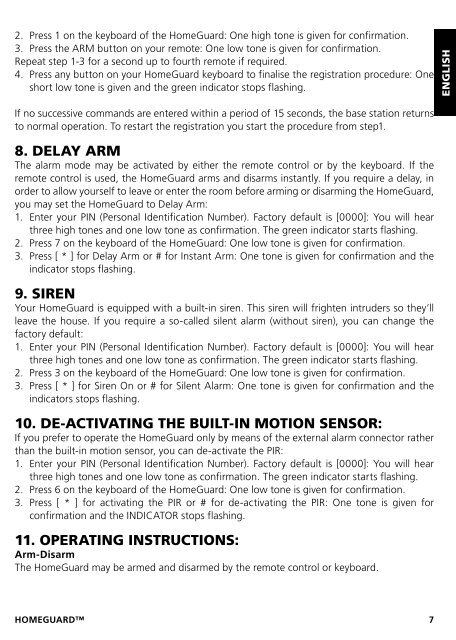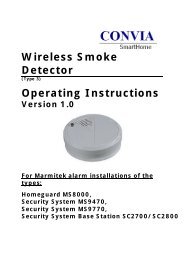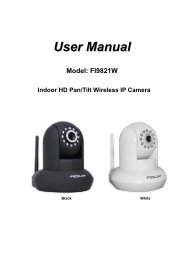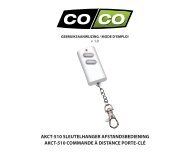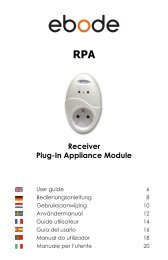homeguard ms8000 - IntelliHome
homeguard ms8000 - IntelliHome
homeguard ms8000 - IntelliHome
You also want an ePaper? Increase the reach of your titles
YUMPU automatically turns print PDFs into web optimized ePapers that Google loves.
2. Press 1 on the keyboard of the HomeGuard: One high tone is given for confirmation.<br />
3. Press the ARM button on your remote: One low tone is given for confirmation.<br />
Repeat step 1-3 for a second up to fourth remote if required.<br />
4. Press any button on your HomeGuard keyboard to finalise the registration procedure: One<br />
short low tone is given and the green indicator stops flashing.<br />
ENGLISH<br />
If no successive commands are entered within a period of 15 seconds, the base station returns<br />
to normal operation. To restart the registration you start the procedure from step1.<br />
8. DELAY ARM<br />
The alarm mode may be activated by either the remote control or by the keyboard. If the<br />
remote control is used, the HomeGuard arms and disarms instantly. If you require a delay, in<br />
order to allow yourself to leave or enter the room before arming or disarming the HomeGuard,<br />
you may set the HomeGuard to Delay Arm:<br />
1. Enter your PIN (Personal Identification Number). Factory default is [0000]: You will hear<br />
three high tones and one low tone as confirmation. The green indicator starts flashing.<br />
2. Press 7 on the keyboard of the HomeGuard: One low tone is given for confirmation.<br />
3. Press [ * ] for Delay Arm or # for Instant Arm: One tone is given for confirmation and the<br />
indicator stops flashing.<br />
9. SIREN<br />
Your HomeGuard is equipped with a built-in siren. This siren will frighten intruders so they’ll<br />
leave the house. If you require a so-called silent alarm (without siren), you can change the<br />
factory default:<br />
1. Enter your PIN (Personal Identification Number). Factory default is [0000]: You will hear<br />
three high tones and one low tone as confirmation. The green indicator starts flashing.<br />
2. Press 3 on the keyboard of the HomeGuard: One low tone is given for confirmation.<br />
3. Press [ * ] for Siren On or # for Silent Alarm: One tone is given for confirmation and the<br />
indicators stops flashing.<br />
10. DE-ACTIVATING THE BUILT-IN MOTION SENSOR:<br />
If you prefer to operate the HomeGuard only by means of the external alarm connector rather<br />
than the built-in motion sensor, you can de-activate the PIR:<br />
1. Enter your PIN (Personal Identification Number). Factory default is [0000]: You will hear<br />
three high tones and one low tone as confirmation. The green indicator starts flashing.<br />
2. Press 6 on the keyboard of the HomeGuard: One low tone is given for confirmation.<br />
3. Press [ * ] for activating the PIR or # for de-activating the PIR: One tone is given for<br />
confirmation and the INDICATOR stops flashing.<br />
11. OPERATING INSTRUCTIONS:<br />
Arm-Disarm<br />
The HomeGuard may be armed and disarmed by the remote control or keyboard.<br />
HOMEGUARD