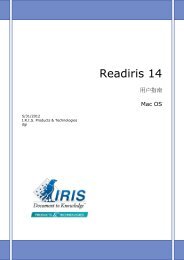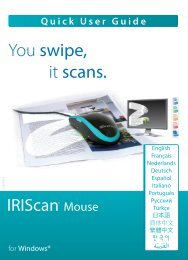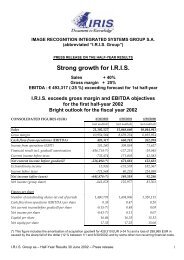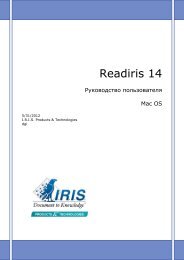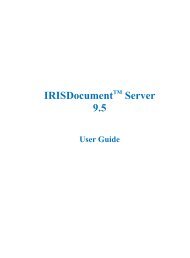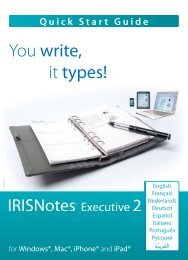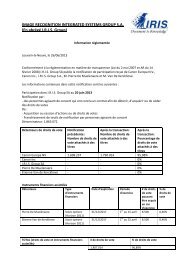注意 - IRIS
注意 - IRIS
注意 - IRIS
Create successful ePaper yourself
Turn your PDF publications into a flip-book with our unique Google optimized e-Paper software.
第 3 章 : 基 本 文 件 處 理<br />
按 一 下 Readiris 按 鈕 。<br />
然 後 按 一 下 儲 存 設 定 並 為 設 定 檔 案 命 名 。<br />
載 入 設 定 :<br />
按 一 下 Readiris 按 鈕 。<br />
然 後 按 一 下 載 入 設 定 並 選 擇 您 儲 存 的 設 定 檔 案 。<br />
復 原 出 廠 設 定 :<br />
按 一 下 Readiris 按 鈕 。<br />
然 後 按 一 下 還 原 設 定 。<br />
使 用 精 靈<br />
精 靈 可 以 帶 領 您 逐 步 完 成 設 定 過 程 。 在 執 行 完 這 些 步 驟 之 後 ,<br />
您 即 可 按 一 下 執 行 啟 動 自 動 的 Readiris 處 理 。<br />
要 啟 動 向 導 :<br />
按 一 下 Readiris 按 鈕 , 然 後 按 一 下 精 靈 。<br />
36