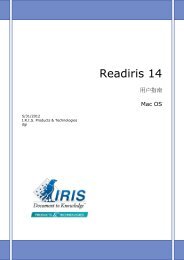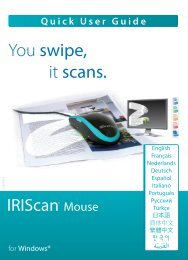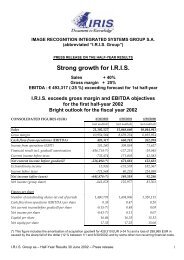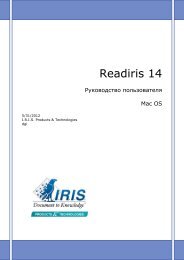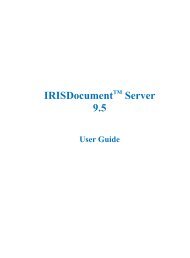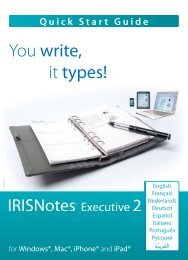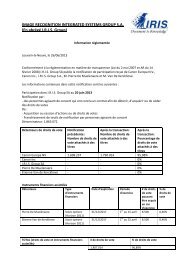注意 - IRIS
注意 - IRIS
注意 - IRIS
Create successful ePaper yourself
Turn your PDF publications into a flip-book with our unique Google optimized e-Paper software.
Readiris TM 14 - 使 用 者 手 冊<br />
PDF 文 件 的 數 位 簽 名 ................................................... 132<br />
選 擇 XPS 選 項 .............................................................. 134<br />
選 擇 XPS 選 項 ................................................................................. 134<br />
選 擇 XPS 選 項 ................................................................................. 136<br />
壓 縮 XPS 文 件 .............................................................. 137<br />
第 10 章 : 發 送 文 件 至 雲 ...................................................... 139<br />
發 送 索 引 文 件 至 雲 ....................................................... 142<br />
如 何 ................................................................................... 145<br />
如 何 在 Readiris 中 設 定 掃 描 器 .................................. 145<br />
如 何 改 進 辨 識 效 果 ....................................................... 148<br />
如 何 掃 描 多 個 文 件 ....................................................... 149<br />
如 何 處 理 數 位 相 機 影 像 ............................................... 150<br />
使 用 數 位 相 機 拍 照 的 技 巧 : .......................................................... 151<br />
如 何 辨 識 條 碼 ............................................................... 152<br />
辨 識 特 定 的 條 碼 .............................................................................. 154<br />
如 何 分 離 批 量 文 件 ....................................................... 155<br />
如 何 分 離 紙 張 文 件 .......................................................................... 155<br />
vii