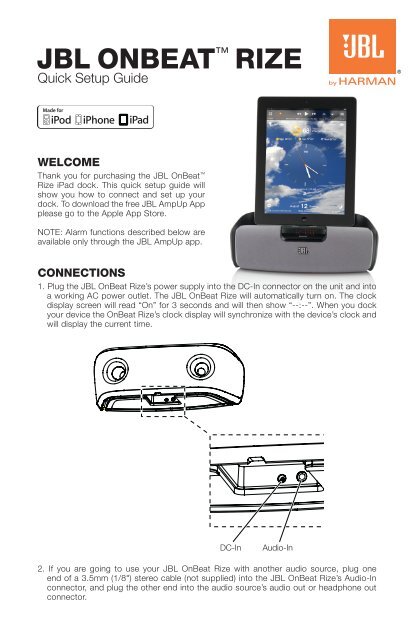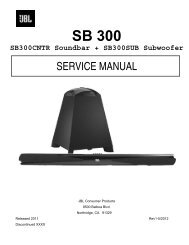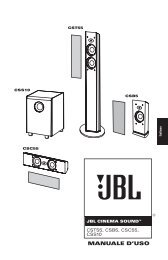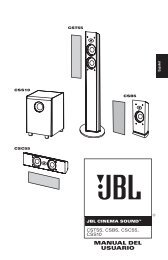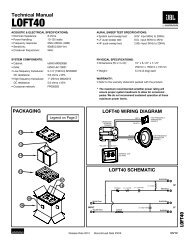JBL OnBeat™ RIZe
JBL OnBeat™ RIZe
JBL OnBeat™ RIZe
You also want an ePaper? Increase the reach of your titles
YUMPU automatically turns print PDFs into web optimized ePapers that Google loves.
<strong>JBL</strong> OnBeat RIZE<br />
Quick Setup Guide<br />
Welcome<br />
Thank you for purchasing the <strong>JBL</strong> OnBeat <br />
Rize iPad dock. This quick setup guide will<br />
show you how to connect and set up your<br />
dock. To download the free <strong>JBL</strong> AmpUp App<br />
please go to the Apple App Store.<br />
NOTE: Alarm functions described below are<br />
available only through the <strong>JBL</strong> AmpUp app.<br />
CONNECTIONS<br />
1. Plug the <strong>JBL</strong> OnBeat Rize’s power supply into the DC-In connector on the unit and into<br />
a working AC power outlet. The <strong>JBL</strong> OnBeat Rize will automatically turn on. The clock<br />
display screen will read “On” for 3 seconds and will then show “--:--”. When you dock<br />
your device the OnBeat Rize’s clock display will synchronize with the device’s clock and<br />
will display the current time.<br />
DC-In<br />
Audio-In Aux 2. If you are going to use your <strong>JBL</strong> OnBeat Rize with another audio source, plug one<br />
end of a 3.5mm (1/8") stereo cable (not supplied) into the <strong>JBL</strong> OnBeat Rize’s Audio-In<br />
connector, and plug the other end into the audio source’s audio out or headphone out<br />
connector.
CONTROLS AND INDICATORS<br />
Bass Ports<br />
Docking Connector<br />
Volume Up/Down<br />
Buttons<br />
Power Button<br />
Docking Groove<br />
Source Button<br />
Display Screen<br />
Snooze Button<br />
Bass ports: Place the OnBeat Rize so that the rear of its enclosure is at least 3" (76mm)<br />
away from a wall or other surface to allow the bass ports to operate properly.<br />
Docking groove and docking connector: Place your device into the OnBeat Rize’s<br />
docking groove so that it is firmly seated on the docking connector.<br />
2
Volume Up/Down buttons: Press these buttons to raise and lower the OnBeat Rize’s<br />
volume. To mute the sound, press both buttons at the same time. (The clock display will<br />
show “00” for three seconds when the mute is on.) To restore the sound press either<br />
Volume button.<br />
Power button: When the OnBeat Rize is on, press the Power button to put it into the<br />
standby mode. (The clock display will dim in the standby mode.) When the OnBeat Rize<br />
is in standby, press the Power button to turn it on. (The clock display will illuminate at full<br />
brightness when the unit is on.)<br />
When the OnBeat Rize is in the standby mode it will automatically turn on when it detects<br />
audio playing from a docked device or when it detects wake-up alarm audio from a docked<br />
device.<br />
When the OnBeat Rize is on, it will automatically enter the standby mode after 10 minutes<br />
of inactivity (no audio input and no user-control operation).<br />
When the alarm is active, press the Power button to turn the alarm off.<br />
Note: When the OnBeat Rize enters the standby mode it will also bring a docked device<br />
into standby mode.<br />
Source button: Each press of this button cycles the active source between a docked<br />
device and a device connected to the Audio input. An icon that indicates the active source<br />
will appear on the display screen.<br />
If you begin to play audio from a docked device while you’re listening to a device connected<br />
to the Audio input, the OnBeat Rize will automatically switch sources to the docked device.<br />
Display screen: When a device is docked in the OnBeat Rize the Display screen will show<br />
the current time and an icon indicating the active source.<br />
Snooze button: When you are using the <strong>JBL</strong> AmpUp App in a docked device, press the<br />
Snooze button to stop the alarm for a predetermined amount of time. To download the<br />
<strong>JBL</strong> AmpUp App go to the Apple App Store.<br />
When the OnBeat Rize is in standby, you can press the Snooze button to turn it on.<br />
SETTINGS<br />
Clock brightness: You can adjust the brightness of the clock readout to one of three<br />
settings (Bright, Medium, Dim) by pressing the Snooze button while the OnBeat Rize is on,<br />
but no audio is playing through it.<br />
Clock format: Press and hold the Snooze button to cycle the clock between the 12-hour<br />
and 24-hour format.<br />
UPGRADING FIRMWARE<br />
You can upgrade the OnBeat Rize’s firmware from within the <strong>JBL</strong> AmpUp App that is<br />
installed on a docked device.<br />
Visit the Apple App Store to download the <strong>JBL</strong> AmpUp App.<br />
www.jbl.com<br />
3
FCC STATEMENT<br />
NOTE: This equipment has been tested and found to comply with the limits for a Class B digital device, pursuant to<br />
Part 15 of the FCC Rules. These limits are designed to provide reasonable protection against harmful interference in<br />
a residential installation. This equipment generates, uses and can radiate radio frequency energy and, if not installed<br />
and used in accordance with the instructions, may cause harmful interference to radio communications. However,<br />
there is no guarantee that interference will not occur in a particular installation. If this equipment does cause harmful<br />
interference to radio or television reception, which can be determined by turning the equipment off and on, the user<br />
is encouraged to try to correct the interference by one or more of the following measures:<br />
• Reorient or relocate the receiving antenna.<br />
• Increase the separation between the equipment and receiver.<br />
• Connect the equipment into an outlet on a circuit different from that to which the receiver is connected.<br />
• Consult the dealer or an experienced radio/TV technician for help.<br />
CAUTION: EXPOSURE TO RADIO FREQUENCY RADIATION<br />
To comply with FCC RF exposure compliance requirements, this device must not be co-located or operating<br />
in conjunction with any other antenna or transmitter.<br />
CAUTION: Changes or modifications not expressly approved in writing by HARMAN International may void the user’s<br />
authority to operate this equipment.<br />
Hereby, [HARMAN International Industries, Incorporated], declares that this <strong>JBL</strong> ONBEAT RIZE is in compliance with the<br />
EMC 2004/108/EC Directive, LVD 2006/95/EC Directive, ErP 2009/125/EC Directive and RoHS 2011/65/EU Directive.<br />
The declaration of conformity may be consulted at the support section on our website, accessible from www.jbl.com.<br />
HARMAN International Industries, Incorporated<br />
8500 Balboa Boulevard, Northridge, CA 91329 USA<br />
© 2012 HARMAN International Industries, Incorporated. All rights reserved.<br />
<strong>JBL</strong> is a trademark of HARMAN International Industries, Incorporated, registered in the<br />
United States and/or other countries.<br />
<strong>JBL</strong> OnBeat is a trademark of HARMAN International Industries, Incorporated.<br />
iPhone, iPod, iPod touch and iPad are trademarks of Apple Inc., registered in the U.S. and other countries. iPod,<br />
iPhone and iPad not included. “Made for iPod,” “Made for iPhone” and “Made for iPad” mean that an electronic<br />
accessory has been designed to connect specifically to iPod or iPhone or iPad, respectively, and has been certified<br />
by the developer to meet Apple performance standards. Apple is not responsible for the operation of this device or its<br />
compliance with safety and regulatory standards.<br />
Please note that the use of this accessory with iPod, iPhone, or iPad may affect wireless performance.<br />
Features, specifications and appearance are subject to change without notice.<br />
Part No. 920-0762-001 Rev. A<br />
4
<strong>JBL</strong> OnBeat RIZE<br />
Guide de configuration rapide<br />
Bienvenue<br />
Nous vous remercions d’avoir porté votre choix<br />
sur la station d’accueil pour iPad <strong>JBL</strong> OnBeat <br />
Rize. Ce guide de configuration rapide vous<br />
explique comment brancher et configurer<br />
votre station d’accueil. Pour télécharger les<br />
applications gratuites <strong>JBL</strong> AmpUp, visitez le<br />
Apple App stocker.<br />
Les fonctions d’alarme décrites ci-dessous<br />
sont disponibles uniquement via l’application<br />
mobile <strong>JBL</strong> AmpUp.<br />
CONNEXIONS<br />
1. Raccordez le bloc d’alimentation de la station d’accueil <strong>JBL</strong> OnBeat Rize au connecteur<br />
d’entrée c.c. (DC-In) de l’appareil, puis branchez-le sur une prise électrique c.a. active.<br />
La station d’accueil <strong>JBL</strong> OnBeat Rize s’allume automatiquement. L’écran de l’horloge<br />
affiche « On » pendant 3 secondes, puis indique « --:-- ». Lorsque vous ancrez votre<br />
appareil, l’affichage horloge de la station d’accueil OnBeat Rize se synchronise avec<br />
l’horloge de l’appareil et affiche l’heure actuelle.<br />
DC-In<br />
In<br />
Aux Audio-In<br />
2. Si vous utilisez votre station d’accueil <strong>JBL</strong> OnBeat Rize avec une autre source audio,<br />
branchez une extrémité d’un câble stéréo 3,5 mm (1/8 po) au connecteur d’entrée<br />
Audio-In de l’appareil <strong>JBL</strong> OnBeat Rize, et l’autre extrémité au connecteur de sortie<br />
audio de la source audio ou du casque d’écoute.<br />
www.jbl.com<br />
1
CONTRÔLES ET INDICATEURS<br />
Ports de Bass graves Ports<br />
Connecteur Docking d’accueil Connector<br />
Boutons pour<br />
Volume augmenter Up/Down ou<br />
Buttons<br />
baisser le volume<br />
Bouton marche-arrêt<br />
Power Button<br />
Docking Rainure Groove d’accueil<br />
Bouton de<br />
Source Button<br />
source<br />
Display Écran Screen<br />
d’affichage<br />
Snooze Bouton Button de<br />
rappel d’alarme<br />
Ports de graves : placez la station d’accueil OnBeat Rize de façon à ce que l’arrière<br />
de son enceinte soit à une distance d’au moins 76 mm (3 po) du mur ou de toute autre<br />
surface afin que les ports de graves fonctionnent correctement.<br />
Rainure d’accueil et connecteur d’accueil : placez votre appareil dans la rainure<br />
d’accueil de la station d’accueil OnBeat Rize et assurez-vous qu’il est relié fermement au<br />
connecteur d’accueil.<br />
2
Boutons pour augmenter ou baisser le volume : appuyez sur ces boutons pour<br />
augmenter ou baisser le volume de la station d’accueil OnBeat Rize. Pour désactiver le<br />
son, appuyez sur les deux boutons simultanément. (L’écran affiche « 00 » pendant trois<br />
secondes lorsque le son est désactivé.) Pour réactiver le son, appuyez sur l’un des boutons<br />
de volume.<br />
Bouton marche-arrêt : lorsque la station d’accueil OnBeat Rize est allumée, appuyez<br />
sur le bouton marche-arrêt pour la mettre en mode veille. (La luminosité de l’écran<br />
d’horloge diminue en mode veille.) Lorsque la station d’accueil OnBeat Rize est en mode<br />
veille, appuyez sur le bouton marche-arrêt pour l’allumer. (L’écran d’horloge s’allume<br />
complètement lorsque l’appareil est allumé.)<br />
Lorsque la station d’accueil OnBeat Rize est en mode veille, elle s’allume automatiquement<br />
lorsqu’elle détecte des émissions sonores ou l’alarme de réveil depuis un appareil ancré.<br />
Lorsque la station d’accueil OnBeat Rize est allumée, elle passe automatiquement en<br />
mode veille après une période d’inactivité de 10 minutes (aucune entrée audio et aucune<br />
opération de la part de l’utilisateur).<br />
Lorsque l’alarme est activée, appuyez sur le bouton marche-arrêt pour la désactiver.<br />
Remarque : lorsque la station d’accueil OnBeat Rize passe en mode veille, l’appareil ancré<br />
passe également en mode veille.<br />
Bouton de source : chaque appui sur ce bouton permet de basculer entre l’appareil ancré<br />
et un appareil connecté à l’entrée Audio. Une icône indiquant la source active apparaît sur<br />
l’écran d’affichage.<br />
Si vous commencez à lire l’audio depuis un appareil ancré lorsque vous écoutez un appareil<br />
connecté à l’entrée Audio, la station d’accueil OnBeat Rize change automatiquement de<br />
source et passe à l’appareil ancré.<br />
Écran d’affichage : lorsqu’un appareil est ancré sur la station d’accueil OnBeat Rize,<br />
l’écran affiche l’heure actuelle et une icône indiquant la source active.<br />
Bouton de rappel d’alarme : lorsque vous utilisez l’application <strong>JBL</strong> AmpUp sur un<br />
appareil ancré, appuyez sur le bouton de rappel d’alarme pour désactiver l’alarme pendant<br />
une période prédéterminée. Pour télécharger l’application <strong>JBL</strong> AmpUp, rendez-vous sur<br />
le Apple App stocker.<br />
Lorsque la station d’accueil OnBeat Rize est en mode veille, vous pouvez appuyer sur le<br />
bouton de rappel d’alarme pour l’allumer.<br />
RÉGLAGES<br />
Luminosité de l’horloge : vous pouvez régler la luminosité de l’horloge sur l’un des trois<br />
paramètres disponibles (Bright, Medium, Dim) en appuyant sur le bouton de rappel d’alarme<br />
lorsque la station d’accueil OnBeat Rize est allumée, mais qu’aucun son n’est émis.<br />
Format d’horloge : appuyez et maintenez le bouton de rappel d’alarme enfoncé pour<br />
basculer entre les formats d’horloge 12 et 24 heures.<br />
MISE À JOUR DU MICROPROGRAMME<br />
Vous pouvez mettre à jour le microprogramme de la station d’accueil OnBeat Rize à partir<br />
de l’application <strong>JBL</strong> AmpUp installée sur l’appareil ancré.<br />
Visitez le Apple App stocker pour télécharger les applications <strong>JBL</strong> AmpUp et <strong>JBL</strong> Musicflow.<br />
www.jbl.com<br />
3
DÉCLARATION FCC<br />
REMARQUE : cet équipement a été testé et jugé conforme aux limites pour un appareil numérique de classe B en<br />
vertu de la Partie 15 des règlements de la FCC. Ces limites sont conçues pour offrir une protection raisonnable contre<br />
une interférence nocive dans une installation résidentielle. Cet équipement génère, utilise et diffuse des ondes radio,<br />
et s’il n’est pas installé ni utilisé en conformité avec les instructions dont il fait l’objet, peut causer des interférences<br />
gênantes avec les communications radio. Cependant, nous ne pouvons donner aucune garantie qu’il n’y aura<br />
pas d’interférences dans une installation particulière. Si cet équipement produit des interférences nuisibles lors de<br />
réceptions radio ou télévisées (qui peuvent être détectées en allumant et en éteignant l’équipement), vous êtes invité<br />
à les supprimer de plusieurs manières :<br />
• Réorienter ou déplacer l’antenne de réception ;<br />
• Augmenter la distance séparant l’équipement et le récepteur ;<br />
• Connecter l’équipement à un circuit différent de celui auquel le récepteur est connecté ;<br />
• Contacter votre revendeur ou un technicien radio/TV qualifié.<br />
MISE EN GARDE : EXPOSITION À L’ÉNERGIE RADIOFRÉQUENCE<br />
Pour respecter les normes de la FCC en matière d’exposition à l’énergie radiofréquence, cet appareil ne doit<br />
pas être placé à côté de ni utilisé conjointement avec une antenne ou un émetteur autre que ceux fournis.<br />
MISE EN GARDE : toute modification effectuée sans l’accord express de la partie responsable de la conformité aux<br />
normes risque de contraindre l’utilisateur à ne plus utiliser son équipement.<br />
[HARMAN International Industries, Incorporated] déclare par la présente que la station d’accueil <strong>JBL</strong> ONBEAT RIZE est<br />
en conformité avec la Directive CEM 2004/108/CE, la Directive DBT 2006/95/CE, la Directive ErP 2009/125/CE et la<br />
Directive RoHS 2011/65/UE. La déclaration de conformité peut être consultée dans la rubrique d’aide de notre site Web,<br />
accessible depuis www.jbl.com.<br />
HARMAN International Industries, Incorporated<br />
8500 Balboa Boulevard, Northridge, CA 91329, États-Unis<br />
© 2012 HARMAN International Industries, Incorporated. Tous droits réservés.<br />
<strong>JBL</strong> est une marque de HARMAN International Industries, Incorporated, déposée aux États-Unis et/ou dans d’autres pays.<br />
<strong>JBL</strong> OnBeat est une marque de HARMAN International Industries, Incorporated.<br />
iPhone, iPod, iPod touch et iPad sont des marques d’Apple Inc., déposées aux États-Unis et dans d’autres pays.<br />
L’iPod, l’iPhone et l’iPad ne sont pas inclus. Les mentions « Made for iPod », « Made for iPhone » et « Made for iPad »<br />
signifient que l’accessoire électronique a été conçu spécialement pour fonctionner avec l’iPod, l’iPhone ou l’iPad,<br />
respectivement, et a été certifié par le fabricant pour satisfaire les normes de performance d’Apple. Apple ne peut être<br />
tenu pour responsable de l’utilisation de cet appareil et de sa conformité aux normes de sécurité.<br />
Veuillez remarquer que l’utilisation de cet accessoire avec un iPod, un iPhone ou un iPad peut avoir un effet sur les<br />
performances sans fil.<br />
Les fonctionnalités, les spécifications et l’apparence sont sujettes à modification sans préavis.<br />
Réf. nº 920-0762-001 Rév. A<br />
4
<strong>JBL</strong> OnBeat RIZE<br />
Guía de configuración rápida<br />
Bienvenido<br />
Gracias por adquirir la base para iPad <strong>JBL</strong><br />
OnBeat Rize. Esta guía de configuración<br />
rápida le mostrará cómo conectar y<br />
configurar su base. Para descargar las<br />
aplicaciones gratuitas <strong>JBL</strong> AmpUp App,<br />
ingrese en le Apple App tienda.<br />
NOTA: las funciones de alarma descritas a<br />
continuación solo se encuentran disponibles<br />
mediante la aplicación <strong>JBL</strong> AmpUp.<br />
CONEXIONES<br />
1. Enchufe el cable de alimentación del <strong>JBL</strong> OnBeat Rize en el conector de entrada DC-In<br />
(corriente continua) de la unidad y en una salida de alimentación de CA que funcione. El<br />
<strong>JBL</strong> OnBeat Rize se encenderá automáticamente. La pantalla de visualización del reloj<br />
mostrará “Encendido” durante 3 segundos y luego mostrará “--:--”. Cuando coloca su<br />
dispositivo en la base la pantalla del reloj del OnBeat Rize se sincronizará con el reloj del<br />
dispositivo y mostrará la hora actual.<br />
DC-In<br />
Audio-In Aux 2. Si usará su <strong>JBL</strong> OnBeat Rize con otra fuente de audio, enchufe un extremo de un cable<br />
estéreo de 3,5 mm (1/8") (no se incluye) en el conector de Audio-In (entrada auxiliar) del<br />
<strong>JBL</strong> OnBeat Rize, y enchufe el otro extremo a la salida de audio o conector de salida<br />
para auricular de la fuente de audio.<br />
www.jbl.com<br />
1
CONTROLES E INDICADORES<br />
Puertos de Bass graves Ports<br />
Conector Docking de Connector acople<br />
Volume Botones Up/Down subir/<br />
bajar volumen Buttons<br />
Botón de Power encendido Button<br />
Docking Groove Groove de acople<br />
Source Botón Button fuente<br />
Display Pantalla Screen de<br />
visualización<br />
Snooze Botón repetir Button<br />
alarma<br />
Puertos de graves: Coloque el OnBeat Rize de forma tal que la parte posterior de la<br />
carcasa esté, al menos, a 3" (76 mm) de la pared u otra superficie, a fin de que los puertos<br />
de graves funcionen correctamente.<br />
Groove de acople y conector de acople: Coloque su dispositivo en el groove de acople<br />
del OnBeat Rize de forma tal que esté firmemente apoyado sobre el conector de acople.<br />
2
Botones subir/bajar volumen: Presione estos botones para subir y bajar el volumen del<br />
OnBeat Rize. Para silenciar el sonido, presione ambos botones a la vez. (La pantalla del<br />
reloj mostrará “00” durante tres segundos cuando la función silencio está encendida). Para<br />
restablecer el sonido presione cualquiera de los dos botones de Volumen.<br />
Botón de encendido: Cuando el OnBeat Rize está encendido, presione el botón de<br />
encendido para pasar al modo en espera. (En modo en espera, la pantalla se atenuará).<br />
Cuando el OnBeat Rize está en modo en espera, presione el botón de encendido para<br />
encender. (Cuando la unidad esté encendida, la pantalla del reloj se iluminará por completo).<br />
Cuando el OnBeat Rize esté en modo en espera, se encenderá automáticamente cuando<br />
detecte que se está reproduciendo audio desde un dispositivo acoplado o cuando detecte<br />
el audio del despertador de un dispositivo acoplado.<br />
Cuando el OnBeat Rize esté encendido, automáticamente pasará al modo en espera<br />
después de 10 minutos de inactividad (sin entrada de audio y sin operación del control<br />
por parte del usuario).<br />
Cuando la alarma está activa, presione el botón de encendido para apagar la alarma.<br />
Importante: Cuando el OnBeat Rize pasa a modo en espera, también hará que el dispositivo<br />
acoplado pase a modo en espera.<br />
Botón fuente: Cada vez que se presione este botón alterna la fuente activa entre un<br />
dispositivo acoplado y un dispositivo conectado a la entrada auxiliar. En la pantalla de<br />
visualización, aparecerá un ícono que indica la fuente activa.<br />
Si comienza a reproducir el audio desde un dispositivo acoplado mientras escucha audio<br />
en un dispositivo conectado a la entrada auxiliar, el OnBeat Rize cambia automáticamente<br />
la fuente al dispositivo acoplado.<br />
Pantalla de visualización: Cuando un dispositivo está acoplado al OnBeat Rize, la<br />
pantalla de visualización muestra la hora actual y un ícono que indica la fuente activa.<br />
Botón repetir alarma: Si usa la aplicación <strong>JBL</strong> AmpUp App en un dispositivo acoplado,<br />
presione el botón repetir alarma para detener la alarma durante un tiempo predeterminado.<br />
Para descargar la aplicación <strong>JBL</strong> AmpUp App, ingrese en le Apple App tienda.<br />
Cuando el OnBeat Rize está en modo en espera, puede presionar el botón repetir alarma<br />
para encenderlo.<br />
CONFIGURACIÓN<br />
Iluminación del reloj: Puede ajustar el brillo de lectura del reloj a una de tres<br />
configuraciones (Brillante, Medio, Tenue) presionando el botón repetir alarma mientras el<br />
OnBeat Rize está encendido, pero no se está reproduciendo audio a través del dispositivo.<br />
Formato de reloj: Presione y mantenga presionado el botón repetir alarma para alternar<br />
el reloj entre formato de 12 horas y formato de 24 horas.<br />
ACTUALIZAR FIRMWARE<br />
Puede actualizar el firmware del OnBeat Rize desde la aplicación <strong>JBL</strong> AmpUp App que<br />
está instalada en un dispositivo acoplado.<br />
Visite le Apple App tienda para descargar la aplicación <strong>JBL</strong> AmpUp App.<br />
www.jbl.com<br />
3
DECLARACIÓN DE LA FCC (COMISIÓN FEDERAL DE COMUNICACIONES)<br />
IMPORTANTE: Este equipo ha sido probado y se determinó que cumple con los límites de un dispositivo digital<br />
Clase B, en virtud de la Parte 15 de las Normas de la FCC. Estos límites han sido diseñados para brindar protección<br />
razonable contra interferencia nociva en una instalación residencial. Este equipo genera, usa y puede irradiar energía<br />
de radiofrecuencia, si no se instala ni se usa de conformidad con las instrucciones, puede causar interferencia<br />
nociva para las comunicaciones de radio. No obstante, no existen garantías de que no ocurrirá interferencia en una<br />
instalación en particular. Si este equipo causa interferencia nociva para la recepción de radio o televisión, que puede<br />
determinarse apagando y encendiendo el equipo, se recomienda al usuario que intente corregir la interferencia<br />
mediante una o más de las siguientes acciones:<br />
• Reoriente o reubique la antena de recepción.<br />
• Aumente la separación entre el equipo y el receptor.<br />
• Conecte el equipo a una salida en un circuito diferente de donde está conectado el receptor.<br />
• Consulte al distribuidor o a un técnico de radio/TV con experiencia para recibir ayuda.<br />
PRECAUCIÓN: EXPOSICIÓN A RADIACIÓN DE RADIOFRECUENCIA<br />
A fin de cumplir con los requisitos de exposición de RF de la FCC, este dispositivo no debe colocarse ni<br />
operarse junto con otra antena o transmisor.<br />
PRECAUCIÓN: Los cambios o las modificaciones no aprobadas expresamente por escrito por HARMAN<br />
International pueden anular la autoridad del usuario para operar este equipo.<br />
Por la presente, [HARMAN International Industries, Incorporated], declara que este <strong>JBL</strong> ONBEAT RIZE cumple con la<br />
Directiva 2004/108/CE sobre compatibilidad electromagnética, la Directiva 2006/95/CE de baja tensión, la Directiva<br />
2009/125/CE sobre los productos relacionados con la energía y la Directiva 2011/65/UE sobre restricciones a la<br />
utilización de determinadas sustancias peligrosas. La declaración de conformidad podrá consultarse en la sección de<br />
soporte de nuestro sitio web en www.jbl.com.<br />
HARMAN International Industries, Incorporated<br />
8500 Balboa Boulevard, Northridge, CA 91329 USA<br />
© 2012 HARMAN International Industries, Incorporated. Todos los derechos reservados.<br />
<strong>JBL</strong> es marca comercial de HARMAN International Industries, Incorporated, registrada en los<br />
Estados Unidos y/u otros países.<br />
<strong>JBL</strong> OnBeat es marca comercial de HARMAN International Industries, Incorporated.<br />
iPhone, iPod, iPod touch y iPad son marcas comerciales de Apple Inc., registradas en los EE. UU. y otros países.<br />
iPod, iPhone y iPad no incluidos. “Hecho para iPod”, “Hecho para iPhone” y “Hecho para iPad” significa que un<br />
accesorio electrónico ha sido diseñado para conectarse especialmente a iPod o iPhone o iPad, respectivamente,<br />
y ha sido certificado por el desarrollador para cumplir con los estándares de rendimiento de Apple. Apple no es<br />
responsable de la operación de este dispositivo ni de su cumplimiento con los estándares de seguridad y regulatorios.<br />
Tenga en cuenta que el uso de este accesorio con iPod, iPhone o iPad puede afectar el rendimiento inalámbrico.<br />
Las funciones, las especificaciones y el aspecto están sujetos a cambios sin previo aviso.<br />
Pieza n.° 920-0762-001 Rev. A<br />
4
<strong>JBL</strong> OnBeat RIZE<br />
Kurzanleitung<br />
Willkommen<br />
Vielen Dank für den Kauf des iPad-<br />
Docks <strong>JBL</strong> OnBeat Rize. Diese<br />
Kurzanleitung zeigt Ihnen, wie das Dock<br />
angeschlossen und eingerichtet wird. Um<br />
die <strong>JBL</strong> AmpUp App, gehen Sie bitte auf<br />
das Apple App geschäft.<br />
HINWEIS: Die nachfolgend beschriebenen<br />
Weckfunktionen stehen nur bei Verwendung<br />
der <strong>JBL</strong> AmpUp App zur Verfügung.<br />
VERBINDUNGEN<br />
1. Stecken Sie das Netzteil des <strong>JBL</strong> OnBeat Rize in die DC-In-Buchse des Geräts und in<br />
eine aktive Steckdose. Das <strong>JBL</strong> OnBeat Rize schaltet sich automatisch ein. Das Display<br />
mit Uhrenanzeige zeigt 3 Sekunden lang „On“ (Ein) und danach „--:--“ an. Wenn Sie<br />
Ihr Gerät andocken, wird die Uhrenanzeige des OnBeat Rize mit der Uhr des Geräts<br />
synchronisiert und zeigt dann die aktuelle Zeit an.<br />
DC-In<br />
Audio-In Aux 2. Wenn Sie das <strong>JBL</strong> OnBeat Rize mit einer anderen Audioquelle verwenden möchten,<br />
stecken Sie einfach den einen 3,5-mm-Klinkenstecker eines Stereokabels (nicht im<br />
Lieferumfang enthalten) in die Audio-In-Buchse des <strong>JBL</strong> OnBeat Rize und den anderen<br />
Stecker in die Audio- oder Kopfhörerausgangsbuchse der Audioquelle ein.<br />
www.jbl.com<br />
1
STEUERUNGEN UND ANZEIGEN<br />
Bassausgänge<br />
Ports<br />
Docking-Anschluss<br />
Connector<br />
Lautstärketasten<br />
Volume Up/Down<br />
Laut/Leise Buttons<br />
Ein-/Aus-Taste<br />
Power Button<br />
Docking Groove<br />
Source Quellenauswahltaste<br />
Button<br />
DisplayScreen<br />
Snooze Schlummerfunktionstaste<br />
Button<br />
Bassausgänge: Stellen Sie das OnBeat Rize so auf, dass die Rückseite mindestens 76 mm<br />
von der Wand oder einer anderen Oberfläche entfernt ist, damit die Bassausgänge ihre<br />
optimale Leistung entfalten können.<br />
Dock und Docking-Anschluss: Setzen Sie Ihr Gerät so in das Dock des OnBeat Rize,<br />
dass es sicher auf dem Docking-Anschluss sitzt.<br />
2
Lautstärketasten Laut/Leise: Drücken Sie diese Tasten, um das OnBeat Rize lauter<br />
oder leiser zu stellen. Um den Ton auszuschalten, drücken Sie beide Tasten gleichzeitig.<br />
(Bei Stummschaltung zeigt die Uhrenanzeige 3 Sekunden lang „00“ an.) Um den Ton<br />
wieder einzuschalten, brauchen Sie nur auf eine der beiden Lautstärketasten zu drücken.<br />
Ein-/Aus-Taste: Wenn das OnBeat Rize eingeschaltet ist und die Ein-/Aus-Taste gedrückt<br />
wird, schaltet das Gerät in den Standby-Modus. (Im Standby-Modus wird die Uhrenanzeige<br />
abgedunkelt.) Wenn sich das OnBeat Rize im Standby-Modus befindet und die Ein-/Aus-<br />
Taste gedrückt wird, schaltet sich das Gerät ein. (Wenn das Gerät eingeschaltet ist, ist die<br />
Uhrenanzeige voll beleuchtet.)<br />
Wenn sich das OnBeat Rize im Standby-Modus befindet, schaltet es sich automatisch<br />
ein, wenn eine Musikwiedergabe eines angedockten Geräts erkannt wird oder wenn die<br />
Musikwiedergabe als Weckalarm des angedockten Geräts erkannt wird.<br />
Wenn das OnBeat Rize eingeschaltet ist, schaltet es nach zehnminütiger Inaktivität (kein<br />
Audioeingang und keine Bedienung durch den Benutzer) automatisch in den Standby-<br />
Modus.<br />
Wenn der Alarm aktiviert ist, lässt sich dieser durch Drücken der Ein-/Aus-Taste ausschalten.<br />
Hinweis: Wenn das OnBeat Rize in den Standby-Modus schaltet, wird das angedockte<br />
Gerät automatisch auch in den Standby-Modus geschaltet.<br />
Quellenauswahltaste: Mit jedem Druck auf diese Taste wird zwischen einem angedockten<br />
Gerät und einem an den „Audio“-Eingang angeschlossenen Gerät als aktive Quelle gewählt.<br />
Auf dem Display wird ein Symbol entsprechend der aktiven Quelle angezeigt.<br />
Wenn Sie Musik über ein Gerät hören, das an den „Audio“-Eingang angeschlossen ist und<br />
dann auf Wiedergabe eines angedockten Geräts gehen, schaltet das OnBeat Rize die<br />
aktive Quelle automatisch auf das angedockte Gerät.<br />
Display: Wenn ein Gerät an das OnBeat Rize angedockt ist, zeigt das Display die aktuelle<br />
Zeit an und ein Symbol zeigt die aktive Quelle an.<br />
Schlummerfunktionstaste: Wenn Sie die <strong>JBL</strong> AmpUp App eines angedockten Geräts<br />
verwenden, drücken Sie die Schlummerfunktionstaste, um den Alarm für eine zuvor<br />
bestimmte Zeit zu unterbrechen. Die <strong>JBL</strong> AmpUp App können Sie unter das Apple App<br />
geschäft herunterladen.<br />
Wenn sich das OnBeat Rize im Standby-Modus befindet, können Sie auf die Schlummerfunktionstaste<br />
drücken, um es einzuschalten.<br />
EINSTELLUNGEN<br />
Helligkeit der Uhr: Sie können bei der Helligkeit der Uhrenanzeige zwischen drei<br />
Einstellungen wählen (hell, mittel, dunkel). Die Auswahl erfolgt durch Drücken auf die<br />
Schlummerfunktionstaste, wenn das OnBeat Rize eingeschaltet ist, aber keine Musik<br />
darüber abgespielt wird.<br />
Zeitformat: Halten Sie die Schlummerfunktionstaste gedrückt, um bei der Uhr zwischen<br />
12- und 24-Stundenformat zu wählen.<br />
AKTUALISIERUNG DER FIRMWARE<br />
Sie können die Firmware des OnBeat Rize über die <strong>JBL</strong> AmpUp App aktualisieren, die auf<br />
einem angedockten Gerät installiert ist.<br />
Gehen Sie auf das Apple App geschäft, um die <strong>JBL</strong> AmpUp App und die <strong>JBL</strong> Musicflow<br />
App herunterzuladen.<br />
www.jbl.com<br />
3
FCC-AUSSAGE<br />
HINWEIS: Dieses Gerät wurde getestet und entspricht den Grenzwerten für digitale Geräte der Klasse B gemäß<br />
Abschnitt 15 der FCC-Bestimmungen. Diese Grenzwerte dienen dem angemessenen Schutz vor funktechnischen<br />
Störungen bei der Installation in Wohnbereichen. Dieses Gerät erzeugt und nutzt HF-Energie und kann diese<br />
abstrahlen. Bei unsachgemäßer Installation und Verwendung, ohne Befolgen der Anweisungen, kann es schädliche<br />
Störungen im Funkverkehr verursachen. In Einzelfällen kann es jedoch auch bei sachgemäßer Verwendung<br />
zu Störungen kommen. Sollte dieses Gerät den Radio- oder Fernsehempfang stören, was sich durch Ein- und<br />
Ausschalten des Geräts nachprüfen lässt, wird der Benutzer gebeten, zu versuchen, die Störungen durch eine oder<br />
mehrere der folgenden Maßnahmen zu beheben:<br />
• Richten Sie die Empfangsantenne neu aus oder verlegen Sie sie.<br />
• Vergrößern Sie den Abstand zwischen Gerät und Empfänger.<br />
• Schließen Sie das Gerät an eine Steckdose an, die von einem anderen Stromkreis als das Empfangsgerät<br />
versorgt wird.<br />
• Lassen Sie sich von Ihrem Händler oder einem erfahrenen Radio-/Fernsehtechniker beraten.<br />
VORSICHT: BELASTUNG DURCH HF-STRAHLUNG<br />
Zur Einhaltung der von der FCC festgelegten Grenzwerte für die Strahlenbelastung darf dieses Gerät nicht<br />
parallel zu oder in Verbindung mit einer anderen Antenne oder einem anderen Transmitter betrieben werden.<br />
ACHTUNG: Änderungen oder Modifizierungen, die von HARMAN International nicht ausdrücklich genehmigt wurden,<br />
könnten die Befugnis des Benutzers zum Betreiben des Geräts ungültig machen.<br />
[HARMAN International Industries, Incorporated] erklärt hiermit, dass das Lautsprechermodell <strong>JBL</strong> ONBEAT RIZE den<br />
folgenden EU-Richtlinien entspricht: EMC 2004/108/EC, LVD 2006/95/EC, ErP 2009/125/EC und RoHS 2011/65/EU.<br />
Die Konformitätserklärung kann auf der Support-Seite der Webpräsenz des Unternehmens (Aufruf über www.jbl.com)<br />
eingesehen werden.<br />
HARMAN International Industries, Incorporated<br />
8500 Balboa Boulevard, Northridge, CA 91329, USA<br />
© 2012 HARMAN International Industries, Incorporated. Alle Rechte vorbehalten.<br />
<strong>JBL</strong> ist eine Marke von HARMAN International Industries, Incorporated, die in den<br />
USA und/oder anderen Ländern eingetragen ist.<br />
<strong>JBL</strong> OnBeat ist eine Marke von HARMAN International Industries, Incorporated.<br />
iPhone, iPod, iPod touch und iPad sind Marken von Apple Inc., eingetragen in den USA und anderen Ländern.<br />
iPod, iPhone und iPad sind nicht im Lieferumfang enthalten. „Made for iPod“, „Made for iPhone“ und „Made for iPad“<br />
kennzeichnet Zubehör, das speziell für den Einsatz mit einem Apple iPod, iPhone oder iPad konstruiert wurde und<br />
dem vom Entwickler bescheinigt wird, den hohen Leistungsstandards von Apple zu entsprechen. Apple übernimmt<br />
keine Verantwortung für das Funktionieren dieses Geräts oder die Konformität mit sicherheitstechnischen oder<br />
behördlichen Standards.<br />
Bitte beachten Sie, dass die Verwendung dieses Zubehörs mit einem iPod, iPhone oder iPad die Leistung der<br />
drahtlosen Übertragung beeinträchtigen kann.<br />
Änderungen an Merkmalen, Spezifikationen und Aussehen können ohne vorherige Ankündigung erfolgen.<br />
Teilenr. 920-0762-001 Rev.: A<br />
4
<strong>JBL</strong> OnBeat RIZE<br />
快 速 设 置 向 导<br />
欢 迎<br />
感 谢 您 购 买 <strong>JBL</strong> OnBeat Rize iPad 基<br />
站 。 该 快 速 设 置 向 导 将 指 导 您 如 何 连 接<br />
和 设 置 您 的 基 站 。 请 访 问 Apple App 存 储<br />
下 载 免 费 的 <strong>JBL</strong> AmpUp App。<br />
注 意 : 以 下 介 绍 的 闹 钟 功 能 只 能 通 过 <strong>JBL</strong><br />
AmpUp App 应 用 使 用 。<br />
连 接<br />
1. 将 <strong>JBL</strong> OnBeat Rize 电 源 插 入 设 备 上 的 DC-In 接 口 和 工 作 交 流 电 电 源 插 座 。<strong>JBL</strong> OnBeat<br />
Rize 将 会 自 动 打 开 。 时 钟 显 示 屏 会 出 现 “On” 3 秒 钟 , 然 后 显 示 “--:--”。 将 设 备 插 入<br />
时 ,<strong>JBL</strong> OnBeat Rize 的 时 钟 显 示 会 与 设 备 上 的 时 钟 同 步 , 并 显 示 当 前 时 间 。<br />
DC-In<br />
Audio-In Aux 2. 如 果 您 希 望 将 <strong>JBL</strong> OnBeat Rize 与 其 它 音 频 来 源 一 起 使 用 , 请 将 一 个 3.5 毫 米 (1/8")<br />
立 体 声 音 频 线 ( 不 提 供 ) 的 一 端 插 入 <strong>JBL</strong> OnBeat Rize 的 Audio-In 接 口 , 将 另 一 端 插 入<br />
音 源 的 音 频 输 出 或 耳 机 输 出 接 口 。<br />
www.jbl.com<br />
1
控 制 和 指 示 器<br />
低 Bass 音 端 Ports 口<br />
Docking 对 Connector 接 接 口<br />
Volume 音 量 Up/Down 增 大 /<br />
减 小 Buttons 按 钮<br />
Power Button 按 钮<br />
Docking 对 接 槽 Groove<br />
Source Button 按 钮<br />
Display 显 示 屏 Screen<br />
Snooze Button 按 钮<br />
低 音 端 口 : 放 置 OnBeat Rize 时 机 壳 后 壁 离 墙 体 或 其 它 表 面 至 少 3"(76 毫 米 ), 使 低 音<br />
端 口 能 正 常 工 作 。<br />
对 接 槽 和 连 接 接 口 : 将 设 备 放 入 OnBeat Rize 的 对 接 槽 中 , 使 其 稳 固 于 对 接 接 口 。<br />
2
音 量 增 大 / 减 小 按 钮 : 按 下 按 钮 , 可 增 大 或 降 低 OnBeat Rize 的 音 量 。 如 需 静 音 , 请 同 时 按<br />
下 两 个 音 量 键 。( 静 音 时 时 钟 显 示 屏 将 会 出 现 “00”3 秒 钟 。) 如 需 恢 复 声 音 , 请 按 下 任<br />
一 音 量 键 。<br />
Power 按 钮 :OnBeat Rize 连 接 后 , 按 下 Power 按 钮 则 进 入 待 机 模 式 。( 待 机 模 式 下 , 时<br />
钟 显 示 变 暗 。)OnBeat Rize 处 于 待 机 状 态 时 , 按 下 Power 按 钮 , 可 打 开 音 响 。( 设 备 打<br />
开 时 , 时 钟 显 示 会 全 部 变 亮 。)<br />
在 OnBeat Rize 处 于 待 机 模 式 时 , 如 果 检 测 到 来 自 对 接 设 备 的 音 频 播 放 , 或 检 测 到 来 自 对<br />
接 设 备 的 唤 醒 警 报 声 音 , 它 会 自 动 打 开 。<br />
OnBeat Rize 打 开 后 , 如 果 10 分 钟 不 活 动 ( 无 音 频 输 入 和 用 户 控 制 操 作 ), 会 自 动 进 入 待<br />
机 模 式 。<br />
当 警 报 激 活 时 , 按 下 Power 按 钮 可 关 闭 警 报 。<br />
注 意 : OnBeat Rize 进 入 待 机 模 式 时 , 也 会 使 对 接 设 备 进 入 待 机 模 式 。<br />
Source 按 钮 : 每 按 一 次 按 钮 , 活 动 音 源 在 对 接 设 备 和 连 接 Audio 输 入 的 设 备 之 间 进 行 切<br />
换 。 显 示 屏 上 将 出 现 代 表 活 动 音 源 的 图 标 。<br />
在 收 听 连 接 Audio 输 入 的 设 备 时 , 如 果 开 始 播 放 对 接 设 备 上 的 音 频 ,OnBeat Rize 会 自 动<br />
将 音 源 切 换 到 对 接 设 备 上 。<br />
显 示 屏 : 如 果 有 设 备 对 接 到 OnBeat Rize 上 , 显 示 屏 会 显 示 当 前 时 间 和 表 示 活 动 音 源 的 图<br />
标 。<br />
Snooze 按 钮 : 如 果 你 在 对 接 设 备 中 使 用 <strong>JBL</strong> AmpUp App, 按 下 Snooze 按 钮 , 将 在 设 定<br />
的 一 段 时 间 内 停 止 警 报 。 如 需 下 载 <strong>JBL</strong> AmpUp App, 请 访 问 Apple App 存 储 。<br />
OnBeat Rize 处 于 待 机 模 式 时 , 按 下 Snooze 按 钮 , 可 打 开 音 响 。<br />
设 置<br />
时 钟 亮 度 :OnBeat Rize 打 开 但 无 音 频 播 放 时 , 按 下 Snooze 按 钮 , 可 调 整 时 钟 显 示 的 三 种<br />
设 置 亮 度 ( 全 亮 、 中 度 、 暗 淡 )。<br />
时 钟 格 式 : 按 下 并 保 持 Snooze 按 钮 , 时 钟 可 在 12 小 时 制 和 24 小 时 制 间 切 换 。<br />
升 级 固 件<br />
可 通 过 对 接 设 备 上 安 装 的 <strong>JBL</strong> AmpUp App 升 级 OnBeat Rize 的 固 件 。<br />
请 访 问 Apple App 存 储 下 载 <strong>JBL</strong> AmpUp App。<br />
www.jbl.com<br />
3
FCC 声 明<br />
注 意 : 此 设 备 已 根 据 FCC 规 则 第 15 部 分 进 行 测 试 , 并 确 定 符 合 B 类 数 字 装 置 的 限 制 。 这 些 限 制 为 防 止 住 宅 装 置 内<br />
的 有 害 干 扰 提 供 了 合 理 保 护 。 此 设 备 会 产 生 、 使 用 并 能 发 射 射 频 能 量 , 如 不 根 据 说 明 安 装 和 使 用 , 可 能 对 无 线 电 通 讯<br />
造 成 有 害 干 扰 。 但 无 法 保 证 特 定 装 置 中 不 会 发 生 干 扰 。 如 果 通 过 打 开 或 关 闭 设 备 确 定 该 设 备 确 实 对 无 线 电 或 电 视 接 收<br />
造 成 了 有 害 干 扰 , 我 们 鼓 励 用 户 采 取 下 列 一 种 或 多 种 措 施 来 纠 正 干 扰 :<br />
• 调 整 或 重 新 放 置 接 收 天 线 。<br />
• 增 加 设 备 和 接 收 机 之 间 的 距 离 。<br />
• 将 设 备 连 接 到 不 同 于 接 收 机 所 连 接 线 路 的 插 座 。<br />
• 咨 询 经 销 商 或 有 经 验 的 无 线 电 / 电 视 技 术 人 员 , 寻 求 帮 助 。<br />
注 意 : 暴 露 于 无 线 电 频 率 辐 射<br />
为 满 足 FCC RF 暴 露 符 合 性 要 求 , 该 设 备 不 得 与 其 它 天 线 或 发 射 器 放 在 一 起 工 作 。<br />
注 意 : 未 经 HARMAN International 书 面 明 确 许 可 的 变 更 或 修 改 , 都 可 能 使 用 户 丧 失 操 作 该 设 备 的 权 限 。<br />
[HARMAN International Industries, Incorporated] 特 此 声 明 : 该 <strong>JBL</strong> OnBeat Rize 符 合 EMC 2004/108/EC 指 令 、<br />
LVD 2006/95/EC 指 令 、ErP 2009/125/EC 指 令 和 RoHS 2011/65/EU 指 令 。 有 关 合 规 性 声 明 , 请 访 问 我 们 网 站<br />
www.jbl.com 中 的 支 持 部 分 。<br />
HARMAN International Industries, Incorporated<br />
8500 Balboa Boulevard, Northridge, CA 91329 USA<br />
© 2012 HARMAN International Industries, Incorporated 版 权 所 有 。 保 留 所 有 权 利 。<br />
<strong>JBL</strong> 是 HARMAN International Industries, Incorporated 在 美 国 和 / 或 其 它 国 家 的 注 册 商 标 。<br />
<strong>JBL</strong> OnBeat 是 HARMAN International Industries, Incorporated 的 商 标 。<br />
iPhone、iPod、iPod touch 和 iPad 是 苹 果 公 司 在 美 国 和 其 它 国 家 的 注 册 商 标 。iPod、iPhone 和 iPad 未 包 含 在 内 。<br />
“Made for iPod”,“Made for iPhone” 和 “Made for iPad” 表 示 该 电 子 配 件 专 为 连 接 iPod 或 iPhone 或 iPad 而 设 计 ,<br />
它 们 各 经 开 发 者 证 明 能 满 足 苹 果 公 司 性 能 标 准 。 苹 果 公 司 不 对 该 设 备 的 操 作 或 其 是 否 符 合 安 全 和 法 规 标 准 负 责 。<br />
请 注 意 , 与 iPod、iPhone 或 iPad 一 起 使 用 该 配 件 可 能 会 影 响 其 无 线 性 能 。<br />
性 能 、 规 格 及 外 观 如 有 更 改 , 恕 不 另 行 通 知 。<br />
零 件 编 号 920-0762-001 Rev. A<br />
4