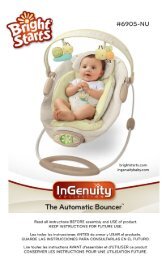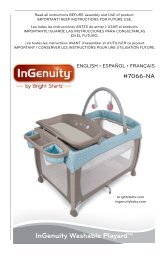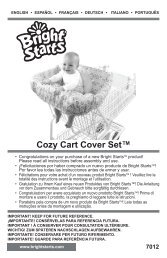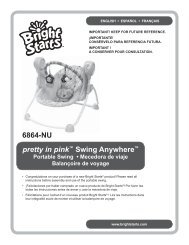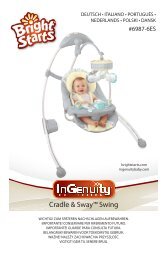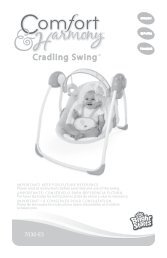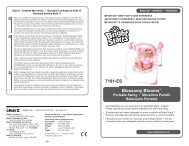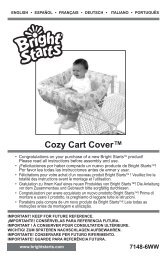Introduce your little character to ours!™ - Kids II
Introduce your little character to ours!™ - Kids II
Introduce your little character to ours!™ - Kids II
You also want an ePaper? Increase the reach of your titles
YUMPU automatically turns print PDFs into web optimized ePapers that Google loves.
Using the Swing Control Module<br />
Utilización del módulo de control de la mecedora<br />
Utilisation du module de commande de la balançoire<br />
Swing Timer Select<br />
But<strong>to</strong>n and Indica<strong>to</strong>r<br />
Botón e indicador<br />
de selección de<br />
temporizador de la<br />
mecedora<br />
Sélecteur et indicateur de<br />
minuterie de la balançoire<br />
Volume Control<br />
Switch<br />
Interrup<strong>to</strong>r de<br />
control de volumen<br />
Commande volume<br />
IMPORTANT<br />
• Veuillez lire la <strong>to</strong>talité des instructions avant montage et utilisation de la<br />
balancelle.<br />
• Déballez le transat avec soin.<br />
• Examiner régulièrement le produit afin de vous assurer qu’il ne présente<br />
pas de pièces endommagées, manquantes ou qui se détachent.<br />
• NE PAS utiliser le produit s’il manque des pièces, ou si elles sont<br />
endommagées ou cassées.<br />
• Veuillez contacter <strong>Kids</strong> <strong>II</strong> pour obtenir des pièces de rechange et des instructions,<br />
si nécessaire. Ne jamais substituer de pièces.<br />
• Ce produit n’est pas conçu pour servir de lit d’enfant. Si l’enfant a sommeil,<br />
il doit être placé dans un lit ou un berceau adapté.<br />
Low Battery Indica<strong>to</strong>r<br />
red<br />
Indicador de batería<br />
baja rojo<br />
Indicateur de niveau<br />
de piles faible rouge<br />
Speed Selec<strong>to</strong>r But<strong>to</strong>n<br />
and Indica<strong>to</strong>r<br />
Botón e indicador de<br />
selección de velocidad<br />
Bou<strong>to</strong>n et indicateur du<br />
sélecteur de vitesse<br />
Power Switch<br />
Interrup<strong>to</strong>r de energía<br />
Interrupteur<br />
Nature Sounds/<br />
Music But<strong>to</strong>n<br />
Botón de música/<br />
sonidos de la<br />
naturaleza<br />
Bou<strong>to</strong>n Sons de la<br />
nature/Musique<br />
EN<br />
Slide the Power Switch <strong>to</strong> power the Swing Control Module.<br />
The Speed Selec<strong>to</strong>r function provides 6 speed settings and OFF. The LEDs<br />
operate sequentially and in bar graph mode. To start the swing function,<br />
press the but<strong>to</strong>n until the flashing LED bar graph displays the desired<br />
setting. After five seconds, a single LED will indicate the selected speed.<br />
When you change the speed setting during swing motion, the LED bar<br />
graph will flash for five seconds during the speed adjustment. When the<br />
swing timer expires, the swing s<strong>to</strong>ps and the Speed Selec<strong>to</strong>r and Timer<br />
LEDs turn OFF.<br />
Use the Swing Timer Select function <strong>to</strong> turn OFF the swing au<strong>to</strong>matically.<br />
Press the but<strong>to</strong>n <strong>to</strong> sequence <strong>to</strong> the desired timer setting of 30, 45, or<br />
60 minutes. The three LEDs above the but<strong>to</strong>n indicate the selected time<br />
period. If you do not select a timer setting (all LEDs are OFF), the unit uses<br />
a default time of 90 minutes for au<strong>to</strong>-shu<strong>to</strong>ff. To use the swing function<br />
after au<strong>to</strong>-shu<strong>to</strong>ff, either press the Swing Timer Select But<strong>to</strong>n or the Speed<br />
Selec<strong>to</strong>r But<strong>to</strong>n.<br />
Press the Nature Sounds/Music But<strong>to</strong>n <strong>to</strong> begin music and nature sounds<br />
playback. Press as needed <strong>to</strong> select the desired nature sound or song.<br />
Au<strong>to</strong>-shu<strong>to</strong>ff occurs after about 20 minutes.<br />
Push the Volume Control Switch as needed <strong>to</strong> turn off or adjust the volume<br />
for music and nature sounds.<br />
– 20 –<br />
– 5 –