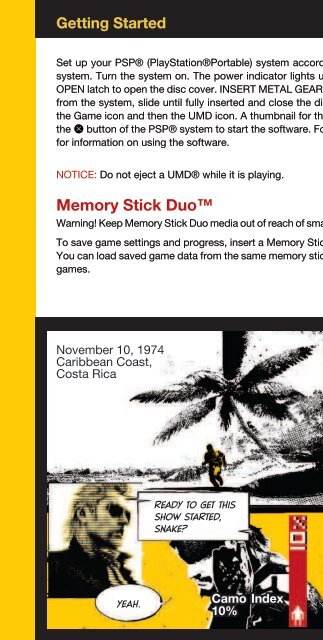Operations Manual - Konami
Operations Manual - Konami
Operations Manual - Konami
Create successful ePaper yourself
Turn your PDF publications into a flip-book with our unique Google optimized e-Paper software.
Getting Started<br />
Set up your PSP® (PlayStation®Portable) system according to the instructions in the manual supplied with the<br />
system. Turn the system on. The power indicator lights up in green and the home menu is displayed. Press the<br />
OPEN latch to open the disc cover. INSERT METAL GEAR SOLID: PEACEWALKER disc with the label facing away<br />
from the system, slide until fully inserted and close the disc cover. From the PSP® system’s home menu, select<br />
the Game icon and then the UMD icon. A thumbnail for the software is displayed. Select the thumbnail and press<br />
the S button of the PSP® system to start the software. Follow the on-screen instructions and refer to this manual<br />
for information on using the software.<br />
NOTICE: Do not eject a UMD® while it is playing.<br />
Memory Stick Duo<br />
Warning! Keep Memory Stick Duo media out of reach of small children, as the media could be swallowed by accident.<br />
To save game settings and progress, insert a Memory Stick Duo into the memory stick slot of your PSP® system.<br />
You can load saved game data from the same memory stick or any Memory Stick Duo containing previously saved<br />
games.<br />
METAL GEAR SOLID: PEACEWALKER |<br />
02 03<br />
November 10, 1974<br />
Caribbean Coast,<br />
Costa Rica<br />
THIS IS A SNEAKING<br />
MISSION.<br />
Camo Index<br />
80%<br />
YEAH.<br />
READY TO GET THIS<br />
SHOW STARTED,<br />
SNAKE?<br />
Camo Index<br />
10%<br />
Wall Press:<br />
Press the Action Button near a wall<br />
AVOID COMBAT AND DON'T LET<br />
THOSE MERCS SEE YOU.<br />
METAL GEAR SOLID: PEACEWALKER |<br />
03<br />
06