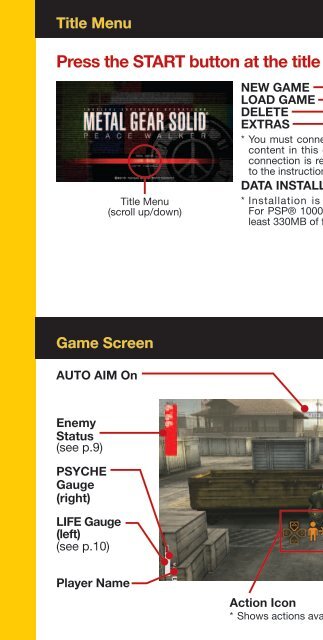Operations Manual - Konami
Operations Manual - Konami
Operations Manual - Konami
Create successful ePaper yourself
Turn your PDF publications into a flip-book with our unique Google optimized e-Paper software.
Title Menu<br />
Press the START button at the title menu to get started!<br />
NEW GAME<br />
Start the main game.<br />
LOAD GAME<br />
Continue a previous game from saved data.<br />
DELETE<br />
Delete data.<br />
EXTRAS<br />
Go to the Extras menu.<br />
*<br />
You must connect to the PlayStation®Network to access some of the<br />
content in this game. An external peripheral and/or wireless Internet<br />
connection is required to access the network. For details, please refer<br />
to the instruction manual for your PSP® or network peripheral.<br />
DATA INSTALL<br />
Install data on a Memory Stick PRO Duo.<br />
Title Menu<br />
* Installation is required to play in-game radio dialogue voices.<br />
(scroll up/down)<br />
For PSP® 1000/2000/3000 models, a a Memory Stick PRO Duo with with at at<br />
least 330MB of free space is required.<br />
METAL GEAR SOLID: PEACEWALKER |<br />
02 04 05<br />
Game Screen<br />
AUTO AIM On<br />
Enemy<br />
Status<br />
(see p.08) p.9)<br />
PSYCHE<br />
Gauge<br />
(right)<br />
LIFE Gauge<br />
(left)<br />
(see p.10)<br />
Player Name<br />
Action Icon<br />
* Shows actions available at that moment.<br />
Camo Index<br />
(see p.06) p.08)<br />
Item in Use<br />
(see p.10)<br />
Weapon in<br />
Use<br />
(see p.12) p.11)<br />
METAL GEAR SOLID: PEACEWALKER |<br />
03 05