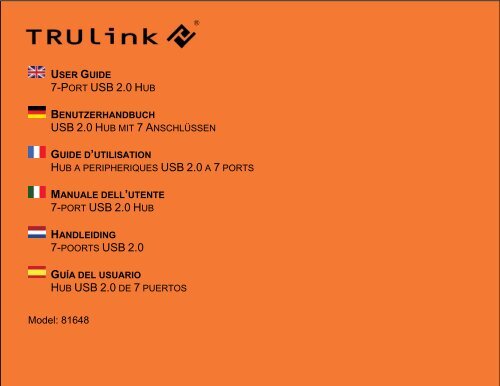7-PORT USB 2.0 H USB 2.0 H 7-PORT USB 2.0 H HUB USB 2.0 - C2G
7-PORT USB 2.0 H USB 2.0 H 7-PORT USB 2.0 H HUB USB 2.0 - C2G
7-PORT USB 2.0 H USB 2.0 H 7-PORT USB 2.0 H HUB USB 2.0 - C2G
You also want an ePaper? Increase the reach of your titles
YUMPU automatically turns print PDFs into web optimized ePapers that Google loves.
®<br />
USER GUIDE<br />
7-<strong>PORT</strong> <strong>USB</strong> <strong>2.0</strong> <strong>HUB</strong><br />
BENUTZERHANDBUCH<br />
<strong>USB</strong> <strong>2.0</strong> <strong>HUB</strong> MIT 7 ANSCHLÜSSEN<br />
GUIDE D’UTILISATION<br />
<strong>HUB</strong> A PERIPHERIQUES <strong>USB</strong> <strong>2.0</strong> A 7 <strong>PORT</strong>S<br />
MANUALE DELL’UTENTE<br />
7-<strong>PORT</strong> <strong>USB</strong> <strong>2.0</strong> <strong>HUB</strong><br />
HANDLEIDING<br />
7-POORTS <strong>USB</strong> <strong>2.0</strong><br />
GUÍA DEL USUARIO<br />
<strong>HUB</strong> <strong>USB</strong> <strong>2.0</strong> DE 7 PUERTOS<br />
Model: 81648<br />
1
TABLE OF CONTENTS<br />
TABLE OF CONTENTS<br />
Introduction ................................................................. 2<br />
Features ..................................................................... 3<br />
System Requirements ................................................ 4<br />
Package Contents ...................................................... 5<br />
Device Overview ......................................................... 6<br />
Device Installation ...................................................... 7<br />
Technical Specifications ............................................. 9<br />
<strong>C2G</strong> One Year Warranty .......................................... 10<br />
Important Safety Information .................................... 11<br />
INHALTSVERZEICHNIS<br />
Einführung .................................................................. 2<br />
Merkmale ................................................................... 3<br />
Systemanforderungen ............................................... 4<br />
Packungsinhalt ........................................................... 5<br />
Geräteübersicht ......................................................... 6<br />
Geräteinstallation ....................................................... 7<br />
Technische Daten ...................................................... 9<br />
Einjährige Garantie von <strong>C2G</strong> ................................... 10<br />
Wichtige Sicherheitshinweise .................................. 11<br />
TABLE DES MATIERES<br />
Introduction ................................................................. 2<br />
Caractéristiques ......................................................... 3<br />
Configuration du système .......................................... 4<br />
Contenu du pack ........................................................ 5<br />
Présentation Générale du Périphérique ..................... 6<br />
Installation du Périphérique ........................................ 7<br />
Caractéristiques Techniques ...................................... 9<br />
Garantie d'un an de <strong>C2G</strong> ......................................... 10<br />
Informations importantes de sécurité ....................... 11<br />
INDICE<br />
Introduzione ................................................................ 2<br />
Funzioni ...................................................................... 3<br />
Requisiti di sistema ..................................................... 4<br />
Contenuto della confezione ........................................ 5<br />
Panoramica dispositivo............................................... 6<br />
Installazione dispositivo .............................................. 7<br />
Specifiche tecniche ..................................................... 9<br />
Garanzia di un anno <strong>C2G</strong> ......................................... 10<br />
Importanti informazioni sulla sicurezza .................... 11<br />
INHOUDSOPGAVE<br />
Inleiding ...................................................................... 2<br />
Onderdelen ................................................................ 3<br />
Systeemvereisten ...................................................... 4<br />
Inhoud verpakking...................................................... 5<br />
Overzicht apparaat..................................................... 6<br />
Installatie apparaat..................................................... 7<br />
Technische specificaties ............................................ 9<br />
<strong>C2G</strong> Eénjaarsgarantie ............................................. 10<br />
Belangrijke veiligheidsinformatie ............................. 11<br />
ÍNDICE<br />
Introducción ................................................................ 2<br />
Características ........................................................... 3<br />
Requisitos del sistema ............................................... 4<br />
Contenido del paquete ............................................... 5<br />
Descripción general del dispositivo ............................ 6<br />
Instalación del dispositivo .......................................... 7<br />
Especificaciones técnicas .......................................... 9<br />
Un año de garantía <strong>C2G</strong> .......................................... 10<br />
Información de seguridad Importante ...................... 11<br />
1
INTRODUCTION<br />
INTRODUCTION<br />
Thank you for purchasing the TruLink® 7-Port <strong>USB</strong> <strong>2.0</strong> Hub. The 7-Port <strong>USB</strong> <strong>2.0</strong> Hub offers a simple, flexible and highly scalable connectivity solution<br />
between the PC and any <strong>USB</strong> compliant device. Extend high-performance peripherals, such as high-resolution video conferencing cameras, scanners,<br />
printers, and ultra fast storage devices. We recommend that you read this manual thoroughly and retain for future reference.<br />
EINFÜHRUNG<br />
Vielen Dank, dass Sie den <strong>USB</strong> <strong>2.0</strong> Hub mit 7 Anschlüssen von TruLink® gekauft haben. Der <strong>USB</strong> <strong>2.0</strong> Hub mit 7 Anschlüssen bietet eine einfache,<br />
flexible und äußerst skalierbare Verbindungslösung zwischen einem PC und <strong>USB</strong>-kompatiblen Geräten. Erweitern Sie Ihre Umgebung durch<br />
hochleistungsfähige Peripheriegeräte wie hochauflösende Videokonferenzkameras, Scanner, Drucker und ultraschnelle Speichergeräte. Bitte lesen Sie<br />
dieses Handbuch sorgfältig durch und bewahren Sie es zum zukünftigen Nachschlagen auf.<br />
INTRODUCTION<br />
Merci d’avoir choisi le Hub à périphériques <strong>USB</strong> <strong>2.0</strong> à 7 ports de TruLink®. Le Hub à périphériques <strong>USB</strong> <strong>2.0</strong> à 7 ports offre une solution de connectivité<br />
souple et hautement adaptable entre votre PC et tout périphérique <strong>USB</strong>. Branchez des périphériques à haute performance, tels que des caméras de<br />
vidéo- conférence à haute résolution, des numériseurs, des imprimantes et des appareils de stockage à très haut débit. Nous vous recommandons<br />
de lire en entier ce manuel et de le conserver pour future référence.<br />
INTODUZIONE<br />
Grazie per aver acquistato il TruLink® 7-Port <strong>USB</strong> <strong>2.0</strong> Hub. Il 7-Port <strong>USB</strong> <strong>2.0</strong> Hub offre una soluzione di collegamento semplice, flessibile e altamente<br />
scalabile tra il PC e ogni altro dispositivo compatibile <strong>USB</strong>. Aumenta le periferiche ad elevate prestazioni, come ad esempio videocamere per<br />
videoconferenze, scanner, stampanti, e dispositivi di archiviazione ultra rapidi. Consigliamo di leggere questo manuale nella sua interezza e di<br />
conservarlo per poterlo consultare in futuro.<br />
INLEIDING<br />
Dank u voor het aanschaffen van de TruLink® 7-Port <strong>USB</strong> <strong>2.0</strong> Hub. 7-Port <strong>USB</strong> <strong>2.0</strong> Hub biedt een eenvoudige, flexibele en uiterst schaalbare<br />
aansluitingsoplossing tussen de pc en elk <strong>USB</strong>-compatibel apparaat. Breid uw systeem uit met hoogwaardige randapparaten zoals HR-videocamera’s,<br />
scanners, printers en supersnelle opslagapparatuur. We raden u aan deze handleiding aandachtig te lezen en te bewaren voor toekomstig<br />
gebruik.<br />
INTRODUCCION<br />
Le agradecemos la compra del hub <strong>USB</strong> <strong>2.0</strong> de 7 puertos de TruLink®. El hub <strong>USB</strong> <strong>2.0</strong> de 7 puertos ofrece una solución de conectividad simple,<br />
flexible y altamente escalable entre el ordenador y el dispositivo <strong>USB</strong> conforme. Amplía periféricos de alto rendimiento, como cámaras de conferencia<br />
de vídeo de alta resolución, escáneres, impresoras y dispositivos de almacenamiento ultrarápidos. Le recomendamos que lea este manual<br />
detenidamente y que lo conserve para su posterior consulta.<br />
2
FEATURES<br />
FEATURES<br />
Seven 480Mbps 4 pin <strong>USB</strong> <strong>2.0</strong> ports<br />
Supports 1.5/12/480 Mbps transfer rates<br />
Fully plug and play and hot-swap compatible<br />
Compliant with OHCI Rev. 1.0a and <strong>USB</strong><br />
Specification Revision <strong>2.0</strong><br />
Built-in over-current protection<br />
Supports Windows ® 98SE/Me/2000/XP/7 and Mac ®<br />
OS 8.6 or later<br />
Supports up to 127 devices<br />
MERKMALE<br />
Sieben 4-polige <strong>USB</strong> <strong>2.0</strong>-Anschlüsse mit 480 Mb/s<br />
Unterstützt Übertragungsraten von 1,5/12/480 Mb/s<br />
Vollständige Plug-and-Play-Funktion und im<br />
laufenden Betrieb anschließbar<br />
Erfüllt OHCI Rev. 1.0a und <strong>USB</strong>-Spezifikation<br />
Revision <strong>2.0</strong><br />
Verfügt über einen integrierten Überstromschutz<br />
Unterstützt Windows ® 98SE/Me/2000/XP/7 und<br />
Mac ® OS 8.6 oder höher<br />
Unterstützt bis zu 127 Geräte<br />
FONCTIONS<br />
Sept ports <strong>USB</strong> <strong>2.0</strong> à 4 boches et un débit de<br />
480Mbps<br />
Pend en charge des vitesses de transfert<br />
1.5/12/480 Mbps<br />
Mode « plug and play » et « hot-swap »<br />
Conforme à la révision OHCI Rev. 1.0a et à la<br />
Révision de la Spécification <strong>USB</strong> <strong>2.0</strong><br />
Contient une protection de surcharge intégrée<br />
Prend en charge Windows ® 98SE/Me/2000/XP/7 et<br />
Mac ® OS 8.6 ou plus récent<br />
Prend en charge jusqu’à 127 périphériques<br />
FUNZIONI<br />
Sette porte 480Mbps 4 pin <strong>USB</strong> <strong>2.0</strong><br />
Supporta una velocità di trasferimento di<br />
1.5/12/480 Mbps<br />
Perfettamente compatibile con dispositivi plug and<br />
play e hot-swap<br />
Conforme a OHCI Rev. 1.0a e <strong>USB</strong> Specification<br />
Revision <strong>2.0</strong><br />
Dispone di protezione per sovracorrente integrata<br />
Supporta Windows ® 98SE/Me/2000/XP/7 e Mac ®<br />
OS 8.6 o versioni successive<br />
Supporta fino a 127 dispositivi<br />
KENMERKEN<br />
Zeven 480Mbps 4 pin <strong>USB</strong> <strong>2.0</strong> poorten<br />
Ondersteunt 1.5/12/480 Mbps<br />
overdrachtssnelheden<br />
Volledig plug-and-play en hot-swap-compatibel<br />
Voldoet aan OHCI Rev. 1.0a en <strong>USB</strong> Specificatie<br />
revisie <strong>2.0</strong><br />
Heeft ingebouwde overspanningsbeveiliging<br />
Ondersteunt Windows ® 98SE/Me/2000/XP/7 en<br />
Mac ® OS 8.6 of nieuwer<br />
Ondersteunt tot 127 apparaten<br />
CARACTERÍSTICAS<br />
Siete puertos <strong>USB</strong> <strong>2.0</strong> de 480Mbps, 4 clavijas<br />
Compatible con tasas de transferencia de<br />
1.5/12/480 Mbps<br />
Del tipo Plug & Play (conectar y listo*) y compatible<br />
con intercambio en funcionamiento<br />
Cumple con OHCI Rev. 1.0a y la Revisión de<br />
especificación <strong>USB</strong> <strong>2.0</strong><br />
Dispone de protección de sobrecorriente<br />
incorporada<br />
Compatible con Windows ® 98SE/ME/2000/XP/7 y<br />
Mac ® OS 8.6 o versiones posteriores<br />
Compatible con hasta 127 dispositivos<br />
3
SYSTEM REQUIREMENTS<br />
SYSTEM REQUIREMENTS<br />
<strong>USB</strong> 1.1 or <strong>2.0</strong> enabled computer<br />
Windows ® 98SE/Me/2000/XP/7 and Mac ® OS 8.6<br />
or later<br />
SYSTEMANFORDERUNGEN<br />
<strong>USB</strong> 1.1- oder <strong>2.0</strong>-fähiger Computer<br />
Windows ® 98SE/Me/2000/XP/7 und Mac ® OS 8.6<br />
oder höher<br />
CONFIGURATION FONCTIONS DU SYSTEME<br />
Ordinateur compatible avec <strong>USB</strong> 1.1 ou <strong>2.0</strong><br />
Sept ports <strong>USB</strong> <strong>2.0</strong> à 4 boches et un débit<br />
Windows de 480Mbps<br />
® 98SE/Me/2000/XP/7 et Mac ® OS 8.6<br />
ou Pend plus récent charge des vitesses de transfert<br />
1.5/12/480 Mbps<br />
Mode « plug and play » et « hot-swap »<br />
Conforme à la révision OHCI Rev. 1.0a et<br />
à la Révision de la Spécification <strong>USB</strong> <strong>2.0</strong><br />
Prend en charge le mode d'alimentation<br />
autonome et contient une protection de<br />
surcharge intégrée<br />
Prend en charge Windows®<br />
98SE/Me/2000/XP/7 et Mac® OS 8.6 ou<br />
plus récent<br />
Prend en charge jusqu’à 127 périphériques<br />
REQUISITI FUNZIONI DI SISTEMA<br />
Computer compatibile con <strong>USB</strong> 1.1 o <strong>2.0</strong><br />
Sistema operativo Windows ® 98SE/Me/2000/XP/7 e<br />
Sette porte 480Mbps 4 pin <strong>USB</strong> <strong>2.0</strong><br />
Supporta una velocità di trasferimento di<br />
Mac 1.5/12/480 ® OS 8.6 o Mbps versioni successive<br />
Perfettamente compatibile con dispositivi<br />
plug and play e hot-swap<br />
Conforme a OHCI Rev. 1.0a e <strong>USB</strong><br />
Specification Revision <strong>2.0</strong><br />
Supporta la modalità di auto<br />
alimentazione e dispone di protezione per<br />
sovracorrente integrata<br />
Supporta Windows® 98SE/Me/2000/XP/7<br />
e Mac® OS 8.6 o versioni successive<br />
Supporta fino a 127 dispositivi<br />
SYSTEEMVEREISTEN<br />
KENMERKEN<br />
Computer met <strong>USB</strong> 1.1 of <strong>2.0</strong>-mogelijkheid<br />
Zeven 480Mbps 4 pin <strong>USB</strong> <strong>2.0</strong> poorten<br />
Windows Ondersteunt ® 98SE/Me/2000/XP/7 1.5/12/480 Mbps en Mac ® OS 8.6<br />
of overdrachtssnelheden<br />
nieuwer<br />
Volledig plug-and-play en hot-swapcompatibel<br />
Voldoet aan OHCI Rev. 1.0a en <strong>USB</strong><br />
Specificatie revisie <strong>2.0</strong><br />
Ondersteunt modus met eigen<br />
stroomvoorziening heeft ingebouwde<br />
overspanningsbeveiliging<br />
Ondersteunt Windows®<br />
98SE/Me/2000/XP/7 en Mac® OS 8.6 of<br />
nieuwer<br />
Ondersteunt tot 127 apparaten<br />
4<br />
REQUISITOS CARACTERÍSTICAS DEL SISTEMA<br />
Ordenador Siete puertos habilitado <strong>USB</strong> para <strong>2.0</strong> de <strong>USB</strong> 480Mbps, 1.1 o <strong>2.0</strong> 4<br />
Compatible clavijas con Windows ® 98SE/Me/2000/XP/7 y<br />
Mac Compatible ® OS 8.6 con o versiones tasas de posteriores transferencia de<br />
1.5/12/480 Mbps<br />
Del tipo Plug & Play (conectar y listo*) y<br />
compatible con intercambio en<br />
funcionamiento<br />
Cumple con OHCI Rev. 1.0a y la Revisión de<br />
especificación <strong>USB</strong> <strong>2.0</strong><br />
Compatible con modo de autoalimentación y<br />
dispone de protección de sobrecorriente<br />
incorporada<br />
Compatible con Windows®<br />
98SE/ME/2000/XP/7 y Mac ® OS 8.6 o<br />
versiones posteriores<br />
Compatible con hasta 127 dispositivos
PACKAGE CONTENTS<br />
FEATURES SYSTEM PACKAGE REQUIREMENTS<br />
CONTENTS<br />
Seven <strong>USB</strong> 7-Port 1.1 <strong>USB</strong> 480Mbps or <strong>2.0</strong> enabled Hub 4 pin <strong>USB</strong> computer <strong>2.0</strong> ports<br />
Supports Windows® 2 m <strong>USB</strong> 1.5/12/480 <strong>2.0</strong> 98SE/Me/2000/XP/7 Cable Mbps transfer and rates<br />
Fully Mac® AC Power plug OS and 8.6 Adapter or play later and hot-swap<br />
compatible User Guide<br />
Compliant with OHCI Rev. 1.0a and <strong>USB</strong><br />
Specification Revision <strong>2.0</strong><br />
Supports self-power mode and has built-in<br />
overcurrent protection<br />
Supports Windows® 98SE/Me/2000/XP/7<br />
and Mac® OS 8.6 or later<br />
Supports up to 127 devices<br />
REQUISITI FUNZIONI CONTENUTO DI SISTEMA DELLA CONFEZIONE<br />
Computer Sette 7-Port porte <strong>USB</strong> compatibile 480Mbps <strong>2.0</strong> Hub 4 con pin <strong>USB</strong> 1.1 <strong>2.0</strong> o <strong>2.0</strong><br />
Sistema Supporta Cavo <strong>USB</strong> operativo una <strong>2.0</strong> velocità di circa Windows® di 2 m trasferimento di<br />
98SE/Me/2000/XP/7 1.5/12/480 Adattatore alimentatore Mbps e Mac® AC OS 8.6 o<br />
versioni Perfettamente Manuale successive dell’utente compatibile con dispositivi<br />
plug and play e hot-swap<br />
Conforme a OHCI Rev. 1.0a e <strong>USB</strong><br />
Specification Revision <strong>2.0</strong><br />
Supporta la modalità di auto<br />
alimentazione e dispone di protezione per<br />
sovracorrente integrata<br />
Supporta Windows® 98SE/Me/2000/XP/7<br />
e Mac® OS 8.6 o versioni successive<br />
Supporta fino a 127 dispositivi<br />
SYSTEMANFORDERUNGEN<br />
MERKMALE PACKUNGSINHALT<br />
Sieben <strong>USB</strong> 1.1- <strong>2.0</strong>4-polige Hub oder mit <strong>2.0</strong>-fähiger <strong>USB</strong> 7 Anschlüssen <strong>2.0</strong>-Anschlüsse Computer mit<br />
Windows® 480 2 m langes Mb/s 98SE/Me/2000/XP/7 <strong>USB</strong> <strong>2.0</strong>-Kabel und<br />
Mac® Unterstützt Netzadapter OS 8.6 Übertragungsraten oder höher von<br />
1,5/12/480 Benutzerhandbuch Mb/s<br />
Vollständige Plug-and-Play-Funktion und<br />
im laufenden Betrieb anschließbar<br />
Erfüllt OHCI Rev. 1.0a und <strong>USB</strong>-<br />
Spezifikation Revision <strong>2.0</strong><br />
Unterstützt die Stromversorgung über den<br />
<strong>USB</strong>-Anschluss und verfügt über einen<br />
integrierten Überstromschutz<br />
Unterstützt Windows®<br />
98SE/Me/2000/XP/7 und Mac® OS 8.6<br />
oder höher<br />
Unterstützt bis zu 127 Geräte<br />
SYSTEEMVEREISTEN<br />
KENMERKEN<br />
INHOUD VERPAKKING<br />
Computer Zeven 7-poorts 480Mbps <strong>USB</strong> met <strong>2.0</strong> <strong>USB</strong> 4 Hub pin 1.1 <strong>USB</strong> of <strong>2.0</strong>-<br />
poorten<br />
mogelijkheid<br />
Ondersteunt 2 m <strong>USB</strong> <strong>2.0</strong>1.5/12/480 Cable Mbps<br />
Windows® overdrachtssnelheden<br />
Stroomadapter 98SE/Me/2000/XP/7 en Mac®<br />
OS Volledig Handleiding 8.6 of plug-and-play nieuwer en hot-swapcompatibel<br />
Voldoet aan OHCI Rev. 1.0a en <strong>USB</strong><br />
Specificatie revisie <strong>2.0</strong><br />
Ondersteunt modus met eigen<br />
stroomvoorziening heeft ingebouwde<br />
overspanningsbeveiliging<br />
Ondersteunt Windows®<br />
98SE/Me/2000/XP/7 en Mac® OS 8.6 of<br />
nieuwer<br />
Ondersteunt tot 127 apparaten<br />
5<br />
CONFIGURATION FONCTIONS CONTENU DU PACK DU SYSTEME<br />
Ordinateur Sept Hub à ports périphériques <strong>USB</strong> compatible <strong>2.0</strong> à <strong>USB</strong> 4 avec boches <strong>2.0</strong> <strong>USB</strong> à et 71.1 ports un ou débit<br />
<strong>2.0</strong> de Câble 480Mbps <strong>USB</strong> <strong>2.0</strong> de deux mètres<br />
Windows® Pend Adaptateur en charge 98SE/Me/2000/XP/7 de Courant des vitesses alternatif de et transfert Mac®<br />
OS 1.5/12/480 Guide 8.6 d’utilisation ou plus Mbps récent<br />
Mode « plug and play » et « hot-swap »<br />
Conforme à la révision OHCI Rev. 1.0a et<br />
à la Révision de la Spécification <strong>USB</strong> <strong>2.0</strong><br />
Prend en charge le mode d'alimentation<br />
autonome et contient une protection de<br />
surcharge intégrée<br />
Prend en charge Windows®<br />
98SE/Me/2000/XP/7 et Mac® OS 8.6 ou<br />
plus récent<br />
Prend en charge jusqu’à 127 périphériques<br />
REQUISITOS CARACTERÍSTICAS<br />
CONTENIDO DEL PAQUETE SISTEMA<br />
Ordenador Siete Hub <strong>USB</strong> puertos <strong>2.0</strong> habilitado <strong>USB</strong> de 7<strong>2.0</strong> puertos para de 480Mbps, <strong>USB</strong> 1.14<br />
o <strong>2.0</strong><br />
Compatible clavijas Cable <strong>USB</strong> <strong>2.0</strong> con de Windows® 2 m.<br />
98SE/Me/2000/XP/7 Compatible Adaptador de con corriente tasas y de Mac CA transferencia ® OS 8.6 o de<br />
versiones 1.5/12/480 Guía del usuario posteriores Mbps<br />
Del tipo Plug & Play (conectar y listo*) y<br />
compatible con intercambio en<br />
funcionamiento<br />
Cumple con OHCI Rev. 1.0a y la Revisión de<br />
especificación <strong>USB</strong> <strong>2.0</strong><br />
Compatible con modo de autoalimentación y<br />
dispone de protección de sobrecorriente<br />
incorporada<br />
Compatible con Windows®<br />
98SE/ME/2000/XP/7 y Mac ® OS 8.6 o<br />
versiones posteriores<br />
Compatible con hasta 127 dispositivos
DEVICE OVERVIEW / GERÄTEÜBERSICHT / VUE GENERALE DE L’APPAREIL / PANORAMICA DISPOSITVO / OVERZICHT APPARAAT /<br />
DESCRIPCIÓN GENERAL DEL DISPOSITIVO /<br />
6
DEVICE INSTALLATION<br />
DEVICE INSTALLATION<br />
Step 1 Connect the AC power adapter to the 7-Port<br />
<strong>USB</strong> <strong>2.0</strong> Hub.<br />
Step 2 Connect the <strong>USB</strong> <strong>2.0</strong> cable B connector to the<br />
7-Port <strong>USB</strong> <strong>2.0</strong> Hub.<br />
Step 3 Plug in the <strong>USB</strong> <strong>2.0</strong> cable A connector to the<br />
<strong>USB</strong> <strong>2.0</strong> host controller of a PC.<br />
Windows 98 SE<br />
After you have connected the device, the New<br />
Hardware Wizard window will appear on your screen.<br />
The Wizard will guide you through the installation with a<br />
few button clicks.<br />
Note: No driver installation is needed for Windows<br />
ME/2000/XP/Vista/Win 7.<br />
VERIFY DEVICE CONNECTION<br />
1. Open the Control Panel.<br />
2. Double-click System Properties.<br />
3. Click the Device Manager tab.<br />
4. Double-click Universal Serial Bus controllers and<br />
look for <strong>HUB</strong> Support for <strong>USB</strong> <strong>2.0</strong>. If <strong>HUB</strong><br />
Support for <strong>USB</strong> <strong>2.0</strong> appears on the list, you have<br />
properly installed the device. It is does not appear<br />
on the list, please try the installation again.<br />
GERÄTEINSTALLATION<br />
Schritt 1 Schließen Sie den Netzadapter an den <strong>USB</strong><br />
<strong>2.0</strong> Hub mit 7 Anschlüssen an.<br />
Schritt 2 Schließen Sie den Stecker des <strong>USB</strong> <strong>2.0</strong> B-<br />
Kabels an den <strong>USB</strong> <strong>2.0</strong> Hub mit 7 Anschlüssen an.<br />
Schritt 3 Schließen Sie den Stecker des <strong>USB</strong> <strong>2.0</strong> A-<br />
Kabels an den <strong>USB</strong> <strong>2.0</strong>-Hostcontroller Ihres PCs an.<br />
WINDOWS 98SE<br />
Nach dem Anschließen des Geräts, wird das Fenster<br />
„Neuer Hardware-Asssistent“ auf dem Bildschirm<br />
angezeigt. Dieser Assistent führt Sie mit ein paar<br />
Mausklicks durch die Installation.<br />
Hinweis: Für Windows ME/2000/XP/Vista/7 ist keine<br />
Treiberinstallation erforderlich.<br />
GERÄTEVERBINDUNG ÜBERPRÜFEN<br />
1. Öffnen Sie die Systemsteuerung.<br />
2. Doppelklicken Sie auf System.<br />
3. Klicken Sie auf die Registerkarte Geräte-Manager.<br />
4. Doppelklicken Sie auf <strong>USB</strong>-Controllerund suchen<br />
Sie nach <strong>HUB</strong> Support for <strong>USB</strong> <strong>2.0</strong>. Wenn <strong>HUB</strong><br />
Support for <strong>USB</strong> <strong>2.0</strong> in der Liste angezeigt wird,<br />
haben Sie das Gerät richtig installiert. Wenn es<br />
nicht in der Liste angezeigt wird, versuchen Sie die<br />
Installation bitte noch einmal.<br />
INSTALLATION DU PERIPHERIQUE<br />
Étape 1 Connectez l’adaptateur de courant alternatif au<br />
Hub à périphériques <strong>USB</strong> <strong>2.0</strong> à 7 ports.<br />
Étape 2 Connectez la prise B du câble <strong>USB</strong> <strong>2.0</strong> au Hub<br />
à périphériques <strong>USB</strong> <strong>2.0</strong> à 7 ports.<br />
Étape 3 Branchez le raccord du câble <strong>USB</strong> <strong>2.0</strong> A au<br />
port <strong>USB</strong> <strong>2.0</strong> de votre ordinateur<br />
WINDOWS 98SE<br />
Après avoir connecté l’appareil, la fenêtre d’assistant<br />
New Hardware Wizard apparaît à l’écran. Cet assistant<br />
vous guidera au travers des étapes d’installation en<br />
quelques clics.<br />
Remarque : Aucune installation de pilote n’est requise<br />
pour Windows ME/2000/XP/Vista/Win 7<br />
VERIFIER LA CONNEXION DU PERIPHERIQUE<br />
1. Ouvrez le Panneau de Contrôle<br />
2. Double-cliquez sur Propriétés du Système.<br />
3. Cliquez sur l'onglet Gestionnaire de Périphérique.<br />
4. Double-cliquez sur Contrôleurs Universels de<br />
Bus en Série et recherchez Prise en charge <strong>HUB</strong><br />
pour <strong>USB</strong> <strong>2.0</strong>. Si Prise en charge <strong>HUB</strong> pour <strong>USB</strong><br />
<strong>2.0</strong> apparaît dans la liste, vous avez correctement<br />
installé le périphérique. S’il n’apparaît pas, veuillez<br />
recommencer l’installation.<br />
7
DEVICE INSTALLATION<br />
INSTALLAZIONE DISPOSITIVO<br />
Fase 1 Collegare l’adattatore alimentatore AC al 7-Port<br />
<strong>USB</strong> <strong>2.0</strong> Hub.<br />
Fase 2 Collegare il connettore del cavo <strong>USB</strong> <strong>2.0</strong> B al 7-<br />
Port <strong>USB</strong> <strong>2.0</strong> Hub.<br />
Fase 3 Inserire il connettore A del cavo <strong>USB</strong> <strong>2.0</strong><br />
nell’host controller <strong>USB</strong> <strong>2.0</strong> del PC.<br />
WINDOWS 98SE<br />
Dopo aver collegato il dispositivo, apparirà la finestra<br />
del dispositivo di rilevamento nuovo hardware sullo<br />
schermo. Il Wizard vi guiderà all’installazione con pochi<br />
semplici clic.<br />
Nota: Non è necessario installare nessun driver per<br />
Windows ME/2000/XP/Vista/Win 7<br />
VERIFY DEVICE CONNECTION<br />
1. Aprire il pannello di controllo.<br />
2. Fare doppio clic su Proprietà.<br />
3. Fare clic su Gestione dispositivi.<br />
4. Fare doppio clic su Universal Serial Bus<br />
controllers e cercare <strong>HUB</strong> Support for <strong>USB</strong> <strong>2.0</strong>.<br />
Se <strong>HUB</strong> Support for <strong>USB</strong> <strong>2.0</strong> appare nell’elenco,<br />
avete installato correttamente il dispositivo. Se il<br />
dispositivo non è incluso nell’elenco riprovate a<br />
effettuare l’installazione.<br />
INSTALLATIE APPARATUUR<br />
Stap 1Sluit de stroomadapter aan op de 7-Port <strong>USB</strong> <strong>2.0</strong><br />
Hub.<br />
Stap 2 Sluit de <strong>USB</strong> <strong>2.0</strong> kabel B-connector aan op de 7-<br />
Port <strong>USB</strong> <strong>2.0</strong> Hub<br />
Stap 3 Sluit de <strong>USB</strong> <strong>2.0</strong> –kabel A-connector aan op de<br />
<strong>USB</strong> <strong>2.0</strong> host controller van de computer.<br />
Windows 98SE<br />
Nadat u het apparaat hebt aangesloten, wordt de<br />
Wizard nieuwe hardware op uw scherm weergegeven.<br />
De wizard leidt u door de installatie met enkele<br />
toetsklikken.<br />
Opmerking : Er is geen stuurprogramma-installatie<br />
nodig voor Windows ME/2000/XP/Vista/Win 7<br />
APPARATUURVERBINGING CONTOLEREN<br />
1. Open het configuratiescherm.<br />
2. Klik dubbel op Systeemeigenschappen.<br />
3. Klik op het tabblad Apparaatbeheer.<br />
4. Dubbelklik op Universal Serial Bus controllers<br />
en ga naar <strong>HUB</strong> Support for <strong>USB</strong> <strong>2.0</strong>. Als <strong>HUB</strong><br />
Support for <strong>USB</strong> <strong>2.0</strong> in de lijst wordt<br />
weergegeven, hebt u het apparaat correct<br />
geïnstalleerd. Als deze niet in de lijst voorkomt,<br />
probeer dan opnieuw te installeren.<br />
INSTALACIÓN DEL DISPOSITIVO<br />
Paso 1 Conectar el adaptador de corriente CA al Hub<br />
<strong>USB</strong> <strong>2.0</strong> de 7 puertos.<br />
Paso 2 Conectar el conector B del cable <strong>USB</strong> <strong>2.0</strong> al<br />
Hub <strong>USB</strong> <strong>2.0</strong> de 7 puertos.<br />
Paso 3 Conectar el conector A del cable <strong>USB</strong> <strong>2.0</strong> al<br />
controlador anfitrión <strong>USB</strong> <strong>2.0</strong> de su ordenador.<br />
WINDOWS 98SE<br />
Una vez que ha conectado el dispositivo, aparecerá la<br />
ventana Asistente de Nuevo Hardware en su pantalla.<br />
El asistente le orientará durante la instalación con sólo<br />
unas pulsaciones de ratón.<br />
Nota: No es necesaria la instalación del controlador<br />
para Windows ME/2000/XP/Vista/Win 7<br />
VERIFICAR LA CONEXIÓN DEL DISPOSITIVO<br />
1. Abrir el Panel de control.<br />
2. Pulsar dos veces sobre Propiedades del sistema.<br />
3. Pulsar en la pestaña Gestor de dispositivos.<br />
4. Pulsar dos veces sobre Controladores de bus<br />
serial universal y buscar Compatibilidad <strong>HUB</strong><br />
para <strong>USB</strong> <strong>2.0</strong>. Si Compatibilidad <strong>HUB</strong> para <strong>USB</strong><br />
<strong>2.0</strong> aparece en la lista, significa que su dispositivo<br />
se ha instalado correctamente. Si no aparece en la<br />
lista, intente volver a realizar la instalación.<br />
8
TECHNICAL SPECIFICATIONS / TECHNISCHE DATEN / CARACTERISTIQUES TECHNIQUES / SPECIFICHE TECNICHE /<br />
TECHNISHCE SPECIFICATIES / ESPECIFICACIONES TÉCNICAS<br />
Product No. 81648<br />
Complies <strong>USB</strong> Rev. Ver. <strong>2.0</strong><br />
Connectors<br />
<strong>USB</strong> Type B female/ <strong>USB</strong> Type A<br />
female*4<br />
Housing<br />
Product Dimensions<br />
Product Weight<br />
Power Supply Output<br />
<strong>USB</strong> Cable Connectors<br />
Plastic<br />
9.78 x 5.97 x 2.79 cm<br />
(3.85 x 2.35 x 1.1 in.)<br />
0.09 kg<br />
(.20 lbs)<br />
5V 3A<br />
<strong>USB</strong> A Male to <strong>USB</strong> B Male<br />
<strong>USB</strong> Cable Version <strong>2.0</strong><br />
<strong>USB</strong> Cable Length<br />
2 m (6ft.)<br />
9
<strong>C2G</strong> ONE YEAR WARRANTY / EINJÄHRIGE GARANTIE VON <strong>C2G</strong> / GARANTIE D'UN AN DE <strong>C2G</strong> / GARANZIA DI UN ANNO <strong>C2G</strong> /<br />
<strong>C2G</strong> EÉNJAARSGARANTIE / UN AÑO DE GARANTÍA <strong>C2G</strong><br />
At <strong>C2G</strong>, we want you to be totally confident in your purchase. That is why we offer a one year warranty on this device. If you experience<br />
problems due to workmanship or material defect for the duration of this warranty, we will repair or replace this device. To request a Return<br />
Merchandise Authorisation (RMA) number, contact customer service at 0800 328 2916 or www.c2g.com<br />
Wir bei <strong>C2G</strong> möchten, dass Sie mit Ihrem Kauf vollständig zufrieden sind. Deshalb bieten wir eine einjährige Garantie auf dieses Gerät.<br />
Wenn während dieser Garantie Probleme aufgrund eines Fertigungs- oder Materialfehlers auftreten, reparieren oder ersetzen wir dieses<br />
Gerät. Wenden Sie sich zum Anfordern einer Return Merchandise Authorization (RMA)-Nummer an unseren Kundenservice unter 0800<br />
328 2916 oder www.c2g.com.<br />
Chez <strong>C2G</strong>, nous voulons que vous soyez complètement satisfait de votre achat. C'est pourquoi vous bénéficiez d'un an de garantie sur<br />
cet appareil. Si vous rencontrez des problèmes liés à des défauts matériels ou de fabrication pendant la durée de cette garantie, nous<br />
réparerons ou remplacerons cet appareil. Pour demander un numéro d'autorisation de retour de marchandise (ARM), contactez le service<br />
client au 0800.328.2916 ou www.c2g.com.<br />
Alla <strong>C2G</strong>, vogliamo che i nostri clienti abbiano totale fiducia nei loro acquisti. Ecco perché, su questo dispositivo offriamo una garanzia di<br />
un anno. Qualora nel corso del periodo coperto da garanzia dovessero verificarsi problemi legati alla manodopera o ai materiali utilizzati,<br />
sarà nostra cura occuparci della riparazione o della sostituzione del dispositivo. Per richiedere un numero RMA (Return Merchandise<br />
Authorization / autorizzazione alla restituzione della merce), contattare il Servizio Clienti al numero 0800 328 2916 o visitare il sito<br />
www.c2g.com.<br />
Bij <strong>C2G</strong> willen we dat u volledig op uw aankoop kunt vertrouwen. Daarom bieden we een garantie van een jaar op dit apparaat. Als u<br />
problemen ondervindt door slecht vakmanschap of een materieel defect tijdens de garantieperiode, zullen we het apparaat repareren of<br />
vervangen. Als u een RMA-nummer (Return Merchandise Authorization - Toestemming voor retour van consumentenproducten) wilt, kunt<br />
u contact opnemen met klantenservice op 0800 328 2916 of via www.c2g.com.<br />
En <strong>C2G</strong> queremos que confíe completamente en su compra. Esa es la razón por la que ofrecemos un año de garantía en este dispositivo.<br />
Si experimenta problemas debidos a mano de obra o defectos de material durante el periodo de validez de esta garantía, repararemos o<br />
sustituiremos este dispositivo. Para solicitar un número de autorización de devolución de mercancía, contacte con el servicio de atención<br />
al cliente en el número de teléfono 0800 328 2916 o visite www.c2g.com<br />
10
IM<strong>PORT</strong>ANT SAFETY INFORMATION<br />
IM<strong>PORT</strong>ANT SAFETY INFORMATION<br />
Do not plug the unit in any outlet that does not have enough<br />
current to allow the device to function. Refer to the specifications<br />
in this manual for power level of the unit.<br />
Liquid: If this unit or its corresponding power adapter has had<br />
liquid spilled on or in it, do not attempt to use the unit. Do not<br />
attempt to use this product in an outdoor environment as<br />
elements such as rain, snow, hail, etc. can damage the product.<br />
In case of a storm, it is recommended that you unplug this device<br />
from the outlet.<br />
Avoid placing this product next to objects that produce heat such<br />
as portable heaters, space heaters, or heating ducts.<br />
THERE ARE NO USER SERVICEABLE PARTS. Do not attempt<br />
to open this product and expose the internal circuitry. If you feel<br />
that the product is defective, unplug the unit and refer to the<br />
warranty information section of this manual.<br />
WICHTIGE SICHERHEITSHINWEISE<br />
Schließen Sie das Gerät nicht an eine Steckdose an, die nicht<br />
genug Strom für das Gerät liefert. Die entsprechenden Daten für<br />
das Gerät finden Sie in diesem Handbuch.<br />
Flüssigkeit: Wenn auf dieses Gerät oder den dazugehörigen<br />
Netzadapter Flüssigkeiten geschüttet wurden, darf es/er nicht<br />
verwendet werden. Verwenden Sie dieses Produkt nicht im<br />
Freien, da Regen, Schnee, Hagel usw. das Produkt beschädigen<br />
können. Ziehen Sie bei einem Gewitter den Netzstecker des<br />
Geräts.<br />
Stellen Sie dieses Produkt nicht in der Nähe von Gegenständen<br />
auf, die Hitze erzeugen, zum Beispiel tragbare Heizgeräte,<br />
Heizöfen oder Heizungsleitungen.<br />
ES BEFINDEN SICH KEINE VOM BENUTZER<br />
REPARIERBAREN TEILE IM GERÄT. Versuchen Sie nicht, das<br />
Produkt zu öffnen und den internen Schaltkreis freizulegen. Wenn<br />
das Produkt defekt ist, ziehen Sie den Netzstecker und sehen Sie<br />
im Abschnitt mit den Garantieinformationen in diesem Handbuch<br />
nach.<br />
INFORMATIONS DE SECURITE IM<strong>PORT</strong>ANTES<br />
Pour permettre à l'appareil de fonctionner, ne branchez pas l'unité sur<br />
une prise ne délivrant pas assez de courant. Reportez-vous aux<br />
spécifications de ce manuel pour connaître le niveau d'alimentation de<br />
l'unité.<br />
Liquide : Si du liquide s'est répandu sur ou à l'intérieur de cette unité<br />
ou son adaptateur d'alimentation correspondant, n'essayez pas<br />
d'utiliser cette unité. N'essayez pas d'utiliser ce produit dans un<br />
environnement extérieur car des éléments tels que la pluie, la neige,<br />
la grêle, etc. peuvent endommager ce produit.<br />
En cas de tempête, il est recommandé de débrancher cet appareil de<br />
la source de courant.<br />
Évitez de placer ce produit près d'objets produisant de la chaleur<br />
comme les appareils de chauffage portables ou non et les conduits de<br />
chauffage<br />
AUCUNE PIÈCE NE NÉCESSITE D'ÊTRE ENTRETENUE PAR<br />
L'UTILISATEUR. N'essayez pas d'ouvrir ce produit et d'exposer sa<br />
circuiterie interne. Si vous pensez que ce produit présente des<br />
défauts, débranchez l'unité et reportez-vous à la section de ce guide<br />
comportant des informations de garantie.<br />
INFORMATIONS DE SECURITE IM<strong>PORT</strong>ANTES<br />
Non collegare l'unità a prese che non dispongono di un quantitativo di<br />
corrente sufficiente a garantire il corretto funzionamento del<br />
dispositivo. Consultare le specifiche tecniche presenti in questo<br />
manuale per maggiori informazioni relative al livello energetico del<br />
dispositivo.<br />
Liquidi: Se l'unità o il relativo alimentatore entrano in contatto con dei<br />
liquidi, non cercare di utilizzare il dispositivo. Non cercare di utilizzare<br />
il prodotto in presenza di pioggia, neve, grandine, ecc. Il dispositivo si<br />
potrebbe danneggiare.<br />
In caso di temporale si consiglia di scollegare il dispositivo dalla presa<br />
di corrente.<br />
Evitare di posizionare il dispositivo nelle vicinanze di oggetti che<br />
producono calore come ad esempio stufette portatili, convettori termici<br />
o condotti di riscaldamento.<br />
<strong>C2G</strong><br />
3555 Kettering Blvd.<br />
Moraine, OH 45439<br />
1-800-506-9607<br />
www.cablestogo.com<br />
© 2010. <strong>C2G</strong>. Microsoft and XP are either af registered en raadpleeg het trademarks gedeelte in deze or handleiding trademarks over de of garantieinformatie.<br />
trademark or trademark of Apple. This product is not endorsed or<br />
Microsoft Corporation in the United States<br />
and/or other countries. Mac is either a registered<br />
manufactured by Microsoft Corporation or Ap<br />
IL DISPOSITIVO NON CONTIENE PARTI CHE POSSONO ESSERE<br />
RIPARATE DALL’UTENTE. Non cercare di aprire il prodotto fino a<br />
scoprire i circuiti interni. Se si ritiene che il prodotto sia difettoso,<br />
scollegare l'unità e consultare la sezione informativa sulla garanzia<br />
all'interno del presente manuale.<br />
BELANGRIJKE VEILIGHEIDSINFORMATIE<br />
Sluit de unit niet aan op een stopcontact dat niet genoeg spanning<br />
levert om het apparaat te laten functioneren. Raadpleeg de<br />
specificaties in deze handleiding voor het spanningsniveau van de<br />
unit.<br />
Vloeistof:Als op of in deze unit of de bijbehorende stroomadapter<br />
vloeistof is gemorst, moet de unit niet gebruiken.<br />
Gebruik dit product niet buitenshuis aangezien regen, sneeuw, hagel<br />
enz. schade aan het product kunnen toebrengen.<br />
Bij onweer is het aan te bevelen dit product van de stroom af te halen.<br />
Plaats dit product niet bij voorwerpen die hitte afgeven zoals<br />
radiatoren, verwarmingselementen of verwarmingsbuizen.<br />
ER ZIJN GEEN ONDERDELEN DIE DE GEBRUIKER ZELF KAN<br />
HERSTELLEN. Dit product niet te openen en het interne circuit niet<br />
blootstellen. Als u meent dat het product defect is, koppel de unit dan<br />
11<br />
INFORMACIÓN DE SEGURIDAD IM<strong>PORT</strong>ANTE<br />
No conecte la unidad en una salida que no disponga de suficiente<br />
corriente como para permitir que el dispositivo funcione. Consulte en<br />
este manual las especificaciones sobre nivel de potencia de la<br />
unidad.<br />
Líquidos: Si se han derramado líquidos sobre la unidad, en la unidad<br />
o en su correspondiente adaptador de potencia, no intente utilizar la<br />
unidad. No intente utilizar este producto en el exterior, ya que<br />
elementos como la lluvia, la nieve, el granizo, etc. pueden dañar el<br />
producto.<br />
En caso de tormenta, se recomienda que desconecte este dispositivo<br />
del enchufe.<br />
Evite situar este producto cerca de objetos que produzcan calor,<br />
como calefacciones portátiles, calefactores o conductos de<br />
calefacción.<br />
NO HAY PIEZAS QUE PUEDA REPARAR EL PROPIO USUARIO.<br />
No intente abrir este producto y exponer la circuitería interna. Si cree<br />
que el producto presenta algún defecto, desconecte la unidad y<br />
consulte la sección de garantía de este manual.
For more information on this product or to check for updated drivers,<br />
manuals or frequently asked questions please visit our website.<br />
Weitere Informationen über dieses Produkt und aktualisierte Treiber,<br />
Handbücher und häufig gestellte Fragen finden Sie auf unserer Website.<br />
Pour plus d'informations concernant ce produit ou pour rechercher des pilotes actualisés,<br />
des manuels ou des questions souvent posées, veuillez visiter notre site web.<br />
Per ulteriori informazioni su questo prodotto oppure per verificare la presenza di aggiornamenti di driver<br />
e manuali o per consultare le domande frequenti, visitare il nostro sito web.<br />
Ga voor meer informatie over dit product of over bijgewerkte stuurprogramma’s,<br />
handleidingen of veel gestelde vragen naar onze website.<br />
Para obtener más información sobre este producto o para comprobar controladores actualizados,<br />
manuales o preguntas frecuentes, visite nuestro sitio web.<br />
www.c2g.com<br />
VER. R1.04.11.12<br />
12