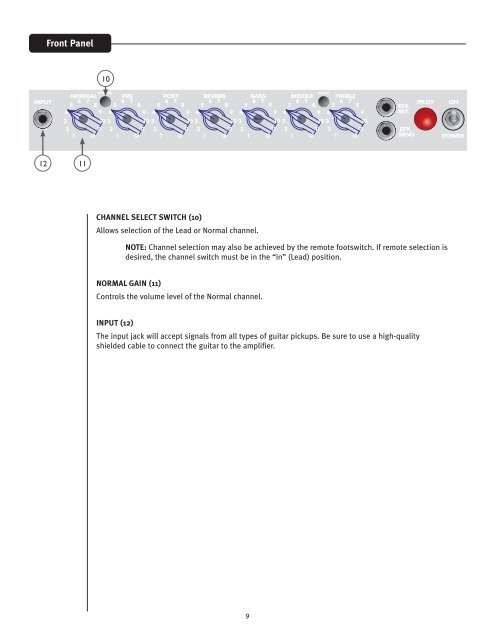Classic® 30 - Peavey.com
Classic® 30 - Peavey.com
Classic® 30 - Peavey.com
Create successful ePaper yourself
Turn your PDF publications into a flip-book with our unique Google optimized e-Paper software.
Front Panel<br />
10<br />
12<br />
11<br />
CHANNEL SELECT SWITCH (10)<br />
Allows selection of the Lead or Normal channel.<br />
NOTE: Channel selection may also be achieved by the remote footswitch. If remote selection is<br />
desired, the channel switch must be in the “in” (Lead) position.<br />
NORMAL GAIN (11)<br />
Controls the volume level of the Normal channel.<br />
INPUT (12)<br />
The input jack will accept signals from all types of guitar pickups. Be sure to use a high-quality<br />
shielded cable to connect the guitar to the amplifier.