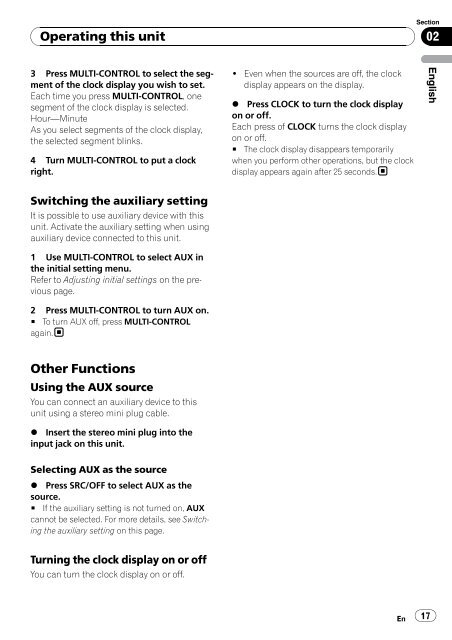DEH-20UB - Pioneer Electronics
DEH-20UB - Pioneer Electronics
DEH-20UB - Pioneer Electronics
Create successful ePaper yourself
Turn your PDF publications into a flip-book with our unique Google optimized e-Paper software.
Operating this unit<br />
Section<br />
02<br />
3 Press MULTI-CONTROL to select the segment<br />
of the clock display you wish to set.<br />
Each time you press MULTI-CONTROL, one<br />
segment of the clock display is selected.<br />
Hour—Minute<br />
As you select segments of the clock display,<br />
the selected segment blinks.<br />
4 Turn MULTI-CONTROL to put a clock<br />
right.<br />
! Even when the sources are off, the clock<br />
display appears on the display.<br />
% Press CLOCK to turn the clock display<br />
on or off.<br />
Each press of CLOCK turns the clock display<br />
on or off.<br />
# The clock display disappears temporarily<br />
when you perform other operations, but the clock<br />
display appears again after 25 seconds.<br />
English<br />
Switching the auxiliary setting<br />
It is possible to use auxiliary device with this<br />
unit. Activate the auxiliary setting when using<br />
auxiliary device connected to this unit.<br />
1 Use MULTI-CONTROL to select AUX in<br />
the initial setting menu.<br />
Refer to Adjusting initial settings on the previous<br />
page.<br />
2 Press MULTI-CONTROL to turn AUX on.<br />
# To turn AUX off, press MULTI-CONTROL<br />
again.<br />
Other Functions<br />
Using the AUX source<br />
You can connect an auxiliary device to this<br />
unit using a stereo mini plug cable.<br />
% Insert the stereo mini plug into the<br />
input jack on this unit.<br />
Selecting AUX as the source<br />
% Press SRC/OFF to select AUX as the<br />
source.<br />
# If the auxiliary setting is not turned on, AUX<br />
cannot be selected. For more details, see Switching<br />
the auxiliary setting on this page.<br />
Turning the clock display on or off<br />
You can turn the clock display on or off.<br />
En 17