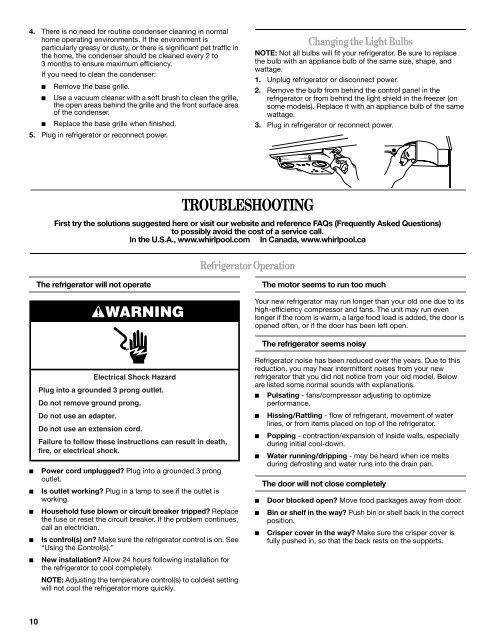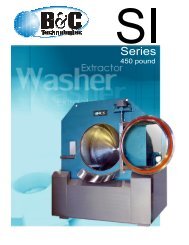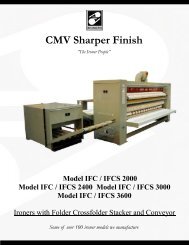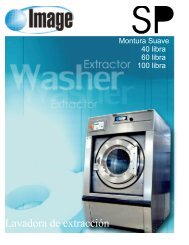refrigerator user instructions - Commercial Laundry Equipment ...
refrigerator user instructions - Commercial Laundry Equipment ...
refrigerator user instructions - Commercial Laundry Equipment ...
Create successful ePaper yourself
Turn your PDF publications into a flip-book with our unique Google optimized e-Paper software.
1<br />
2<br />
3<br />
4<br />
5<br />
WARMER<br />
REFRIGERATOR<br />
RECOMMENDED SE TING<br />
COOLER<br />
ALLOW LOW 24 HOURS BETW EN ADJUSTMENTS<br />
WARMER<br />
1<br />
2<br />
3<br />
FREEZER<br />
RECOMMENDED SE TING<br />
COOLER<br />
4<br />
5<br />
4. There is no need for routine condenser cleaning in normal<br />
home operating environments. If the environment is<br />
particularly greasy or dusty, or there is significant pet traffic in<br />
the home, the condenser should be cleaned every 2 to<br />
3 months to ensure maximum efficiency.<br />
If you need to clean the condenser:<br />
■ Remove the base grille.<br />
■ Use a vacuum cleaner with a soft brush to clean the grille,<br />
the open areas behind the grille and the front surface area<br />
of the condenser.<br />
■ Replace the base grille when finished.<br />
5. Plug in <strong>refrigerator</strong> or reconnect power.<br />
Changing the Light Bulbs<br />
NOTE: Not all bulbs will fit your <strong>refrigerator</strong>. Be sure to replace<br />
the bulb with an appliance bulb of the same size, shape, and<br />
wattage.<br />
1. Unplug <strong>refrigerator</strong> or disconnect power.<br />
2. Remove the bulb from behind the control panel in the<br />
<strong>refrigerator</strong> or from behind the light shield in the freezer (on<br />
some models). Replace it with an appliance bulb of the same<br />
wattage.<br />
3. Plug in <strong>refrigerator</strong> or reconnect power.<br />
3 3<br />
TROUBLESHOOTING<br />
First try the solutions suggested here or visit our website and reference FAQs (Frequently Asked Questions)<br />
to possibly avoid the cost of a service call.<br />
In the U.S.A., www.whirlpool.com In Canada, www.whirlpool.ca<br />
Refrigerator Operation<br />
The <strong>refrigerator</strong> will not operate<br />
WARNING<br />
The motor seems to run too much<br />
Your new <strong>refrigerator</strong> may run longer than your old one due to its<br />
high-efficiency compressor and fans. The unit may run even<br />
longer if the room is warm, a large food load is added, the door is<br />
opened often, or if the door has been left open.<br />
■<br />
■<br />
■<br />
■<br />
■<br />
Electrical Shock Hazard<br />
Plug into a grounded 3 prong outlet.<br />
Do not remove ground prong.<br />
Do not use an adapter.<br />
Do not use an extension cord.<br />
Failure to follow these <strong>instructions</strong> can result in death,<br />
fire, or electrical shock.<br />
Power cord unplugged? Plug into a grounded 3 prong<br />
outlet.<br />
Is outlet working? Plug in a lamp to see if the outlet is<br />
working.<br />
Household fuse blown or circuit breaker tripped? Replace<br />
the fuse or reset the circuit breaker. If the problem continues,<br />
call an electrician.<br />
Is control(s) on? Make sure the <strong>refrigerator</strong> control is on. See<br />
“Using the Control(s).”<br />
New installation? Allow 24 hours following installation for<br />
the <strong>refrigerator</strong> to cool completely.<br />
NOTE: Adjusting the temperature control(s) to coldest setting<br />
will not cool the <strong>refrigerator</strong> more quickly.<br />
The <strong>refrigerator</strong> seems noisy<br />
Refrigerator noise has been reduced over the years. Due to this<br />
reduction, you may hear intermittent noises from your new<br />
<strong>refrigerator</strong> that you did not notice from your old model. Below<br />
are listed some normal sounds with explanations.<br />
■ Pulsating - fans/compressor adjusting to optimize<br />
performance.<br />
■ Hissing/Rattling - flow of refrigerant, movement of water<br />
lines, or from items placed on top of the <strong>refrigerator</strong>.<br />
■ Popping - contraction/expansion of inside walls, especially<br />
during initial cool-down.<br />
■ Water running/dripping - may be heard when ice melts<br />
during defrosting and water runs into the drain pan.<br />
■<br />
■<br />
■<br />
The door will not close completely<br />
Door blocked open? Move food packages away from door.<br />
Bin or shelf in the way? Push bin or shelf back in the correct<br />
position.<br />
Crisper cover in the way? Make sure the crisper cover is<br />
fully pushed in, so that the back rests on the supports.<br />
10