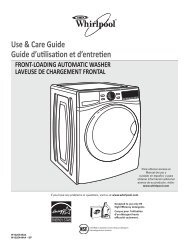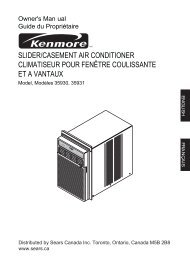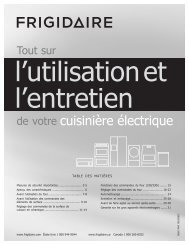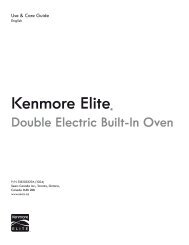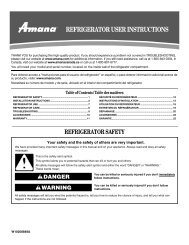Electric Dryer ENGLISH - Sears Canada
Electric Dryer ENGLISH - Sears Canada
Electric Dryer ENGLISH - Sears Canada
Create successful ePaper yourself
Turn your PDF publications into a flip-book with our unique Google optimized e-Paper software.
Time Selection Button<br />
When using Manual Dry cycles, time can be adjusted by<br />
pressing the time selection button.<br />
During the Sensory Dry cycle, the time light indicator is off<br />
because exact drying times are determined by fluctuating<br />
humidity levels.<br />
Start/Pause selection Button<br />
Press to pause and restart programs.<br />
Signal Selection Button<br />
When the cycle is complete, a chime will sound.<br />
When the Wrinkle Guard option is selected, the chime will sound<br />
intermittently.<br />
Adjust the volume of the chime or turn it off by pressing the<br />
Signal button.<br />
Press the button repeatedly to scroll through the choices.<br />
Power button<br />
Press once to turn your <strong>Dryer</strong> on, press again to turn it off.<br />
If your dryer is left on for more than 10 minutes without any<br />
buttons being touched, the power automatically turns off.<br />
Child Lock<br />
A function to prevent children from playing with your dryer.<br />
Wrinkle Guard Selection Button<br />
Wrinkle Guard provides approximately 60 minutes for models<br />
592-891020 & 592-891070 & 592-891080, and 90 minutes for<br />
models 592-891170 & 592-891180 of intermittent tumbling in<br />
unheated air at the end of the cycle to reduce wrinkling. Press<br />
the Wrinkle Guard button to activate this feature.<br />
The indicator light above the pad will illuminate when Wrinkle<br />
Guard is selected.<br />
The load is dry, and can be removed at any time during the<br />
Wrinkle Guard cycle.<br />
Setting/Releasing<br />
If you want to set or release the Child Lock, press both the Time<br />
and Signal buttons simultaneously for 3 seconds.<br />
How to Set:<br />
1. It can be set while your dryer is running.<br />
2. Once you set the Child Lock function, no button, except for<br />
the Power button, will respond until you release the Child<br />
Lock function.<br />
3. The Child Lock indicator will be lit.<br />
NOTES:<br />
1. If the dryer is powered on again, the Child Lock function<br />
stays on.<br />
2. To release that function, follow the instructions above.<br />
Adjust Time<br />
Time can be added or subtracted from the automatically set<br />
times in the Manual Dry cycles (Time Dry, Delicates, Wrinkle<br />
Release, or Air Fluff cycles).<br />
NOTE: When other buttons, except for the Power button, do not<br />
respond, check the Child Lock indicator.<br />
To add or subtract time from the cycle, press the Adjust Time<br />
arrow pad up or down until the desired time is displayed.<br />
16<br />
Kenmore_<strong>Dryer</strong>-Good-02687A-01_EN.indd 16 2009-07-02 ¿ÀÈÄ 3:21:27