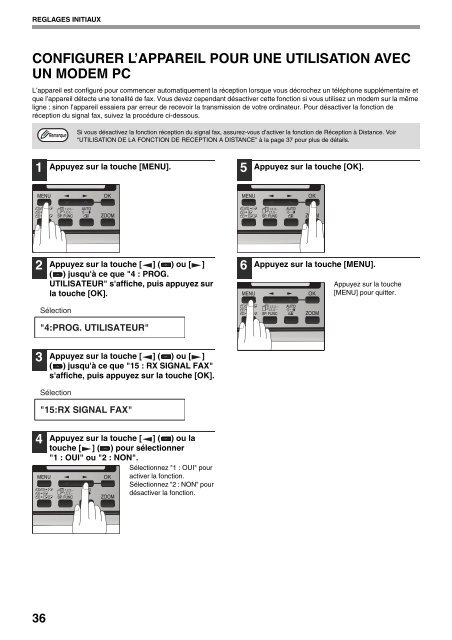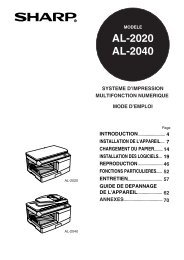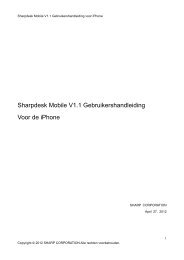2 Appuyez sur la touche - Sharp
2 Appuyez sur la touche - Sharp
2 Appuyez sur la touche - Sharp
You also want an ePaper? Increase the reach of your titles
YUMPU automatically turns print PDFs into web optimized ePapers that Google loves.
REGLAGES INITIAUX<br />
CONFIGURER L’APPAREIL POUR UNE UTILISATION AVEC<br />
UN MODEM PC<br />
L’appareil est configuré pour commencer automatiquement <strong>la</strong> réception lorsque vous décrochez un téléphone supplémentaire et<br />
que l’appareil détecte une tonalité de fax. Vous devez cependant désactiver cette fonction si vous utilisez un modem <strong>sur</strong> <strong>la</strong> même<br />
ligne : sinon l’appareil essaiera par erreur de recevoir <strong>la</strong> transmission de votre ordinateur. Pour désactiver <strong>la</strong> fonction de<br />
réception du signal fax, suivez <strong>la</strong> procédure ci-dessous.<br />
Remarque<br />
Si vous désactivez <strong>la</strong> fonction réception du signal fax, as<strong>sur</strong>ez-vous d’activer <strong>la</strong> fonction de Réception à Distance. Voir<br />
"UTILISATION DE LA FONCTION DE RECEPTION A DISTANCE" à <strong>la</strong> page 37 pour plus de détails.<br />
1<br />
<strong>Appuyez</strong> <strong>sur</strong> <strong>la</strong> <strong>touche</strong> [MENU].<br />
5<br />
<strong>Appuyez</strong> <strong>sur</strong> <strong>la</strong> <strong>touche</strong> [OK].<br />
2<br />
<strong>Appuyez</strong> <strong>sur</strong> <strong>la</strong> <strong>touche</strong> [ ] ( ) ou [ ]<br />
( ) jusqu'à ce que "4 : PROG.<br />
UTILISATEUR" s'affiche, puis appuyez <strong>sur</strong><br />
<strong>la</strong> <strong>touche</strong> [OK].<br />
6<br />
<strong>Appuyez</strong> <strong>sur</strong> <strong>la</strong> <strong>touche</strong> [MENU].<br />
<strong>Appuyez</strong> <strong>sur</strong> <strong>la</strong> <strong>touche</strong><br />
[MENU] pour quitter.<br />
Sélection<br />
"4:PROG. UTILISATEUR"<br />
3<br />
<strong>Appuyez</strong> <strong>sur</strong> <strong>la</strong> <strong>touche</strong> [ ] ( ) ou [ ]<br />
( ) jusqu'à ce que "15 : RX SIGNAL FAX"<br />
s'affiche, puis appuyez <strong>sur</strong> <strong>la</strong> <strong>touche</strong> [OK].<br />
Sélection<br />
"15:RX SIGNAL FAX"<br />
4<br />
<strong>Appuyez</strong> <strong>sur</strong> <strong>la</strong> <strong>touche</strong> [ ] ( ) ou <strong>la</strong><br />
<strong>touche</strong> [ ] ( ) pour sélectionner<br />
"1 : OUI" ou "2 : NON".<br />
Sélectionnez "1 : OUI" pour<br />
activer <strong>la</strong> fonction.<br />
Sélectionnez "2 : NON" pour<br />
désactiver <strong>la</strong> fonction.<br />
36