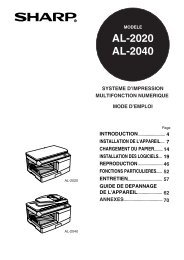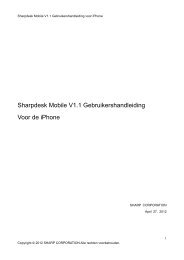2 Appuyez sur la touche - Sharp
2 Appuyez sur la touche - Sharp
2 Appuyez sur la touche - Sharp
You also want an ePaper? Increase the reach of your titles
YUMPU automatically turns print PDFs into web optimized ePapers that Google loves.
REGLAGES INITIAUX<br />
9<br />
Entrez un nom pour <strong>la</strong> <strong>touche</strong> de groupe à<br />
l’aide des <strong>touche</strong>s numériques.<br />
Entrez le nom du groupe en<br />
appuyant <strong>sur</strong> les <strong>touche</strong>s<br />
numériques, comme indiqué<br />
dans <strong>la</strong> section "COMMENT<br />
INTRODUIRE DES<br />
CARACTERES" à <strong>la</strong> page<br />
21 (20 caractères<br />
maximum). Si vous ne<br />
voulez pas entrer de nom,<br />
passez cette étape.<br />
Pour ajouter des numéros :<br />
Le nom entré apparaît : Modifiez le nom si vous souhaitez le<br />
changer.<br />
10<br />
<strong>Appuyez</strong> <strong>sur</strong> <strong>la</strong> <strong>touche</strong> [OK].<br />
Revenez à l’étape 7 pour<br />
programmer une autre<br />
<strong>touche</strong> de groupe.<br />
11<br />
<strong>Appuyez</strong> <strong>sur</strong> <strong>la</strong> <strong>touche</strong> [MENU].<br />
<strong>Appuyez</strong> <strong>sur</strong> <strong>la</strong> <strong>touche</strong><br />
[MENU] pour quitter.<br />
44