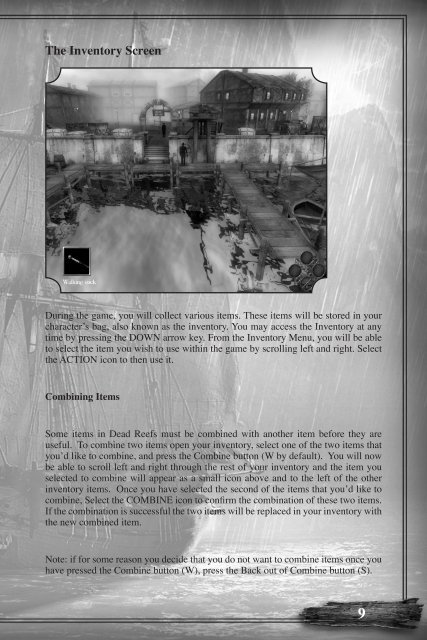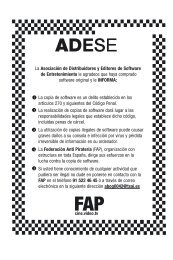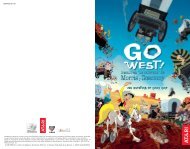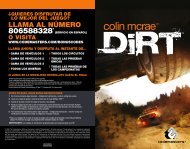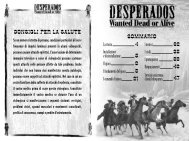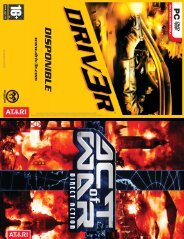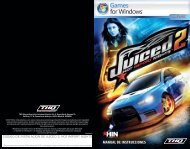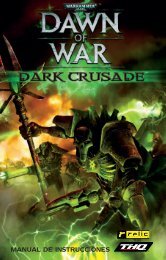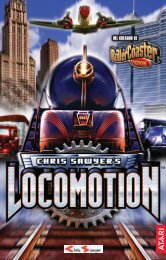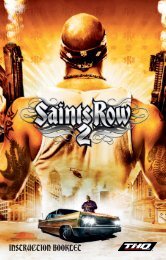User manual
User manual
User manual
You also want an ePaper? Increase the reach of your titles
YUMPU automatically turns print PDFs into web optimized ePapers that Google loves.
The Inventory Screen<br />
During the game, you will collect various items. These items will be stored in your<br />
characterʼs bag, also known as the inventory. You may access the Inventory at any<br />
time by pressing the DOWN arrow key. From the Inventory Menu, you will be able<br />
to select the item you wish to use within the game by scrolling left and right. Select<br />
the ACTION icon to then use it.<br />
Combining Items<br />
Some items in Dead Reefs must be combined with another item before they are<br />
useful. To combine two items open your inventory, select one of the two items that<br />
youʼd like to combine, and press the Combine button (W by default). You will now<br />
be able to scroll left and right through the rest of your inventory and the item you<br />
selected to combine will appear as a small icon above and to the left of the other<br />
inventory items. Once you have selected the second of the items that youʼd like to<br />
combine, Select the COMBINE icon to confirm the combination of these two items.<br />
If the combination is successful the two items will be replaced in your inventory with<br />
the new combined item.<br />
Note: if for some reason you decide that you do not want to combine items once you<br />
have pressed the Combine button (W), press the Back out of Combine button (S).<br />
9