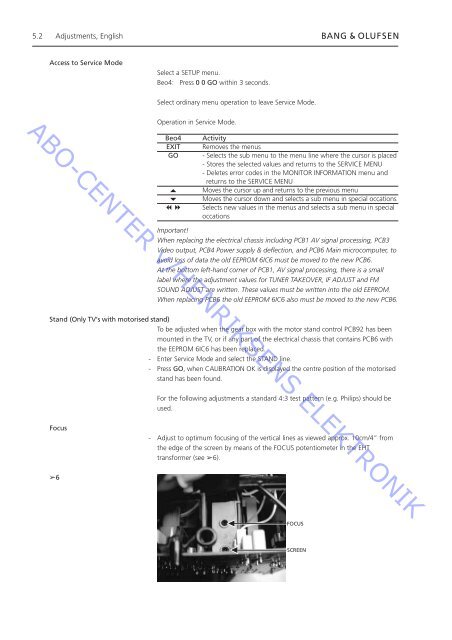BV1III omslag.indd - abo - center
BV1III omslag.indd - abo - center
BV1III omslag.indd - abo - center
Create successful ePaper yourself
Turn your PDF publications into a flip-book with our unique Google optimized e-Paper software.
5.2 Adjustments, English<br />
Access to Service Mode<br />
Select a SETUP menu.<br />
Beo4: Press 0 0 GO within 3 seconds.<br />
Select ordinary menu operation to leave Service Mode.<br />
ABO-CENTER v/HENRIKSENS ELEKTRONIK<br />
Operation in Service Mode.<br />
Beo4<br />
EXIT<br />
GO<br />
m<br />
p<br />
l n<br />
Activity<br />
Removes the menus<br />
- Selects the sub menu to the menu line where the cursor is placed<br />
- Stores the selected values and returns to the SERVICE MENU<br />
- Deletes error codes in the MONITOR INFORMATION menu and<br />
returns to the SERVICE MENU<br />
Moves the cursor up and returns to the previous menu<br />
Moves the cursor down and selects a sub menu in special occations<br />
Selects new values in the menus and selects a sub menu in special<br />
occations<br />
Important!<br />
When replacing the electrical chassis including PCB1 AV signal processing, PCB3<br />
Video output, PCB4 Power supply & deflection, and PCB6 Main microcomputer, to<br />
avoid loss of data the old EEPROM 6IC6 must be moved to the new PCB6.<br />
At the bottom left-hand corner of PCB1, AV signal processing, there is a small<br />
label where the adjustment values for TUNER TAKEOVER, IF ADJUST and FM<br />
SOUND ADJUST are written. These values must be written into the old EEPROM.<br />
When replacing PCB6 the old EEPROM 6IC6 also must be moved to the new PCB6.<br />
Stand (Only TV’s with motorised stand)<br />
To be adjusted when the gear box with the motor stand control PCB92 has been<br />
mounted in the TV, or if any part of the electrical chassis that contains PCB6 with<br />
the EEPROM 6IC6 has been replaced.<br />
- Enter Service Mode and select the STAND line.<br />
- Press GO, when CALIBRATION OK is displayed the centre position of the motorised<br />
stand has been found.<br />
For the following adjustments a standard 4:3 test pattern (e.g. Philips) should be<br />
used.<br />
Focus<br />
- Adjust to optimum focusing of the vertical lines as viewed approx. 10cm/4” from<br />
the edge of the screen by means of the FOCUS potentiometer in the EHT<br />
transformer (see ➢6).<br />
➢6<br />
FOCUS<br />
SCREEN