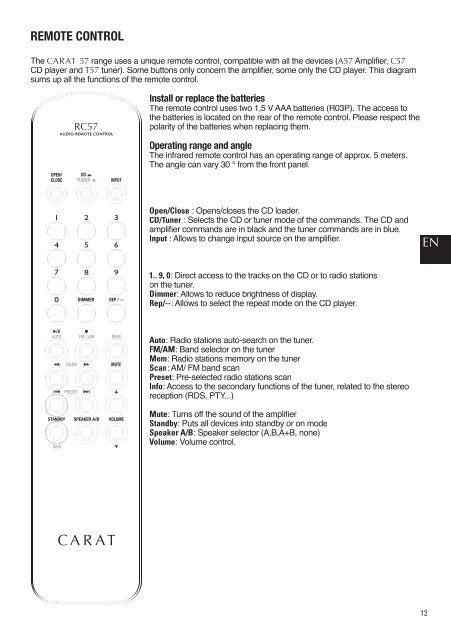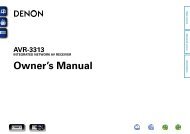You also want an ePaper? Increase the reach of your titles
YUMPU automatically turns print PDFs into web optimized ePapers that Google loves.
REMOTE CONTROL<br />
The CARAT 57 range uses a unique remote control, compatible with all the devices (A57 Amplifier, C57<br />
CD player and T57 tuner). Some buttons only concern the amplifier, some only the CD player. This diagram<br />
sums up all the functions of the remote control.<br />
Install or replace the batteries<br />
The remote control uses two 1,5 V AAA batteries (R03P). The access to<br />
the batteries is located on the rear of the remote control. Please respect the<br />
polarity of the batteries when replacing them.<br />
Operating range and angle<br />
The infrared remote control has an operating range of approx. 5 meters.<br />
The angle can vary 30 ° from the front panel.<br />
Open/Close : Opens/closes the CD loader.<br />
CD/Tuner : Selects the CD or tuner mode of the commands. The CD and<br />
amplifier commands are in black and the tuner commands are in blue.<br />
Input : Allows to change input source on the amplifier.<br />
EN<br />
1.. 9, 0: Direct access to the tracks on the CD or to radio stations<br />
on the tuner.<br />
Dimmer: Allows to reduce brightness of display.<br />
Rep/--: Allows to select the repeat mode on the CD player.<br />
Auto: Radio stations auto-search on the tuner.<br />
FM/AM: Band selector on the tuner<br />
Mem: Radio stations memory on the tuner<br />
Scan: AM/ FM band scan<br />
Preset: Pre-selected radio stations scan<br />
Info: Access to the secondary functions of the tuner, related to the stereo<br />
reception (RDS, PTY...)<br />
Mute: Turns off the sound of the amplifier<br />
Standby: Puts all devices into standby or on mode<br />
Speaker A/B: Speaker selector (A,B,A+B, none)<br />
Volume: Volume control.<br />
13<br />
Manual_A57mk2.indd 13 12/06/08 12:46:10