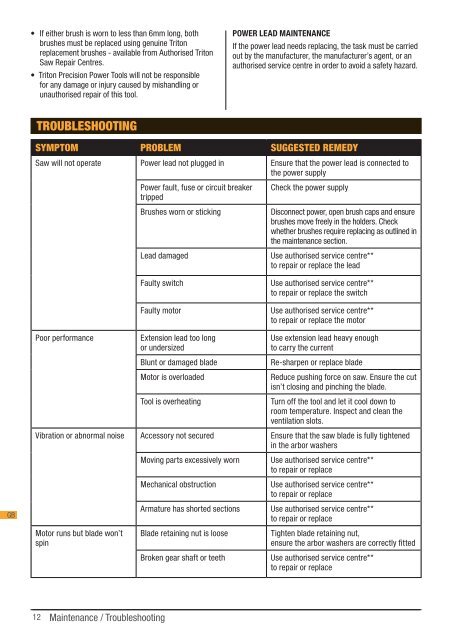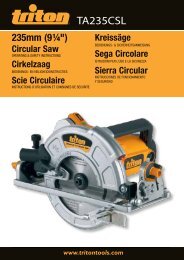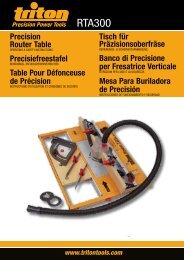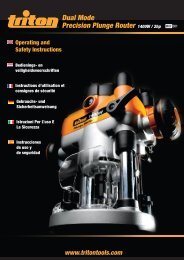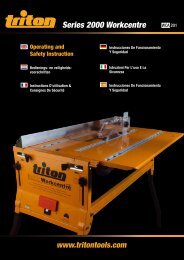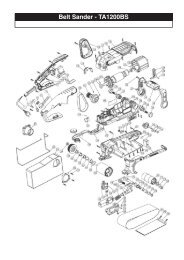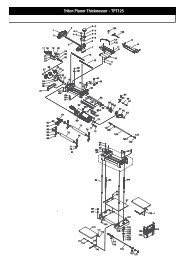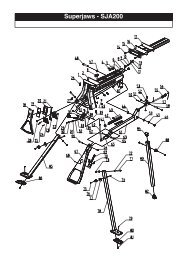Precision Circular Saw 185mm / 71â4" - Triton Tools
Precision Circular Saw 185mm / 71â4" - Triton Tools
Precision Circular Saw 185mm / 71â4" - Triton Tools
You also want an ePaper? Increase the reach of your titles
YUMPU automatically turns print PDFs into web optimized ePapers that Google loves.
• If either brush is worn to less than 6mm long, both<br />
brushes must be replaced using genuine <strong>Triton</strong><br />
replacement brushes - available from Authorised <strong>Triton</strong><br />
<strong>Saw</strong> Repair Centres.<br />
• <strong>Triton</strong> <strong>Precision</strong> Power <strong>Tools</strong> will not be responsible<br />
for any damage or injury caused by mishandling or<br />
unauthorised repair of this tool.<br />
POWER LEAD MAINTENANCE<br />
If the power lead needs replacing, the task must be carried<br />
out by the manufacturer, the manufacturer’s agent, or an<br />
authorised service centre in order to avoid a safety hazard.<br />
TROUBLESHOOTING<br />
SYMPTOM PROBLEM SUGGESTED REMEDY<br />
<strong>Saw</strong> will not operate Power lead not plugged in Ensure that the power lead is connected to<br />
the power supply<br />
Power fault, fuse or circuit breaker<br />
tripped<br />
Brushes worn or sticking<br />
Lead damaged<br />
Check the power supply<br />
Disconnect power, open brush caps and ensure<br />
brushes move freely in the holders. Check<br />
whether brushes require replacing as outlined in<br />
the maintenance section.<br />
Use authorised service centre**<br />
to repair or replace the lead<br />
Faulty switch<br />
Faulty motor<br />
Use authorised service centre**<br />
to repair or replace the switch<br />
Use authorised service centre**<br />
to repair or replace the motor<br />
GB<br />
Poor performance<br />
Extension lead too long<br />
or undersized<br />
Blunt or damaged blade<br />
Motor is overloaded<br />
Tool is overheating<br />
Use extension lead heavy enough<br />
to carry the current<br />
Re-sharpen or replace blade<br />
Reduce pushing force on saw. Ensure the cut<br />
isn’t closing and pinching the blade.<br />
Turn off the tool and let it cool down to<br />
room temperature. Inspect and clean the<br />
ventilation slots.<br />
Vibration or abnormal noise Accessory not secured Ensure that the saw blade is fully tightened<br />
in the arbor washers<br />
Motor runs but blade won’t<br />
spin<br />
Moving parts excessively worn<br />
Mechanical obstruction<br />
Armature has shorted sections<br />
Blade retaining nut is loose<br />
Broken gear shaft or teeth<br />
Use authorised service centre**<br />
to repair or replace<br />
Use authorised service centre**<br />
to repair or replace<br />
Use authorised service centre**<br />
to repair or replace<br />
Tighten blade retaining nut,<br />
ensure the arbor washers are correctly fitted<br />
Use authorised service centre**<br />
to repair or replace<br />
12<br />
Maintenance / Troubleshooting<br />
330130_Z1MANPRO.indd 12 25/09/2012 14:56