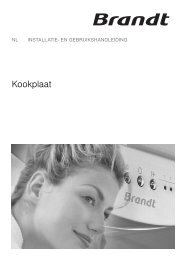Table de cuisson Cooking Hob Placa de cozinha ... - Brandt Belgium
Table de cuisson Cooking Hob Placa de cozinha ... - Brandt Belgium
Table de cuisson Cooking Hob Placa de cozinha ... - Brandt Belgium
Create successful ePaper yourself
Turn your PDF publications into a flip-book with our unique Google optimized e-Paper software.
99638632_A_ML.qxp 16/06/2006 10:23 Page 24<br />
EN<br />
2 / USING YOUR APPLIANCE<br />
• DESCRIPTION OF THE CONTROL<br />
PANEL<br />
• ADJUSTING THE TIMER<br />
C A B<br />
A<br />
B<br />
C<br />
• POWERING ON<br />
Press the start/stop button for the cooking<br />
zone you want to use. A flashing 0 and a bip<br />
indicate that the cooking zone is on. You can<br />
then choose the <strong>de</strong>sired power level.<br />
If you do not select a power level, the cooking<br />
zone will automatically turn itself off.<br />
• STOP<br />
Start/stop touch control.<br />
Power - + touch controls.<br />
Power - + touch controls.<br />
Press the start/stop button for the cooking<br />
zone used or the power "-" button until 0 is<br />
displayed.<br />
• ADJUSTING THE POWER<br />
Press the + power button, and a bip* will confirm<br />
that your settings from 1 to P (maximum<br />
power) are actually taken into account.<br />
When it is switched on you can move directly<br />
to maximum power "P" by pressing the "- " button.<br />
There is a timer for each cooking zone.<br />
Use the button to select the cooking zone<br />
on which you would like to use the timer.<br />
If you press this button several times, a rotating<br />
symbol will show which cooking zone the<br />
timer is being used for.<br />
The timer may only be used for one cooking<br />
zone at a time.<br />
To use the timer:<br />
- turn on the cooking zone<br />
- select the rotating symbol for this cooking<br />
zone.<br />
The timer only operates if there is something<br />
on the cooking zone.<br />
- adjust the timing by pressing “+“ on the<br />
timer (or “-” adjusting from 99,98,97,...min).<br />
As soon as you release the button, the power<br />
display will show the power of the cooking<br />
zone or a “t”.<br />
When you have finished cooking, the cooking<br />
zone turns itself off, the timer shows 0 and a<br />
bip sounds. Press any button to stop the bip.<br />
- To change the timer settings, press the - or +<br />
buttons on the timer.<br />
- To stop the timer, press the button.<br />
Tip<br />
For simultaneous use, favour the use<br />
of cooking zones located on opposite<br />
si<strong>de</strong>s of the hob.<br />
On the same si<strong>de</strong>, the use of a cooking<br />
zone at maximum power results in an automatic<br />
limitation of the other cooking zone<br />
on that si<strong>de</strong>, which is indicated in the power<br />
level display.<br />
- To use the timer on a different cooking zone,<br />
choose a new use by pressing the button<br />
several times.<br />
When the previous timing stops, set your timing<br />
for the new cooking zone using the "+" or<br />
"-" buttons.<br />
24