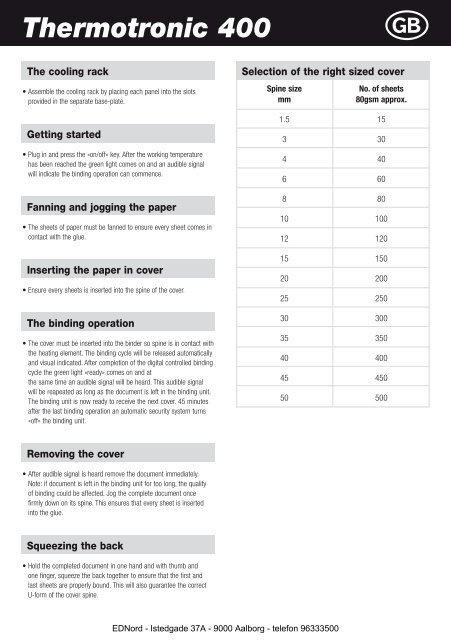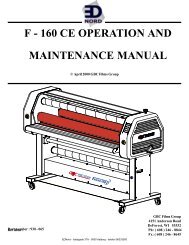EDNord - Ibico Thermotronic 400 Limindbindingsmaskine ...
EDNord - Ibico Thermotronic 400 Limindbindingsmaskine ...
EDNord - Ibico Thermotronic 400 Limindbindingsmaskine ...
Create successful ePaper yourself
Turn your PDF publications into a flip-book with our unique Google optimized e-Paper software.
<strong>Thermotronic</strong> <strong>400</strong> G<br />
The cooling rack<br />
• Assemble the cooling rack by placing each panel into the slots<br />
provided in the separate base-plate.<br />
Getting started<br />
• Plug in and press the «on/off» key. After the working temperature<br />
has been reached the green light comes on and an audible signal<br />
will indicate the binding operation can commence.<br />
Fanning and jogging the paper<br />
• The sheets of paper must be fanned to ensure every sheet comes in<br />
contact with the glue.<br />
Inserting the paper in cover<br />
• Ensure every sheets is inserted into the spine of the cover.<br />
The binding operation<br />
• The cover must be inserted into the binder so spine is in contact with<br />
the heating element. The binding cycle will be released automatically<br />
and visual indicated. After completion of the digital controlled binding<br />
cycle the green light «ready» comes on and at<br />
the same time an audible signal will be heard. This audible signal<br />
will be reapeated as long as the document is left in the binding unit.<br />
The binding unit is now ready to receive the next cover. 45 minutes<br />
after the last binding operation an automatic security system turns<br />
«off» the binding unit.<br />
Removing the cover<br />
• After audible signal is heard remove the document immediately.<br />
Note: if document is left in the binding unit for too long, the quality<br />
of binding could be affected. Jog the complete document once<br />
firmly down on its spine. This ensures that every sheet is inserted<br />
into the glue.<br />
Squeezing the back<br />
• Hold the completed document in one hand and with thumb and<br />
one finger, squeeze the back together to ensure that the first and<br />
last sheets are properly bound. This will also guarantee the correct<br />
U-form of the cover spine.<br />
Selection of the right sized cover<br />
Spine size<br />
mm<br />
<strong>EDNord</strong> - Istedgade 37A - 9000 Aalborg - telefon 96333500<br />
1.5<br />
3<br />
4<br />
6<br />
8<br />
10<br />
12<br />
15<br />
20<br />
25<br />
30<br />
35<br />
40<br />
45<br />
50<br />
No. of sheets<br />
80gsm approx.<br />
15<br />
30<br />
40<br />
60<br />
80<br />
100<br />
120<br />
150<br />
200<br />
250<br />
300<br />
350<br />
<strong>400</strong><br />
450<br />
500