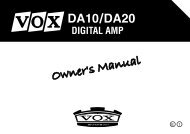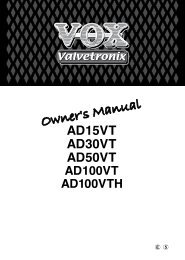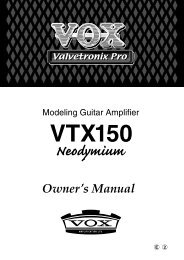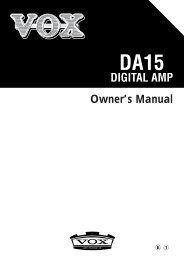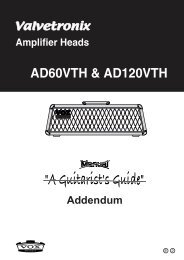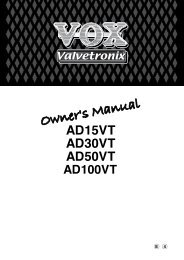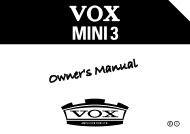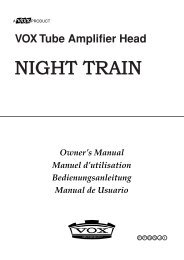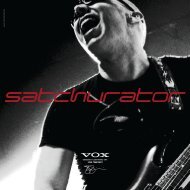Create successful ePaper yourself
Turn your PDF publications into a flip-book with our unique Google optimized e-Paper software.
Selecting a program<br />
1. Check whether you are in Program select mode.<br />
In Program select mode, the Tuner # LED and LED will light<br />
up and the EDIT LED will turn off.<br />
When in Edit mode, the EDIT LED will light up and it will<br />
turn off when the EDIT button is pressed to switch to Program<br />
select mode.<br />
2. Select a genre with the CATEGORY selector and press the<br />
Program UP or Program DOWN pedal to select the program.<br />
The program/value display shows the number of the program<br />
that you selected.<br />
3. Adjust the master volume as necessary.<br />
))<br />
Page 11 “Setting the type of device that you’ll be connecting<br />
to the OUTPUT/PHONES jack and master volume - [GBL]<br />
(GLOBAL)”.<br />
Bypass and Mute<br />
Bypass (which turns off all effects including noise reduction)<br />
and Mute (which mutes the <strong>StompLab</strong>s output) are convenient<br />
functions to use while you’re adjusting your guitar amp, tuning<br />
during a live performance, or switching guitars. Here’s how to<br />
use Bypass or Mute.<br />
Bypassing the <strong>StompLab</strong><br />
Simultaneously press the Program UP and Program DOWN<br />
pedals; all effects will be bypassed. At this time, the program/<br />
value display will indicate “ – – ”.<br />
8<br />
Muting the <strong>StompLab</strong><br />
Simultaneously press and hold down the Program UP and Program<br />
DOWN pedals for about one second and the output will be muted.<br />
At this time, the program/value display will indicate “ _ _ ”.<br />
When bypassed or muted, the Auto Chromatic Tuner will be<br />
active. To cancel the bypass or mute function, press the Program<br />
UP or Program DOWN pedal (this will not change the program).<br />
Tuner<br />
The <strong>StompLab</strong> has a built-in Auto Chromatic Tuner.<br />
You can calibrate the reference pitch (the note “A”) of the tuner<br />
in a range of 438Hz–445Hz.<br />
Tuning procedure<br />
1. The Auto Chromatic Tuner will be activated when the <strong>StompLab</strong><br />
is bypassed or muted.<br />
If you want to tune silently, such as during a live<br />
performance, simply mute the <strong>StompLab</strong>.<br />
2. Play a note on your guitar and the program/value display will<br />
indicate the name of the closest note.<br />
Note names are indicated as follows.<br />
Note name<br />
Display<br />
C C# D D# E F F# G G# A A# B<br />
3. If your guitar is sharp (pitch too high), the Tuner # LED will light<br />
up. If your guitar is flat (pitch too low), the Tuner LED will<br />
light up. In either case, the brightness of the LEDs will indicate