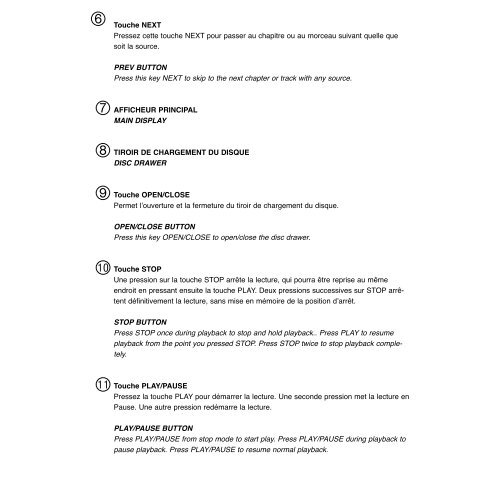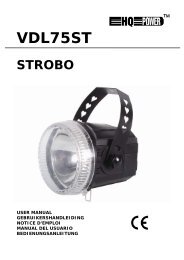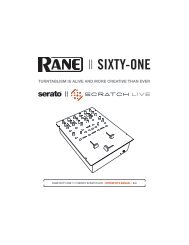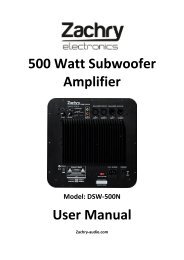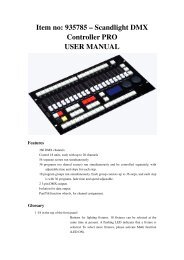Original owner's manual EZY-8 v.2FR:Owner's manual MAP ... - Ljudia
Original owner's manual EZY-8 v.2FR:Owner's manual MAP ... - Ljudia
Original owner's manual EZY-8 v.2FR:Owner's manual MAP ... - Ljudia
You also want an ePaper? Increase the reach of your titles
YUMPU automatically turns print PDFs into web optimized ePapers that Google loves.
6<br />
Touche NEXT<br />
Pressez cette touche NEXT pour passer au chapitre ou au morceau suivant quelle que<br />
soit la source.<br />
PREV BUTTON<br />
Press this key NEXT to skip to the next chapter or track with any source.<br />
7<br />
8<br />
9<br />
AFFICHEUR PRINCIPAL<br />
MAIN DISPLAY<br />
TIROIR DE CHARGEMENT DU DISQUE<br />
DISC DRAWER<br />
Touche OPEN/CLOSE<br />
Permet l’ouverture et la fermeture du tiroir de chargement du disque.<br />
OPEN/CLOSE BUTTON<br />
Press this key OPEN/CLOSE to open/close the disc drawer.<br />
bk<br />
Touche STOP<br />
Une pression sur la touche STOP arrête la lecture, qui pourra être reprise au même<br />
endroit en pressant ensuite la touche PLAY. Deux pressions successives sur STOP arrêtent<br />
définitivement la lecture, sans mise en mémoire de la position d’arrêt.<br />
STOP BUTTON<br />
Press STOP once during playback to stop and hold playback.. Press PLAY to resume<br />
playback from the point you pressed STOP. Press STOP twice to stop playback completely.<br />
bl<br />
Touche PLAY/PAUSE<br />
Pressez la touche PLAY pour démarrer la lecture. Une seconde pression met la lecture en<br />
Pause. Une autre pression redémarre la lecture.<br />
PLAY/PAUSE BUTTON<br />
Press PLAY/PAUSE from stop mode to start play. Press PLAY/PAUSE during playback to<br />
pause playback. Press PLAY/PAUSE to resume normal playback.