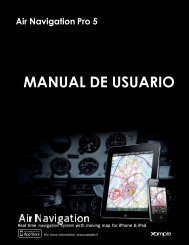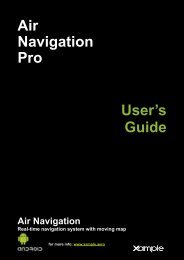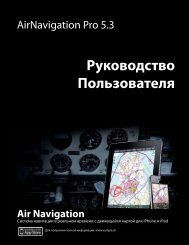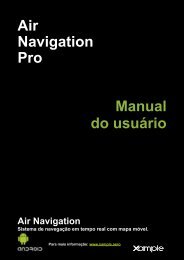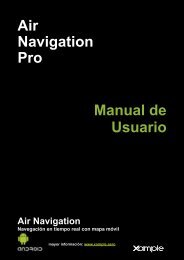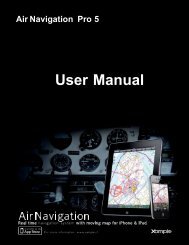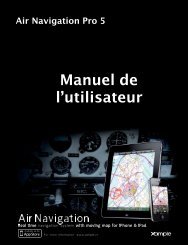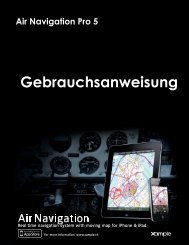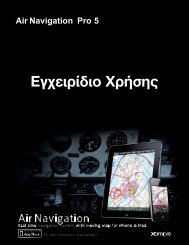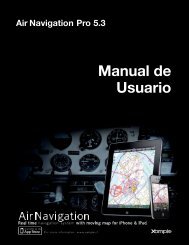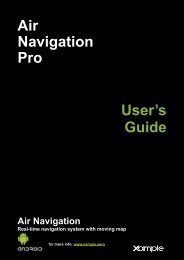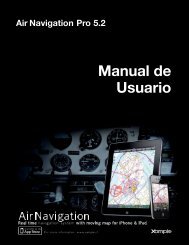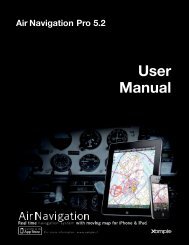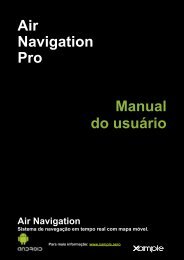Air Navigation Pro 5.4.2 Manuel de l'utilisateur - Xample
Air Navigation Pro 5.4.2 Manuel de l'utilisateur - Xample
Air Navigation Pro 5.4.2 Manuel de l'utilisateur - Xample
You also want an ePaper? Increase the reach of your titles
YUMPU automatically turns print PDFs into web optimized ePapers that Google loves.
Option «Open in <strong>Air</strong> Nav <strong>Pro</strong>»<br />
Si vous avez déjà configuré votre compte<br />
e-mail sur votre iPad/iPhone, vous serez<br />
capable d’envoyer un fichier <strong>de</strong> données<br />
et d’utiliser la fonction «Open in <strong>Air</strong> Nav<br />
<strong>Pro</strong>» comme la capture d’écran ci-<strong>de</strong>ssous<br />
le montre.<br />
Option «backup waypoints»<br />
Les utilisateurs peuvent utiliser l’option<br />
«backup waypoints» afin <strong>de</strong> sauvegar<strong>de</strong>r<br />
leurs points dans un fichier qui sera<br />
transféré vers iTunes au moment <strong>de</strong> la<br />
synchronisation. Ce fichier peut être<br />
copié sur un autre appareil, et l’option<br />
«restore waypoints» sert à récupérer vos<br />
waypoints.<br />
Comme vous pouvez le voir, il y a trois<br />
types <strong>de</strong> fichiers que <strong>Air</strong> Nav <strong>Pro</strong> peut<br />
importer grâce à cette métho<strong>de</strong>:<br />
‣ documents PDF<br />
‣ Itinéraires en format GPX Route files<br />
‣ <strong>Pro</strong>fil <strong>de</strong> l’avion en format ANP<br />
Retourner à l’chapitre «Importation/Exportation»<br />
Retourner à l'in<strong>de</strong>x 75