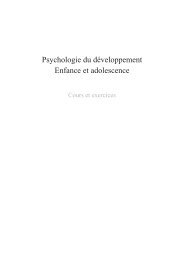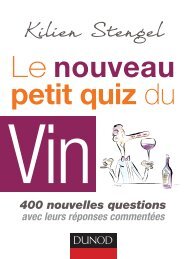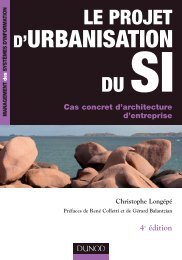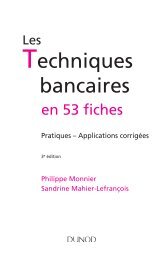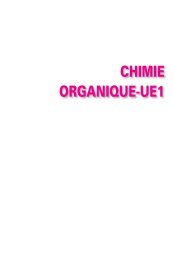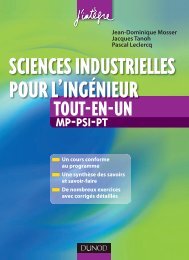You also want an ePaper? Increase the reach of your titles
YUMPU automatically turns print PDFs into web optimized ePapers that Google loves.
54 Tout pour bien utiliser <strong>Excel</strong> <strong>2010</strong> <<br />
<strong>Fonctions</strong> de compatibilité<br />
INTERVALLE.CONFIANCE<br />
COVARIANCE<br />
CRITERE.LOI.BINOMIALE<br />
LOI.EXPONENTIELLE<br />
LOI.F<br />
INVERSE.LOI.F<br />
TEST.F<br />
LOI.GAMMA<br />
LOI.GAMMA.INVERSE<br />
Renvoie l’intervalle de confiance pour une moyenne de population.<br />
=INTERVALLE.CONFIANCE(alpha;écart_type;taille)<br />
Renvoie la covariance, moyenne des produits des écarts pour chaque série<br />
d’observations.<br />
=COVARIANCE(matrice1;matrice2)<br />
Renvoie la plus petite valeur pour laquelle la distribution binomiale cumulée est<br />
inférieure ou égale à une valeur de critère.<br />
Renvoie la distribution exponentielle.<br />
=LOI.EXPONENTIELLE(x;lambda;cumulative)<br />
Renvoie la distribution de probabilité F.<br />
=LOI.F(x;degrés_liberté1;degrés_liberté2)<br />
Renvoie l’inverse de la distribution de probabilité F.<br />
=INVERSE.LOI(probabilité;degrés_liberté1;degrés_liberté2)<br />
Renvoie le résultat d’un test F.<br />
=TEST.F(matrice1;matrice2)<br />
Renvoie la probabilité d’une variable aléatoire suivant une loi Gamma.<br />
=LOI.GAMMA(x;alpha;bêta;cumulative)<br />
Renvoie, pour une probabilité donnée, la valeur d’une variable aléatoire suivant<br />
une loi Gamma.<br />
=LOI.GAMMA.INVERSE(probabilité;alpha;bêta)<br />
© DUNOD <strong>2010</strong> – Tout pour bien utiliser <strong>Excel</strong> <strong>2010</strong> – Fabrice Lemainque