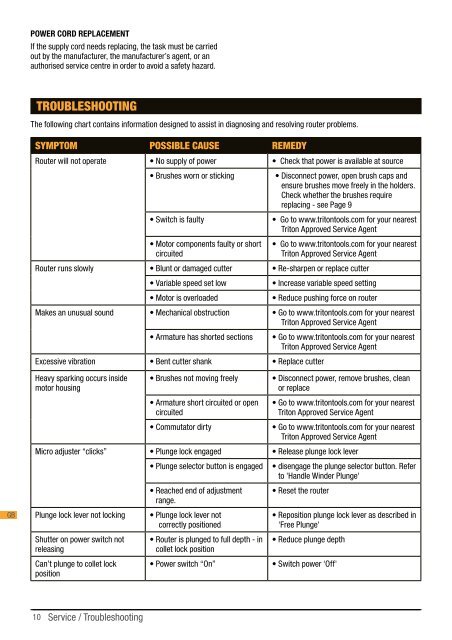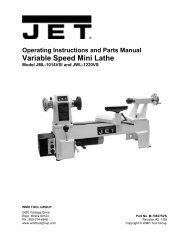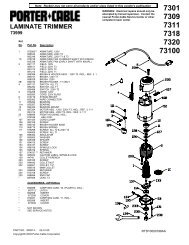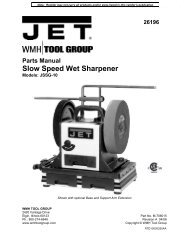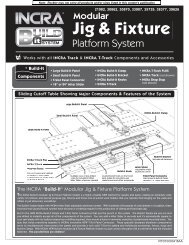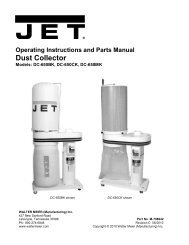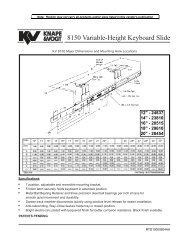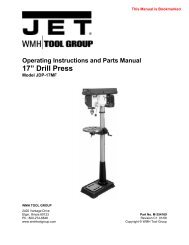Dual Mode Precision Plunge Router - Triton Tools
Dual Mode Precision Plunge Router - Triton Tools
Dual Mode Precision Plunge Router - Triton Tools
Create successful ePaper yourself
Turn your PDF publications into a flip-book with our unique Google optimized e-Paper software.
POWER CORD REPLACEMENT<br />
If the supply cord needs replacing, the task must be carried<br />
out by the manufacturer, the manufacturer’s agent, or an<br />
authorised service centre in order to avoid a safety hazard.<br />
TROUBLESHOOTING<br />
The following chart contains information designed to assist in diagnosing and resolving router problems.<br />
SYMPTOM POSSIBLE CAUSE REMEDY<br />
<strong>Router</strong> will not operate • No supply of power • Check that power is available at source<br />
• Brushes worn or sticking • Disconnect power, open brush caps and<br />
ensure brushes move freely in the holders.<br />
Check whether the brushes require<br />
replacing - see Page 9<br />
• Switch is faulty<br />
• Go to www.tritontools.com for your nearest<br />
<strong>Triton</strong> Approved Service Agent<br />
• Motor components faulty or short<br />
circuited<br />
• Go to www.tritontools.com for your nearest<br />
<strong>Triton</strong> Approved Service Agent<br />
<strong>Router</strong> runs slowly • Blunt or damaged cutter • Re-sharpen or replace cutter<br />
• Variable speed set low<br />
• Increase variable speed setting<br />
• Motor is overloaded<br />
• Reduce pushing force on router<br />
Makes an unusual sound • Mechanical obstruction • Go to www.tritontools.com for your nearest<br />
<strong>Triton</strong> Approved Service Agent<br />
• Armature has shorted sections • Go to www.tritontools.com for your nearest<br />
<strong>Triton</strong> Approved Service Agent<br />
Excessive vibration • Bent cutter shank • Replace cutter<br />
GB<br />
Heavy sparking occurs inside<br />
motor housing<br />
• Brushes not moving freely<br />
• Armature short circuited or open<br />
circuited<br />
• Commutator dirty<br />
• Disconnect power, remove brushes, clean<br />
or replace<br />
• Go to www.tritontools.com for your nearest<br />
<strong>Triton</strong> Approved Service Agent<br />
• Go to www.tritontools.com for your nearest<br />
<strong>Triton</strong> Approved Service Agent<br />
Micro adjuster “clicks” • <strong>Plunge</strong> lock engaged • Release plunge lock lever<br />
• <strong>Plunge</strong> selector button is engaged • disengage the plunge selector button. Refer<br />
to 'Handle Winder <strong>Plunge</strong>'<br />
• Reached end of adjustment • Reset the router<br />
range.<br />
<strong>Plunge</strong> lock lever not locking • <strong>Plunge</strong> lock lever not<br />
correctly positioned<br />
• Reposition plunge lock lever as described in<br />
'Free <strong>Plunge</strong>'<br />
Shutter on power switch not<br />
releasing<br />
Can’t plunge to collet lock<br />
position<br />
• <strong>Router</strong> is plunged to full depth - in<br />
collet lock position<br />
• Power switch “On”<br />
• Reduce plunge depth<br />
• Switch power 'Off'<br />
10<br />
Service / Troubleshooting