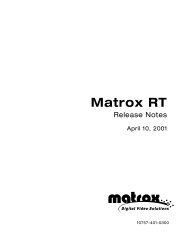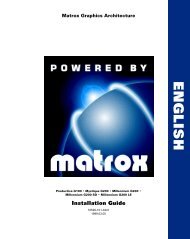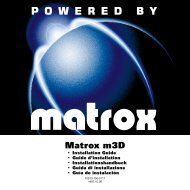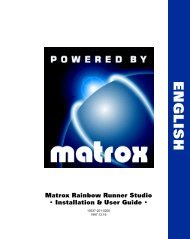Manuel utilisateur - Matrox
Manuel utilisateur - Matrox
Manuel utilisateur - Matrox
Create successful ePaper yourself
Turn your PDF publications into a flip-book with our unique Google optimized e-Paper software.
� Pour ajuster les paramètres TV, accédez à Ajustements du moniteur et Paramètres de<br />
lecture vidéo dans votre logiciel <strong>Matrox</strong> PowerDesk.<br />
Pour accéder à PowerDesk, double-cliquez sur son icône ( ) sur votre barre des tâches<br />
Windows. Pour voir l’icône PowerDesk dans Windows XP/Vista, vous aurez peut-être besoin<br />
de cliquer sur le bouton Afficher les icônes masquées ( ) sur votre barre des tâches<br />
Windows. Pour plus d’informations sur comment utiliser <strong>Matrox</strong> PowerDesk, voir l’aide en<br />
ligne.<br />
Carte graphique <strong>Matrox</strong> – Guide d’utilisation 17