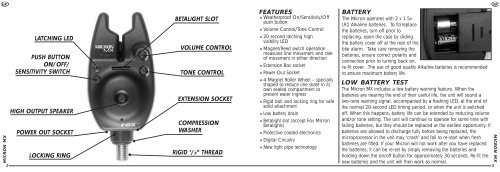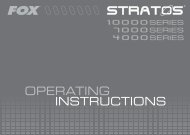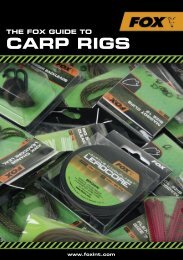Create successful ePaper yourself
Turn your PDF publications into a flip-book with our unique Google optimized e-Paper software.
UK<br />
MICRON <strong>MX</strong><br />
LATCHING LED<br />
PUSH BUTTON<br />
ON/OFF/<br />
SENSITIVITY SWITCH<br />
HIGH OUTPUT SPEAKER<br />
POWER OUT SOCKET<br />
LOCKING RING<br />
BETALIGHT SLOT<br />
VOLUME CONTROL<br />
TONE CONTROL<br />
EXTENSION SOCKET<br />
COMPRESSION<br />
WASHER<br />
RIGID 3 /8” THREAD<br />
FEATURES<br />
Weatherproof On/Sensitivity/Off<br />
· push button<br />
Volume Control/Tone Control<br />
20 second latching high<br />
· visibility LED<br />
Magnet/Reed switch operation<br />
· measures line movement and rate<br />
of movement in either direction<br />
Extension Box socket<br />
·<br />
Power Out Socket<br />
new batteries and the unit will then work as normal.<br />
2 3<br />
·<br />
4 Magnet Roller Wheel – specially<br />
shaped to reduce line skate in its<br />
own sealed compartment to<br />
prevent water ingress<br />
Rigid bolt and locking ring for safe<br />
· solid attachment<br />
Low battery drain<br />
·<br />
Betalight slot (accept <strong>Fox</strong> Micron<br />
·<br />
Betalights)<br />
Protective coated electronics<br />
·<br />
Digital Circuitry<br />
·<br />
New light pipe technology<br />
BATTERY<br />
The Micron operates with 2 x 1.5v<br />
LR1 Alkaline batteries. To fit/replace<br />
the batteries, turn off prior to<br />
replacing, open the case by sliding<br />
the battery cover off at the rear of the<br />
bite alarm. Take care removing the<br />
batteries, ensure correct polarity and<br />
connection prior to turning back on,<br />
re-fit cover. The use of good quality Alkaline batteries is recommended<br />
to ensure maximum battery life.<br />
LOW BATTERY TEST<br />
The Micron <strong>MX</strong> includes a low battery warning feature. When the<br />
batteries are nearing the end of their useful life, the unit will sound a<br />
two-tone warning signal, accompanied by a flashing LED, at the end of<br />
the normal 20-second LED timing period, or when the unit is switched<br />
off. When this happens, battery life can be extended by reducing volume<br />
and/or tone setting. The unit will continue to operate for some time with<br />
failing batteries, but they should be replaced at the earliest opportunity. If<br />
batteries are allowed to discharge fully before being replaced, the<br />
microprocessor in the unit may "crash" and fail to re-start when fresh<br />
batteries are fitted. If your Micron will not work after you have replaced<br />
the batteries, it can be re-set by simply removing the batteries and<br />
holding down the on/off button for approximately 30 seconds. Re-fit the<br />
UK<br />
MICRON <strong>MX</strong>