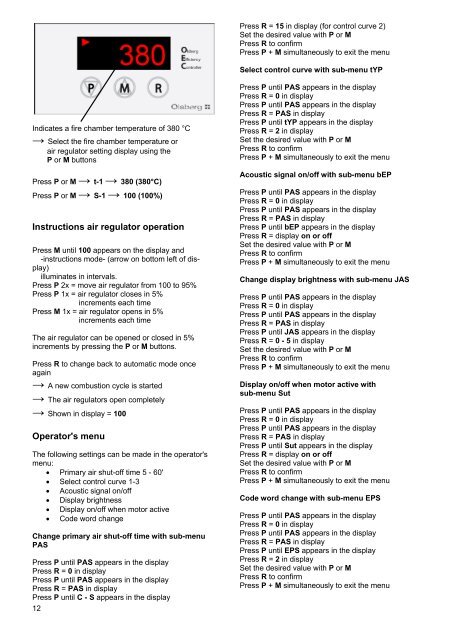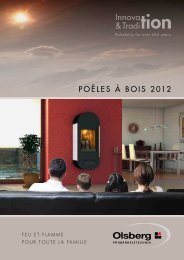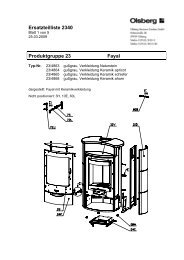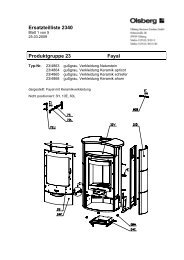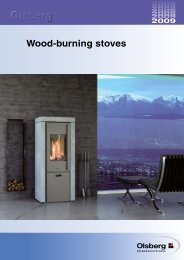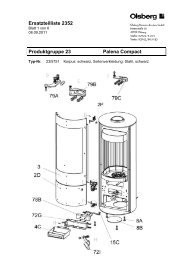Elektronische Ofensteuerung OEC Olsberg Efficiency Controller
Elektronische Ofensteuerung OEC Olsberg Efficiency Controller
Elektronische Ofensteuerung OEC Olsberg Efficiency Controller
Create successful ePaper yourself
Turn your PDF publications into a flip-book with our unique Google optimized e-Paper software.
Indicates a fire chamber temperature of 380 °C<br />
→ Select the fire chamber temperature or<br />
air regulator setting display using the<br />
P or M buttons<br />
Press P or M → t-1 → 380 (380°C)<br />
Press P or M → S-1 → 100 (100%)<br />
Instructions air regulator operation<br />
Press M until 100 appears on the display and<br />
-instructions mode- (arrow on bottom left of display)<br />
illuminates in intervals.<br />
Press P 2x = move air regulator from 100 to 95%<br />
Press P 1x = air regulator closes in 5%<br />
increments each time<br />
Press M 1x = air regulator opens in 5%<br />
increments each time<br />
The air regulator can be opened or closed in 5%<br />
increments by pressing the P or M buttons.<br />
Press R to change back to automatic mode once<br />
again<br />
→ A new combustion cycle is started<br />
→ The air regulators open completely<br />
→ Shown in display = 100<br />
Operator's menu<br />
The following settings can be made in the operator's<br />
menu:<br />
• Primary air shut-off time 5 - 60'<br />
• Select control curve 1-3<br />
• Acoustic signal on/off<br />
• Display brightness<br />
• Display on/off when motor active<br />
• Code word change<br />
Change primary air shut-off time with sub-menu<br />
PAS<br />
Press P until PAS appears in the display<br />
Press R = 0 in display<br />
Press P until PAS appears in the display<br />
Press R = PAS in display<br />
Press P until C - S appears in the display<br />
12<br />
Press R = 15 in display (for control curve 2)<br />
Set the desired value with P or M<br />
Press R to confirm<br />
Press P + M simultaneously to exit the menu<br />
Select control curve with sub-menu tYP<br />
Press P until PAS appears in the display<br />
Press R = 0 in display<br />
Press P until PAS appears in the display<br />
Press R = PAS in display<br />
Press P until tYP appears in the display<br />
Press R = 2 in display<br />
Set the desired value with P or M<br />
Press R to confirm<br />
Press P + M simultaneously to exit the menu<br />
Acoustic signal on/off with sub-menu bEP<br />
Press P until PAS appears in the display<br />
Press R = 0 in display<br />
Press P until PAS appears in the display<br />
Press R = PAS in display<br />
Press P until bEP appears in the display<br />
Press R = display on or off<br />
Set the desired value with P or M<br />
Press R to confirm<br />
Press P + M simultaneously to exit the menu<br />
Change display brightness with sub-menu JAS<br />
Press P until PAS appears in the display<br />
Press R = 0 in display<br />
Press P until PAS appears in the display<br />
Press R = PAS in display<br />
Press P until JAS appears in the display<br />
Press R = 0 - 5 in display<br />
Set the desired value with P or M<br />
Press R to confirm<br />
Press P + M simultaneously to exit the menu<br />
Display on/off when motor active with<br />
sub-menu Sut<br />
Press P until PAS appears in the display<br />
Press R = 0 in display<br />
Press P until PAS appears in the display<br />
Press R = PAS in display<br />
Press P until Sut appears in the display<br />
Press R = display on or off<br />
Set the desired value with P or M<br />
Press R to confirm<br />
Press P + M simultaneously to exit the menu<br />
Code word change with sub-menu EPS<br />
Press P until PAS appears in the display<br />
Press R = 0 in display<br />
Press P until PAS appears in the display<br />
Press R = PAS in display<br />
Press P until EPS appears in the display<br />
Press R = 2 in display<br />
Set the desired value with P or M<br />
Press R to confirm<br />
Press P + M simultaneously to exit the menu