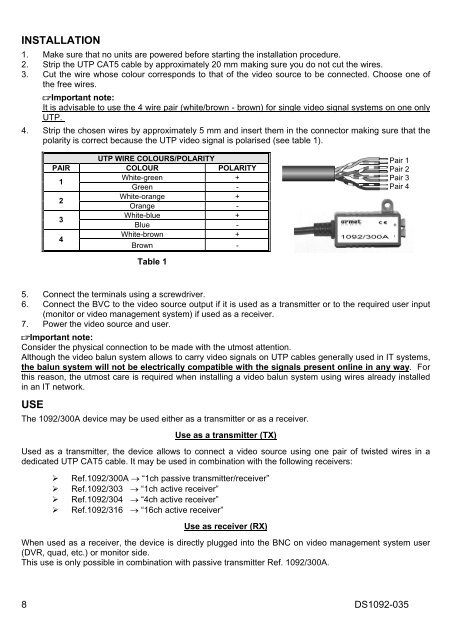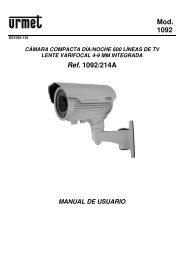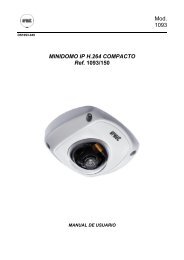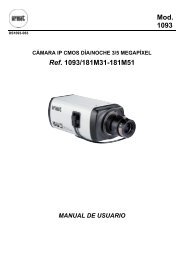Mod. 1092 Sch./Ref./Réf./Typ/Ref 1092/300A - Golmar
Mod. 1092 Sch./Ref./Réf./Typ/Ref 1092/300A - Golmar
Mod. 1092 Sch./Ref./Réf./Typ/Ref 1092/300A - Golmar
Create successful ePaper yourself
Turn your PDF publications into a flip-book with our unique Google optimized e-Paper software.
INSTALLATION<br />
1. Make sure that no units are powered before starting the installation procedure.<br />
2. Strip the UTP CAT5 cable by approximately 20 mm making sure you do not cut the wires.<br />
3. Cut the wire whose colour corresponds to that of the video source to be connected. Choose one of<br />
the free wires.<br />
Important note:<br />
It is advisable to use the 4 wire pair (white/brown - brown) for single video signal systems on one only<br />
UTP.<br />
4. Strip the chosen wires by approximately 5 mm and insert them in the connector making sure that the<br />
polarity is correct because the UTP video signal is polarised (see table 1).<br />
UTP WIRE COLOURS/POLARITY<br />
PAIR COLOUR POLARITY<br />
1<br />
White-green +<br />
Green -<br />
2<br />
White-orange +<br />
Orange -<br />
3<br />
White-blue +<br />
Blue -<br />
4<br />
White-brown +<br />
Brown -<br />
Table 1<br />
Pair 1<br />
Pair 2<br />
Pair 3<br />
Pair 4<br />
5. Connect the terminals using a screwdriver.<br />
6. Connect the BVC to the video source output if it is used as a transmitter or to the required user input<br />
(monitor or video management system) if used as a receiver.<br />
7. Power the video source and user.<br />
Important note:<br />
Consider the physical connection to be made with the utmost attention.<br />
Although the video balun system allows to carry video signals on UTP cables generally used in IT systems,<br />
the balun system will not be electrically compatible with the signals present online in any way. For<br />
this reason, the utmost care is required when installing a video balun system using wires already installed<br />
in an IT network.<br />
USE<br />
The <strong>1092</strong>/<strong>300A</strong> device may be used either as a transmitter or as a receiver.<br />
Use as a transmitter (TX)<br />
Used as a transmitter, the device allows to connect a video source using one pair of twisted wires in a<br />
dedicated UTP CAT5 cable. It may be used in combination with the following receivers:<br />
‣ <strong>Ref</strong>.<strong>1092</strong>/<strong>300A</strong> → “1ch passive transmitter/receiver”<br />
‣ <strong>Ref</strong>.<strong>1092</strong>/303 → “1ch active receiver”<br />
‣ <strong>Ref</strong>.<strong>1092</strong>/304 → “4ch active receiver”<br />
‣ <strong>Ref</strong>.<strong>1092</strong>/316 → “16ch active receiver”<br />
Use as receiver (RX)<br />
When used as a receiver, the device is directly plugged into the BNC on video management system user<br />
(DVR, quad, etc.) or monitor side.<br />
This use is only possible in combination with passive transmitter <strong>Ref</strong>. <strong>1092</strong>/<strong>300A</strong>.<br />
8<br />
DS<strong>1092</strong>-035