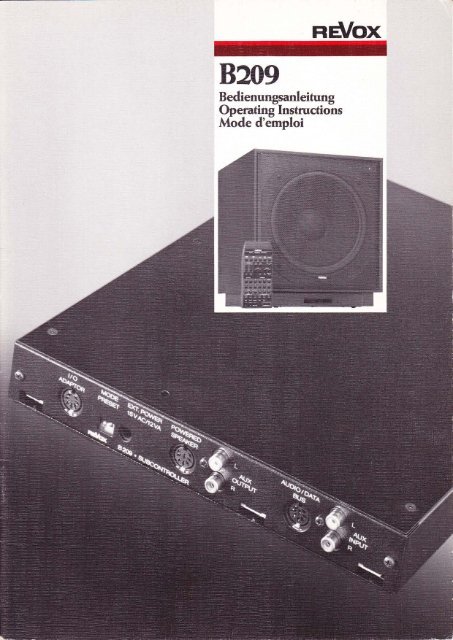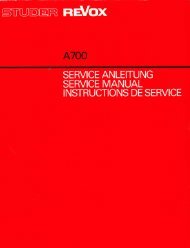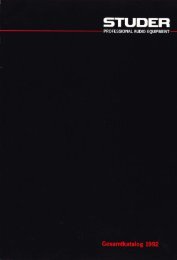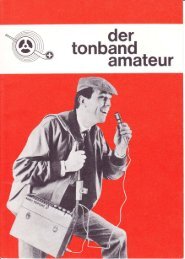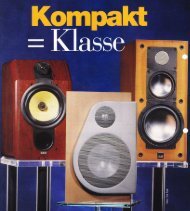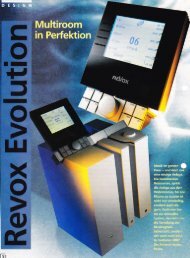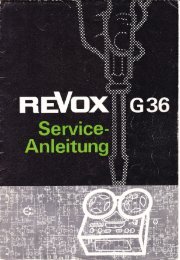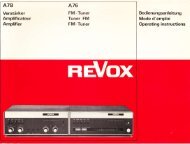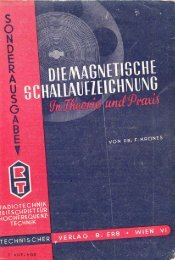Create successful ePaper yourself
Turn your PDF publications into a flip-book with our unique Google optimized e-Paper software.
B20e<br />
Bedienungsanleitung<br />
Operacing Instructions<br />
<strong>Mode</strong> <strong>d'emploi</strong><br />
neVox
REVOX B2O9 . SUBCONTROLLER _ REVOX POWER CUBE<br />
I nstallationsanleitung<br />
I nstal lation instructions<br />
Manuel d'installation<br />
Vorbereiten<br />
Preparations<br />
Pr6paration<br />
Montage<br />
lnstallation<br />
Montage<br />
lnbetriebnahme<br />
First time operation<br />
Mise en service<br />
Entfernen Sie durch Lösen von vier Schrauben<br />
den Sockel lhres POWER CUBES.<br />
Remove the base of your POWER CUBE by<br />
unfastening four screws.<br />
Retirer le socle du POWER CUBE en desserrant<br />
quatre vis.<br />
Montieren Sie die lR-Subzentrale 8209 mittels<br />
der beigepackten 4 Schrauben und Hul<br />
sen.<br />
Mount the 8209 subcontroller by means of<br />
the 4 bypacked screws and bushings.<br />
Monter la sous-centrale lR 8209 au moyen<br />
des 4 vis et douilles jointes.<br />
Befestigen Sie die Holzzierleisten mit le zwel<br />
Schrauben.<br />
Fasten the wooden trim strip with 1 screws<br />
each.<br />
Fixer les baguettes de bois par deux vis chacune.<br />
Stecken Sie das beigelegte Spezialkabel an<br />
der Buchse POWERED SPEAKER [4] auf der<br />
Rückseite des 8209 und an der Buchse<br />
REMOTE CONTROL des POWER CUBEs ein.<br />
Bringen Sie den Drehschalter POWER ON/<br />
OFF am POWER CUBE in Stellung "1R".<br />
Die lR-Subzentrale ist nun funktionsbereit<br />
Plug the bypacked special cable into the PO-<br />
WERED SPEAKER [4] socket on the rear of the<br />
8209 and into the REMOTE CONTROL socket<br />
of the POWER CUBE. Turn the POWER ONi<br />
OFF switch of the POWER CUBE to the "lR"<br />
position.<br />
The lR subcontroller is now ready for operation.<br />
Enficher le cäble sp6cial joint dans la prise<br />
POWERED SPEAKER [4] ä l'arriöre du B209 et<br />
ä la prise REMOTE CONTROL du POWER<br />
CUBE. Mettre le commutateur rotatif POWER<br />
ON/OFF du POWER CUBE en position "lR".<br />
La sous-centrale lR est prÖte ä fonctionner.
Bei bereits installierter Mehrraum-Verkabelung<br />
wird das BUS-Kabel am 8209 in die<br />
Buchse AUDIO/DATA BUS gesteckt. Damit ist<br />
dle gesamte Verbindung vom bzw. zum<br />
Hauptraum erstellt und betriebsbereit.<br />
Wird das Audio-Signal von irgend einer Tonquelle<br />
bezogen, so genügt ein Stereo-Audio-<br />
Kabel, welches in die Buchse AUX INPUT gesteckt<br />
wird. Die Durchschaltung der Audio<br />
wird mittels lR Handsender durch die Wahl<br />
von x -AUX ausgeführt.<br />
Hinweis:<br />
Es ist möglich, die lR Subzentrale 8209 von<br />
REVOX mit einem markenfremden Aktiv<br />
Basslautsprecher zu kombinieren. Beachten<br />
Sie den Hinweis unter "N,4arkenfremde Aktiv-<br />
Basslautsprecher".<br />
Mögliche Betriebsinstallationen<br />
der B2O9 lR-Subzentrale<br />
[F? @eee€@B<br />
lf multiroom cabling is already installed, the<br />
BUS cable should be plugged into the AUDIO/<br />
DATA BUS socket on the 8209. The complete<br />
connection lrom/to Lhe main room is now<br />
established and operational<br />
lf the audio signal is picked up from any audio<br />
source. a stereo audio cable is to be plugged<br />
into the AUX INPUT socket. The audio<br />
through-connection is accomplished by selecting<br />
x - AUX on the hand-held lR transmit<br />
ter.<br />
lmpo]tant Remarque:<br />
It is possible to operate the REVOX lR subcontroller<br />
B209 in conjunction with an active<br />
spea ker of a different make. Please refer to the<br />
section "Active bass speakers of other<br />
makes".<br />
Possible operational instal lations<br />
of the B2Og subcontroller<br />
-ll-<br />
ii<br />
tl<br />
il<br />
t.+<br />
ü<br />
I<br />
fi<br />
i'-\ i<br />
.Yai\<br />
ri;r;<br />
+i<br />
)li)l<br />
lltrt<br />
)Äil<br />
fr.!i<br />
lCal<br />
:ill<br />
lrfä<br />
lri!,<br />
r?R<br />
.rlit<br />
n<br />
I<br />
,'.,'il<br />
t- :. -l<br />
Y-.<br />
&<br />
Lorsque le cäblage ä plusieurs salles est d61ä<br />
install6. le cäble BUS de la 8209 est enfich6<br />
dans la prise AUDIO/DATA BUS. Ainsi. tout le<br />
cäblage de et vers la piöce principale est install6<br />
et pröt ä fonctionner<br />
Si le signal BF est pris d'une source quelconque,<br />
il suffit d'un cäble BF st616o enfich6 dans<br />
la priseAUX INPUT. La connexion BFestassur6e<br />
par 6metteur lR manuel en sölectionnant<br />
x - AUX.<br />
La sous centrale lR 8209 de REVOX peut se<br />
combiner ä un haut-parleur actif de graves<br />
d'une autre marque. Voir remarque sous<br />
"Haut-parleurs actifs de graves d'autres marques".<br />
Possibilit6s d'installation<br />
de la sous-centrale lR B2O9<br />
.iä:1<br />
a.,l<br />
)1')i<br />
t) '):..ii<br />
;=rJ,!l\i<br />
1- )llra,<br />
n,<br />
,iiil<br />
ilriJ<br />
.t),t<br />
,r1lil<br />
::.{<br />
i.',rf,<br />
tis<br />
' '!#'i<br />
ii<br />
1l<br />
,,", fi<br />
f :.1<br />
{<br />
fr<br />
ir<br />
ir"<br />
::<br />
-l.i<br />
,:l<br />
ril<br />
l\<br />
ij!<br />
_r:).<br />
{<br />
i<br />
:1,<br />
f(<br />
iil'<br />
t<br />
t-!i<br />
1,)<br />
.)<br />
!l
REVOX B2O9 . SUBCONTROLLER<br />
Bedienungsanleitung<br />
Operating instructions<br />
<strong>Mode</strong> <strong>d'emploi</strong><br />
Allgemeines General G6n6ralit6s<br />
Die lR-Subzentrale 8209 von REVOX bildet<br />
das Herz der "Satelliten-Anlage". Sie erlaubt<br />
dem Benützer eine in einem Nebenraum installierte<br />
Anlage, unabhängig von der im<br />
Hauptraum stehenden. zu bedienen. Die Bedienung<br />
erfolgt mit einer lR-Fernsteuerung<br />
8208. Das Mehr-Raumsystem easyline von<br />
REVOX erlaubt es, mehrere "Satelliten-Anla<br />
gen" an eine Hauptanlage anzuschliessen.<br />
Dabei entsteht kein Leistungsverlust bei der<br />
Hauptanlage, da jedes System unabhängig<br />
ist, d. h. es bezieht jeweils nurdasAudiosignal<br />
von der Hauptanlage Die Signalverstärkung<br />
und Klangregulierung erfolgen erst direkt in<br />
der Subzentrale.<br />
Die B2O9 lR-Subzentrale beherrscht jeden<br />
Verstärker. lede Endstufe und jede Aktivbox<br />
mit einem normierten Steuereingang, also<br />
auch lhre bisherige, bestehende Anlage.<br />
Lautstärke, Balance, Höhen und Tiefen lassen<br />
sich ausschliesslich im "eigenen" Raum<br />
steuern, die 8209 lR-Subzentrale weiss, wel<br />
che Befehle für die angeschlossene "Satelliten-Anlage"<br />
Gültigkeit haben und welche an<br />
die Hauptanlage weitergegeben werden<br />
müssen.<br />
Achten Sie beim Plazieren lhres POWER<br />
CUBEs mit eingebauter B209 darauf, dass<br />
zwischen dem lR-Sichtfenster und I hrer Handfer,rbedienung<br />
freie Sichtverbindung besteht.<br />
Kann dies nicht garantiert werden (2. B. bei<br />
hochflorigem Teppich) empfiehlt es sich, die<br />
B209 an einem geeigneten Platz separat aufzustellen<br />
Mit dem lR-TRANSCEIVER 8206<br />
von REVOX kann dieser Sonderfall auch auf<br />
technisch perfekte Art gelöst werden<br />
Bedienung der B2O9 lR-Subzentrale<br />
Das Einschalten der REVOX B209 lR-Subzentrale<br />
erfolgt durch die Wahl irgendeiner Ouelle<br />
Die Einschaltlautstärke (POWER ON VO-<br />
LUME) wurde im Herstellungswerk auf einen<br />
dezenten Lautstärkewert (- 50dB) programmiert.<br />
Sie lässt sich aber jederzeit verändern<br />
und neu abspeichern.<br />
Die folgende Ubersicht zeigt lhnen. welche<br />
Betriebszustände möglich sind und wie sie<br />
mit den beiden durch das lR-Fenster in der Gerätefront<br />
der B2O9 sichtbaren LEDs signalisiert<br />
werden.<br />
Die rechte LED ...<br />
... leuchtet schwach im STANDBY Betrieb.<br />
... leuchtet stark beim Empfang eines<br />
lR-Befehls.<br />
. leuchtet nicht bei Normalbetrieb.<br />
... blinkt bei einem nichtausführbaren Befehl<br />
4<br />
The REVOX lR subcontroller B209 is the heart<br />
of the "satellite system" lt enables the user to<br />
operate a system installed in an ancillary room<br />
independently of the system in the main room.<br />
The equipment is operated by means of the lR<br />
B20B remote control. With the multiroom system<br />
REVOX easyline, several "satellite systems"<br />
can be connected to a master system<br />
without power loss in the latter because each<br />
system operates independently, i. e. only the<br />
audio signal is drawn from the master system.<br />
The signal amplification and tone control are<br />
performed sx6lesirrsly by the subcontroller.<br />
The B2O9 lR subcontroller can drive any amplifier,<br />
any output stage or any active box<br />
equipped with a standard control input, i.e.<br />
also your existing system.<br />
The volume, balance, treble and bass settings<br />
can be controlled exclusively from the "own"<br />
room. The 8209 lR subcontroller knows<br />
which commands are valid for the connected<br />
"satellite system" and which are to be forwarded<br />
to the master system.<br />
When determining the site of your POWER<br />
CUBE with built-in 8209, ensure that there is<br />
an unobstructed line of sight between the lR<br />
window and your hand-held remote control. lf<br />
this is not the case, (e. g. deep-piled carpets),<br />
the 8209 should be installed separately in a<br />
suitable location. The REVOX 8206 lR<br />
TRANSCEIVER provides an elegant technical<br />
solution to this special case.<br />
Operating the B2O9 lR subcontroller<br />
The REVOX 8209 lR subcontroller is switched<br />
on by selecting any source of the master system.<br />
The power on volume has been prepro<br />
grammed by the factory to a moderate setting<br />
(-50d8) However, a new setting can be<br />
stored in memory at anV time.<br />
The following summary gives an overview of<br />
the possible operating states and how they<br />
are signalled by the two LEDs visible through<br />
the lR window on the front panel of the 8209<br />
Right-hand LED<br />
... glows dimly in STANDBY mode<br />
. glows brightly when an lR command<br />
is being received<br />
... does not glow in normal operation<br />
... flashes when an invalid command<br />
is received<br />
1] a o<br />
La sous-centrale lR 8209 de REVOX constitue<br />
le cceur de la "chaine satellite". Elle permet ä<br />
l'utilisateur de commander une chaine install6e<br />
dans une piöce voisine ind6pendamment<br />
de celle qui se trouve dans la piöce principaie.<br />
La commande se fait au moyen d'une t6l6commande<br />
lR 8208. Le systöme pour plusieurs<br />
salles easyLine der REVOX permet de<br />
raccorder plusieurs "chaines satellites" ä une<br />
chaine principa e. Cela ne provoque aucune<br />
perte de puissance sur la chaine principale<br />
6tant donn6 que chaque systÖme est ind6pendant,<br />
c'est-ä-dire qu'il ne prend sur la chaine<br />
principale que le signal BF. Iamplification du<br />
signal et le 169lage de tonalit6 se font directement<br />
ä la sous centrale.<br />
La sous-centrale lR 8209 peut commander<br />
tout amplificateur. tout 6tage final et toute enceinte<br />
active avec entree de commande stan<br />
dard, donc 6galement votre chaine existante.<br />
Le volume, la balance, la tonalitö peuvent Ötre<br />
command6s exclusivement dans la propre<br />
piöce. la sous-centrale lR B209 sait quelles<br />
sont les commandes valables pour la chaine<br />
satellite raccord6e et quelles sont celles ä<br />
transmettre ä la chaine principale.<br />
En placant le POWER CUBE avec 8209 incorpor6e,<br />
veiller ä assurer la vue directe entre la<br />
fenötre lR etvotret6l6commande manuelle. Si<br />
cela ne peut ötre garanti (par exemple avec un<br />
tapis ä poils longs) il est recommand6 de placer<br />
la 8209 s6par6ment en un endroit appropri6<br />
Avec le TRANSCEIVER lR 8206 de<br />
REVOX. ce cas particulier peut 69alement ötre<br />
r6solu de maniöre techniquement parfaite.<br />
Utilisation de la sous-centrale lR B2O9<br />
Pour mettre en marche la sous-centrale lR<br />
8209 de REVOX. il suffit de s6lectionner une<br />
source quelconque. Le volume ä l'enclenche<br />
ment (POWER ON VOLUN/IE) a 6t6 program<br />
m6 ä I'usine ä un niveau acceptable (- 50 dB)<br />
ll peut cependant Ötre modifi6 et rem6moris6<br />
en tout temps.<br />
Lappercu ci-dessus indique les modes de service<br />
possibles et la maniöre dont ils sont signal6s<br />
par les deux LED visibles ä travers la<br />
fenötre lR dans la plaque frontale de la 8209.<br />
La LED droite..<br />
. . . estfaiblement6clair6e en mode STANDBY<br />
. . . est fortement 6clai16e ä la 16ception d'une<br />
commande lR.<br />
. . . est 6teinte en service normal.<br />
... clignote en cas de commande<br />
inex6cutable.
Die linke LED . ..<br />
. leuchtet nicht. wenn die Klangregulierung<br />
ausgeschaltet ist (TONE CONTROL OFF).<br />
.. leuchtet, wenn die Klangregulierung einge<br />
schaltet ist (TONE CONTROL ON)<br />
Die Resettaste rechts vom lR-Sichtfenster<br />
dient zur Neuinitialisierung des B209. lm Bedarfsfall<br />
kann sie mit einem dünnen Gegenstand<br />
betätiot werden.<br />
Bedienungsbefehle<br />
Die 8209 lR-Subzentrale kann folgende von<br />
einer Fernbedienung ausgestrahlte Befehle<br />
lokal ausführen:<br />
VOLUME +/- r<br />
Verstellbereich 0 ... - 7 2 dB<br />
in 3-dB-Schritten bei Dauerdruck auf Taste<br />
in 1-dB-Schritten bei kurzem Tastendruck<br />
BALANCE L/R T<br />
Verstellung in +10 Stufen, einzeln oder repetitiv.<br />
BASS +/-<br />
Verstellung in -F4 Einzelschritten, dabei wird<br />
die Klangregulierung eingeschaltet (TONE<br />
coNTROL ON).<br />
TREBLE +/_<br />
Verstellung in -F4 Einzelschritten, dabei wird<br />
die Klangregulierung eingeschaltet (TONE<br />
coNTROL ON).<br />
TONE ON/TONE OFF r<br />
Dieser Befehl schaltet die Klangregulierung<br />
beim 8209 ein oder aus.<br />
-20dBr<br />
Mit diesem Befehl wird der Lautstärkepegel<br />
um 20dB abgesenkt. Erhöhung des Pegels ist<br />
nur mit VOLUME + möglich.<br />
POWER OFF r<br />
Der Befehl POWER OFF schaltet den POWER<br />
CUBE und die lR-Subzentrale B2O9 in den<br />
STANDBY-Modus.<br />
x-AUX r<br />
Eine angeschlossene. lokale Ouelle am Signaleingang<br />
AUX INPUT [7] wird angewählt.<br />
Left hand LED.<br />
... does not glow when the TONE CONTROL<br />
is switched OFF<br />
. glows when the TONE CONTROL is<br />
switched ON<br />
The reset button to the right of the window is<br />
used for reinitializing the 8209. lf this beco<br />
mes necessary, this button can be actuated<br />
with a thin object.<br />
/<br />
Operating commands<br />
The B2O9 tR subcontroller ca**"rte th" following<br />
commands transmitted by a remote<br />
control unit:<br />
VOLUME +/ r<br />
Adjustment range 0 ... - 72d8<br />
in 3dB increments when the key is continuously<br />
pressed<br />
in 'l dB increments when the key is pressed<br />
momentarily<br />
BALANCE L/R T<br />
Adjustment in -F1O steps. individually or repe<br />
titively.<br />
BASS +/-<br />
Adjustment in +4 individual steps. Activates<br />
thE TONE CONTROL.<br />
TREBLE +i-<br />
Adjustment in +4 individual steps. Activates<br />
the TONE CONTROL<br />
IONE ON /TONE OFF r<br />
This command switches the tone control on<br />
the 8209 on or off.<br />
-20dBr<br />
This command decreases the volume level by<br />
20d8. lt can only be restored to the normal<br />
level with the VOLUME + command.<br />
POWER OFF r<br />
This command switches the POWER CUBE<br />
and the lR subcontroller 8209 to STANDBY<br />
mode.<br />
x-AUXr<br />
A local signal source connected to the AUX<br />
INPUT [7] is selected.<br />
La LED gauche. . .<br />
Hinweis: Note: Remarque:<br />
Mit einem r bezeichnete Befehle sind auch mit<br />
den R EVOX-Fernbedienungen 8201, B2O1 CD<br />
oder 8205 möglich. Wir empfehlen aber die<br />
Verwendung der lF-Fernsteuerung B20B von<br />
REVOX<br />
a o<br />
The commands identified with r can also be<br />
initiated with the REVOX remote controls<br />
B2O1,8201CD or 8205. However, we recommend<br />
the use of the REVOX B20B lR remote<br />
control.<br />
. . . est 6teinte lorsque le röglage de tonalit6 esl<br />
coupe (TONE CONTROL OFF)<br />
... est allumöe lorsque le 169lage de tonalit6<br />
est enclenche (TONE CONTROL ON).<br />
La touche RESET ä droite de la fenötre sert ä<br />
16initialiser la B209. Si n6cessaire, on peut<br />
l'actionner au moyen d'un objet affil6.<br />
Commandes<br />
La sous-centrale lR 8209 peut ex6cuter localement<br />
les commandes suivantes 6mises par<br />
une t6l6commande:<br />
VOLUME +/- r<br />
Plage de 169lage O l2dB<br />
par pas de 3 dB en pressant la touche en permanence<br />
par pas de 1 dB en pressant la touche briövement<br />
BALANCE L/R T<br />
R6glage en +'10 pas, de maniöre individuelle<br />
ou r6p6titive.<br />
BASS +/-<br />
R6glage en -F4 pas. le r6glage de tonalit6 est<br />
enclench6 (TONE CONTROL ON).<br />
TREBLE +/_<br />
R6glage en -f 4 pas. le 169lage de tonalit6 est<br />
enclench6 (TONE CONTROL ON)<br />
TONE ON/TONE OFFr<br />
Cette commande enclenche et d6clenche le<br />
169lage de tonalit6 sur la sous-centrale 8209.<br />
-20dBr<br />
Cette commande permet de r6duire le niveau<br />
de volume de 20d8. Le niveau ne peut ötre<br />
augment6 ä nouveau qu'au moyen de la commande<br />
VOLUME +.<br />
POWER OFF r<br />
La commande POWER OFF commute le<br />
POWER CUBE et la sous centrale lR 8209 en<br />
mode STANDBY<br />
x-AUXr<br />
56lectionne une souTce locale raccord6e ä<br />
l'entr6e de signal AUX INPUT [7].<br />
Les commandes marqu6es d'un r sont 69alement<br />
possibles avec les t6l6commandes<br />
REVOX B2O1,B2O1 CD et 8205. Nous recom<br />
mandons cependant d'utiliser la t6l6commande<br />
lR B20B de REVOX.<br />
5
Spezialbefehle Special commands Commandes sp6ciales<br />
Die folgenden Befehle werden durch gleich<br />
zeitiges Drücken der *- resp. o-Taste erwirkt:<br />
x - POWER OFF<br />
Abschalten des/der Geräte/s nur im Hauptraum.<br />
x - BALANCE +/-<br />
Die Balancestellung des 8209 wird in Mitten<br />
position gebracht.<br />
x -TONE<br />
Die Einstellung der Klangregulierung (BASS<br />
und TREBLE) des 8209 werden in Mittenposition<br />
geschaltet.<br />
oVOLUME +/-<br />
Mit diesem Befehl kann die Eingangslautstär<br />
ke (Sensitivity) einer Ouelle im 8209 mit jeweils<br />
1 dB Schritten verstellt werden.<br />
r-20dB<br />
Die Eingangslautstärke einer angeschlossenen<br />
Ouelle wird an der "Satelliten-Anlage" auf<br />
den Nominalwert gebracht.<br />
o - POWER OFF<br />
Die aktuelle Lautstärke am 8209 wird als neue<br />
Einschaltlautstärke abgespeichert und bleibt<br />
solange erhalten, wie die Stromversorgung<br />
aktiv ist. Nach einem Stromunterbruch wird<br />
die Werkseinstellung wieder wirksam.<br />
o<br />
The following commands are executed by si<br />
multaneously pressing the * or . key:<br />
x-POWER OFF<br />
Switches off only the unit(s) in the main room.<br />
x - BALANCE +/-<br />
The balance setting of the 8209 is restored to<br />
the center position.<br />
x - TONE<br />
The tone controls (BASS and TREBLE) are restored<br />
to the center position.<br />
oVOLUME +/-<br />
With this command the input volume (sensitivity)<br />
of a source can be adjusted in the 8209<br />
in 1 dB steps.<br />
o-20d8<br />
The input volume of a connected source can<br />
be restored to the nominalvalue on the "satel<br />
lite system".<br />
r - POWER OFF<br />
The current volume on the 8209 is stored as<br />
the new POWER ON volume. This setting is retained<br />
for as long as the power is switched on.<br />
After a power interruption,,the factory setting<br />
is reestablished. ln "B2B5" mode it is also possible<br />
to power on with ENTER. A direct AUX<br />
source selection will not be accepted.<br />
,r<br />
/<br />
o<br />
nd/ox<br />
B2OA . REMOTE CONTROL<br />
nnntr!n<br />
nnt! D<br />
l-l Llnnrn<br />
nn !l!<br />
ntn!!n<br />
ntrntrnn<br />
!trnfr ln<br />
nntrtrn!<br />
trntr<br />
Les commandes suivantes sont obtenues en<br />
pressant en mÖme temps Ia touche x ou . respectivement:<br />
x POWER OFF<br />
Coupure de I'appareil ou des appareils uniquement<br />
dans la piÖce principale.<br />
x - BALANCE +/<br />
Le 169lage de balance de la B2O9 est mis en<br />
position m6diane.<br />
x -TONE<br />
Les 169lages de tonalit6 (BASS etTREBLE) de<br />
la 8209 sont mis en position m6diane.<br />
TVOLUME +/-<br />
Cette commande permet de faire varier par<br />
pas de '1 dB le volume d'entr6e (sensitivity)<br />
d'une source dans la 8209.<br />
o-20d8<br />
Le volume d'entr6e d'une source raccord6e<br />
est mis ä la valeur nominale sur la chaine satellite.<br />
o - POWER OFF<br />
Le volume actuel de la 8209 est m6moris6<br />
comme nouveau volume d'enclenchement et<br />
est conserv6 tant que l'alimentation est active.<br />
Aprös une coupure de courant, le 169lage d'usine<br />
devient ä nouveau efficace. En mode<br />
"8285", on peut 69alement enclencher au<br />
moyen de ENTER. La s6lection de source AUX<br />
n'est pas accept6e.
Sonderfunktionen Special functions Fonctions sp6ciales<br />
Wird ein Bereichsende der Funktion VOLUlVE.<br />
BALANCE, BASS und TREBLE erreicht,<br />
wird dies durch Blinken der rechten LED<br />
(Betriebs-LED) angezeigt.<br />
Empfängt die 8209 Befehle. die nicht ausgeführt<br />
werden. wird dies ebenfalls durch Blinken<br />
der Betriebs-LED quittiert.<br />
Alle anderen von der Fernbedienung ausgestrahlten<br />
lR-Befehle werden bei entsprechen<br />
der Installation zurAnlage im Hauptraum weitergeleitet<br />
und führen dort bei vorhandenen<br />
Geräten die identischen Befehle aus. wie bei<br />
direkler I R-Fernbedienung<br />
Betriebsarten der B2O9 lR-Subzentrale<br />
Auf der Rückseite des 8209 befinden sich vier<br />
kleine Kippschalter (MODE PRESET) zur Vorwahl<br />
verschiedener Betriebsarten.<br />
Schalter '1:<br />
When the adjustment limit of VOLUME. BAL-<br />
ANCE, BASS or TREBLE is reached, the right<br />
hand LED (pilot LED) starts to flash.<br />
lf the 8209 receives commands that cannot<br />
be executed, this is also signalled with a flashing<br />
pilot LED.<br />
All other lR commands initiated by a remote<br />
control device are transmitted to the system<br />
installed ln the master room where the same<br />
commands are performed as for direct lR ope<br />
ration, if the matching equipment is available.<br />
Operating modes<br />
of the B2O9 lR subcenter<br />
On the rear of the B2O9 you will find four small<br />
toggle switches (MODE PRESET) for preselecting<br />
6 different operating modes.<br />
Dös qu'une valeur extröme des fonctions<br />
VOLUN/E. BALANCE, BASS ouTREBLE estatteinte,<br />
ceci est indiqu6 par le clignotement de<br />
la LED droite (LED de service).<br />
Si la 8209 regoit des commandes qui ne peuvent<br />
ötre ex6cutÖes, cela est 6galement indiqu6<br />
par le clignotement de cette LED.<br />
Toutes les autres commandes lR 6mises par la<br />
t6l6commande sonttransmises vers la chaine<br />
de la piöce principale et y ex6cutent sur les appareils<br />
les commandes identiques ä celles de<br />
la commande lR directe<br />
<strong>Mode</strong>s de service<br />
de la sous-centrale lR B2O9<br />
Le panneau arriöre de la 8209 porte quatre petits<br />
commutateurs (MODE PRESET [2]) pour<br />
la pr6selection de six modes de service diff6rents.<br />
IIO MODE EXT. POWER POWERED AUDIO/DATA<br />
ADAproR pnESer isvÄc7rzüÄ spKER<br />
^@ t ^,,_ A ^@ t<br />
@CIö:-': @%f':-'<br />
@ilmo @CIö:-': @"öI:<br />
ON: Beim Verstärker der Hauptanlage handelt<br />
es slch um einen Verstärker B250 von REVOX.<br />
OFF: Beim Verstärker der Hauptanlage handelt<br />
es sich um einen Receiver B2B5 von<br />
REVOX.<br />
Die Betriebsart "8250" berücksichtigt die mit<br />
dem B25O möglichen Schaltvorgänge hin<br />
sichtlich separater Ouellenwahl am Record-<br />
Selector. Zudem erlaubt sie einen echten<br />
Parallel-Betrieb. So kann im Nebenraum mit<br />
der "Satelliten Anlage". unabhängig vom<br />
Hauptraum eine andere Ouelle gehört wer<br />
den, als im Hauptraum angewählt ist<br />
Wird ein solcher Parallel-Betrieb nicht erwünscht.<br />
kann erdurch Umschalten des Kippschalters<br />
auf Stellung "8285" ausgeschaltet<br />
werden.<br />
Falls Sie einen CONTROLLER B2OO von<br />
REVOX verwenden. muss der Kippschalter<br />
immer auf Stellung "8250" sein.<br />
Mit der Betriebsart "B2BS" wird auf der "Satelliten-Anlage"<br />
stets dieselbe Ouelle wie im<br />
Hauptraum gehört<br />
Mit dem Befehl ENTER auf der Fernbedienung<br />
kann die Anlage auch eingeschaltet werden.<br />
Die Ouellenwahl AUX wird dabei nicht akzeptiert.<br />
Schalter 2:<br />
ON: Der Easy-Betrieb ist aktiviert.<br />
OFF: Der Easy-Betrieb ist ausgeschaltet.<br />
Der Easy-Betrieb vereinfacht die Handhabung<br />
der Fernsteuerung, denn die Anzahl der Tastenbetätigungen<br />
pro Befehl wird reduziert<br />
(Koordination von Ouellenwahl mit spezifischer<br />
Gerätef unktion).<br />
Switch 1:<br />
ON: The amplifier of the master system is a<br />
REVOX B250<br />
OFF: The amplifier of the master system is a<br />
REVOX B285 receiver.<br />
The "8250" mode takes into consideration the<br />
source selection possibilities of the B25O<br />
record selector. lt also permits true parallel<br />
operation. For example. the sate lite system in<br />
the ancillary room can reproduce a different<br />
source than is selected in the main room.<br />
lf such parallel operation is not desired, it can<br />
be disabled by changing the toggle switch to<br />
Ihe "8285" position.<br />
lf you use a REVOX 8200 CONTROLLER, the<br />
toggle switch must always be in the "8250"<br />
position.<br />
ln "B2B5" mode, the satellite system must always<br />
reproduce the same source as the one<br />
selecled in the main room.<br />
The system can also be switched on with the<br />
ENTER command from the remote control<br />
unit. AUX cannot be selected as the source in<br />
this case.<br />
Switch 2.<br />
ON: Easy mode enabled.<br />
OFF: Easy mode disabled<br />
The easy'mode simplifies the handling of the<br />
remote control because fewer keys need to be<br />
pressed to initiate a command (coordination<br />
of source selection with specific equipment<br />
f unction)<br />
Commutateur 1:<br />
ON: llamplificateur de la chaine principale est<br />
un amplificateur B25O de REVOX<br />
OFF: llamplificateurde la chaine principale est<br />
un Receiver B2B5 de REVOX.<br />
Le mode de service "8250" tient compte des<br />
commutations possibles avec le 8250 quant ä<br />
la s6lection s6par6e des sources sur le s6lecteur<br />
Record. En outre, il permet un mode parallöle<br />
v6ritable C'est ainsi qu'on peut 6couter<br />
sur la chaine satellite de la piöce voisine une<br />
autre source que dans la piöce principale, independamment<br />
de celle.ci.<br />
Si l'on ne d6sire pas un tel mode parallöle, il<br />
suffit de le couper en mettant le commutateur<br />
en position "8285".<br />
Si l'on utilise un CONTROLLER 8200 de<br />
REVOX, le commutateur doit toujours Ötre en<br />
position "8250".<br />
En mode "B2B5", ilfaut toulours 6couter sur la<br />
chaine satellite la möme source que dans la<br />
piöce principale.<br />
Avec la commande ENTER sur la t6l6commande,<br />
on peut 6galement enclencher l'in<br />
stallation. La s6lection de source AUX n'est<br />
alors pas accept6e.<br />
Commutateur 2:<br />
ON: Le mode easy est activ6.<br />
OFF: Le mode easy est passif.<br />
Le mode easy simplifie le maniement de la t6l6commande<br />
en r6duisant Ie nombre de touches<br />
ä actionner par commande (coordination<br />
de la s6lection de source avec fonction<br />
sp6cifique d'appareil).<br />
7
Schalter 3:<br />
ON: Befehle der Fernsteuerung werden nicht<br />
zur Anlage im Hauptraum weitergeleitet.<br />
Mit dem Kippschalter 3 kann die Befehlsweitergabe<br />
der 8209 lR-Subzentrale an die<br />
Hauptanlage gesperrt oder freigegeben wer<br />
den. lm Betriebsmodus "ON" ist nur die Zuschaltung<br />
auf die aktuelle Ouelle der Anlage<br />
im Hauptraum möglich. Diese Zuschaltung<br />
kann mit irgendeiner Ouellentaste der Fernbedienung<br />
bewirkt werden, ohne dass die<br />
Ouelle der Anlage im Hauptraum umgeschaltet<br />
wird. Die Programmierung des Eingabe<br />
pegels (Sensitivity) einer Ouelle im Nebenraum<br />
kann in dieser Betriebsart ebenfalls<br />
ausgeführt werden.<br />
Schalter 4:<br />
ON: nicht benutzt<br />
OFF: nicht benutzt<br />
Der Kippschalter wurde freigehalten für zukünftige<br />
Sonderbetriebsarten, verbunden mit<br />
spezieller Software.<br />
Switch 3:<br />
ON: Remote control commands are not forwarded<br />
to the system in the main room.<br />
Toggle switch 3 enables or disables the retransmission<br />
of commands from the 8209 lR<br />
subcontroller to the master system. ln the<br />
"ON" position, only the current source of the<br />
system in the main room can be accessed.<br />
This connection can be established by pressinq<br />
any source key on the remole control<br />
wiLhout changing over the source o{ the system<br />
in the main room. In this mode it is also<br />
possible to program the input level (sensitivity)<br />
of a source in the ancillary room.<br />
Switch 4:<br />
ON: Not used.<br />
OFF: Not used.<br />
This toggle switch has been provided for future<br />
special modes in conjunction with the<br />
special software.<br />
Markenfremde Aktiv-BasslautSprecher Active bass speakers of other makes<br />
Einen markenfremden Aktiv-Basslautsprecher.<br />
der über einen Buchsenstecker ein- und<br />
ausqeschaltet werden kann. können Sie auch<br />
mit der lR-Fernbedienung ein- und ausschal<br />
ten.<br />
Verbinden Sie dazu die Anschlüsse B (DC-Signal)<br />
und 6 (Masse) der POWERED SPEAKER-<br />
Buchse des 8209 mit der Ein-/Aus-Buchse<br />
lhres Aktiv Basslautsprechers.<br />
a<br />
An active bass speaker of a different make<br />
that can be switched on and off via a jack socket<br />
can also be switched on and off with the<br />
lR remote control.<br />
For this purpose connect terminals B (DC signal)<br />
and 6 (ground) to rhe PowERED SPEAK-<br />
ER socket of the 8209 with the on/off socket<br />
of your active bass speaker.<br />
DC SIGNAL<br />
0/+11V<br />
R;:300 OHM<br />
DC GROUND<br />
Commutateur 3:<br />
ON: Les commandes de la t6löcommande ne<br />
sont pas transmises ä la chaine de la piÖce<br />
principa le.<br />
Le commutateur 3 permet de bloquer ou de lib6rer<br />
la transmission des commandes de la<br />
sous-centrale lR 8209 ä la chaine principale.<br />
En mode "ON". il n'est possible de commuter<br />
que sur la source actuelle de la chaine dans la<br />
piöce principale. Cette commutation peut Ötre<br />
demand6e au moyen d'une touche de source<br />
quelconque de la t6l6commande sans que la<br />
source de la chaine dans la piÖce principale<br />
soit commut6e. La programmation du niveau<br />
d'entr6e (Sensitivity) d'une source dans la piÖce<br />
voisi ne peut 6galement Ötre effectu6e dans<br />
ce mode de service.<br />
Commutateur 4:<br />
ON: non utilis6<br />
OFF: non utilis6<br />
Le commutateur est r6serv6 ä de futurs modes<br />
de service sp6ciaux conjointement ä un logiciel<br />
sp6cial.<br />
Haut-parleurs actifs<br />
de graves d'autres marques<br />
Vous pouvez 6ga lement enclencher et d6clen<br />
cher au moyen de la t6l6commande lR un<br />
haut-parleur actif de graves d'une autre marque<br />
pouvant ötre enclench6 et d6clench6 par<br />
une fiche.<br />
Pour cela, il suffit de relier les raccords B (signal<br />
DC) et 6 (masse) de la prise POWERED<br />
SPEAKER de la 8209 ä la prise entr6e/sortie<br />
de votre haut-parleur actif de graves.
Anschlüsse B209 Connections of the B2O9 Raccords B2O9<br />
[1] l/O Adapter<br />
Anschluss für einen externen lR TRANSCEI-<br />
VER 8206 von REVOX. Besteht zwischen der<br />
Handfernsteuerung und dem lR-Sichtfenster<br />
in der Gerätef ront des 8209 keine freie Sichtverbindung.<br />
kann diese mit dem 8206 lR<br />
TRANSCEIVER überbrückt werden. Der B206<br />
wirkt als Relais des lR Befehls.<br />
t2l MODE PRESET 1-2-3-4<br />
Mit den vier Kippschaltern können verschie<br />
dene Betriebsarten programmiert werden.<br />
Details ersehen Sie aus dem Kapitel "Betriebs<br />
arten der 8209 lR Subzentraie".<br />
13] EXT POWER 15V AC<br />
Anschluss für externe Stromversorgung der<br />
8209 (15V AC).<br />
[4] POWERED SPEAKER<br />
Mehrfachsteckverbindung; Ausgang für Au<br />
diosignale zum POWER CUBE, Eingang fur<br />
die Stromversorgung des 8209 aus dem<br />
Netzteil des POWER CUBE.<br />
t5] AUX OUTPUT L/R<br />
Ausgang zum Anschluss von Aktivlautsprechern<br />
oder eines Leistungsverstärkers (2. B.<br />
REVOX8242)<br />
[6]AUDIO/DATA BUS<br />
Anschluss für das Verbindungskabel zwischen<br />
der B2O9 lR-Subzentrale und der Anlage<br />
im Hauptraum. Über diese Verbindung<br />
(resp. Buchse) gelangen sämtliche Audiound<br />
Steuersignale vom B2O9 zur Anlage im<br />
Hauptraum (via REVOX CONNECTOR BOX)<br />
und umgekehrt.<br />
[7] AUX INPUT L/R<br />
Eingänge für die Audio-Signale einer lokalen<br />
Audioquelle oderzum Betreiben des B209 mit<br />
z.B. einer markenfremden HiFi Anlage im<br />
Hauptraum.<br />
[1] l/O Adapter<br />
For connecting an external REVOX 8206 lR<br />
TRANSCEIVER. lf there is no unobstructed<br />
line of sight between the hand-held remote<br />
control and the lR window in thefront panel of<br />
the 8209. a 8206 lR TRANSCEIVER can be<br />
used as a relay station for the lR commands.<br />
[2] N/ODE PRESET 1-2-3-4<br />
Various modes can be preprogrammed by<br />
means of these four toggle switches. For de<br />
tails refer to the section "Operating modes of<br />
the 8209 lR subcontroller".<br />
I3I EXTERNAL POWER 15V AC<br />
Connection for supplying the 8209 from an<br />
external source (1 5 VAC).<br />
[4] POWERED SPEAKER<br />
Multipoint connector; output for audio signals<br />
to the POWER CUBE, input for 8209 power<br />
from the power supply unit of the POWER<br />
CUBE<br />
[5] AUX OUTPUT L/R<br />
Output for connection active speakers or a<br />
power amplifier (e. g. REVOX 8242).<br />
[6]AUDIO/DATA BUS<br />
Terminal for the connecting cable between<br />
the B209 lR subcontroller and the system in<br />
the main room. All audio and control signals<br />
from the 8209 to the system in the main room<br />
and vice versa are routed via this connection<br />
(possibly via a REVOX CONNECTOR BOX).<br />
[7]AUX INPUT L/R<br />
lnputs for the audio signals of a local audio<br />
source or for operating the B209 for example<br />
with a hi fi system of a different make in the<br />
matn room.<br />
I/O MODE EXT, POWER POWERED<br />
ADAPTOR PRESET 15VAC/12VA SPEAKER T/A\ L<br />
[1] l/O Adapter<br />
Raccord pour un TRANSCEIVER lR 8206 externe<br />
de REVOX. S'il n'y a pas de vue directe libre<br />
entre la t6l6commande manuelle et la fenÖtre<br />
lR sur la plaque frontale de la 8209, on<br />
peut y rem6dier avec le TRANSCEIVER lR<br />
8206 qui agit comme relais de la töl6com<br />
mande lR.<br />
[2] MODE PRESET 1,2-3-4<br />
Avec les quatre commutateurs, on peut prÖprogrammer<br />
plusieurs modes de service.<br />
Pour les details, voir le chapitre "modes de service<br />
de la sous centrale lR 8209".<br />
[3] EXT POWER 15V AC<br />
Raccord pour alimentation externe de la B209<br />
(15VAC).<br />
[4] POWERED SPEAKER<br />
Raccord multiple; sortie pour signaux BF vers<br />
le POWER CUBE, entr6e pour l'alimentation<br />
de la 8209 ä partir du bloc d'alimentation du<br />
POWER CUBE<br />
[5] AUX OUTPUT L/R<br />
Sortie pour raccordement de haut-parleurs<br />
actifs ou d'un amplificateur de puissance (par<br />
ex. REVOX 8242).<br />
[6]AUDIO/DATA BUS<br />
Raccord pour le cäble de raccordement entre<br />
la sous-centrale IR 8209 et la chaine dans la<br />
piöce principale. Ce raccord (ou prise) permet<br />
ä tous les signaux BF et de commande de la<br />
8209 de passer vers la chaine dans la piöce<br />
principale (via REVOX CONNECTOR BOX) et<br />
inversement.<br />
[7] AUX INPUT L/R<br />
Entr6es pour les signaux BF d'une source BF<br />
locale ou pour l'utilisation de la 8209 par<br />
exemple avec uns chaine haute fid6lit6 d'une<br />
autre marque dans Ia piöce principale.<br />
I
Technische Daten<br />
Technical data<br />
Caract6ristiques tech niques<br />
Eingänge:<br />
Audio BUS<br />
AUX:<br />
nominell max.<br />
500 mV 4,1V<br />
500 mV 4.1V<br />
Empf./lmpedanz bei 'l KHz<br />
65mYl47 kOhm, symm.<br />
65mYl47 kOhm. asymm.<br />
Sensitivity-<br />
Einstell bereich: - 10... + 10 dB in 1 dB-Schritten<br />
Ausgänge:<br />
Pegel/Ausg. lmpedanz ber<br />
nom. Fing. Spannung<br />
TO POWERED SPKR/AUX 1Vl300Ohm, max.: 4,f V<br />
Volumensteller: -72...0 dB in 1 dB Schrrtten<br />
G leich lauffeh ler < 0,4 d B<br />
Balance-Bereich: +16dB in je 10 Schritten<br />
(Schalldruckpegel konstant)<br />
Klangsteller:<br />
Harmonische<br />
Verzerrungen:<br />
parametrisch in 1e +4 Schritten zu 3 dB<br />
BASS bei 40Hz: -12...+12d8<br />
TRFBLE bei 14 kHz: - 12... + 12 dB<br />
Uout : 4V AUX oder POWERED SPFAKER<br />
bei 1 kHz: < - 82 dB (0.008 %)<br />
Fremdspannu ngsabstand : 2a H2 ... 22 k1z, 1 kO hm Absch I uss<br />
Audio-BUS<br />
ALJX:<br />
Frequenzgang:<br />
Audio Bl.JS. AUX<br />
)96d8 bez. auf Uoul:1V (U1n:0,5V)<br />
)96d8 bez. auf U.,,1 :1V (Uin:0,5V)<br />
Uexl : 4V<br />
2OHz...2OkNz+0/ 3dB<br />
Übersprechenzwischen 20Hz...20kHz.lkOhmAbschluss<br />
Audio BUS und AUX: - 70 dB (f : 10 kHz. Uorl :<br />
> 65 dB (f = 10 kHz. U6111 :<br />
4v)<br />
4v)<br />
max. 45 m (l\,4ultiwire Kabel, 200 pF/m)<br />
max. 100 m (Zwillings-Kabel, Bb pFlm)<br />
lnputs:<br />
Audlo-BUS<br />
AUX:<br />
Sensitivity<br />
nominal max.<br />
500 mV 4.7 V<br />
500 mV 4.1V<br />
adiustment range: 10... + 10 dB in 1 dB steps<br />
Outputs:<br />
TO POWERED SPKR/AUX<br />
Level/output impedance at<br />
nom. input voltage<br />
1 V/300 ohm, max. : 4.f V<br />
Volume control: 72...O dB in 1 dB steps<br />
Tracking error: (0.4 dB<br />
Balance range:<br />
impedance at 1 kHz<br />
65mYl47 kohm, bal.<br />
65mY/47 kohm, unbal.<br />
+16d8 in 10 steps,.ach<br />
(constant sound pressure level)<br />
Tone control: parametric ln +4 steps of 3 dB each<br />
BASS at 40 Hz: -12...+12d8<br />
TRFBLE at 14 kHz: 12...+12d8<br />
Harmonic distortion: Uout : 4V. AUX or POWERED SPEAKER<br />
at'l kHz: < B2dB (0.008%)<br />
Signal-to-noise-ratio:<br />
Audio BUS:<br />
AUX:<br />
Frequency response:<br />
Audio BUS. AUX:<br />
Cross talk between<br />
Audio BUS and AUX<br />
Channel separation:<br />
Audio bus:<br />
AUX:<br />
Number of B2O9 units<br />
connectible to the<br />
audio bus: max. B<br />
Cable lengths:<br />
TO POWERED SPEAKER<br />
AUX Output:<br />
Max. line length<br />
22 H2... 22 kHz. 1 kohm termination<br />
)96d8 rel. to Ueul:1V (U1n = 0.5V)<br />
)96d8 rel. to Us1,1 :1V (U;n: 0.5V)<br />
uout : 4v<br />
20Hz...20kHz+0/ 3dB<br />
20 H2... 20 k1z. 1 kohm termination<br />
70dB (f:10kHz, Uour:4V)<br />
>-65d8 (f :1OkHz, U^, ,t:4V)<br />
max.45m (multiwire cable 200pF/m)<br />
max. 100 m (2 conductor cable 85 pF/m)<br />
45 m ab B25O im Hauptraum (ohne B2O0)<br />
30m ab 82851286 im Hauptraum<br />
15V AC +/-10%. 50...60H2, max. 0,BA<br />
von externem Netzadapter oder direkt vom<br />
REVOX POWER CUBE Subwoofer gespeist<br />
Abmessungen (BxHxT): 252x40x33Omm<br />
Gewicht (Masse) ca.2kg<br />
Anderungen vorbehalten<br />
45 m f rom B250 in the main room<br />
(without 8200)<br />
ofthe audio bus: 30m '-om 828512g6 in lhe ma n room<br />
Power requirements: 15VAC +10%, 50...60Hz. max O 8A<br />
From externäl mains adapter or supplied directly<br />
from the REVOX POWER CUBE subwoofer.<br />
Dimensions(WxHxD): 252x40x330mm<br />
Weight: 2.0 kg<br />
Entr6es:<br />
Audio BUS<br />
AUX:<br />
nom.<br />
500 mV<br />
500 mV<br />
max. sensibilit6/imp6dance ä l kHz<br />
4.7 Y 65 mY 147 kohm, sym6trique<br />
4,7Y 65mYl47 kohm, asym6trique<br />
Plage de 169lage<br />
de sensibilit6: 10... + 10 dB par pas de 1 dB<br />
Sorties:<br />
niveau/imp6dance de sortie<br />
TO POWERED SPKR/AUX<br />
ä tension nominale d'entr6e<br />
1 V/300 ohm. max. : 4.J Y<br />
R6glage de volume: -72...0d8 par pas de 1dB<br />
d6faut de synchronisme: -70d8 (f :1OkHz, Uour:4V)<br />
> 65dB (f :10kHz, U6111 :4V)<br />
max. 45 m (cäble multiple, 200 pF/m)<br />
max. 1O0m (cäble iumel6.85pF/m)<br />
45 m dös B250 dans la piöce principale<br />
(sans 8200)<br />
30 m dös B2B5|2BO dans la piöce principale<br />
Alimentation: 15V AC +l-10%, 50 60 Hz. max. 0,8A<br />
adaptateur r6seau externe ou alimentation<br />
directe depuis le REVOX POWER CUBE<br />
Subwoofer<br />
Dimensions (LxHxP) 252 x 40 x 330 mm<br />
Gewicht (masse)<br />
env. 2 kg<br />
Modificat ons r6serv6es
Blockschaltbild<br />
Subject to change.<br />
Printed in Swiuerland by WILLI STUDER AG<br />
Order number 10 30.0700 (Ed 07BB)<br />
Copyright by WILLI STUDER AG<br />
CH-8105 Regensdorf<br />
REVOX is a registered trade mark of<br />
WILLI STUDER AG Regensdorf.<br />
DUAt DAC<br />
Circuit diagram Sch6mabloc<br />
AC-<br />
ADAPTOR<br />
11
sruDER nd/ox<br />
Manufacturer<br />
Willi Studer AG<br />
CH-8 105 Regensdorf/Switzerland<br />
Althardstrasse 30<br />
Studer Revox GmbH<br />
D -l 827 Löflingen/G ermany<br />
Tälstrasse 7<br />
Worldwide Distribution<br />
Revox Ela AG<br />
CH-8 105 Regensdorf/ Switzerland<br />
Althardstrasse 146