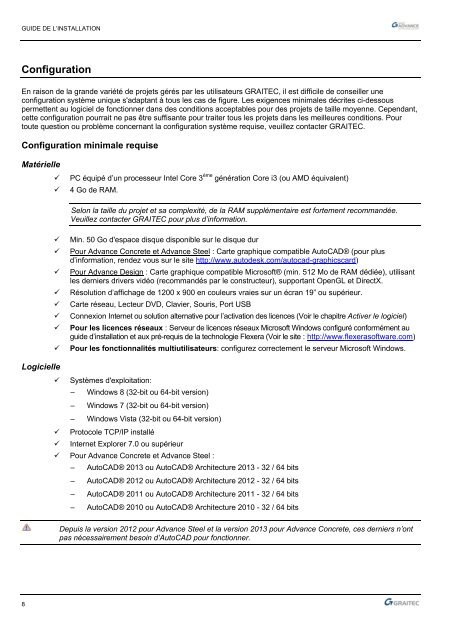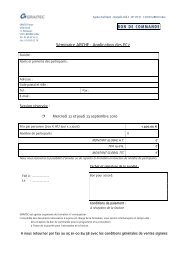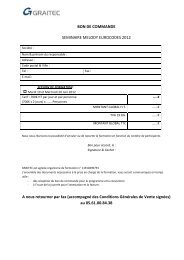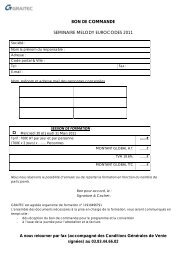télécharger le document PDF - Graitec
télécharger le document PDF - Graitec
télécharger le document PDF - Graitec
You also want an ePaper? Increase the reach of your titles
YUMPU automatically turns print PDFs into web optimized ePapers that Google loves.
GUIDE DE L’INSTALLATION<br />
Configuration<br />
En raison de la grande variété de projets gérés par <strong>le</strong>s utilisateurs GRAITEC, il est diffici<strong>le</strong> de conseil<strong>le</strong>r une<br />
configuration système unique s'adaptant à tous <strong>le</strong>s cas de figure. Les exigences minima<strong>le</strong>s décrites ci-dessous<br />
permettent au logiciel de fonctionner dans des conditions acceptab<strong>le</strong>s pour des projets de tail<strong>le</strong> moyenne. Cependant,<br />
cette configuration pourrait ne pas être suffisante pour traiter tous <strong>le</strong>s projets dans <strong>le</strong>s meil<strong>le</strong>ures conditions. Pour<br />
toute question ou problème concernant la configuration système requise, veuil<strong>le</strong>z contacter GRAITEC.<br />
Configuration minima<strong>le</strong> requise<br />
Matériel<strong>le</strong><br />
<br />
<br />
PC équipé d’un processeur Intel Core 3 ème génération Core i3 (ou AMD équiva<strong>le</strong>nt)<br />
4 Go de RAM.<br />
Selon la tail<strong>le</strong> du projet et sa comp<strong>le</strong>xité, de la RAM supplémentaire est fortement recommandée.<br />
Veuil<strong>le</strong>z contacter GRAITEC pour plus d’information.<br />
<br />
<br />
<br />
<br />
<br />
<br />
<br />
<br />
Min. 50 Go d'espace disque disponib<strong>le</strong> sur <strong>le</strong> disque dur<br />
Pour Advance Concrete et Advance Steel : Carte graphique compatib<strong>le</strong> AutoCAD® (pour plus<br />
d’information, rendez vous sur <strong>le</strong> site http://www.autodesk.com/autocad-graphicscard)<br />
Pour Advance Design : Carte graphique compatib<strong>le</strong> Microsoft® (min. 512 Mo de RAM dédiée), utilisant<br />
<strong>le</strong>s derniers drivers vidéo (recommandés par <strong>le</strong> constructeur), supportant OpenGL et DirectX.<br />
Résolution d’affichage de 1200 x 900 en cou<strong>le</strong>urs vraies sur un écran 19” ou supérieur.<br />
Carte réseau, Lecteur DVD, Clavier, Souris, Port USB<br />
Connexion Internet ou solution alternative pour l’activation des licences (Voir <strong>le</strong> chapitre Activer <strong>le</strong> logiciel)<br />
Pour <strong>le</strong>s licences réseaux : Serveur de licences réseaux Microsoft Windows configuré conformément au<br />
guide d’installation et aux pré-requis de la technologie F<strong>le</strong>xera (Voir <strong>le</strong> site : http://www.f<strong>le</strong>xerasoftware.com)<br />
Pour <strong>le</strong>s fonctionnalités multiutilisateurs: configurez correctement <strong>le</strong> serveur Microsoft Windows.<br />
Logiciel<strong>le</strong><br />
Systèmes d'exploitation:<br />
– Windows 8 (32-bit ou 64-bit version)<br />
– Windows 7 (32-bit ou 64-bit version)<br />
– Windows Vista (32-bit ou 64-bit version)<br />
Protoco<strong>le</strong> TCP/IP installé<br />
Internet Explorer 7.0 ou supérieur<br />
Pour Advance Concrete et Advance Steel :<br />
– AutoCAD® 2013 ou AutoCAD® Architecture 2013 - 32 / 64 bits<br />
– AutoCAD® 2012 ou AutoCAD® Architecture 2012 - 32 / 64 bits<br />
– AutoCAD® 2011 ou AutoCAD® Architecture 2011 - 32 / 64 bits<br />
– AutoCAD® 2010 ou AutoCAD® Architecture 2010 - 32 / 64 bits<br />
Depuis la version 2012 pour Advance Steel et la version 2013 pour Advance Concrete, ces derniers n’ont<br />
pas nécessairement besoin d’AutoCAD pour fonctionner.<br />
8