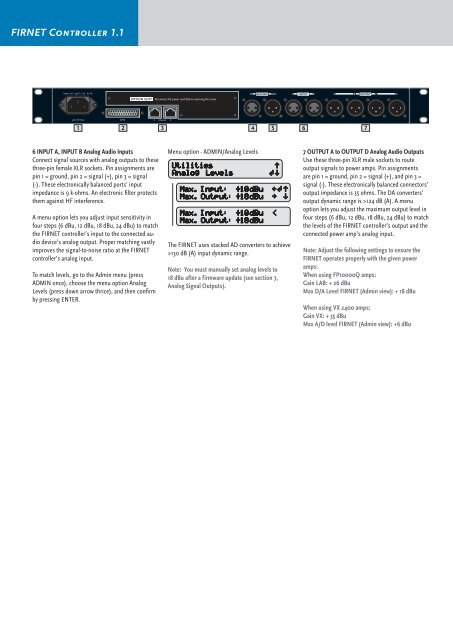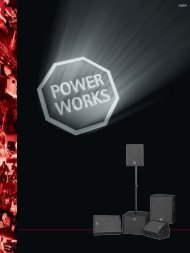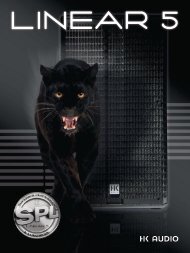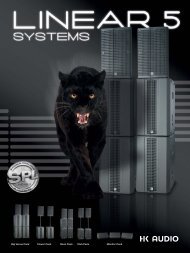Manual 1.1 - LIVEAUDIO.ro
Manual 1.1 - LIVEAUDIO.ro
Manual 1.1 - LIVEAUDIO.ro
You also want an ePaper? Increase the reach of your titles
YUMPU automatically turns print PDFs into web optimized ePapers that Google loves.
FIRNET Cont<strong>ro</strong>ller <st<strong>ro</strong>ng>1.1</st<strong>ro</strong>ng><br />
6 INPUT A, INPUT B Analog Audio Inputs<br />
Connect signal sources with analog outputs to these<br />
three-pin female XLR sockets. Pin assignments are<br />
pin 1 = g<strong>ro</strong>und, pin 2 = signal (+), pin 3 = signal<br />
(-). These elect<strong>ro</strong>nically balanced ports’ input<br />
impedance is 9 k-ohms. An elect<strong>ro</strong>nic filter p<strong>ro</strong>tects<br />
them against HF interference.<br />
A menu option lets you adjust input sensitivity in<br />
four steps (6 dBu, 12 dBu, 18 dBu, 24 dBu) to match<br />
the FIRNET cont<strong>ro</strong>ller’s input to the connected audio<br />
device’s analog output. P<strong>ro</strong>per matching vastly<br />
imp<strong>ro</strong>ves the signal-to-noise ratio at the FIRNET<br />
cont<strong>ro</strong>ller’s analog input.<br />
To match levels, go to the Admin menu (press<br />
ADMIN once), choose the menu option Analog<br />
Levels (press down ar<strong>ro</strong>w thrice), and then confirm<br />
by pressing ENTER.<br />
Menu option - ADMIN/Analog Levels<br />
The FIRNET uses stacked AD converters to achieve<br />
>130 dB (A) input dynamic range.<br />
Note: You must manually set analog levels to<br />
18 dBu after a firmware update (see section 7,<br />
Analog Signal Outputs).<br />
7 OUTPUT A to OUTPUT D Analog Audio Outputs<br />
Use these three-pin XLR male sockets to <strong>ro</strong>ute<br />
output signals to power amps. Pin assignments<br />
are pin 1 = g<strong>ro</strong>und, pin 2 = signal (+), and pin 3 =<br />
signal (-). These elect<strong>ro</strong>nically balanced connectors’<br />
output impedance is 35 ohms. The DA converters’<br />
output dynamic range is >124 dB (A). A menu<br />
option lets you adjust the maximum output level in<br />
four steps (6 dBu, 12 dBu, 18 dBu, 24 dBu) to match<br />
the levels of the FIRNET cont<strong>ro</strong>ller’s output and the<br />
connected power amp’s analog input.<br />
Note: Adjust the following settings to ensure the<br />
FIRNET operates p<strong>ro</strong>perly with the given power<br />
amps:<br />
When using FP10000Q amps:<br />
Gain LAB: + 26 dBu<br />
Max D/A Level FIRNET (Admin view): + 18 dBu<br />
When using VX 2400 amps:<br />
Gain VX: + 35 dBu<br />
Max A/D level FIRNET (Admin view): +6 dBu