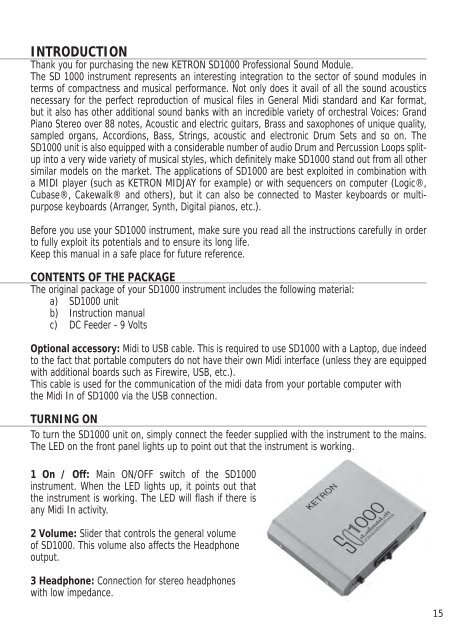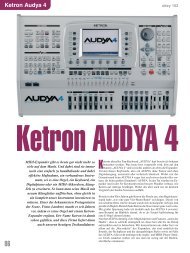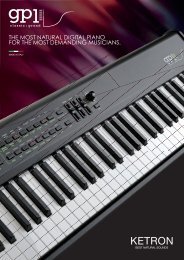manuale di istruzioni • benutzerhandbuch owner's manual ... - Ketron
manuale di istruzioni • benutzerhandbuch owner's manual ... - Ketron
manuale di istruzioni • benutzerhandbuch owner's manual ... - Ketron
- No tags were found...
Create successful ePaper yourself
Turn your PDF publications into a flip-book with our unique Google optimized e-Paper software.
INTRODUCTIONThank you for purchasing the new KETRON SD1000 Professional Sound Module.The SD 1000 instrument represents an interesting integration to the sector of sound modules interms of compactness and musical performance. Not only does it avail of all the sound acousticsnecessary for the perfect reproduction of musical files in General Mi<strong>di</strong> standard and Kar format,but it also has other ad<strong>di</strong>tional sound banks with an incre<strong>di</strong>ble variety of orchestral Voices: GrandPiano Stereo over 88 notes, Acoustic and electric guitars, Brass and saxophones of unique quality,sampled organs, Accor<strong>di</strong>ons, Bass, Strings, acoustic and electronic Drum Sets and so on. TheSD1000 unit is also equipped with a considerable number of au<strong>di</strong>o Drum and Percussion Loops splitupinto a very wide variety of musical styles, which definitely make SD1000 stand out from all othersimilar models on the market. The applications of SD1000 are best exploited in combination witha MIDI player (such as KETRON MIDJAY for example) or with sequencers on computer (Logic®,Cubase®, Cakewalk® and others), but it can also be connected to Master keyboards or multipurposekeyboards (Arranger, Synth, Digital pianos, etc.).Before you use your SD1000 instrument, make sure you read all the instructions carefully in orderto fully exploit its potentials and to ensure its long life.Keep this <strong>manual</strong> in a safe place for future reference.CONTENTS OF THE PACKAGEThe original package of your SD1000 instrument includes the following material:a) SD1000 unitb) Instruction <strong>manual</strong>c) DC Feeder - 9 VoltsOptional accessory: Mi<strong>di</strong> to USB cable. This is required to use SD1000 with a Laptop, due indeedto the fact that portable computers do not have their own Mi<strong>di</strong> interface (unless they are equippedwith ad<strong>di</strong>tional boards such as Firewire, USB, etc.).This cable is used for the communication of the mi<strong>di</strong> data from your portable computer withthe Mi<strong>di</strong> In of SD1000 via the USB connection.TURNING ONTo turn the SD1000 unit on, simply connect the feeder supplied with the instrument to the mains.The LED on the front panel lights up to point out that the instrument is working.1 On / Off: Main ON/OFF switch of the SD1000instrument. When the LED lights up, it points out thatthe instrument is working. The LED will flash if there isany Mi<strong>di</strong> In activity.2 Volume: Slider that controls the general volumeof SD1000. This volume also affects the Headphoneoutput.3 Headphone: Connection for stereo headphoneswith low impedance.15