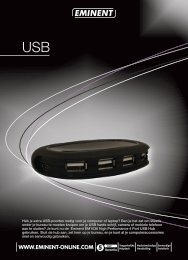EM3705-R2 - USB 2.0 Video Grabber - Eminent
EM3705-R2 - USB 2.0 Video Grabber - Eminent
EM3705-R2 - USB 2.0 Video Grabber - Eminent
You also want an ePaper? Increase the reach of your titles
YUMPU automatically turns print PDFs into web optimized ePapers that Google loves.
CD-ROM with drivers, Arcsoft ShowBiz and Arcsoft MediaConverterManual11 | ENGLISH<strong>2.0</strong> Installation procedureBy following the instructions below you can install the drivers and the additionalsoftware of the <strong>EM3705</strong> on your computer. We will also explain how to connect the<strong>EM3705</strong> to your video devices.2.1 Installing the software1. Place the supplied installation CD-ROM in the CD-ROM drive or DVD drive ofyour computer.2. The installation procedure will start automatically.3. Follow the steps shown on screen. During the installation, you need to fill in aname and licensing number. The licensing number can be found on the sleeve ofthe CD-ROM.4. Restart your computer after the installation.Note! The license number which will be asked during the installation procedure can befound on the sleeve of the installation CD-ROM.2.2 Connecting the hardwareConnect the <strong>EM3705</strong> to a <strong>USB</strong> port on your computer. If you wish you can use the<strong>USB</strong> extension cable for more freedom of movement.Connect the special plug (from which four cables extend) from the audio/video inputcable to the <strong>EM3705</strong>.Depending on what device you now wish to connect to the <strong>EM3705</strong> (for instance acamera or video recorder) you can use one of the other four plugs of the audio/videoinput cable. See the image below: