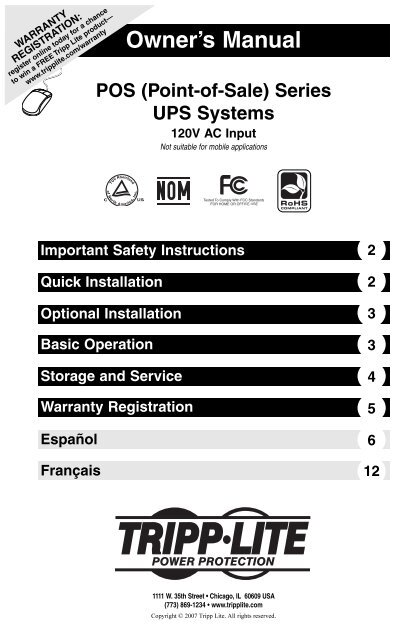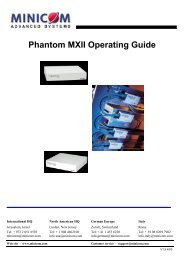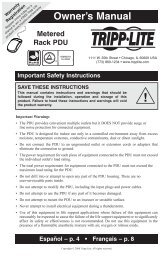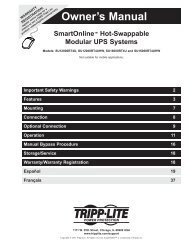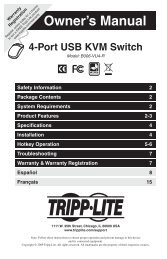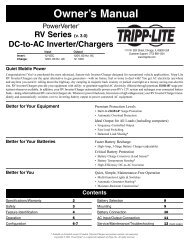Manual del Propietario para UPS POS 932716 - Tripp Lite
Manual del Propietario para UPS POS 932716 - Tripp Lite
Manual del Propietario para UPS POS 932716 - Tripp Lite
- No tags were found...
Create successful ePaper yourself
Turn your PDF publications into a flip-book with our unique Google optimized e-Paper software.
200711180 93-2716 <strong>POS</strong> OM.qxd 12/13/2007 1:50 PM Page 1WARRANTYREGISTRATION:register online today for a chanceto win a FREE <strong>Tripp</strong> <strong>Lite</strong> product—www.tripplite.com/warrantyOwner’s <strong>Manual</strong><strong>POS</strong> (Point-of-Sale) Series<strong>UPS</strong> Systems120V AC InputNot suitable for mobile applicationsImportant Safety InstructionsQuick Installation22Optional Installation 3Basic OperationStorage and ServiceWarranty RegistrationEspañolFrançais3456121111 W. 35th Street • Chicago, IL 60609 USA(773) 869-1234 • www.tripplite.comCopyright © 2007 <strong>Tripp</strong> <strong>Lite</strong>. All rights reserved.
200711180 93-2716 <strong>POS</strong> OM.qxd 12/13/2007 1:50 PM Page 2Important Safety InstructionsSAVE THESE INSTRUCTIONSThis manual contains instructions and warnings that should be followed during the installation, operationand storage of this product. Failure to heed these warnings will void your warranty.<strong>UPS</strong> Location Warnings• Install your <strong>UPS</strong> indoors, away from excess moisture or heat, conductive contaminants, dust or direct sunlight.• For best performance, keep the indoor temperature between 32º F and 104º F (0º C and 40º C).• Leave adequate space around all sides of the <strong>UPS</strong> for proper ventilation.• Do not mount unit with its front or rear panel facing down (at any angle). Mounting in this manner willseriously inhibit the unit's internal cooling, eventually causing product damage not covered under warranty.<strong>UPS</strong> Connection Warnings• Connect your <strong>UPS</strong> directly to a properly grounded AC power outlet. Do not plug the <strong>UPS</strong> into itself;this will damage the <strong>UPS</strong>.• Do not modify the <strong>UPS</strong>’s plug, and do not use an adapter that would eliminate the <strong>UPS</strong>’s ground connection.• Do not use extension cords to connect the <strong>UPS</strong> to an AC outlet. Your warranty will be voided if anythingother than <strong>Tripp</strong> <strong>Lite</strong> surge suppressors are used to connect your <strong>UPS</strong> to an outlet.• If the <strong>UPS</strong> receives power from a motor-powered AC generator, the generator must provide clean,filtered, computer-grade output.Equipment Connection Warnings• Use of this equipment in life support applications where failure of this equipment can reasonably beexpected to cause the failure of the life support equipment or to significantly affect its safety oreffectiveness is not recommended. Do not use this equipment in the presence of a flammable anestheticmixture with air, oxygen or nitrous oxide.• Do not connect surge suppressors or extension cords to the output of your <strong>UPS</strong>. This might damage the<strong>UPS</strong> and will void the surge suppressor and <strong>UPS</strong> warranties.Battery Warnings• Your <strong>UPS</strong> does not require routine maintenance. Do not open your <strong>UPS</strong> for any reason. There are no userserviceableparts inside.• Batteries can present a risk of electrical shock and burn from high short-circuit current. Observe properprecautions. Do not dispose of the batteries in a fire. Do not open the <strong>UPS</strong> or batteries. Do not short orbridge the battery terminals with any object. Unplug and turn off the <strong>UPS</strong> before performing batteryreplacement. Use tools with insulated handles. There are no user-serviceable parts inside the <strong>UPS</strong>. Batteryreplacement should be performed only by authorized service personnel using the same number and type ofbatteries (sealed Lead-Acid). The batteries are recyclable. Refer to your local codes for disposalrequirements or in the USA only call 1-800-SAV-LEAD or 1-800-8-BATTERY (1-800-822-8837) or visitwww.rbrc.com for recycling information. <strong>Tripp</strong> <strong>Lite</strong> offers a complete line of <strong>UPS</strong> System ReplacementBattery Cartridges (R.B.C.).Visit <strong>Tripp</strong> <strong>Lite</strong> on the web at www.tripplite.com/support/battery/index.cfm tolocate the specific replacement battery for your <strong>UPS</strong>.• Do not attempt to add external batteries to the <strong>UPS</strong>.Quick Installation1. Plug the <strong>UPS</strong> into an outlet that doesn’t share a circuit with a heavy electrical load.** An air conditioner, refrigerator, etc.2. Turn the <strong>UPS</strong> on: Press and hold the ON/OFF/TEST button for one second to turn the <strong>UPS</strong> on. The <strong>UPS</strong>alarm will beep once briefly after one second has passed. NOTE: The <strong>UPS</strong> will not turn on, even ifconnected to live utility power, until it is turned on using the ON/OFF/TEST button.3. Plug your equipment into the <strong>UPS</strong>: Select outlets (see Basic Operation section) will provide battery backupand surge protection; connect your computer, monitor and other critical devices here.* Select outlets (see BasicOperation section) will provide surge protection only; connect your printer and other non-essential devices here.* Your <strong>UPS</strong> is designed to support electronic equipment only. You will overload the <strong>UPS</strong> if the total VA ratings for all the equipmentyou connect to the Battery Backup Protected/Surge Protected outlets exceeds the <strong>UPS</strong>’s Output Capacity. To find your equipment’s VAratings, look on their nameplates. If the equipment is listed in amps, multiply the number of amps by 120 to determine VA. (Example:1 amp × 120 = 120 VA). If you are unsure if you have overloaded the Battery Backup Protected/Surge Protected outlets, run a selftest(see “ON/OFF/TEST” Button description).2
200711180 93-2716 <strong>POS</strong> OM.qxd 12/13/2007 1:50 PM Page 3Optional InstallationFor connection instructions, see the Basic Operation SectionUSB Communication Port: This port connects your <strong>UPS</strong> to a computer for automatic file saves andunattended shutdown in the event of a power failure. This connection is optional. The <strong>UPS</strong> will work properlywithout this connection.Tel/DSL Protection Jacks: These jacks stop surges on a phone or fax line. Connecting your equipment tothese jacks is optional. Your <strong>UPS</strong> will work properly without this connectionBasic OperationNote: Individual mo<strong>del</strong>s may vary from diagrams.234518791210 111361234Front Rear Bottom“ON/OFF/TEST” Button• To turn the <strong>UPS</strong> on: Press and hold the ON/OFF/TEST Button for one second.* If utility power isabsent, pressing the Button will “cold-start” the <strong>UPS</strong>, i.e. turn it on and supply power from its batteries.**• To turn the <strong>UPS</strong> off: Press and hold the ON/OFF/TEST Button for one second.* The <strong>UPS</strong> will beturned completely off (deactivated).• To run a Self-Test: With your <strong>UPS</strong> plugged in and turned ON, press and hold the ON/OFF/TESTbutton for three seconds.* The alarm will beep once briefly after one second has passed. **If fully charged.CAUTION! To perform a self-test, you must hold the ON/OFF/TEST button continuously for threeseconds; if you release the button too early, you will turn the <strong>UPS</strong> system OFF and cut power toconnected equipment loads. To ensure you hold the button for the correct length of time, do notrelease the button until you hear the <strong>UPS</strong> System's audible alarm beep twice. The first beep occursafter one second and indicates that the <strong>UPS</strong> will turn OFF if the button is released. The second beepoccurs after three seconds and indicates that the <strong>UPS</strong> will perform a self-test if the button is released.The test will last approximately 10 seconds as the <strong>UPS</strong> switches to battery to test its load capacity andcharge. All LEDs will be lit and the <strong>UPS</strong> alarm will sound. See LED descriptions below to determine theresults of the Self-Test.Note: You can leave connected equipment on during a self-test.CAUTION! Do not unplug your <strong>UPS</strong> to test its batteries. This will remove safe electrical groundingand may introduce a damaging surge into your network connections.LINE POWER: This green LED will illuminate whenever the <strong>UPS</strong> is ON and receiving normal AC line power.BATTERY POWER: This yellow LED will illuminate when the <strong>UPS</strong> is providing battery power toconnected equipment.CHECK BATTERY: This red LED will illuminate continuously if a <strong>UPS</strong> self-test determines that thebattery is weak. If it remains illuminated when a second self-test is run after the <strong>UPS</strong> has been allowed tocharge for twelve hours, contact <strong>Tripp</strong> <strong>Lite</strong> for service.CAUTION! If the LED flashes (and a continuous alarm sounds) during a prolonged blackout orbrownout, the <strong>UPS</strong>’s batteries are nearly out of power; you should save files and shut down yourequipment immediately. If the LED illuminates following a <strong>UPS</strong> self-test (after the <strong>UPS</strong> is turnedON), it may indicate that the battery needs to be replaced. Allow the <strong>UPS</strong> to recharge continuouslyfor 12 hours; then use the ON/OFF/TEST button to run a Self Test. If the LED remains lit, contact<strong>Tripp</strong> <strong>Lite</strong> for service. Should your <strong>UPS</strong> require battery replacement, visit <strong>Tripp</strong> <strong>Lite</strong> on the web atwww.tripplite.com/support/battery/index.cfm to locate the specific replacement battery for your <strong>UPS</strong>.3
200711180 93-2716 <strong>POS</strong> OM.qxd 12/13/2007 1:50 PM Page 4Basic Operation (continued)5678910111213OVERLOAD: This red LED will illuminate continuously to indicate that the <strong>UPS</strong> is overloaded, eitherwhen the <strong>UPS</strong> is providing power from battery or after a <strong>UPS</strong> self-test. If it illuminates, immediatelydisconnect some equipment from the battery backup protected outlets and run a self-test. Note: A largeoverload may cause the <strong>UPS</strong> to shut down.CAUTION! Any overload that is not corrected by the user immediately following a self-test maycause the <strong>UPS</strong> to shut down and cease supplying output power in the event of a blackout or brownout.Battery Replacement Door: Under normal conditions, the original battery in your <strong>UPS</strong> will last severalyears. Battery replacement should be performed only by qualified service personnel. Refer to "BatteryWarnings" in the Safety section. Should your <strong>UPS</strong> require battery replacement, visit <strong>Tripp</strong> <strong>Lite</strong> on theWeb at www.tripplite.com/support/battery/index.cfm to locate the specific replacement battery for your <strong>UPS</strong>.USB/RJ45 Communication Port: This port connects your <strong>UPS</strong> to a computer for automatic file savesand unattended shutdown in the event of a power failure. Use with <strong>Tripp</strong> <strong>Lite</strong>'s PowerAlert Software andthe included USB/RJ45 cable. A PowerAlert CD may be included with your <strong>UPS</strong>; if so, insert the CDinto the CD tray of your computer and follow the installation instructions. If PowerAlert Software did notcome with your <strong>UPS</strong>, you can obtain the software FREE via the Web at www.tripplite.com. Note: Thisconnection is optional. The <strong>UPS</strong> will work properly without this connection.CAUTION! The USB/RJ45 port is not a phone or network port; do not connect a phone or networkline to this port.Tel/DSL Protection Jacks: These jacks stop surges on a phone or fax line. Using telephone (RJ11)cables, connect your wall jack to the <strong>UPS</strong> jack marked "IN". Connect your equipment to the <strong>UPS</strong> jackmarked "OUT". Make sure the equipment you connect to the tel/DSL jacks is also protected againstsurges on the AC line. Note: Connecting your equipment to these jacks is optional. Your <strong>UPS</strong> will workproperly without this connection.Resettable Circuit Breaker: Protects your electrical circuit from overcurrent draw from the <strong>UPS</strong> load. Ifthis breaker trips, remove some of the load, then reset it by pressing it in.Battery Backup Protected/Surge Protected Outlets: Provide both battery backup and surge protection.Plug your computer, monitor and other critical equipment into these outlets. NOTE: DO NOT PLUGLASER PRINTERS INTO THESE OUTLETS.Surge-Only Protected Outlets: Provide surge and line noise protection, not battery backup. Plugequipment (such as a printer, scanner or fax machine) that does not require battery backup during a utilitypower failure into these outlets.Building Wiring Fault Indicator: This red LED illuminates if improper building wiring is detected(usually an open ground connection). If a wiring fault is detected, have the building wiring checked by aqualified electrician to assure the safety of all connected equipment.AC Input Plug: Insert the plug into a compatible outlet to provide AC power for the <strong>UPS</strong> system andconnected equipment.Storage and ServiceStorageTo avoid battery drain, all connected equipment should be turned off and disconnected from the <strong>UPS</strong>. Pressand hold the ON/OFF/TEST switch for one second. Your <strong>UPS</strong> will be completely turned off (deactivated), andwill be ready for storage. If you plan on storing your <strong>UPS</strong> for an extended period, fully recharge the <strong>UPS</strong>batteries every three months. Plug the <strong>UPS</strong> into a live AC outlet, turn it on by pressing and holding theON/OFF/TEST switch for one second, and allow the batteries to recharge for 8 to 12 hours. If you leave your<strong>UPS</strong> batteries discharged for a long period of time, they will suffer a permanent loss of capacity.ServiceBefore returning your <strong>UPS</strong> for service, follow these steps: 1. Review the installation and operation instructions in thismanual to ensure that the service problem does not originate from a misreading of the instructions. 2. If the problemcontinues, do not contact or return the <strong>UPS</strong> to the dealer. Instead, call <strong>Tripp</strong> <strong>Lite</strong> at (773) 869-1233. A servicetechnician will ask for the <strong>UPS</strong>'s mo<strong>del</strong> number, serial number and purchase date and will attempt to correct theproblem over the phone. 3. If the problem requires service, the technician will issue you a Returned MaterialAuthorization (RMA) number, which is required for service. If you require packaging, the technician can arrange tosend you proper packaging. Securely pack the <strong>UPS</strong> to avoid damage during shipping. Do not use Styrofoam beads forpackaging. Any damages (direct, indirect, special, incidental or consequential) to the <strong>UPS</strong> incurred during shipment to<strong>Tripp</strong> <strong>Lite</strong> or an authorized <strong>Tripp</strong> <strong>Lite</strong> service center is not covered under warranty. <strong>UPS</strong> Systems shipped to <strong>Tripp</strong> <strong>Lite</strong>or an authorized <strong>Tripp</strong> <strong>Lite</strong> service center must have transportation charges prepaid. Mark the RMA number on theoutside of the package. If the <strong>UPS</strong> System is within the 2-year warranty period, enclose a copy of your sales receipt.Return the <strong>UPS</strong> for service using an insured carrier to the address given to you by the <strong>Tripp</strong> <strong>Lite</strong> service technician.4
200711180 93-2716 <strong>POS</strong> OM.qxd 12/13/2007 1:50 PM Page 5Warranty RegistrationVisit www.tripplite.com/warranty today to register the warranty for your new <strong>Tripp</strong> <strong>Lite</strong> product. You'll beautomatically entered into a drawing for a chance to win a FREE <strong>Tripp</strong> <strong>Lite</strong> product! ** No purchase necessary. Void where prohibited. Some restrictions apply. See website for details.FCC Part 68 Notice (United States Only)If your Modem/Fax Protection causes harm to the telephone network, the telephone company may temporarily discontinueyour service. If possible, they will notify you in advance. If advance notice isn't practical, you will be notified as soon aspossible. You will be advised of your right to file a complaint with the FCC. Your telephone company may make changes in itsfacilities, equipment, operations or procedures that could affect the proper operation of your equipment. If it does, you will begiven advance notice to give you an opportunity to maintain uninterrupted service. If you experience trouble with thisequipment's Modem/Fax Protection, please call <strong>Tripp</strong> <strong>Lite</strong> Technical Support at (773) 869-1234 for repair/warranty information.The telephone company may ask you to disconnect this equipment from the network until the problem has been corrected oryou are sure the equipment is not malfunctioning. There are no repairs that can be made by the customer to the Modem/FaxProtection. This equipment may not be used on coin service provided by the telephone company. Connection to party lines issubject to state tariffs. (Contact your state public utility commission or corporation commission for information.)FCC NoticeThis device complies with part 15 of the FCC Rules. Operation is subject to the following two conditions: (1) This device maynot cause harmful interference, and (2) this device must accept any interference received, including interference that maycause undesired operation.This equipment has been tested and found to comply with the limits for a Class B digital device, pursuant to part 15 of theFCC Rules. These limits are designed to provide reasonable protection against harmful interference in a residentialinstallation. This equipment generates, uses and can radiate radio frequency energy and, if not installed and used inaccordance with the instructions, may cause harmful interference to radio communications. However, there is no guaranteethat interference will not occur in a particular installation. If this equipment does cause harmful interference to radio ortelevision reception, which can be determined by turning the equipment off and on, the user is encouraged to try to correct theinterference by one or more of the following measures:• Reorient or relocate the receiving antenna.• Increase the se<strong>para</strong>tion between the equipment and receiver.• Connect the equipment into an outlet on a circuit different from that to which the receiver is connected.• Consult the dealer or an experienced radio/TV technician for help.Any changes or modifications to this equipment not expressly approved by the party responsible for compliance could void theuser's authority to operate this equipment.Equipment Attachment Limitations (mo<strong>del</strong>s with the Industry Canada label in Canada only)NOTICE: The Industry Canada label identifies certified equipment. This certification means that the equipment meets thetelecommunications network protective, operational and safety requirements as prescribed in the appropriate TerminalEquipment Technical Requirements Document(s). The Department does not guarantee the equipment will operate to theuser’s satisfaction.Before installing this equipment, users should ensure that it is permissible to be connected to the facilities of the localtelecommunications company. The equipment must also be installed using an acceptable method of connection. The customershould be aware that the compliance with the above conditions might not prevent degradation of service in some situations.Repairs to certified equipment should be coordinated by a representative designated by the supplier. Any repairs or alterationsmade by the user to this equipment, or equipment malfunctions, may give the telecommunications company cause to requestthe user to disconnect the equipment.Users should ensure for their own protection that the electrical ground connections of the power utility, telephone lines andinternal metallic water pipe system, if present, are connected together. This precaution may be particularly important in ruralareas. Caution: Users should not attempt to make connections themselves, but should contact the appropriate electricinspection authority, or electrician, as appropriate.Note on LabelingTwo symbols are used on the label.V~ : AC VoltageV : DC VoltageRegulatory Compliance Identification NumbersFor the purpose of regulatory compliance certifications and identification, your <strong>Tripp</strong> <strong>Lite</strong> product has been assigned a uniqueseries number. The series number can be found on the product nameplate label, along with all required approval markingsand information. When requesting compliance information for this product, always refer to the series number. The seriesnumber should not be confused with the marking name or mo<strong>del</strong> number of the product.<strong>Tripp</strong> <strong>Lite</strong> follows a policy of continuous improvement. Product specifications are subject to change without notice.5
200711180 93-2716 <strong>POS</strong> OM.qxd 12/13/2007 1:50 PM Page 6<strong>Manual</strong> de OperaciónSistemas <strong>UPS</strong>Serie <strong>POS</strong> (Punto-de-Venta)Entrada 120V CANo conveniente <strong>para</strong> los usos móvilesInstrucciones de Seguridad ImportantesInstalación Rápida78Instalación Opcional 8Operación BásicaAlmacenamiento y ServicioEnglishFrançais8101121111 W. 35th Street • Chicago, IL 60609 USA(773) 869-1234 • www.tripplite.comDerechos de Autor © 2007 <strong>Tripp</strong> <strong>Lite</strong>. Todos los derechos reservados.6
200711180 93-2716 <strong>POS</strong> OM.qxd 12/13/2007 1:50 PM Page 7Instrucciones de Seguridad ImportantesCONSERVE ESTAS INSTRUCCIONESEste manual contiene instrucciones y advertencias que deberán ser seguidas durante la instalación,operación y almacenaje de este producto. El no seguir estas advertencias anulará la garantía.Advertencias Sobre la Ubicación <strong>del</strong> <strong>UPS</strong>• Instale el <strong>UPS</strong> al interior, lejos <strong>del</strong> exceso de humedad, temperaturas extremas, conductores contaminantes,polvo y la luz solar directa.• Para mejores resultados mantenga la temperatura en el interior entre 32º F y 104º F (0º C y 40º C).• Deje un espacio adecuado alrededor de todos los lados <strong>del</strong> <strong>UPS</strong> <strong>para</strong> una ventilación apropiada.• No monte la unidad con el panel <strong>del</strong>antero o trasera hacia abajo (en ningún ángulo). Montándolo deesta manera inhibirá seriamente el enfriamiento interno de la unidad, causando finalmente daño alequipo que no está cubierto por la garantía.Advertencias <strong>para</strong> Conectar el <strong>UPS</strong>• Conecte el <strong>UPS</strong> a una toma de corriente CA adecuadamente conectada a tierra. No enchufe el <strong>UPS</strong> en elmismo, esto dañara al <strong>UPS</strong>.• No modifique el conector de entrada <strong>del</strong> <strong>UPS</strong> y no use ningún adaptador que elimine la conexión a tierra <strong>del</strong> <strong>UPS</strong>.• No use extensiones <strong>para</strong> conectar el <strong>UPS</strong> a una toma de corriente CA. Su garantía será anulada si cualquier otra cosaque no sea un supresor de sobretensiones <strong>Tripp</strong> <strong>Lite</strong> es usado <strong>para</strong> conectar su <strong>UPS</strong> a una toma de corriente.• Si el <strong>UPS</strong> recibe energía de un generador CA, operado por un motor, el generador debe suministrar una salida limpia,filtrada de calidad <strong>para</strong> computadora.Advertencias <strong>para</strong> la Conexión <strong>del</strong> Equipo• El uso de este equipo en aplicaciones de soporte de vida en donde la falla de este equipo pueda hacersuponer que causará la falla <strong>del</strong> equipo de soporte de vida o significativamente afectar su seguridad oefectividad no es recomendado. No use este equipo en presencia de una mezcla anestésica inflamable conaire, oxigeno u oxido nitroso.• No conecte supresores de sobretensión a la salida de corriente <strong>del</strong> <strong>UPS</strong>. Esto puede dañar al <strong>UPS</strong> einvalidará las garantías <strong>del</strong> supresor de sobretensiones y <strong>del</strong> <strong>UPS</strong>.Advertencias Sobre la Batería• Su <strong>UPS</strong> no requiere mantenimiento de rutina. No abra el <strong>UPS</strong> por ningún motivo. No hay partes útiles <strong>para</strong>el usuario en su interior.• Las baterías presentan un riesgo de descargas eléctricas y quemaduras de corriente de fuertes corto circuito.Tome las precauciones adecuadas. No arroje las baterías al fuego. No abra las baterías. No cortocircuite nipuentee las terminales de la batería con ningún objeto. Desconecte y apague el <strong>UPS</strong> antes de efectuar elremplazo de la batería. Use herramientas con mangos o empuñaduras aislantes. No hay partes útiles <strong>para</strong> elusuario en el interior <strong>del</strong> <strong>UPS</strong>. El remplazo de la batería debe ser llevado a cabo personal de serviciodebidamente autorizado usando baterías <strong>del</strong> mismo número y tipo (Selladas de plomo ácido). Las baterías<strong>del</strong> <strong>UPS</strong> son reciclables. Refiérase a las regulaciones locales <strong>para</strong> los requerimientos de disposición ydestrucción de las baterías. En los EE UU únicamente llame al 1-800-SAV-LEAD o 1-800-8-BATTERY(1-800-822-8837) o visite www.rbrc.com <strong>para</strong> obtener información sobre el reciclado. <strong>Tripp</strong> <strong>Lite</strong> ofrece unalínea completa de remplazo de cartuchos de baterías (R.B.C.) <strong>para</strong> Sistemas <strong>UPS</strong>. Visitewww.tripplite.com/support/battery/index.cfm <strong>para</strong> determinar la batería de remplazo especifica <strong>para</strong> su <strong>UPS</strong>.• No intente añadir baterías externas al <strong>UPS</strong>.7
200711180 93-2716 <strong>POS</strong> OM.qxd 12/13/2007 1:50 PM Page 8Instalación Rápida1. Enchufe el <strong>UPS</strong> en una toma de corriente que no comparta el circuito con una carga eléctrica grande.** Un aire acondicionado, refrigerador, etc.2. Encienda el <strong>UPS</strong>: Presione y mantenga así durante un segundo el botón ON/OFF/TEST[Encendido/Apagado/Prueba] <strong>para</strong> encender el <strong>UPS</strong>. La alarma <strong>del</strong> <strong>UPS</strong> pitará una vez después que hayapasado un segundo. NOTA: El <strong>UPS</strong> no se encenderá, aunque esté conectado a una toma de corriente viva<strong>del</strong> servicio público, Hasta que se encienda usando el botón ON/OFF/TEST [Encendido/Apagado/Prueba].3. Enchufe su equipo al <strong>UPS</strong>: Tomas de corriente específicas (vea la sección Operación Básica) ofrecenrespaldo de la batería y protección contra sobretensiones; conecte su computadora, monitor, y otrosdispositivos críticos aquí.* Tomas de corriente específicas (vea la sección Operación Básica) ofrecenprotección contra sobretensiones únicamente; conecte su impresora y otros dispositivos no esenciales aquí.* Su <strong>UPS</strong> está diseñado <strong>para</strong> soportar equipo electrónico únicamente. Sobrecargará el <strong>UPS</strong> si el total de VA nominales <strong>para</strong> todo elequipo que conecte a las tomas de corriente con respaldo de la batería y protegidas contra sobretensiones excede la capacidad desalida <strong>del</strong> <strong>UPS</strong>. Para encontrar los VA nominales, busque en las etiquetas de identificación. Si el equipo está identificado en amperes,multiplique el número de amperes por 120 <strong>para</strong> determinar VA. (Ejemplo:1 ampere x 120 = 120 VA). No intente añadir bateríasexternas al <strong>UPS</strong> Si no esta seguro si sobre cargó las tomas de corriente con respaldo de la batería y protegidas contrasobretensiones, ejecute una auto prueba (vea la descripción <strong>del</strong> botón "ON/OFF/TEST" [Encendido/Apagado/Prueba]).Instalación OpcionalPara instrucciones de la conexión, vea la Sección Operación BásicaPuerto de Comunicaciones USB: Este puerto conecta su <strong>UPS</strong> con cualquier computadora a fin de salvar losarchivos y apagar el equipo de forma automática en el caso de un apagón. Esta conexión es opcional. El <strong>UPS</strong>trabajará correctamente sin esta conexión.Enchufes de Protección Tel/DSL: Estos enchufes detienen las sobretensiones en una línea de teléfono o fax.La conexión a estos contactos es opcional. Su <strong>UPS</strong> trabajará correctamente sin esta conexión.Operación básicaNota: Los mo<strong>del</strong>os individuales pueden variar de los diagramas.234518791210 11136Front Rear Bottom1Botón "ON/OFF/TEST" [Encendido/Apagado/Prueba]• Para encender el <strong>UPS</strong>: Presione y mantenga así por un segundo* el botón ON/OFF/TEST[Encendido/Apagado/Prueba]. Si no hay energía <strong>del</strong> servicio público presente, presionando el Botón"arrancará en frío" el <strong>UPS</strong>, i.e. lo encenderá y suministrará energía de sus baterías.**• Para apagar el <strong>UPS</strong>: Presione y mantenga así por un segundo* el botón ON/OFF/TEST[Encendido/Apagado/Prueba] El <strong>UPS</strong> se apagará totalmente.(Desactivado)• Para ejecutar la Auto Prueba: Con el <strong>UPS</strong> enchufado y encendido presione y mantenga así durantetres segundos el botón ON/OFF/TEST [Encendido/Apagado/Prueba].*La alarma pitará brevemente una vez que haya transcurrido un segundo. **Si está completamente cargada.8
200711180 93-2716 <strong>POS</strong> OM.qxd 12/13/2007 1:50 PM Page 9Operación básica (continúa)2345678910¡PRECAUCION! Para ejecutar la auto prueba debe presionar durante tres segundos el botónON/OFF/TEST [Encendido/Apagado/Prueba]; Si suelta el botón antes de tiempo, apagará el <strong>UPS</strong> ycortará la energía a los equipos conectados. Para asegurarse que mantiene presionado el botón porel tiempo correcto, no lo suelte hasta que escuche sonar la alarma <strong>del</strong> Sistema <strong>UPS</strong> dos veces. Elprimer pitido será cuando haya transcurrido un segundo e indica que el <strong>UPS</strong> se apagará si se sueltael botón. El segundo pitido sucede tres segundos después e indica que el <strong>UPS</strong> ejecutará la autoprueba si se suelta el botón.La auto prueba dura aproximadamente 10 segundos en tanto el <strong>UPS</strong> cambia a la batería <strong>para</strong> probar sucapacidad de carga y carga.. Todos los LEDs se iluminarán y sonará la alarma <strong>del</strong> <strong>UPS</strong>. Vea abajo lasdescripciones de los LED <strong>para</strong> determinar los resultados de la auto pruebaNota: Puede dejar el equipo conectado durante una auto prueba..¡PRECAUCION! No desenchufe el <strong>UPS</strong> <strong>para</strong> probar sus baterías. Esto eliminará la conexión atierra y puede dejar pasar una dañina sobretensión a sus conexiones de red.LINEA DE ENERGIA: Este LED verde se iluminara cada vez que el <strong>UPS</strong> esté encendido y recibiendoenergía de la línea CA.ENERGIA DE LA BATERIA-RESPALDO--: Este LED amarillo se iluminará cada vez que el <strong>UPS</strong> estésuministrado energía de la batería -respaldando-- al equipo conectadoREVISE LA BATERIA: Este LED rojo se iluminará continuamente si una auto prueba <strong>del</strong> <strong>UPS</strong>determina que la batería esta débil. Si permanece iluminada después de una segunda auto prueba despuésque se cargó el <strong>UPS</strong> por doce horas, comuníquese con <strong>Tripp</strong> <strong>Lite</strong> <strong>para</strong> servicio.¡PRECAUCION! Si el LED destella (y la alarma suena en forma constante) durante un apagón ocaída de la tensión prolongada, las baterías <strong>del</strong> <strong>UPS</strong> están casi completamente agotadas; deberáguardar sus archivos y apagar el equipo inmediatamente. Si el LED ilumina después de una autoprueba <strong>del</strong> <strong>UPS</strong> (después de encender el <strong>UPS</strong>), puede indicar que la batería necesita serremplazada. Permita que el <strong>UPS</strong> se recargue en forma continua por 12 horas y a continuación useel botón ON/OFF/TEST [Encendido/Apagado/Prueba] <strong>para</strong> ejecutar una auto prueba. Si el LEDcontinúa sigue iluminada, comuníquese con <strong>Tripp</strong> <strong>Lite</strong> <strong>para</strong> servicio. Si su <strong>UPS</strong> necesita remplazarla batería, visite <strong>Tripp</strong> <strong>Lite</strong> en el sitio www.tripplite.com/support/battery/index.cfin <strong>para</strong>determinar la batería de remplazo específica <strong>para</strong> su <strong>UPS</strong>.SOBRECARGA: Este LED rojo se iluminará en forma continua <strong>para</strong> indicar que el <strong>UPS</strong> estásobrecargado ya sea cuando el <strong>UPS</strong> está suministrado energía de la batería o después de una auto prueba<strong>del</strong> <strong>UPS</strong>. Si se ilumina, inmediatamente desconecte algún equipo de la tomas de corriente respaldadas porla batería y ejecute una auto prueba. Nota: Una gran sobrecarga puede causar que el <strong>UPS</strong> se apague.¡PRECAUCION! Cualquier sobrecarga que no sea corregida por el usuario inmediatamentedespués de una auto prueba puede causar que el <strong>UPS</strong> se apague y deje de suministrar energía desalida en el caso de una caída de tensión o de un apagón.Puerta <strong>para</strong> Remplazo de la Batería: En condiciones normales, la batería original de su <strong>UPS</strong> durarávarios años. El remplazo de la batería debe ser llevado a cabo únicamente por personal de serviciocalificado. Refiérase a "Advertencias Sobre la Batería" en la sección de Seguridad. Si su <strong>UPS</strong> necesitaremplazar la batería, visite <strong>Tripp</strong> <strong>Lite</strong> en el sitio www.tripplite.com/support/battery/index.cfin <strong>para</strong>determinar la batería de remplazo específica <strong>para</strong> su <strong>UPS</strong>.Puerto de Comunicaciones USB/RJ45: Este puerto conecta su <strong>UPS</strong> a una computadora <strong>para</strong>automáticamente salvar sus archivos y apagar el equipo sin supervisión en el caso de una falla de laenergía eléctrica, Usese con el software PowerAlert de <strong>Tripp</strong> <strong>Lite</strong> y el cable USB/RJ45 incluido. Un CDcon el programa PowerAlert CD puede estar incluido con su <strong>UPS</strong>; Si es así, inserte el CD en la bandeja<strong>para</strong> CDs de su computadora y siga las instrucciones de instalación. Si el programa PowerAlert no vienecon su <strong>UPS</strong>, puede obtenerlo GRATIS en el sitio www.tripplite.com. Nota: Esta conexión es opcional. El<strong>UPS</strong> trabajará correctamente sin esta conexión.¡PRECAUCIÓN! El puerto USB/RJ45 no es un puerto de línea telefónica o red; no conecte unalínea telefónica o red en este puerto.Contactos de Protección Tel/DSL: Estos enchufes detienen sobretensiones en una línea de teléfono ofax. Utilizando cables <strong>para</strong> teléfono (RJ11), conecte su enchufe de la pared al enchufe <strong>del</strong> <strong>UPS</strong> marcado"IN" [Entrada]. Conecte su equipo al enchufe en el <strong>UPS</strong> marcado "OUT" [Salida]. Asegúrese que elequipo que conecte a los enchufes tel/DSL también está protegido contra sobretensiones en la línea CA.Nota: La conexión a estos enchufes es opcional. Su <strong>UPS</strong> trabajará adecuadamente sin esta conexión.Interruptor de Circuitos Restaurables: Protege su circuito eléctrico de sobre corriente generada por lacarga <strong>del</strong> <strong>UPS</strong>. Si este interruptor se dis<strong>para</strong>, remueva algo de carga y a continuación restáurelo presionándolo.Tomas de Corriente Respaldadas--por la batería/Protegidas Contra Sobretensiones: Brindaprotección tanto de respaldo-de la batería como contra sobretensiones. Enchufe su computadora, monitory otros equipos críticos a estas tomas de corriente. NOTA: NO CONECTE IMPRESORAS LASER ENESTAS TOMAS DE CORRIENTE.9
200711180 93-2716 <strong>POS</strong> OM.qxd 12/13/2007 1:50 PM Page 10Operación básica (continúa)111213Tomas de Corriente Protegidas Unicamente Contra Sobretensiones: Brindan protección contrasobretensiones y ruido en la línea, no respaldo-de la batería. Conecte en estas tomas de corriente equipo(como impresora, escáner o equipo de fax) que no necesite respaldo-de la batería durante una falla deenergía <strong>del</strong> servicio público.¡PRECAUCION! El puerto USB tipo RJ45 no es un supresor de sobretensiones de línea telefónicao red; no conecte una línea telefónica o red en este puerto.Indicador de Falla de Cableado <strong>para</strong> Edificaciones: Este LED rojo se ilumina si detecta que elcableado de una edificación es inadecuada (usualmente la razón es una conexión de suelo abierta). Si unafalla en el cableado es detectada, el cableado de la edificación debe ser revisado por un electricistacalificado <strong>para</strong> garantizar la seguridad de todos los equipos conectados.Enchufe de Angulo-Derecho: Inserte el enchufe en una toma de corriente compatible <strong>para</strong> proveerenergía CA a el sistema <strong>UPS</strong> y a otros equipos conectados.Almacenamiento y ServicioAlmacenajePara evitar que la batería se descargue, todo el equipo conectado deberá apagarse y desconectarse <strong>del</strong> <strong>UPS</strong>.Presione y mantenga así por un segundo el botón ON/OFF/TEST [Encendido/Apagado/Prueba]. Su <strong>UPS</strong> seapagará completamente (desactivado) y estará listo par su almacenaje. Si planea almacenar su <strong>UPS</strong> por unperiodo prolongado, recargue completamente las baterías <strong>del</strong> <strong>UPS</strong> cada tres meses. Conecte el <strong>UPS</strong> a unatoma de corriente CA viva, enciéndalo presionando por un segundo el interruptor ON/OFF/TEST[Encendido/Apagado/Prueba] y permita que las baterías se recarguen de 8 a 12 horas. Si deja las baterías desu <strong>UPS</strong> descargadas por un largo periodo, perderán permanentemente su capacidad de carga.ServicioAntes de devolver su <strong>UPS</strong> a servicio, siga estos pasos: 1. Revise las instrucciones de instalación y operaciónde este manual <strong>para</strong> asegurarse que el problema no se origina por una mala interpretación o incorrecta lecturade estas instrucciones. 2. Si el problema continua, no se comunique o regrese el <strong>UPS</strong> al distribuidor. En sulugar, llame a al +1 773 869 1233. Un técnico de servicio le pedirá el número de mo<strong>del</strong>o <strong>del</strong> <strong>UPS</strong>, número deserie y fecha de compra e intentará corregir el problema telefónicamente. 3. Si el problema requiere deservicio, el técnico le emitirá un número de Autorización de Devolución de Mercancía (RMA), que esrequerido <strong>para</strong> proporcionar el servicio. Si requiere material de empaque, el técnico puede hacer los arreglosnecesarios <strong>para</strong> enviar el material de empaque adecuado. Empaque de manera segura el <strong>UPS</strong> <strong>para</strong> evitar quese dañe durante el envió. No use pelotillas de Poliestireno [Styrofoam beads] <strong>para</strong> empacarlo. Cualquier daño(directo, indirecto, especial, incidental o consecuencial) que le ocurra al <strong>UPS</strong> durante su envió a <strong>Tripp</strong> <strong>Lite</strong> oun Centro de Servicio Autorizado de <strong>Tripp</strong> <strong>Lite</strong> no está cubierto por la garantía. Los Sistemas <strong>UPS</strong> enviados a<strong>Tripp</strong> <strong>Lite</strong> o un Centro de Servicio Autorizado de <strong>Tripp</strong> <strong>Lite</strong> deben tener los gastos de transportaciónprepagados. Anote el número RMA en el exterior <strong>del</strong> empaque. Si el Sistema <strong>UPS</strong> está dentro <strong>del</strong> período degarantía de 2 años, adjunte una copia <strong>del</strong> recibo de venta. Devuelva el <strong>UPS</strong> a servicio usando un transportistaasegurado a la dirección indicada por su técnico de servicio de <strong>Tripp</strong> <strong>Lite</strong>.AVISO DE LA FCCEste dispositivo cumple con la parte 15 de la Reglas de la FCC. Su operación está sujeta a las siguientes dos condiciones:(1) Este dispositivo no puede causar interferencia dañina. (2) Este dispositivo debe aceptar cualquier interferencia recibida,incluyendo interferencia que pueda causar operaciones indeseadas.Este equipo ha sido probado y se encontró que cumple con los límites <strong>para</strong> un dispositivo digital Clase B, conforme a laparte 15 de las Reglas de la FCC. Estos límites han sido diseñados <strong>para</strong> dar una protección razonable contra interferenciadañina en una instalación residencial. Este equipo genera, usa y puede radiar energía de radio frecuencia y si no esinstalado y usado de acuerdo con las instrucciones, puede causar interferencia dañina a las radio comunicaciones. Sinembargo, no hay garantía que la interferencia no ocurrirá en una instalación en particular. Si este equipo efectivamentecausara interferencia a la recepción de radio o televisión, lo que puede ser determinando apagando y encendiendo elequipo, se urge al usuario a tratar de corregir la interferencia mediante una o más de las siguientes medidas:• Reorientar o reubicar la antena receptora.• Aumentar la se<strong>para</strong>ción entre el equipo y el receptor.• Conectar el equipo en una toma de corriente en un circuito diferente al <strong>del</strong> que está conectado el receptor.• Consulte al distribuidor o a un técnico experimentado en radio y televisión <strong>para</strong> obtener asistencia.Cualquier cambio o modificaciones a este equipo no aprobadas expresamente por la parte responsable de cumplimiento deestas normas podrían anular la autoridad <strong>del</strong> usuario <strong>para</strong> operar este equipo.Nota sobre el rotuladoSe usan dos símbolos en la etiqueta.V~ :Voltaje CAV :Voltaje CD10
200711180 93-2716 <strong>POS</strong> OM.qxd 12/13/2007 1:50 PM Page 11LEA SU INSTRUCTIVOCONSULTE SUS CONDICIONES DE GARANTÍA POR PRODUCTOPÓLIZA DE GARANTÍAEste equipo marca <strong>Tripp</strong> <strong>Lite</strong>, mo<strong>del</strong>o _______________ está garantizado por TRIPP LITE, que tiene su domicilio en la callede Sierra Can<strong>del</strong>a No.111-107, Col Lomas de Chapultepec, CP 11000, México, DF, y puede hacer efectiva su garantía asícomo obtener partes, componentes, consumibles y accesorios en el Centro de Servicio Q PLUS ubicado en Av Coyoacan931, Col. Del Valle, C.P. 03120 México. D.F., tel. 50 00 27 00 contra cualquier defecto de fabricación y funcionamiento,imperfecciones de materiales, piezas, componentes y mano de obra al consumidor acorde a la siguiente tabla:Producto Mo<strong>del</strong>o VigenciaSistema de Energía Ininterrumpible (<strong>UPS</strong>) Familia: BC, OMNI, SMART, SMARTONLINE MONOFASICOS 2 AñosSistema de Energía Ininterrumpible (<strong>UPS</strong>) Familia: SMARTONLINE 3PH 1 AñoRegulador y Acondicionador de Tensión Familia: LS, LC 2 AñosInversores Familia: APS, PV 2 AñosMultiplexor y Conmutador Familia: KVM 5 AñosConmutador Mo<strong>del</strong>o: B020-016 6 MesesSupresor de Picos de Tensión Familia: PROTECT IT, ISOBAR 25 AñosCONDICIONES1. Para hacer válida su garantía no podrán exigirse mayores requisitos que la presentación de esta póliza debidamentellenada y sellada por el establecimiento que lo vendió junto con el producto en el lugar donde fue adquirido.2. TRIPP LITE, se compromete a re<strong>para</strong>r, y en caso de que a su juicio no sea posible la re<strong>para</strong>ción, a cambiar el equipo,así como las piezas y componentes defectuosos <strong>del</strong> mismo sin cargo alguno <strong>para</strong> el propietario durante el periodo degarantía, así como los gastos de transportación razonablemente erogados <strong>del</strong> producto que deriven de su cumplimiento,dentro de su red de servicio.3. El tiempo de re<strong>para</strong>ción en ningún caso será mayor de 30 días contados a partir de la fecha de recepción <strong>del</strong> productoen el Centro Autorizado de Servicio, en donde también podrán adquirir refacciones y partes.4. En caso de que la presente póliza de garantía se extraviara, el consumidor puede recurrir a su proveedor <strong>para</strong> queexpida un duplicado de la póliza de garantía, previa presentación de la nota de compra o factura correspondiente.EXCLUSIONESEsta garantía no es válida en los siguientes casos:a) Cuando el producto se hubiese utilizado en condiciones distintas a la normales.b) Cuando el producto no hubiese sido operado de acuerdo con el instructivo de uso que se le acompaña.c) Cuando el producto hubiese sido alterado o re<strong>para</strong>do por personas no autorizadas por el fabricante nacional, importadoro comercializador responsable respectivo.Este equipo fue vendido por: ___________________________________________________________________________con domicilio en _____________________________________________________________________________________el día _____ de ___________ de ________, fecha a partir de la que inicia la presente garantía.Cumplimiento de las normas de los números de identificaciónPara fines de identificación y certificación <strong>del</strong> cumplimiento de las normas, a su producto <strong>Tripp</strong> <strong>Lite</strong> se le ha asignado unnúmero de serie único. El número de serie lo puede encontrar en la etiqueta de la placa de identificación <strong>del</strong> producto juntocon los símbolos de aprobación e información requeridos. Cuando solicite información sobre el cumplimiento de normas <strong>para</strong>este producto, siempre refiérase al número de serie. El número de serie no de ser confundido con el nombre de identificaciónni con el número de mo<strong>del</strong>o <strong>del</strong> producto.La política de <strong>Tripp</strong> <strong>Lite</strong> es la de una mejora constante. Especificaciones sujetas a cambios sin previo aviso.11
200711180 93-2716 <strong>POS</strong> OM.qxd 12/13/2007 1:50 PM Page 12Guide de L’utilisateurSystèmes <strong>UPS</strong>Séries <strong>POS</strong> (Point-de-Vente)Entrée 120 v CANon approprié aux applications mobilesInstructions importantes concernant la sécuritéInstallation rapide1313Installation optionnelle 14Fonctionnement généralRangement et entretienEnglishEspañol1415161111 W. 35th Street • Chicago, IL 60609 USA(773) 869-1234 • www.tripplite.com© 2007 <strong>Tripp</strong> <strong>Lite</strong>. Tous droits réservés.12
200711180 93-2716 <strong>POS</strong> OM.qxd 12/13/2007 1:50 PM Page 13Instructions importantes concernant la sécuritéCONSERVEZ CES CONSIGNESCe guide contient des instructions et des mises en garde importantes qu'il faut suivre pendant l'installation,l'utilisation et le rangement de ce produit. Le non respect de ces mises en garde annulera votre garantie.Mises en garde relatives à la localisation du système <strong>UPS</strong>• Installez votre système <strong>UPS</strong> à l'intérieur, à l'abri de l'humidité excessive et de la chaleur, de contaminantsconducteurs, de la poussière et de la lumière directe du soleil.• Pour les meilleurs résultats, maintenez les températures intérieures entre 0 °C et 40 °C (entre 32 °F et 104 °F).• Laissez un espace suffisant tout autour du système <strong>UPS</strong> pour garantir une bonne circulation d'air.• Ne montez pas l'unité avec le panneau avant ou arrière vers le bas (quel que soit l'angle). Un tel montagelimiterait sérieusement le refroidissement interne de l'unité, provoquant des dégâts non couverts par la garantie.Mises en garde relatives aux connexions de l'<strong>UPS</strong>• Montez le système <strong>UPS</strong> directement à une prise de courant mise à la terre.• Ne branchez pas l'unité à elle-même car cela l'endommagerait.• Ne modifiez pas la fiche du système <strong>UPS</strong>, et n'utilisez pas d'adaptateur qui éliminerait la connexion de terre.• N'utilisez par de cordon de rallonge pour brancher le système <strong>UPS</strong> à une prise de courant. Votre garantiesera annulée si vous utilisez quoi que ce soit d'autre que des <strong>para</strong>surtenseurs <strong>Tripp</strong> <strong>Lite</strong> pour brancher votresystème <strong>UPS</strong> dans une prise.• Si le système <strong>UPS</strong> reçoit du courant d'un générateur en c.a., il doit fournir du courant propre, filtré, dequalité ordinateur.Mises en garde concernant la connexion de l'équipement• Il est déconseillé d'utiliser cet équipement dans des applications médicales où une panne de cet équipementpourrait normalement provoquer la panne de l'équipement de survie ou altérer notablement sa sécurité ouson efficacité. N'utilisez pas cet équipement en présence d'un mélange anesthétique inflammable avec <strong>del</strong>'air, de l'oxygène ou de l'oxyde nitreux.• Ne connectez pas de <strong>para</strong>surtenseurs ou de rallonges à la sortie de votre système <strong>UPS</strong>. Cela pourraitendommager l'<strong>UPS</strong> et annulerait les garanties du <strong>para</strong>surtenseur et du système <strong>UPS</strong>.Mise en garde : Batterie• Votre système <strong>UPS</strong> ne nécessite aucun entretien de routine. N'ouvrez le système <strong>UPS</strong> pour aucune raisonque ce soit. Aucune pièce interne n'est ré<strong>para</strong>ble par l'utilisateur.• Les batteries présentent un risque de décharge électrique et de brûlure de court-circuit. Prenez les bonnesprécautions. Ne jetez pas les batteries au feu. N'ouvrez pas le système <strong>UPS</strong> ou les batteries. N'établissezpas de court circuit ou de pont entre les bornes de batterie à l'aide d'un objet. Débranchez et éteignez l'<strong>UPS</strong>avant de remplacer les batteries. Utilisez des outils avec des poignées isolées. Aucune pièce à l'intérieur <strong>del</strong>'<strong>UPS</strong> n'est ré<strong>para</strong>ble par l'utilisateur. Le remplacement des batteries ne doit être effectué que par unepersonne qualifiée utilisant des batteries du même nombre et type (au plomb acide scellée). Les batteriessont recyclables. Référezvous aux codes en vigueur pour les exigences de mise au rebut ou, aux États-Unis uniquement, appelez 1-800-SAV-LEAD ou 1-800-8-BATTERY (1-800-822-8837) ou visitezwww.rbrc.com pour des renseignements de recyclage. <strong>Tripp</strong> <strong>Lite</strong> vend une gamme complète de cartouchesde batterie de remplacement pour système <strong>UPS</strong>. Visitez <strong>Tripp</strong> <strong>Lite</strong> sur le web www.tripplite.com/support/battery/index.cfm pour trouver la batterie de rechange spécifique pour votre <strong>UPS</strong>.• N'essayez pas d'ajouter des batteries externes à l'<strong>UPS</strong>.Installation rapide1. Branchez l'<strong>UPS</strong> dans une prise qui n'est pas sur le même circuit qu'une charge électrique lourde.** Un climatiseur, un réfrigérateur, etc.2. Mettez le système <strong>UPS</strong> en marche : appuyez sur le bouton ON/OFF/TEST (Marche/Arrêt/Test) pendantune seconde pour mettre l'<strong>UPS</strong> en marche. L'alarme de l'<strong>UPS</strong> émettra un bref bip une seconde plus tard.REMARQUE : l'<strong>UPS</strong> ne fonctionnera pas, même branché sur le courant du secteur, s'il n'est pas mis enmarche à l'aide du bouton ON/OFF/TEST.3. Branchez votre équipement dans le système <strong>UPS</strong> : certaines prises (voir la section « Fonctionnementgénéral » ) fourniront le secours de batterie et la protection contre les surtensions ; connectez-y votreordinateur, moniteur et autres appareils essentiels.* Certaines prises (voir la section « Fonctionnementgénéral » ) fourniront seulement la <strong>para</strong>surtension, connectez-y votre imprimante et autres appareils nonessentiels.** Votre <strong>UPS</strong> est conçu pour prendre en charge l'équipement électronique seulement. Vous surchargerez l'<strong>UPS</strong> si la puissancenominale totale en VA de tout l'équipement connecté aux prises protégées par batterie de secours/contre surtension dépasse lacapacité de sortie de l'<strong>UPS</strong>. La puissance nominale en VA de l'équipement se trouve sur les plaques signalétiques. Si vous avez desampères, multipliez ce chiffre par 120 pour la puissance en VA. (exemple : 1 A × 120 = 120 VA). Si vous n'êtes pas sûr d'avoirsurchargé les prises protégées par batterie de secours/contre surtension, faites un autotest (référez-vous à la description du boutonON/OFF/TEST).13
200711180 93-2716 <strong>POS</strong> OM.qxd 12/13/2007 1:50 PM Page 14Installation optionnellePour les instructions de connexion, consultez la section « Fonctionnement général ».Port de communication USB : ce port connecte l'<strong>UPS</strong> à un ordinateur pour la sauvegarde automatique desfichiers et arrêt imprévu en cas de panne de courant. Cette connexion est facultative. Le système d'<strong>UPS</strong>fonctionnera correctement sans elle.Prises de protection tél/DSL : ces prises arrêtent les surtensions sur une ligne de téléphone ou de télécopieur.La connexion de votre équipement à ces prises est facultative. Le système d'<strong>UPS</strong> fonctionnera correctementsans ces connexions.Fonctionnement généralRemarque : Les modèles individuels peuvent être différents du schéma.234518791210 111361Front Rear BottomBouton ON/OFF/TEST (Marche/Arrêt/Test)• Pour mettre l'<strong>UPS</strong> en marche : Appuyez sur le bouton ON/OFF/TEST (Marche/Arrêt/Test) pendantune seconde.* S'il n'y a pas de courant de secteur, pousser sur le bouton mettra en marche l'<strong>UPS</strong> « àfroid », c.-à-d., le fera démarrer et fournira le courant à partir des batteries.**• Pour arrêter l'<strong>UPS</strong> : Appuyez sur le bouton ON/OFF/TEST (Marche/Arrêt/Test) pendant uneseconde.* L'<strong>UPS</strong> sera totalement arrêté (désactivé).• Pour faire un autotest : Avec l'<strong>UPS</strong> branché et en marche, appuyez sur le bouton ON/OFF/TEST(Marche/Arrêt/Test) pendant 3 seconde.**L'alarme émettra un bref bip une seconde plus tard. ** Si complètement chargé.ATTENTION ! Pour faire un autotest, il faut maintenir le bouton ON/OFF/TEST enfoncécontinuellement pendant 3 secondes, si vous relâchez le bouton trop tôt, vous arrêterez le système <strong>UPS</strong> etcouperez le courant à l'équipement connecté. Pour vous assurer de maintenir le bouton assez longtemps,ne le relâchez pas avant d'entendre l'alarme du système <strong>UPS</strong> émettre deux fois un bip. Le premier bip estémis après une seconde et indique que l'<strong>UPS</strong> va s'arrêter si le bouton est relâché. Le second bip est émisaprès 3 secondes et indique que l'<strong>UPS</strong> va effectuer un autotest si le bouton est relâché.Le test dure environ 10 secondes car l'<strong>UPS</strong> passe vers la batterie pour tester sa capacité et sa charge. Toutes lesDEL seront allumées et l'alarme sonnera. Consultez les descriptions des DEL ci-dessous pour déterminer lesrésultats de l'autotest.234Remarque : Vous pouvez laisser l'équipement connecté pendant un autotest.ATTENTION ! Ne débranchez pas l'<strong>UPS</strong> pour tester les batteries. Cela enlèverait la mise à la terre etpourrait introduire une surtension dangereuse dans les connexions du réseau.COURANT RÉSEAU : Cette DEL verte s'allumera quand l'<strong>UPS</strong> est en marche et reçoit du courant alternatifnormal du secteur.COURANT BATTERIE : Cette DEL jaune s'allumera quand l'<strong>UPS</strong> fournit du courant à partir des batteries àl'équipement connecté.EXAMINEZ BATTERIE : Cette DEL rouge sera allumée continuellement si un autotest de l'<strong>UPS</strong> détermineque la batterie est faible. Si elle reste allumée après un deuxième autotest, après que l'<strong>UPS</strong> a été chargé pendant12 heures, contactez <strong>Tripp</strong> <strong>Lite</strong>.14
200711180 93-2716 <strong>POS</strong> OM.qxd 12/13/2007 1:50 PM Page 15Fonctionnement général (suite)5678910111213Si la DEL clignote (et une alarme continue sonne) pendant une panne de courant ou une baisse detension prolongée, les batteries de l'<strong>UPS</strong> sont presque à plat, et vous devriez sauvegarder vosfichiers et arrêter l'équipement immédiatement. Si la DEL illumine après un autotest (après quel'<strong>UPS</strong> est mis en marche), elle peut indiquer que la batterie doit être remplacée. Laissez l'<strong>UPS</strong> serecharger continuellement pendant 12 heures, puis utilisez le bouton ON/OFF/TEST pour effectuerun autotest. Si la DEL illumine toujours, contactez <strong>Tripp</strong> <strong>Lite</strong>. S'il faut remplacer la batterie dusystème <strong>UPS</strong> , visitez <strong>Tripp</strong> <strong>Lite</strong> sur le web www.tripplite.com/support/battery/index.cfm pourtrouver la batterie de rechange spécifique à votre <strong>UPS</strong>.SURCHARGE : Cette DEL rouge sera allumée continuellement pour indiquer que l'<strong>UPS</strong> est surchargé,soit quand l'<strong>UPS</strong> fournit du courant à partir des batteries soit après un autotest. Si elle s'allume,débranchez immédiatement une partie de l'équipement des prises protégées par batterie et effectuez unautotest. Remarque : Une surcharge importante peut provoquer l'arrêt de l'<strong>UPS</strong>.ATTENTION ! Toute surcharge qui n'est pas corrigée immédiatement par l'utilisateur après unautotest peut provoquer l'arrêt de l'<strong>UPS</strong> et l'arrêt de sortie de courant au cas de panne de courantou de baisse de tension.Porte de remplacement de batterie : Dans des conditions normales, la batterie originale de votresystème <strong>UPS</strong> durera plusieurs années.Seule une personne qualifiée devrait remplacer la batterie.Consultez « Mises en garde relatives à la batterie » dans la section de sécurité. S'il faut remplacer labatterie du système <strong>UPS</strong>, visitez <strong>Tripp</strong> <strong>Lite</strong> sur le web www.tripplite.com/support/battery/index.cfm pourtrouver la batterie de rechange spécifique à votre <strong>UPS</strong>.Port de communication USB/RJ45 : Ce port connecte l'<strong>UPS</strong> à un ordinateur pour la sauvegardeautomatique des fichiers et arrêt imprévu en cas de panne de courant. Utilisez-le avec le logiciel PowerAlert de <strong>Tripp</strong> <strong>Lite</strong> et le câble USB/RJ45 qui l'accompagne. Un CD PowerAlert peut accompagner votre<strong>UPS</strong>, si c'est le cas, insérez-le dans le lecteur CD de votre ordinateur et suivez les consignes d'installation.Si le logiciel PowerAlert n'est pas fourni, vous pouvez le télécharger GRATUITEMENT du site Web de<strong>Tripp</strong> <strong>Lite</strong> à www.tripplite.com. Remarque : cette connexion est facultative. Le système d'<strong>UPS</strong>fonctionnera correctement sans cette connexion.ATTENTION ! Le port de type USB/RJ45 n'est pas un port de ligne téléphonique ou réseau; ne pasbrancher de ligne téléphonique ou réseau à ce port.Prises de protection tél/DSL : Ces prises arrêtent les surtensions sur une ligne de téléphone ou detélécopieur. À l'aide de câbles téléphoniques (RJ11), branchez la prise murale à la prise de l'<strong>UPS</strong> marquée« IN ». Branchez l'équipement à la prise de l'<strong>UPS</strong> marquée « OUT ». Assurez-vous que l'équipementbranché à la prise de l'<strong>UPS</strong> est également protégé contre les surtensions sur la ligne de courant alternatif.Remarque : la connexion de votre équipement à ces prises est facultative. Le système d'<strong>UPS</strong> fonctionneracorrectement sans ces connexions.Disjoncteur réarmable : Protège le circuit électrique comme les surintensités de la charge de l'<strong>UPS</strong>. Sice disjoncteur se déclenche, retirez une partie de la charge, réenclenchez-le en poussant dessus.Prises protégées par batterie/ contre les surtensions : Ces prises apportent à la fois le secours parbatterie et une protection contre la surtension. Branchez votre ordinateur, votre écran et autre équipementessentiel dans ces prises. REMARQUE : NE BRANCHEZ PAS LES IMPRIMANTES DANS CES PRISES.Prises protégées contre la surtension seulement : Ces prises apportent la protection contre la surtensionet les interférences mais pas le secours par batterie. Branchez l'équipement qui ne demande pas de courantdurant les pannes d'électricité (comme les imprimantes, les scanneurs ou les télécopieurs) dans ces prises.L'Indicateur de Défaut d'Installation Électrique du Bâtiment : Ce LED rouge s'allume si l'installationélectrique incorrecte du bâtiment est détectée (d'habitude une connexion ouverte au sol). Si un défautd'installation électrique est détecté, l'installation électrique du bâtiment doit être vérifiée par un électricienqualifié pour assurer la sûreté de tout équipement connecté.Prise à Angle Droit : Insérer la prise dans une sortie compatible pour fournir l'alimentation de l'<strong>UPS</strong> etde l'équipement connecté.Rangement et entretienRangementPour éviter de vider la batterie, tout l'équipement connecté devrait être éteint et débranché de l'<strong>UPS</strong>. Appuyezsur le bouton ON/OFF/TEST (Marche/Arrêt/Test) pendant une seconde. L'<strong>UPS</strong> sera totalement arrêté(désactivé), et prêt pour être rangé. Si vous avez l'intention de ranger l'<strong>UPS</strong> pour une longue période,rechargez complètement ses batteries tous les trois mois. Branchez l'<strong>UPS</strong> dans une prise de courant soustension, allumez-le en poussant et en tenant enfoncé le commutateur ON/OFF/TEST pendant une seconde etlaissez les batteries se recharger entre 8 et 12 heures. Si vous laissez les batteries de l'<strong>UPS</strong> déchargées pendantune longue période, elles subissent une perte permanente de capacité.15
200711180 93-2716 <strong>POS</strong> OM.qxd 12/13/2007 1:50 PM Page 16Rangement et entretien (suite)ServiceAvant de renvoyer l'<strong>UPS</strong> pour service, suivez les étapes suivantes : 1. Passez en revue les consignesd'installation et d'utilisation de ce guide pour vous assurer que le problème n'est pas dû à la mauvaise lecturedes instructions. 2. Si le problème persiste, ne contactez pas le revendeur, et ne lui ramenez pas l'<strong>UPS</strong>. Au lieude cela, appelez <strong>Tripp</strong> <strong>Lite</strong> au (773) 869-1233. Un technicien vous demandera le numéro de modèle, lenuméro de série de l'<strong>UPS</strong>, quand vous l'avez acheté et essayera de corriger le problème par téléphone. 3. Si leproblème demande une ré<strong>para</strong>tion, le technicien vous donnera un numéro d'autorisation de renvoi de matériel(RMA) qui est nécessaire pour le service. S'il faut l'emballer, le technicien peut vous envoyer l'emballageadéquat. Emballez soigneusement l'<strong>UPS</strong> pour éviter les dégâts pendant le transport. N'employez pas de billesde mousse dans l'emballage. Tout dommage (direct, indirect, spécial, accidentel, consécutif) à l'<strong>UPS</strong> pendantle transport chez <strong>Tripp</strong> <strong>Lite</strong> ou un centre de service autorisé <strong>Tripp</strong> <strong>Lite</strong> n'est pas couvert pas la garantie. Lesfrais de transport des systèmes <strong>UPS</strong> envoyés à <strong>Tripp</strong> <strong>Lite</strong> ou un centre de service autorisé <strong>Tripp</strong> <strong>Lite</strong> doiventêtre prépayés. Indiquez le numéro RMA à l'extérieur de l'emballage. Si le système <strong>UPS</strong> est sous la garantie dedeux ans, joignez une copie de votre reçu de vente. Renvoyez l'<strong>UPS</strong> pour service, par transporteur assuré àl'adresse qui vous sera donnée par le technicien de <strong>Tripp</strong> <strong>Lite</strong>.Avis de la FCCCet appareil est conforme au chapitre 15 des règlements de la FCC. Son fonctionnement est soumis aux deux conditions qui suivent :1) Cet appareil ne peut causer d'interférence dangereuse et 2) cet appareil doit accepter n'importe quelle interférence reçue, ycompris celles qui peuvent conduire à un fonctionnement non souhaité.Cet équipement a été testé et trouvé conforme aux limites pour un appareil numérique de classe B, selon la partie 15 du règlementFCC. Ces limites sont destinées à apporter une protection raisonnable contre le brouillage néfaste dans une installation résidentielle.Cet équipement produit, utilise et peut émettre une énergie de radiofréquence et, s'il n'est pas installé ou utilisé conformément auxinstructions, il risque de causer des interférences avec les communications radio. Il n'y a toutefois aucune garantie que ce brouillagene se produira pas dans une installation particulière. Si cet équipement provoque un brouillage néfaste à la réception radio ou T.V., cequi peut être déterminé en mettant l'équipement sous et hors tension, l'utilisateur devrait essayer de corriger ce problème à l'aided'une des mesures suivantes :• Réorienter ou déplacer l'antenne de réception.• Augmenter la distance entre l'équipement et le récepteur.• Connecter l'équipement dans une prise qui se trouve sur un autre circuit que le récepteur.• Consulter le revendeur ou un professionnel de la radio/télévision pour assistance.Toute modification à cet équipement non expressément approuvée par la partie responsable de la conformité risque d'entraînerl'annulation du droit d'utilisation du matériel accordé à l'utilisateur.Limites de fixation de l'équipement (pour les modèles avec le label Industrie Canada, au Canada seulement)Avis : Le label Industrie Canada identifie l'équipement homologué. Cette homologation signifie que l'équipement répond aux exigencesde protection des réseaux de télécommunication, de fonctionnement et de sécurité prescrites par les Documents d'exigencestechniques de matériel terminal. Le Département ne garantit pas que le matériel fonctionnera à la satisfaction de l'utilisateur.Avant d'installer cet équipement, les utilisateurs doivent s'assurer qu'ils ont le droit de le connecter aux installations de la compagnielocale de télécommunications. Cet équipement doit aussi être installé à l'aide d'une connexion acceptable. Le client doit savoir que laconformité aux conditions ci-dessus peut ne pas empêcher la dégradation du service dans certaines situations.Les ré<strong>para</strong>tions de l'équipement homologué doivent être coordonnées par un représentant désigné par le fournisseur. Toutesré<strong>para</strong>tions ou modifications faites par l'utilisateur à cet équipement, ou aux pannes de l'équipement, peut donner une raison à lacompagnie téléphonique de demander la déconnexion de l'équipement.Les utilisateurs doivent assurer pour leur propre protection que les connexions de mise à la terre du courant de secteur, des lignestéléphoniques et du système de tuyauterie métallique interne de l'eau, s'il y en a, sont connectées ensemble. Cette précaution peutêtre particulièrement importante dans les zones rurales. Attention : les utilisateurs ne doivent pas essayer d'effectuer les connexionseux-mêmes, mais doivent contacter l'autorité d'inspection électrique appropriée ou un électricien, comme il convient.Remarque sur l'étiquetageDeux symboles sont utilisés sur l'étiquette.V~ : tension c.a.V : tension c.c.Numéros d'identification de conformité aux règlementsÀ des fins de certification et d'identification de conformité aux règlements, votre produit <strong>Tripp</strong> <strong>Lite</strong> a reçu un numéro de sérieunique. Ce numéro se trouve sur la plaque signalétique du produit, ainsi que toutes les inscriptions et informationsd'approbation requises. Lors d'une demande d'information de conformité pour ce produit, toujours faire référence au numérode série. Il ne faut pas confondre le numéro de série avec le nom de marque ou le numéro de modèle du produit.La politique de <strong>Tripp</strong> <strong>Lite</strong> est celle d'une amélioration continuelle. Les spécifications peuvent être modifiées sans préavis.1111 W. 35th Street • Chicago, IL 60609 USA(773) 869-1234 • www.tripplite.com16200711180 93-2716