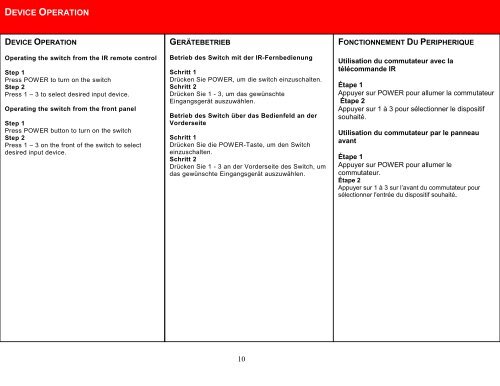3-PLAY 3-PLAY 3-PLAY - C2G
3-PLAY 3-PLAY 3-PLAY - C2G
3-PLAY 3-PLAY 3-PLAY - C2G
Create successful ePaper yourself
Turn your PDF publications into a flip-book with our unique Google optimized e-Paper software.
DEVICE OPERATIONDEVICE OPERATIONOperating the switch from the IR remote controlStep 1Press POWER to turn on the switchStep 2Press 1 – 3 to select desired input device.Operating the switch from the front panelStep 1Press POWER button to turn on the switchStep 2Press 1 – 3 on the front of the switch to selectdesired input device.GERÄTEBETRIEBBetrieb des Switch mit der IR-FernbedienungSchritt 1Drücken Sie POWER, um die switch einzuschalten.Schritt 2Drücken Sie 1 - 3, um das gewünschteEingangsgerät auszuwählen.Betrieb des Switch über das Bedienfeld an derVorderseiteSchritt 1Drücken Sie die POWER-Taste, um den Switcheinzuschalten.Schritt 2Drücken Sie 1 - 3 an der Vorderseite des Switch, umdas gewünschte Eingangsgerät auszuwählen.FONCTIONNEMENT DU PERIPHERIQUEUtilisation du commutateur avec latélécommande IRÉtape 1Appuyer sur POWER pour allumer la commutateurÉtape 2Appuyer sur 1 à 3 pour sélectionner le dispositifsouhaité.Utilisation du commutateur par le panneauavantÉtape 1Appuyer sur POWER pour allumer lecommutateur.Étape 2Appuyer sur 1 à 3 sur l’avant du commutateur poursélectionner l'entrée du dispositif souhaité.10