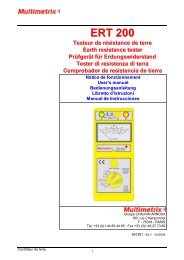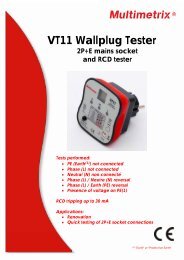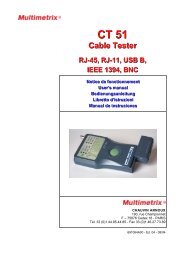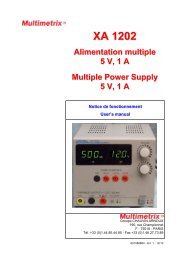Titre du chapitre 1 - Multimetrix
Titre du chapitre 1 - Multimetrix
Titre du chapitre 1 - Multimetrix
Create successful ePaper yourself
Turn your PDF publications into a flip-book with our unique Google optimized e-Paper software.
MULTIMETER MESSZANGE<br />
MULTIMETRO<br />
MULTIMERICA<br />
1<br />
CM600<br />
CM610<br />
CM625
Français .............................................................................................4<br />
English ...............................................................................................9<br />
Deutsch ............................................................................................15<br />
Italiano..............................................................................................22<br />
Español ............................................................................................28<br />
CM600 CM610<br />
CM600<br />
CM610<br />
2
CONDITIONS GENERALES<br />
DE GARANTIE ET DE SECURITE<br />
1. PRECAUTIONS D’EMPLOI<br />
� Lisez les instructions de sécurité ci-dessous avant toute utilisation<br />
de l’appareil, afin d’éviter les accidents corporels, tels que brûlures<br />
et chocs électriques.<br />
� Suivez impérativement les indications précédées <strong>du</strong> symbole<br />
1.1 DEFINITION DES CATEGORIES D’INSTALLATION<br />
(cf. CEI 664-1)<br />
� CAT I : Circuits protégés par des dispositifs limitant les<br />
surtensions transitoires à un faible niveau.<br />
Exemple : circuits électroniques protégés.<br />
� CAT II : Circuits d'alimentation d'appareils domestiques ou<br />
analogues, pouvant comporter des surtensions transitoires de<br />
valeur moyenne.<br />
Exemple : alimentation d'appareils ménagers et d'outillage portable<br />
� CAT III : Circuits d'alimentation d'appareils de puissance pouvant<br />
comporter des surtensions transitoires importantes.<br />
Exemple : alimentation de machines ou appareils in<strong>du</strong>striels<br />
1.2 NORME<br />
� Se référer aux normes et catégories d’installation mentionnées<br />
dans la notice spécifique de l’appareil.<br />
� Attention : cet appareil n’est pas un Vérificateur d’Absence de<br />
tension, ni un détecteur de Tension au sens de l’UTE C18510.<br />
1.3 EXPLICATION DES SYMBOLES<br />
Symbole<br />
Signification Symbole Signification<br />
Instrument à double<br />
isolation<br />
Terre<br />
Courant alternatif<br />
Courant continu<br />
Attention : se référer<br />
aux instructions<br />
d’utilisation<br />
1.4 POUR TRAVAILLER EN SECURITE<br />
Fusible<br />
Homologation CE<br />
Ce pictogramme est applicable à tout le paragraphe.<br />
� Soyez particulièrement vigilants pour des tensions supérieures<br />
à 30 VAC RMS et 50 VDC.<br />
� Ne travaillez jamais au-delà des plages de tension maximales<br />
indiquées notamment par rapport à la terre.<br />
� Lors de la mesure d’intensité, vérifiez toujours que la valeur <strong>du</strong><br />
courant à mesurer est compatible avec le calibre de l’appareil.<br />
Pour les appareils équipés de fusibles, contrôler leur état avant<br />
toute mesure. Remplacez les fusibles usagés par ceux<br />
recommandés dans la notice spécifique au pro<strong>du</strong>it.<br />
� N’utilisez pas l’appareil dans un environnement humide et/ou<br />
poussiéreux.<br />
� N’utilisez jamais l’appareil sans gants pour électriciens et autres<br />
équipements de sécurité préconisés par la législation.<br />
� Les doigts ne doivent jamais dépasser la garde de la pointe de touche.<br />
� Ne mettrez jamais les doigts en contact avec la partie<br />
métallique de la pointe de touche.<br />
� Vérifiez la qualité mécanique et électrique des cordons et des<br />
pointes de touche avant toute mesure. Les pointes de touche<br />
ou cordons endommagés devront être immédiatement<br />
changés. N’utilisez pas l’appareil en cas de détérioration.<br />
� Ne travaillez jamais avec le boîtier arrière de l’instrument<br />
ouvert.<br />
� Ne changez pas les piles lorsque les cordons sont connectés.<br />
� N’utilisez pas ou n’exposez pas l’instrument au soleil, à des<br />
températures ou un taux d’humidité élevés.<br />
� Ne modifiez jamais le circuit électronique interne.<br />
� Ne démontez pas le boîtier ; seule la trappe à piles peut être<br />
ouverte.<br />
� Ne modifiez jamais le circuit électronique interne.<br />
3
1.5 RECOMMANDATIONS DIVERSES DE SECURITE<br />
� Pour les appareils des catégories d’installation I et II, ne<br />
travaillez jamais sur des équipements pouvant générer des pics<br />
de tension (moteurs, etc.).<br />
� Pour la mesure en gamme manuelle, commencez toujours par<br />
la gamme maximale. Sélectionnez ensuite la gamme la plus<br />
appropriée.<br />
� Connectez en premier la pointe de touche noire, puis la rouge.<br />
� Déconnectez les cordons préalablement au changement de<br />
fonction.<br />
� Déconnectez en premier la pointe de touche rouge, puis la<br />
noire.<br />
� Utilisez et installez les piles conformément aux instructions de<br />
la notice spécifique au pro<strong>du</strong>it acheté.<br />
� Vérifiez l’absence de tension avant l’utilisation des fonctions<br />
ou Ω.<br />
2. GARANTIE<br />
Ce matériel est garanti contre tout défaut de matière ou vice de<br />
fabrication, conformément aux conditions générales de vente. Durant<br />
la période de garantie, l'appareil ne peut être réparé que par le<br />
constructeur, celui-ci se réservant la décision de procéder soit à la<br />
réparation, soit à l'échange de tout ou partie de l'appareil. En cas de<br />
retour <strong>du</strong> matériel au constructeur, le transport aller est à la charge<br />
<strong>du</strong> client. La garantie ne s’applique pas suite à :<br />
� Une utilisation impropre <strong>du</strong> matériel ou par association de celuici<br />
avec un équipement incompatible.<br />
� Une modification <strong>du</strong> matériel sans autorisation explicite des<br />
services techniques <strong>du</strong> constructeur.<br />
� L’intervention effectuée par une personne non agréée par le<br />
constructeur.<br />
� L’adaptation à une application particulière, non prévue par la<br />
définition <strong>du</strong> matériel ou par la notice de fonctionnement.<br />
� Un choc, une chute ou une inondation.<br />
Renseignements et coordonnées de nos services après-vente :<br />
� En France Métropolitaine, sur demande au (0)2.31.64.51.55,<br />
télécopie : (0)2.31.64.51.09.<br />
� ou auprès de votre distributeur.<br />
3. DEBALLAGE ET RE-EMBALLAGE<br />
L’ensemble <strong>du</strong> matériel a été vérifié mécaniquement et électriquement<br />
avant l’expédition.<br />
Toutefois, il est conseillé de procéder à une vérification rapide pour<br />
détecter toute détérioration éventuelle lors <strong>du</strong> transport. Si tel était le<br />
cas, faites alors immédiatement les réserves d’usage auprès <strong>du</strong><br />
transporteur.<br />
En cas de réexpédition, utilisez l’emballage d’origine et indiquez, par<br />
une note jointe à l’appareil, les motifs <strong>du</strong> renvoi.<br />
4. MAINTENANCE<br />
4.1 VERIFICATIONS METROLOGIQUES<br />
Comme tous les appareils de mesure ou d'essais, une vérification<br />
périodique est nécessaire.<br />
Renseignements et coordonnées sur demande :<br />
tél. (0) 2.31.64.51.55 - fax (0)2.31.64.51.09 ou auprès de votre<br />
distributeur.<br />
4.2 ENTRETIEN<br />
Périodiquement, nettoyez votre multimètre avec un tissu humide<br />
imprégné d'eau savonneuse. N’utilisez pas de matières abrasives ou<br />
contenant des solvants.<br />
4.3 REPARATION HORS DE FRANCE METROPOLITAINE.<br />
Pour toute intervention sous garantie ou hors garantie, l’appareil sera<br />
retourné au distributeur.<br />
4
5. STOCKAGE<br />
Retirez les piles et stockez-les séparément, si votre appareil de<br />
mesure de devait pas être utilisé pendant une période > 60 jours.<br />
UTILISATION<br />
6. PRESENTATION<br />
6.1 LA FACE AVANT<br />
Repère Fonction<br />
1. Borne négative noire (-) COM<br />
2. Afficheur à cristaux liquides :<br />
- CM600 / CM610 : 3 digits ½ (1999 points)<br />
- CM625 : 4 digits (4369 points)<br />
‘----‘ : dépassement de capacité en mesure de courant et<br />
tension<br />
3. Sélecteur rotatif de fonction<br />
OFF : multimètre hors-tension<br />
: courants alternatifs (CM600 / CM610 : 600 A<br />
et CM625 : 400 A)<br />
: courants continus<br />
(uniquement CM625 : 400 A).<br />
: tensions alternatives CM600 / CM610<br />
et CM625 (600 V).<br />
: tensions continues CM600 / CM610<br />
et CM625 (600 V).<br />
: résistance (uniquement CM600 / CM610 : 20MΩ).<br />
: résistance et de continuité<br />
(uniquement CM625 : 40 MΩ).<br />
: test de diode et de continuité<br />
(uniquement CM600 / CM610).<br />
4. Poignée d’ouverture de la pince<br />
5. La main doit toujours se trouver à l’arrière de cette<br />
protection <strong>du</strong>rant la mesure.<br />
7. Le con<strong>du</strong>cteur doit être localisé au centre de cette zone<br />
<strong>du</strong>rant la mesure pour une précision maximale.<br />
8. Touche MAX (CM600 et CM610 ) : pour les fonctions<br />
affiche la valeur maximale mesurée ; cette<br />
dernière est automatiquement mise à jour. L’icone<br />
est affichée lorsque la fonction est activée ; un nouvel<br />
appui annule la fonction.<br />
9. Touche SELECT :<br />
CM600 et CM610 : sélectionne alternativement le test de<br />
diode ou de continuité<br />
CM625 : sélectionne alternativement la mesure de :<br />
- courant continu ou de remise à zéro (gamme 40 ADC)<br />
- résistance ou de test de continuité<br />
10. Borne positive rouge (+)<br />
11. CM625 : indication de l’orientation de la pince<br />
12. Touche HOLD (CM625 ): fige la mesure (Data Hold) ;<br />
l’icone est affichée lorsque la fonction est activée.<br />
Un nouvel appui annule la fonction. Dans ce mode, la<br />
mise à l’arrêt automatique AUTO POWER OFF (rep. 25)<br />
est désactivée.<br />
6.2 L’AFFICHEUR<br />
Repère Fonction Repère Fonction<br />
13. Continuité 20. Résistance<br />
14. Valeur négative 21. Tension courant<br />
15. Alternatif 22. Valeur maximale<br />
16. Continu 23. Gammes auto<br />
17. Piles faibles 24. Maintien valeur<br />
18. Valeur max. 25. Arrêt auto<br />
19. Test de diode CM625 uniquement<br />
6.3 LA FACE ARRIERE<br />
Repère Fonction Repère Fonction<br />
27. Texte de sécurité 28. Logement piles<br />
5
7. UTILISATION<br />
7.1 MISE EN SERVICE DE LA PINCE MULTIMETRE<br />
Positionner le sélecteur (rep. 3) sur une position autre que OFF.<br />
7.2 ARRET DE LA PINCE MULTIMETRE<br />
Arrêt manuel<br />
Positionner le sélecteur (rep. 3) sur OFF.<br />
Arrêt automatique<br />
Le multimètre s’éteint automatiquement (CM600 et CM610 : 15 mn,<br />
CM625 : 10 mn) après la dernière mesure ; le buzzer émet un signal<br />
sonore une minute avant l’arrêt. L’appui sur une touche, excepté<br />
SELECT, relance le multimètre.<br />
Annuler l’arrêt automatique (CM625 uniquement)<br />
1. Positionner le sélecteur (rep. 3) sur OFF.<br />
2. Maintenir la touche HOLD appuyée et tourner le sélecteur<br />
(rep. 3) sur une position autre que OFF.<br />
L’icone s’efface ; l’arrêt automatique est désactivé.<br />
Relancer l’arrêt automatique (CM625 uniquement)<br />
1. Positionner le sélecteur (rep. 3) sur OFF.<br />
2. Positionner le sélecteur (rep. 3) sur une position autre que OFF.<br />
L’icone s’affiche ; l’arrêt automatique est activé.<br />
7.3 MESURE DE TENSION<br />
Lisez les recommandations de sécurité avant utilisation.<br />
Gammes de mesure automatiques :<br />
- CM600 et CM610: 200 mVDC à 600 VDC (5 gammes) et<br />
2 VAC à 600 VAC (4 gammes).<br />
- CM625 : 4 VDC à 600 VDC (4 gammes) et 4 VAC à 600 VAC<br />
(4 gammes).<br />
1. Positionner le sélecteur (rep. 3) sur le symbole tension.<br />
2. Insérer le connecteur noir dans la borne COM (rep. 1), le<br />
rouge dans la borne + (rep. 10) et lire la valeur de la tension<br />
une fois celle-ci stabilisée.<br />
Lorsque l’icone AUTO (rep. 23) est affichée, le multimètre<br />
détermine la gamme de mesure optimale.<br />
L’affichage de « ----- » indique un dépassement de capacité.<br />
- CM600 et CM610 pour afficher la valeur maximale, voir §. 7.9.<br />
- CM625 : pour mémoriser la valeur lue, voir §. 7.10.<br />
3. Positionner le sélecteur sur OFF.<br />
7.4 MESURE DE COURANT CONTINU (CM625)<br />
Lisez les recommandations de sécurité avant utilisation.<br />
Gammes de mesure automatiques :<br />
- CM625 : 40 ADC ou 400 ADC (2 gammes)<br />
1. Positionner le commutateur (rep. 3) sur Zero .<br />
2. Appuyer sur la touche SELECT (rep. 9) pour régler le zéro.<br />
Le réglage <strong>du</strong> zéro n’est actif que sur la gamme 40 A.<br />
3. Appuyer sur la poignée (rep. 4) pour ouvrir la pince (rep. 6)<br />
et placer un con<strong>du</strong>cteur au centre de la pince (Fig. 4).<br />
NB : ne jamais insérer les deux con<strong>du</strong>cteurs + et – d’un même<br />
circuit dans la pince ; la lecture serait nulle.<br />
4. Lire la valeur <strong>du</strong> courant une fois celle-ci stabilisée.<br />
L’affichage de « ----- » indique un dépassement de capacité.<br />
Pour mémoriser la valeur lue, voir §. 7.10.<br />
5. Ouvrir la pince, libérer le con<strong>du</strong>cteur et positionner le<br />
sélecteur sur OFF.<br />
7.5 MESURE DE COURANT ALTERNATIF<br />
Gammes de mesure automatiques :<br />
- CM600 et CM610 : 200 AAC ou 600 AAC (2 gammes).<br />
- CM625 : 40 AAC ou 400 AAC (2 gammes).<br />
1. Positionner le sélecteur (rep. 3) sur<br />
Les icones (rep. 15 et 21) sont affichées.<br />
.<br />
2. Appuyer sur la poignée (rep. 4) pour ouvrir<br />
la pince (rep. 6)<br />
et placer un con<strong>du</strong>cteur au centre (rep. 29).<br />
NB : ne jamais placer les deux con<strong>du</strong>cteurs d’un même circuit<br />
dans la pince ; la lecture serait nulle.<br />
3. Lire la valeur <strong>du</strong> courant une fois celle-ci stabilisée.<br />
L’affichage de « ----- » indique un dépassement de capacité.<br />
- CM600 et CM610 : pour afficher les valeurs max., voir §. 7.9.<br />
- CM600 et CM610 : pour mémoriser la valeur lue, voir §. 7.10.<br />
4. Ouvrir la pince, libérer le con<strong>du</strong>cteur et positionner le<br />
sélecteur sur OFF.<br />
6
7.6 MESURE DE RESISTANCE<br />
Lisez les recommandations de sécurité avant utilisation. Le<br />
circuit sera impérativement hors-tension.<br />
Gammes de mesure automatiques :<br />
- CM600 et CM610 : 200 Ω ou 20 MΩ (6 gammes).<br />
- CM625 : 400 Ω ou 40 MΩ (6 gammes).<br />
1. CM600 et CM610 : positionner le sélecteur (rep. 3) sur .<br />
CM625 : positionner le sélecteur (rep. 3) sur .<br />
2. Insérer le cordon noir dans la borne COM (rep. 1) et le<br />
cordon rouge dans la borne + (rep. 10) et lire la valeur.<br />
L’affichage de OL indique un dépassement de capacité.<br />
3. Positionner le sélecteur sur OFF.<br />
7.7 TEST DE DIODE (CM600 et CM610)<br />
Lisez les recommandations de sécurité avant utilisation. Le<br />
circuit sera impérativement hors-tension.<br />
1. Positionner le commutateur sur .<br />
2. Procéder à l’essai en direct.<br />
Connecter la pointe noire sur la cathode et la pointe rouge sur<br />
l’anode. La mesure est de 0,5 à 0,7 V pour une diode au<br />
silicium et de 0,2 à 0,3 V pour une diode au germanium. Une<br />
valeur proche de zéro indique un court-circuit. L’indication OL<br />
indique une diode coupée.<br />
3. Procéder à l’essai inverse.<br />
Pointe noire sur l’anode et pointe rouge sur la cathode. Une<br />
diode correcte affiche OL. La diode est défectueuse si une<br />
tension est affichée.<br />
4. Positionner le sélecteur sur OFF.<br />
7.8 TEST DE CONTINUITE<br />
Lisez les recommandations de sécurité avant utilisation. Le<br />
circuit sera impérativement hors-tension.<br />
1. CM600 et CM610 : positionner le sélecteur (rep. 3) sur<br />
et appuyer sur SELECT pour afficher (rep. 13).<br />
CM625 : positionner le sélecteur (rep. 3) sur et<br />
appuyer sur SELECT pour afficher (rep. 13).<br />
2. Insérer le cordon noir dans la borne COM (rep. 1), le rouge<br />
dans la borne + (rep. 10) et appliquer les pointes de touche<br />
sur le circuit à contrôler.<br />
Le signal sonore sera audible lorsque le circuit à contrôler est<br />
continu ou de résistance inférieure à 60 Ω ± 20 Ω (CM600 et<br />
CM610) et 50 Ω ± 25 Ω (CM625).<br />
3. Positionner le sélecteur sur OFF.<br />
7.9 FONCTION MAX (AFFICHAGE VALEUR MAXIMALE - CM610)<br />
1. Positionner le sélecteur sur ou et appuyer<br />
sur MAX. L’icone est affichée (rep. 18).<br />
2. Effectuer la mesure.<br />
La mesure maximale sera automatiquement mise à jour.<br />
3. Pour désactiver la fonction , appuyer sur MAX.<br />
7.10 FONCTION HOLD (MEMORISATION VALEUR LUE CM625)<br />
1. Appliquer les pointes de touche sur le circuit à contrôler.<br />
La mesure maximale sera automatiquement mise à jour.<br />
2. Appuyer sur la touche HOLD <strong>du</strong>rant la mesure.<br />
L’icone (Data Hold) est affichée (rep. 24) ; la mesure est<br />
mémorisée.<br />
La fonction d’arrêt automatique est désactivée.<br />
3. Pour désactiver la fonction , appuyer sur HOLD.<br />
8. REMPLACEMENT DES PILES<br />
Lisez les recommandations de sécurité avant utilisation. Le<br />
circuit sera impérativement hors-tension.<br />
Remplacer les piles lorsque l’icone est affichée (rep. 17) :<br />
1. Déconnecter les point es de touche.<br />
2. Positionner le commutateur sur OFF.<br />
3. Retirer vis de fixation et couvercle de logement de piles.<br />
Changer les 2 piles 1,5 V (LR44) en respectant les polarités.<br />
4. Remonter (couvercle de logement de piles et vis).<br />
NB : retirer les piles en cas d’inutilisation prolongée <strong>du</strong><br />
multimètre.<br />
7
9. ACCESSOIRES ET OPTIONS<br />
Pointes de touche ø 4 mm réf : ACC N°3<br />
Pointes de touche ø 2 mm réf : ACC N°2<br />
Eclairage amovible pour pointes de touche réf : ACC N°1<br />
10. CARACTERISTIQUES<br />
10.1 GENERALES<br />
Mesure des valeurs CM600, CM610 & CM625 : Tensions<br />
continues, tensions alternatives,<br />
courant alternatif, résistance, test de<br />
continuité<br />
CM600 et CM610. : test de diodes<br />
CM625 : courant continu<br />
Méthode de mesures CM610 & CM625 :True RMS AC<br />
(tension efficace vraie)<br />
Afficheur CM600 et CM610 : 2000 points<br />
CM625 : 4369 points<br />
Indication de polarité Signe « - »<br />
Fonctions<br />
additionnelles<br />
sélectionnables<br />
Sélection de gamme automatique<br />
Arrêt automatique (actif ou non)<br />
Affichage de dépassement de capacité<br />
CM600 & CM610 : mesure maximale<br />
(MAX)<br />
CM625 : mémorisation de mesure<br />
(Data Hold)<br />
Indication usure piles Symbole piles faibles .<br />
Fréquence<br />
CM600 et CM610 : environ 3 x par s<br />
d’échantillonnage CM625 : environ 2 x par s<br />
Ouverture maximale<br />
des mâchoires<br />
30 mm<br />
Utilisation 0 à 50°C (32°F - 122°F), RH < 80 %,<br />
absence de condensation<br />
Stockage -10°C à 60°C (14 - 140°F), RH < 70 %,<br />
absence de condensation et batterie<br />
retirée<br />
Alimentation 2 piles 1,5 V type LR44 (AAA)<br />
Autonomie<br />
CM600 et CM610 : 400 h (piles alkaline)<br />
(en mesure VDC) ou 200 h (piles standard)<br />
CM625 : 100 h (piles alkaline)<br />
Dimensions et<br />
189 x 71 x 37 mm (L x l x H)<br />
masse (avec batteries) CM600 et CM610 : 200 g<br />
CM625 : 220 g<br />
Degré de pollution 2<br />
CEI CEI 61010<br />
600 V CAT II<br />
300V CAT III<br />
Livrés avec<br />
2 piles 1,5 V type LR44<br />
l’instrument<br />
2 cordons<br />
1 notice de fonctionnement<br />
1 protection<br />
10.2 TECHNIQUES<br />
Conditions de références : 18°C - 28°C ; RH < 80 %, absence de<br />
condensation<br />
Norme : NF EN 61010, 300 V, CAT III - 600 V, CAT II<br />
Voir tableau, page 34.<br />
8
GENERAL SAFETY<br />
AND GUARANTEE CONDITIONS<br />
1. PRECAUTIONS DURING USE<br />
� Please read the safety instructions below before using the<br />
instrument to avoid any accidental injuries, such as burns or<br />
electric shocks.<br />
� You must observe the instructions preceded by the symbol .<br />
1.1 DEFINITION OF THE INSTALLATION CATEGORIES<br />
(Cf. CEI 664-1)<br />
� CAT I: Circuits protected by devices restricting temporary<br />
excessive voltages to a low level.<br />
E.g.: protected electronic circuits<br />
� CAT II: Power circuits for domestic appliances or similar<br />
equipment, which may be subject to medium level temporary<br />
excessive voltages.<br />
E.g.: power supplies for domestic appliances and portable<br />
power tools<br />
� CAT III: Power circuits for powerful machinery, which may be<br />
subject to significant temporary excessive voltages.<br />
E.g.: power supplies for in<strong>du</strong>strial machinery and equipment<br />
1.2 NORMS<br />
� Please refer to the norms and installation categories mentioned<br />
in the specific instructions for each unit.<br />
1.3 EXPLANATION OF THE SYMBOLS<br />
Symbol<br />
Definition Symboe Definition<br />
Instrument with<br />
double insulation<br />
Earth<br />
Alternating current<br />
(AC)<br />
Direct current (DC)<br />
Warning! Please refer<br />
to the operating<br />
instructions.<br />
1.4 FOR WORKING SAFELY<br />
Fuse<br />
CE approved<br />
This symbol applies to the whole of this section.<br />
� Take particular care with voltages in excess of 30 VAC RMS<br />
and 50 VDC.<br />
� Never work above the indicated maximum voltage ranges,<br />
particularly as regards the Earth.<br />
� When measuring the intensity, always check that the value for<br />
the current to be measured is compatible with the size of the<br />
instrument. For instruments fitted with fuses, check the fuses’<br />
condition before taking any measurements. Only replace wornout<br />
fuses with the fuses recommended in the pro<strong>du</strong>ct’s<br />
instruction manual.<br />
� Never use the instrument in a damp or <strong>du</strong>sty environment.<br />
� Never use the instrument without wearing electrician’s gloves<br />
and the other safety equipment recommended by the legislation.<br />
� Never move your fingers outside the guard for the contact<br />
points.<br />
� Never touch any metal part of the contact points with your<br />
finger.<br />
� Check the mechanical and electrical condition of the power<br />
cables and the contact points before taking any measurements.<br />
Any power cables or contact points that are damaged must be<br />
replaced immediately. Never use the instrument if it is damaged.<br />
� Never work with the instrument’s rear casing open.<br />
� Never change the batteries while the power cables are<br />
connected.<br />
� Do not use the instrument in, or expose it to, direct sunlight,<br />
high temperatures or high levels of humidity.<br />
� Never alter the internal electronic circuits.<br />
� Do not remove the casing; only the battery compartment cover<br />
may be opened.<br />
� Never alter the internal electronic circuits.<br />
9
1.5 OTHER SAFETY RECOMMENDATIONS<br />
� For instruments of installation categories I and II, never work on<br />
equipment that could generate voltage spikes (motors, etc.).<br />
� When measuring in the manual range, always start with the<br />
maximum range and then select the most appropriate range.<br />
� First of all connect the black contact point and then the red one.<br />
� Disconnect the power cables before changing function.<br />
� First of all disconnect the red contact point and then the black one.<br />
� Use and install batteries that comply with the instructions in the<br />
user’s manual for the pro<strong>du</strong>ct you have purchased.<br />
� Check that there is no voltage present before using the and<br />
Ω functions.<br />
2. GUARANTEE<br />
The instrument is guaranteed against any material or manufacturing<br />
fault in accordance with the General Sales Conditions. During the<br />
guarantee period, the instrument may only be repaired by the<br />
manufacturer, who reserves the right either to proceed to repair the<br />
pro<strong>du</strong>ct or replace it in whole or in part. If any equipment is returned<br />
to the manufacturer, the customer is responsible for paying the<br />
outward transport costs. The guarantee does not apply in the case of:<br />
� Improper use of the instrument or its use with incompatible<br />
equipment.<br />
� Modification of the instrument without express authorisation<br />
from the manufacturer’s technical departments.<br />
� Any work being performed on the instrument by anyone not<br />
formally approved by the manufacturer.<br />
� Any adaptation for any particular application not provided for in<br />
the instrument’s definition or the operating instructions.<br />
� An impact, a fall or drenching in water.<br />
� Information and contact details for our After-Sales Services :<br />
contact your distributor.<br />
3. UNPACKING AND REPACKING<br />
All the equipment has been checked mechanically and electrically<br />
before dispatch.<br />
However, you are advised quickly to check for any damage <strong>du</strong>ring<br />
transport. Should this be the case, inform the freight forwarder<br />
immediately of your reservations.<br />
If you are sending anything back, please use the original packaging<br />
and attach a note indicating the reason for the return.<br />
4. MAINTENANCE<br />
4.1 METROLOGICAL CHECKS<br />
As with any measuring or testing instrument, periodic checking is<br />
required. Information and contact details are available on request or<br />
contact your distributor.<br />
4.2 SERVICING<br />
Periodically clean your multimeter with a cloth dampened with soapy<br />
water. Do not use abrasives or solvents.<br />
4.3 REPAIRS OUTSIDE METROPOLITAN FRANCE.<br />
For any work under or outside the guarantee, the instrument must be<br />
returned to the distributor.<br />
5. STORAGE<br />
Remove the batteries and store them separately if you measuring<br />
instrument has not been used for more than 60 days.<br />
10
USE<br />
6. INTRODUCTION<br />
6.1 THE FRONT FACE<br />
No. Function<br />
1. Black negative COM terminal (-)<br />
2. Liquid crystal display:<br />
- CM600 / CM610: 3 ½ digits (1999 points)<br />
- CM625: 4 digits (4369 points)<br />
‘----‘: current and voltage measurements exceed the<br />
range<br />
3. Function rotary selector switch<br />
OFF : Multimeter off<br />
: AC current (CM600 and CM610: 600 A and<br />
CM625: 400 A)<br />
: DC current<br />
(only on CM625: 400 A)<br />
: AC voltage on CM600, CM610<br />
and CM625 (600 V)<br />
: DC voltage on CM600, CM610 and CM625<br />
(600 V)<br />
: Resistance (only on CM600 and CM610: 20 MΩ)<br />
: Resistance and continuity<br />
(only on CM625: 40 MΩ)<br />
: Diode and continuity test<br />
(only on CM600 and CM610)<br />
4. Trigger for opening the clamp<br />
5. When measuring, your hand must always be behind this<br />
protective guard.<br />
7. For maximum accuracy, the con<strong>du</strong>ctor must be located in<br />
the centre of this area <strong>du</strong>ring measurement.<br />
8. MAX button (CM600 and CM610): this shows the<br />
maximum value, automatically updated, for the<br />
functions. The icon is displayed<br />
when the function is activated: pressing it again cancels<br />
the function.<br />
9. SELECT button.<br />
CM600 and CM610: Alternately selects diode test or<br />
continuity test .<br />
CM625: Alternately selects measurement of:<br />
- the DC current or reset (40 ADC range);<br />
- the resistance or continuity test .<br />
10. Red positive terminal (+).<br />
11. CM625: indicates the clamp’s orientation.<br />
12. HOLD button (CM625)<br />
This holds the measurement (Data Hold); the icon<br />
appears when the function is activated. Pressing the<br />
button again cancels the function. Automatic shutdown<br />
AUTO POWER OFF (25) is deactivated in this mode.<br />
6.2 THE DISPLAY<br />
No. Function<br />
No. Function<br />
13. Continuity 20. Resistance<br />
14. Negative value 21. Current voltage<br />
15. AC 22. Max. value<br />
16. DC 23. Auto ranges<br />
17. Low batteries 24. Hold value<br />
18. Max. value 25. Auto shutdown<br />
19. Diode test CM625 only<br />
6.3 THE REAR FACE<br />
No. Function No. Function<br />
27. Safety text 28. Battery compartment<br />
11
7. USE<br />
7.1 TO USE THE CLAMP-ON METER<br />
Set the selector (3) to any position other than OFF.<br />
7.2 TO STOP THE CLAMP-ON METER<br />
Set the selector (3) to OFF.<br />
Automatic shutdown<br />
The multimeter shuts down automatically 10 minutes after the last<br />
measurement; the buzzer sounds one minute before shutdown.<br />
Pressing any button except SELECT restarts the multimeter.<br />
Cancelling automatic shutdown (CM625 only)<br />
1. Set the selector (3) to OFF.<br />
2. Hold down the HOLD button and set the selector (3) to any<br />
position other than OFF.<br />
The icon disappears and automatic shutdown is<br />
deactivated.<br />
Restarting automatic shutdown (CM625 only)<br />
1. Set the selector (3) to OFF.<br />
2. Set the selector (3) to any position other than OFF.<br />
The icon appears and automatic shutdown is<br />
reactivated.<br />
7.3 TO MEASURE VOLTAGE<br />
Please read the safety recommendations before use.<br />
Automatic measurement ranges:<br />
- CM600 and CM610: 200 mVDC to 600 VDC (5 ranges) and<br />
2 VAC to 600 VAC (4 ranges)<br />
- CM625: 4 VDC to 600 VDC (4 ranges) and 4 VAC to 600 VAC<br />
(4 ranges)<br />
1. Set the selector (3) to the Voltage symbol.<br />
2. Insert the black connector into the COM terminal (1), the<br />
red connector into the + terminal (10) and take the voltage<br />
reading once it has stabilised.<br />
When the AUTO icon (23) is displayed, the multimeter<br />
determines the optimum measurement range.<br />
If “-----“ is displayed, the capacity has been exceeded.<br />
- CM600 and CM610: to display the maximum value, see §. 7.9.<br />
- CM625: to store the maximum reading, see §. 7.10.<br />
3. Set the selector to OFF.<br />
7.4 TO MEASURE DC CURRENT (CM625)<br />
Please read the safety recommendations before use.<br />
Automatic measurement ranges:<br />
- CM625: 40 ADC or 400 ADC (2 ranges)<br />
1. Set the commutator (3) to Zero .<br />
2. Press the SELECT button (9) to set zero.<br />
Setting zero can only be activated on the 40 A range.<br />
3. Press the trigger (4) to open the clamp (6) and position the<br />
con<strong>du</strong>ctor in the centre of the clamp (Fig. 4).<br />
NB: never insert two + and – con<strong>du</strong>ctors from the same circuit<br />
in the clamp; the reading will be zero.<br />
4. Take the current reading once it has stabilised.<br />
If “-----“ is displayed, the capacity has been exceeded.<br />
To store the maximum reading, see §. 7.10.<br />
5. Open the clamp, release the con<strong>du</strong>ctor and set the selector<br />
to OFF.<br />
7.5 TO MEASURE THE AC CURRENT<br />
Automatic measurement ranges:<br />
- CM600 and CM610: 200 AAC or 600 AAC (2 ranges)<br />
- CM625: 40 AAC or 400 AAC (2 ranges)<br />
1. Set the selector (3) to .<br />
The icons (15 and 21) app ear.<br />
2. Press the trigger (4) to open the clamp (6) and position a<br />
con<strong>du</strong>ctor in the centre of the clamp (29).<br />
NB: never insert two + and – con<strong>du</strong>ctors from the same circuit<br />
in the clamp; the reading will be zero.<br />
3. Take the current reading once it has stabilised.<br />
If “-----“ is displayed, the capacity has been exceeded.<br />
- CM600 & CM610: to display the maximum value, see §. 7.9.<br />
- CM600 & CM610: to store the maximum reading, see §. 7.10.<br />
4. Open the clamp, release the con<strong>du</strong>ctor and set the selector<br />
to OFF.<br />
12
7.6 TO MEASURE THE RESISTANCE<br />
Please read the safety recommendations before use. There<br />
must be no voltage in the circuit.<br />
Automatic measurement ranges:<br />
- CM600 & CM610: 200 Ω or 20 MΩ (6 ranges)<br />
- CM625: 400 Ω or 40 MΩ (6 ranges)<br />
1. CM600 & CM610: set the selector (3) to .<br />
CM625: set the selector (3) to .<br />
2. Insert the black connector into the COM terminal (1), the<br />
red connector into the + terminal (10) and take the voltage<br />
reading.<br />
If OL is displayed, the capacity has been exceeded.<br />
3. Set the selector to OFF.<br />
7.7 DIODE TEST (CM600 & CM610)<br />
Please read the safety recommendations before use. There<br />
must be no voltage in the circuit.<br />
1. Set the commutator to .<br />
2. Proceed to test directly.<br />
Connect the black contact to the cathode and the red contact to<br />
the anode. The measurement is 0.5 to 0.7V for a silicon diode<br />
and 0.2 to 0.3V for a germanium diode. A value close to zero<br />
indicates a short-circuit. OL indicates a diode has shorted out.<br />
3. Proceed to test in reverse.<br />
Connect the black contact to the anode and the red contact to<br />
the cathode. A correct diode will show OL. The diode is<br />
defective if a voltage is displayed.<br />
4. Set the selector to OFF.<br />
7.8 CONTINUITY TEST<br />
Please read the safety recommendations before use. There<br />
must be no voltage in the circuit.<br />
1. CM600 & CM610: Set the selector (3) to and press<br />
SELECT to display (13).<br />
CM625: Set the selector (3) to and press SELECT to<br />
display (13).<br />
2. Insert the black cable in the COM terminal (1), the red cable<br />
in the + terminal (10) and apply the contact points to the<br />
circuit to be checked.<br />
The buzzer sounds when the circuit to be checked is DC or has<br />
a resistance of less than 60 Ω ± 20 Ω (CM600 & CM610) or 50<br />
Ω ± 25 Ω (CM625).<br />
3. Set the selector to OFF.<br />
7.9 MAX FUNCTION (DISPLAYS MAX. VALUE – (CM600 & CM610)<br />
1. Set the selector to or and press MAX.<br />
The icon appears (18).<br />
2. Take the measurement.<br />
The maximum measurement will be updated automatically.<br />
3. Press MAX to deactivate the function.<br />
7.10 HOLD FUNCTION (STORES THE READING IN MEMORY - CM625)<br />
1. Apply the contact points to the circuit to be checked.<br />
The maximum measurement will be updated automatically.<br />
2. Press the HOLD button <strong>du</strong>ring the measurement.<br />
Th e (Data Hold) icon (24) appears and the measurement<br />
is stored.<br />
The automatic<br />
shutdown function is deactivated.<br />
3. To deactivate the function, press HOLD.<br />
8. TO REPLACE THE BATTERIES<br />
Please read the safety recommendations before use. There<br />
must be no voltage in the circuit.<br />
The batt<br />
eries must be replaced when the icon (17) is displayed:<br />
1. Disconnect the contact points.<br />
2. Set the commutator to OFF.<br />
3. Remove the fixing screws and the battery compartment<br />
cover. Replace both the 1.5V LR44 batteries, paying careful<br />
attention to the polarities.<br />
4. Replace the cover and fasten<br />
the screws.<br />
NB: Remove the batteries if the multimeter will not be used for a<br />
prolonged time.<br />
13
9. ACCESSORIES AND OPTIONS<br />
4 mm diameter contact points Ref: ACC N°3<br />
2 mm diameter contact points Ref: ACC N°2<br />
Removable lighting for the contact points Ref: ACC N°1<br />
10. CHARACTERISTICS<br />
10.1 GENERAL<br />
Value measurements CM600, CM610 & CM625: DC and AC<br />
voltages, AC current, resistance,<br />
continuity test<br />
CM600 & CM610: diode test<br />
CM625: DC current<br />
Measurement<br />
CM610 & CM625 :True RMS AC (true<br />
methods<br />
effective voltage)<br />
Display CM600 & CM610: 2000 points<br />
CM625: 4369 points<br />
Polarity indication “ – “ sign<br />
Additional selectable<br />
functions<br />
Automatic range selection<br />
Automatic shutdown (active or not)<br />
Display of capacity being exceeded<br />
CM600 & CM610: maximum<br />
measurement (Max Hold)<br />
CM625: measurement storage (Data<br />
Hold)<br />
Low battery symbol<br />
Battery low charge<br />
indication<br />
Sampling frequency CM600 & CM610: approx. 3 x per sec.<br />
CM625: approx. twice per sec.<br />
Maximum opening of 30 mm<br />
jaws<br />
Use 0 to 50°C (32°F - 122°F). RH < 80%,<br />
no condensation<br />
Storage -10°C to 60°C (14 - 140°F); RH < 70%,<br />
no condensation and with the battery<br />
removed<br />
Power supply 2* 1.5V LR44 type batteries (AAA)<br />
Autonomy (when CM600 & CM610: 400 hours (alkaline<br />
measuring Volts DC) battery) or 200 hours (standard<br />
battery)<br />
CM625: 100 hours (alkaline battery)<br />
Dimensions and 189 x 71 x 37mm (L x W x H)<br />
weight (with batteries) CM600 & CM610: 200 g<br />
CM625: 220 g<br />
Pollution level 2<br />
IEC<br />
IEC 61010<br />
600 V CAT II<br />
300 V CAT III<br />
Delivered with the 2* 1.5V LR44 type batteries<br />
instrument<br />
2 power cables<br />
1 set of operating instructions<br />
1 protective device<br />
10.2 TECHNICAL DETAILS<br />
Reference conditions: 18°C - 28°C; RH < 80 %, no condensation<br />
Norm: NF EN 61010, 300V, CAT III - 600 V, CAT II<br />
See table on page 34.<br />
14
ALLGEMEINE GARANTIEBEDINGUNGEN UND<br />
SICHERHEITSHINWEISE<br />
1. VORSICHTSMASSNAHMEN BEIM GEBRAUCH<br />
� Lesen Sie die folgenden Sicherheitsanweisungen vor dem<br />
Gebrauch des Gerätes, um Verletzungen wie Verbrennungen<br />
und Stromschläge zu vermeiden.<br />
� Alle mit diesem Symbol gekennzeichneten Anweisungen<br />
müssen unbedingt beachtet werden.<br />
1.1 DEFINITION DER INSTALLATIONSKLASSEN<br />
(siehe IEC 664-1)<br />
� KAT. I: Schaltkreise, in denen Vorrichtungen Überspannungsstöße<br />
geringer Stärke begrenzen.<br />
Beispiel: geschützte elektronische Schaltkreise.<br />
� KAT. II: Speisestromkreise für Haushaltsgeräte o. ä. mit<br />
mittelwertigen Überspannungsstößen.<br />
Beispiel: Versorgung von Haushaltsgeräten und tragbarem<br />
Werkzeug.<br />
� KAT. III: Speisestromkreise für Hochleistungsgeräte mit starken<br />
Überspannungsstößen.<br />
Beispiel: Versorgung von Maschinen oder In<strong>du</strong>striegeräten.<br />
1.2 NORM<br />
� Lesen Sie bitte in den Normen und Installationsklassen nach,<br />
die in der jeweils gerätespezifischen Anleitung angeführt<br />
werden.<br />
1.3 ERKLÄRUNG DER SYMBOLE<br />
Instrument mit<br />
doppelter Isolierung<br />
Wechselstrom<br />
Gleichstrom<br />
Achtung: Lesen Sie in<br />
der Bedienungsanleitung<br />
nach.<br />
1.4 SICHERES ARBEITEN<br />
Er<strong>du</strong>ng<br />
Sicherung<br />
EG-Zulassung<br />
Dieses Symbol gilt für den gesamten Absatz.<br />
� Bei Spannungen über 30 VAC RMS und 50 VDC sollten Sie<br />
besonders vorsichtig sein.<br />
� Überschreiten Sie bei der Arbeit nie die gegenüber der Erde<br />
angegebenen Höchstspannungen.<br />
� Beim Messen der Spannung sollten Sie immer kontrollieren, ob der zu<br />
messende Stromwert mit dem Gerätkaliber übereinstimmt. Bei Geräten<br />
mit Sicherungen sollte vor dem Messen deren Zustand kontrolliert<br />
werden. Gebrauchte Sicherungen nur <strong>du</strong>rch in der zugehörigen<br />
Anleitung angegebene Modelle ersetzen.<br />
� Das Gerät darf nicht in feuchter und/oder staubiger Umgebung<br />
verwendet werden.<br />
� Das Gerät darf nur mit Elektriker-Handschuhen und sonstigen<br />
gesetzlich vorgeschriebenen Sicherheitsausrüstungen verwendet<br />
werden.<br />
� Die Finger dürfen nie über die Absicherung an der Prüfspitze<br />
hinausragen.<br />
� Die Finger dürfen keinesfalls in Kontakt mit dem Metallteil der<br />
Prüfspitze geraten.<br />
� Kontrollieren Sie die mechanische und elektrische Qualität der Schnüre<br />
und der Prüfspitzen, bevor Sie mit dem Messen anfangen.<br />
Beschädigte Prüfspitzen oder Schnüre müssen sofort ausgewechselt<br />
werden. Bei Schäden das Gerät nicht verwenden.<br />
� Das hintere Gehäuse des Geräts darf bei der Arbeit nicht offen sein.<br />
� Die Batterien dürfen nicht gewechselt werden, wenn die Schnüre<br />
angeschlossen sind.<br />
� Das Instrument nicht der Sonne, hohen Temperaturen oder hoher<br />
Feuchtigkeit aussetzen oder es unter diesen Bedingungen verwenden.<br />
� Der interne elektronische Schaltkreis darf keinesfalls modifiziert<br />
werden.<br />
� Entfernen Sie das Gehäuse nicht, es darf nur die Batterieabdeckung<br />
geöffnet werden.<br />
� Der interne elektronische Schaltkreis darf keinesfalls modifiziert<br />
werden.<br />
15
1.5 VERSCHIEDENE SICHERHEITSHINWEISE<br />
� Geräte der Installationsklassen I und II dürfen niemals an<br />
Einrichtungen verwendet werden, welche Spannungsspitzen<br />
hervorrufen könnten (Motoren, usw.).<br />
� Bei Messungen im manuellen Bereich sollten Sie immer mit<br />
dem höchsten Bereich beginnen und anschließend den<br />
passenden Bereich auswählen.<br />
� Schließen Sie zuerst die schwarze Prüfspitze, dann die rote<br />
Prüfspitze an.<br />
� Bevor Sie Funktionen wechseln, nehmen Sie die Schnüre ab.<br />
� Nehmen Sie zuerst die schwarze Prüfspitze, dann die rote<br />
Prüfspitze ab.<br />
� Verwenden und installieren Sie die Batterien gemäß der<br />
gerätespezifischen Anleitung Ihres Pro<strong>du</strong>kts.<br />
� Bevor Sie die Funktionen oder Ω verwenden, kontrollieren<br />
Sie, dass keine Spannung vorhanden ist.<br />
2. GARANTIE<br />
Die Garantie für dieses Material umfasst Werkstoff- oder<br />
Herstellungsfehler gemäß der Allgemeinen Geschäftsbedingungen.<br />
In der Garantielaufzeit darf das Gerät nur vom Hersteller repariert<br />
werden. Der Hersteller behält sich die Entschei<strong>du</strong>ng vor, das Gerät<br />
zu reparieren bzw. es ganz oder teilweise auszutauschen. Die<br />
Rückschickkosten zum Hersteller trägt der Kunde. Die Garantie gilt<br />
nicht in folgenden Fällen:<br />
� Unsachgemäßer Einsatz des Gerätes oder gemeinsamer<br />
Einsatz mit einem nicht kompatiblen Gerät.<br />
� Änderungen am Gerät ohne ausdrückliche Genehmigung der<br />
technischen Abteilung des Herstellers.<br />
� Eingriff <strong>du</strong>rch eine vom Hersteller nicht zugelassene Person.<br />
� Anpassung an eine bestimmte Anwen<strong>du</strong>ng, die in der<br />
Gerätedefinition oder der Gebrauchsanweisung nicht vorgesehen ist.<br />
� Schlag, Fall oder Überschwemmung.<br />
� Informationen und Anschriften unserer Kundendienste oder bei<br />
Ihrem Händler.<br />
3. VERPACKUNG<br />
Das gesamte Gerät wurde vor dem Versand mechanisch und<br />
elektrisch kontrolliert. Dennoch sollten Sie das Pro<strong>du</strong>kt kurz auf<br />
eventuelle Transportschäden untersuchen.<br />
In einem solchen Fall melden Sie dem Transportunternehmen<br />
gegenüber sofort den üblichen Vorbehalt an.<br />
Sollte das Gerät zurückgeschickt werden, verwenden Sie die<br />
Originalverpackung und geben Sie in einer kurzen Notiz den Grund an.<br />
4. WARTUNG<br />
4.1 MESSTECHNISCHE KONTROLLEN<br />
Wie bei allen Mess- oder Prüfgeräten ist eine regelmäßige Kontrolle<br />
notwendig. Informationen und Anschriften auf Anfrage oder bei Ihrem<br />
Händler.<br />
4.2 INSTANDHALTUNG<br />
Reinigen Sie Ihr Universalmessgerät regelmäßig mit einem in<br />
Seifenwasser getränkten Tuch. Verwenden Sie keine Schleifmittel<br />
oder Lösungsmittel.<br />
4.3 REPARATURARBEITEN AUSSERHALB FRANKREICHS.<br />
Für alle Arbeiten (ob unter Garantie oder nicht) schicken Sie das<br />
Gerät an Ihren Händler.<br />
5. LAGERUNG<br />
Die Batterien entfernen und getrennt von Ihrem Messgerät lagern,<br />
wenn das Gerät länger als 60 Tage nicht verwendet wird.<br />
16
GEBRAUCH<br />
6. PRÄSENTATION<br />
6.1 DIE VORDERSEITE<br />
Abb. Funktion<br />
1. Negative schwarze Anschlussklemme (-) COM<br />
2. LCD - Anzeigegerät:<br />
- CM600 & CM610: 3 Ziffern ½ (1.999 Punkte)<br />
- CM625: 4 Ziffern (4.369 Punkte)<br />
‘----‘: Bereichsüberschreitung bei der Strom- und<br />
Spannungsmessung<br />
3. Drehbarer Funktionsauswahlknopf<br />
OFF: ausgeschaltetes Universalmessgerät<br />
: Wechselstrom (CM600 & CM610: 600 A und<br />
CM625: 400 A)<br />
: Gleichstrom<br />
(nur CM625: 400 A)<br />
: Wechselspannung CM600 & CM610<br />
und CM625 (600 V)<br />
: Gleichspannung CM600,CM610 und CM625<br />
(600 V)<br />
: Widerstand (nur CM610: 20 MΩ)<br />
: Widerstand und Stromfluss<br />
(nur CM625: 40 MΩ)<br />
: Test der Dioden und des Stromflusses<br />
(nur CM600 & CM610)<br />
4. Handgriff für die Öffnung der Klemme<br />
5. Während der Messung muss die Hand stets hinter<br />
dieser Schutzvorrichtung gehalten werden.<br />
7. Für die Erlangung eines Höchstmaßes an Präzision<br />
muss der Leiter während der Messung in der Mitte<br />
dieses Bereiches lokalisiert werden.<br />
8. Taste MAX (CM600 & CM610): für die Funktionen<br />
zeigt den gemessenen Höchstwert an;<br />
dieser Wert wird automatisch aktualisiert. Das<br />
Symbol wird angezeigt, wenn die Funktion<br />
aktiviert ist; eine erneute Betätigung der Taste hebt<br />
die Funktion auf.<br />
9. Taste SELECT.<br />
CM600 & CM610: wählt abwechselnd den Test der<br />
Dioden oder des Stromflusses aus .<br />
CM625: wählt abwechselnd die Messung von wie<br />
folgt aus:<br />
- Gleichstrom oder Nullstellung (Bereich 40 ADC)<br />
- Widerstand oder Test des Stromflusses<br />
10. Positive rote Anschlussklemme (+)<br />
11. CM625: Angabe der Ausrichtung der Klemme<br />
12. Taste HOLD (CM625). Friert die Messung ein (Data<br />
Hold); das Symbol wird angezeigt, wenn die<br />
Funktion aktiviert ist. Eine erneute Betätigung der<br />
Taste hebt die Funktion auf. In diesem Mo<strong>du</strong>s ist die<br />
Selbstsperrung AUTO POWER OFF (Abb. 25)<br />
deaktiviert.<br />
6.2 DAS ANZEIGEGERÄT<br />
Abb. Funktion Abb. Funktion<br />
13. Stromfluss 20. Widerstand<br />
14. Negativer Wert 21. Stromspannung<br />
15. Wechselstrom 22. Höchstwert<br />
16. Gleichstrom 23. Auto. Bereiche<br />
17. Batterieschwäche 24. Wertebeibehaltung<br />
18. Höchstwert 25. Selbstsperrung<br />
19. Diodentest nur CM625<br />
6.3 DIE RÜCKSEITE<br />
Abb. Funktion Abb. Funktion<br />
27. Sicherheitstext 28. Batteriefach<br />
17
7. VERWENDUNG<br />
7.1 INBETRIEBNAHME DER MULTIMETER MESSZANGE<br />
Bitte stellen Sie den Auswahlknopf (Abb. 3) auf eine andere Position<br />
als OFF.<br />
7.2 AUSSCHALTEN DER MULTIMETER MESSZANGE<br />
Manuelle Ausschaltung<br />
Bitte stellen Sie den Auswahlknopf (Abb. 3) auf OFF.<br />
Selbstsperrung<br />
Das Universalmessgerät schaltet sich 10 Minuten nach der letzten<br />
Messung automatisch aus; der Summer gibt eine Minute vor dem<br />
Ausschalten einen Signalton aus. Die Betätigung irgendeiner Taste<br />
außer der Taste SELECT startet das Universalmessgerät erneut.<br />
Annullieren der Selbstsperrung (nur CM625)<br />
1. Bitte stellen Sie den Auswahlknopf (Abb. 3) auf OFF.<br />
2. Halten Sie bitte die Taste HOLD gedrückt und drehen Sie<br />
nun den Auswahlknopf (Abb. 3) auf eine andere Position<br />
als OFF. Das Symbol erlischt; die Selbstsperrung ist<br />
nun deaktiviert.<br />
Wiedereinschalten der Selbstsperrung (nur CM625)<br />
1. Bitte stellen Sie den Auswahlknopf (Abb. 3) auf OFF.<br />
2. Stellen Sie nun bitte den Auswahlknopf (Abb. 3) auf eine<br />
andere Position als OFF.<br />
Das Symbol wird angezeigt; die Selbstsperrung ist<br />
nun aktiviert.<br />
7.3 MESSUNG DER STROMSPANNUNG<br />
Bitte lesen Sie vor der Verwen<strong>du</strong>ng aufmerksam die<br />
Sicherheitshinweise <strong>du</strong>rch.<br />
Automatische Messbereiche:<br />
- CM600 & CM610: 200 mVDC bis 600 VDC (5 Bereiche) und<br />
2 VAC bis 600 VAC (4 Bereiche).<br />
- CM625: 4 VDC bis 600 VDC (4 Bereiche) und 4 VAC bis<br />
600 VAC (4 Bereiche).<br />
1. Bitte stellen Sie den Auswahlknopf (Abb. 3) auf das<br />
Spannungssymbol.<br />
2. Setzen Sie nun bitte das schwarze Verbin<strong>du</strong>ngsstück in die<br />
Anschlussklemme COM (Abb. 1) sowie das rote Verbin<strong>du</strong>ngsstück<br />
in die Anschlussklemme + (Abb. 10) ein und<br />
lesen Sie bitte anschließend den Wert der Spannung nach<br />
der Stabilisierung dieses Wertes ab.<br />
Wenn das Symbol AUTO (Abb. 23) angezeigt wird, bestimmt<br />
das Universalmessgerät den optimalen Messbereich.<br />
Die Anzeige von „ ----- “ gibt eine Bereichsüberschreitung an.<br />
- CM600 & CM610: für die Anzeige des Höchstwertes siehe<br />
§. 7.9.<br />
- CM625: für die Speicherung des gelesenen Wertes siehe<br />
§. 7.10.<br />
3. Bitte stellen Sie den Auswahlknopf auf OFF.<br />
7.4 MESSUNG DES GLEICHSTROMES (CM625)<br />
Bitte lesen Sie vor der Verwen<strong>du</strong>ng aufmerksam die<br />
Sicherheitshinweise <strong>du</strong>rch.<br />
Automatische Messbereiche:<br />
- CM625: 40 ADC oder 400 ADC (2 Bereiche).<br />
1. Bitte stellen Sie den Stellschalter (Abb. 3) auf Null .<br />
2. Betätigen Sie nun bitte die Taste SELECT (Abb. 9) für die<br />
Nulleinstellung.<br />
Die Nulleinstellung ist nur im Bereich 40 A aktiv.<br />
3. Bitte betätigen Sie den Handgriff (Abb. 4), um die Klemme<br />
(Abb. 6) zu öffnen und setzen Sie nun einen Leiter in die<br />
Mitte der Klemme (Abb. 4) ein.<br />
Bemerkung: bitte niemals die beiden Leiter + und – in einen<br />
gleichen Kreislauf in der Klemme einsetzen; ein derart<br />
gemessener Wert wäre ungültig.<br />
4. Bitte lesen Sie den Wert des Stromes ab, sobald sich<br />
dieser Wert stabilisiert hat.<br />
Die Anzeige von „ ----- “ gibt eine Bereichsüberschreitung an.<br />
Für die Speicherung des gelesenen Wertes siehe §. 7.10.<br />
4. Öffnen Sie nun bitte die Klemme, entfernen Sie den Leiter<br />
und stellen Sie den Auswahlknopf anschließend bitte auf<br />
OFF.<br />
18
7.5 MESSUNG DES WECHSELSTROMES<br />
Automatische Messbereiche:<br />
- CM600 & CM610: 200 AAC oder 600 AAC (2 Bereiche).<br />
- CM625: 40 AAC oder 400 AAC (2 Bereiche).<br />
1. Bitte stellen Sie den Auswahlknopf (Abb. 3) auf .<br />
Die Symbole (Abb. 15 und 21) werden angezeigt.<br />
2. Betätigen Sie bitte den Handgriff (Abb. 4), um die Klemme<br />
(Abb. 6) zu öffnen und setzen Sie nun einen Leiter in der<br />
Mitte der Klemme ein (Abb. 29) ein.<br />
Bemerkung: bitte niemals die beiden Leiter in einen gleichen<br />
Kreislauf in der Klemme einsetzen; ein derart gemessener Wert<br />
wäre ungültig.<br />
3. Bitte lesen Sie den Wert des Stromes ab, sobald sich dieser<br />
Wert stabilisiert hat.<br />
Die Anzeige von „ ----- “ gibt eine Bereichsüberschreitung an.<br />
- CM600 & CM610: für die Anzeige der Höchstwerte siehe<br />
§. 7.9.<br />
- CM600 & CM610: für die Speicherung des gelesenen Wertes siehe<br />
§. 7.10.<br />
4. Öffnen Sie nun bitte die Klemme, entfernen Sie den Leiter<br />
und stellen Sie anschließend den Auswahlknopf bitte auf<br />
OFF.<br />
7.6 MESSUNG DES WIDERSTANDES<br />
Bitte lesen Sie vor der Verwen<strong>du</strong>ng aufmerksam die<br />
Sicherheitshinweise <strong>du</strong>rch. Der Kreislauf muss unbedingt<br />
spannungsfrei sein.<br />
Automatische Messbereiche:<br />
- CM600 & CM610: 200 Ω oder 20 MΩ (6 Bereiche).<br />
- CM625: 400 Ω oder 40 MΩ (6 Bereiche).<br />
1. CM600 & CM610: bitte stellen Sie den Auswahlknopf<br />
auf .<br />
CM625: bitte stellen Sie den Auswahlknopf auf .<br />
2. Setzen Sie bitte die schwarze Leitungsschnur in die<br />
Anschlussklemme COM (Abb. 1) und die rote<br />
Leitungsschnur in die Anschlussklemme + (Abb. 10) ein<br />
und lesen Sie anschließend bitte den Wert ab.<br />
Die Anzeige von OL gibt eine Bereichsüberschreitung an.<br />
3. Bitte stellen Sie den Auswahlknopf auf OFF.<br />
7.7 TEST DER DIODEN (CM600 & CM610)<br />
Bitte lesen Sie vor der Verwen<strong>du</strong>ng aufmerksam die<br />
Sicherheitshinweise <strong>du</strong>rch. Der Kreislauf muss unbedingt<br />
spannungsfrei sein.<br />
1. Bitte stellen Sie den Stellschalter (Abb. 3) auf .<br />
2. Direkte Test<strong>du</strong>rchführung.<br />
Schließen Sie bitte die schwarze Spitze an der Kathode und die<br />
rote Spitze an der Anode an. Die Messung beläuft sich auf<br />
einen Wert zwischen 0,5 bis 0,7 V für eine Siliziumdiode und<br />
zwischen 0,2 bis 0,3 V für Germaniumdiode. Ein Wert nahe<br />
dem Nullwert gibt einen Kurzschluss an. Die Angabe OL<br />
erscheint im Falle einer abgetrennten Diode.<br />
3. Umgekehrte Test<strong>du</strong>rchführung.<br />
Schwarze Spitze auf die Anode und rote Spitze auf die<br />
Kathode. Eine ordnungsgemäß funktionierende Diode zeigt OL<br />
an. Die Diode ist defekt, wenn eine Spannung angezeigt wird.<br />
4. Stellen Sie den Auswahlknopf nun bitte auf OFF.<br />
7.8 TEST DES STROMFLUSSES<br />
Bitte lesen Sie vor der Verwen<strong>du</strong>ng aufmerksam die<br />
Sicherheitshinweise <strong>du</strong>rch. Der Kreislauf muss unbedingt<br />
spannungsfrei sein.<br />
1. CM600 & CM610: bitte stellen Sie den Auswahlknopf (Abb. 3)<br />
auf und betätigen Sie nun die Taste SELECT für die<br />
Anzeige von (Abb. 13).<br />
CM625: bitte stellen Sie den Auswahlknopf (Abb. 3) auf<br />
und betätigen Sie nun die Taste SELECT für die<br />
Anzeige von (Abb. 13).<br />
2. Setzen Sie bitte die schwarze Leitungsschnur in die<br />
Anschlussklemme COM (Abb. 1) und die rote Leitungsschnur<br />
in die Anschlussklemme + (Abb. 10) ein und bringen Sie nun<br />
die Tastspitzen auf dem zu kontrollierenden Kreislauf an.<br />
Der Signalton wird ausgegeben, wenn der zu kontrollierende<br />
Kreislauf über Gleichstrom verfügt oder der gemessene<br />
Widerstand 60 Ω ± 20 Ω (CM610) und 50 Ω ± 25 Ω (CM625)<br />
unterschreitet.<br />
3. Stellen Sie den Auswahlknopf nun bitte auf OFF.<br />
19
7.9 FUNKTION MAX (ANZEIGE DES HÖCHSTWERTES - CM600 &<br />
CM610)<br />
1. Bitte stellen Sie den Auswahlknopf auf oder<br />
und betätigen Sie nun die Taste MAX.<br />
Das Symbol wird angezeigt (Abb. 18).<br />
2. Führen Sie nun bitte die Messung <strong>du</strong>rch.<br />
Die Höchstmessung wird automatisch aktualisiert.<br />
3. Für die Deaktivierung der Funktion bitte die Taste<br />
MAX betätigen.<br />
7.10 FUNKTION HOLD (SPEICHERUNG DES GELESENEN<br />
WERTES - CM625)<br />
1. Bringen Sie bitte die Tastspitzen auf dem zu kontrollierenden<br />
Kreislauf an.<br />
Die Höchstmessung wird automatisch aktualisiert.<br />
2. Betätigen Sie bitte die Taste HOLD während der Messung.<br />
Das Symbol (Data Hold) wird angezeigt (Abb. 24); die<br />
Messung wird gespeichert.<br />
Die Funktion „Selbstsperrung“<br />
ist deaktiviert.<br />
3. Für die Deaktivierung der Funktion<br />
HOLD betätigen.<br />
bitte die Taste<br />
8. BATTERIEWECHSEL<br />
Bitte lesen Sie vor der Verwen<strong>du</strong>ng aufmerksam die<br />
Sicherheitshinweise <strong>du</strong>rch. Der Kreislauf muss unbedingt<br />
spannungsfrei sein.<br />
Bitte wechseln Sie die Batterien<br />
bei der Anzeige des Symbols<br />
aus (Abb. 17):<br />
1. Klemmen Sie bitte die Tastspitzen ab.<br />
2. Bitte stellen Sie den Stellschalter auf OFF.<br />
3. Entfernen Sie nun bitte die Befestigungsschrauben und die<br />
Abdeckung des Batteriefaches. Bitte wechseln Sie<br />
4.<br />
anschließend die 2 Batterien 1,5 V (LR44) gemäß der<br />
entsprechenden Polarität aus.<br />
Erneuter Zusammenbau (Abdeckung<br />
des Batteriefaches<br />
und Schrauben).<br />
Bemerkung: bitte<br />
entfernen Sie die Batterien, wenn das<br />
Universalmessgerät während eines längeren Zeitraums nicht<br />
verwendet wird.<br />
9. ZUBEHÖR UND OPTIONEN<br />
Prüfspitzen Durchm. 4 mm Ref.: ACC NR.3<br />
Prüfspitzen Durchm. 2 mm Ref.: ACC NR.2<br />
Abnehmbare Beleuchtung für Prüfspitzen Ref.: ACC NR.1<br />
20
10. EIGENSCHAFTEN<br />
10.1 ALLGEMEINES<br />
Wertemessung CM600, CM610 & CM625:<br />
Gleichspannung, Wechselspannung,<br />
Wechselstrom, Widerstand, Test des<br />
Stromflusses<br />
CM600 & CM610: Diodentest<br />
CM625: Gleichstrom<br />
Messungsmethoden CM610 & CM625 :effiziente echte<br />
Spannung (AC)<br />
Anzeigegerät CM600 & CM610: 2.000 Punkte<br />
CM625: 4.369 Punkte<br />
Angabe der Polarität Zeichen „ – “<br />
Zusätzliche<br />
auswählbare<br />
Funktionen<br />
Auswahl des automatischen Bereiches<br />
Selbstsperrung (aktiviert oder<br />
deaktiviert)<br />
Anzeige der Bereichsüberschreitung<br />
CM600 & CM610: Höchstmessung<br />
(Max Hold)<br />
CM625: Speicherung der Messung<br />
(Data Hold)<br />
Symbol Batterieschwäche<br />
Angabe des<br />
Batterieverbrauchs<br />
Stichprobenfrequenz CM600 & CM610: etwa 3 Mal pro Sek.<br />
CM625: etwa 2 Mal pro Sek.<br />
Max. Oeffnung der 30 mm<br />
Zangenbacken<br />
Verwen<strong>du</strong>ng 0 bis 50°C (32°F - 122°F) RH < 80%,<br />
Nichtvorhandensein von<br />
Kondensierungen<br />
Lagerung -10°C bis 60°C (14 - 140°F) RH < 70%,<br />
Nichtvorhandensein von<br />
Kondensierungen und ausgebaute<br />
Batterie<br />
Stromversorgung 2 Batterien 1,5 V Typ LR44 (AAA)<br />
Autonomie<br />
CM600 & CM610: 400 Stunden (Alkali-<br />
(bei VDC - Messung) Batterie) oder 200 Stunden<br />
(Standardbatterie)<br />
CM625: 100 Stunden (Alkalibatterie)<br />
Größenmaße und 189 x 71 x 37 mm (L x B x H)<br />
Gewicht (mit<br />
CM600 & CM610: 200 g<br />
Batterien)<br />
CM625: 220 g<br />
Verschmutzungsgrad 2<br />
IEC<br />
Lieferumfang des<br />
Gerätes<br />
CEI 61010<br />
600V CAT II<br />
300V CAT III<br />
2 Batterien 1,5 V Typ LR44<br />
Zwei Leitungsschnüre<br />
Eine Funktionsbeschreibung<br />
Eine Schutzvorrichtung<br />
10.2 TECHNIKEN<br />
Referenzbedingungen: 18°C - 28°C; RH < 80 %, Nichtvorhandensein<br />
von Kondensierungen.<br />
Norm: NF EN 61010-1, 300 V, KAT. III – 600 V, KAT. II<br />
Siehe Tabelle auf der Seite 34.<br />
21
CONDIZIONI GENERALI DI GARANZIA E<br />
SICUREZZA<br />
1. AVVERTENZE PER L’USO<br />
� Leggere le seguenti istruzioni di sicurezza prima di qualsiasi<br />
uso dell’apparecchio, per evitare incidenti fisici quali bruciature<br />
e scosse elettriche.<br />
� Le disposizioni prece<strong>du</strong>te dal simbolo vanno rigorosamente<br />
rispettate.<br />
1.1 DEFINIZIONE DELLE CATEGORIE DI IMPIANTO<br />
(cfr. CEI 664-1)<br />
CAT I : Circuiti protetti da dispositivi che limitano le sovratensioni<br />
transitorie di livello debole.<br />
Esempio : circuiti elettrici protetti.<br />
CAT II : Circuiti di alimentazione in apparecchi domestici o analogici che<br />
possono presentare sovratensioni transitorie di valore medio.<br />
Esempio : alimentazione di elettrodomestici e strumentazione<br />
portatile.<br />
CAT III : Circuiti di alimentazione in apparecchi di potenza che possono<br />
presentare sovratensioni transitorie di forte entità.<br />
Esempio : alimentazione di macchine o apparecchiature<br />
in<strong>du</strong>striali<br />
1.2 NORMATIVA<br />
� Fare riferimento alle normative e categorie d’impianti riportate<br />
nelle istruzioni relative ad ogni apparecchio.<br />
1.3 SPIEGAZIONE DEI SIMBOLI<br />
Symbole<br />
Signification Symbole Signification<br />
Strumento a doppio<br />
isolamento<br />
Terra<br />
Corrente alternata<br />
Corrente continua<br />
Attenzione. Fare<br />
riferimento alle<br />
istruzioni per l’uso.<br />
1.4 PER LAVORARE IN PIENA SICUREZZA<br />
Fusibile<br />
Omologazione CE<br />
Questo disegno si riferisce a tutto il paragrafo.<br />
� Fare massima attenzione a tensioni superiori a 30 VAC RMS e<br />
50 VDC.<br />
� Non lavorare mai oltre le soglie di tensione massime indicate,<br />
sopratutto rispetto alla terra.<br />
� In fase di misurazione d’intensità, verificare sempre che il<br />
valore della corrente da misurare sia compatibile con il calibro<br />
dell’apparecchio. Per gli apparecchi forniti di fusibili, controllare<br />
il loro stato prima di ogni misurazione. Sostituire i fusibili usurati<br />
solo con quelli consigliati delle istruzioni specifiche del prodotto.<br />
� Non utilizzare l’apparecchio in ambiente umido o polveroso.<br />
� Non utilizzare mai l’apparecchio senza guanti per elettricisti e<br />
altri dispositivi di sicurezza prescritti dalla legge.<br />
� Le dita non devono mai superare il livello del puntale del tasto.<br />
� Non mettere mai le dita in contatto con la parte metallica del<br />
puntale del tasto.<br />
� Controllare la qualità meccanica ed elettrica dei cavi e dei<br />
puntali di tasto prima di ogni misurazione. I puntali di tasto o<br />
cavi danneggiati vanno immediatamente sostituiti. Non<br />
utilizzare l’apparecchio in caso di deterioramento.<br />
� Non lavorare mai con la scatola posteriore dello strumento<br />
aperta.<br />
� Non sostituire le pile quando i cavi sono inseriti.<br />
� Non utilizzare o non esporre lo strumento al sole, a temperature<br />
o tassi di umidità troppo elevati.<br />
� Non modificare il circuito elettronico interno.<br />
� Non smontare la scatola, solo il coperchio delle pile può essere<br />
aperto.<br />
� Non modificare il circuito elettronico interno.<br />
22
1.5 RACCOMANDAZIONI NON DI SICUREZZA<br />
� Per gli apparecchi delle categorie di impianti I e II, non operare<br />
mai su attrezzature che possono generare picchi di tensione<br />
(motori, ecc.).<br />
� Per la misurazione manuale, partire sempre dalla gamma<br />
massima. Successivamente selezionare la gamma più<br />
appropriata.<br />
� Collegare dapprima il puntale del tasto nero, poi il rosso.<br />
� Scollegare i cavi prima di modificare la funzione.<br />
� Scollegare dapprima il puntale del tasto rosso, poi il nero.<br />
� Utilizzare e installare le pile secondo le istruzioni specifiche del<br />
prodotto acquistato.<br />
� Verificare l’assenza di tensione prima dell’uso delle funzioni<br />
o Ω.<br />
2. GARANZIA<br />
Il presente materiale è garantito contro ogni difetto materiale o vizio<br />
di fabbricazione, in conformità alle condizioni generali di vendita.<br />
Durante il periodo di garanzia, l’apparecchio deve essere riparato<br />
esclusivamente dal costruttore, che si riserverà la decisione di<br />
procedere o alla riparazione o alla sostituzione di tutto o parte<br />
dell’apparecchio. In caso di restituzione del materiale al costruttore, il<br />
trasporto è a carico del cliente. La garanzia non si applica a :<br />
� utilizzo improprio del materiale o in associazione con<br />
un’apparecchiatura incompatibile.<br />
� modifica del materiale senza espressa autorizzazione<br />
dell’assistenza tecnica del costruttore.<br />
� intervento effettuato da una persona non autorizzata dal<br />
costruttore.<br />
� adattamento ad un’applicazione particolare non prevista dalla<br />
definizione del materiale o dalle istruzioni per l’uso<br />
� urto, ca<strong>du</strong>ta o allagamento.<br />
� Informazioni e dati dei nostri servizi post-vendita o presso il<br />
vostro distributore.<br />
3. DISIMBALLAGGIO E REIMBALLAGGIO<br />
Tutto il materiale è stato verificato a livello meccanico ed elettronico<br />
prima della spedizione.<br />
Tuttavia si consiglia di procedere ad una rapida verifica per<br />
indivi<strong>du</strong>are qualsiasi deterioramento in fase di trasporto. In tal caso,<br />
comunicare immediatamente al trasportatore gli eventuali danni.<br />
In caso di rispedizione, utilizzare la confezione originaria e indicare in<br />
una nota a parte i motivi del rinvio.<br />
4. MANUTENZIONE<br />
4.1 VERIFICHE METROLOGICHE<br />
Come ogni apparecchio di misurazione o di test, è necessaria una<br />
verifica periodica. Informazioni e dati a richiesta o presso il vostro<br />
distributore.<br />
4.2 MANUTENZIONE<br />
Pulire periodicamente il multimetro con un panno umido bagnato con<br />
acqua e sapone. Non utilizzare materiali abrasivi o che contengono<br />
solventi.<br />
4.3 RIPARAZIONI FUORI DAL TERRITORIO FRANCESE.<br />
Per qualsiasi intervento in garanzia o fuori garanzia, l’apparecchio<br />
sarà inviato al distributore.<br />
5. CONSERVAZIONE<br />
Estrarre le pile e conservarle separatamente se l’apparecchio di<br />
misurazione non viene utilizzato per un periodo superiore a 60 giorni.<br />
23
UTILIZZO<br />
6. PRESENTAZIONE<br />
6.1 LATO ANTERIORE<br />
Fig. Funzione<br />
1. Terminale negativo nero (-) COM<br />
2. Visore a cristalli liquidi :<br />
- CM600 & CM610 : 3 cifre ½ (1999 punti)<br />
- CM625 : 4 cifre (4369 punti)<br />
‘----‘ : superamento capacità nella misurazione di corrente<br />
e tensione.<br />
3. Selettore ruotante di funzioni<br />
OFF : multimetro fuori tensione<br />
: correnti alternate (CM600 & CM610 : 600 A e<br />
CM625 : 400 A)<br />
: correnti continue<br />
(solo per CM625 : 400 A)<br />
: tensioni alternate CM600 & CM610<br />
e CM625 (600 V)<br />
: tensioni continue CM600 & CM610 e CM625<br />
(600 V)<br />
: resistenza (solo per CM600 & CM610 : 20 MΩ).<br />
: resistenza e di continuità (solo per CM625 :<br />
40 MΩ)<br />
: test di diodo e di continuità<br />
(solo per CM600 & CM610)<br />
4. Nottolino di apertura della pinza.<br />
5. La mano deve trovarsi dietro tale protezione <strong>du</strong>rante la<br />
fase di misurazione.<br />
7. Per una precisione ottimale il con<strong>du</strong>ttore va localizzato al<br />
centro di questa zona <strong>du</strong>rante la misurazione.<br />
8. Tasto MAX (CM600 & CM610 ) : per le funzioni<br />
mostra il valore massimo misurato ; quest’ultimo<br />
viene automaticamente aggiornato. L’icona<br />
compare quando la funzione è attivata ; un’ulteriore<br />
pressione annulla la funzione.<br />
9. Tasto SELECT<br />
CM600 & CM610 : seleziona alternativamente il test di<br />
diodo o di continuità .<br />
CM625 : seleziona alternativamente la misurazione di:<br />
- corrente continua o ritorno a zero (gamma 40 ADC) ;<br />
- resistenza o test di continuità .<br />
10. Terminale positivo rosso (+)<br />
11. CM625 : indicazione dell’orientamento della pinza.<br />
12. Tasto HOLD (CM625 ) : Blocca la misurazione (Data<br />
Hold) ; compare l’icona quando la funzione è<br />
attivata. Una successiva pressione annulla la funzione. In<br />
questa modalità l’arresto automatico AUTO POWER OFF<br />
(fig. 25) viene disattivato.<br />
6.2 IL VISORE<br />
Fig. Funzione<br />
Fig. Funzione<br />
13. Continuità 20. Resistenza<br />
14. Valore negativo 21. Tensione corrente<br />
15. Alternata 22. Valore massimale<br />
16. Continua 23. Gamma automat<br />
17. Pile quasi scariche 24. Memorizza valore<br />
18. Valore max. 25. Arresto automatico<br />
19. Test di diodo Solo per CM625<br />
6.3 LATO POSTERIORE<br />
Fig. Funzione Fig. Funzione<br />
27. Scritta di sicurezza 28. Alloggiamento pile<br />
24
7. UTILIZZO<br />
7.1 ATTIVAZIONE DELLA PINZA MULTIMETRO<br />
Posizionare il selettore (fig. 3) su una posizione diversa da OFF.<br />
7.2 ARRESTO DELLA PINZA MULTIMETRO<br />
Arresto manuale<br />
Posizionare il selettore (fig. 3) su OFF.<br />
Arresto automatico<br />
Il multimetro si spegne automaticamente 10 minuti dopo l’ultima<br />
misurazione : il buzzer emette un segnale sonoro un minuto prima<br />
dell’arresto. La pressione su un tasto diverso da SELECT riavvia il<br />
multimetro.<br />
Annullare l’arresto automatico (solo per CM625)<br />
1. Posizionare il selettore (fig. 3) su OFF.<br />
2. Tenere premuto il tasto HOLD e girare il selettore (fig. 3) su<br />
una posizione diversa da OFF.<br />
Scompare l’icona e l’arresto automatico viene<br />
disattivato.<br />
Riavviare l’arresto automatico (solo per CM625)<br />
1. Posizionare il selettore (fig. 3) su OFF.<br />
2. Posizionare il selettore (fig. 3) su una posizione diversa da OFF.<br />
Compare l’icona e l’arresto automatico viene attivato.<br />
7.3 MISURAZIONE DELLA TENSIONE.<br />
Leggere le disposizioni di sicurezza prima dell’uso.<br />
Gamme di misurazioni automatiche :<br />
- CM600 & CM610 : 200 mVDC a 600 VDC (5 gamme) e 2 VAC<br />
a 600 VAC (4 gamme).<br />
- CM625 : 4 VDC a 600 VDC (4 gamme) e 4 VAC a 600 VAC<br />
(4 gamme).<br />
1. Posizionare il selettore (fig. 3) sul simbolo di tensione.<br />
2. Inserire il connettore nero nel terminale COM (fig. 1) il<br />
rosso nel terminale + (fig. 10) e leggere il valore della<br />
tensione una volta che si è stabilizzata.<br />
Quando compare l’icona AUTO (fig. 23) il multimetro determina<br />
la gamma di misurazione ottimale.<br />
Se compare « ----- » vuol dire che c’è stato un superamento di<br />
capacità.<br />
- CM600 & CM610 : per visualizzare il valore massimo vedere<br />
par. 7.9.<br />
- CM625 : per memorizzare il valore letto, vedere par. 7.10.<br />
3. Posizionare il selettore su OFF.<br />
7.4 MISURAZIONE DELLA CORRENTE CONTINUA (CM625)<br />
Leggere le disposizioni di sicurezza prima dell’uso.<br />
Gamme di misurazioni automatiche :<br />
- CM625 : 40 ADC o 400 ADC (2 gamme).<br />
1. Posizionare il commutatore (fig. 3) su Zero .<br />
2. Premere il tasto SELECT (fig. 9) per regolare lo zero.<br />
La messa a punto dello zero è attiva solo sulla gamma 40 A.<br />
3. Premere il nottolino (fig. 4) per aprire la pinza (fig. 6) e<br />
collocare un con<strong>du</strong>ttore al centro della pinza (fig. 4).<br />
NB : non inserire mai i <strong>du</strong>e con<strong>du</strong>ttori + e – di un medesimo<br />
circuito nella pinza, la lettura sarà in tal caso nulla.<br />
4. Leggere il valore della corrente una volta che si è<br />
stabilizzata.<br />
Se compare « ----- » vuol dire che c’è stato un superamento di<br />
capacità.<br />
Per memorizzare il valore letto, vedere par. 5.10.<br />
5. Aprire la pinza liberare il con<strong>du</strong>ttore e posizionare il<br />
selettore su OFF.<br />
7.5 MISURAZIONE DI CORRENTE ALTERNATA<br />
Gamme di misurazioni automatiche :<br />
- CM600 & CM610 : 200 A AC o 600 A AC (2 gamme)<br />
- CM625 : 40 A AC o 400 A AC (2 gamme)<br />
1. Posizionare il selettore (fig. 3) su .<br />
Le icone (fig. 15 e 21) vengono visualizzate. 2. Premere il nottolino (fig. 4) per aprire la pinza (fig. 6) e<br />
collocare un con<strong>du</strong>ttore al centro (fig. 29).<br />
NB : non inserire mai i <strong>du</strong>e con<strong>du</strong>ttori di un medesimo circuito<br />
nella pinza, la lettura sarà in tal caso nulla.<br />
25
3. Leggere il valore della corrente una volta che si è<br />
stabilizzata.<br />
Se compare « ----- » vuol dire che c’è stato un superamento di<br />
capacità.<br />
- CM600 & CM610 : per visualizzare il valore massimo vedere<br />
par. 7.9.<br />
- CM600 & cm610 : Per memorizzare il valore letto, vedere<br />
par. 7.10.<br />
4. Aprire la pinza, liberare il con<strong>du</strong>ttore e posizionare il<br />
selettore su OFF.<br />
7.6 MISURAZIONE DI RESISTENZA<br />
Leggere le disposizioni di sicurezza prima dell’uso. Il<br />
circuito deve essere obbligatoriamente fuori tensione.<br />
Gamme di misurazioni automatiche :<br />
- CM600 & CM610 : 200 Ω o 20 MΩ (6 gamme).<br />
- CM625 : 400 Ω o 40 MΩ (6 gamme).<br />
1. CM600 & CM610 : Posizionare il selettore (fig. 3) su .<br />
CM625 : Posizionare il selettore (fig. 3) su .<br />
2. Inserire il cavo nero nel terminale COM (fig. 1) e il cavo<br />
rosso nel terminale + (fig. 10) e leggere il valore.<br />
Se compare OL vuol dire che c’è stato un superamento di<br />
capacità.<br />
3. Posizionare il selettore su OFF.<br />
7.7 TEST DI DIODO (CM600 & CM610)<br />
Leggere le disposizioni di sicurezza prima dell’uso. Il<br />
circuito deve essere obbligatoriamente fuori tensione.<br />
1. Posizionare il commutatore (fig. 3) su .<br />
2. Procedere al test diretto.<br />
Collegare il puntale nero sul catodo e il puntale rosso<br />
sull’anodo. La misurazione varia da 0,5 a 0,7 V per un diodo al<br />
silicio e da 0,2 a 0,3 V per un diodo al germanio. Un valore<br />
vicino allo zero indica un cortocircuito. L’indicazione OL indica<br />
un diodo interrotto.<br />
3. Procedere al test indiretto.<br />
Punta nera sull’anodo e punta rossa sul catodo. Un diodo<br />
corretto visualizza OL. Se viene visualizzata una tensione il<br />
diodo è difettoso.<br />
4. Posizionare il selettore su OFF.<br />
7.8 TEST DI CONTINUITÀ<br />
Leggere le disposizioni di sicurezza prima dell’uso. Il circuito<br />
deve essere obbligatoriamente fuori tensione.<br />
1. CM600 & CM610 : Posizionare il selettore (fig. 3) su e<br />
premere SELECT per visualizzare (fig. 13).<br />
CM625 : Posizionare il selettore (fig. 3) su e premere<br />
SELECT per visualizzare (fig. 13).<br />
2. Inserire il cavo nero nel terminale COM (fig. 1) il rosso nel<br />
terminale + (fig. 10) e applicare i puntali di tasto sul circuito<br />
da verificare.<br />
Il segnale sonoro sarà udibile quando il circuito da controllare è<br />
continuo o con resistenza inferiore a 60 Ω ± 20 Ω (CM600 &<br />
CM610) e 50 Ω ± 25 Ω (CM625).<br />
3. Posizionare il selettore su OFF.<br />
7.9 FUNZIONE MAX (VISUALIZZA VALORE MASSIMO - CM600 &<br />
CM610)<br />
1. Posizionare il selettore su o e premere MAX.<br />
Viene visualizzata l’icona (fig. 18).<br />
2. Effettuare la misurazione.<br />
La misurazione massima verrà automaticamente aggiornata.<br />
3. Per annullare la funzione , premere su MAX.<br />
7.10 FUNZIONE HOLD (MEMORIZZA VALORE LETTO - CM625)<br />
1. Applicare i puntali di tasto sul circuito da verificare.<br />
La misurazione massima verrà automaticamente aggiornata.<br />
2. Premere il tasto HOLD <strong>du</strong>rante la misurazione.<br />
Viene visualizzata l’icona (Data Hold) (fig. 24) ; la<br />
misurazione è stata memorizzata.<br />
La funzione di arresto automatico è disattivata.<br />
3. Per annullare la funzione , premere su HOLD.<br />
26
8. SOSTITUZIONE DELLE PILE<br />
Leggere le disposizioni di sicurezza prima dell’uso. Il<br />
circuito deve essere obbligatoriamente fuori tensione.<br />
Sostituire le pile quando compare l’icona (fig. 17) :<br />
1. Scollegare i puntali di tasto.<br />
2. Posizionare il commutatore su OFF.<br />
3. Togliere vite di fissaggio e coperchio di alloggiamento pile.<br />
Sostituire le 2 pile 1,5 V (LR44) rispettando le polarità.<br />
4. Rimontare il tutto (coperchio di alloggiamento pile e vite).<br />
NB : togliere le pile in caso di inutilizzo prolungato del<br />
multimetro.<br />
9. ACCESSORI E OPTIONAL<br />
Puntali di tasto Diam 4 mm rif : ACC N°3<br />
Puntali di tasto Diam 2 mm rif : ACC N°2<br />
Luce removibile per i puntali rif : ACC N°1<br />
10. CARATTERISTICHE<br />
10.1 GENERALI<br />
Misurazione dei valori CM600, CM610 & CM625 : Tensioni<br />
continue, tensioni alternate, corrente<br />
alternata, resistenza, test di continuità.<br />
CM600 & CM610 : Test di diodo<br />
CM625 : Corrente continua<br />
Metodo di misurazione CM610 & CM625 :Tensione efficace<br />
reale (AC)<br />
Visore CM600 & CM610 : 2.000 punti<br />
CM625 : 4 369 punti<br />
Indicazione di polarità Segno « - »<br />
Funzioni ulteriori<br />
selezionabili<br />
Selezione di gamma automatica<br />
Arresto automatico (attivo o no)<br />
Visualizzazione superamento capacità<br />
CM600 & CM610 : misurazione max<br />
(Max Hold)<br />
CM625 : Memorizzazione della mis.<br />
(Data Hold)<br />
Indicazione usura pile Simbolo di pile che si stanno<br />
scaricando<br />
Frequenza di<br />
CM600 & CM610 : circa 3 volte al<br />
campionatura<br />
secondo<br />
CM625 : circa 2 volte al secondo<br />
Apertura massimale 30 mm<br />
delle ganasce<br />
Utilizzo 0 - 50°C (32°F - 122°F). RH < 80 %,<br />
assenza di condensa<br />
Conservazione da -10°C a 60°C (14 - 140°F); RH<br />
< 70 %, senza condensa e senza<br />
batterie<br />
Pile 2 pile 1,5 V tipo LR44 (AAA)<br />
Autonomia<br />
CM600 & CM610 : 400 ore (pile<br />
(misurata in VDC) alcaline) o 200 ore (pile standard)<br />
CM625 : 100 ore (pile alcaline)<br />
Dimensioni e<br />
189 x 71 x 37 mm (L x l x H)<br />
massa (con batterie) CM600 & CM610 : 200 g<br />
CM625 : 220 g<br />
Grado inquinante 2<br />
CEI CEI 61010<br />
600V CAT II<br />
300V CAT III<br />
Strumentazione fornita 2 pile 1,5 V tipo LR44<br />
2 cavetti<br />
Istruzioni d’uso<br />
1 protezione<br />
10.2 TECNICHE<br />
Condizioni di riferimento : 18°C - 28°C ; RH < 80 %, assenza di<br />
condensa. Normativa: NF EN 61010, 300V, CAT III - 600V, CAT II<br />
Vedere tabella a pagina 34.<br />
27
CONDICIONES GENERALES<br />
DE GARANTÍA Y DE SEGURIDAD<br />
1. PRECAUCIONES DE USO<br />
� Lea las siguientes instrucciones de seguridad antes de utilizar<br />
el aparato, con el fin de evitar los accidentes corporales, como<br />
quema<strong>du</strong>ras y electrocuciones.<br />
� Respete obligatoriamente las indicaciones precedidas del<br />
símbolo .<br />
1.1 DEFINICION DE LAS CATEGORIAS DE INSTALACIÓN<br />
(ver CEI 664-1)<br />
� CAT I: Circuitos protegidos por dispositivos que limitan las<br />
sobretensiones transitorias a un bajo nivel.<br />
Ejemplo: circuitos electrónicos protegidos.<br />
� CAT II: Circuitos de alimentación de aparatos domésticos o<br />
análogos, que pueden incluir sobretensiones transitorias de valor<br />
medio.<br />
Ejemplo: alimentación de aparatos domésticos y de utillaje<br />
portátil.<br />
� CAT III: Circuitos de alimentación de aparatos de potencia que<br />
pueden incluir sobretensiones transitorias importantes.<br />
Ejemplo: alimentación de máquinas o aparatos in<strong>du</strong>striales<br />
1.2 NORMA<br />
� Consultar las normas y categorías de instalación mencionadas<br />
en el manual específico de cada aparato.<br />
1.3 EXPLICACIONES DE LOS SIMBOLOS<br />
Symbole<br />
Signification Symbole Signification<br />
Instrumento de doble<br />
aislamiento<br />
Tierra<br />
Corriente alterna<br />
Corriente continua<br />
Atención. Consultar<br />
las instrucciones de<br />
uso.<br />
1.4 PARA TRABAJAR CON SEGURIDAD<br />
28<br />
Fusible<br />
Homologación CE<br />
Este pictograma está aplicable a todo el párrafo.<br />
� Preste especial atención a tensiones superiores a 30 VAC RMS<br />
y 50 VDC.<br />
� No trabaje nunca más allá de los intervalos de tensión máximos<br />
indicados en particular con respecto a tierra.<br />
� Durante la medición de intensidad, verifique siempre que el<br />
valor de la corriente a medir es compatible con el calibre del<br />
aparato. Para los aparatos equipados de fusibles, controlar su<br />
estado antes de cualquier medición. Sustituir los fusibles<br />
usados únicamente por los recomendados en el manual<br />
específico del pro<strong>du</strong>cto.<br />
� No utilice el aparato en un entorno húmedo y/o empolvado.<br />
� No utilice nunca el aparato sin guantes para electricistas y otros<br />
equipamientos de seguridad recomendados por la legislación.<br />
� Los dedos no deben nunca superar la protección de la punta de tecla.<br />
� No poner nunca los dedos en contacto con la parte metálica de<br />
la punta de toque.<br />
� Verifique la calidad mecánica y eléctrica de los cordones y de<br />
las puntas de toque antes de cualquier medición. Las puntas de<br />
toque o cordones dañados deberán ser inmediatamente<br />
cambiados. No utilice el aparato en caso de deterioro.<br />
� No trabaje nunca con la caja trasera del instrumento abierta.<br />
� No cambie las pilas cuando los cordones estén conectados.<br />
� No utilice o no exponga el instrumento en el suelo, a<br />
temperaturas o una tasa de humedad elevada.<br />
� No modifique nunca el circuito electrónico interno.<br />
� No desmonte la caja; únicamente la tapa para la pilas puede<br />
abrirse.<br />
� No modifique nunca el circuito electrónico interno.
1.5 RECOMENDACIONES DIVERSAS DE SEGURIDAD<br />
� Para los aparatos de las categorías de instalación I y II, no<br />
trabaje nunca sobre equipamientos que puedan generar picos<br />
de tensión (motores, etc.).<br />
� Para la medición en gama manual, empiece siempre por la<br />
gama máxima. Seleccione luego la gama más apropiada.<br />
� Conecte primero la punta de toque negra, luego la roja.<br />
� Desconecte los cordones previamente al cambio de función.<br />
� Desconecte primero la punta de toque roja, luego la negra.<br />
� Utilice e instale las pilas de acuerdo con las instrucciones del<br />
manual específico al pro<strong>du</strong>cto comprado.<br />
� Verifique la ausencia de tensión antes del uso de las funciones<br />
o Ω.<br />
2. GARANTÍA<br />
Este material está garantizado contra cualquier defecto de materia o<br />
fallo de fabricación, de acuerdo con las condiciones generales de<br />
venta. Durante el periodo de garantía, el aparato sólo puede ser<br />
reparado por el constructor, reservándose éste la decisión de<br />
proceder o bien a la reparación, o bien a la sustitución de todo o<br />
parte del aparato. En caso de devolución del material al constructor,<br />
el transporte de envío está a cargo del cliente. La garantía no se<br />
aplica después de:<br />
� Un uso inadecuado del material o por asociación de éste con<br />
un equipamiento incompatible.<br />
� Una modificación del material sin autorización explícita de los<br />
servicios técnicos del constructor.<br />
� Una actuación efectuada por una persona no autorizada por el<br />
constructor.<br />
� Una adaptación a una aplicación especial, no prevista por la<br />
definición del material o por el manual de funcionamiento.<br />
� Un golpe, una caída o una inundación.<br />
� Informaciones y datos de nuestros servicios postventa o en su<br />
Distribuidor.<br />
3. DESEMBALAJE Y RE-EMBALAJE<br />
El conjunto del material ha sido verificado mecánica y eléctricamente<br />
antes del envío.<br />
Sin embargo, se aconseja proceder a una verificación rápida para<br />
detectar cualquier deterioro eventual <strong>du</strong>rante el transporte. Si fuera<br />
el caso, haga entonces inmediatamente las reservas de uso ante el<br />
transportista.<br />
En caso de reenvío, utilice el embalaje original e indique, mediante<br />
una nota adjunta al aparato, los motivos de la devolución.<br />
4. MANTENIMIENTO<br />
4.1 VERIFICACIONES METROLÓGICAS<br />
Como cualquier aparato de medición o de ensayo, es necesaria una<br />
verificación periódica. Informaciones y datos sobre pedido o en su<br />
distribuidor.<br />
4.2 MANTENIMIENTO<br />
Periódicamente, limpiar el multímetro con un trapo húmedo<br />
impregnado con agua y jabón. No utilizar materias abrasivas o que<br />
incluyan disolventes.<br />
4.3 REPARACION FUERA DE FRANCIA METROPOLITANA.<br />
Para cualquier actuación en o fuera de garantía, el aparato será<br />
devuelto al distribuidor.<br />
5. ALMACENAJE<br />
Retire las pilas y almacénelas por separado si su aparato de<br />
medición no se utilizará <strong>du</strong>rante un periodo superior a 60 días.<br />
29
UTILIZACIÓN<br />
6. PRESENTACIÓN<br />
6.1 LA FRONTAL<br />
Marca. Función<br />
1. Borne negativo negro (-) COM<br />
2. Pantalla de cristales líquidos:<br />
- CM600 & CM610: 3 dígitos ½ (1999 puntos)<br />
- CM625: 4 dígitos (4369 puntos)<br />
‘----‘: superación de la capacidad de medición de<br />
corriente y tensión<br />
3. Conmutador de funciones.<br />
OFF: multímetro fuera de tensión.<br />
: corrientes alternas (CM600 & CM610: 600 A<br />
y CM625: 400 A)<br />
: corrientes continuas<br />
(únicamente CM625: 400 A)<br />
: tensiones alternas CM600 & CM610<br />
y CM625 (600 V)<br />
: tensiones continuas CM600 & CM610 y<br />
CM625 (600 V)<br />
: resistencia (únicamente CM600 & CM610:<br />
20 MΩ)<br />
4.<br />
: resistencia y continuidad<br />
(únicamente CM625: 40 MΩ)<br />
: test de diodo y de continuidad<br />
(únicamente CM600 & CM610)<br />
Empuña<strong>du</strong>ra de apertura de la pinza.<br />
5. La mano siempre debe encontrarse atrás de esta<br />
protección <strong>du</strong>rante la medición.<br />
7. El con<strong>du</strong>ctor debe localizarse en el centro de esta zona<br />
<strong>du</strong>rante la medición para conseguir una precisión<br />
máxima.<br />
8. Tecla MAX (CM600 & CM610 ): para las funciones<br />
muestra el valor máximo medido; ésta se<br />
actualiza automáticamente. El icono aparece<br />
9.<br />
cuando la función está activada; al pulsar de nuevo, se<br />
anula la función.<br />
Tecla SELECT.<br />
CM600 & CM610: selecciona alternativamente el test<br />
de diodo o de continuidad .<br />
CM625: selecciona alternativamente la medición de:<br />
-corriente continua o de puesta a cero (gama 40 ADC);<br />
-resistencia o de test de continuidad .<br />
10. Borne positivo rojo (+).<br />
11. CM625 : indicación de la orientación de la pinza.<br />
12. Tecla HOLD (CM625 ). Fija la medición (Data Hold); el<br />
icono aparece cuando la función está activada. Al<br />
pulsar de nuevo, se anula la función. En este modo, el<br />
apagado automático AUTO POWER OFF (marca 25)<br />
está desactivado.<br />
6.2 LA PANTALLA<br />
Marca Función<br />
Marca Función<br />
13. Continuidad 20. Resistencia<br />
14. Valor negativo 21. Tensión corriente<br />
15. Alterna 22. Valor máximo<br />
16. Continua 23. Gamas auto<br />
17. Pilas usadas 24. Fijación del valor<br />
18. Valor máximo 25. Apagado auto<br />
19. Test de diodo CM625 únicamente<br />
6.3 LA PARTE POSTERIOR<br />
Marca Función Marca Función<br />
27. Texto de<br />
28. Alojamiento de las<br />
seguridad<br />
pilas<br />
30
7. UTILIZACIÓN<br />
7.1 ENCENDIDO DE LA PINZA MULTÍMETRICA<br />
Posicionar el selector (marca 3) sobre una posición que no sea OFF.<br />
7.2 APAGADO DE LA PINZA MULTÍMETRICA<br />
Apagado manual<br />
Posicionar el selector (marca 3) sobre OFF.<br />
Apagado automático<br />
El multímetro se apaga automáticamente 10 minutos después de la<br />
última medición; el buzzer emite una señal sonora un minuto antes<br />
de apagarse. Pulsando una tecla cualquiera que no sea SELECT, se<br />
reanuda el multímetro.<br />
Anular el apagado automático (CM625 únicamente)<br />
1. Posicionar el selector (marca 3) sobre OFF.<br />
2. Mantener pulsada la tecla HOLD y girar el selector (marca<br />
3) sobre una posición que no sea OFF.<br />
El icono desaparece; el apagado automático está<br />
desactivado.<br />
Reanudar el apagado automático (CM625 únicamente)<br />
1. Posicionar el selector (marca 3) sobre OFF.<br />
2. Posicionar el selector (marca 3) sobre una posición que no<br />
sea OFF.<br />
El icono aparece; el apagado automático está<br />
activado.<br />
7.3 MEDICIÓN DE TENSIÓN<br />
Lea las recomendaciones de seguridad antes de utilizar.<br />
Gamas de medición automáticas:<br />
- CM600 & CM610: 200 mVDC a 600 VDC (5 gamas) y 2 VAC a<br />
600 VAC (4 gamas)<br />
- CM625: 4 VDC a 600 VDC (4 gamas) y 4 VAC a 600 VAC<br />
(4 gamas)<br />
1. Posicionar el selector (marca 3) sobre el símbolo tensión.<br />
2. Insertar el conector negro en el borne COM (marca 1), el<br />
rojo en el borne + (marca 10) y leer el valor de la tensión<br />
una vez estabilizada.<br />
Cuando el icono AUTO (marca 23) aparece, el multímetro<br />
determina la gama de medición óptima.<br />
Si aparece “-----”, eso indica una superación de capacidad.<br />
- CM600 & CM610: para ver el valor máximo, ver §. 7.9.<br />
- CM625: para memorizar el valor leído, ver §. 7.10.<br />
3. Posicionar el selector sobre OFF.<br />
7.4 MEDICIÓN DE CORRIENTE CONTINUA (CM625)<br />
Lea las recomendaciones de seguridad antes de utilizar.<br />
Gamas de medición automáticas:<br />
- CM625: 40 ADC o 400 ADC (2 gamas).<br />
1. Posicionar el conmutador (marca 3) sobre Cero .<br />
2. Pulsar la tecla SELECT (marca 9) para ajustar el cero.<br />
El ajuste del cero sólo es activo en la gama 40 A.<br />
3. Pulsar la empuña<strong>du</strong>ra (marca 4) para abrir la pinza (marca<br />
6) y colocar un con<strong>du</strong>ctor en el centro de la pinza (Fig. 4).<br />
NB: nunca insertar los dos con<strong>du</strong>ctores + y – de un mismo<br />
circuito en la pinza; la lectura sería nula.<br />
4. Leer el valor de la corriente una vez estabilizada.<br />
Si aparece “-----”, eso indica una superación de capacidad.<br />
Para memorizar el valor leído, ver §. 7.10.<br />
5. Abrir la pinza, liberar el con<strong>du</strong>ctor y posicionar el selector<br />
sobre OFF.<br />
7.5 MEDICIÓN DE CORRIENTE ALTERNA<br />
Gamas de medición automáticas:<br />
- CM600 & CM610: 200 AAC o 600 AAC (2 gamas).<br />
- CM625: 40 AAC o 400 AAC (2 gamas).<br />
1. Posicionar el selector (marca 3) sobre<br />
Los iconos (marca 15 y 21) aparecen.<br />
.<br />
2. Pulsar la empuña<strong>du</strong>ra (marca 4) para abrir la pinza (marca<br />
6) y colocar un con<strong>du</strong>ctor en el centro (marca 29).<br />
NB: nunca colocar los dos con<strong>du</strong>ctores de un mismo circuito en<br />
la pinza; la lectura sería nula.<br />
3. Leer el valor de la corriente una vez estabilizada.<br />
Si aparece “-----”, eso indica una superación de capacidad.<br />
- CM600 & CM610: para ver los valores máximos, ver §. 7.9.<br />
31
- CM600 & CM610: para memorizar el valor leído, ver §. 7.10.<br />
4. Abrir la pinza, liberar el con<strong>du</strong>ctor y posicionar el selector<br />
sobre OFF.<br />
7.6 MEDICIÓN DE RESISTENCIA<br />
Lea las recomendaciones de seguridad antes de utilizar. El<br />
circuito estará obligatoriamente fuera de tensión.<br />
Gamas de medición automáticas:<br />
- CM600 & CM610: 200 Ω o 20 MΩ (6 gamas).<br />
- CM625: 400 Ω o 40 MΩ (6 gamas).<br />
1. CM600 & CM610: posicionar el selector (marca 3)<br />
sobre .<br />
CM625: posicionar el selector (marca 3) sobre .<br />
2. Insertar el cable negro en el borne COM (marca 1) y el<br />
cable rojo en el borne + (marca 10) y leer el valor.<br />
Si aparece OL, eso indica una superación de capacidad.<br />
3. Posicionar el selector sobre OFF.<br />
7.7 TEST DE DIODO (CM600 & CM610)<br />
Lea las recomendaciones de seguridad antes de utilizar. El<br />
circuito estará obligatoriamente fuera de tensión.<br />
1. Posicionar el conmutador sobre .<br />
2. Realizar el ensayo en directo.<br />
Conectar la punta negra sobre el cátodo y la punta roja sobre el<br />
ánodo. La medición es de 0,5 a 0,7 V para un diodo de silicio y<br />
de 0,2 a 0,3 V para un diodo de germano. Un valor cerca de<br />
cero indica un cortocircuito. Si aparece OL, eso indica un diodo<br />
cortado.<br />
3. Realizar el ensayo en inverso.<br />
Punta negra sobre el ánodo y punta roja sobre el cátodo. Un<br />
diodo correcto muestra OL. El diodo es defectuoso si aparece<br />
una tensión.<br />
4. Posicionar el selector sobre OFF.<br />
7.8 TEST DE CONTINUIDAD<br />
Lea las recomendaciones de seguridad antes de utilizar. El<br />
circuito estará obligatoriamente fuera de tensión.<br />
1. CM600 & CM610: posicionar el selector (marca 3)<br />
sobre y pulsar SELECT para ver (marca 13).<br />
CM625: posicionar el selector (marca 3) sobre y pulsar<br />
SELECT para ver (marca 13).<br />
2. Insertar el cable negro en el borne COM (marca 1), el rojo<br />
en el borne + (marca 10) y aplicar las puntas sobre el<br />
circuito a controlar.<br />
Se oyera la señal sonora cuando el circuito a controlar es<br />
continuo o de resistencia inferior a 60 Ω ± 20 Ω (CM610) y 50 Ω<br />
± 25 Ω (CM625).<br />
3. Posicionar el selector sobre OFF.<br />
7.9 FUNCIÓN MAX (VISUALIZACIÓN VALOR MÁXIMO - CM600 &<br />
CM610)<br />
1. Posicionar el selector sobre o y pulsar MAX.<br />
El icono aparece (marca 18).<br />
2. Efectuar la medición.<br />
La medición máxima será automáticamente actualizada.<br />
3. Para desactivar la función , pulsar MAX.<br />
7.10 FUNCIÓN HOLD (MEMORIZACIÓN DEL VALOR LEÍDO -<br />
CM625)<br />
1. Aplicar las puntas sobre el circuito a controlar.<br />
La medición máxima será automáticamente actualizada.<br />
2. Pulsar la tecla HOLD <strong>du</strong>rante la medición.<br />
El icono<br />
memoriza.<br />
(Data Hold) aparece (marca 24); la medición se<br />
La función de<br />
apagado automático está desactivada.<br />
3. Para desactivar la función , pulsar HOLD.<br />
8. SUSTITUCIÓN DE LAS PILAS<br />
Lea las recomendaciones de seguridad antes de utilizar. El<br />
circuito estará obligatoriamente fuera de tensión.<br />
Sustituir las pilas cuando el icono aparezca (marca 17):<br />
1. Desconectar las puntas.<br />
2. Posicionar el conmutador sobre OFF.<br />
32
3. Retirar los tornillos de fijación y la tapa de alojamiento de<br />
las pilas. Cambiar las 2 pilas 1,5 V (LR44) respetando las<br />
polaridades.<br />
4. Volver a montar (tapa de alojamiento de pilas y tornillos).<br />
NB: retirar las pilas en caso de que no se utilice <strong>du</strong>rante mucho<br />
tiempo el multímetro.<br />
9. ACCESORIOS Y OPCIONES<br />
Puntas Diam 4 mm ref: ACC N°3<br />
Puntas Diam 2 mm ref: ACC N°2<br />
Alumbrado amovible para puntas ref: ACC N°1<br />
10.1 GENERALES<br />
Medición de los<br />
valores<br />
10. CARACTERÍSTICAS<br />
CM600, CM610 & CM625: Tensiones<br />
continuas, tensiones alternas,<br />
corriente alterna, resistencia, test de<br />
continuidad<br />
CM600 & CM610: test de diodos<br />
CM625:Corriente continua<br />
Método de mediciones CM610 & CM625 :True RMS AC<br />
(tensión eficaz verdadera)<br />
Pantalla CM600 & CM610: 2.000 puntos<br />
CM625: 4.369 puntos<br />
Indicación de<br />
Signo “-”.<br />
polaridad<br />
Funciones adicionales<br />
seleccionables<br />
Selección de gama automática<br />
Apagado automático (activo o no)<br />
Visualización de superación de<br />
capacidad<br />
CM600 & CM610: medición máxima<br />
(Max Hold)<br />
CM625: memorización de medición<br />
(Data Hold)<br />
Símbolo pilas usadas<br />
Indicación desgaste<br />
de las pilas<br />
Frecuencia de<br />
CM600 & CM610: aproximadamente 3<br />
muestreo<br />
veces por segundo<br />
CM625: aproximadamente 2 veces por<br />
segundo<br />
Apertura maxima de<br />
las mordazas<br />
30 mm<br />
Utilización 0 a 50°C (32 °F - 122 °F). RH < 80 %,<br />
ausencia de condensación<br />
Almacenamiento -10°C a 60°C (14 – 140 °F); RH < 70<br />
%, ausencia de condensación y<br />
batería retirada<br />
Pila 2 pilas 1,5 V tipo LR44 (AAA)<br />
Autonomía<br />
CM600 & CM610: 400 horas (pila<br />
(en medición VDC) alcalina) o 200 horas (pila estándar)<br />
CM625: 100 horas (pila alcalina)<br />
Dimensiones y<br />
189 x 71 x 37 mm (L x A x A)<br />
peso (con baterías) CM600 & CM610: 200 g<br />
CM625: 220 g<br />
Grado de<br />
2<br />
contaminación<br />
CEI CEI 61010<br />
600V CAT II<br />
300V CAT III<br />
Suministrados con el 2 pilas 1,5 V tipo LR44<br />
instrumento<br />
2 cables<br />
1 manual de funcionamiento<br />
1 protección<br />
10.2 TÉCNICAS<br />
Condiciones de referencias: 18°C - 28°C; RH < 80 %, ausencia de<br />
condensación.<br />
Norma: NF EN 61010, 300V, CAT III – 600V, CAT II<br />
Ver cuadro en página 34.<br />
33
CM600 & CM610 CM625<br />
ACA Range (A) 200/600<br />
40/400<br />
50 → 500 Hz 50 → 400 Hz<br />
Resolution (A) 0.1/1.0 0.01/0.1<br />
Accuracy (±%) 1.9 + 10 dgt ±1.5 + 10 dgt<br />
(200 A)<br />
(40 A)<br />
1.9 + 5 dgt 1.5 + 5 dgt<br />
(600 A)<br />
(400 A)<br />
Iin max (A) 600 A 430 A<br />
DCA Range (A) - 40/400<br />
Resolution (A)<br />
- 0.01/0.1<br />
Accuracy (±%)<br />
-<br />
40 A<br />
±1.5 +10 dgt<br />
400 A<br />
1.5+ 5 dgt<br />
Iin max (A) - 430<br />
DCV Range (V) 0.2/2/20/200/600 4/40/400/600<br />
Resolution (V) 0.1mV/0.001V/ 0.001V/0.01V/<br />
0.01V/0.1V/1V 0.1V/1V<br />
Accuracy (%R,dgt) 0.7 + 3 dgt 0,75 + 2 dgt<br />
1.3 + 3 dgt 0,75 + 2 dgt<br />
1.3 + 3 dgt 0,75 + 2 dgt<br />
1 + 3 dgt<br />
1 + 3 dgt<br />
0,75 + 2 dgt<br />
Rin (MΩ) ≥100/11/11/<br />
10/10<br />
11 /10/10/10<br />
Uin max (V) 600 600<br />
ACV Range (V)<br />
2/20/200/600 4/40/400/600<br />
40 → 500 Hz 40 → 500 Hz<br />
Resolution (V) 0.001/0.01/0.1/1<br />
Accuracy (±%) 1.5 + 10 dgt 1.0 + 5 dgt<br />
1.5 + 10 dgt 1.0 + 5 dgt<br />
1.5 + 5 dgt 1.0 + 5 dgt<br />
1.5 + 5 dgt 1.0 + 5 dgt<br />
Zin (MΩ)
07 - 2004<br />
Code 691036A00 - Ed. 2<br />
Deutschland - Straßburger Str. 34 - 77694 KEHL /RHEIN - Tél : (07851) 99 26-0 - Fax : (07851) 99 26-60<br />
España - C/ Roger de Flor N°293 - Planta 1 - 08025 BARCELONA - Tél : (93) 459 08 11 - Fax : (93) 459 14 43<br />
Italia - Via Sant’ Ambrogio, 23/25 - 20050 BAREGGIA DI MACHERIO (MI) - Tél : (039) 245 75 45 - Fax : (039) 481 561<br />
Österreich - Slamastrasse 29 / 3 - 1230 WIEN - Tél : (1) 61 61 9 61 - Fax : (1) 61 61 9 61 61<br />
Schweiz - Einsiedlerstrasse 535 - 8810 HORGEN - Tél : (01) 727 75 55 - Fax : (01) 727 75 56<br />
UK - Waldeck House - Waldeck Road - MAIDENHEAD SL6 8BR - Tél : 01628 788 888 - Fax : 01628 628 099<br />
Liban - P.O BOX 60-154 - 1241 2020 Jal el dib- BEYROUT - Tél : +961 1 890 425 - Fax : +961 1 890 424<br />
China - Shanghai Pujiang Enerdis Inst. CO. LTD - 5 F, 3 Rd buildind, n°381 Xiang De Road<br />
200081 - SHANGHAI - Tél : (021) 65 08 15 43 - Fax : (021) 65 21 61 07<br />
USA - d.b.a AEMC Instruments - 200 Foxborough Blvd, Foxborough, MA 02035 - Tél : (508) 698-2115 - Fax : (508) 698-2118<br />
190, rue Championnet - 75876 PARIS Cedex 18 - FRANCE<br />
Tél. (33) 01 44 85 44 85 - Fax (33) 01 46 27 73 89 - http://www.chauvin-arnoux.com<br />
35