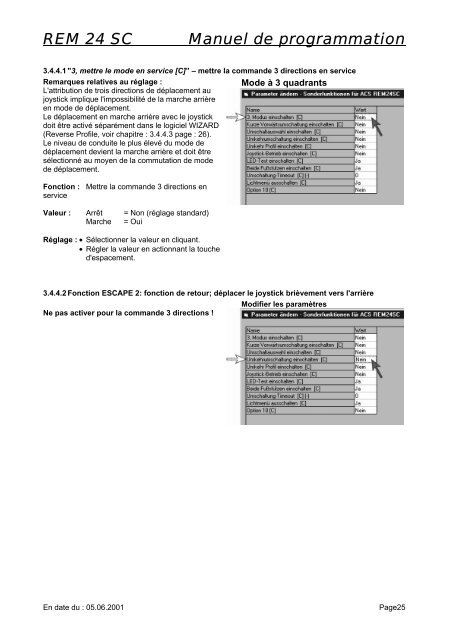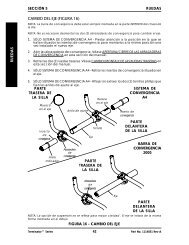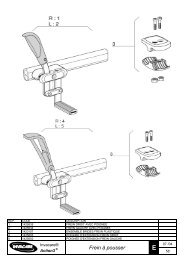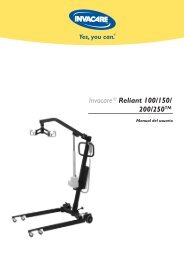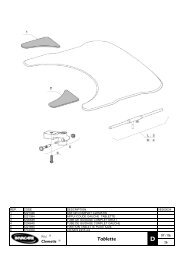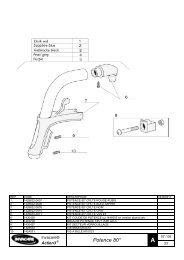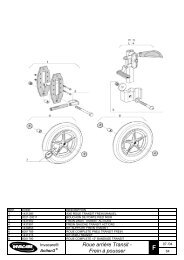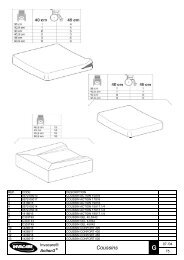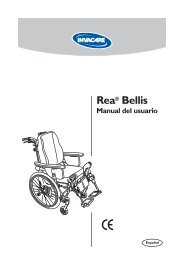Invacare® Manipulateur REM 24 SC Manuel de programmation ...
Invacare® Manipulateur REM 24 SC Manuel de programmation ...
Invacare® Manipulateur REM 24 SC Manuel de programmation ...
- No tags were found...
You also want an ePaper? Increase the reach of your titles
YUMPU automatically turns print PDFs into web optimized ePapers that Google loves.
<strong>REM</strong> <strong>24</strong> <strong>SC</strong><strong>Manuel</strong> <strong>de</strong> <strong>programmation</strong>3.4.4.1 "3, mettre le mo<strong>de</strong> en service [C]” – mettre la comman<strong>de</strong> 3 directions en serviceRemarques relatives au réglage :Mo<strong>de</strong> à 3 quadrantsL'attribution <strong>de</strong> trois directions <strong>de</strong> déplacement aujoystick implique l'impossibilité <strong>de</strong> la marche arrièreen mo<strong>de</strong> <strong>de</strong> déplacement.Le déplacement en marche arrière avec le joystickdoit être activé séparément dans le logiciel WIZARD(Reverse Profile, voir chapitre : 3.4.4.3 page : 26).Le niveau <strong>de</strong> conduite le plus élevé du mo<strong>de</strong> <strong>de</strong>déplacement <strong>de</strong>vient la marche arrière et doit êtresélectionné au moyen <strong>de</strong> la commutation <strong>de</strong> mo<strong>de</strong><strong>de</strong> déplacement.Fonction : Mettre la comman<strong>de</strong> 3 directions enserviceValeur : Arrêt = Non (réglage standard)Marche = OuiRéglage : • Sélectionner la valeur en cliquant.• Régler la valeur en actionnant la touched'espacement.3.4.4.2 Fonction E<strong>SC</strong>APE 2: fonction <strong>de</strong> retour; déplacer le joystick brièvement vers l'arrièreModifier les paramètresNe pas activer pour la comman<strong>de</strong> 3 directions !En date du : 05.06.2001Page25