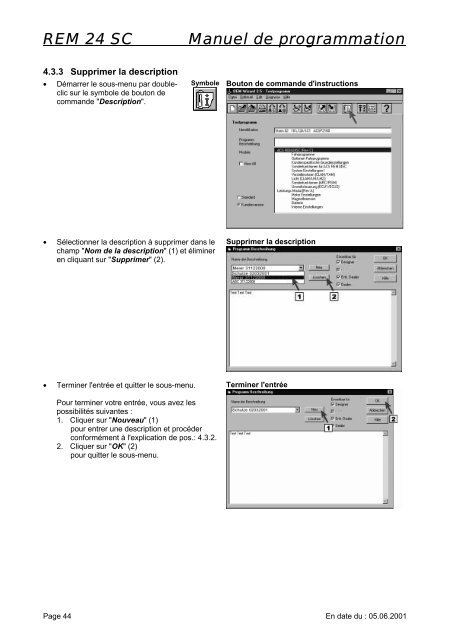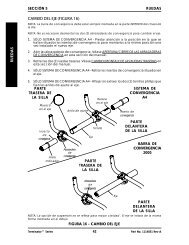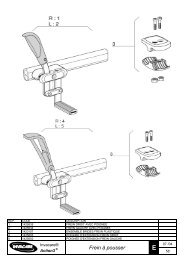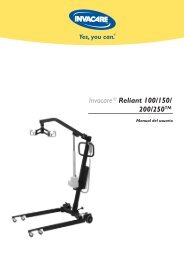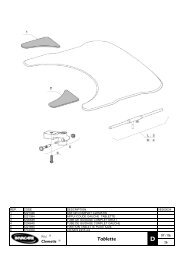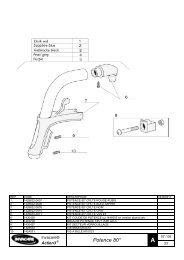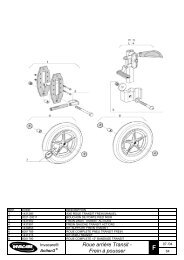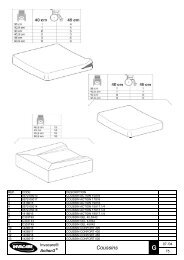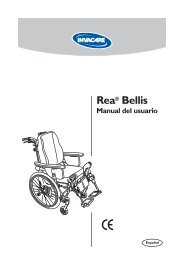Invacare® Manipulateur REM 24 SC Manuel de programmation ...
Invacare® Manipulateur REM 24 SC Manuel de programmation ...
Invacare® Manipulateur REM 24 SC Manuel de programmation ...
- No tags were found...
Create successful ePaper yourself
Turn your PDF publications into a flip-book with our unique Google optimized e-Paper software.
<strong>REM</strong> <strong>24</strong> <strong>SC</strong><strong>Manuel</strong> <strong>de</strong> <strong>programmation</strong>4.3.3 Supprimer la <strong>de</strong>scription• Démarrer le sous-menu par doubleclicsur le symbole <strong>de</strong> bouton <strong>de</strong>comman<strong>de</strong> "Description".Symbole Bouton <strong>de</strong> comman<strong>de</strong> d'instructions• Sélectionner la <strong>de</strong>scription à supprimer dans lechamp "Nom <strong>de</strong> la <strong>de</strong>scription" (1) et élimineren cliquant sur "Supprimer" (2).Supprimer la <strong>de</strong>scription• Terminer l'entrée et quitter le sous-menu.Terminer l'entréePour terminer votre entrée, vous avez lespossibilités suivantes :1. Cliquer sur "Nouveau" (1)pour entrer une <strong>de</strong>scription et procé<strong>de</strong>rconformément à l'explication <strong>de</strong> pos.: 4.3.2.2. Cliquer sur "OK" (2)pour quitter le sous-menu.Page 44 En date du : 05.06.2001