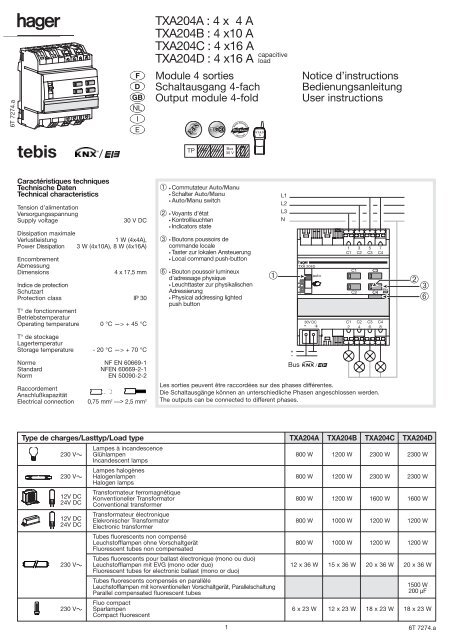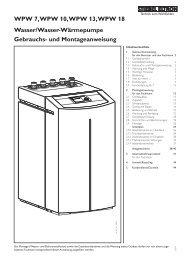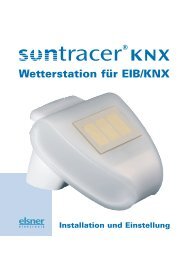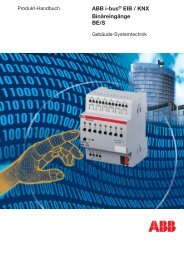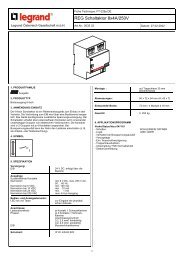TXA204A : 4 x 4 A TXA204B : 4 x10 A TXA204C : 4 x16 A ... - Hager
TXA204A : 4 x 4 A TXA204B : 4 x10 A TXA204C : 4 x16 A ... - Hager
TXA204A : 4 x 4 A TXA204B : 4 x10 A TXA204C : 4 x16 A ... - Hager
- No tags were found...
Create successful ePaper yourself
Turn your PDF publications into a flip-book with our unique Google optimized e-Paper software.
<strong>TXA204A</strong> : 4 x 4 A<strong>TXA204B</strong> : 4 <strong>x10</strong> A<strong>TXA204C</strong> : 4 <strong>x16</strong> ATXA204D : 4 <strong>x16</strong> Acapacitiveload6T 7274.aFDGBNLIEModule 4 sortiesSchaltausgang 4-fachOutput module 4-foldNotice d’instructionsBedienungsanleitungUser instructionstebis /TP RF 230V~ Bus30 VCaractéristiques techniquesTechnische DatenTechnical characteristicsTension d’alimentationVersorgungsspannungSupply voltage30 V DCDissipation maximaleVerlustleistung1 W (4x4A),Power Dissipation 3 W (4<strong>x10</strong>A), 8 W (4<strong>x16</strong>A)EncombrementAbmessungDimensions4 x 17,5 mmIndice de protectionSchutzartProtection class IP 30T° de fonctionnementBetriebstemperaturOperating temperature 0 °C —> + 45 °C➀ • Commutateur Auto/Manu• Schalter Auto/Manu• Auto/Manu switch➁ • Voyants d’état• Kontrollleuchten• Indicators state➂ • Boutons poussoirs decommande locale• Taster zur lokalen Ansteuerung• Local command push-button➅ • Bouton poussoir lumineuxd’adressage physique• Leuchttaster zur physikalischenAdressierung• Physical addressing lightedpush button➀L1L2L3NTXA 204Dauto30V DC- +1 3C1 C2C1C25C3C3C47C4C1 C2 C3 C42 4 6 8➁➂➅T° de stockageLagertemperaturStorage temperature - 20 °C —> + 70 °CNorme NF EN 60669-1Standard NFEN 60669-2-1Norm EN 50090-2-2RaccordementAnschlußkapazitätElectrical connection 0,75 mm 2 —> 2,5 mm 2BusLes sorties peuvent être raccordées sur des phases différentes.Die Schaltausgänge können an unterschiedliche Phasen angeschlossen werden.The outputs can be connected to different phases./Type de charges/Lasttyp/Load type <strong>TXA204A</strong> <strong>TXA204B</strong> <strong>TXA204C</strong> TXA204DLampes à incandescence230 V Glühlampen 800 W 1200 W 2300 W 2300 WIncandescent lampsLampes halogènes230 V Halogenlampen 800 W 1200 W 2300 W 2300 WHalogen lamps12V DC24V DC12V DC24V DCTransformateur ferromagnétiqueKonventioneller Transformator 800 W 1200 W 1600 W 1600 WConventional transformerTransformateur électroniqueElekronischer Transformator 800 W 1000 W 1200 W 1200 WElectronic transformerTubes fluorescents non compenséLeuchstofflampen ohne Vorschaltgerät 800 W 1000 W 1200 W 1200 WFluorescent tubes non compensatedTubes fluorescents pour ballast électronique (mono ou duo)230 V Leuchstofflampen mit EVG (mono oder duo) 12 x 36 W 15 x 36 W 20 x 36 W 20 x 36 WFluorescent tubes for electronic ballast (mono or duo)Tubes fluorescents compensés en parallèleLeuchstofflampen mit konventionellen Vorschaltgerät, Parallelschaltung1500 WParallel compensated fluorescent tubes200 µFFluo compact230 V Sparlampen 6 x 23 W 12 x 23 W 18 x 23 W 18 x 23 WCompact fluorescent1 6T 7274.a
FLes pilotes 4 sorties TXA204 sont des relaispermettant d’interfacer le Bus KNX/EIB avec descharges électriques commandées en tout ou rien.Ils font partie du système d’installation Tebis.Ils permettent de commander de l’éclairage, duchauffage (électrique ou eau chaude) ou touteautre charge commandée par un contact libre depotentiel.Ces produits sont déclinés en 4 variantes qui sedistinguent par la puissance et le type descharges raccordables.Fonctions● 4 voies indépendantes commandées par leBus KNX/EIB.● 4 contacts libres de potentiel.● Visualisation de l’état des sorties sur leproduit.● Possibilité de commande manuelle des sortiesà partir du produit.Les fonctions précises de ces produits dépendentde la configuration et du paramétrage.Configuration● TX 100 V1.4.0 ou supérieure : descriptiondétaillée dans la notice livrée avec le configurateur.En sortie d’usine le produit est reconnucomme un produit d’éclairage par le TX100.Pour le passer en mode chauffage : en positionManu ( ) du commutateur ➀, appuyezsimultanément pendant 3 s sur les boutonspoussoirs des voies 1 et 2 avant de lancer lanumérotation Automatique des sorties (appuisur la touche ).● ETS : logiciel d’application TL204B(éclairage et chauffage) : base de données etdescriptif disponibles chez le constructeur.Test et mise en serviceCommutateur Auto/Manu ➀ et boutonspoussoirs de commande locale ➂.En position Manu ( ) du commutateur ➀,les boutons poussoirs ➂ permettent decommander les charges raccordées aux sorties.Utilisez la position Auto du commutateur ➀ enmode exploitation ou pour configurer leproduit. En position Auto du commutateur ➀les boutons poussoirs ➂ sont inactifs et lesrelais réagissent aux ordres provenant du busKNX/EIB.Voyants d’état ➁Les voyants ➁ indiquent l’état des relais desortie correspondants : allumé = relais fermé.Lors de la mise sous tension du produit ouaprès un téléchargement, les voyants signalentla configuration du produit :● éclairage : voyants allumés fixes pendant 5 s.● chauffage : voyants clignotants pendant 5 s.Un clignotement permanent des voyants indiquele chargement d’un logiciel d’applicationinapproprié.Bouton poussoir lumineux d’adressagephysique ➅.Appuyez sur le bouton poussoir lumineux ➅pour réaliser l’adressage physique du produit ouvérifier la présence du bus :voyant allumé = présence bus et produit enadressage physique.DDie 4-fach-Ausgänge TXA204 ermöglichen dasSchalten von elektrischen Lasten über den KNX/EIB-Bus.Diese Geräte gehören zum Tebis-Installations-System.Sie dienen zur Ansteuerung der Heizung (Elektro- oderWarmwasserheizung) oder sonstiger Lasten aller Art, diesich über potentialfreie Kontakte ansteuern lassen.Diese Geräte sind in 4 Varianten erhältlich, die sichdurch den Typ und die Leistung der anschließbarenLasten unterscheiden.Funktionen● 4 voreinander unabhängige Kanäle, Ansteuerungüber KNX/EIB-Bus.● 4 potentialfreie Kontakte.● Zustandsanzeige der Ausgänge am Gerät.● Möglichkeit zur manuellen Ansteuerung derAusgänge über das Gerät gegeben.Die genauen Funktionen dieser Geräte hängen von derjeweiligen Konfiguration und den jeweiligenParametereinstellungen ab.Einstellungen● TX100 V1.4.0 oder höher: AusführlicheBeschreibung in der mit dem Konfigurationsgerätmitgelieferten Bedienungsanleitung. Werkseitig wirddas Gerät vom Konfigurationsgerät TX100 als einBeleuchtungsgerät erkannt. Umschaltung in denHeizmodus: steht der Schalter ➀, auf Manu ( )gleichzeitig 3 Sekunden lang die Taster der Kanäle 1und 2 drücken, bevor Sie die AutomatischeNummerierung der Ausgänge (durch Betätigung derTaste ) auslösen.● ETS: Anwendungssoftware TL204B; (Beleuchtungund Heizung): Datenbank und Beschreibung beimHersteller erhältlich.Test und InbetriebnahmeSchalter Auto/Manu ➀ und Taster zur lokalenAnsteuerung ➂.Steht der Schalter ➀, auf Manu (), können diean die Ausgänge angeschlossenen Lasten über dieTaster ➂ geschaltet werden.Zum Konfigurieren des Gerätes hat der Schalter ➀auf Auto zu stehen. Steht der Schalter ➀ auf Autosind die Taster ➂ deaktiviert und die Relais lassensich nur über den Bus KNX/EIB ansteuern.Kontrollleuchten ➁Die Kontrollleuchten ➁ geben den Zustand derentsprechenden Ausgangsrelais an:Leuchte ein = Relais geschlossen.Beim Einschalten des Gerätes bzw. nach einemDownload geben die ZustandsmeldeleuchtenAufschluß über die Konfiguration des Gerätes:● Beleuchtungsmodus: Kontrollleuchten leuchten5 Sekunden lang ununterbrochen.● Heizmodus: Kontrollleuchten blinken 5 Sekundenlang.Ein Blinken aller Kontrollleuchten besagt, daß dasgeladene Programm nicht mit dem Gerät kompatibelist.Leuchttaster zur physikalischen Adressierung ➅.Drücken Sie den Leuchttaster ➅ um die physikalischeAdressierung des Gerätes vorzunehmen oder dasAnliegen des Busses zu überprüfen:Leuchte ein = Bus liegt an, physikalischeAdressierung läuft.GBThe 4-fold output module TXA204 are relaysdesigned to interface Bus KNX/EIB with on/offelectric loads. They are part of the Tebisinstallation system.They can be used to control lighting, heating(electric or hot water) or any other load controlledby contact free of potential.4 product versions are available according to thepower and the type of connectable loads.Functions● 4 independent channels controlled by busKNX/EIB.● 4 volt-free contacts.● Output states are displayed on the product.● Outputs can be controlled manually from theproduct.Each product feature depends on its configurationand settings.Configuration● TX 100 V1.4.0 or higher: detailed description isincluded in User’s Instructions supplied with theconfigurator. By default the product is recognizedas a lighting product by the TX100 tool. Tochange it into heating mode: with switch ➀ inManu ( ) position press channels 1 and 2push-buttons simultaneously for 3 s beforelaunching the output numbering (press key).● ETS: application software TL204B(lighting and heating): database and descriptionavailable from the manufacturer.Test and startupAuto/Manu switch ➀ and local commandpush-button ➂.With switch ➀ in Manu () position, pushbuttons ➂ control loads connected to outputs.Use Auto position of switch ➀ in operatingmode or to configure the product. In Autoposition of switch ➀ push buttons ➂ areinactive and relays are controlled by commandsfrom the KNX/EIB bus.State indicators ➁Indicators ➁ display the respective of correspondingoutput relays:indicator on = closed relay.After product powering on/off or downloading,indicators display the product configuration:● lighting mode: indicators with fixed light onfor 5 s.● heating mode: indicators flicker for 5 s.Continuous flickering of indicators indicatesloading of wrong application software.Physical addressing lighted push button ➅.Press lighted pushbutton ➅ to perform physicaladdressing of the product or to verify the buspresence : switched on indicator = bus presenceand product in physical addressing.Attention :- Appareil à installer uniquement par uninstallateur électricien.- Respecter les règles d’installation TBTS.Achtung:- Einbau und Montage dürfen nur durch eineElektrofachkraft erfolgen.- Installationsvorschriften zur SchutzmaßnahmeSELV beachten.Caution:- This device must be installed onlyby a qualified electrician.- Conform to SELV installation rules.26T 7274.a